Seeing a decline in your organic Facebook metrics? Looking for new ways to improve your non-paid Facebook marketing?
In this article, discover nine organic techniques that work on the world's biggest social platform.
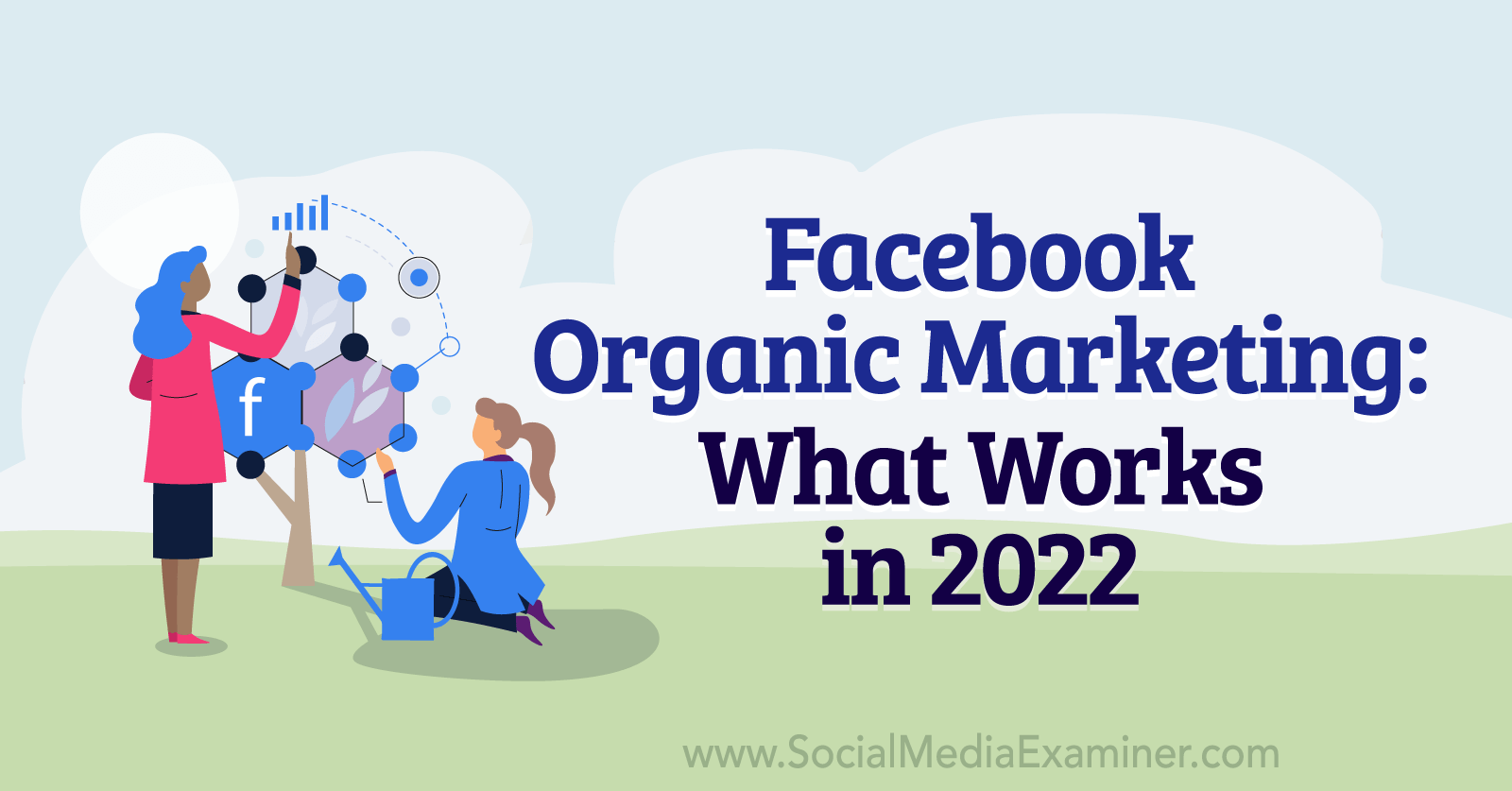
Why Facebook Organic Marketing Still Matters
A lot of marketers and brands seem to be disenfranchised by the shrinking organic reach Facebook is becoming known for. But before you start thinking that Facebook has moved completely over to pay-to-play, it's important to remember what Facebook is.
Facebook is still, even after more than 15 years, the largest social media network in the world. With more than 2 billion active users, many of whom are loyal, habitual users who log in every day to spend time on the platform, Facebook has become ingrained into their routine.
No matter who your audience is, there's still a large chance that they have and still use Facebook regularly. That means you can't ignore Facebook when it comes to your organic social media marketing.
One of the most important aspects to remember about Facebook, as a platform, is that it's very visual, in much the same way that Instagram is a visual platform. Not only do people engage with and respond to visual posts (such as images and videos) more often but also the algorithms certainly seem to favor visual posts.
Therefore, if you happen to be one of those marketers who's still praying that video will go away, we can tell you again that's not likely to happen anytime soon. People love to consume information in a visual format, and video is one of the best visual formats to deliver information.
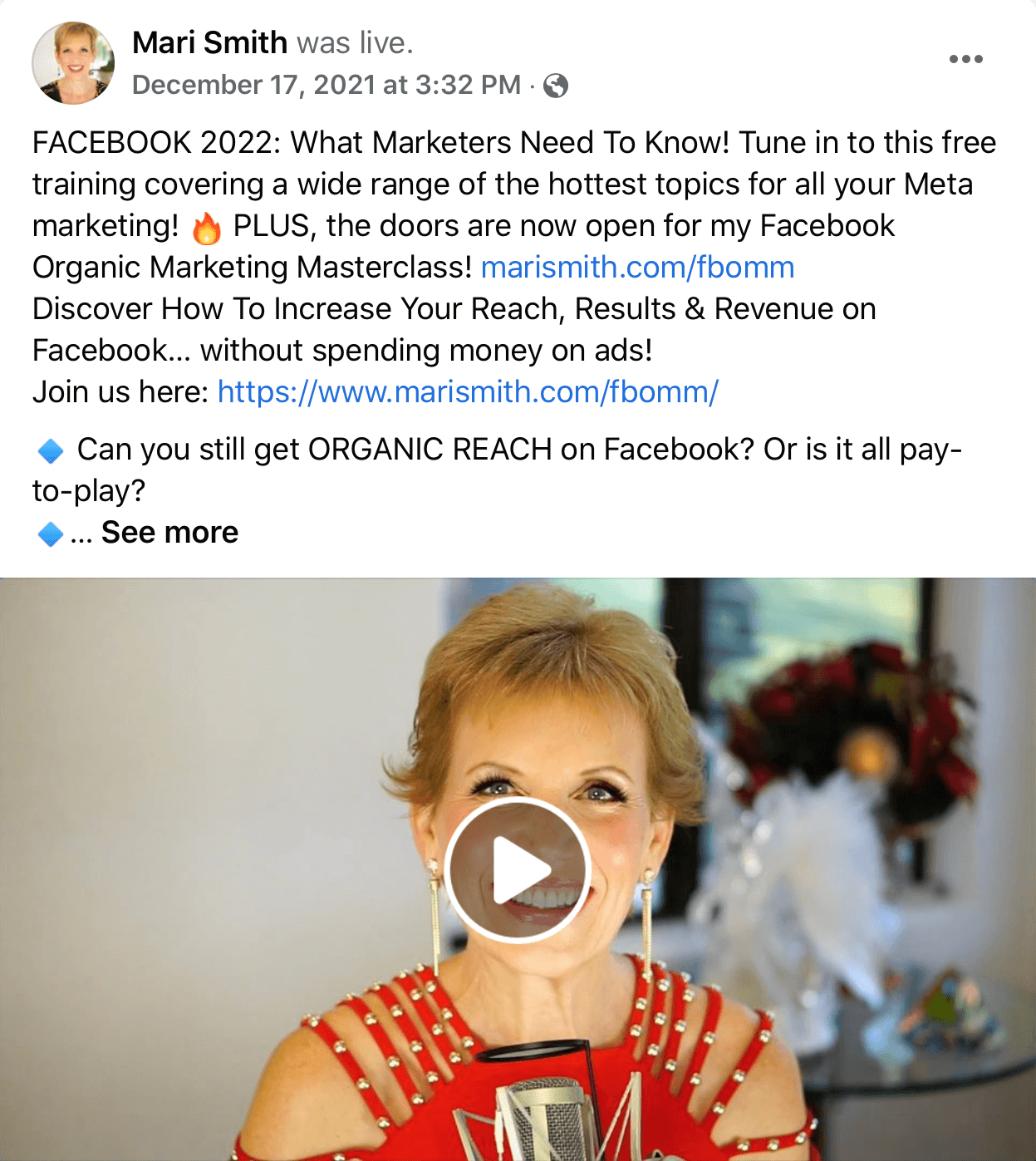
When it comes to organic marketing and reach on Facebook, pay attention to all of the different types of content you can publish. A well-rounded content strategy will utilize several, or even all, of these types of content. Facebook tends to favor and push their newest features but you can't ignore the power behind some of the staple post types that have been around for years.
Here's a rundown of the nine different types of posts to consider publishing on your Facebook page.
#1: Facebook Image Posts
One of the most popular post formats you can publish on Facebook continues to be images. Images can be composed of generated graphics and text you create in graphics software or editors, or they can include photos, or a combination thereof. An image post is designed to stand out from the text that covers the majority of the background on the Facebook home feed.
One mistake that many marketers make when it comes to images is thinking they can't include a call to action (CTA) or a link with the image. Often, they'll place a CTA in the first comment. The problem with this approach, however, is that if the post is shared, the link will no longer be attached to the image in any way.
So while you want to be strategic about how often you use your links, you also want to make sure that when you do use them, they're in a spot that will work for you.
Another important thing to remember is that most social media users aren't reading the content. They're skimming through their social media feeds to look for something of interest to them so you want your graphic to convey the entire story in one image.

That usually means a captivating image along with a compelling headline baked into the graphic. You can then use the text in your caption to back up and supplement everything in your graphic.
Get World-Class Marketing Training — All Year Long!
Are you facing doubt, uncertainty, or overwhelm? The Social Media Marketing Society can help.
Each month, you’ll receive training from trusted marketing experts, covering everything from AI to organic social marketing. When you join, you’ll also get immediate access to:
- A library of 100+ marketing trainings
- A community of like-minded marketers
- Monthly online community meetups
- Relevant news and trends updates
#2: Facebook Stories
Stories seem to be everywhere nowadays, and almost every platform is either experimenting with or leaning heavily on their own version of stories. Facebook stories are, of course, full-screen vertical images and videos that come together to tell a story to your audience.
With so much content out there, it makes sense to cross-post your story on multiple channels, and Instagram and Facebook have made this an easy process. Additionally, if you use the Instagram Creator, many of the stickers and features you can use from the Instagram story creator will still be attached and work once the story is posted to Facebook.
One solid strategy is posting somewhere between one and three stories at a time so you always have at least one story active in any given 24-hour period. This will help keep your brand top of mind and at the top of the news feed.
Stories are also getting easier to create. You can create them inside the Facebook app on desktop and mobile and even schedule them inside Business Suite on desktop and mobile. And of course, if you still prefer to use the Instagram story builder, you can do that and then cross-post your stories to Facebook that way.
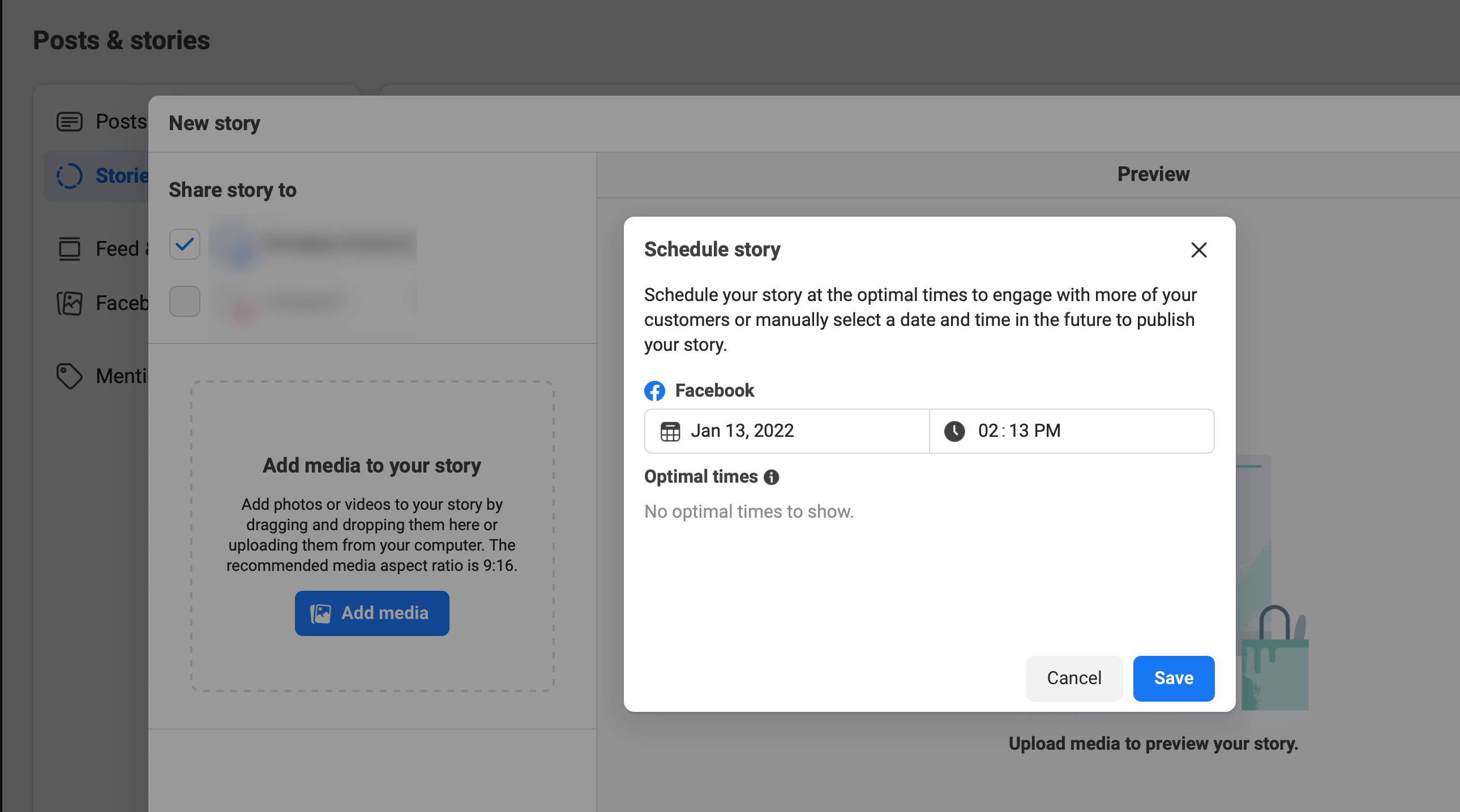
And as of yet, there's no way to store your Facebook stories on your page in the form of highlights but the platform has started rolling those out to personal timelines. It's probably just a matter of time before we start seeing those same highlight features on business pages.
As far as the type of content you want to focus on for stories, a good mix of some personality content and behind-the-scenes content can help build and deepen the relationship between you and your audience.
#3: Facebook Link Posts
Now for the real news—link posts. Facebook link posts are any post, whether they contain a graphic or not, that includes a link within the caption that drives traffic to a particular spot, whether that be on Facebook or another website. This is the post type that most marketers and brands care about because driving traffic to our offers is how we keep our businesses running.
Sometimes this is yet another missed opportunity because we all know Facebook likes to keep people on the platform for as long as possible. Because of this, posts that contain links tend to get less reach and fewer impressions. It's this suppression in the news feed that many marketers are feeling disenfranchised over.
Skilled marketers want to build a strategic campaign that includes pulling together information across all of their platforms so it's unreasonable to think you should never post a link on Facebook.
However, you do want to be strategic about those links and use them sparingly. For links to outside news sources and resources your audience might find interesting—but for which you have no personal investment in whether they click the link—you can drive the link down with a longer caption to where they have to click on the See More link before they even see the link. Of course, clicking on the See More link actually gives engagement on your post.
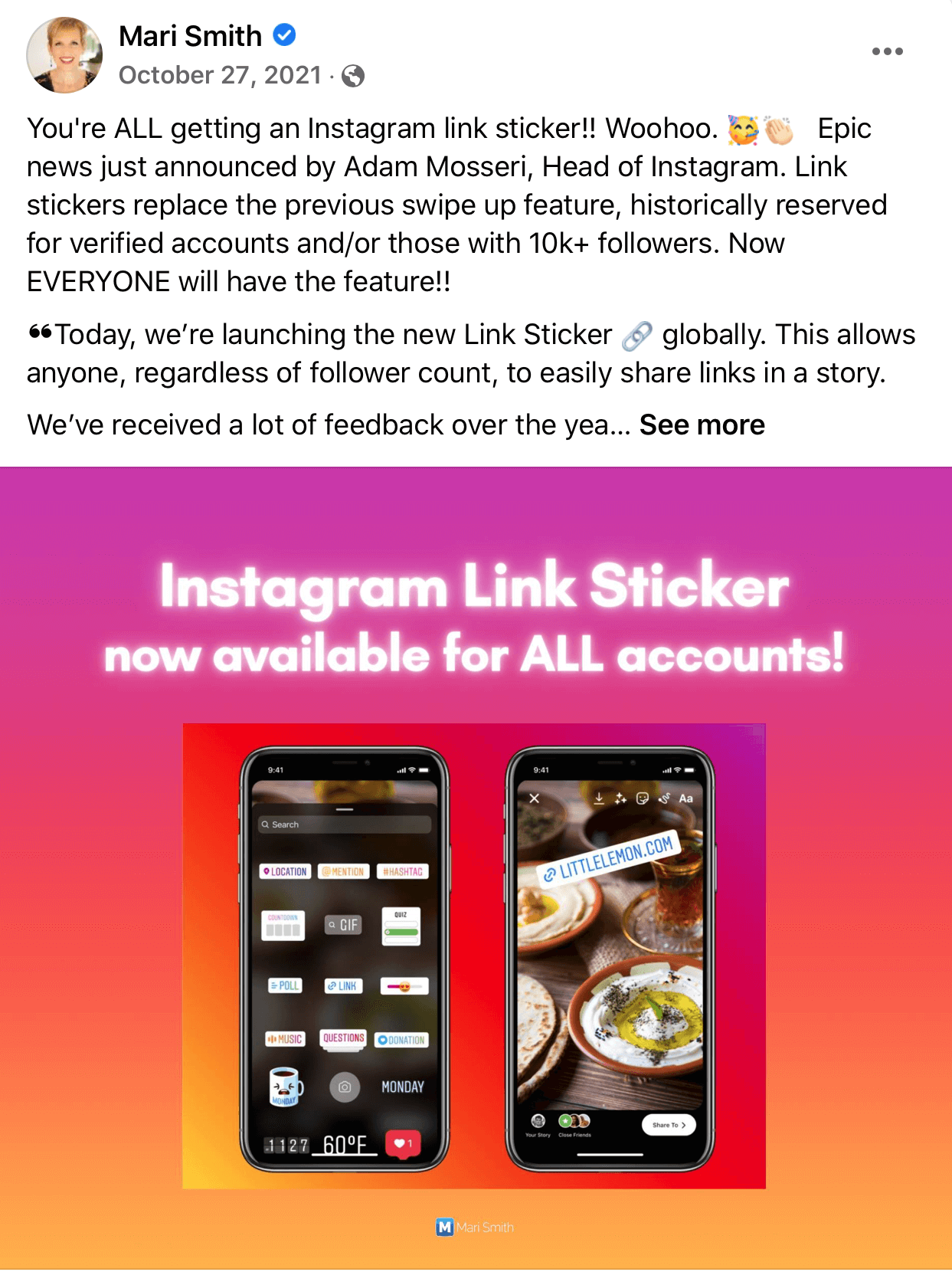
On the other hand, if you're in the middle of a launch or have a major announcement to make and you want people to click on that link, then you want that link to be above the fold. You want it to show and be clickable before anyone has to hit See More.
Another option is to stop having Facebook use the open graph information to populate your post when you put in a link. Especially with blog posts and articles, when you place the link in the post, Facebook will often fetch the open graphic materials such as the image to share. And Facebook's algorithm classifies this as a link post, even when there's an image attached to it.
But if you upload the image and then place the link in the caption, Facebook doesn't have a chance to fetch the open graph information, meaning it becomes an image post with a link and stands a better chance of being seen in the algorithms.
Remember you don't want to be sharing links to every single post or even every day. In fact, trying to constantly drive traffic away from Facebook every single day, even if it isn't always traffic back to your site, is a good way to kill any reach your page may have.
#4: Text-Based Posts With Generated Colorful Backgrounds
Facebook has a new post type that acts very much like a text-based post, where the caption is the post and nothing is accompanying it. However, they now have the option to generate a background to help that text stand out as many images do.

Discover Proven Marketing Strategies and Tips
Want to go even deeper with your marketing? Check out the Social Media Marketing Podcast! Publishing weekly since 2012, the Social Media Marketing Podcast helps you navigate the constantly changing marketing jungle, with expert interviews from marketing pros.
But don’t let the name fool you. This show is about a lot more than just social media marketing. With over 600 episodes and millions of downloads each year, this show has been a trusted source for marketers for well over a decade.
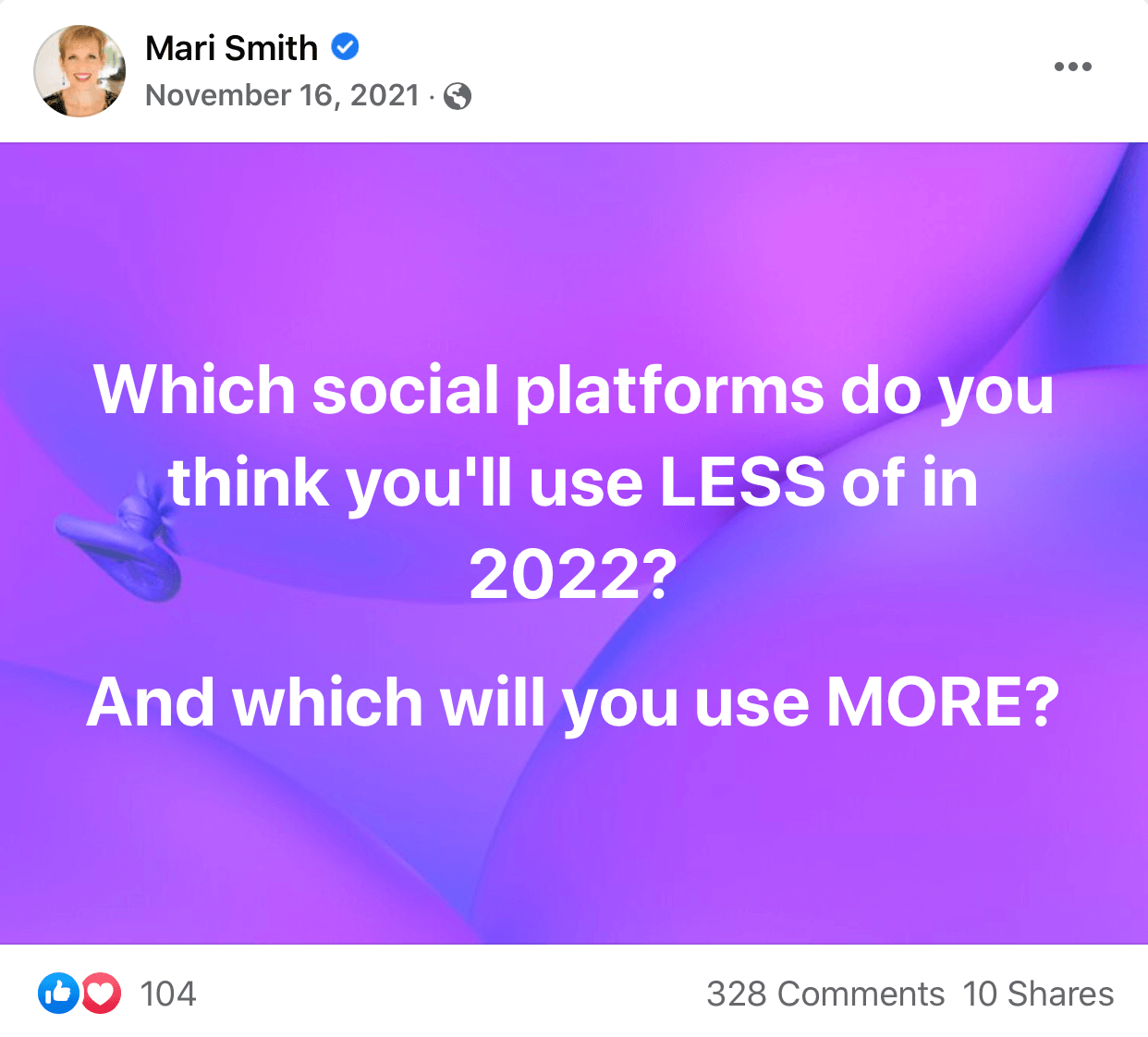
You can even add your generated avatar from Facebook to some of these backgrounds. While you may be somewhat restricted in which backgrounds you can access, if you're looking for something quick and easy to publish, this is a good option. It allows you the colorful, scroll-stopping appeal of an image with the searchable benefit of text.
These text-based posts are especially great if you want to put up fast engagement posts such as fill in the blanks or true or false posts that you want a lot of comments on. The reach is often far more than your normal text-based posts and even further than your image posts.
However, keep in mind that if your text is too long and would result in generating a See More link, it doesn't always look right when the post is expanded to accommodate all of the text.
#5: Facebook Reels
Most users by now are at least seeing Instagram reels on their Facebook feed—a carousel block of the few reels that they can scroll through. And Facebook is also slowly rolling out the feature to be more accessible within its own app.
As of right now, though, the Instagram Reels app is the more robust builder through which you can find the trends that fit your business, the music, and many of the other features you'll want to use to create your reel.
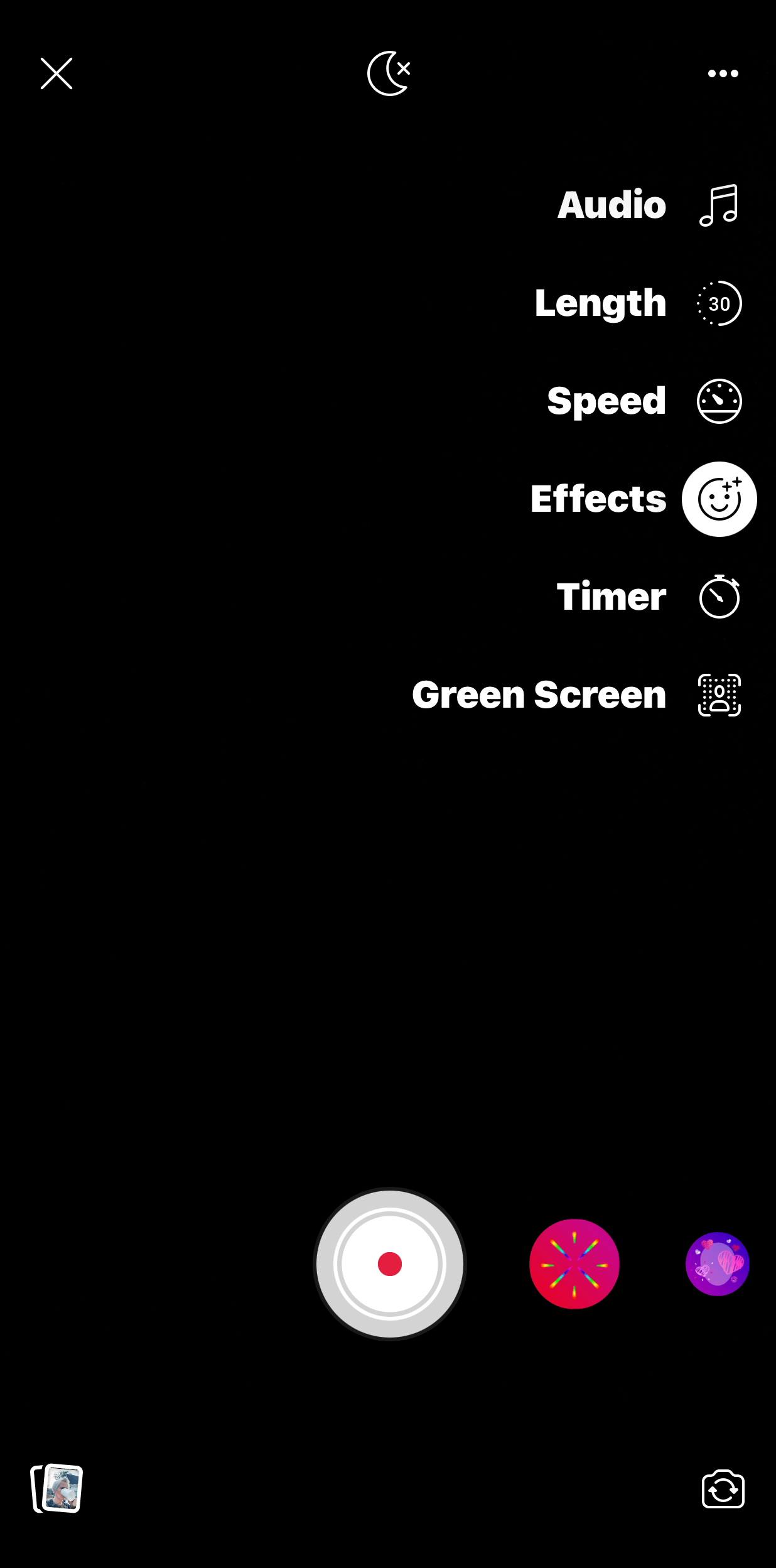
If you're interested in posting reels but are under the impression you need to do trending dances or the popular pointing gestures to get any value out of it, that's not actually necessary. You can be very successful taking a trend and putting your own spin on it or relating it to your business in some way that doesn't include dancing.
#6: Uploaded Video
Next on the list of possible post formats you can publish to Facebook is the uploaded or pre-recorded video. This is a video that you recorded and edited outside of the Facebook app and then uploaded it natively to Facebook. It's not necessarily a video that hangs around after you've finished streaming live video.
Interestingly, long-form videos, 3 minutes or more, often perform better than shorter videos. And videos that are 5 minutes or longer seem to perform best when it comes to natively uploaded videos.
You want to make sure that you include a clear CTA in the video itself, as well as in the caption that accompanies the video. This is to ensure, just as with images, that if the video gets a lot of shares, your CTA and link get shared right along with it.
#7: Facebook Live Video
Live videos are streamed to Facebook, and after they end, you have the option to delete the livestream or let it sit on Facebook as a native video. You can stream using Facebook's native software or use one of the many available third-party apps.
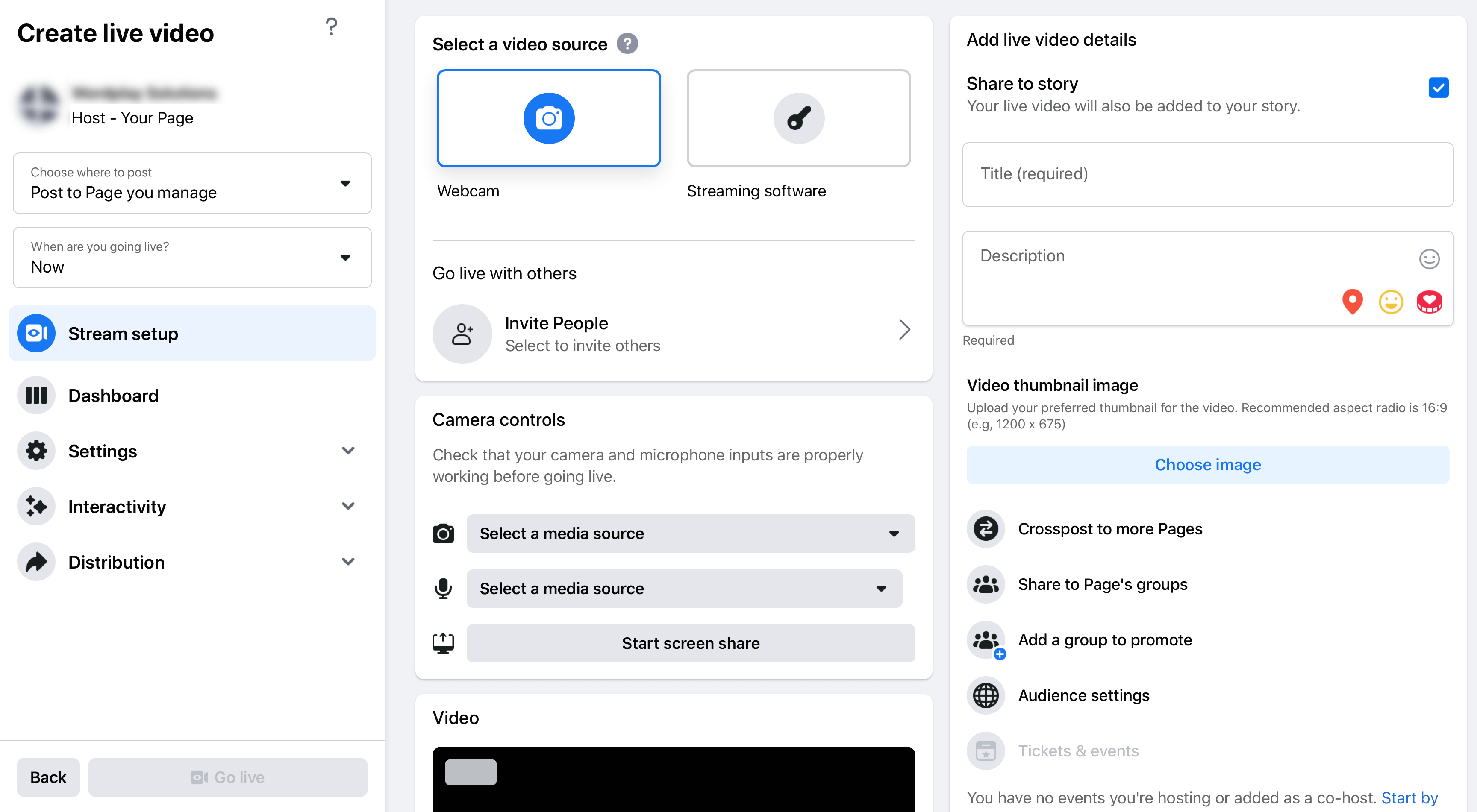
One of the advantages of using a third-party app for livestreaming on Facebook is the ability to increase your engagement by showing comments right there on the screen. Live videos give you a chance to connect and engage with your audience in a real-time format, which is actually a deeper connection than a lot of other organic posts tend to be.
And by showing off those comments, you're making the interactivity that much stronger.
As far as the type of content you want to stream live, one thing that seems to work across a lot of niches is to take industry news, particularly something that's just breaking, and go live with your thoughts on it. This offers up a new perspective for your audience while also allowing them to learn more about whatever the breaking news is.
#8: Facebook Live Audio Rooms
Live audio rooms have been rolling out across Facebook for the past several months. In fact, a lot of groups on Facebook already have this feature and a few creators have it on their personal timelines as well.
The advantage of a live audio room is that it's a way to connect in real time, with a real voice, but without having to be camera-ready or put together or “presentable.”
One thing that has been made very clear over the past few years is that people want connection over content. They tolerate and put up with images and videos that are talking at them but they really want a chance to join the conversation and approach and talk to you as a brand or a marketer. Live audio rooms offer them that chance.
Another distinct advantage is that once you start your live audio room, it creates a post on your timeline that people can see in their news feed, letting people know you're online and available to chat. They may jump into the audio room at that time or choose to leave a comment, which you can see if you go back and visit the post outside of the room.
#9: Podcasts on Facebook
Last but not least, Facebook is giving podcasters a new channel for distribution and reaching their audience.
If you have an existing podcast, you can connect it to Facebook to play through to its users. Once again, this creates a post right there in the Facebook news feed that allows people to find and listen to your podcast episode.
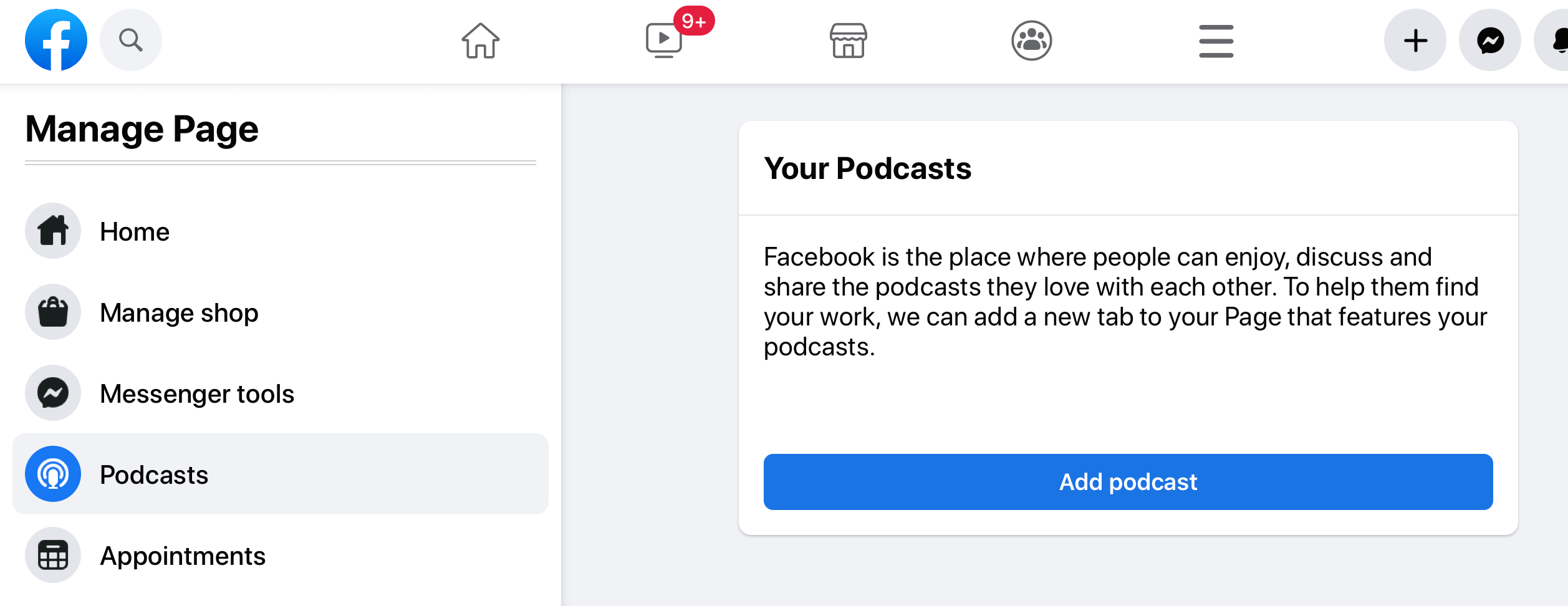
Additionally, the podcast will continue playing even if you put the Facebook app down to take care of something else so you don't have to be stuck inside Facebook to listen to your favorite podcast episodes anymore.
One of the biggest advantages of having your podcast streaming through Facebook is that it gives your listeners the ability to save and share their favorite snippets from your podcast. This allows you to reach an even larger audience by providing value to the people who are already listening to your podcast.
Mari Smith is the leading Facebook marketing expert and author of the book, The New Relationship Marketing. Her course is called Facebook Organic Marketing Masterclass (FBOMM). You can connect with Mari on her Facebook page @MariSmith.
Other Notes From This Episode
- Episode sponsored by Iconosquare. For a free 30-day trial and an additional 30% off any annual plan if you decide to stay, visit Iconosquare.com/SME.
- Learn more about Social Media Marketing World 2022 at SocialMediaMarketingWorld.info.
- Connect with Michael Stelzner at @Stelzner on Instagram.
- Watch exclusive content and original videos from Social Media Examiner on YouTube.
- Tune into our weekly Social Media Marketing Talk Show. Watch live on Fridays at noon Pacific on YouTube. Listen to the replay on Apple Podcasts or Google Podcasts.
Listen to the Podcast Now
This article is sourced from the Social Media Marketing Podcast, a top marketing podcast. Listen or subscribe below.
Where to subscribe: Apple Podcasts | Spotify | YouTube Music | YouTube | Amazon Music | RSS
✋🏽 If you enjoyed this episode of the Social Media Marketing podcast, please head over to Apple Podcasts, leave a rating, write a review, and subscribe.
Stay Up-to-Date: Get New Marketing Articles Delivered to You!
Don't miss out on upcoming social media marketing insights and strategies! Sign up to receive notifications when we publish new articles on Social Media Examiner. Our expertly crafted content will help you stay ahead of the curve and drive results for your business. Click the link below to sign up now and receive our annual report!
Attention Agency Owners, Brand Marketers, and Consultants

Introducing the Marketing Agency Show–our newest podcast designed to explore the struggles of agency marketers.
Join show host and agency owner, Brooke Sellas, as she interviews agency marketers and digs deep into their biggest challenges. Explore topics like navigating rough economic times, leveraging AI, service diversification, client acquisition, and much more.
Just pull up your favorite podcast app, search for Marketing Agency Show and start listening. Or click the button below for more information.

