Need to create more content but don't have a lot of time? Have you considered using Facebook Live to speed up your content creation process?
To explore how to use Facebook Live to quickly create content, I interview Ian Anderson Gray on the Social Media Marketing Podcast.
Ian is a live video expert. He's host of the Confident Live Marketing podcast and founder of the Confident Live Marketing Academy.
You'll discover how to use Ian's 5 P's process to produce and repurpose Facebook Live video into valuable content that connects with your audience. You'll also find tools and tips for quickly and easily repurposing live streams.
Listen to the Podcast Now
This article is sourced from the Social Media Marketing Podcast, a top marketing podcast. Listen or subscribe below.
Where to subscribe: Apple Podcasts | Spotify | YouTube Music | YouTube | Amazon Music | RSS

Why Facebook Live Helps With Content Creation
First, live video is a great way to create a more authentic human connection with your audience because your viewers can communicate with you directly in real time. You can create a real sense of community with your audience and have conversations with them—not only during the actual live broadcast but also afterward on the replay. This provides the type of high engagement that Facebook's algorithm values and prioritizes.
Live video is also a great way to build your authority on a particular topic. Whether people watch or not, they'll still see that you're showing up and going live regularly. People have booked coaching sessions and bought courses from Ian without actually watching any of his broadcasts. They've just seen him pop up regularly and it's made an impression.
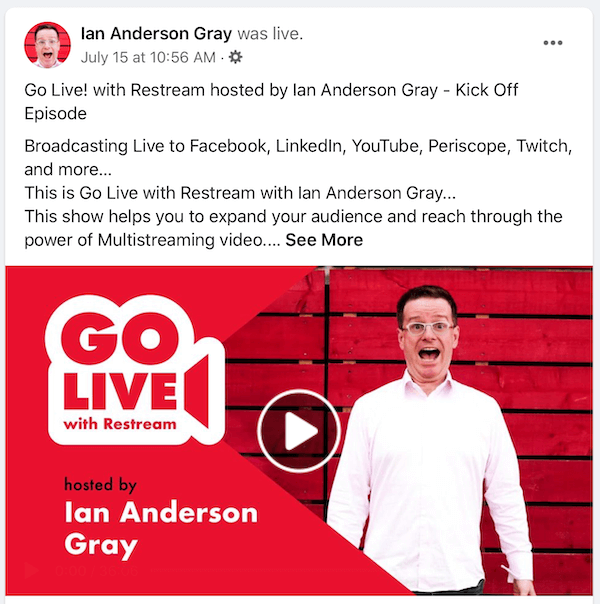
Second, creating content takes a huge amount of time and effort. It can take weeks to put a really valuable piece of content together, and perfectionism and procrastination can get in the way. Often, we use excuses, compare ourselves to others, and allow imposter syndrome to impede us from producing high-quality content as quickly as we'd like.
Creating live video is a great way to counteract the perfectionism that causes so many struggles. With pre-recorded video, you want to make it perfect. But with live video, once you press that Go Live button, you're live. If you stumble over your words, there's nothing you can do about it. That's a part of live video that people love—they love when things don't all go according to plan and they don't really mind if you stumble over your words.
Live video often isn't perfect but once you get over your fear and press that button, you've created that content quickly and easily. After that, you can re-purpose the video into other pieces of content such as a blog. You can edit and transcribe it, and you can make it even better. The really important thing is that you've started creating content. So don't let perfectionism get in the way. Use live video as an easy starting point for your content.
Prepping for Live Video
In terms of tech, make sure you've got a decent internet speed—upload speed is really important here—and that you've tested everything. Check that your microphone and video are working and do a test run.
Get World-Class Marketing Training — All Year Long!
Are you facing doubt, uncertainty, or overwhelm? The Social Media Marketing Society can help.
Each month, you’ll receive training from trusted marketing experts, covering everything from AI to organic social marketing. When you join, you’ll also get immediate access to:
- A library of 100+ marketing trainings
- A community of like-minded marketers
- Monthly online community meetups
- Relevant news and trends updates
Then you've only got to get confidence in front of the camera so you can actually press that Go Live button.
We can all get a little self-obsessed and almost selfish in our insecurities; we worry about what people think of us and how we look to others. But your audience just wants to hear from you, the real you, and they want to hear that content. You need to do a bit of foundational work to get over yourself before you can do that.
If you're really nervous, start out by just doing Instagram Stories. It's not live but it's a great way to gain that confidence. They're going to be deleted after 24 hours so what's the worst that could happen? Get consistent with it.
Then try going live to your personal profile on Facebook and change the privacy settings to only you, and watch it back. Do this with a friend because then you may not be so hard on yourself.
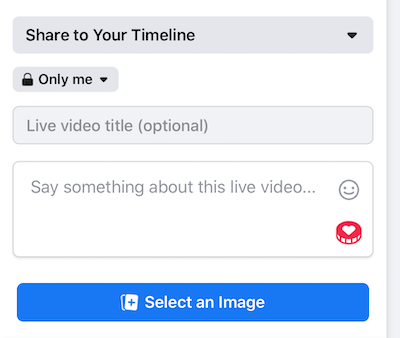
Be constructively critical on your videos but also try to be positive. That's a great place to start to build your confidence. Once you've done that, go live to a private group—that's a known safe place—before going live publicly on your Facebook page.
The Five Ps
Ian has a process for live video that he calls The Five Ps: planning, pre-promotion, production, post-promotion, and re-purposing (forgive, Ian asks, because there is an R but P is to emphasize purpose).
Planning: Think about where you're going live, your audience, and what you want to say. Another important part of planning is making sure that all of the tech is in place and working well.
Pre-Promotion: Let your audience know when and where you're going live. Promote on your usual channels such as social media and email.
Production: This is the day you're actually pressing that Go Live button. It involves the technical side of things but also plotting out the structure of the show and making sure that you're delivering really valuable content. Also, make sure that it's going to be easy for your replay audience to consume and for re-purposing into other forms of content.
Post-Promotion: You're not done once you press the End Broadcast button. That's just when the work really starts. In most cases, more people are going to watch the replay of your live video than watch live so let people know it's there for them to consume.
Re-Purposing: This is the part most people forget about. This is how you can turn your live videos into a plethora of different content such as blog posts; social media posts; or videos on YouTube, LinkedIn, or IGTV.
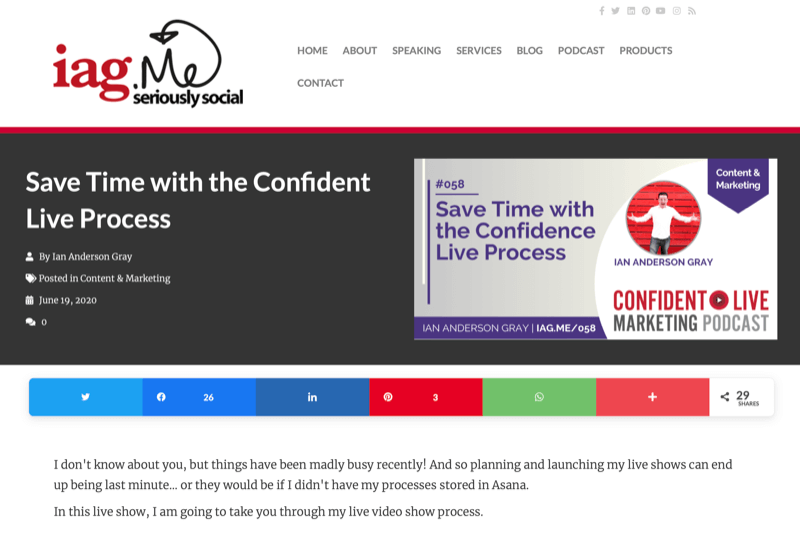
Planning Content Ideas
First, work out who your perfect audience member would be. Then focus on what type of content you're going to create for that audience member.
Ian likes marketer Sam Ashdown's “BLAST” acronym for different types of video content:
Behind-the-scenes content: Show people a little bit more about what you do in your business.
Local spotlight: Turn the spotlight away from yourself and focus on a local business or cause.
A day in the life: This is what you're working on today or your thoughts. People can be very nosy; they love to know what a typical day in your life is like.
Sneak peek: Share some exclusive content that you're working on. This could be something new that you can put before your audience. They're the first people to see it so they'll feel special. It's also a great way to get feedback on whatever new thing you're producing.
Tips and advice: This is pillar content. This could also lead to re-purposing as a blog post or other expert content.
Whatever kind of broadcast you do, be sure to think about branding. You want to get people coming back to watch you again so actually calling it something and putting it out there on a regular basis is important.

Discover Proven Marketing Strategies and Tips
Want to go even deeper with your marketing? Check out the Social Media Marketing Podcast! Publishing weekly since 2012, the Social Media Marketing Podcast helps you navigate the constantly changing marketing jungle, with expert interviews from marketing pros.
But don’t let the name fool you. This show is about a lot more than just social media marketing. With over 600 episodes and millions of downloads each year, this show has been a trusted source for marketers for well over a decade.
Ian has a regular show every week called the Confident Live Marketing Show but he also does more spontaneous live streams in between. While they aren't show episodes, they're still part of his brand, and he still talks about his regular live show throughout the week.

Plan Around Themes
Choosing a theme allows you to be laser-focused on the kind of content that you're creating—not so much the format as the topic—and what you're giving your audience. You want to be able to think, “Whatever content I create, the audience should know that it's typically under one of my theme categories.”
Ian has three main themes in his show and each episode corresponds to one of these themes. His first theme is about the confidence and mindset of getting in front of the camera. His second theme is about give and take. And his third theme is about content and marketing. That's really helpful because he knows he's going to bring his guest on to speak about a topic specific to one of those themes.
If you're going to do a show or even just a regular broadcast, having an idea of what your two or three themes are—and what you're going to talk about on that particular episode—is going to allow you to focus on the kind of content that you're creating. That also draws on knowing who your audience is and why you're ultimately doing the live broadcast for them.
Plan What to Say
Ian recommends that you prepare a document that lays out the structure of the broadcast for each live stream you plan to do. Write down the first couple of sentences you're going to say. Sometimes when you press that Go Live button, something happens to your brain and you forget what you were about to say.
Make it a little easier on yourself and just put down your intro: perhaps a greeting, your name, and the name of the show. Just treat yourself like you “know nothing” so you'll be okay right at the start. It's also important to write down the end of the show: What's your call to action going to be and when are you next going to go live?
For the middle section, jot down some broad notes of key points you plan to hit during the broadcast. Don't script your entire broadcast because you'll sound robotic. You just need to lightly nudge your brain. If you just put a few words and phrases in your notes, they'll trigger your memory. Also consider and plan your structure of when you're going to bring in your live comments. Do it in a way that makes sense for replay viewers and re-purposed content.
It will take time to get good at this. The first dozen live videos you do aren't going to be great—you're going to stumble over your words, the tech isn't going to work—but keep at it and you'll get better and more confident, and it will all become easier and more straightforward. At the start, Ian found speaking to an audience of 500 people easier than doing a live video.
Somehow, the camera is like an energy-sucking device—you have to put out a lot more energy in front of the camera than you would when speaking in front of a group of people. But if you keep at it and adopt techniques to make it easier and build your confidence, going live can improve your in-person public speaking as well. It allows you to be more consistent because you have to focus a lot more on the structure and keep things engaging all the way through.
Address Live Audience and Replay Viewers
A lot of people focus purely on either the live show or the replay. You have to put your brain in a different mode for each of these audiences. It's almost like going into a time machine. Imagine the people who'll watch your live video later as a recording.
It takes time for your first live viewers to actually click on the link and watch you—so address the replay audience first. After about a minute, your live viewers will start to join so welcome them at that point.
Acknowledging your live viewers is really important. You want them to feel they're part of the show. Talk to them and mention them by name. If you're using a live video tool, you can even highlight their comments on the screen. But don't spend too long on your live audience because that would be boring for your replay audience.
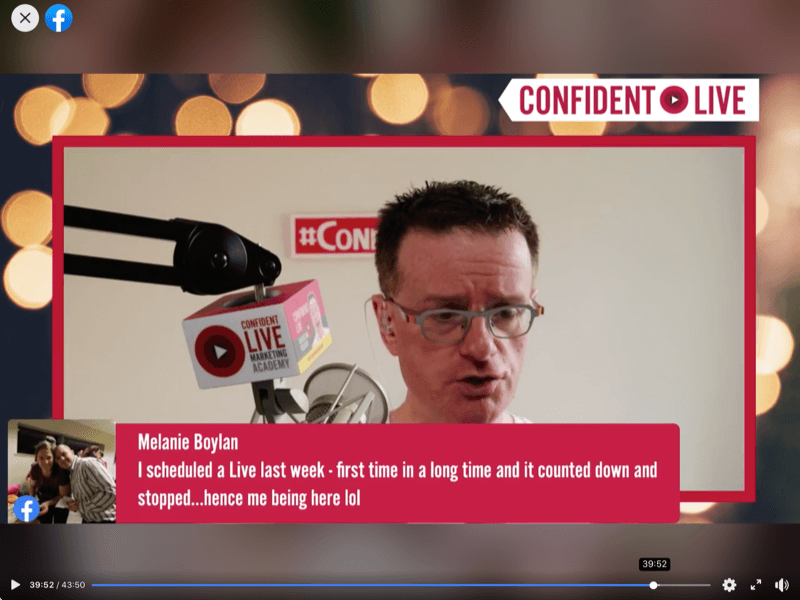
After you've welcomed your replay audience and acknowledged your live viewers, get on to the main content. Make your first point, then go to the comments. Make your second point and go back to the comments. Do it in a structured way. Try not to get distracted by comments throughout the whole broadcast. It gets frustrating for the replay audience and makes it difficult to re-purpose the content.
Re-Purposing Your Live Video
Once you press the End Broadcast button, go back and edit the Facebook description to include show notes with timestamps to let people know when you hit certain key topics. That's fairly quick and easy to do, particularly if you've planned it out. All you need to do is figure out the time at which you made each point.
Another thing that's important, especially for your replay audience, is to add captions. Facebook recently introduced live captions. To include them, go into the Facebook Live Producer interface and make sure you have live captions enabled. You can edit the captions afterward for the replay or even download the video and get it transcribed, which you can then re-upload as captions.
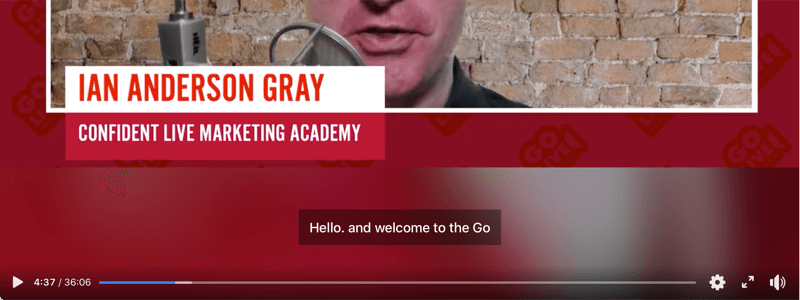
Think about where you want to re-purpose your content. Ian turns his live shows into blog posts so he can still share that valuable information with people who don't necessarily want to watch a video. Another way to serve a non-viewing audience is to strip out the audio from your video and release it as a podcast. Google is starting to include podcasts in search results so this can be good for your SEO.
You can also simply upload your video to YouTube or IGTV—although if you're re-purposing a landscape-oriented video on IGTV, you might want to use editing software to create a file in portrait mode.
Tools to Help With Re-Purposing
Many tools can make re-purposing easier. Ian likes Descript, which transcribes the audio for you. If you made a mistake in your live broadcast, you can search for the word and just delete it from the video and add the correct word in. Then you can export the whole thing as a video or an MP3. Ian also likes Parallels Toolbox, which allows you to download videos from Facebook and YouTube to your computer in a better quality.
It's a good idea to broadcast using a third-party tool if you're planning to re-purpose your video. Many of these tools—including Ecamm Live, OBS Studio, and StreamYard—also record the video and the audio directly to your computer, often at a higher quality than you'd get from downloading the live video replay.
If this all sounds too complicated, have no fear. There's a tool called re-purpose.io, which plugs into your Facebook page. It will take your live videos and re-purpose them into podcasts by just stripping out the audio and uploading that to Libsyn or your podcasting host, or dropping it into Dropbox.
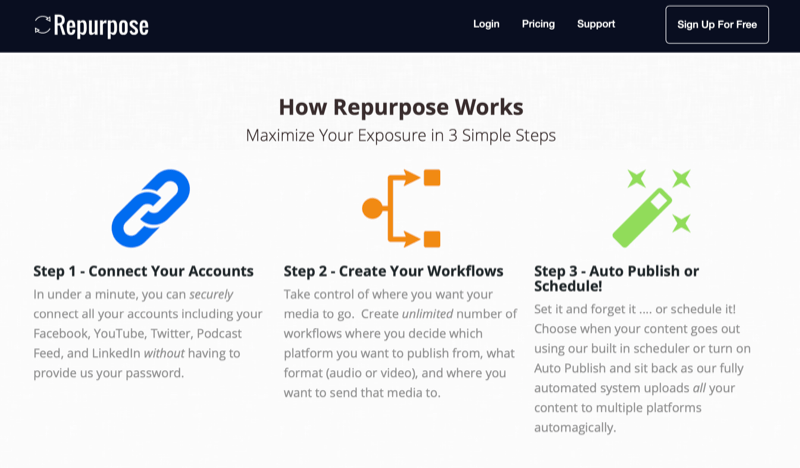
In terms of blog posts, transcription services like Rev.com and Descript are quick and easy ways to get the transcript from your live shows. You can then add that onto your blog, add links, make it look more interesting, and edit it into a blog post.
Key Takeaways From This Episode:
- Find out more about Ian on his website.
- Follow Ian on Instagram, Facebook, and Twitter.
- Listen to the Confident Live Marketing podcast.
- Check out Sam Ashdown, Descript, Parallels Toolbox, re-purpose.io, and Rev.com.
- Sign up for Facebook Marketing Summit at fbsummit.info.
- Download the Social Media Marketing Industry Report.
- Watch exclusive content and original videos from Social Media Examiner on YouTube.
- Watch our weekly Social Media Marketing Talk Show on Fridays at 10 AM Pacific on YouTube.
Attention Agency Owners, Brand Marketers, and Consultants

Introducing the Marketing Agency Show–our newest podcast designed to explore the struggles of agency marketers.
Join show host and agency owner, Brooke Sellas, as she interviews agency marketers and digs deep into their biggest challenges. Explore topics like navigating rough economic times, leveraging AI, service diversification, client acquisition, and much more.
Just pull up your favorite podcast app, search for Marketing Agency Show and start listening. Or click the button below for more information.

