 Do your Facebook ads contain video?
Do your Facebook ads contain video?
Looking for ways to enhance your Facebook advertising with video?
Video ads are among the most powerful Facebook ad formats for generating user engagement.
In this article, you'll discover six tips for using video in your Facebook ad campaigns.

#1: Make an Impact in the First Few Seconds
Considering how many posts people see in their Facebook news feeds, it's impossible to read and interact with all of them. For that reason, they make a quick decision about whether a post is worth paying attention to.
Video ads are no different. To be effective, video ads have to accomplish two things: grab the user's attention in 2-3 seconds and have a short duration, probably no more than 20 seconds total.
Unfortunately, many video ads don't successfully do this, which results in low engagement and poor outcomes. You can see this yourself by analyzing audience retention for any of your organic videos. The curve will likely look similar to the one below. As you can see, the drop rate was highest in the first few seconds, and the average percentage of people who completed the video was 33%.
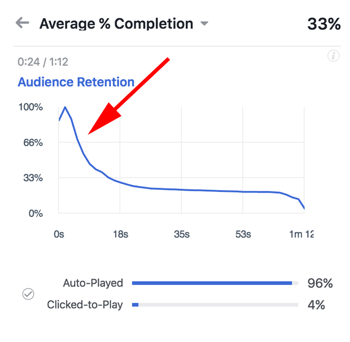
Here are some of the common causes for low audience retention:
- Including an intro
- Using logos or credits at the beginning
- Trying to tell too much in the video
- Having a person talking to the camera without context
To create an effective video ad, you need to make an impact in the first few seconds. Show viewers something that will make them curious so they want to watch what happens next.
Of course, you need to deliver your message quickly. If you can't explain the concept in a few seconds, end the video with a cliffhanger and prompt users to watch more at your website.
#2: Pique Interest With the Thumbnail
When creating a video ad, keep in mind that many Facebook users have deactivated the autoplay option on their mobile devices. So they need to click on your video ad to make it play.
To encourage them, trigger curiosity with your thumbnail. Facebook lets you choose from a range of images randomly selected from the video. If you don't find any of these images engaging enough, you can upload your own image for the thumbnail. To do so, upload or select the video you want to use in your ad and then click on the Custom Thumbnail area.
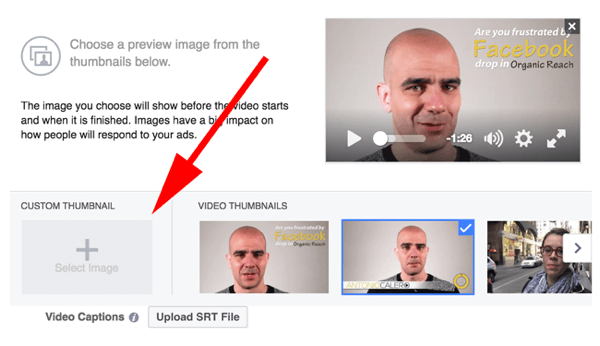
For best rendering, choose a thumbnail that has the same aspect ratio as videos, which is 16:9 or 1:1 for square videos. This is different from the 1:1.91 ratio recommended for links. And although Facebook has removed the 20% text limit for images, images with a lot of text will get a lower priority for delivery. This also applies to thumbnails for video ads.
Get World-Class Marketing Training — All Year Long!
Are you facing doubt, uncertainty, or overwhelm? The Social Media Marketing Society can help.
Each month, you’ll receive training from trusted marketing experts, covering everything from AI to organic social marketing. When you join, you’ll also get immediate access to:
- A library of 100+ marketing trainings
- A community of like-minded marketers
- Monthly online community meetups
- Relevant news and trends updates
#3: Create Multiple Video Audiences
Creating custom audiences from videos is not new. For some time, you could create two audiences from users watching your video based on the following criteria: users who watched at least 3 seconds of the video and users who watched at least 95% of your video.
These custom audiences were effective and could be used in a variety of ways. However, there were some issues. For example, the video needed to have at least 1,000 plays in a 24-hour period, which was not easy for advertisers with small budgets.
Fortunately, Facebook has updated this feature. You can now create custom audiences from video based on the following levels of engagement:
- 3 seconds watched
- 10 seconds watched
- 25% watched
- 50% watched
- 75% watched
- 95% watched
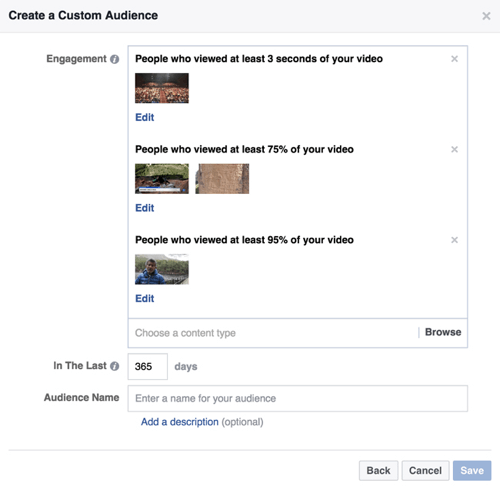
Best of all, you can combine multiple levels of engagement across multiple videos to create a more effective custom audience. For example, you can create a custom audience for people who watched more than 50% of some videos, 95% of others, and so on. Combining these video audiences lets you create an effective custom audience that can be used for retargeting. Further, you can use these custom audiences to create effective lookalike audiences.
With Facebook Audience Insights, you can also analyze the custom audience and get more insights about the users engaging with your content.

Discover Proven Marketing Strategies and Tips
Want to go even deeper with your marketing? Check out the Social Media Marketing Podcast! Publishing weekly since 2012, the Social Media Marketing Podcast helps you navigate the constantly changing marketing jungle, with expert interviews from marketing pros.
But don’t let the name fool you. This show is about a lot more than just social media marketing. With over 600 episodes and millions of downloads each year, this show has been a trusted source for marketers for well over a decade.
#4: Optimize for Video Views to Get Maximum Reach
When you build a campaign, you choose an objective that helps you optimize delivery. Video ads by themselves are not an objective, but rather a format. As such, you can run video ads to generate conversions, drive traffic, get post engagement, increase reach, and of course, get video views.
However, because the bulk of traffic generation and conversion campaigns use the link or carousel formats, Facebook has more user data for these combinations than for video ads. This makes it more difficult for the algorithm to find users who will click on a video ad to go to a website, so you might experience a slower ad delivery and reach of your campaign.
You can eliminate this problem by choosing to set Video Views as the ad objective. Facebook can more easily identify users who are likely to watch the video, which will help increase the reach of your campaign.
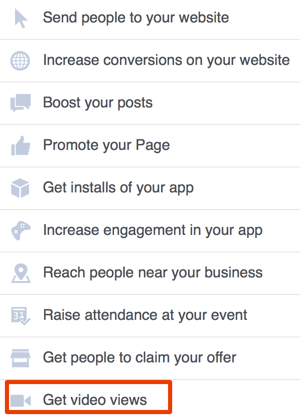
There's another benefit to choosing the Video Views objective. If your campaign objective is to generate clicks and conversions, Facebook will show the ad to users who are likely to click on a link (rather than users who are likely to watch the video). So it's common to have very low video retention because users are likely to click on a link without watching the video.
When optimizing for video views, however, Facebook will try to find users who are likely to watch as much of your video as possible. This will let you create better video audiences.
#5: Use Video in Link and Carousel Ads
If your goal is to drive traffic to an external website, videos can help make your link or carousel ads stand out from the crowd.
Most users are accustomed to link or carousel ads that show only static images, and video ads that show only video clips. However, using videos in your link or carousel ads lets you combine the best of both features. You can include more information in your video with headlines, call-to-action buttons, link descriptions, and more.
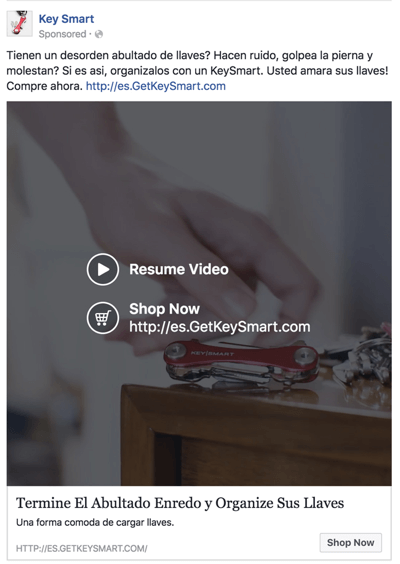
In addition, you can use multiple videos in a carousel ad and include some visual storytelling in your campaign. The following ad from Target is a great example of how effective this technique can be.
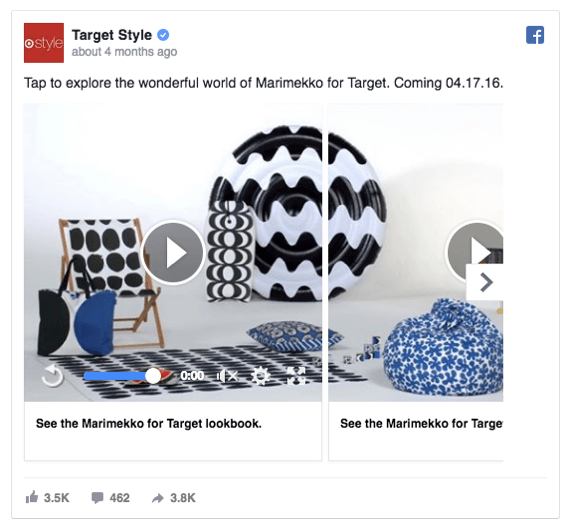
In either case, it's important to make the video short. Rather than trying to provide a lot of content in the video, the idea is to use the video as an attention-grabber. You can do this regardless of the campaign objective you're using. In fact, you can even use videos on lead generation campaigns.
#6: Target Mobile Devices Only When Connected to WiFi
As mentioned before, many users have deactivated the autoplay option to save data on their mobile plans. However, there's also a consideration for users who have not deactivated autoplay. If their connection is slow, your video may stop playing. This creates a bad experience for viewers, and they may stop engaging with the ad. In other words, you'll pay for an impression/click that got wasted.
Fortunately, you can easily avoid these issues by targeting mobile devices only when they're connected to WiFi. To do this, select the placement at the Ad Set level of your campaign.
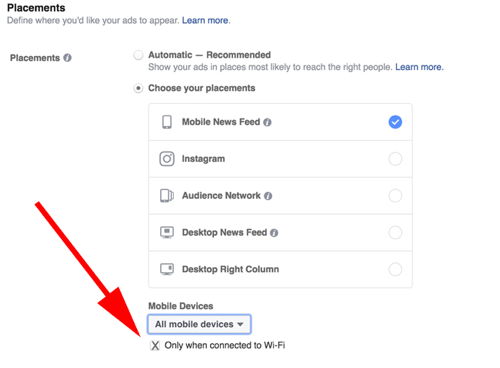
Some people believe that this option may reduce the potential reach of their campaigns, but that's not true. If you use Facebook's Estimated Daily Reach tool, you can see for yourself that selecting the WiFi-only option does not make a significant difference in the estimated reach.
Conclusion
Regardless of the campaign objective, placement, targeting, and other factors, it's important that your video ad is simple and concise. Short videos are not only more likely to be watched completely, but also work as cliffhangers that will trigger the viewer's curiosity.
What do you think? How have Facebook video ads worked for you? Have you seen any good examples of video ads that grabbed your attention? Do you watch videos when using a mobile device? Please share your thoughts in the comments below.
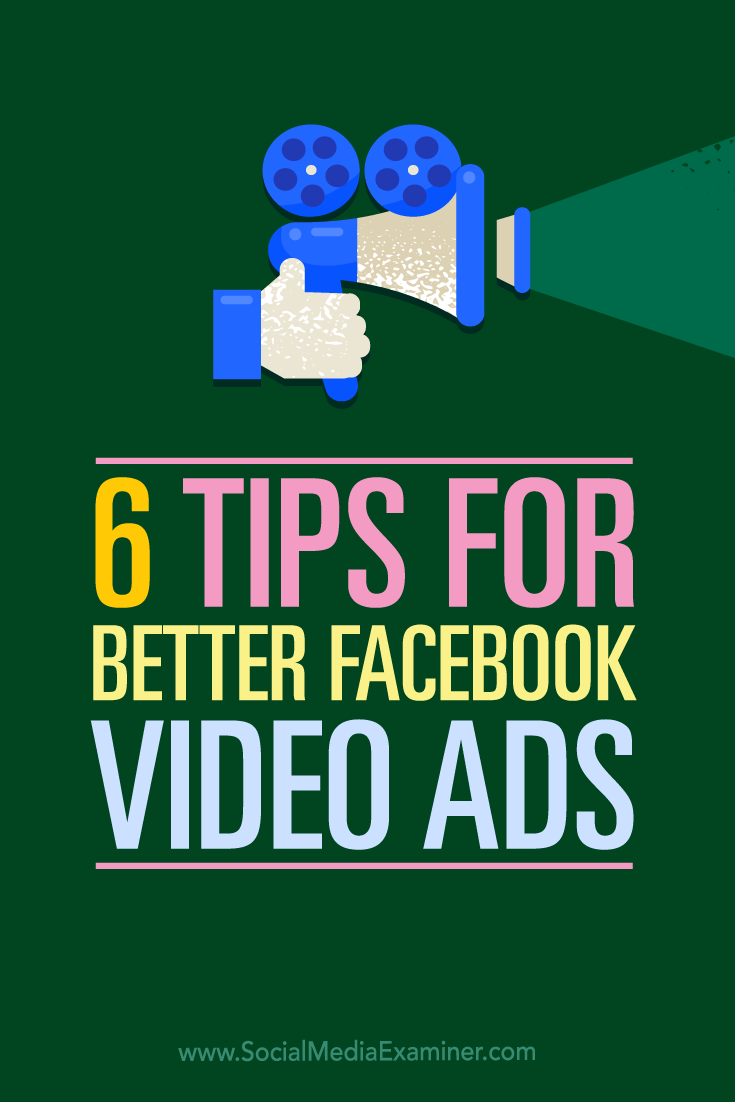
Attention Agency Owners, Brand Marketers, and Consultants

Introducing the Marketing Agency Show–our newest podcast designed to explore the struggles of agency marketers.
Join show host and agency owner, Brooke Sellas, as she interviews agency marketers and digs deep into their biggest challenges. Explore topics like navigating rough economic times, leveraging AI, service diversification, client acquisition, and much more.
Just pull up your favorite podcast app, search for Marketing Agency Show and start listening. Or click the button below for more information.

