 Interested in creating Facebook video ads?
Interested in creating Facebook video ads?
Looking for an easy-to-follow guide?
Facebook video ads don't require a lot of time or money. All you need is a script and some basic gear.
In this article you'll discover how to design and record your own Facebook video ads.

Listen to this article:
Where to subscribe: Apple Podcasts | Spotify | YouTube Music | YouTube | Amazon Music | RSS
Why Create Facebook Video Ads?
According to data from comScore, 64% of consumers are more likely to buy products after watching videos about them. You can use the power of video ads to get more leads and sales for your business.
Here are some ways to use video ads:
- Introduce your brand. This can be the type of video you would normally have on your home page, in which you share your company mission and story.
- Give value upfront. Use a how-to or tutorial video as an ad. Or simply share great content and get people to click through to your website.
- Build your email list. Create a quick video introducing your free ebook or upcoming webinar.
- Share testimonials. If your customers record a video testimonial for you, ask them if you can use it in a video ad. This is a great way to retarget people who have visited your sales page.
For these videos, use animated text and images, a recording of yourself (or other people) or a combination of both. All of these options can work well, depending on your business and the goals for your campaign.
This article focuses on how to create your own video ad, with the goal of building your email list. Here's an example of what this video ad might look like in a fan's Facebook news feed.
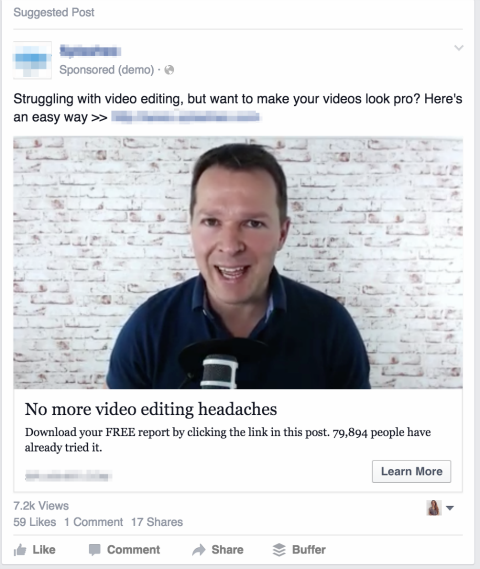
The goal of this video ad is to entice people to sign up for a free report, which is similar to the strategy that this article focuses on.
Here's how to get started creating your own Facebook video ads.
#1: Set Up the Equipment
You don't need a lot of fancy equipment to create a great-looking video. The most important thing is to be authentic and relatable in your video.
For the background, you can use a white wall or backdrop, or a nicely decorated room in your house, as long as it doesn't distract too much. The example below uses a brick wall backdrop.

You can use your smartphone to record the video. If your phone isn't older than three years, you probably have some great HD video recording options. If you want to turn the quality up a notch (and have the money to invest), the Logitech C930e webcam is a great alternative.
Get World-Class Marketing Training — All Year Long!
Are you facing doubt, uncertainty, or overwhelm? The Social Media Marketing Society can help.
Each month, you’ll receive training from trusted marketing experts, covering everything from AI to organic social marketing. When you join, you’ll also get immediate access to:
- A library of 100+ marketing trainings
- A community of like-minded marketers
- Monthly online community meetups
- Relevant news and trends updates
Good audio quality is essential for a great video. Consider using a Blue Yeti or Rode Podcaster USB mic.

Lighting is also important; however, you don't need professional lighting equipment. Simply use lamps from your living room or home office to light the area. Or record your video in a room where steady sunlight is coming through the windows. Avoid direct sunlight though, as this can overexpose your video and result in unwanted shadow effects.
#2: Practice the Script
Next, you need to practice your script. If you haven't created one yet, follow the five steps to create the perfect script: grab attention, build interest, cultivate desire, create persuasion and end with a strong call to action.
Here's a basic script example:
Struggling to eat healthy?
There's a new method that makes it easy.
This free guide shows you exactly how.
79,894 people have already tried it.
Click Download to get your free recipes.
This script is a great starting point for a talking-head video ad, but you'll likely feel like a robot when you say these words on camera. To make it flow better, say the script out loud a few times, and add some words that make it feel more natural to you. Also, consider introducing yourself to add a personal touch, especially if you're targeting a new audience.
After some tweaking, the basic script above looks like this:
Hi, do you ever struggle with eating healthy?
My name is …. and I'm the founder of ….
I've created a new method that makes eating healthy very easy, and I'm offering a free guide that shows you exactly how.
79,894 people have already tried it, so make sure you don't miss out.
Just click the Download button in this post to get instant access to your free recipes.
A simple video script like this will likely result in a video between 30 and 60 seconds long. If you're targeting the right audience with the right message, that's usually long enough.

Discover Proven Marketing Strategies and Tips
Want to go even deeper with your marketing? Check out the Social Media Marketing Podcast! Publishing weekly since 2012, the Social Media Marketing Podcast helps you navigate the constantly changing marketing jungle, with expert interviews from marketing pros.
But don’t let the name fool you. This show is about a lot more than just social media marketing. With over 600 episodes and millions of downloads each year, this show has been a trusted source for marketers for well over a decade.

Practice and planning make the video creation process less intimidating. Especially if you're not used to being on camera, prepare your script in advance.
#3: Record the Video
When you're done fine-tuning your script, it's time to hit the Record button. And yes, this is often the hardest part of the process.
Gideon Shalwick, who knows the ins and outs of online video content marketing, shares his best video recording tips:
- Record each sentence separately. You can easily edit everything in your software later, and it's much easier to get one line right at a time, rather than five.
- Don‘t try to make it perfect. It's okay if you stumble over a word, or have other imperfections in your videos. One of Gideon's most popular videos is one that has a silly mistake in it. People relate more to imperfection than to perfection.
- Talk into the camera as though you‘re in love with the person on the other side. This is a great antidote to the anxiety you feel when you record your first video. Even though this approach can feel odd in the beginning, it can give your video a fun and spontaneous energy.

Remember that it's normal to cringe at your first videos. The more you do them, the more natural the process will become. It's a matter of practice.
#4: Edit the Video
In the editing phase there are some additional strategies you can use to create a more branded look and increase engagement.
To edit the video on a Mac, try software such as ScreenFlow or iMovie. For Windows, consider Movie Maker or Camtasia (also available for Mac).
One way to create a branded look is to add a lower third (a graphic overlay placed in the lower part of the screen) in the introduction. You can do this with an animated clip, or add your logo and some text on the screen in the part where you introduce yourself.

To keep viewers' attention and increase engagement, consider changing the screen periodically. You can do this by zooming in or out, using different recording angles or switching to a screen with text and images.
For example, for the call to action, include a preview of which button viewers need to click when the video ends.
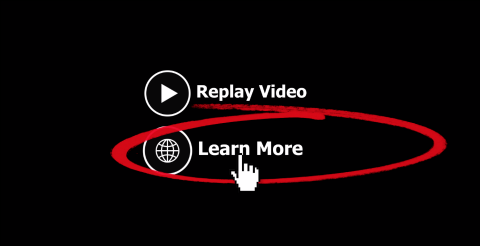
Visually explaining what action you want people to take can make a big difference in your click-through rate.
Finally, use music to create the right energy. Of course, make sure that you have the right to use it for commercial purposes. Also, keep the volume fairly low so that the music enhances your video rather than distracts from it.
#5: Create a Thumbnail
On Facebook, video ads often start playing automatically with the sound off, but this isn't always the case. Depending on the user's personal settings, Internet connection or your bidding type, people might have to click on the video first for it to start playing.
Your video thumbnail is a great way to grab viewers' attention. Facebook will automatically suggest stills from your video to use, but you can also upload a thumbnail yourself.
Consider taking a separate picture during your recording session, or use one of the video stills and add text to it. You can use a tool like Canva to upload images and add text and other decorations.
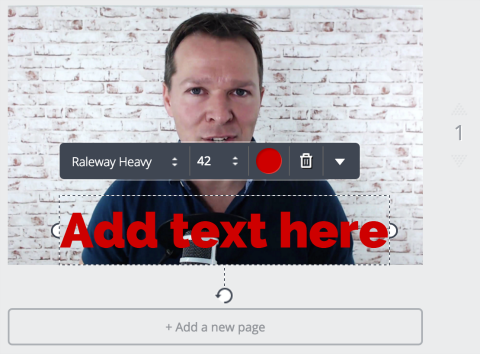
Remember how the purpose of the first line was to grab attention? Use that same line for your thumbnail as well. That way people will be able to identify with your message immediately.
Conclusion
Now all you have to do is upload your video to Facebook, and start running it as an ad.
Remember that you can use video ads in lots of different ways, and being featured in your video isn't required to create an effective video ad. You can get started with a short script and basic gear and improve as you go. And don't forget that people relate more to authenticity than to perfection.
What you think? Have you created your own Facebook video ads? What techniques work best for you? If you have any questions, please share them in the comments.
Mic photo and Video clap board photo from Shutterstock.
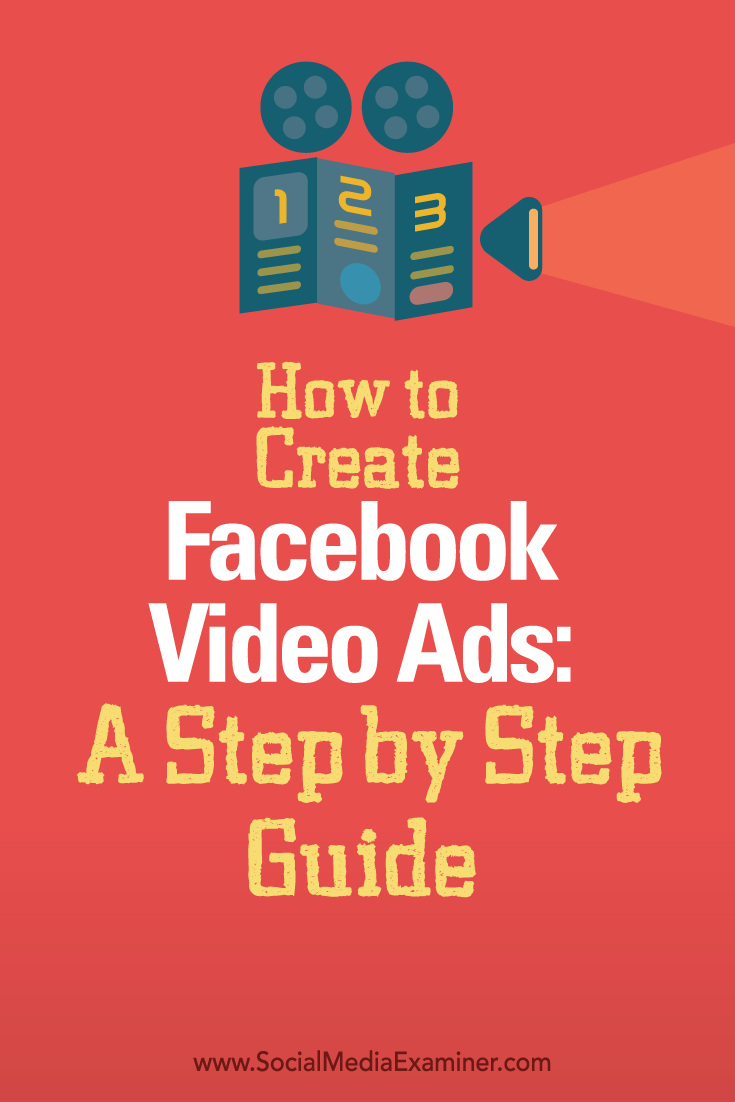
Attention Agency Owners, Brand Marketers, and Consultants

Introducing the Marketing Agency Show–our newest podcast designed to explore the struggles of agency marketers.
Join show host and agency owner, Brooke Sellas, as she interviews agency marketers and digs deep into their biggest challenges. Explore topics like navigating rough economic times, leveraging AI, service diversification, client acquisition, and much more.
Just pull up your favorite podcast app, search for Marketing Agency Show and start listening. Or click the button below for more information.

