 Have you tried Facebook video ads?
Have you tried Facebook video ads?
Looking for better ways to connect with your Facebook audience?
Small adjustments to the way you design and target your Facebook video ads can increase your engagement and conversions.
In this article you'll discover seven tips to improve your Facebook video ads.

Listen to this article:
Where to subscribe: Apple Podcasts | Spotify | YouTube Music | YouTube | Amazon Music | RSS
#1: Tailor to Audience Preferences
Rather than create content that targets a wide audience, focus on creating videos that target a specific audience segment. These videos are more likely to get clicks to your website, shares, comments and likes.
For example, if your website offers several services or products, create a video for one specific product or service rather than your business in general. General videos are good for branding but not for businesses focused on direct response.
You can use Facebook Audience Insights to find out who your audience is, if you aren't sure already.
To access Audience Insights, log into your Facebook Ads account, click Tools and select Audience Insights from the drop-down menu.
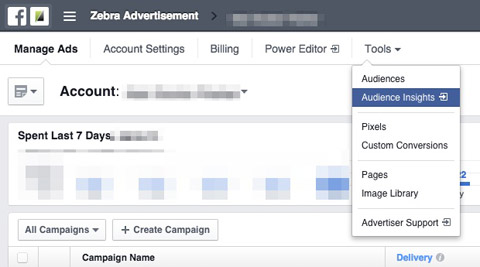
Choose the audience you want to know more about (for example, people who like your page). Analyze people who like your page, people in a remarketing list and people who are in an email list you uploaded to Facebook. Based on the data you collect about your target group, you'll get a clearer idea of the type of video to create.
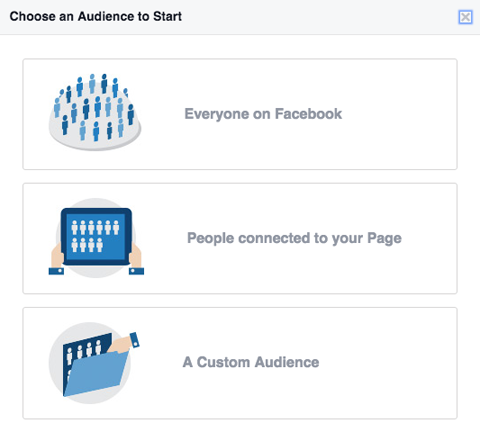
In the bottom left, select your Facebook page to see information on that page.
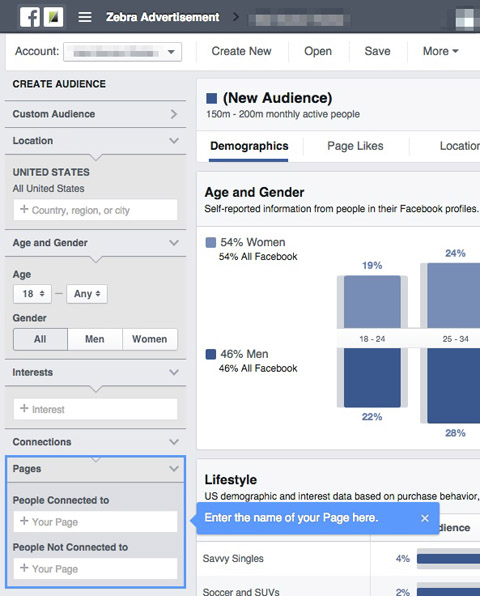
From here you can explore demographics, such as age, gender, lifestyle, relationship status, education level and job title. You'll also see page likes (what pages your audience likes), where your target audience is located, how active they are on Facebook, composition of their household and more.
Combine the data on each tab, and you can create a full target audience profile. For example, households with an income of $250K+ are more likely to buy luxury items, and households with many family members are more likely to purchase in bulk.
#2: Capture Attention Quickly
Successful videos get to the point right away. You need to catch the attention of your audience in the first 5 seconds. Here are a few ways to achieve this goal:
Get World-Class Marketing Training — All Year Long!
Are you facing doubt, uncertainty, or overwhelm? The Social Media Marketing Society can help.
Each month, you’ll receive training from trusted marketing experts, covering everything from AI to organic social marketing. When you join, you’ll also get immediate access to:
- A library of 100+ marketing trainings
- A community of like-minded marketers
- Monthly online community meetups
- Relevant news and trends updates
- Grab attention with a catchy start, like in this Friskies “Dear Kitten” ad.
- Tell people that you can solve their specific need.
- Hint at what you're going to talk about.
Most videos are muted unless the user clicks on the audio button. This means that you need to complement the audio with a supporting visual so the first 5 seconds help you achieve good performance.
Keep in mind, too, that Facebook is a social platform, so viewers are likely to skip videos that are too commercial.
#3: Create Ads That Don't Look Like Ads
When users visit Facebook, they're typically taking a break or finding out what their friends are up to. They're not surfing to buy.
To attract the attention of Facebook users, your ad needs to deliver its message through something unusual such as insightful information, funny content or news. This isn't easy to do, but it's the best way to create videos that achieve your goals.
Depending on where your ad appears, what customers consider valuable will differ. Always' #LikeAGirl Campaign does a great job of appealing to their target audience: women.
#4: Keep Runtime and the Message in Mind
Lengthy videos aren't as effective as shorter ones because people are more likely to stop watching them. Many online advertisers recommend that you create videos that are about 30 seconds long.
If your video is particularly entertaining and builds value for users, you might be able to go up to 2 minutes long. There are a few cases where long videos might work. For example, users already know your brand and like your content. Also, if the video is useful or entertaining, your niche may be willing to invest time watching it.

Discover Proven Marketing Strategies and Tips
Want to go even deeper with your marketing? Check out the Social Media Marketing Podcast! Publishing weekly since 2012, the Social Media Marketing Podcast helps you navigate the constantly changing marketing jungle, with expert interviews from marketing pros.
But don’t let the name fool you. This show is about a lot more than just social media marketing. With over 600 episodes and millions of downloads each year, this show has been a trusted source for marketers for well over a decade.
Whatever the length, make sure to create the video with the five Ws in mind:
- Who: The people you're addressing
- What: What you're offering
- Where: Where people can find the product
- When: Whether there's limited availability of your product or people can get it anytime
- Why: Why it's important to use your product or service to satisfy a particular need
Super Bowl commercials are typically great examples of the use of the 5 Ws. Here are some of the best 30-second Super Bowl commercials.
#5: Create Separate Ads for Audience Segment
People who don't know your brand will need to see a different ad than the people who are already familiar with you.
To reach people who don't know your business, your video should focus on building brand awareness. You want to filter out people who are not the ideal customer. To do this, get to the point and generate interest in knowing more about your business.
To engage people who are familiar with your business but aren't yet customers, focus your ad content on other aspects of the product or service. For example, discuss additional features or benefits that might win the customer‘s business over your competitors. You can also customize a message based on the product or service a user showed interest in. Another option is to provide case studies and reviews.
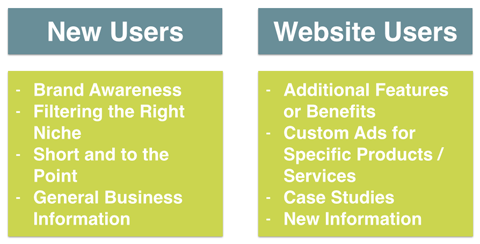
Finally, include additional information on something this audience segment has already seen on your website. Customers like to make informed decisions, so nurture this behavior through smart advertising strategies.
#6: Run A/B Tests to Optimize Ads
Creating a single video ad and repeating it over and over is not good practice. Instead, create at least two variations for each video and test them to find out which one generates the best performance.
To run an A/B test, it's important that the two videos are identical except for the one element that you want to test. An A/B test is different from split testing because split testing can involve more than one ad (or video in this case), while an A/B test compares two ads with one variable.
Here's how to test one element at a time so you can directly attribute a boost in performance to a specific section:
In a 30-second video you can identify four main sections: the first 5 seconds, up to the 15th second, up to the 25th second and the last 5 seconds. Each section has a huge impact on the success of your video ad.
Test section 1, and stop using the video with the lowest performance. Then create a variation of the winning video and test section 2. Repeat the process for the other two sections. After you've tested all four sections, test again. This testing method generally produces good results.
A great example of an A/B test is what later became the Mac vs. PC ad series.
Here's what an A/B test for a protein product looks like in Google AdWords.

Because athletes often take protein to support muscle building, the element in the ad that was tested was the shirt. The model wears a shirt in one ad but not in the other.
#7: Combine Visuals, Voiceover and Music for Maximum Impact
When creating videos for Facebook, pay attention to how you deliver your message. Keep in mind that videos autoplay without audio, and users need to initiate the audio. It's also important to engage users because the video will stop if they open up another post.
This creates three challenges for you:
- Compel viewers to look at the first frames of the video.
- Prompt users to click the audio button.
- Keep users engaged and generate a click to your site or any other social action.
To overcome the first and second challenges, design the text and first frames of the video to work well together.
Incorporate audio and background music to generate value and keep users engaged throughout the ad. Use visuals and text in a way that supports your statements and makes the whole experience more enjoyable for viewers.
Conclusion
Creating Facebook video ads can be a relatively easy task if you're familiar with basic video editing software. And you don't need a huge budget to test your ads. Start small and scale up when you start to see positive results.
What do you think? Do you use any of these tactics when creating your Facebook video ads? What techniques have been most effective for your business? Please share your thoughts in the comments below.

Attention Agency Owners, Brand Marketers, and Consultants

Introducing the Marketing Agency Show–our newest podcast designed to explore the struggles of agency marketers.
Join show host and agency owner, Brooke Sellas, as she interviews agency marketers and digs deep into their biggest challenges. Explore topics like navigating rough economic times, leveraging AI, service diversification, client acquisition, and much more.
Just pull up your favorite podcast app, search for Marketing Agency Show and start listening. Or click the button below for more information.

