Need better results from your LinkedIn campaigns? Are you looking for new ways to improve your ads?
In this article, you'll learn six tips for creating LinkedIn campaigns that drive better return on ad spend (ROAS).

#1: Boost Your Best LinkedIn Content
When you want to optimize ad spend, you might default to focusing on lower-funnel efforts like lead generation and conversion campaigns. But before you can convert warm leads, you have to guide them through your sales funnel, which means starting with increasing awareness.
Rather than creating complex brand awareness campaigns, consider boosting your company's organic LinkedIn content instead. First introduced in May 2021, LinkedIn's boosting option now lets you promote high-performing organic content with a couple of clicks—no campaign setup required.
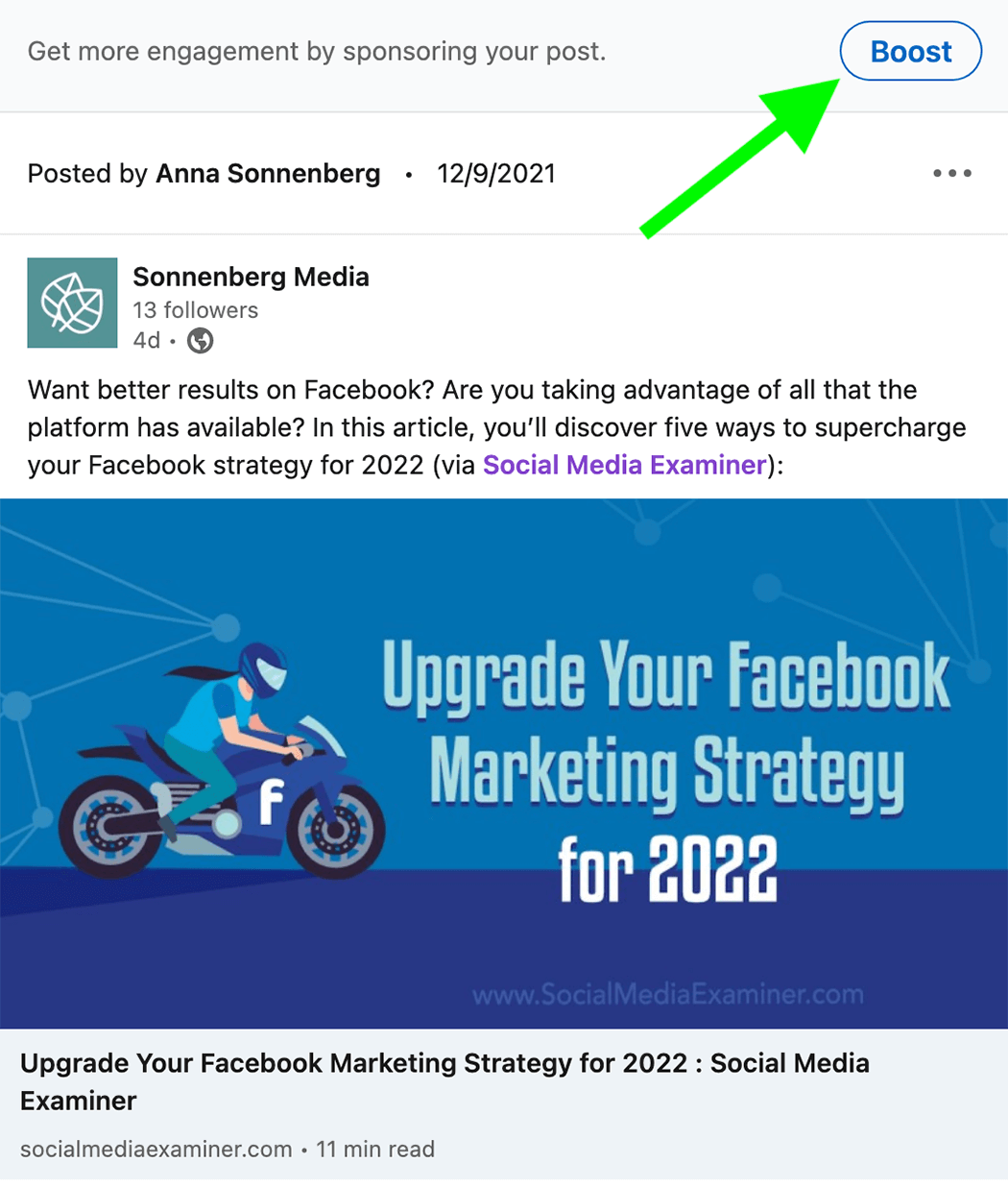
With boosted posts, you can make sure your best blog posts and most insightful thought leadership pieces reach more people. But this feature also lets you do much more than just get more eyes on your content. Your boosted posts can also achieve goals like:
- Getting more people to react to or comment on your posts
- Encouraging more people to click on and view your videos
- Directing more people to visit your website
To boost a post, navigate to your LinkedIn company page and find the content you want to promote. Click the Boost button that appears above the post to go right to the Campaign Manager interface.
LinkedIn automatically recommends an objective for your boost but you can change it by selecting another option—such as getting engagement or driving traffic—from the drop-down menu.
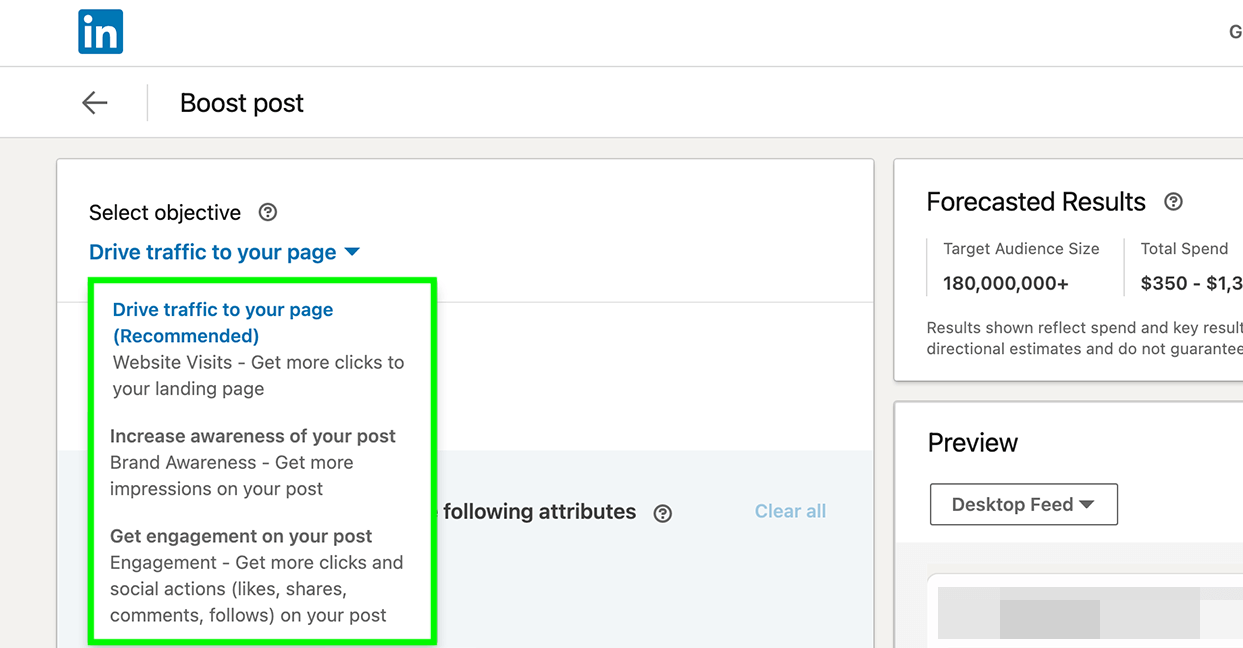
With boosted posts, you can also build your audience by targeting interests and professional attributes or by choosing from a premade LinkedIn audience template. Alternatively, you can choose a saved audience that you've already created for a similar campaign.
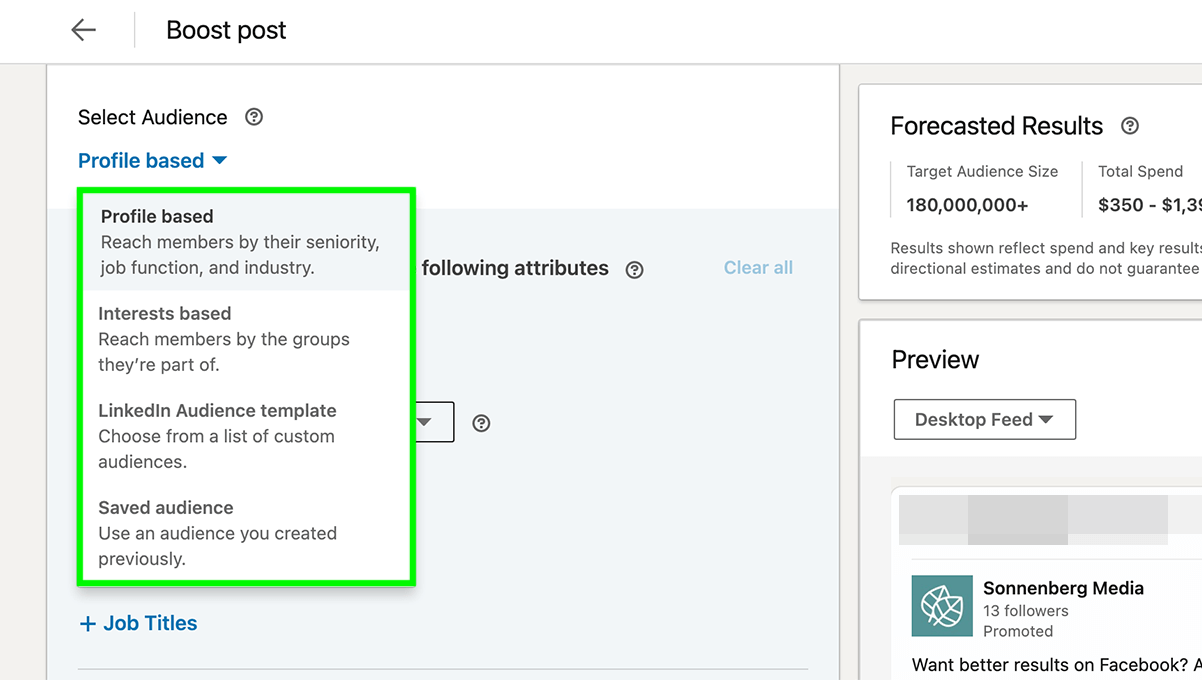
Finally, set dates and a budget and click the blue Boost button to start promoting your content.
#2: Leverage LinkedIn Event Advertising
Whether your company leads in-person or virtual events, LinkedIn has made it substantially easier to get them in front of your target audience. Thanks to a mid-2021 update, you now have even more effective options for promoting events on LinkedIn.
Do you want to tell more people about your event or drive more registrations? Rather than creating a single image or video ad, try LinkedIn's updated event ad format. According to LinkedIn, users have reported doubled results and lower costs compared to image ad formats, making the event ad format a smart alternative.
To use the event ad format, first you need a LinkedIn Event page for an online, in-person, or LinkedIn Live event. You can create one in less than a minute by clicking the Admin Tools drop-down menu in the upper-right corner of your company page.
Select Create an Event and add all of the pertinent information. The platform automatically generates an event page with a unique URL that you can share across or outside of LinkedIn.
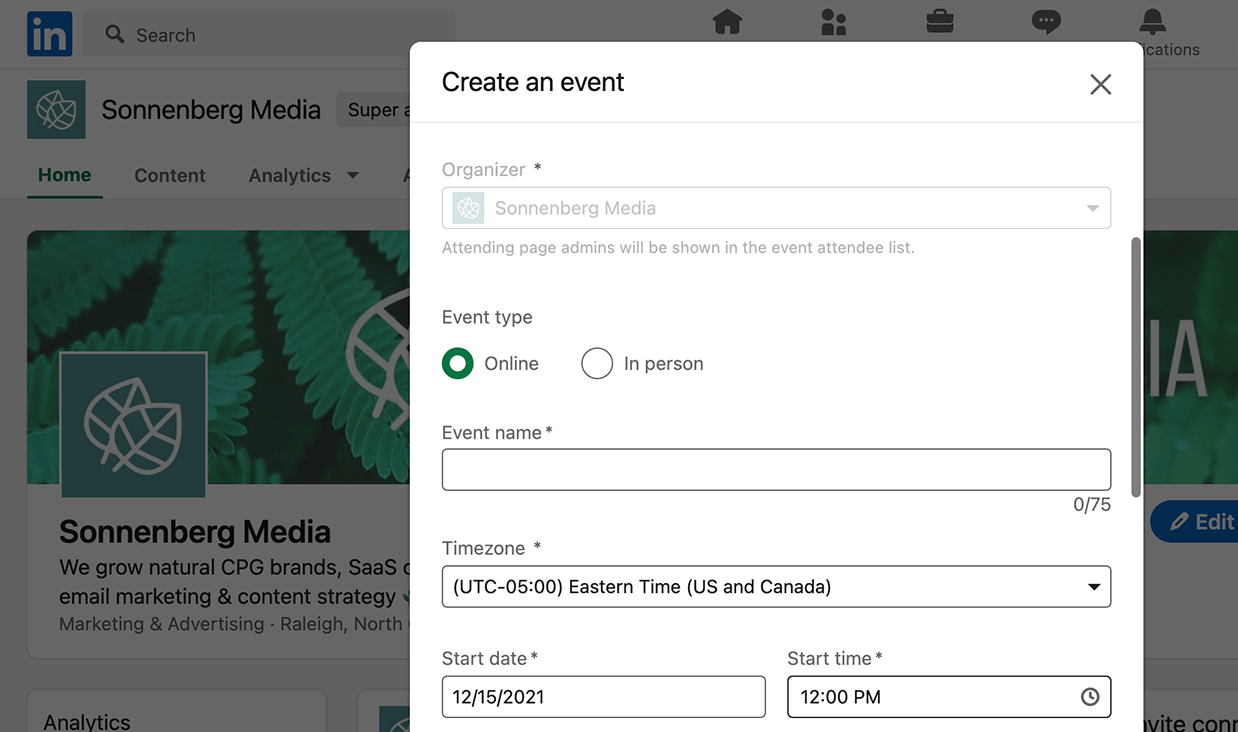
In Campaign Manager, create a new campaign with a compatible objective such as brand awareness or website traffic. Choose Event for the ad format and select the most relevant optimization goal. For example, if you've chosen the website traffic goal, then optimizing for landing page clicks may be your best bet.
Get World-Class Marketing Training — All Year Long!
Are you facing doubt, uncertainty, or overwhelm? The Social Media Marketing Society can help.
Each month, you’ll receive training from trusted marketing experts, covering everything from AI to organic social marketing. When you join, you’ll also get immediate access to:
- A library of 100+ marketing trainings
- A community of like-minded marketers
- Monthly online community meetups
- Relevant news and trends updates
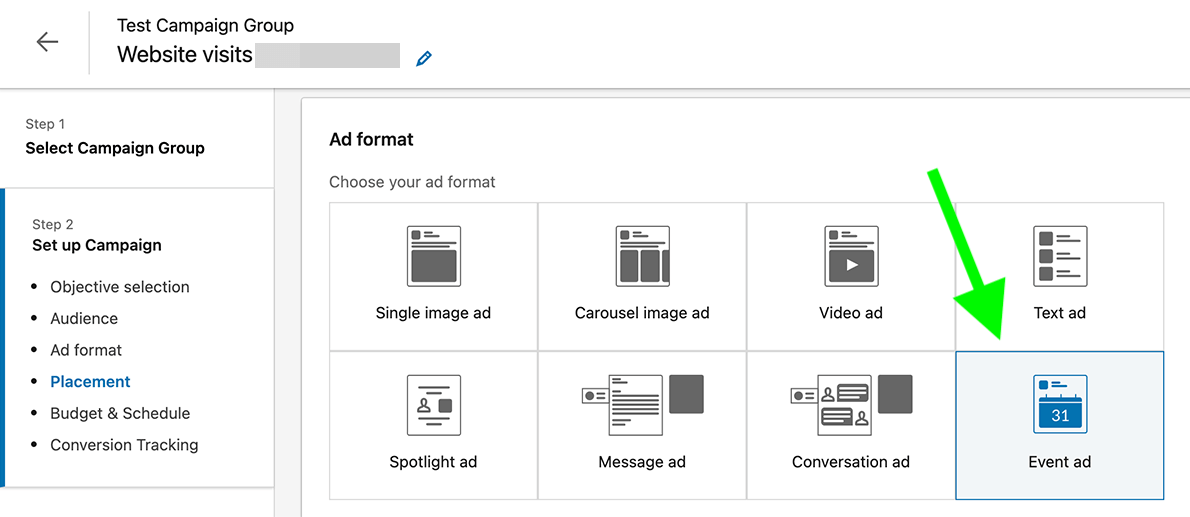
At the ad level, copy and paste your LinkedIn event URL. Campaign Manager automatically adds the event details so all you have to do is write copy that grabs attention and increases registrations.
#3: Use LinkedIn Native Forms for Seamless Lead Gen
Generating warm leads is a critical step in any business-to-business (B2B) sales funnel. In many cases, you can identify leads by driving them to your website and getting them to sign up for a demo or fill out a form.
But adding your website to the workflow can introduce countless points of friction, which can complicate the process and limit your results. To streamline lead generation and get more bang for your advertising buck, consider using LinkedIn's built-in forms instead.
With the lead generation objective, you can get to know prospects even if they never visit your website. Ads using this goal include native lead gen forms that load instantly with pre-filled data from users' profiles.
That means prospects can provide their contact details quickly so your team can follow up with them outside of LinkedIn. Because the fields are pre-filled, your team is also more likely to receive accurate data rather than incorrect or typo-filled contact details.
Before you create a lead gen ad for your business, think about what you can offer prospects in exchange for their contact details. For example, the lead gen ad below from Wrapbook, a payroll and insurance solution, features a free template for creating a production services agreement. Prospects are more likely to click on the ad and complete the form because they want the template.

Discover Proven Marketing Strategies and Tips
Want to go even deeper with your marketing? Check out the Social Media Marketing Podcast! Publishing weekly since 2012, the Social Media Marketing Podcast helps you navigate the constantly changing marketing jungle, with expert interviews from marketing pros.
But don’t let the name fool you. This show is about a lot more than just social media marketing. With over 600 episodes and millions of downloads each year, this show has been a trusted source for marketers for well over a decade.

The Fisher Investments lead gen ad below highlights another valuable lead magnet—a guide to planning when to retire. Users who submit their contact information and job title through the lead form can download the white paper instantly.
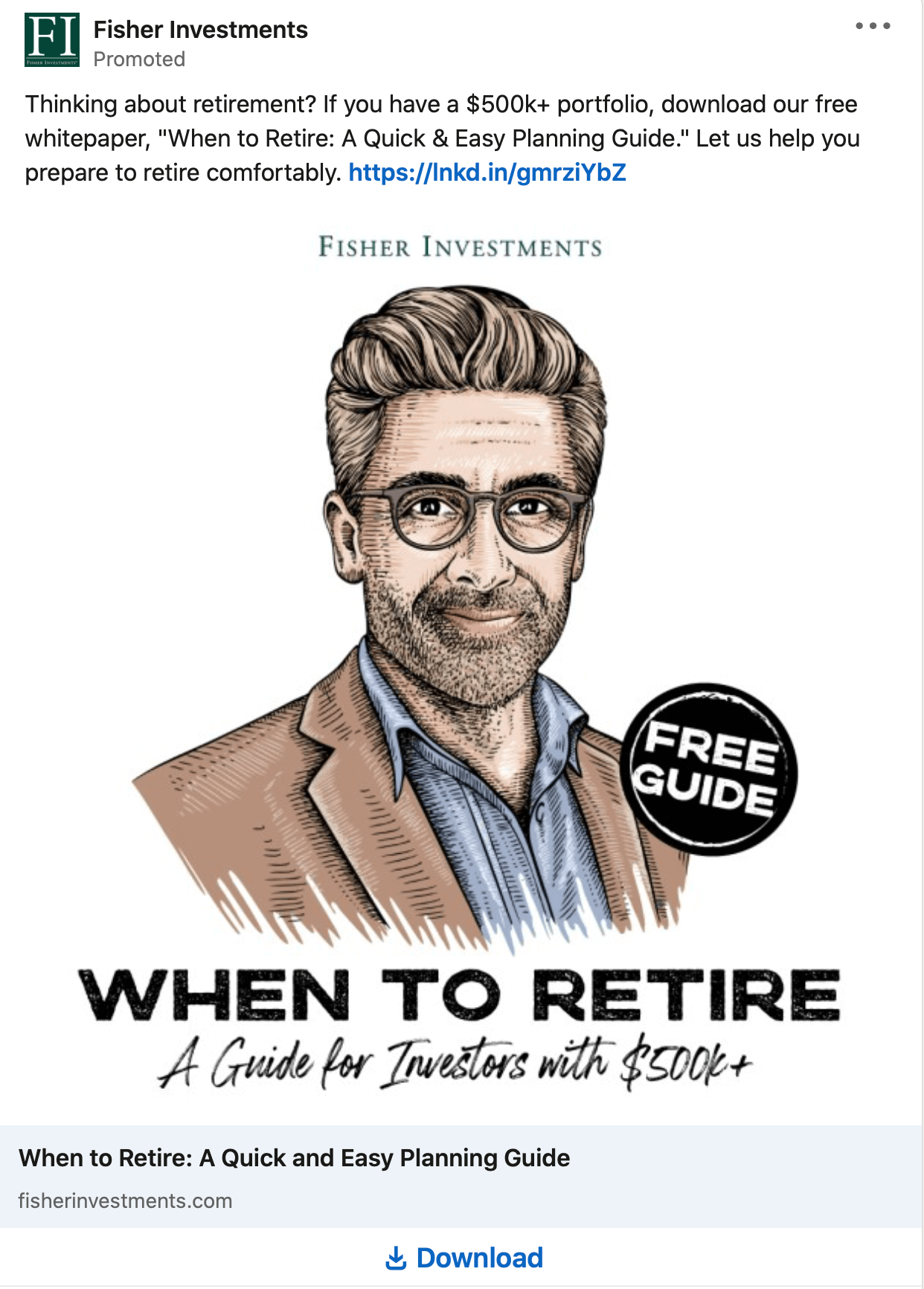
As effective as downloadable assets can be, they aren't the only lead magnets you can offer via this type of ad. Alternatively, you could use lead forms to entice prospects to sign up for an email list, start a free trial, or get a product demo.
Once you decide on your offer, create a campaign with the lead generation objective. Add creative and an audience, and then build your ad and lead form. Be sure to choose the call to action that best aligns with your offer, like Sign Up or Download.
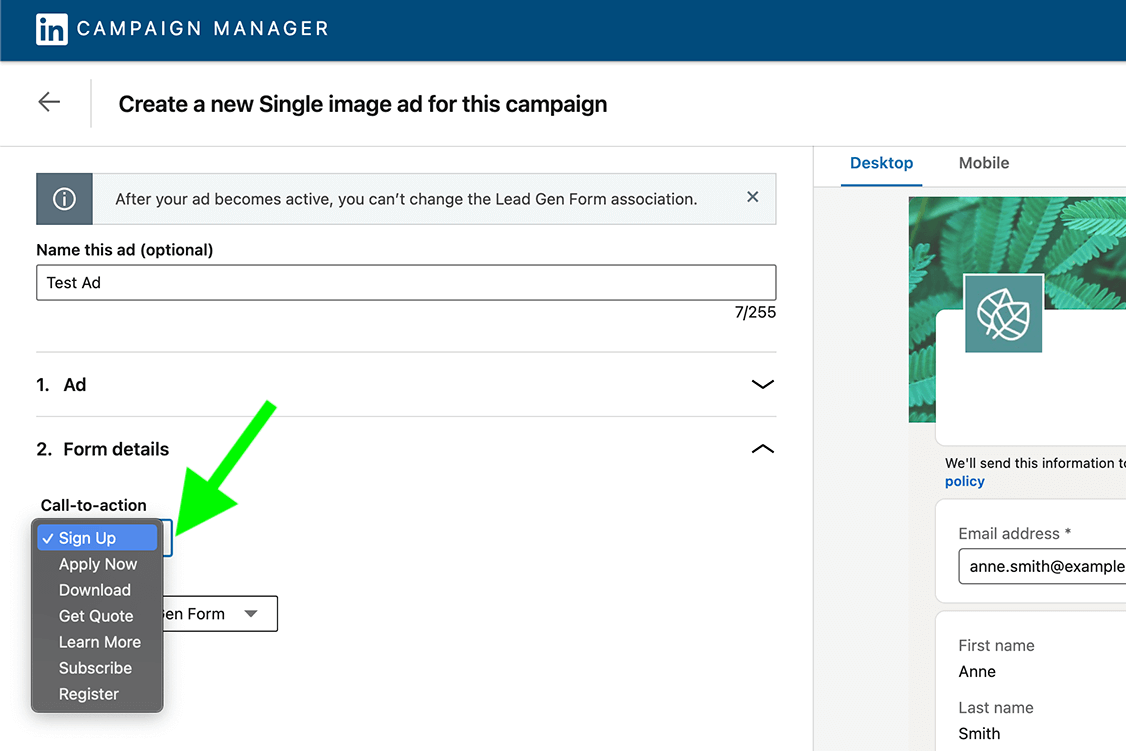
Take care when building your lead form as well. Although you can request up to 12 pieces of profile information and ask up to three custom questions, making your form too complicated can compromise your results.
Aim to ask for the information your sales team truly needs so you get the necessary data for qualifying leads without overwhelming prospects or prompting them to click away from your ad.
#4: Personalize Your LinkedIn Ads for Individual Users
Maybe you've researched your audience, crafted an irresistible offer, and written copy that's sure to resonate with your prospects. You might feel that you couldn't possibly create a more effective ad.
But if you haven't customized your LinkedIn ads for each individual user, you might be missing a key opportunity to improve ROAS. After all, personalization can drive impressive results.
With LinkedIn's dynamic ads, the platform personalizes copy automatically, incorporating user profile data like job title and company name. Because this ad type appears in the right rail rather than in the news feed, its placement is designed to grab attention and get conversions.
To run dynamic ads, go to Campaign Manager and choose a compatible objective like website visits or website conversions. Select or build an audience and choose the Spotlight ad format.
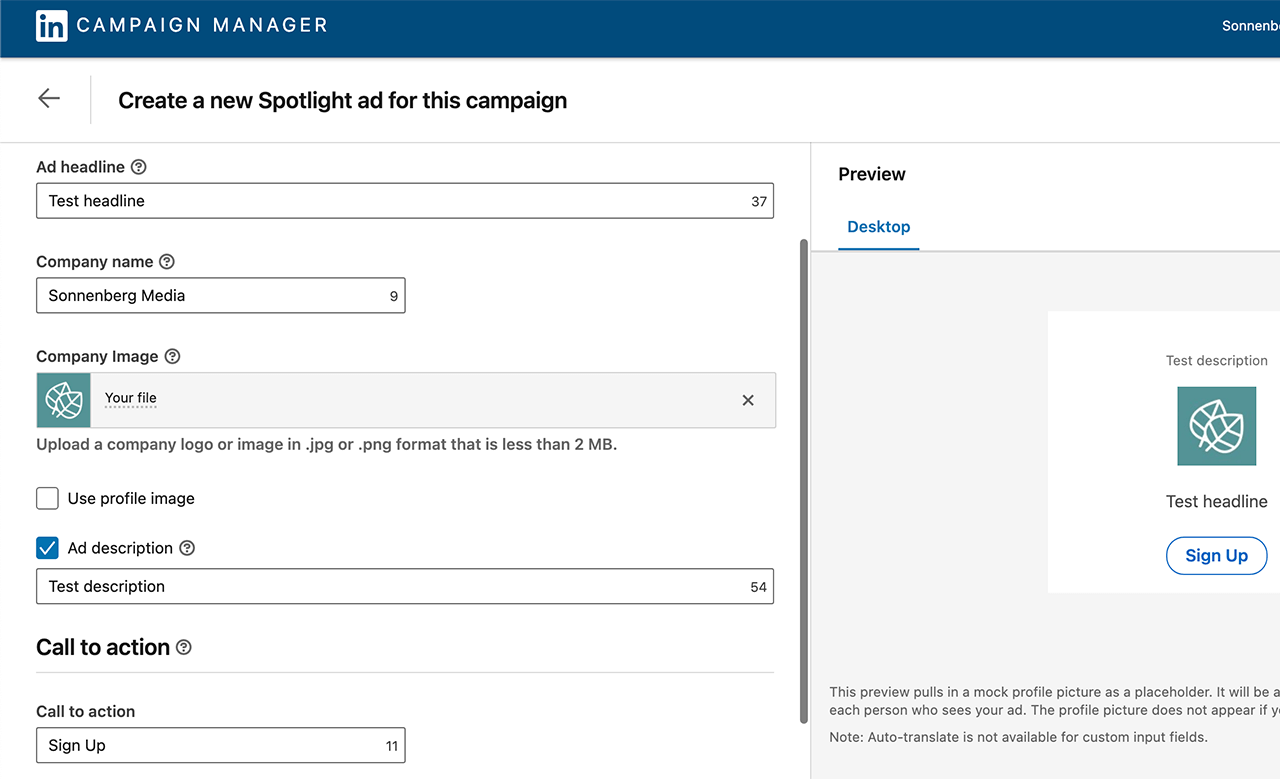
Be prepared to keep your message as succinct as possible. Because they're smaller than in-feed ads, spotlight ads have space for only a headline (50 characters) and a description (70 characters).
#5: Override Default Bidding Strategies
When you create a LinkedIn ad campaign, the default bidding strategy is always maximum delivery. If you want to spend your entire budget efficiently, then this default strategy is perfectly fine. But when you want more control over your costs, consider another bidding strategy instead.
With target cost bidding, you can choose the target cost you want to pay per key result while still driving as many results as possible. On average, your daily ad spend will meet your target cost but it can climb to as much as 30% more than your target cost.
If you want even more control over what you pay for results on LinkedIn, choose manual bidding. You determine what you want to bid, which means you may have a better chance of reaching your ROAS goals. Because choosing manual bidding can prevent LinkedIn from spending your full budget, it's worth experimenting with different bids to see what drives the best results for your campaign.
To set your bidding strategy, open Campaign Manager and go to the Budget & Schedule section of your campaign. Choose either Target Cost or Manual Bidding and enter the amount you want to pay. If you don't want LinkedIn to increase your bid by up to 45% to get high-value clicks, deselect the Enable Bid Adjustment option.
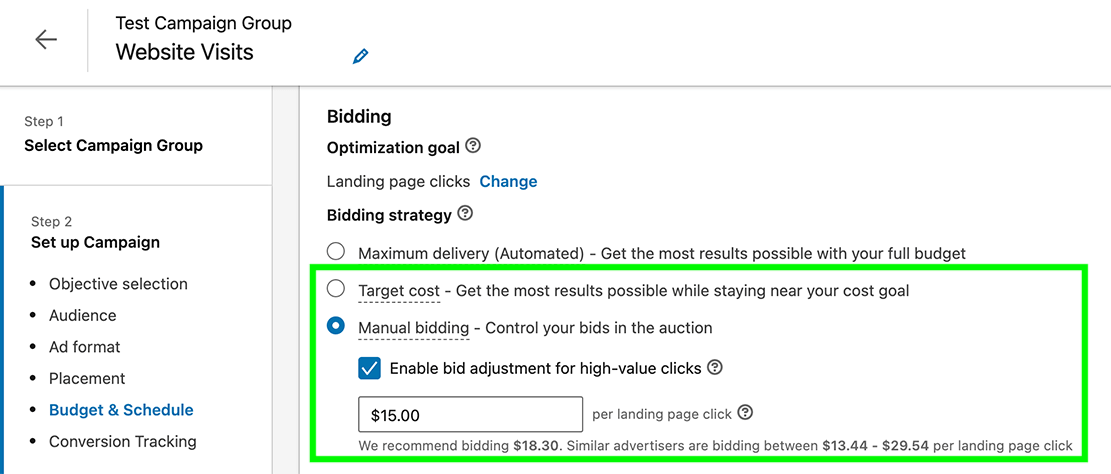
#6: Run a Brand Lift Test
If you want to gain even more insight into how prospects perceive your business or your ads, run a brand lift test. (Note that this option is available for campaigns with budgets of at least $90,000.) With this testing option, you can gather data to optimize your campaigns and make smarter decisions about promoting your brand.
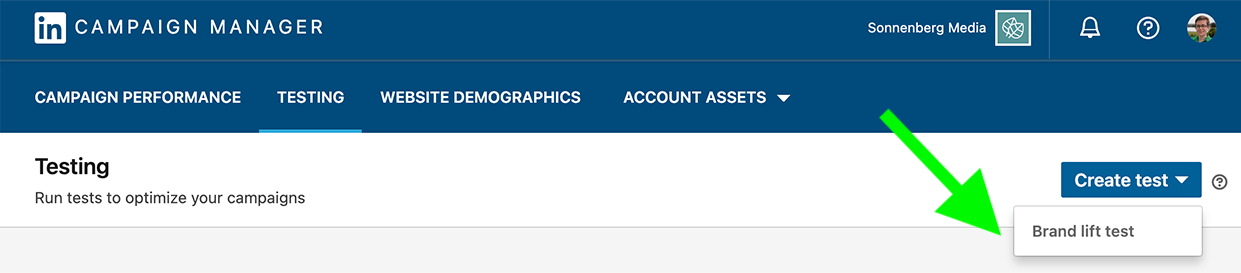
To set one up, open Campaign Manager and go to the Testing tab. Click the Create Test button and select Brand Test. Choose the number of metrics you want to test (up to six) and select the survey questions you want to ask. In addition to ad recall, you can test brand favorability, recommendation, and product consideration.
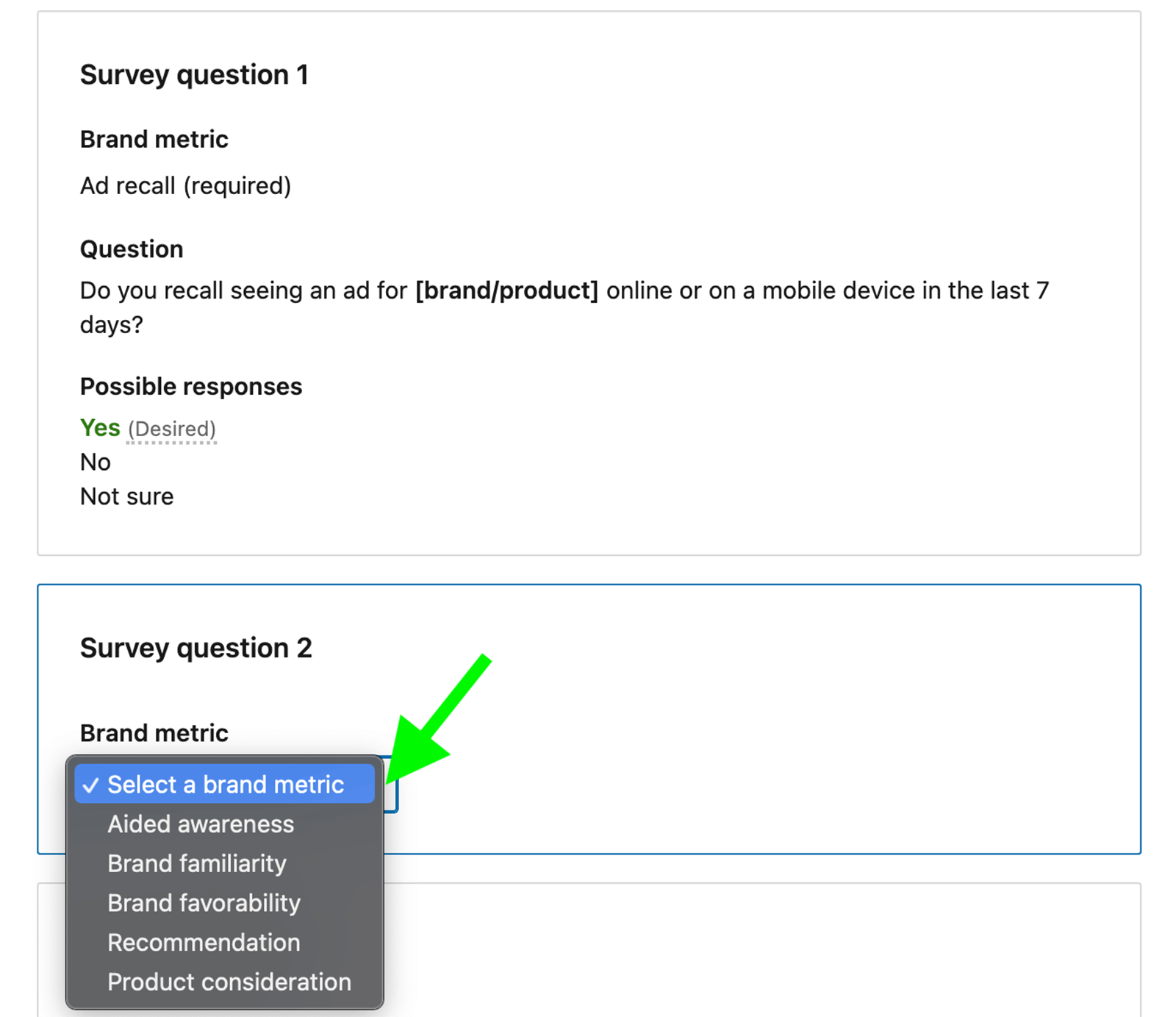
LinkedIn automatically compares your brand lift results against others in your industry. That way, you get a better understanding of how your campaigns are performing and how they compare to your peers so you can continue to improve your LinkedIn ads.
Conclusion
No matter what stage of the funnel you're targeting, LinkedIn's advertising options make it possible to connect with the right audience and achieve your goals. From building better audiences to creating more effective ads, these tips can help you get more out of your LinkedIn ads in 2022.
Get More Advice on LinkedIn Ads
- Skyrocket your LinkedIn ad results with eight small changes.
- Reach prospects and leads with retargeting on LinkedIn.
- Set up LinkedIn's most cost-effective ad type.
Stay Up-to-Date: Get New Marketing Articles Delivered to You!
Don't miss out on upcoming social media marketing insights and strategies! Sign up to receive notifications when we publish new articles on Social Media Examiner. Our expertly crafted content will help you stay ahead of the curve and drive results for your business. Click the link below to sign up now and receive our annual report!
Attention Agency Owners, Brand Marketers, and Consultants

Introducing the Marketing Agency Show–our newest podcast designed to explore the struggles of agency marketers.
Join show host and agency owner, Brooke Sellas, as she interviews agency marketers and digs deep into their biggest challenges. Explore topics like navigating rough economic times, leveraging AI, service diversification, client acquisition, and much more.
Just pull up your favorite podcast app, search for Marketing Agency Show and start listening. Or click the button below for more information.

