Are lots of people seeing your LinkedIn ads but they're not clicking? Looking for ways to move people to action?
In this article, discover eight simple tips to craft ads that improve your results.
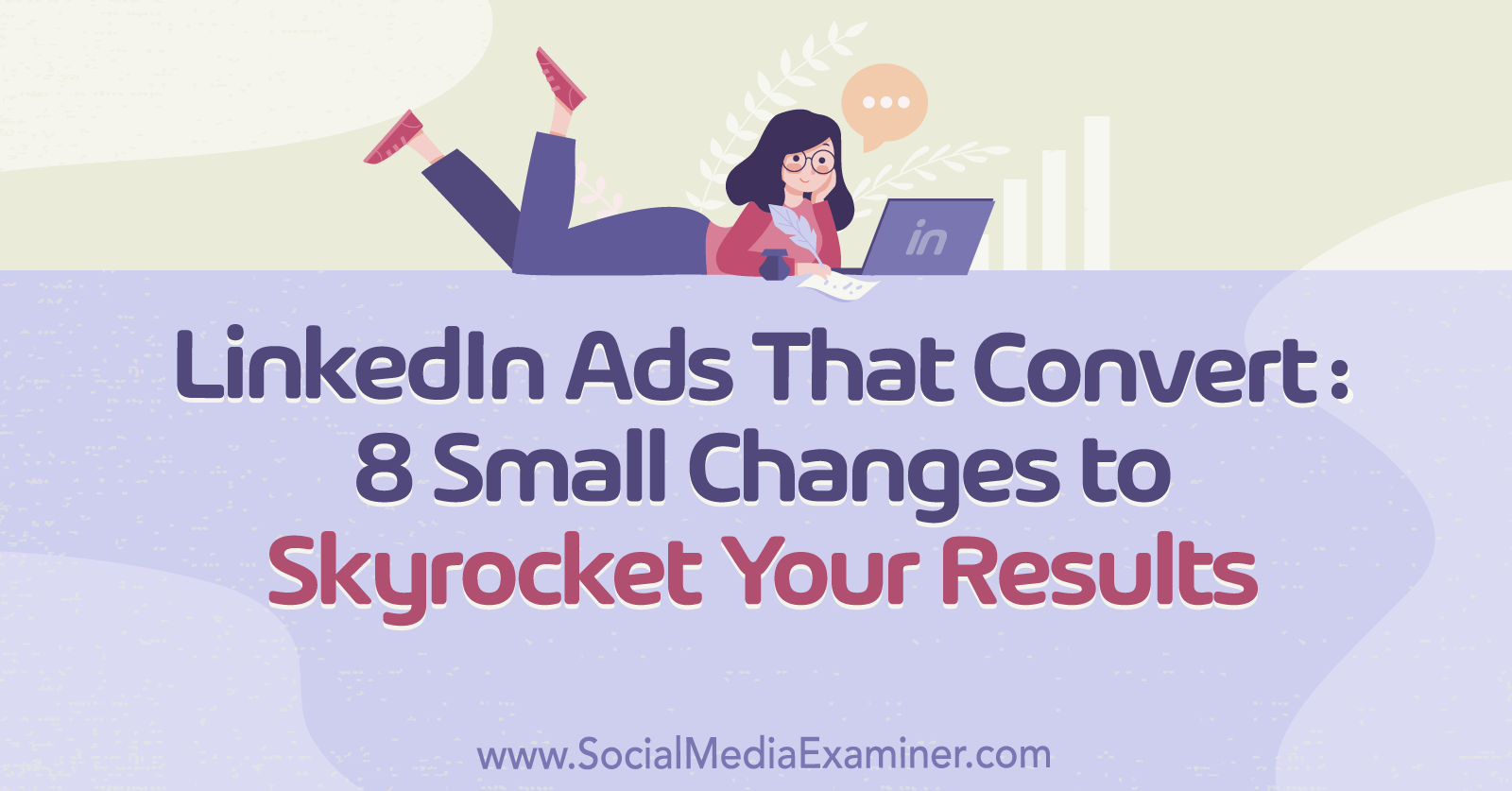
Two Basics to Address Before You Write LinkedIn Ads
Before you begin brainstorming, take a minute to clarify your approach to LinkedIn advertising.
Sure, you want conversions but what does that mean for your business? Do you want to generate leads so your sales team can follow up with qualified prospects? Or do you want people to click to your website where they can sign up for a trial or complete a purchase?
Make sure you're clear on your ultimate goal before you start creating ads on LinkedIn. Your goal affects how you connect with your audience and which campaign objective you choose (for our purposes, we'll focus on lead generation and website conversions).
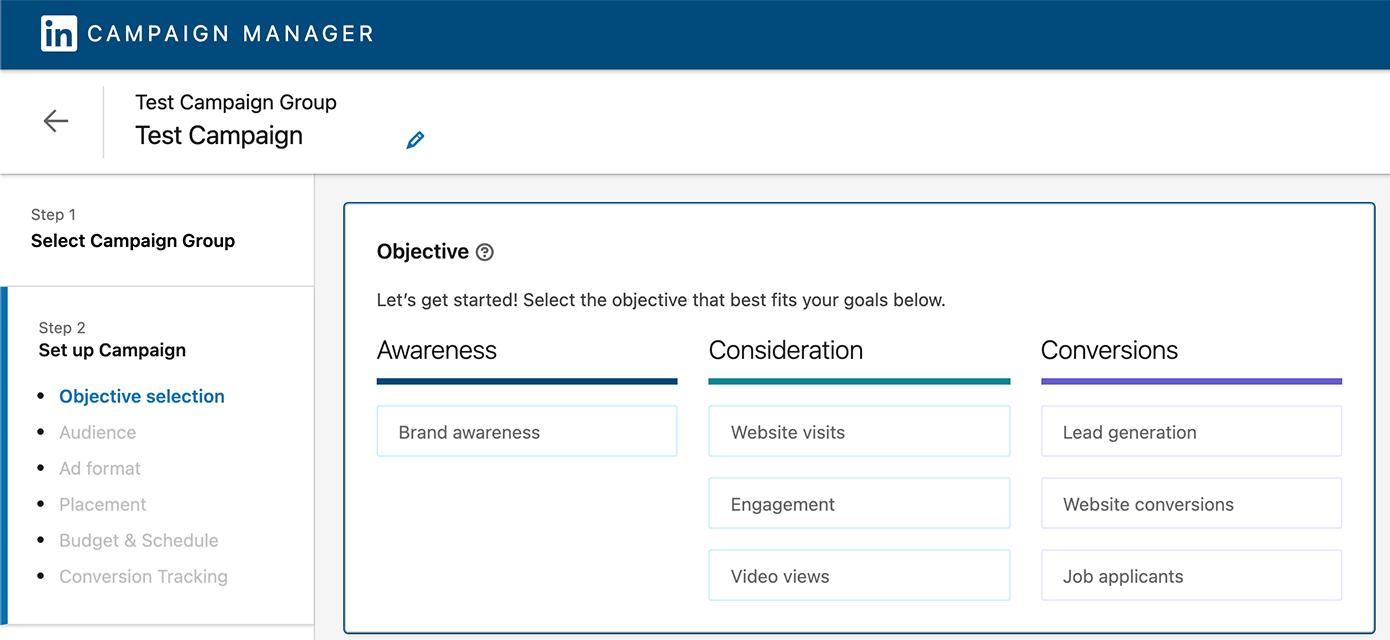
Another key component to your ads' success is your targeting. You may write an ad that checks all the boxes and seems guaranteed to succeed. But if it doesn't align with your target audience, it probably won't work on the people who see it.
LinkedIn Ads offers several options for targeting professional audiences:
- If you have a buyer persona for your audience, you can use it to add targeting parameters like job title, job seniority, professional skills, or company data.
- If you have a list of contacts or companies, you can use Matched Audiences to serve your ads to the right people.
- To re-engage prospects who already interacted with your brand or ads, you can create retargeting audiences.
- To reach more people similar to your target audience, you can use LinkedIn's Audience Expansion tool.
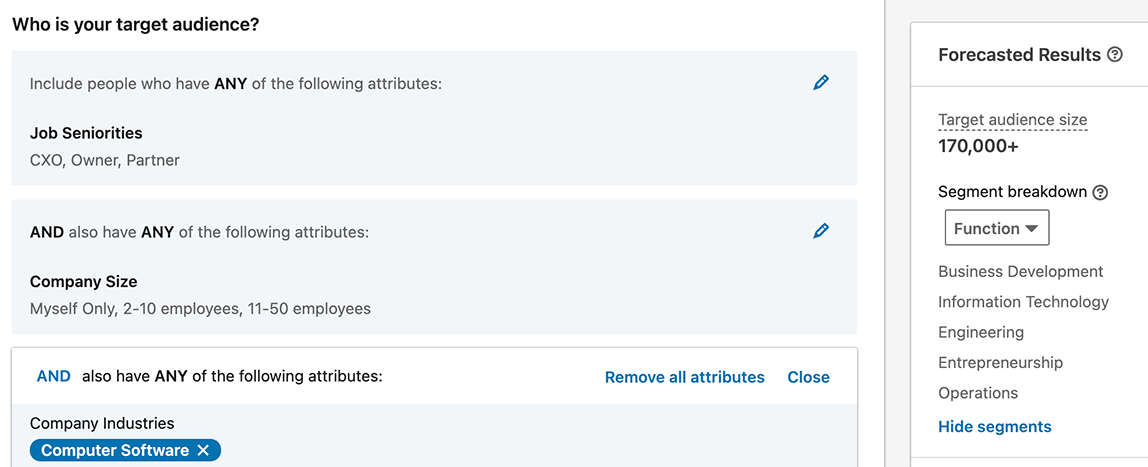
With these basics out of the way, you can begin creating LinkedIn ads that work.
#1: Promote a Valuable Offer and Clarify Its Benefits
Once you clarify what your audience wants, you'll have an easier time creating an irresistible offer to highlight in your LinkedIn ad. You'll also be able to understand how your business can truly help your target audience.
In some cases, prospects may need nurturing before they're ready to sign up for a trial or make a purchase. Offering prospects a high-value asset for free can help them move further along through your sales funnel. This approach can also build trust and give your audience a better sense of what your business can do.
For example, the Valuer.ai ad below offers a free downloadable guide on the 50 best startup cities across the globe. This guide is designed to provide value for businesses seeking to innovate and identify new markets for expansion—but that's not all. It also functions as a lead magnet that the artificial intelligence–based discovery platform can use to identify and nurture prospects.
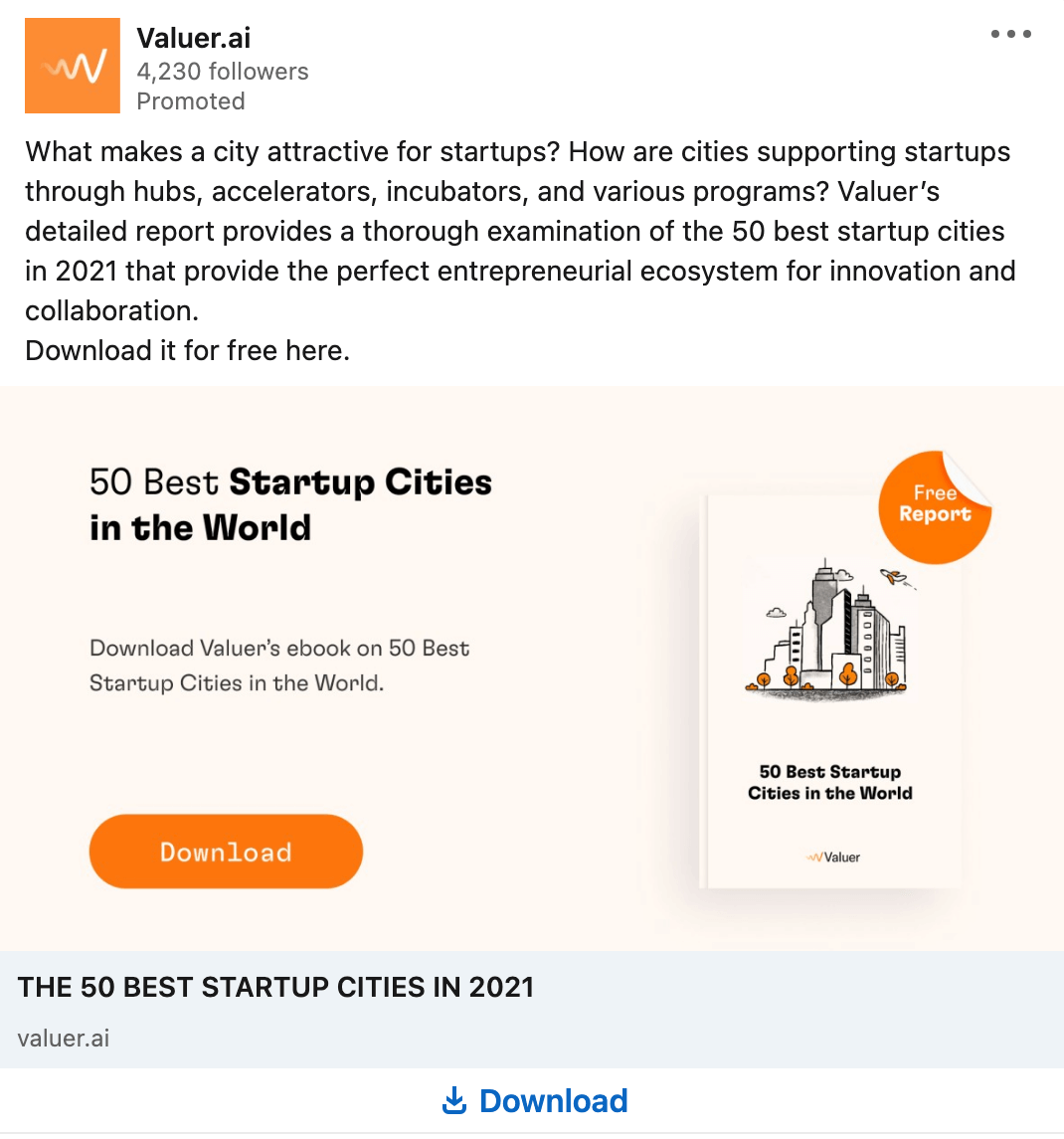
If you want prospects to understand how your product or service can help, you might be inclined to list all of its available features. After all, features express what your product or service does, which could help prospects know if it's right for them.
As useful as features may be, benefits tend to be more convincing. Benefits convey what your target audience can get out of a product or service. They may even help prospects envision how they'll feel once they apply your company's solution.
To make the benefits of your offer crystal clear, organize them carefully in the introductory text. You can even create a bullet-point list to ensure that they stand out and are easy to read.
Get World-Class Marketing Training — All Year Long!
Are you facing doubt, uncertainty, or overwhelm? The Social Media Marketing Society can help.
Each month, you’ll receive training from trusted marketing experts, covering everything from AI to organic social marketing. When you join, you’ll also get immediate access to:
- A library of 100+ marketing trainings
- A community of like-minded marketers
- Monthly online community meetups
- Relevant news and trends updates
The Tapcart ad below leads by mentioning one of the mobile eCommerce app's key features: push notifications. Then the copy quickly clarifies how businesses can benefit from this feature and touches on what they really want: to skyrocket conversions. The ad ends with a seamless CTA prompting the audience to watch the brand's on-demand webinar.
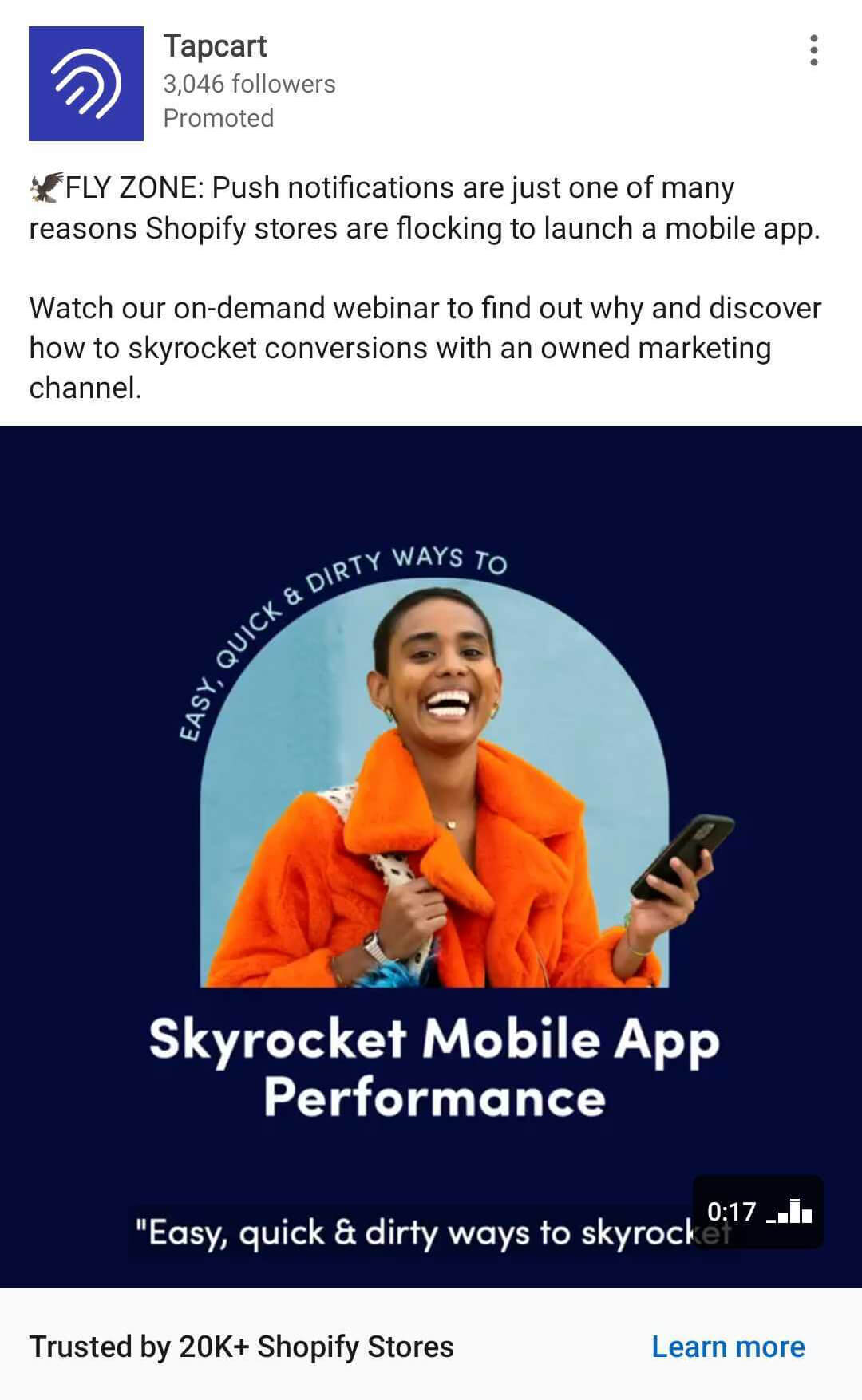
#2: Show Social Proof
It isn't always easy to convince B2B prospects to trust your business, especially if you're targeting new prospects. If you're selling high-value products or high-priced subscription services, getting your audience to convert can be particularly difficult. So how do you build credibility and establish trust in an ad?
Social proof can help. Essentially, social proof demonstrates that other organizations and decision makers trust your business. It might mention specific people or businesses that have used your products or services such as industry leaders and organizations with name recognition.
In other cases, social proof can indicate the results your customers have achieved or the level of success your business has reached. It can also reference awards your company has won or accolades you've received.
Are you curious why social proof tends to be so effective? Most consumers seek out reviews before making a purchase and they tend to trust anonymous reviews as much as they believe personal recommendations. The positive reinforcement integral to social proof is often enough to convince customers.
The ClickUp example below combines multiple types of social proof into a single ad. The body of the ad lists several major companies that the target audience would recognize instantly, all of which use the brand's project management software. Both the body and the headline use “#1” to demonstrate the tool's popularity.
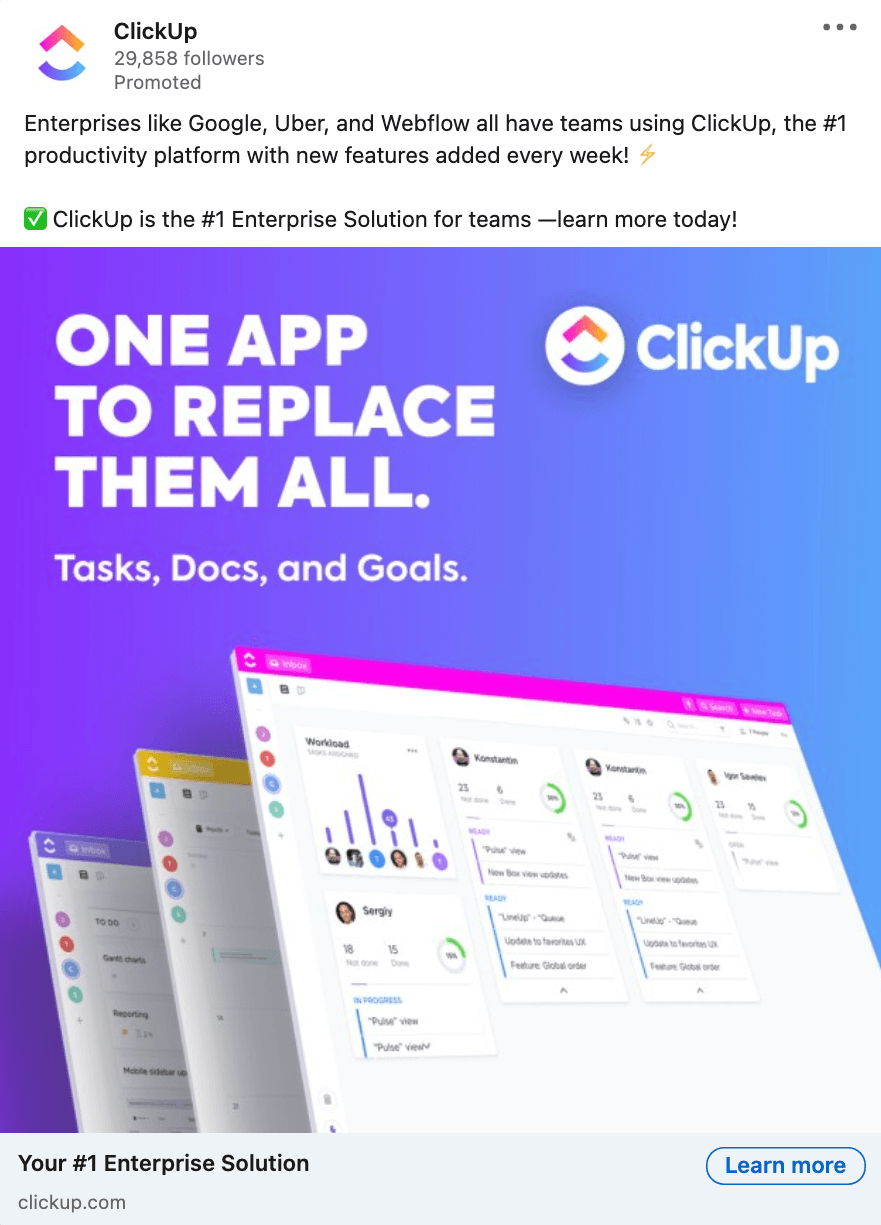
#3: Use the Problem/Solution Formula in Your LinkedIn Ad Copy
When you want to get leads and conversions, generic copy won't cut it. Instead, your ad should resonate with your target audience by tapping into their goals, needs, and challenges. Your ad can do that by agitating a problem your prospects are dealing with or providing a solution you know they're seeking.
For example, the Grade.us ad below instantly clarifies its target audience: agencies. Then the copy efficiently addresses a common digital agency concern: managing client reviews. The ad concludes with an enticing discount and a clear CTA to request a demo.
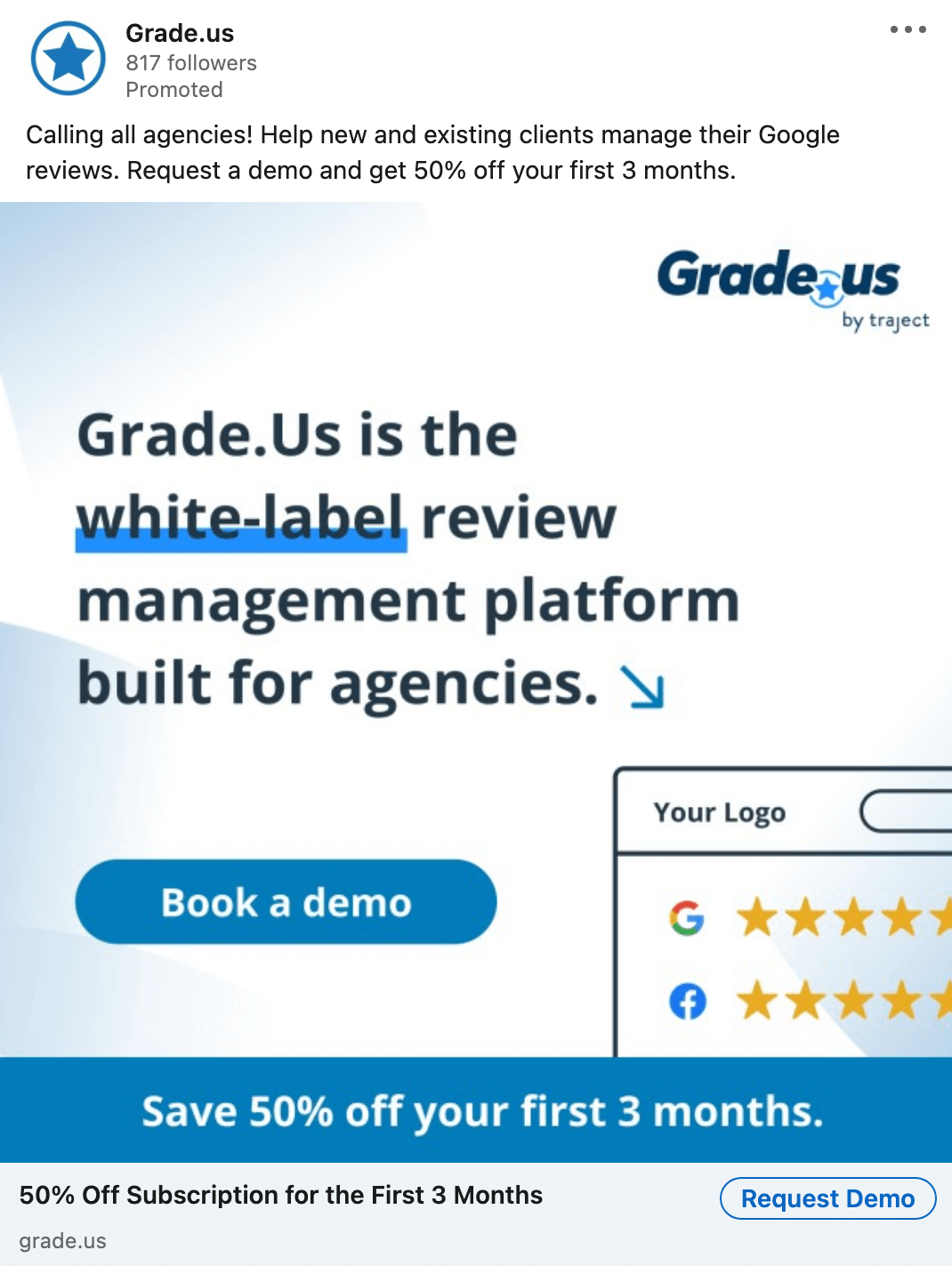
How do you know what resonates with your target audience? Use your brand's buyer persona to figure out what your audience wants and needs—and then translate those goals and challenges into ad copy. You can also do audience research by reviewing common search queries that lead to your website or by polling your audience on LinkedIn.
The platform's organic Poll feature makes it easy to find out what your target audience is thinking and how your business can help. You can create a poll from your company page and add up to four potential answers to guide followers' responses. You can also invite followers to detail their own custom responses in the poll's comments.

Discover Proven Marketing Strategies and Tips
Want to go even deeper with your marketing? Check out the Social Media Marketing Podcast! Publishing weekly since 2012, the Social Media Marketing Podcast helps you navigate the constantly changing marketing jungle, with expert interviews from marketing pros.
But don’t let the name fool you. This show is about a lot more than just social media marketing. With over 600 episodes and millions of downloads each year, this show has been a trusted source for marketers for well over a decade.
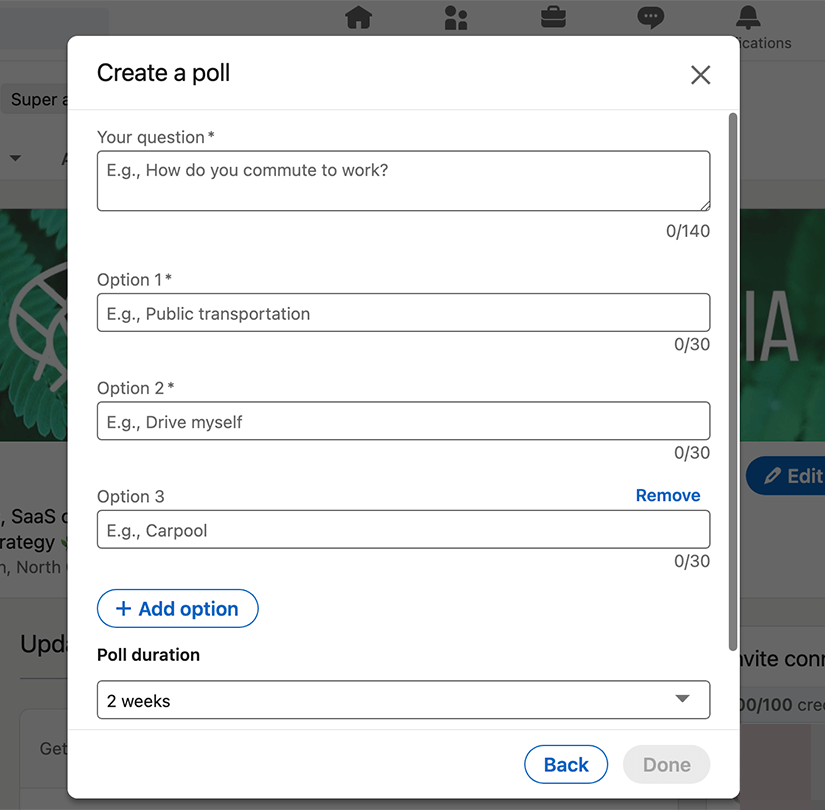
#4: Use Time-Sensitive Language
Even if your ideal customers see your LinkedIn ad, they may not feel compelled to act, at least not right away. In many cases, they may need to see paid or organic marketing material multiple times before converting.
Historically, marketers have aimed to make seven touchpoints before a conversion. But that may take a while. If you want to achieve results quicker, however, creating a sense of urgency can help. Studies have shown that conveying urgency can prompt people to act right away.
To create a sense of urgency, you might set an expiration date for a discount or special. If you're offering just a few slots, you can also convey the limited quantity or reduced availability of your offer.
In the B2Linked example below, the ad urges prospects to schedule a strategy session right away, stating “limited slots available” to express urgency. To increase conversion rates even further, the copy positions an irresistible free offer: “Free LinkedIn Ads Strategy Session, no strings attached.”
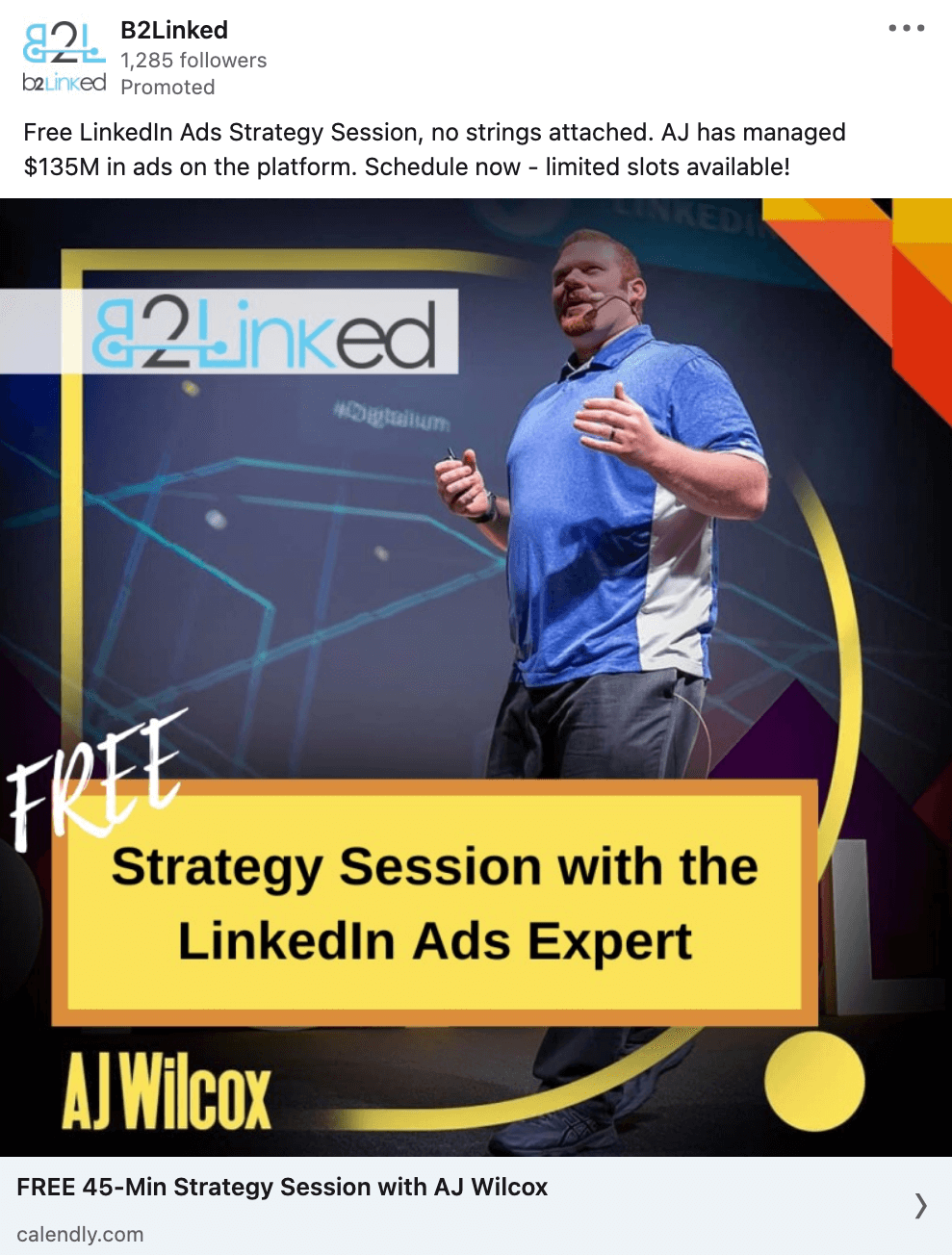
#5: Place Emojis Strategically
Even if your creative is eye-catching and the copy speaks to your target audience, getting prospects' attention can be challenging. After all, sponsored content and lead gen ads appear in the news feed, where they compete with organic content. So how can you stop the scroll and get prospects to click through?
Adding emojis to ad copy can be an effective way to initiate pattern interrupt. Because they add color and imagery to the introductory text, emojis break the typical pattern of the news feed and capture attention.
Simply adding emojis to your ad's introductory text probably won't increase conversion rates. But if you place them strategically, you can use them to enhance your message. For example, you might start your ad with an emoji or use several to call out benefits in the introductory text.
In the Sendinblue ad below, emojis appear at the very beginning of the introductory text, where they serve as bookends for the ad's main message, “Black Friday deal.” The CTA “Get your first month free on our Enterprise solution” immediately follows the emojis to drive conversions efficiently.
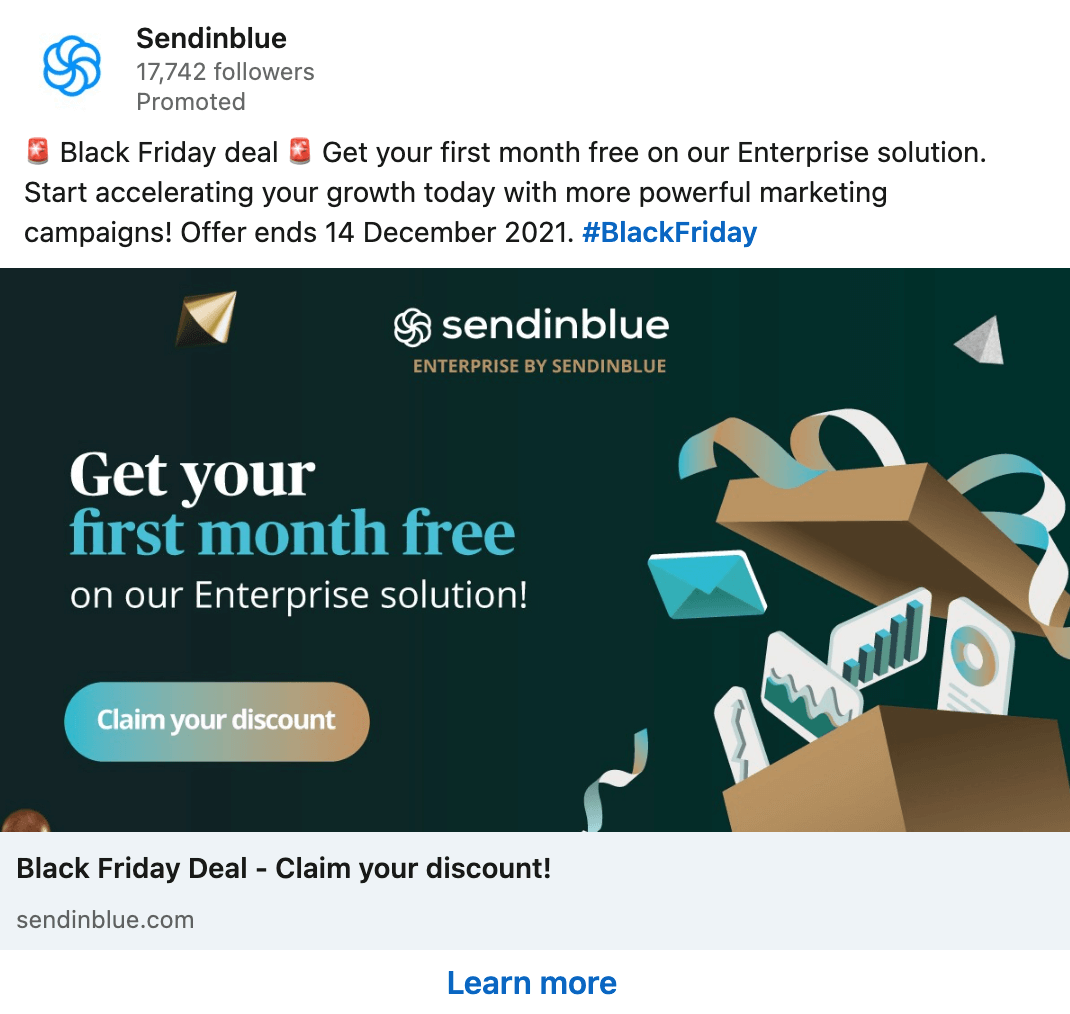
#6: Pay Attention to Character Count
When you have a lot of information to share about your business or offerings, you might be tempted to write a lengthy ad. Although LinkedIn's ad text fields have relatively generous character limits, it's typically better to keep your copy as brief as possible. The longer your copy runs, the more likely it will appear truncated in news feeds—which can compromise conversions.
To ensure that LinkedIn doesn't cut off your ad text, stick to the platform's recommended character counts—not the allowable limits. For example, LinkedIn recommends limiting headlines to 150 characters and descriptive copy to 70 characters. Keep in mind that descriptive copy doesn't often appear at all and usually displays on the Audience Network only.
What about introductory text, which forms the body of the ad? Introductory text is truncated after about 140 characters on desktop and after about 100 characters on mobile. To read the text in full, users have to click the See More prompt. To ensure that prospects always see your full message, keep these introductory text limits in mind.
In this Loom example, the introductory text includes fewer than 100 words. The message is concise, yet still features a brief mention of the video messaging app's benefits (“Skip your next meeting”) and a CTA (“Try Loom for free today.”) The ad leverages the headline and a text overlay to provide more details about how the app works.
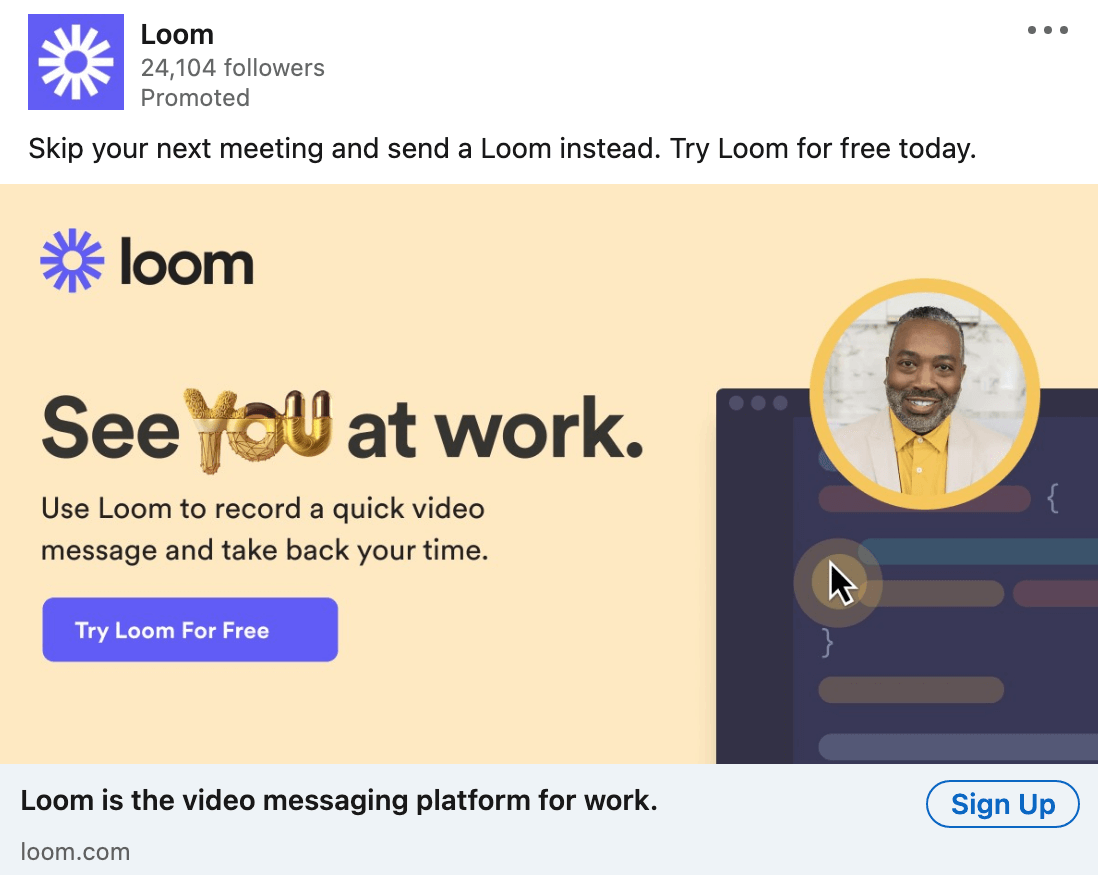
What if you can't limit introductory text to 100 or even 140 characters? For example, you may need more space to position your business or explain benefits in a way that resonates. Always aim to include a compelling hook and a CTA above the fold. Placing the most important text before truncation increases the likelihood that your prospects will get the message, which can increase conversion rates.
For example, the BigCommerce ad below leads with a CTA (“Connect with every shopper”) to position this critical copy above the fold on desktop and mobile. The ad also incorporates variations in the headline and text overlay and the headline, making both the CTA and the benefits crystal clear.
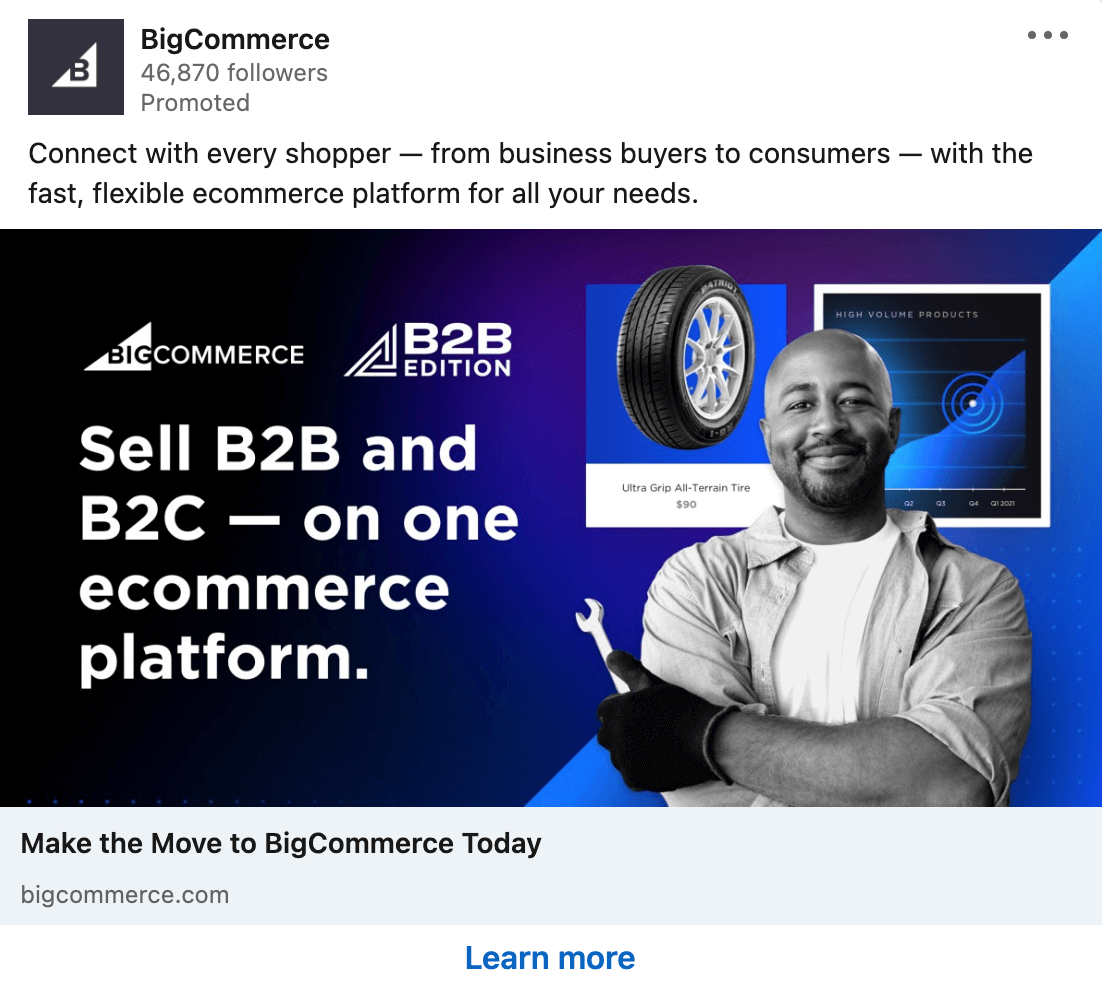
#7: Keep the CTA Focused on a Single Objective
Whether you have 1 or 10 opportunities to get conversions, it's important to make your CTA count. Both sponsored content and lead gen campaign objectives allow you to add a CTA at the bottom of your LinkedIn ad. Prospects can click the CTA to register, sign up, download, get a quote, or complete other actions.
But when you want to drive conversions, the clickable CTA is just the beginning. To reinforce what you want your audience to do, you can also include a CTA in the headline, descriptive text, introductory text, or even the creative.
If you opt to incorporate multiple CTAs into your LinkedIn ad, make sure they all align. For best results, your ad should urge prospects to complete a single action—not confuse them with several different prompts.
For example, this Mode ad uses a clickable Download CTA. The headline, introductory text, and creative all reiterate the same Download prompt, encouraging conversions by telling prospects exactly what to do next.
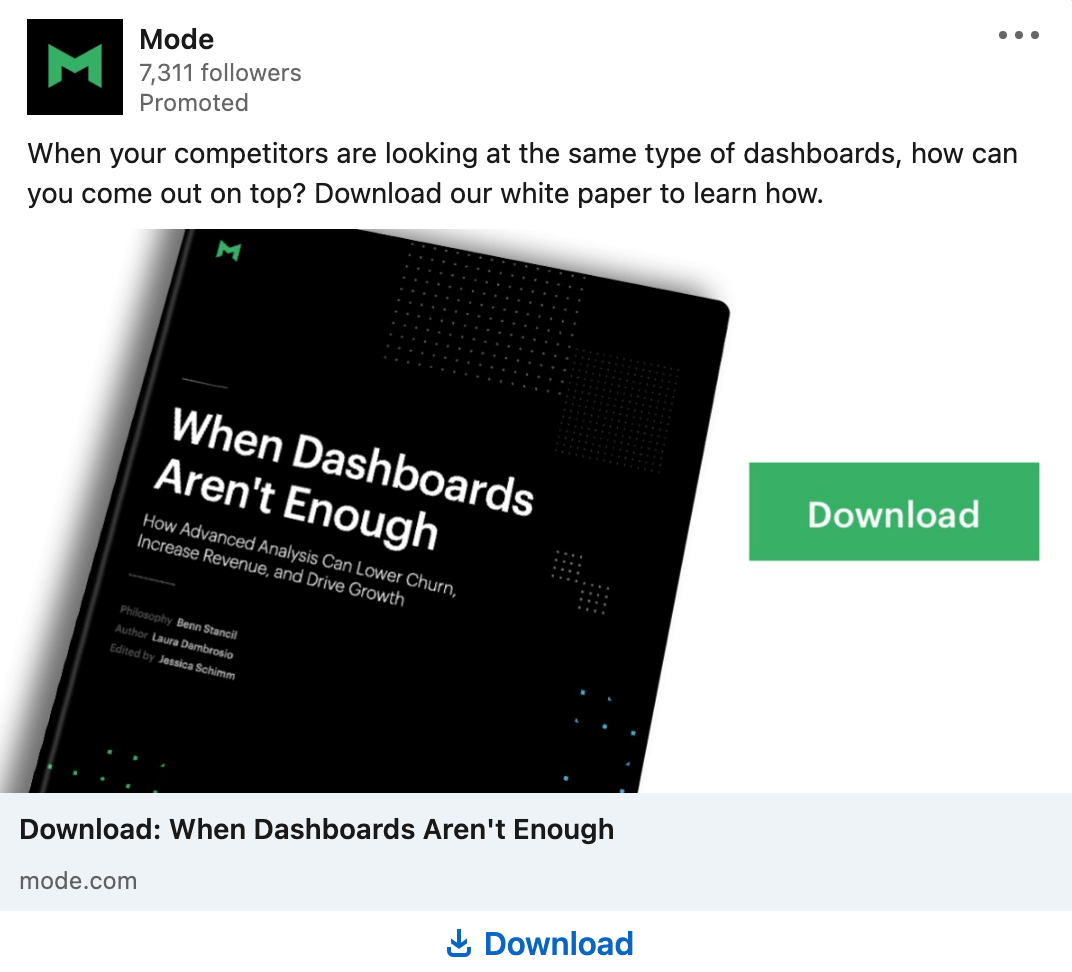
#8: Use the LinkedIn Carousel Ad Format to Incorporate Multiple Headlines
Without an ad format in mind, you won't know how much copy to write, which fields to use, or how the text will display. Decide which ad format to use ahead of time so you can create copy that fits perfectly. Lead gen forms and sponsored content can include single image, video, or carousel ad formats.
If you can't decide among a few different headlines, you might consider running separate ads. But if you want to show more than one headline in a single ad, there's a much better option. LinkedIn's carousel ad format supports up to 10 creatives, providing multiple opportunities for conversions in a single ad.
Each carousel card gets its own headline, which means you can write up to 10 per ad. The headlines can showcase features, ask questions, include CTAs, or highlight different products or services. Together, the headlines can even tell a complete story, as prospects can swipe or click through to see all of the cards in the carousel.
This Appriss Retail ad uses the carousel ad format to showcase multiple headlines and creatives. The first headline features a question designed to resonate with prospects, while the subsequent headlines use CTAs to prompt clicks and conversions.
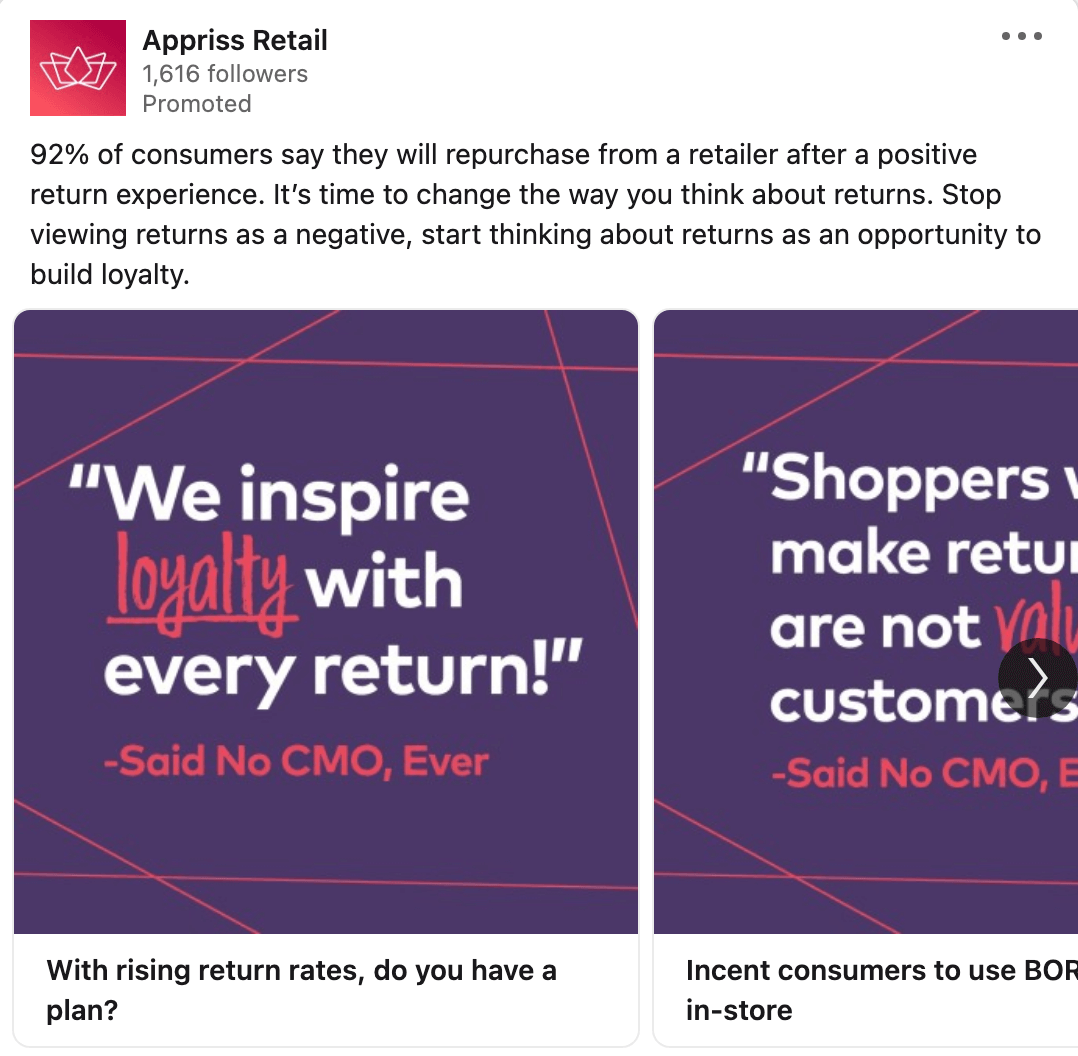
Conclusion
Whether you want to generate leads or drive website conversions, writing better copy is key to creating more effective LinkedIn campaigns. From showing social proof to creating copy that resonates with your audience, these tactics can improve your LinkedIn ads and help you reach your marketing goals.
Get More Advice on LinkedIn Ads
- Set up LinkedIn's most cost-effective ad type: text ads.
- Use LinkedIn message ads to get into LinkedIn inboxes.
- Analyze LinkedIn ad performance.
Stay Up-to-Date: Get New Marketing Articles Delivered to You!
Don't miss out on upcoming social media marketing insights and strategies! Sign up to receive notifications when we publish new articles on Social Media Examiner. Our expertly crafted content will help you stay ahead of the curve and drive results for your business. Click the link below to sign up now and receive our annual report!
Attention Agency Owners, Brand Marketers, and Consultants

Introducing the Marketing Agency Show–our newest podcast designed to explore the struggles of agency marketers.
Join show host and agency owner, Brooke Sellas, as she interviews agency marketers and digs deep into their biggest challenges. Explore topics like navigating rough economic times, leveraging AI, service diversification, client acquisition, and much more.
Just pull up your favorite podcast app, search for Marketing Agency Show and start listening. Or click the button below for more information.

