Want to generate better leads with LinkedIn? Wondering how to improve your existing strategy?
In this article, you’ll discover audience, objective, and ad tips for an effective lead generation campaign on LinkedIn.
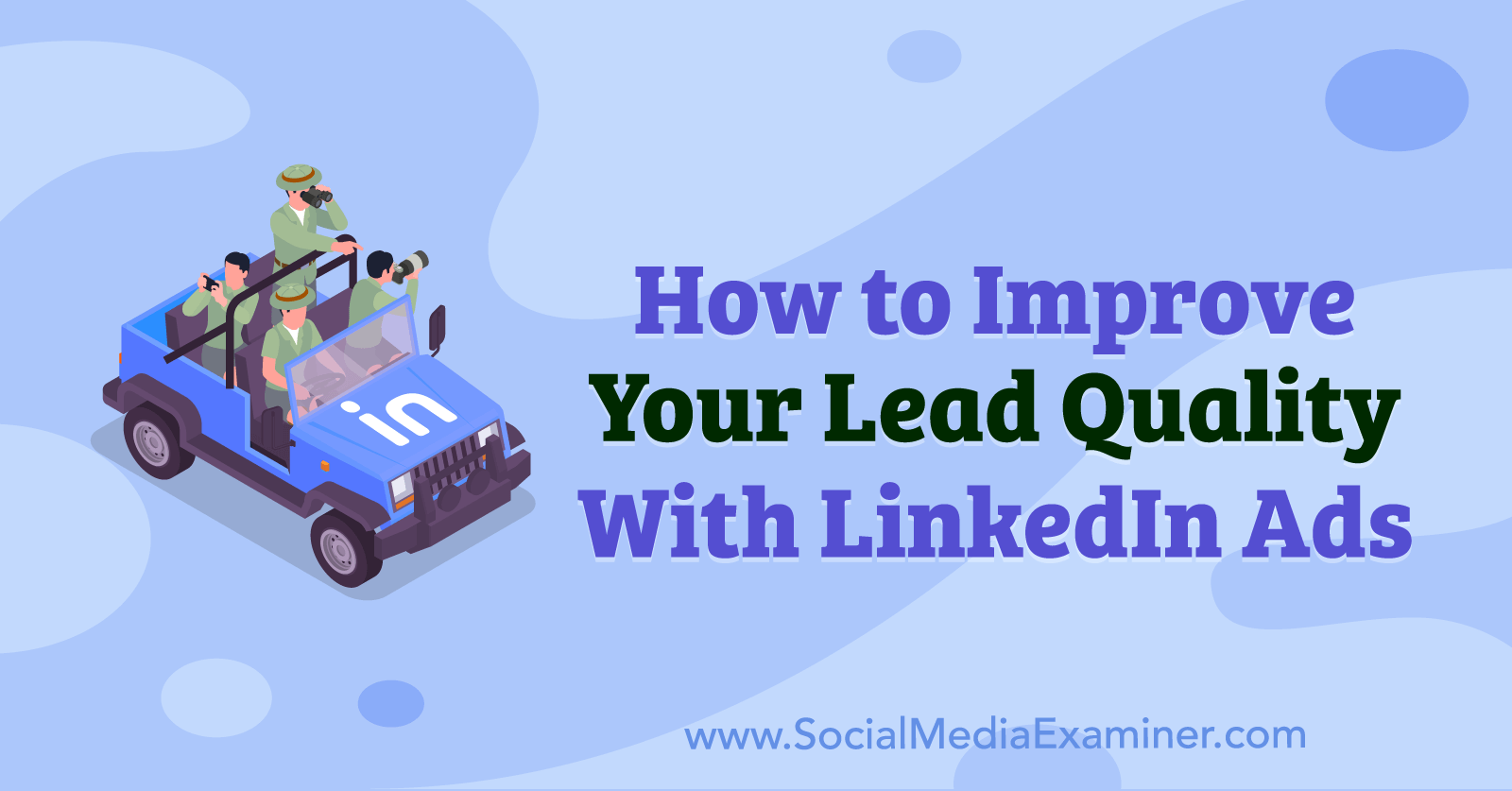
#1: Start With Organic Content on Your LinkedIn Company Page
When you're focusing on paid tactics, it's easy to assume that your company's organic LinkedIn strategy doesn't matter much. In some ways, this perspective isn't wrong. Technically, you can create a brand-new LinkedIn company page and start running lead gen ads right away.
But if you really want your ads to deliver, it's important to devote at least some resources to building your company page. After all, LinkedIn ads automatically display your page's follower numbers and the names of any connections who follow your page. Both of these elements can provide social proof and elicit a sense of trust, which can improve your campaign results.
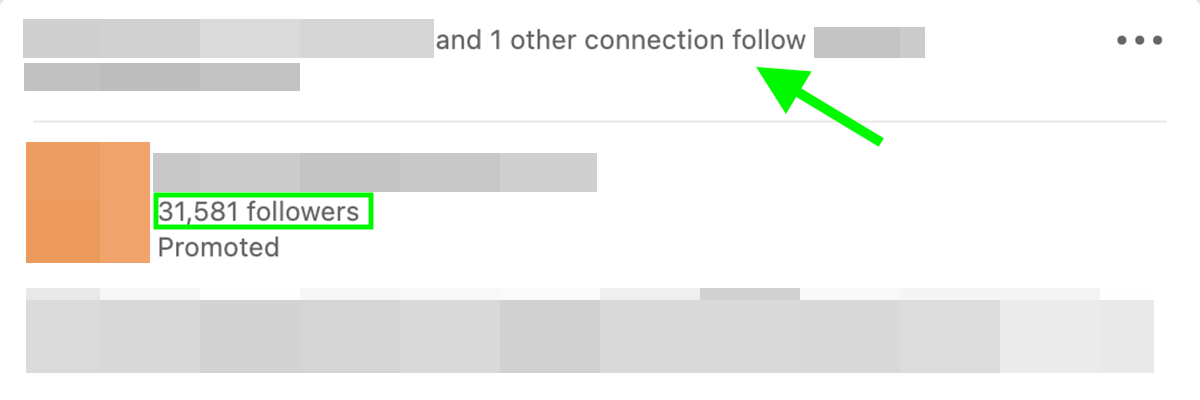
Get started by taking steps to optimize your LinkedIn company page. Then draft a simple organic strategy and begin publishing content that appeals to your audience.
Scroll to the end of this article to find a video tutorial featuring three content categories and 12 content types to include in your LinkedIn content strategy, and how to optimize your content for best performance.
If you plan carefully, you can plug some of your organic content into your paid strategy, which can streamline your funnel and increase your return (see below for more details).
#2: Build the Ideal Target Audiences for Linked Lead Gen Ads
Before you launch your first lead gen campaign, think about what types of LinkedIn users you should target. Here are a few questions to consider:
- Who do you ultimately want to reach?
- Will your target audience be receptive to your offer?
- Do you need to nurture or narrow your audience first?
- What type of data (first- or third-party) do you need to build your audience?
Saved Audiences
If you need to add people to your sales funnel or nurture a top-of-funnel audience, then LinkedIn's saved audiences are a great place to start. You can use your company's buyer persona to create saved audiences based on users' professional industries, job functions, job titles, seniority levels, and interests.
To create or edit saved audiences, open LinkedIn Campaign Manager. You can access and build saved audiences in the campaign setup or post-boosting interface.
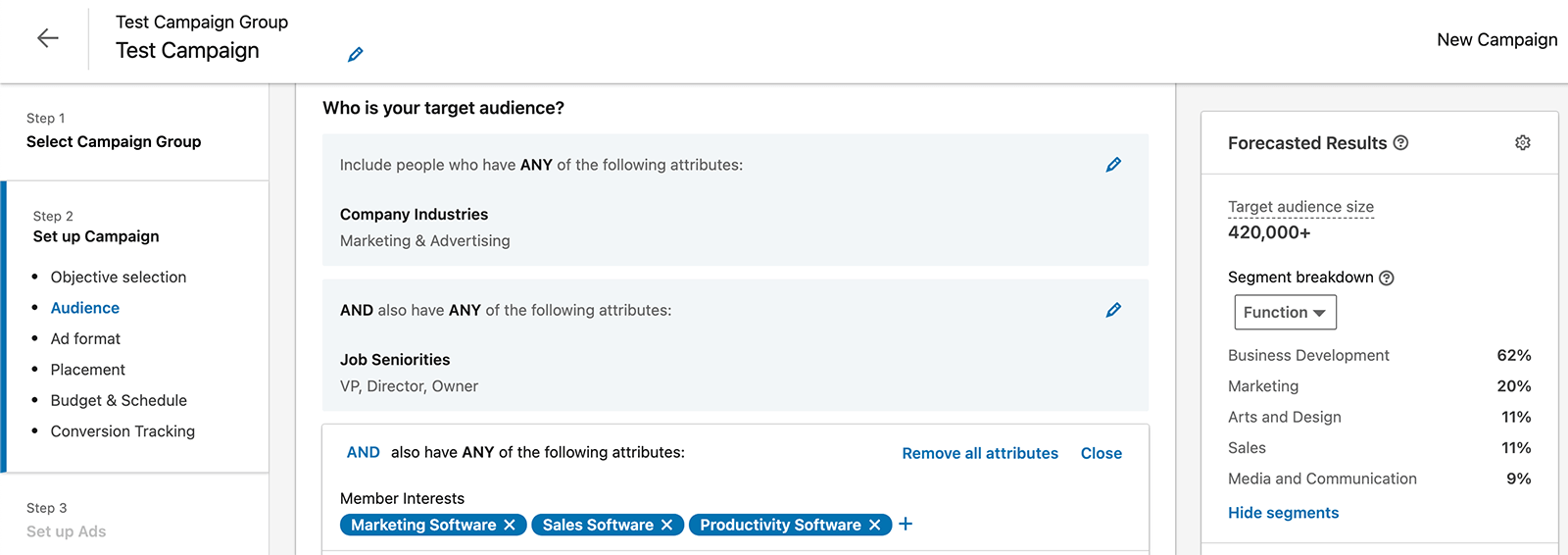
Matched Audiences
If your sales funnel already includes plenty of prospects, then LinkedIn's matched audiences may be a much better fit for your lead generation campaigns. That's because these audiences let you retarget users who have already interacted with your business.
To get started, navigate to Campaign Manager and open the Account Assets drop-down menu. Select Matched Audiences and click the Create Audience button. Then choose the data source you want to use for your audience.
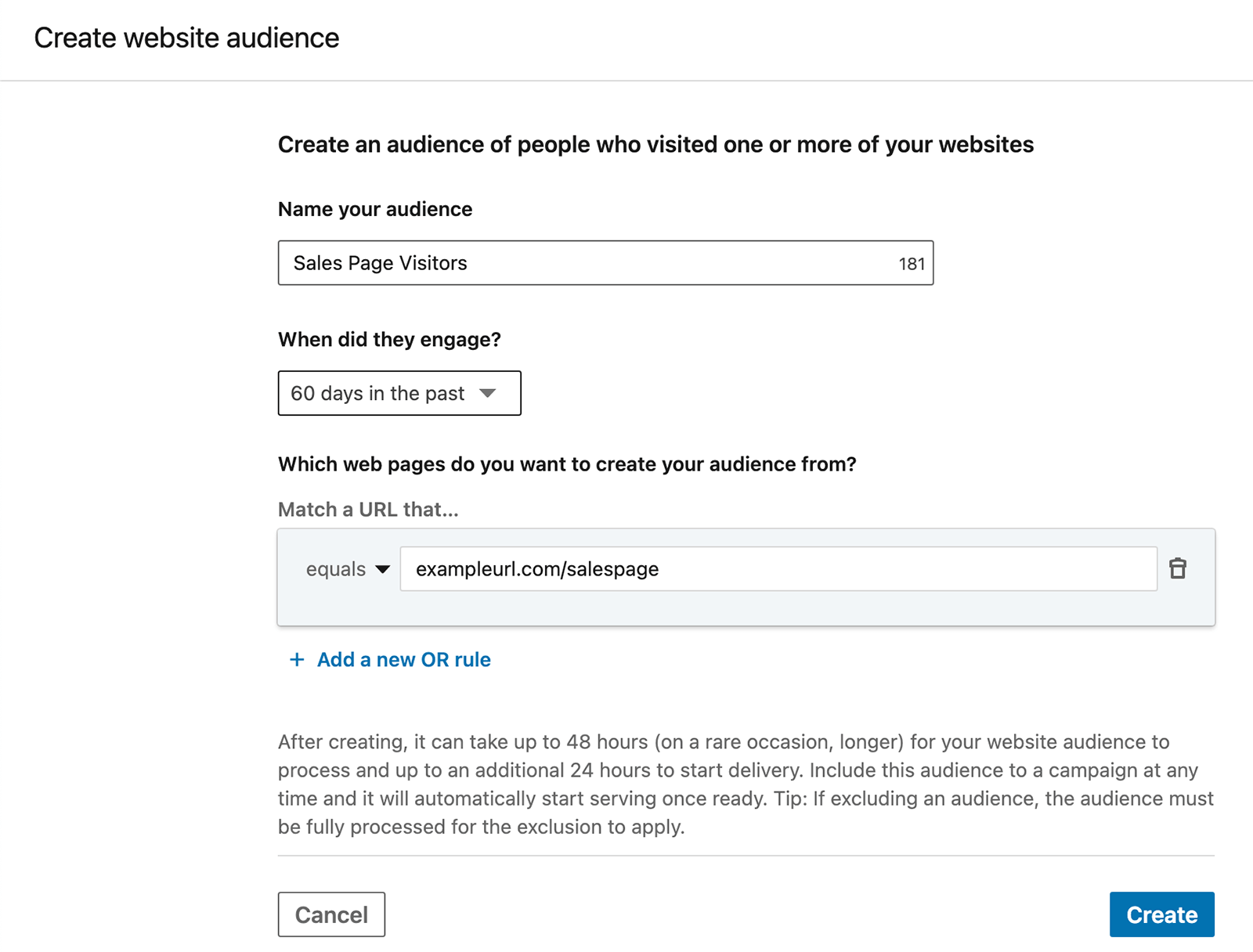
You can use first-party data like:
- Leads or companies from your customer relationship management (CRM) tool
- People who have visited specific pages on your website
You can also use LinkedIn data like:
Get World-Class Marketing Training — All Year Long!
Are you facing doubt, uncertainty, or overwhelm? The Social Media Marketing Society can help.
Each month, you’ll receive training from trusted marketing experts, covering everything from AI to organic social marketing. When you join, you’ll also get immediate access to:
- A library of 100+ marketing trainings
- A community of like-minded marketers
- Monthly online community meetups
- Relevant news and trends updates
- LinkedIn company page visitors
- People who have RSVPed to your LinkedIn event
- Viewers of all or part of your LinkedIn video ad
- People who have interacted with your LinkedIn lead form
Note that you have a lot of control over how specifically you define these audiences. For example, you can broadly retarget users who have visited your company page in the past year or narrowly retarget people who have clicked to a certain web page in the past month.
Lookalike Audiences
When building matched audiences for lead gen, it's important to strike a balance between audience size and scope. Ideally, your target audience is aware of your business, actively searching for solutions, and primed to move further along in your sales funnel.
But if that leaves you with an audience that's too small for efficient ad delivery, consider expanding your targeting with a lookalike audience. When you create a lookalike, LinkedIn automatically adds users who are similar to select matched audiences.
To set one up, click the Create Audience button again and select Lookalike. Choose the matched audience you want to use as a source and click the blue Create button. The lookalike audience will appear as an option the next time you create an ad campaign.
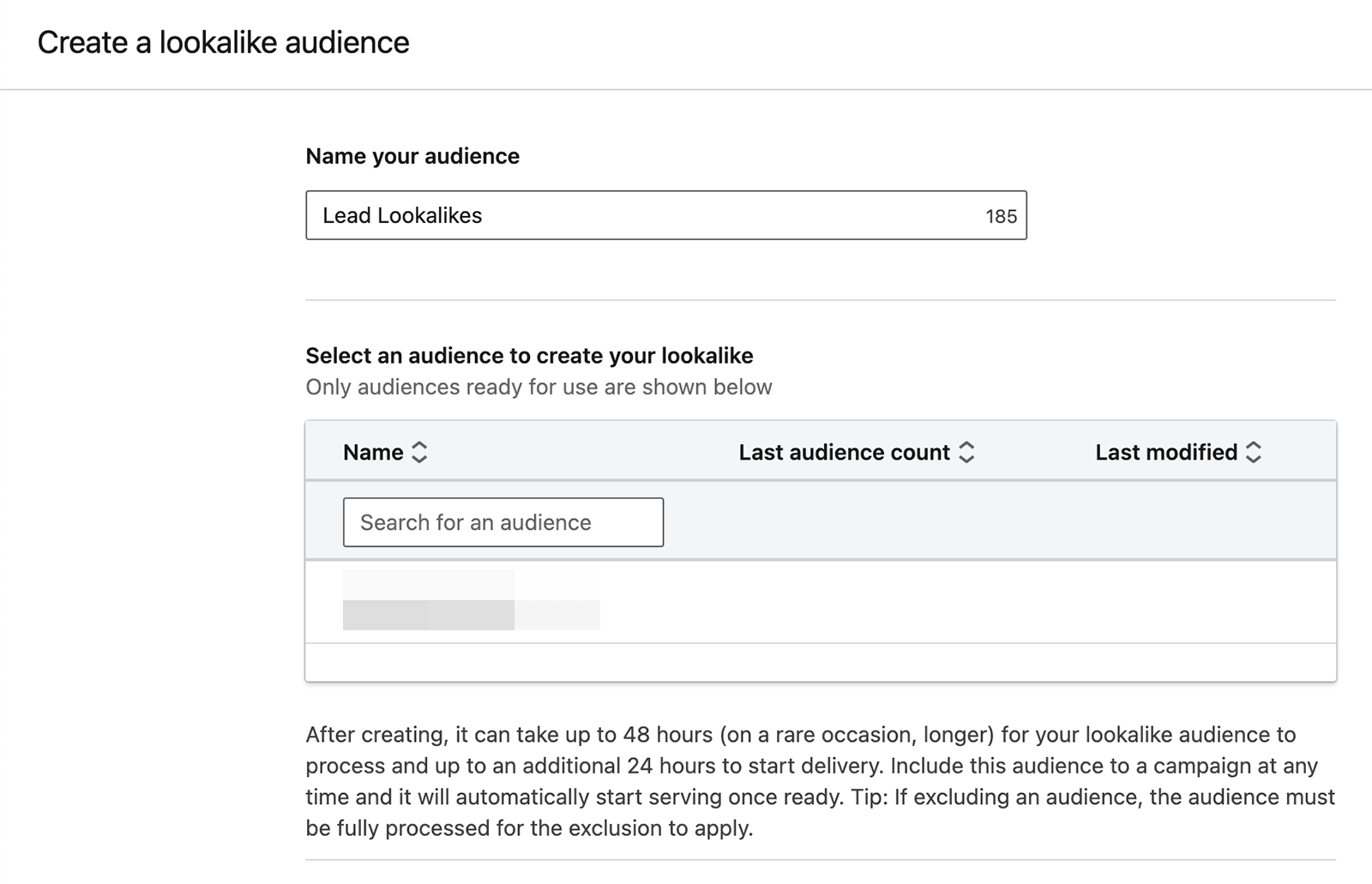
#3: Amplify Successful Organic Posts to Saved Audiences With Boost
Did you publish an organic post on your company page that really resonated with followers? Since May 2021, LinkedIn has allowed company pages to boost high-performing posts. That means you can test content at no cost by publishing on your company page and then pay to boost the best posts to a much bigger audience. This option is great for adding prospects to your sales funnel so you can retarget them later.
To create a boosted post, go to your company page and use the built-in LinkedIn analytics to find your business' best-performing content. Click the Boost Post button above the content you want to promote.
Next, select the objective for your boost. If you want to build a retargeting audience while running your boosted post, choose Drive Traffic to Your Page. Then choose an audience. Although you can't use matched audiences or lookalikes in the boost interface, you can use saved audiences or create new targeting parameters using profile and interest data.
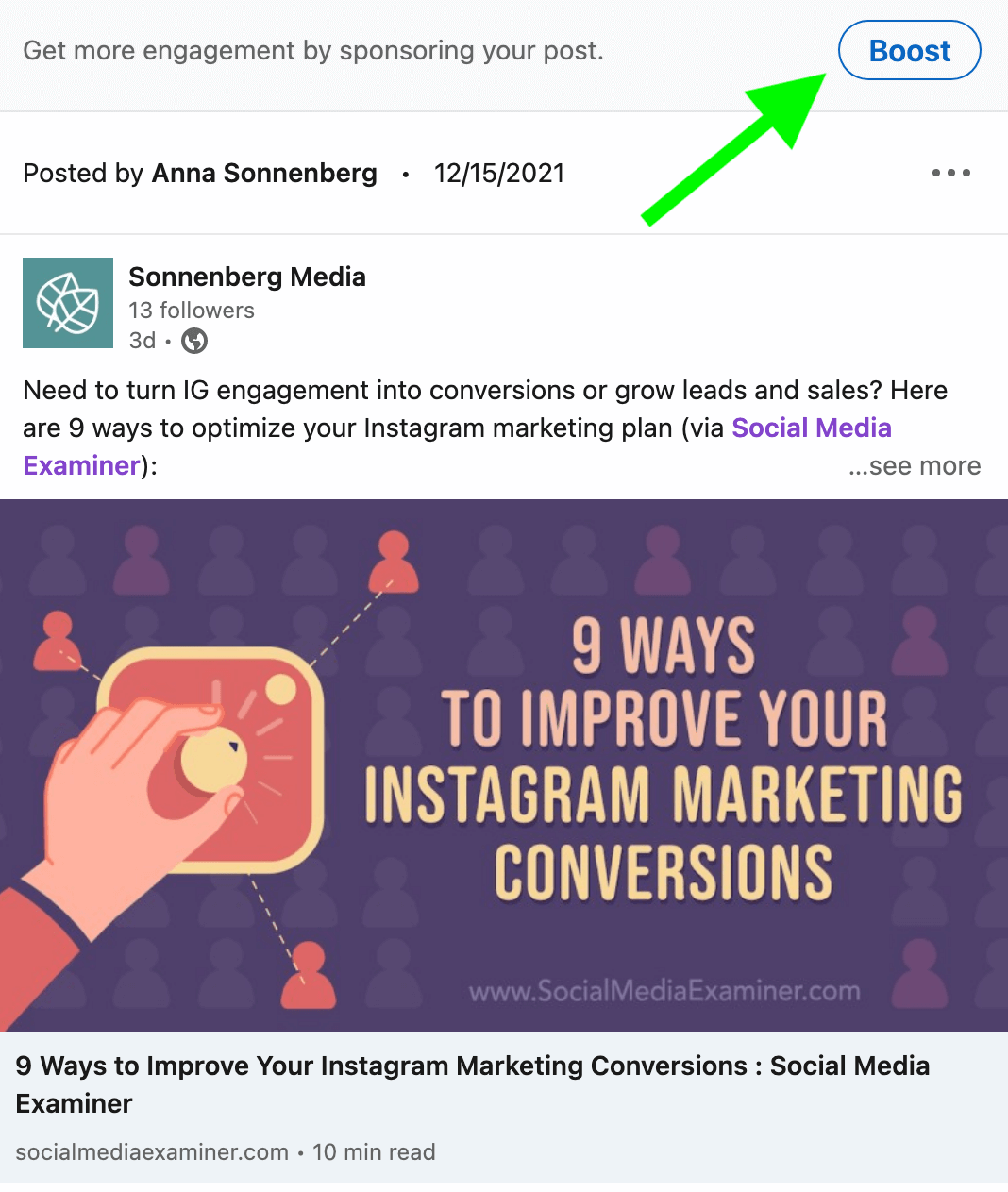
Once you've set up your company page and decided which audience to target, you can start planning your campaign. Explore the following two lead gen campaign objectives to help choose the right one for your goal.
#4: Drive Converting Traffic With the Website Conversions Objective
Do you want your target audience to complete a certain action on your website such as providing contact details or downloading a lead magnet? LinkedIn's website conversions objective is ideal for guiding prospects further along in your sales funnel, especially if they've already expressed interest in your business.
To run this type of campaign, first you should install the LinkedIn insight tag and set up conversion tracking. Open the Conversions tab in Campaign Manager and click the Create a Conversion button.
Then select the kind of action you want prospects to complete. LinkedIn has several built-in options for lead generation. For example, you may want prospects to download a file or sign up for a list. Then enter the parameters for the conversion, including the attribution model and the URL where you want to monitor conversions.
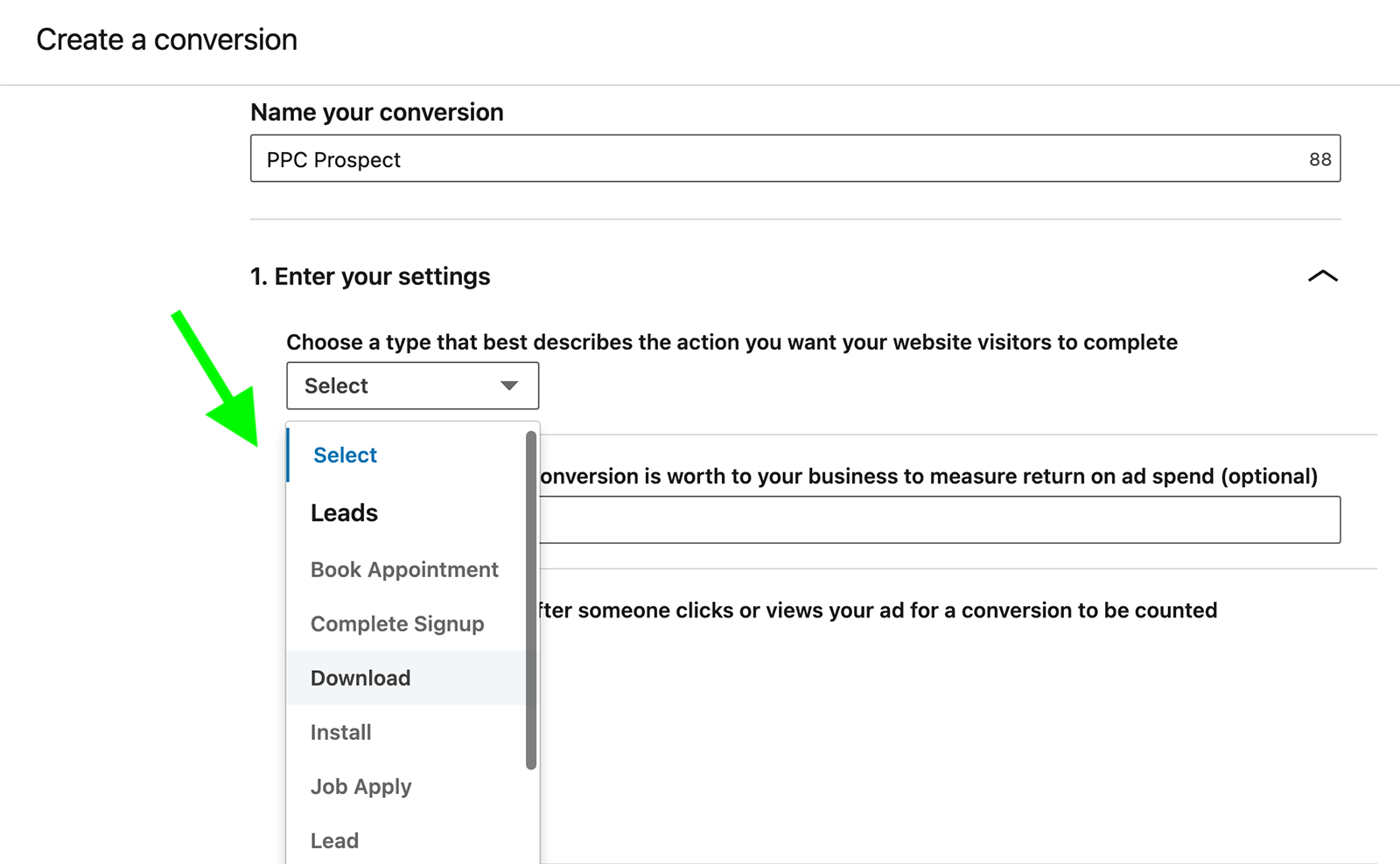
After completing the setup, create a new campaign and choose Website Conversions as the objective. Select one of your retargeting or lookalike audiences or create a new one in Campaign Manager. Then choose an ad format that appears in the news feed such as a single image, carousel, or video ad.
Once you've set a budget and a timeframe, double-check the conversion tracking. Make sure to check the conversion event you want to track and uncheck any that don't apply to the campaign.

Discover Proven Marketing Strategies and Tips
Want to go even deeper with your marketing? Check out the Social Media Marketing Podcast! Publishing weekly since 2012, the Social Media Marketing Podcast helps you navigate the constantly changing marketing jungle, with expert interviews from marketing pros.
But don’t let the name fool you. This show is about a lot more than just social media marketing. With over 600 episodes and millions of downloads each year, this show has been a trusted source for marketers for well over a decade.
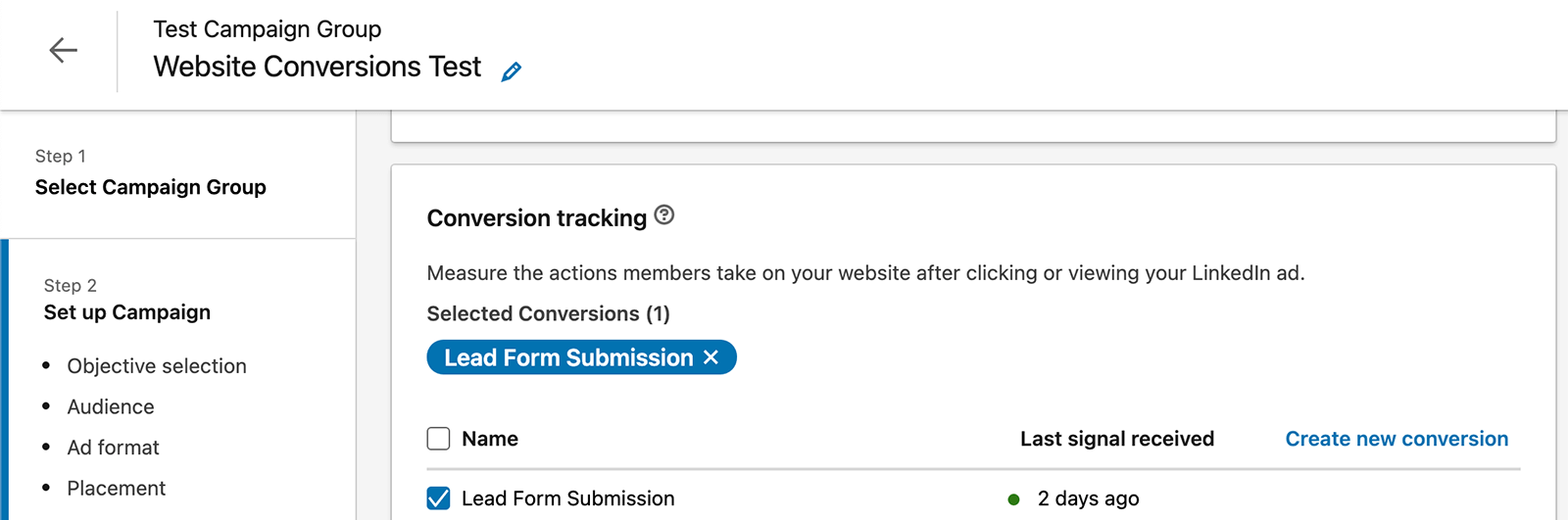
Finally, create your ad and include the URL you want to target. Choose one of the available calls to action (CTAs) from the drop-down menu to prompt your audience to act.
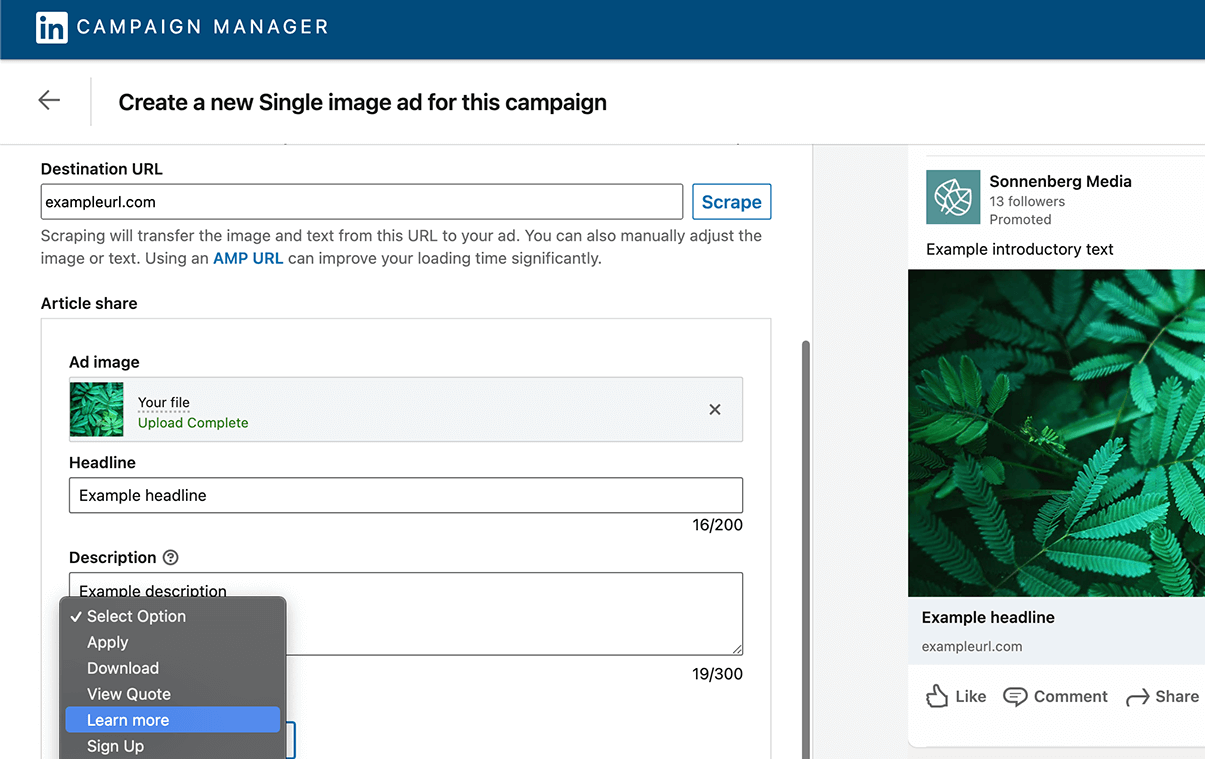
#5: Collect Leads on LinkedIn With the Lead Generation Objective
Do you want to streamline your lead generation ads? Instead of sending prospects to your website, you can collect their information right on LinkedIn with their permission.
The lead generation campaign objective has some key advantages for advertisers. First, LinkedIn's native lead gen forms automatically populate with prospects' profile information. That means prospects don't have to spend time typing their information into all of the fields—and you don't have to deal with incomplete or error-filled forms.
Lead gen forms can also become useful data sources, which you can use to create retargeting audiences for future campaigns. For example, you can drive conversions by retargeting warm leads who recently submitted a lead gen form. Alternatively, you can run another lead gen or website traffic campaign to nurture people who opened but didn't complete the original form.
To run this type of ad, create a new campaign and select Lead Generation as the objective. Choose your target audience, ad format, and optional conversion tracking as outlined above.
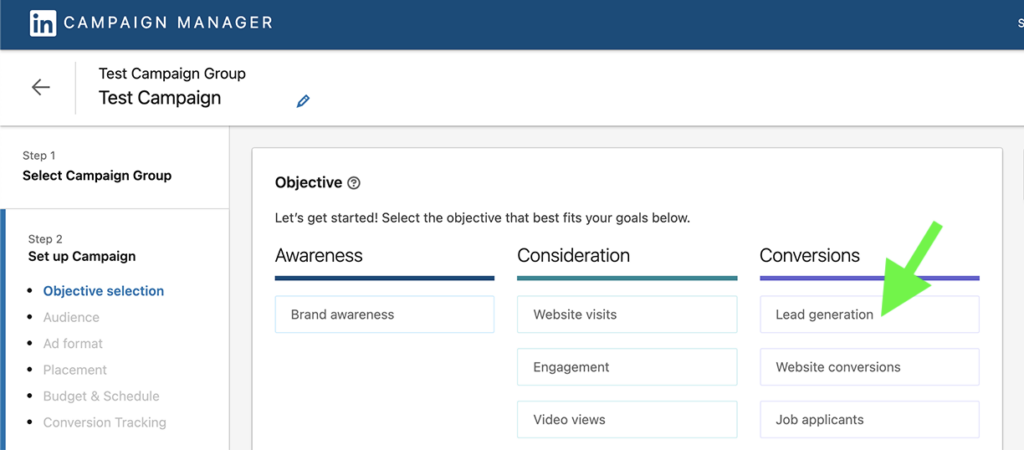
After writing your ad, create the lead gen form to appear when a prospect clicks on your ad. In addition to collecting prospects' names and email addresses, your lead form can ask for details like job title, phone number, and company size.
You can also ask up to three custom questions to glean more specific information from your prospects. Remember that the more you ask, the less likely LinkedIn users are to complete your form. So make sure you request only what's necessary for generating and qualifying leads.
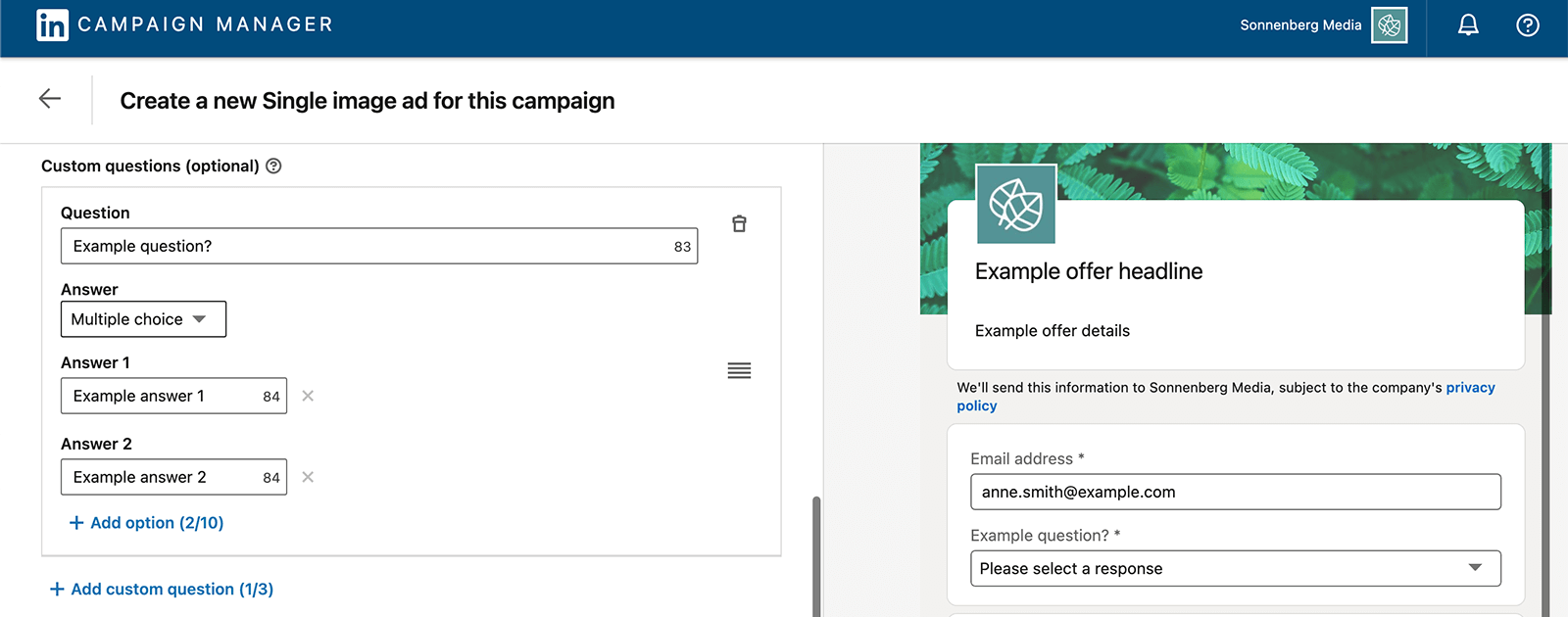
Once your lead generation campaign starts to get results, you can download prospects' contact details from LinkedIn. To simplify the workflow for your team, you can also integrate the data into your CRM so you can start following up right away.
#6: Get Inspiration From These 8 Examples of LinkedIn Ads
No matter which objective or audience works best for your marketing goals, a great ad is key to getting results. Let's look at some ideas for creating ads that grab attention and get leads on LinkedIn.
Link to a Helpful Blog Post
Sharing a high-quality blog post can be a great way to introduce new prospects to your business, especially if you use LinkedIn's boosting option to promote your content. This tactic tends to work particularly well with a target audience that has interests and professional qualifications that align closely with the blog topic.
Propose a Smart Solution
When you have unique insight into your prospects' challenges and needs, you can effortlessly position your product as the ideal solution. By adding a lead form to your ad, you can collect prospects' contact details seamlessly.
For example, this Wonolo ad appeals to food and beverage business owners feeling overwhelmed with managing staff. The ad highlights key benefits of the on-demand staffing app, while the Learn More CTA takes users directly to a native lead form that requests contact details for a follow-up.
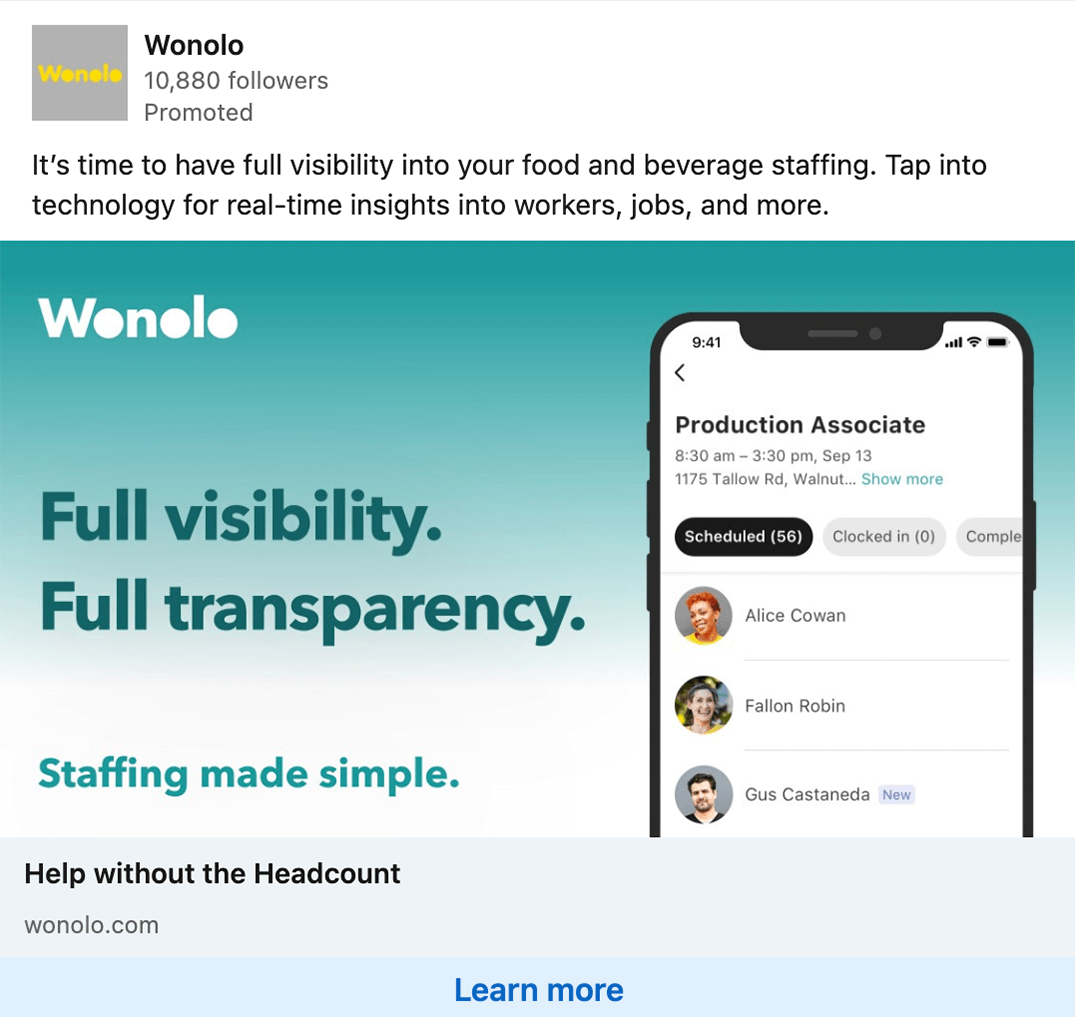
Get More Subscriptions
If you anticipate that prospects may hesitate to provide their contact information, offering them something in exchange can help with overcoming that hurdle. Providing access to valuable insights is a smart way to enhance your lead generation efforts.
For example, the Morning Consult ad below offers data analysis designed to help prospects understand emerging markets and supply chain issues. The Subscribe CTA takes users to a subscription form where they can sign up to receive the intelligence company's daily insights.
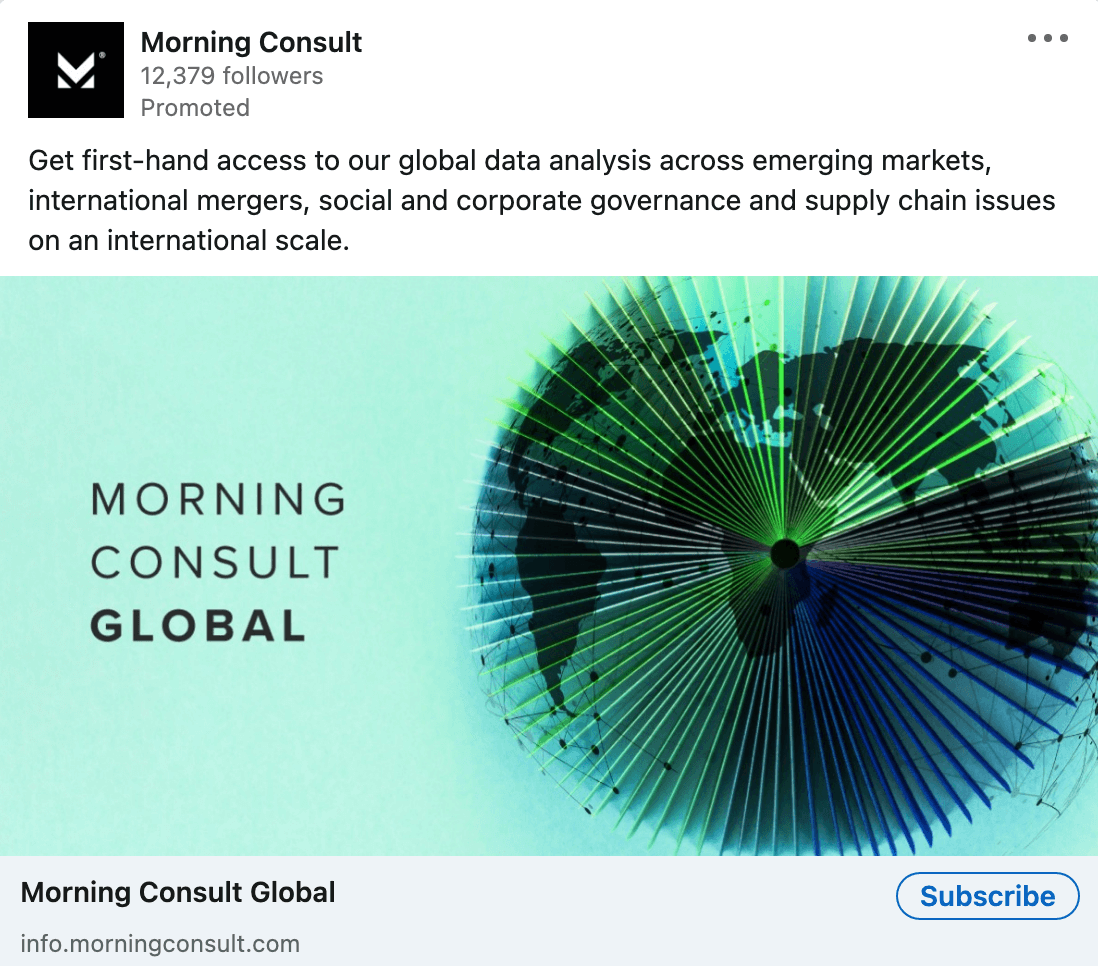
Share Cutting-Edge Research
By offering a daily subscription, you can continue to provide value to prospects over an extended period of time. But in some cases, you can provide just as much value with a one-time download, like this research from Muck Rack.
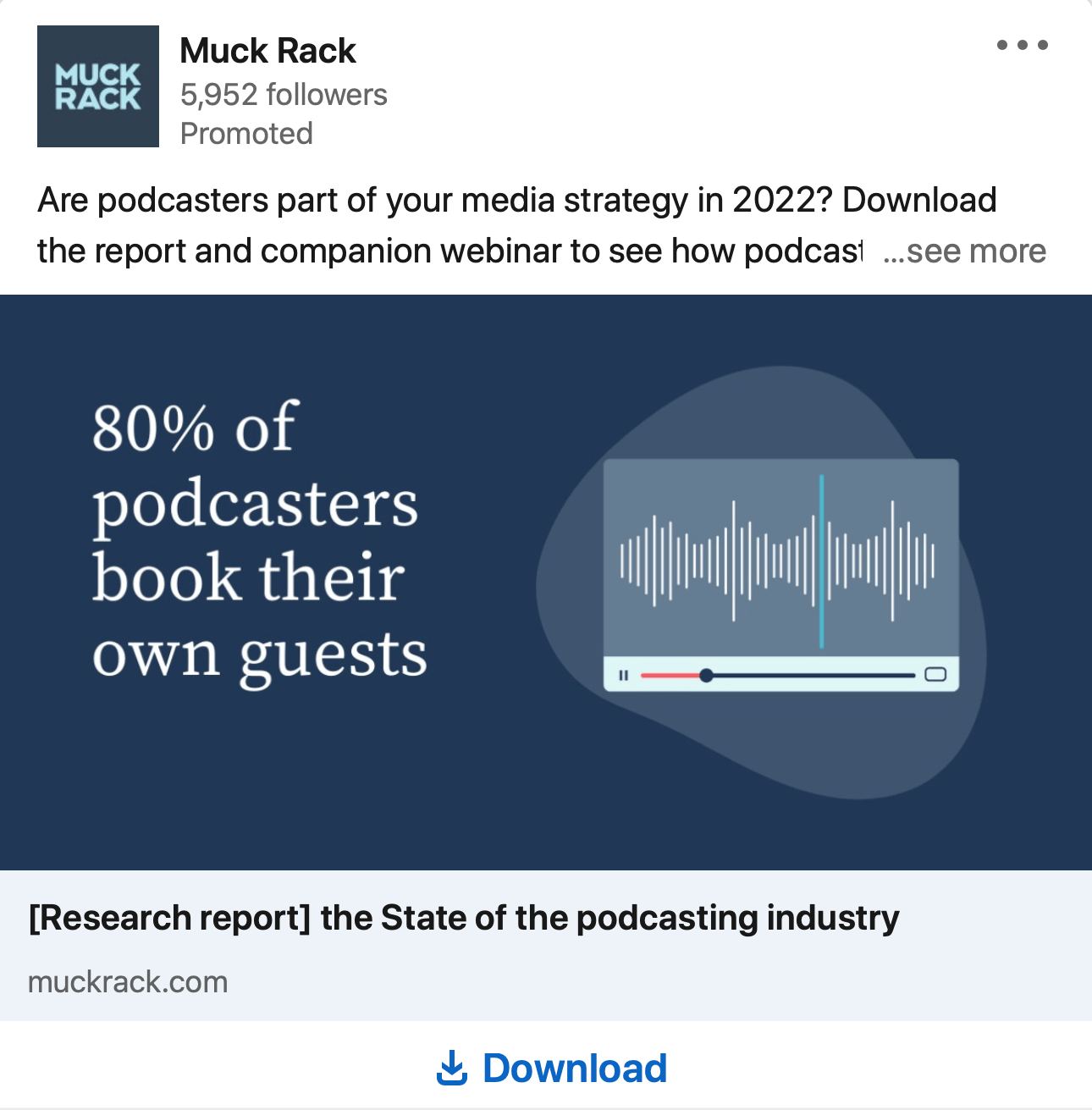
Create a High-Value Lead Magnet
Giving potential customers the information they need to solve complex problems is an effective way to build trust. By offering a complete guide as a downloadable lead magnet, you can cultivate credibility while leading prospects toward a conversion.
For example, this ad from telecom company Mitel highlights its eBook “Going Digital for Business Continuity,” which analyzes how businesses need to rethink communication in a post-COVID-19 world. The Download CTA directs users to a landing page that offers a free download in exchange for prospects' contact details.
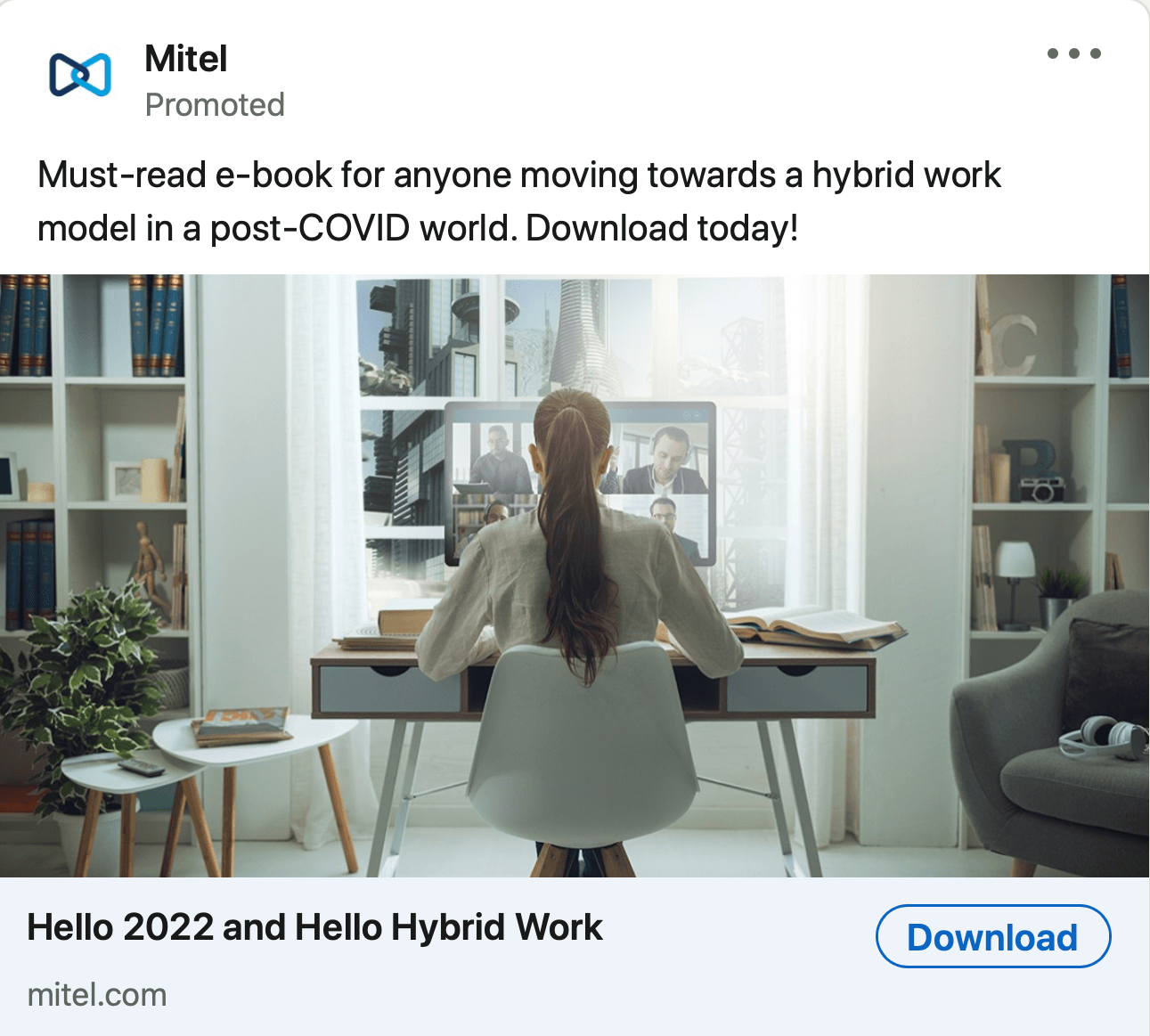
Promote a New White Paper
Insightful white papers can also catch the eye of your target audience and convince them to click through. Pairing a high-value lead magnet with LinkedIn's carousel ad format can make a great offer even more irresistible.
For example, the Karrikins Group ad below offers a free white paper designed to help managers build better teams. The Download CTA button takes users to a native lead form for a seamless download.
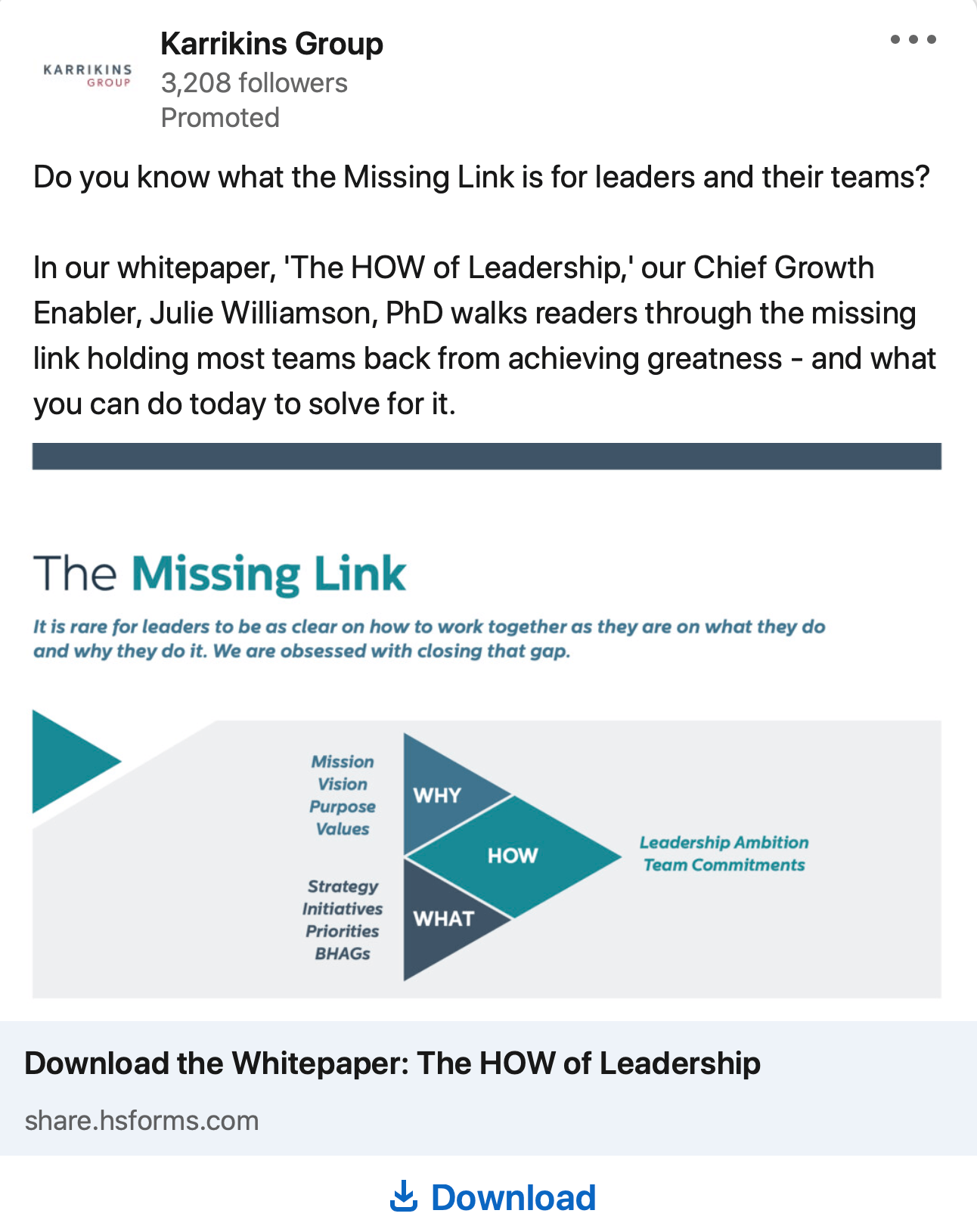
Point to a Sales Page
When you target prospects who are further along in your funnel, it's helpful to give them the information they need to buy, try, or subscribe. By directing prospects to a sales page, you can point them to the pricing data they need to make a purchasing decision.
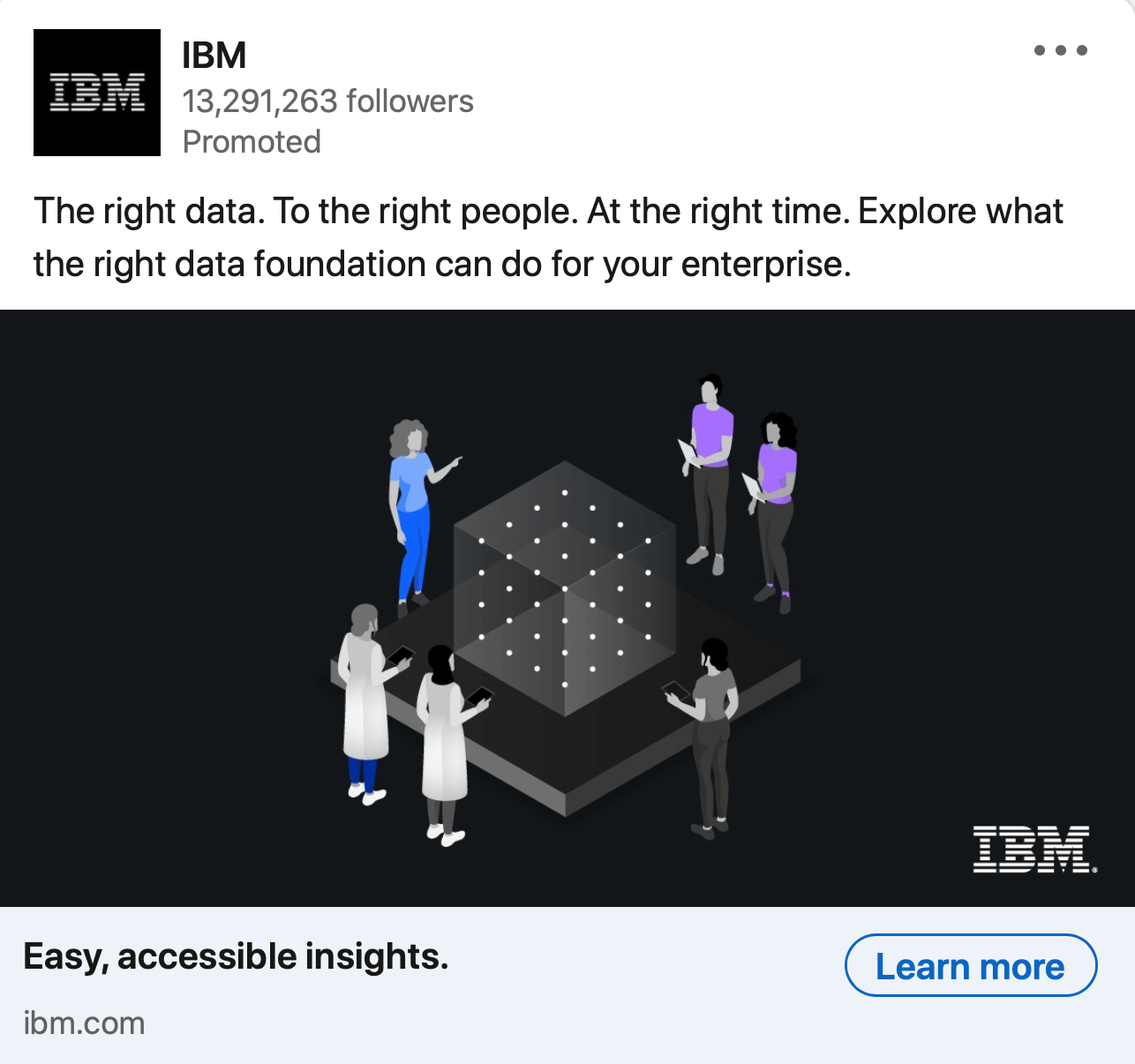
Offer a Product Demo or Free Trial
Showing prospects how a product works and letting them experience it in action is a smart way to prompt a final decision. That's why offering a product demonstration or a free trial can be so effective for lead generation.
For example, the Trajectory for Women ad below encourages signups for a free one-hour virtual session of their small group coaching service. The Learn More CTA button takes users to a landing page where they sign up for a free session.
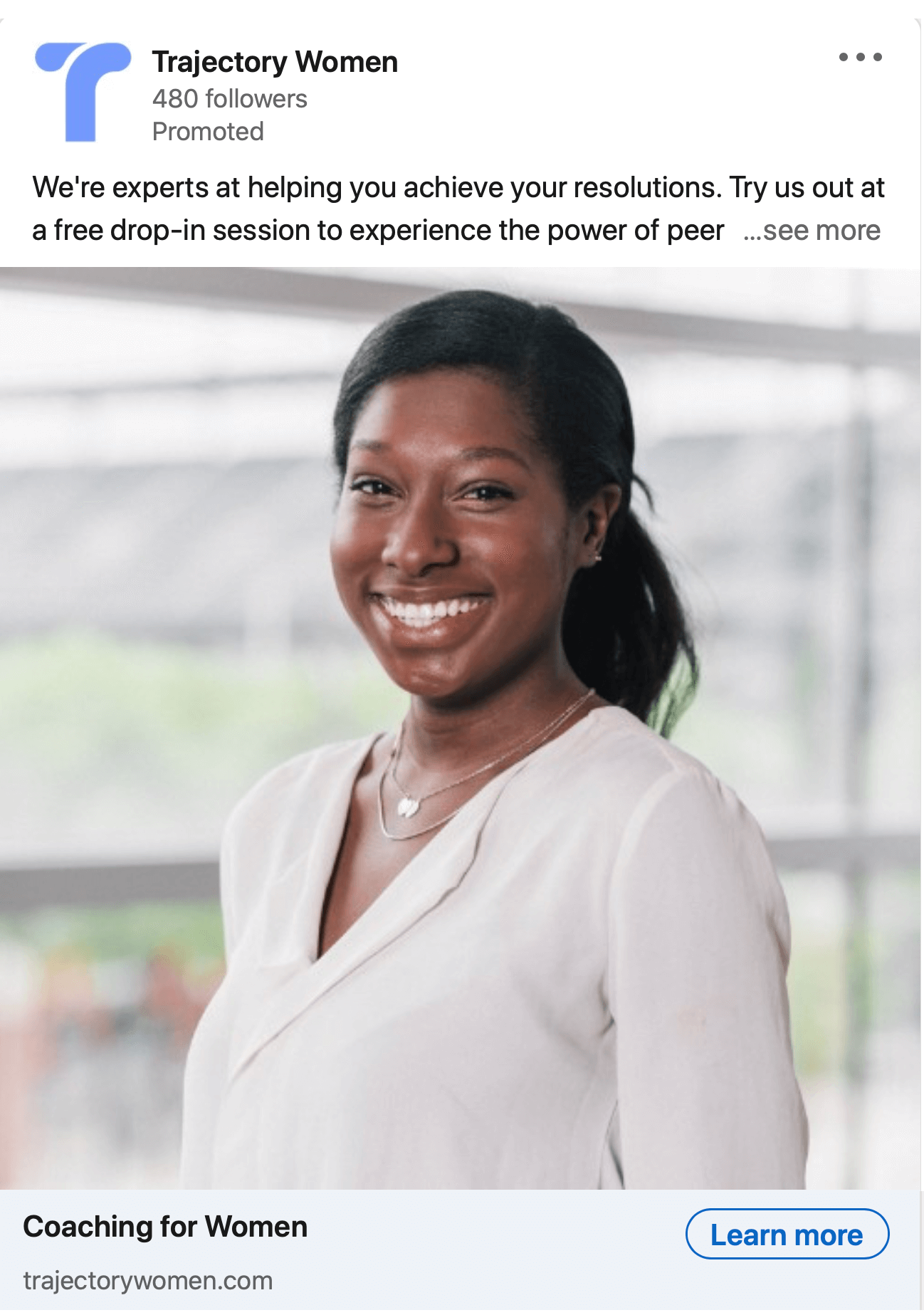
Conclusion
From boosted posts to lead forms to website conversions, LinkedIn has plenty of options for filling your sales pipeline. Use these audience, objective, and ad tips to create a successful lead generation campaign so you can effectively grow your business.
Get More Advice on LinkedIn Marketing
Stay Up-to-Date: Get New Marketing Articles Delivered to You!
Don't miss out on upcoming social media marketing insights and strategies! Sign up to receive notifications when we publish new articles on Social Media Examiner. Our expertly crafted content will help you stay ahead of the curve and drive results for your business. Click the link below to sign up now and receive our annual report!
Attention Agency Owners, Brand Marketers, and Consultants

Introducing the Marketing Agency Show–our newest podcast designed to explore the struggles of agency marketers.
Join show host and agency owner, Brooke Sellas, as she interviews agency marketers and digs deep into their biggest challenges. Explore topics like navigating rough economic times, leveraging AI, service diversification, client acquisition, and much more.
Just pull up your favorite podcast app, search for Marketing Agency Show and start listening. Or click the button below for more information.

