Wondering how to get more out of your Twitter marketing? Are you using all of the tools Twitter makes available?
In this article, you’ll discover the tools and resources in Twitter Create that will take your marketing to the next level.

What Is Twitter Create?
Twitter Create launched in May 2022 as a rebranded version of Twitter Media. The Twitter Create website is designed as a hub where marketers and creators can learn what tools are available and find best practices for succeeding with the social media channel.
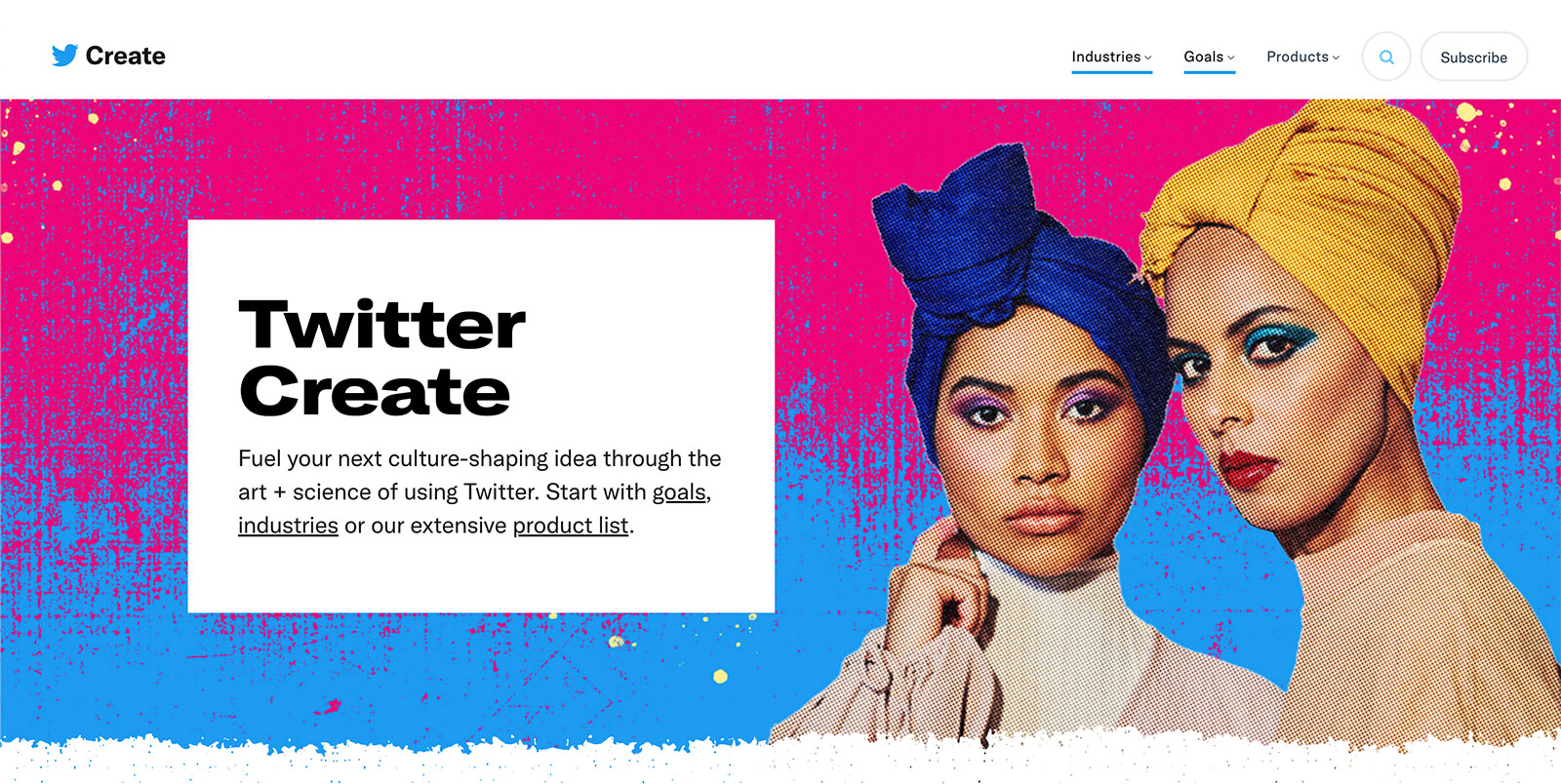
To help businesses and public figures do more with Twitter, the hub offers guides for industries like podcasting, gaming, and many more. It also has goal-based guides to help users reach objectives like boosting engagement and increasing revenue.
Whether you want to browse Twitter’s complete catalog of native products or you’re looking for a specific tutorial, Twitter Create has the resources you need. Take a look at all the options available to your brand.
#1: TweetDeck
You always have the option to manage your brand’s Twitter account from the platform’s website or mobile app. But when you want more control over the content you see and the marketing tools you can access, TweetDeck can save you a ton of time.
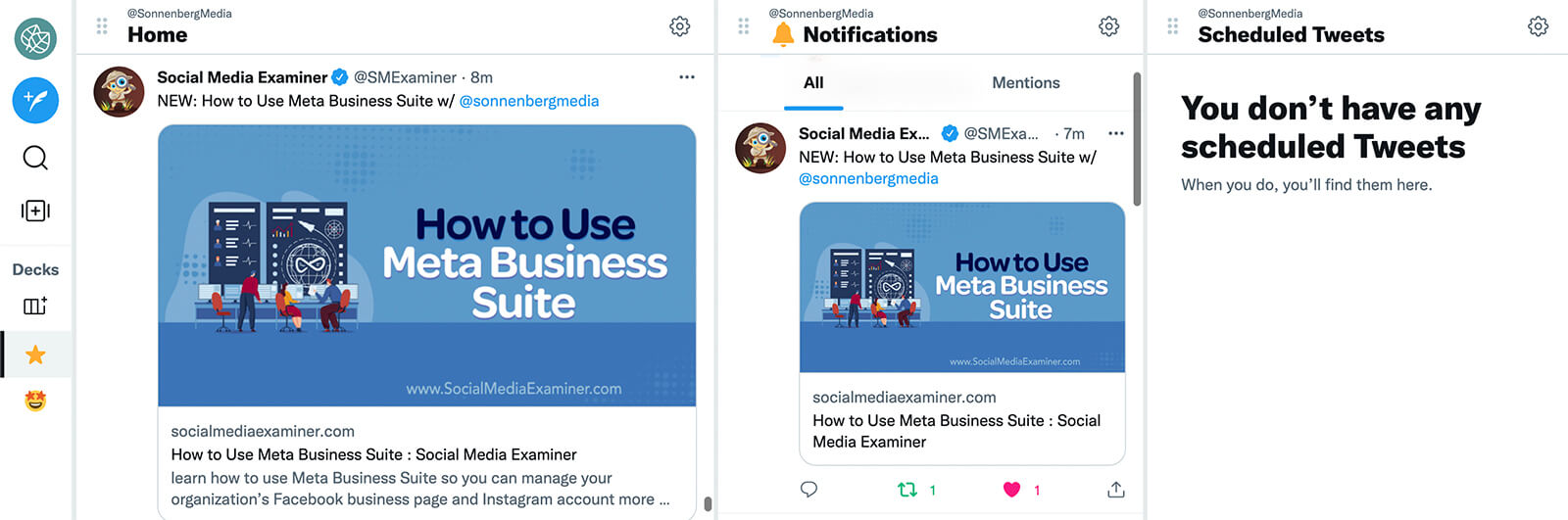
TweetDeck is a free Twitter management platform that lets you build dashboards (or decks) and collaborate with your team. For example, you can create a deck that features your organization’s Twitter feed, notifications, and scheduled content. Alternatively, your deck can feature Lists, DMs, or even specific Twitter profiles.
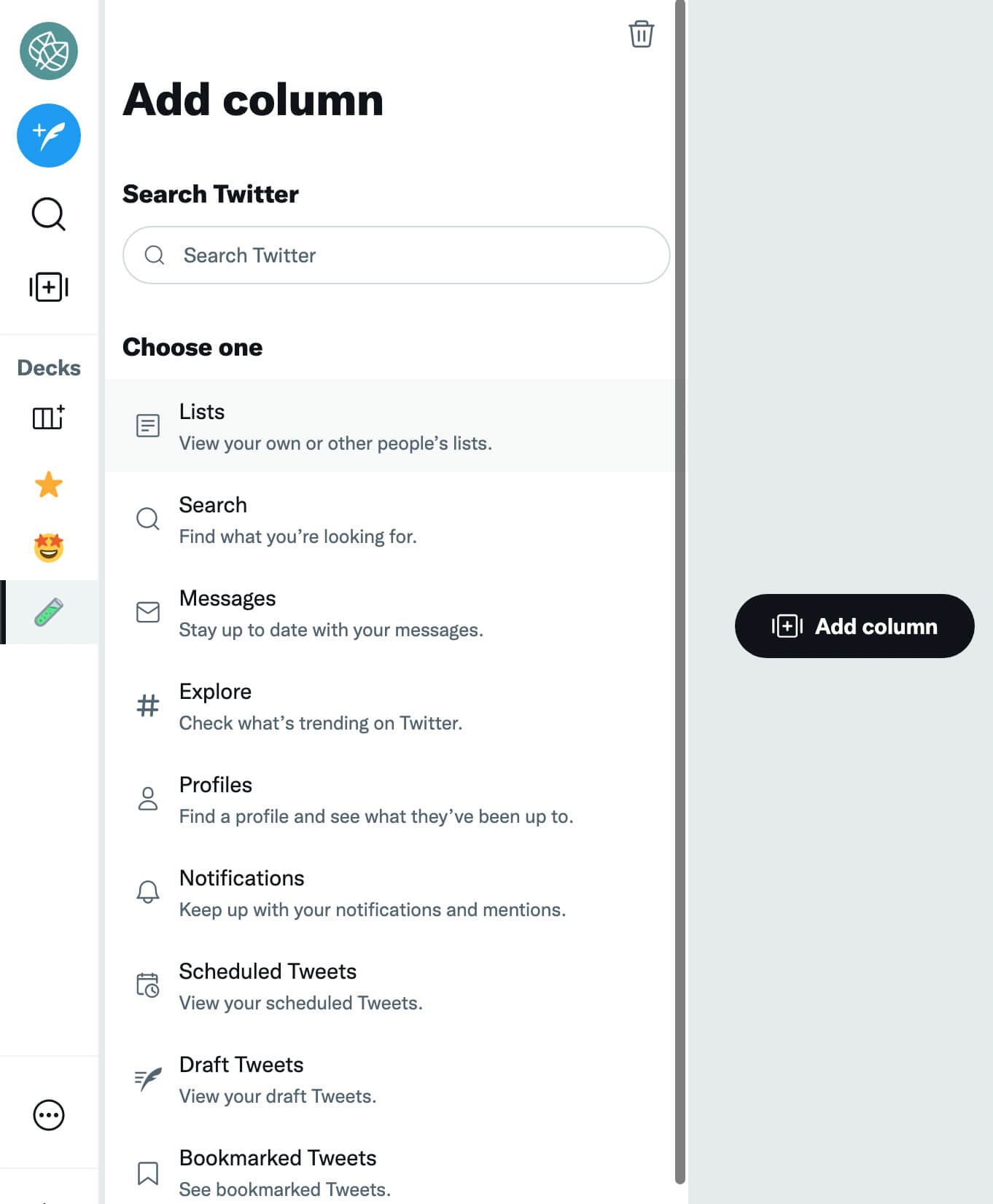
#2: Twitter Moments
When you want to tell more in-depth stories or curate a collection of Tweets, Moments offer a smart solution. To create a Moment, open your Twitter account in a desktop browser and click the lightning bolt icon. The Moments interface makes it easy to build a Moment using Tweets you’ve liked or by searching for specific accounts or Tweets.
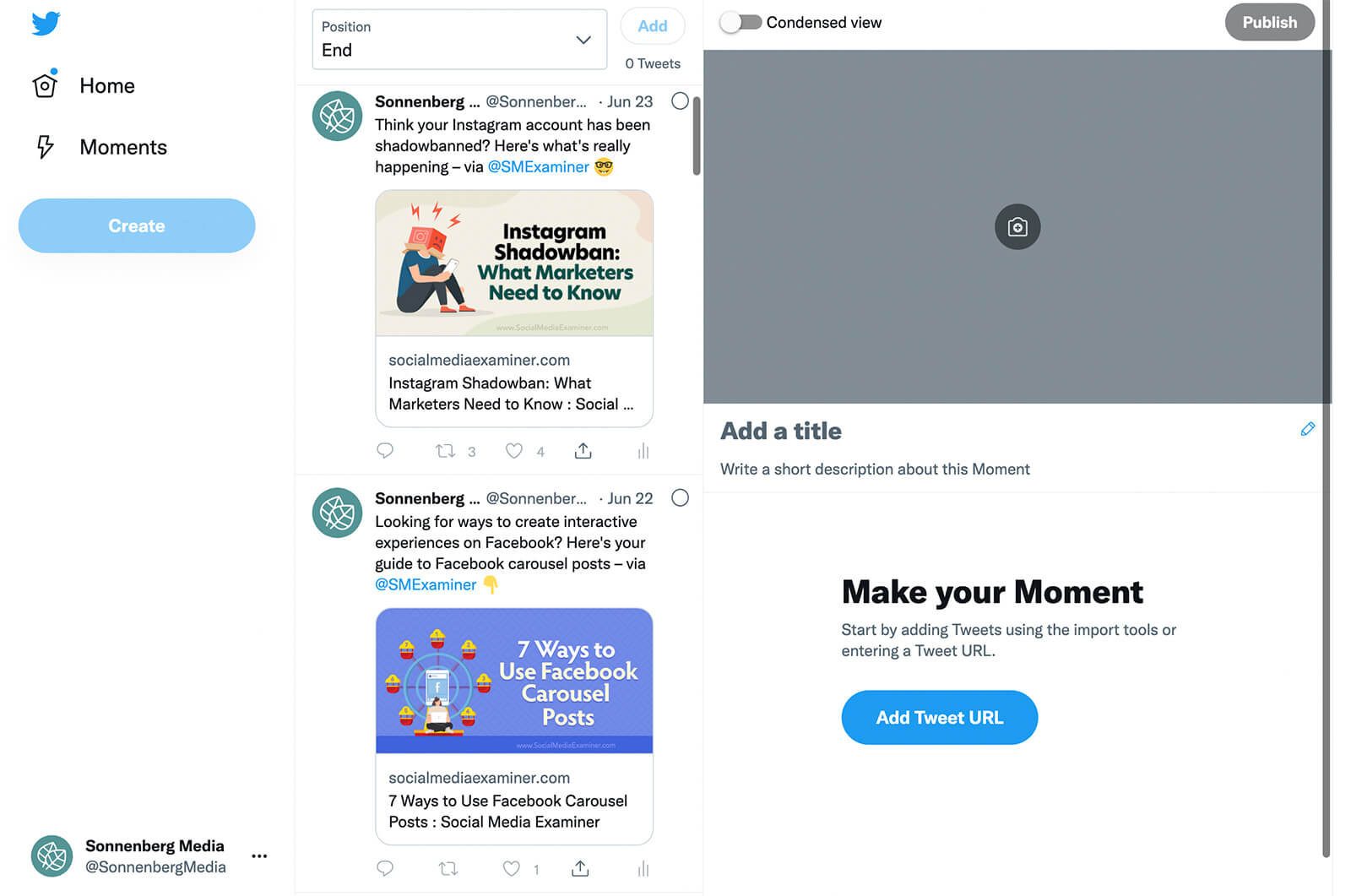
To tell a more well-rounded story, consider including Tweets from other accounts in addition to your own. Then drag and drop the Tweets you’ve selected into your preferred order and give the Moment a title and a description.
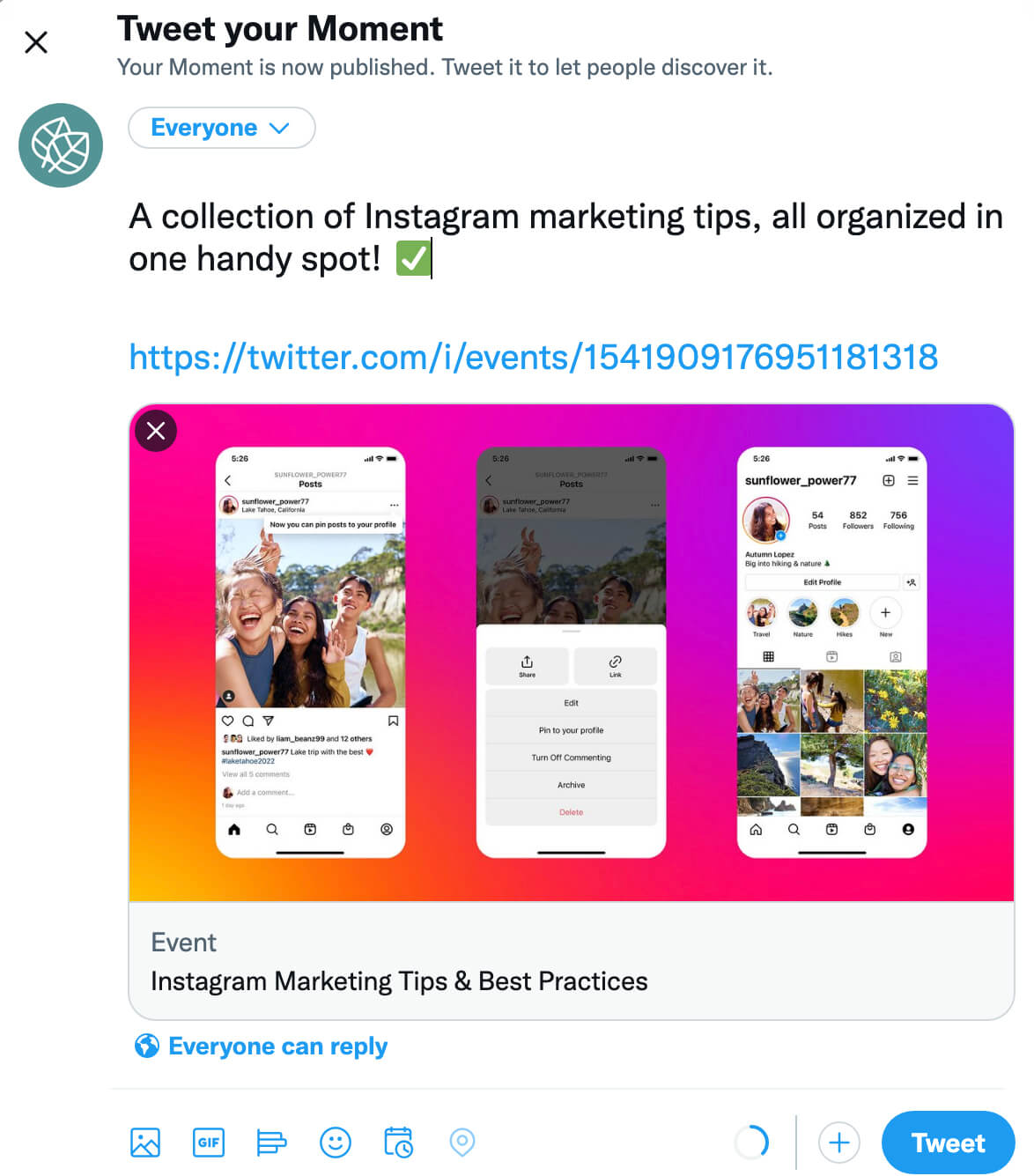
Once you publish your moment and make it public, anyone can find it on your Twitter profile. You can also Tweet about it—and pin your Tweet to the top of your profile to maximize visibility and engagement.
#3: Twitter Communities
By default, the content your brand shares on Twitter is publicly visible—which can be great for growing your audience and improving engagement. But when you want to share conversations with more select groups of users—such as customers or industry peers—it’s a good idea to use Twitter’s Communities feature.
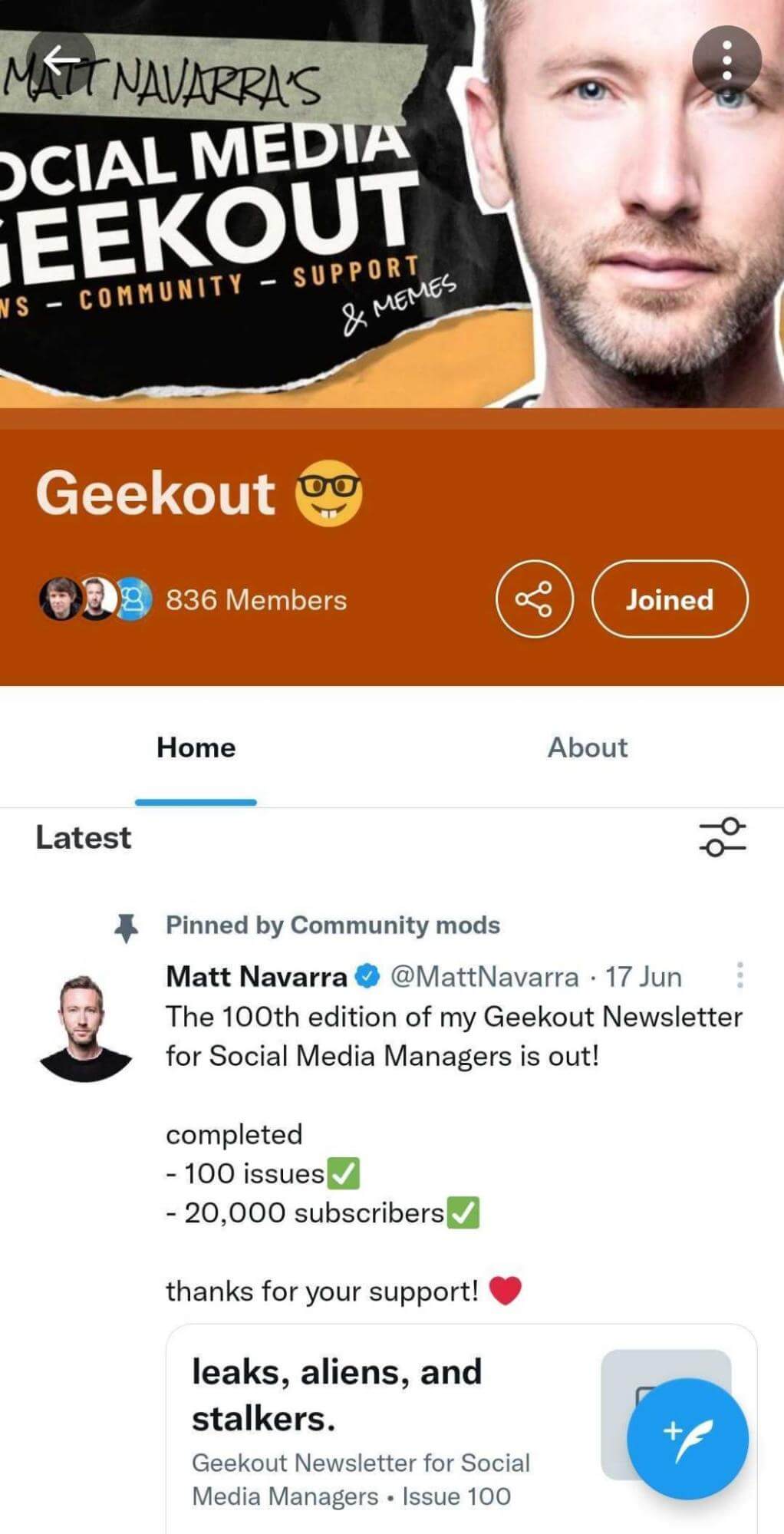
For example, you could host a community for industry professionals to share insights about tips and trends or to problem solve.
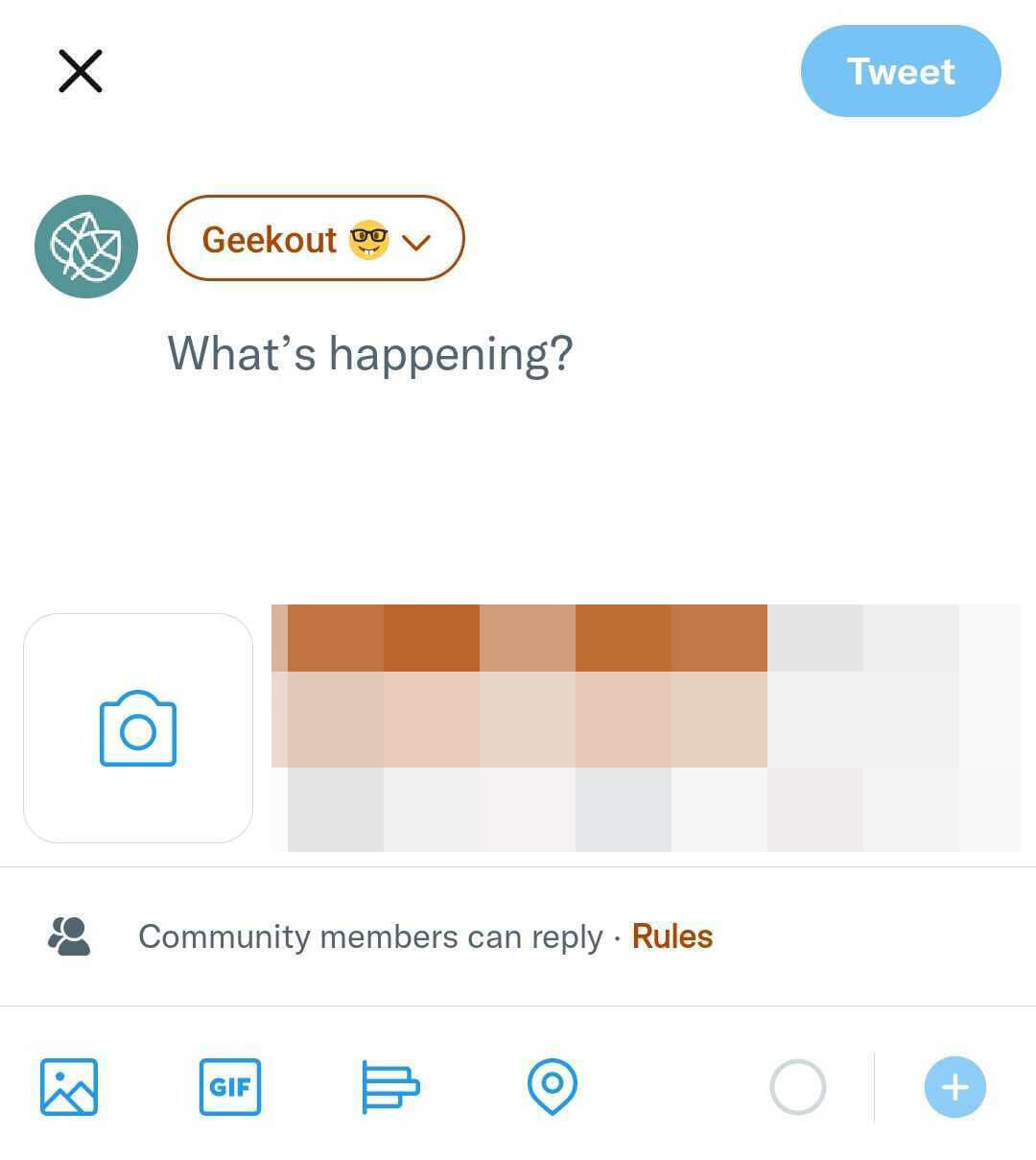
You can also start your organization’s own Community by clicking the plus icon in the upper right corner of the Communities tab. Give the Community a name and write a short description. Then set membership controls and encourage your target audience to join.
To participate in an existing Community, simply tap Join. You can join open communities instantly, but restricted communities require a moderator to approve your request. Once you’ve joined, you can Tweet to the Community or respond to existing content.
Get World-Class Marketing Training — All Year Long!
Are you facing doubt, uncertainty, or overwhelm? The Social Media Marketing Society can help.
Each month, you’ll receive training from trusted marketing experts, covering everything from AI to organic social marketing. When you join, you’ll also get immediate access to:
- A library of 100+ marketing trainings
- A community of like-minded marketers
- Monthly online community meetups
- Relevant news and trends updates
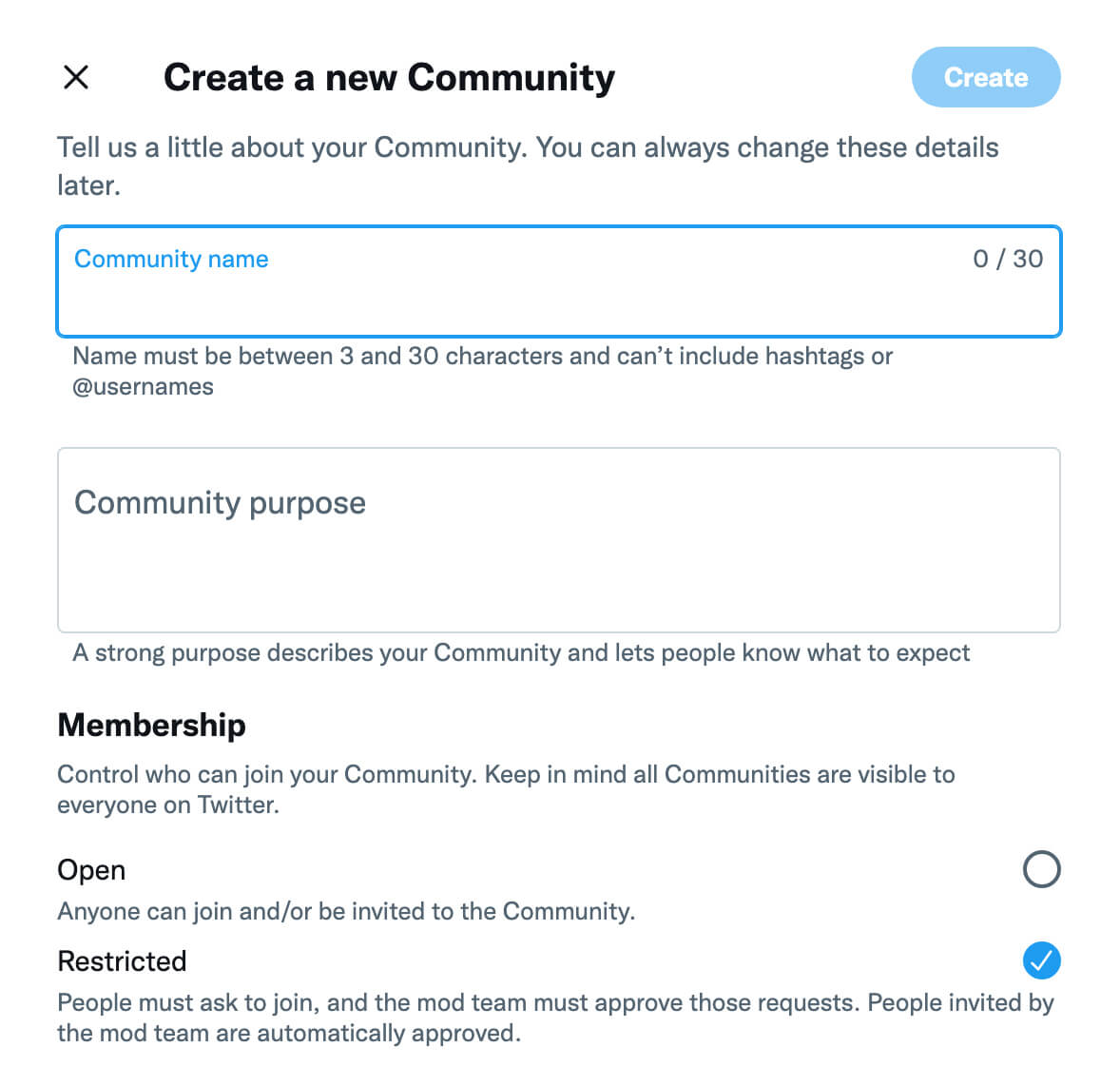
#4: Embedded Tweets
You don’t necessarily have to leave Twitter conversations on the social media platform. Twitter makes it easy to feature Tweets, threads, and profiles on your website. There, you can use Tweets to enhance your content, add nuance to an article, or emphasize a point.
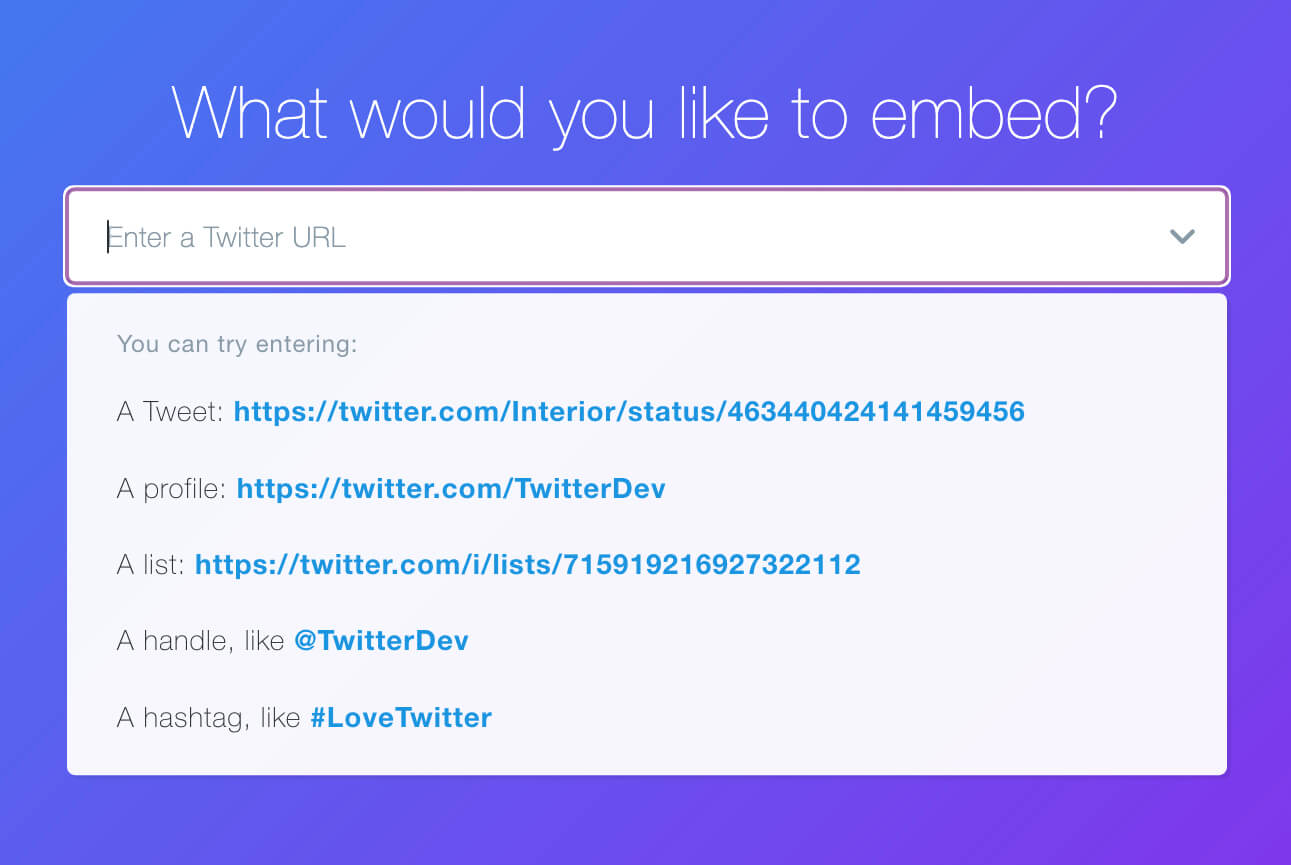
Although you can certainly take screenshots of Tweets, Twitter encourages users to use the platform’s embed feature instead. With embedded Tweets, you can display conversations exactly as they appear on the social platform—and automatically include direct links back to the original content.
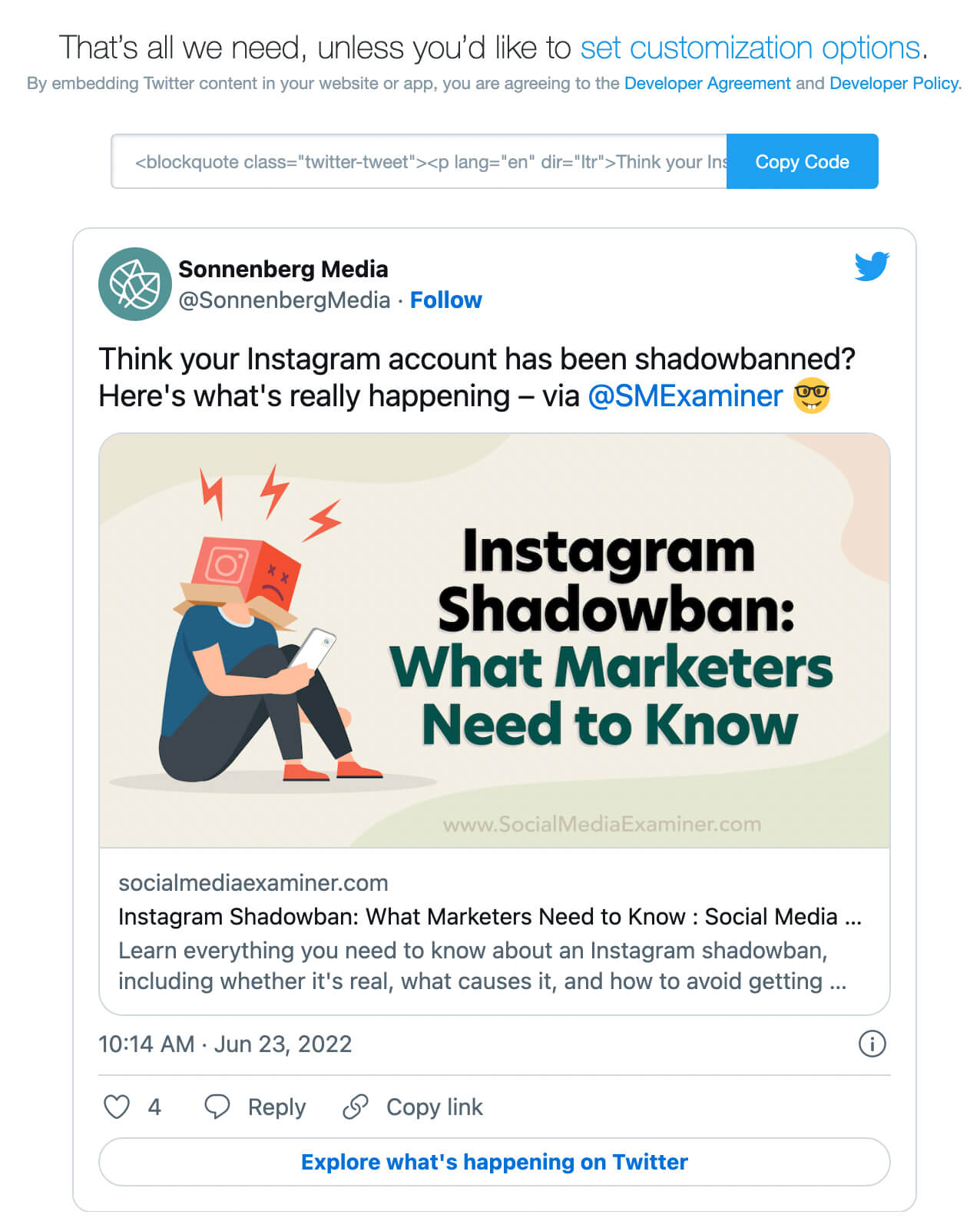
To embed content from the platform, visit Twitter / Publish. Then enter the URL for a Tweet, profile, List, or hashtag. The site automatically displays a preview and generates an embed code that you can copy and paste on your website.
#5: Twitter Spaces
When you want to have more in-depth discussions with followers and peers, Twitter Spaces is your destination for audio conversations. Spaces can include up to 11 speakers at any time, so you can hold the floor or share the mic with other users.
Twitter Spaces appear at the top of the timeline, making them easy for followers to discover and join. Since all non-ticketed Spaces are currently public, anyone can listen in and request to speak. Although you can certainly start a Space at a moment’s notice, you can also schedule and promote your Space in advance to generate more interest.
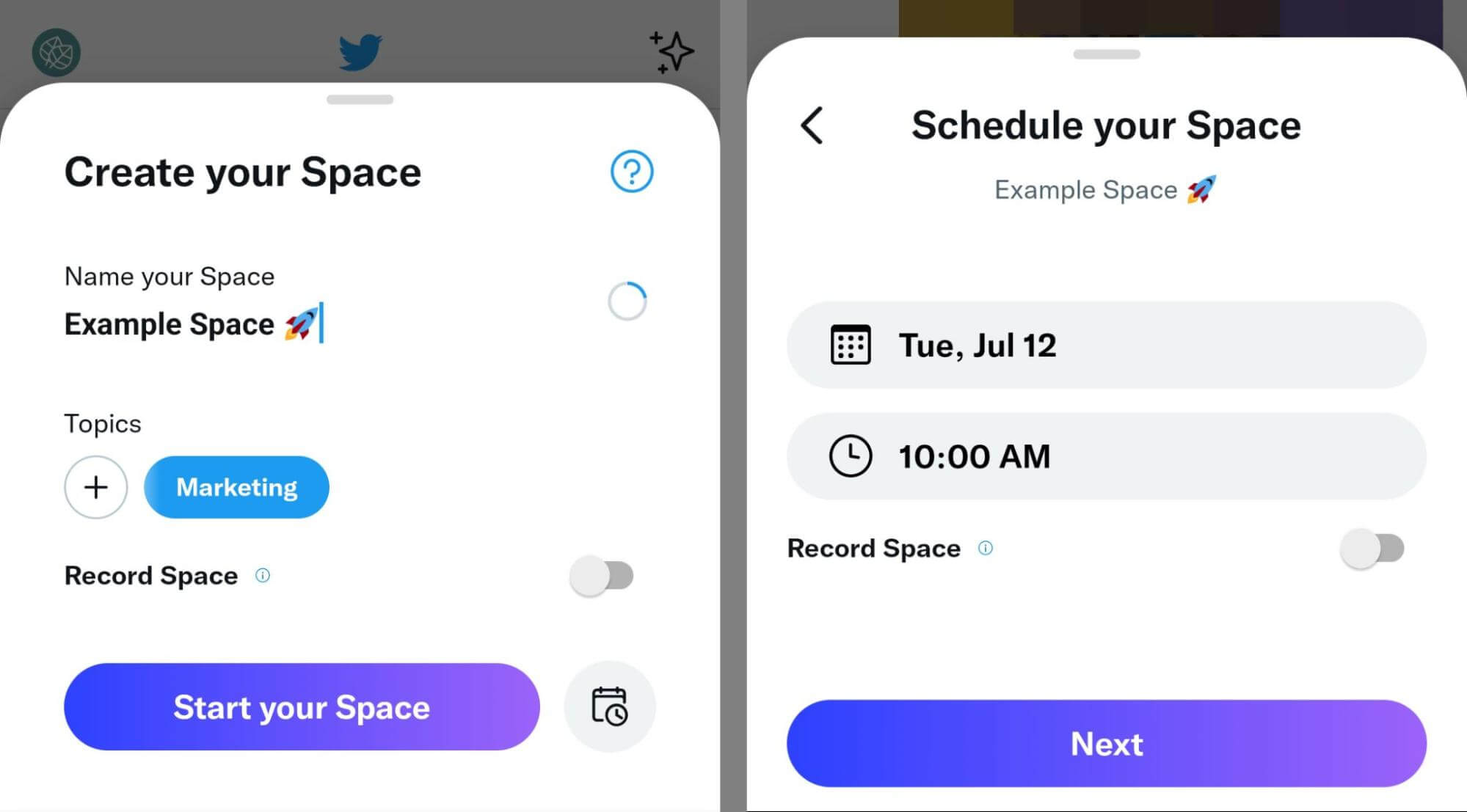
To start a Space, open the Twitter app and tap the plus icon in the lower right corner. Select Spaces and give the conversation a descriptive name. Select up to three topics to add context to the event.
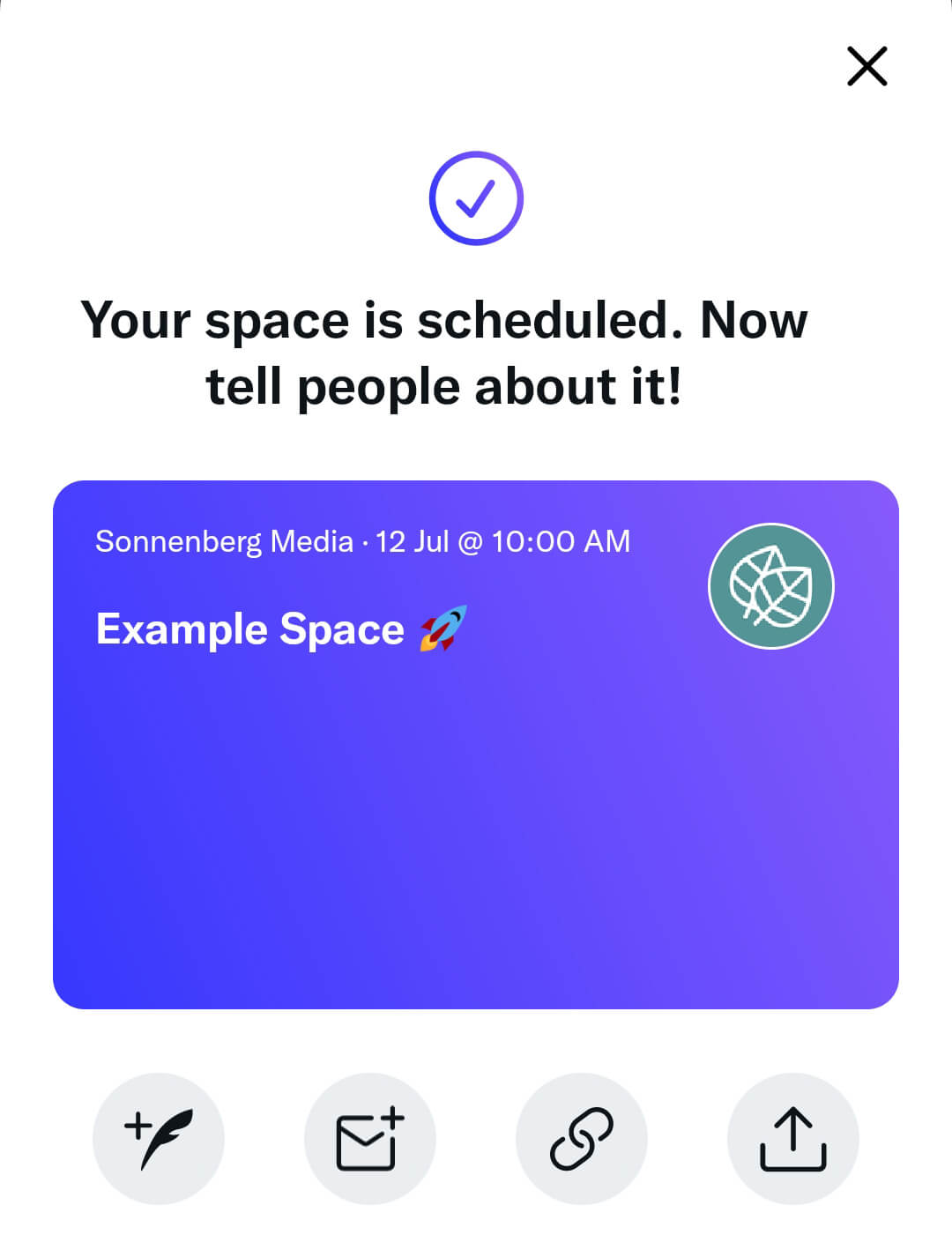
You can tap to begin the Space right away or schedule it up to two weeks ahead of time. Once you create the Space, Twitter will automatically prompt you to share it via a Tweet, an email, or a link share.
Recorded Spaces
Recorded Spaces allow you to preserve your audio conversation so they can continue to provide value long after the event ends. To set up a Recorded Space, toggle the Record switch when creating your event.
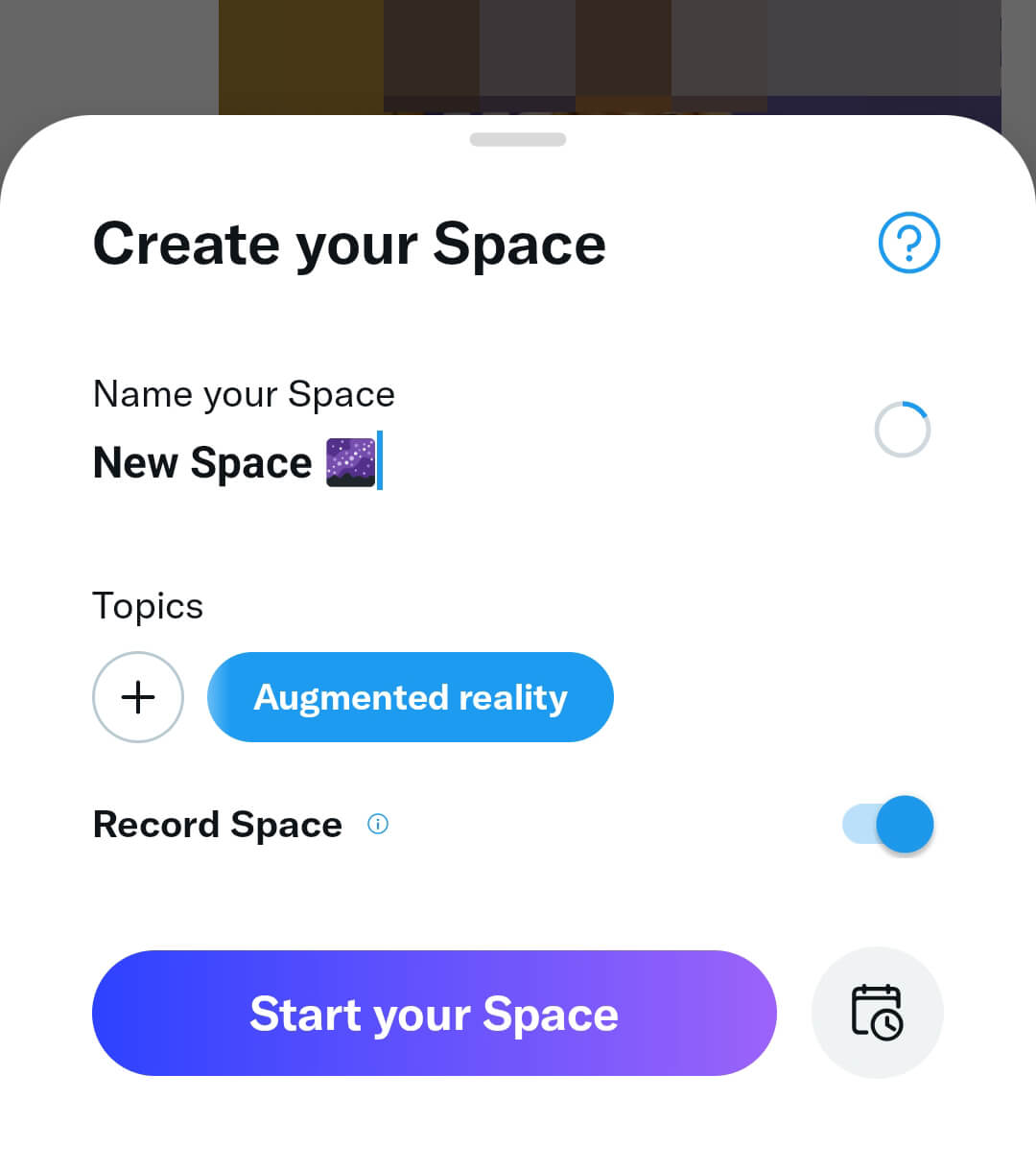
Afterward, you can share the recording on your timeline to boost visibility. Anyone can listen to the recording for up to 30 days after the Space ends. While it isn’t currently possible to download the audio or share clips, Twitter indicates that these features may be coming soon.
Ticketed Spaces
One of Twitter’s newest monetization options, Ticketed Spaces allows you to sell tickets to your conversation. You can price tickets between $1 and $999 and set a limit on the number of tickets to make the event more exclusive.
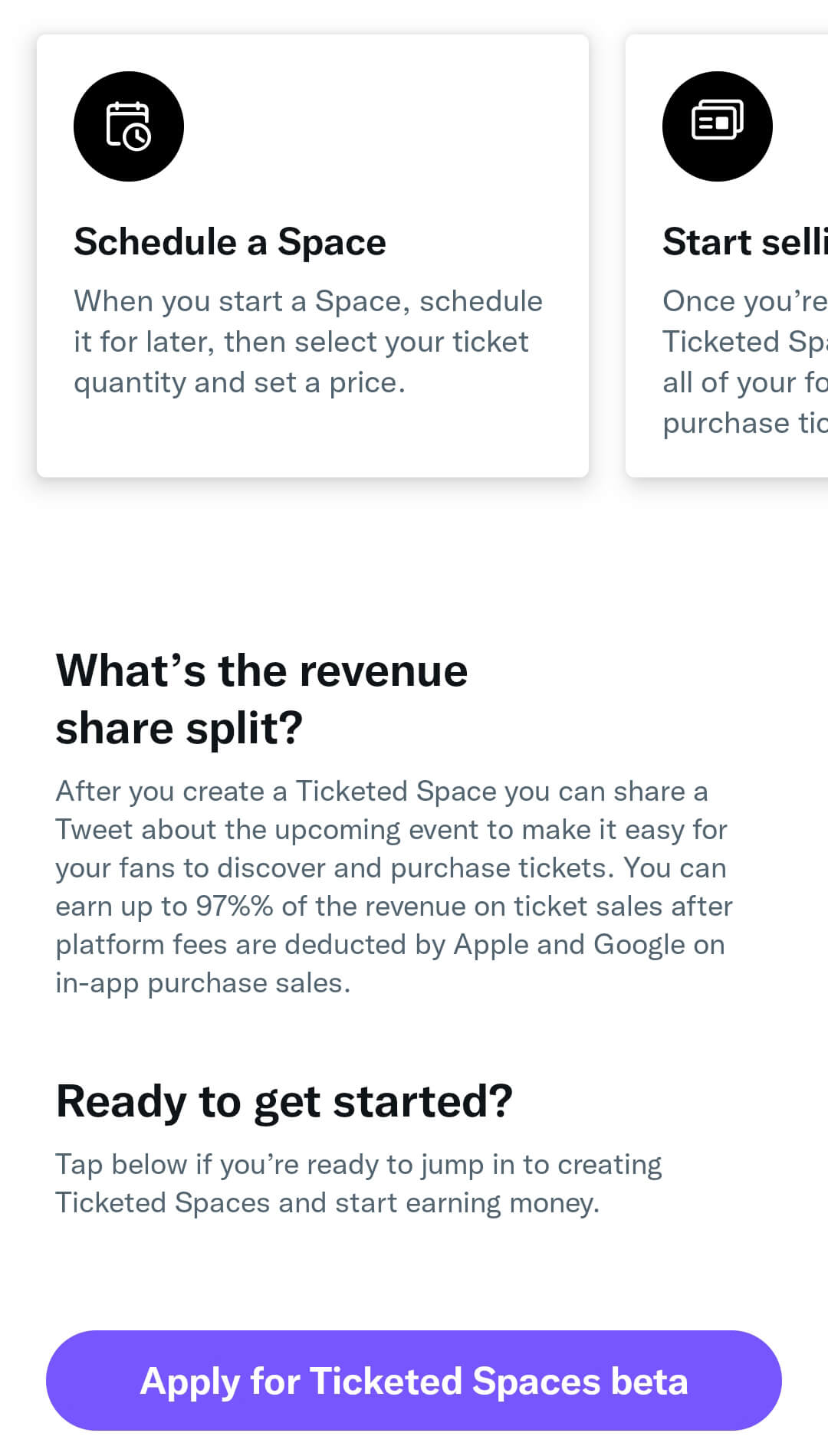
If you’re new to Ticketed Spaces, you can apply for the beta program by opening the Monetization tab in the Twitter app. Select Ticketed Spaces and tap to apply. Once you’re approved, you can add a ticket price at the end of the Spaces setup workflow.

Discover Proven Marketing Strategies and Tips
Want to go even deeper with your marketing? Check out the Social Media Marketing Podcast! Publishing weekly since 2012, the Social Media Marketing Podcast helps you navigate the constantly changing marketing jungle, with expert interviews from marketing pros.
But don’t let the name fool you. This show is about a lot more than just social media marketing. With over 600 episodes and millions of downloads each year, this show has been a trusted source for marketers for well over a decade.
#6: Super Follows
Ticketed Spaces are far from your only option to monetize your Twitter content. With the platform’s Super Follows feature, you can invite users to subscribe to access exclusive content. That means you can earn revenue while cultivating a community of loyal fans.

The subscription fee you charge and the content you offer are completely up to you. For example, @podcast_father offers Super Followers additional support for their podcasts. To access these perks, tap the Super Follow button on the creator’s profile and then tap the Subscribe button on the Super Follow page.
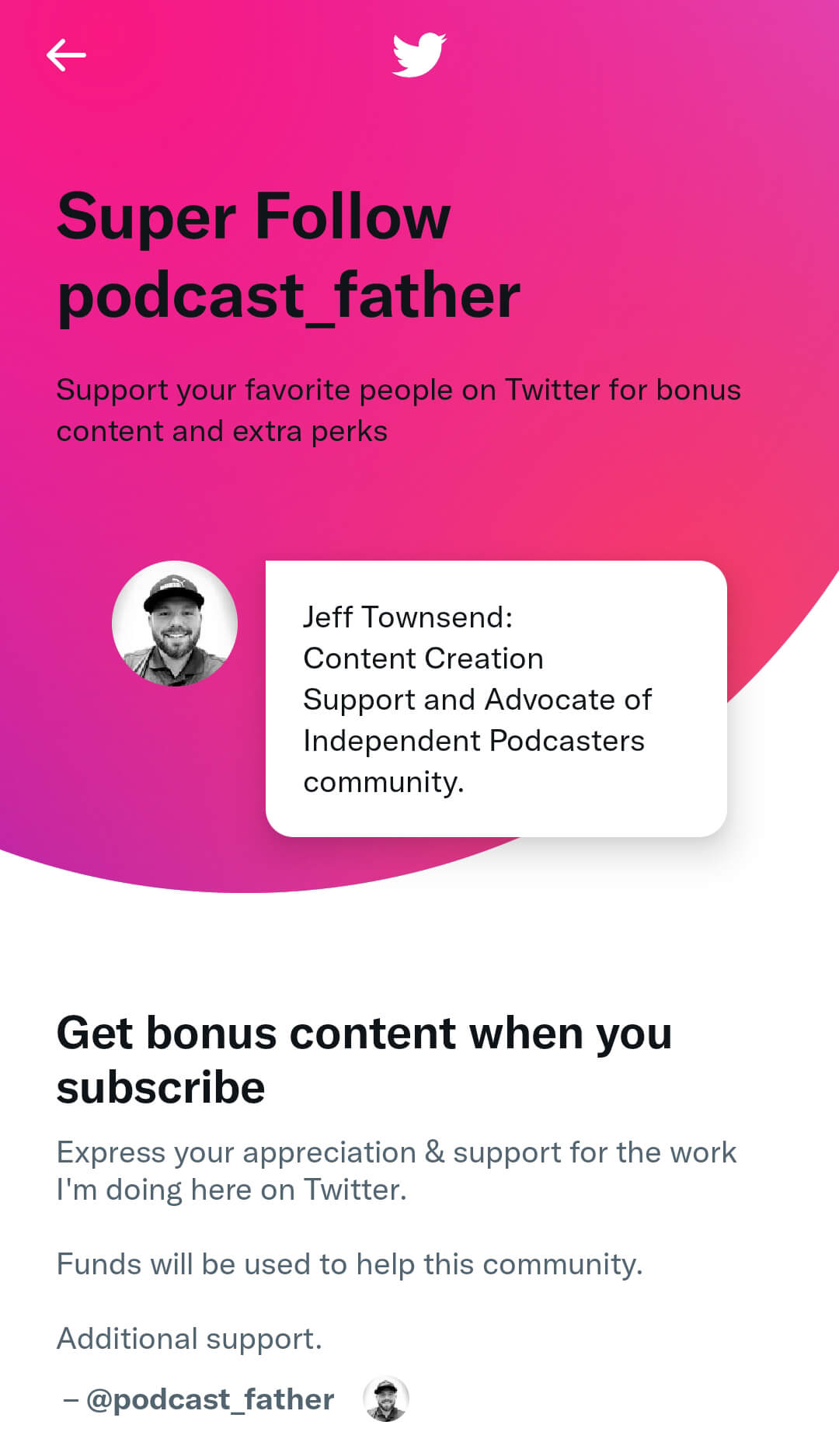
To set up Super Follows for your organization, you have to have at least 10,000 followers and an active Twitter account. As you can see from the screenshot below, Twitter may also be rolling out Super Follow applications on the app’s Monetization tab.
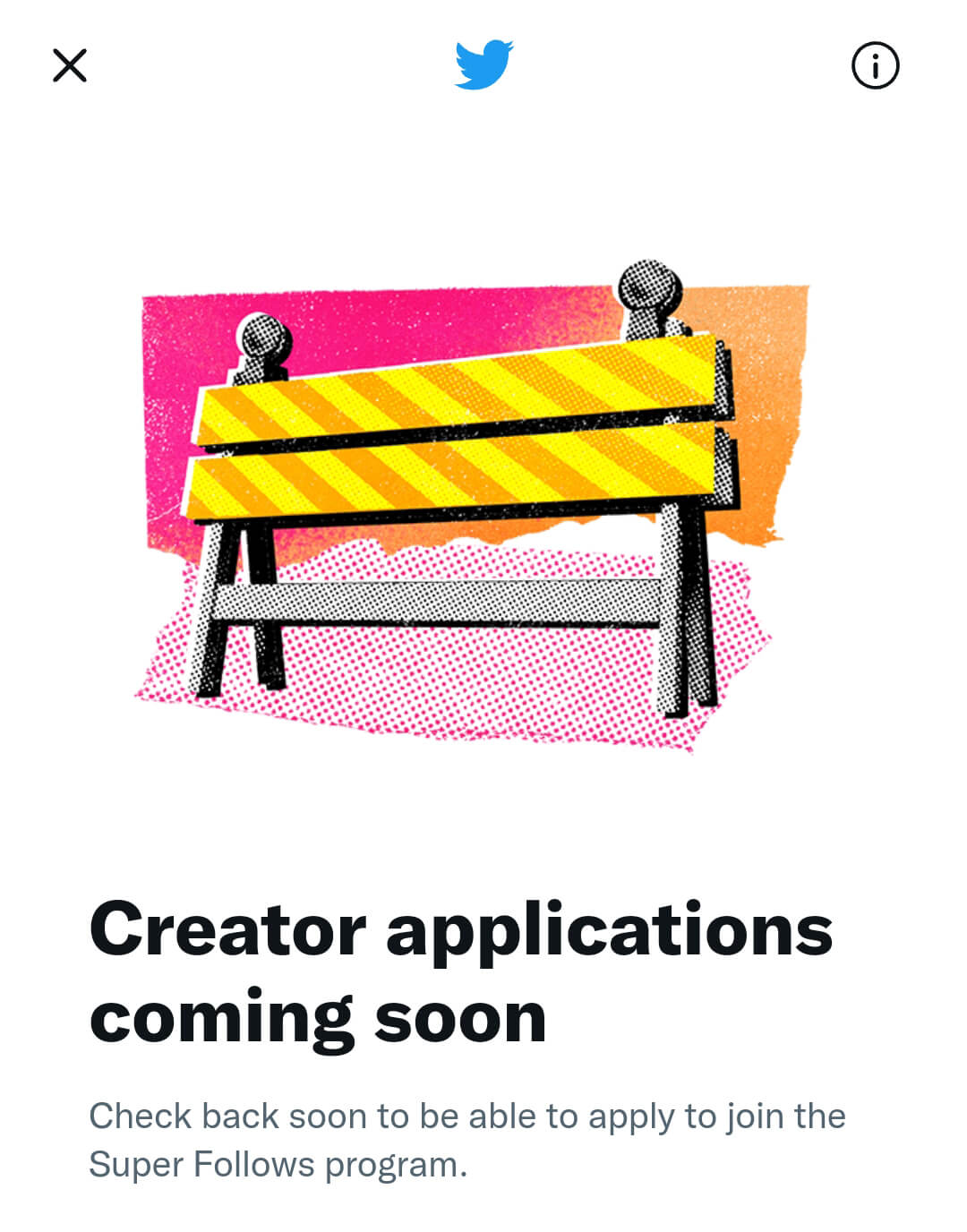
#7: Tips
Super Follows make it easy for clients and community members to support your organization’s content on an ongoing basis via a monthly subscription. Your organization can also accept standalone contributions via Twitter’s Tips feature—which is available to all accounts as long as the administrator is at least 18 years old.
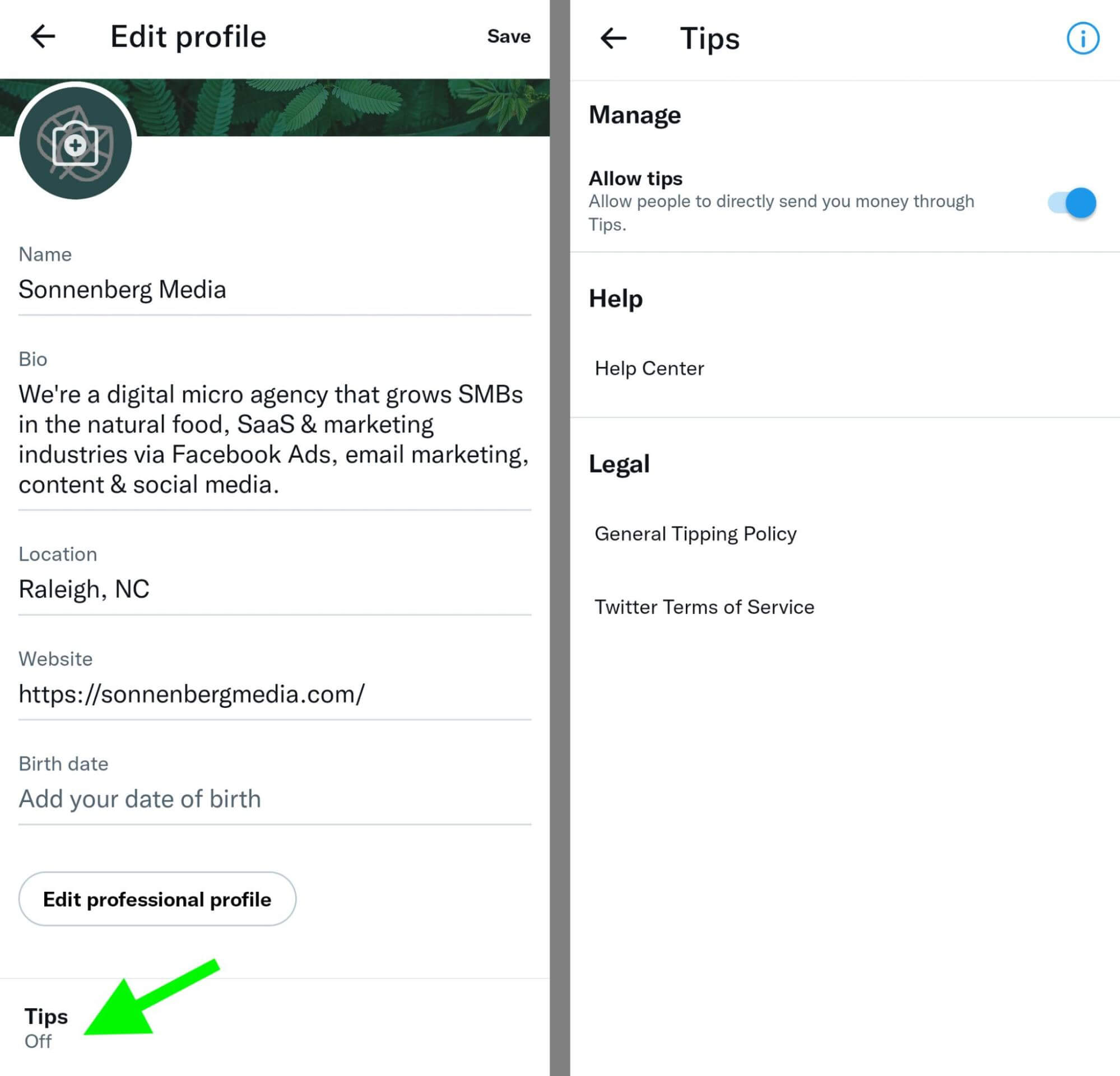
To set up Tips, navigate to your Twitter profile in the mobile app. Tap Edit Profile and scroll to the bottom of the screen. Tap Tips, turn on the Allow tips switch, and choose a payment option. Once you’ve set up the feature, users can choose a payment option by tapping the Tips icon (which looks a bit like a dollar bill.
#8: Amplify Sponsorships
As a creator, you also have the option to monetize your video content through Twitter’s Amplify Sponsorships program. With Amplify Sponsorships, you can allow premium publishers to add paid content to anything from video clips and livestreams to Moments.
Because they involve premium content placements, Amplify Sponsorships are currently available for select accounts only. Learn more about the requirements here.
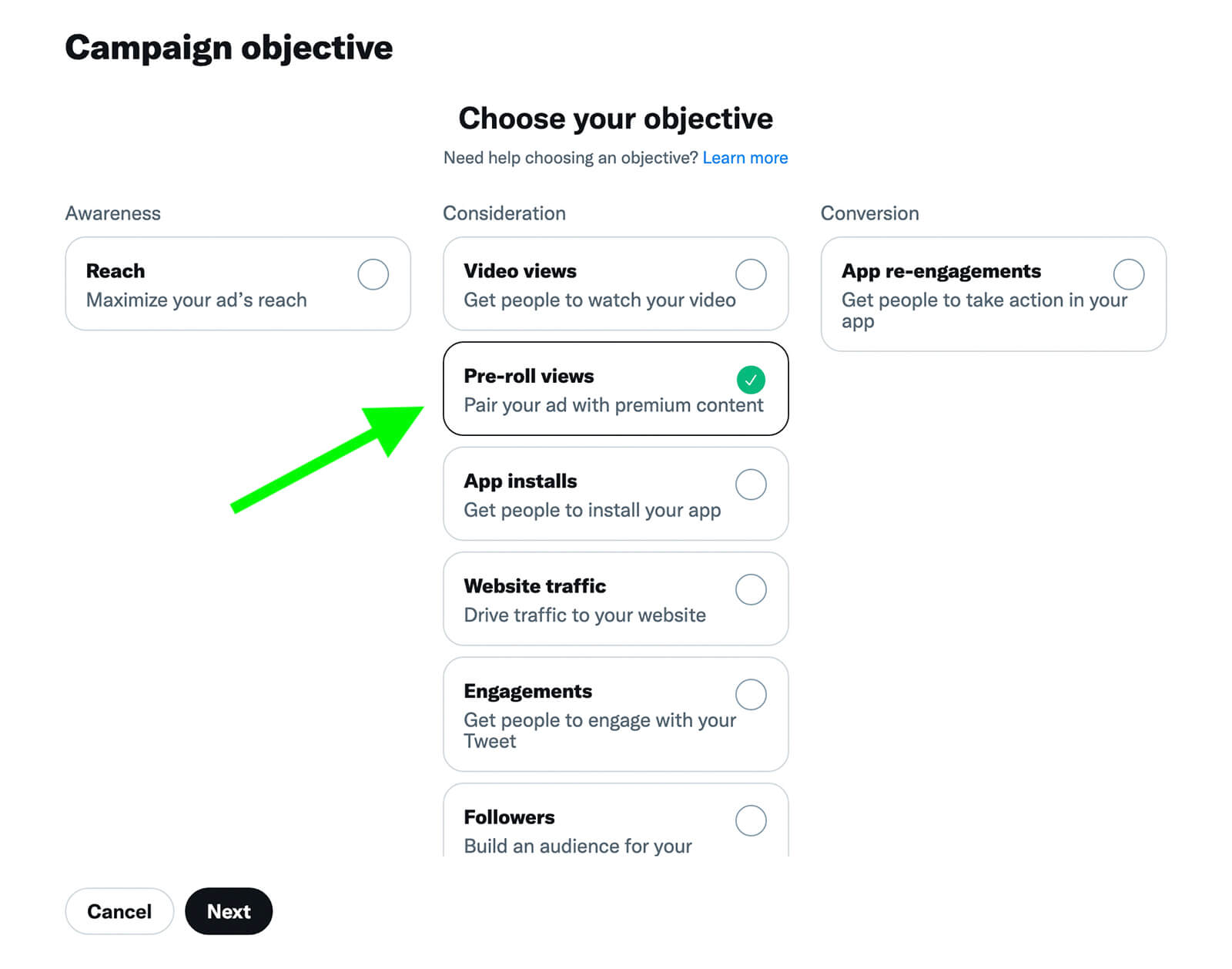
Amplify Pre-Roll
With Amplify Pre-Roll, you can allow premium publishers to place paid content at the beginning of your videos. Advertisers can deliver pre-roll content via one-on-one partnerships or Twitter’s self-serve ad platform (pictured above). With Twitter Ads Manager, advertisers can use publisher categories, keywords, and interests to tailor ad placement.
#9: Media Studio
If you join the Amplify Publisher program, you’ll get access to Twitter Media Studio. This publishing and analytics suite is designed to help you create content that you can monetize—and it also streamlines measurement.
Media Studio Producer
If you plan to monetize live video, Media Studio Producer can help you plan and publish content. With this dashboard you can schedule livestreams in advance, promote them to your target audience, and turn them into clips to further amplify your content.
#10: Twitter Analytics
Whether you want to grow your audience, get more engagement, or reach other goals, you need a tool to measure your results. To access Twitter Analytics—the social platform’s built-in measurement tool—click the graph symbol in Twitter’s left-hand menu.
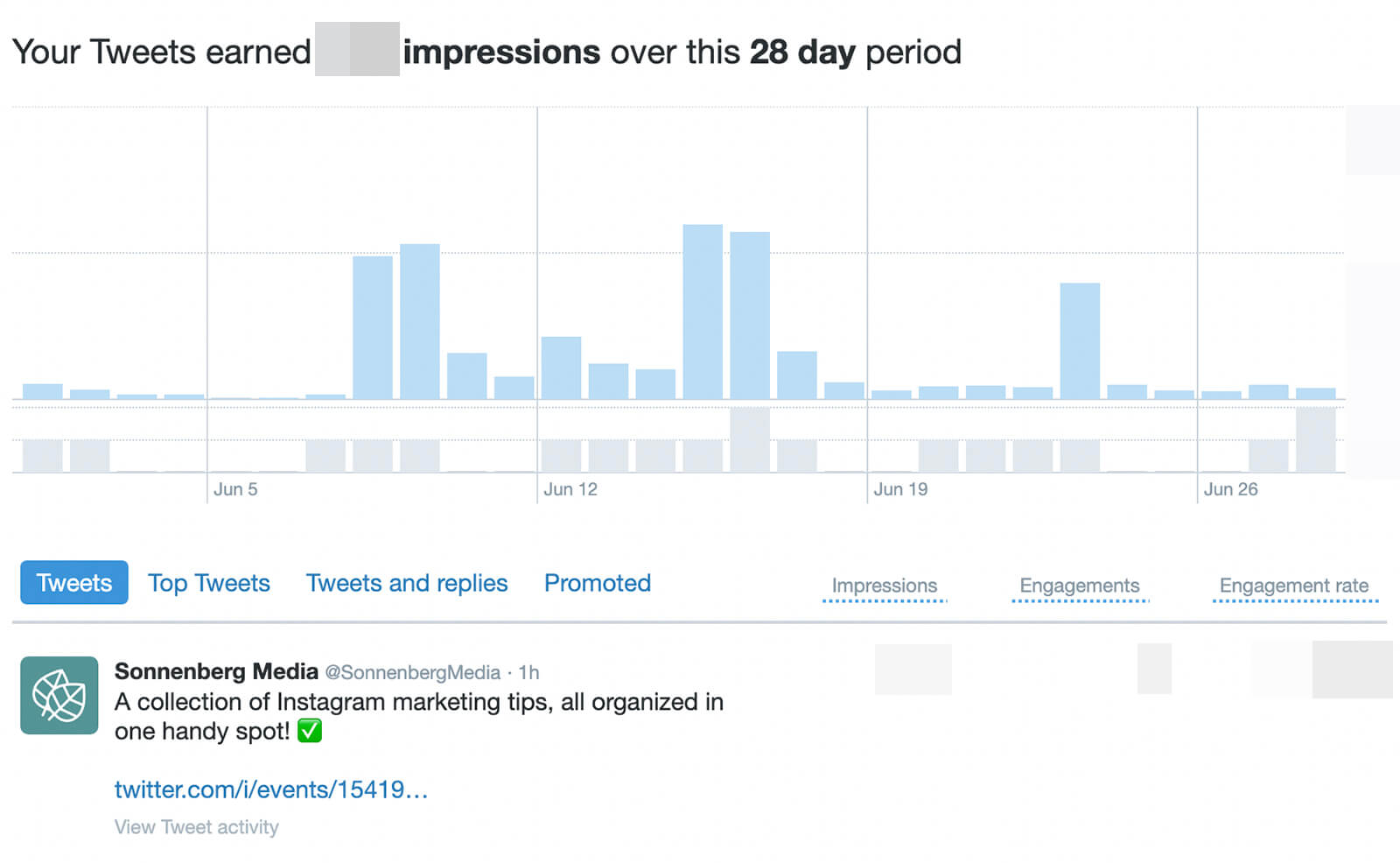
Here, you can see a 28-day overview of your Tweets, impressions, profile visits, mentions, and follower growth. Twitter also provides monthly summaries, calling out your top Tweets, mentions, and followers. You can also click to see an in-depth look at metrics for each Tweet.
To see analytics for your sponsored content, click the Go to Ads link in the upper right corner. Twitter Ads Manager is your destination for advertising analytics and reports—including breakdowns by campaign, ad group, ad, and audience.
#11: Twitter Blue
Although nearly all native Twitter tools are free to use, the platform’s premium subscription is available for a monthly fee. For creators and brands, Twitter Blue has the potential to offer a lot of value.
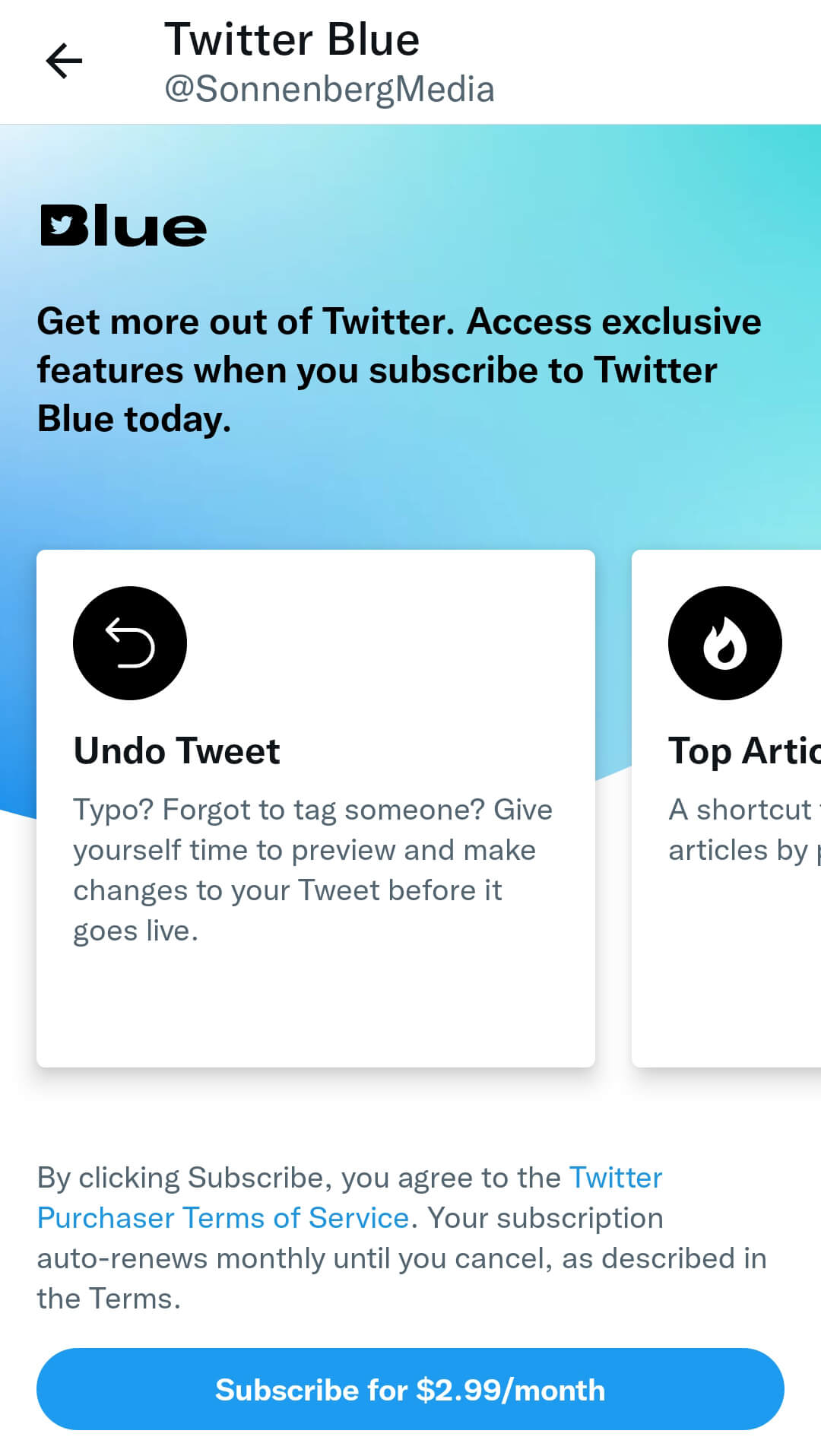
For example, you can use the undo Tweet feature to fix tags and typos, while the top articles feature can help you stay on top of trends in your industry. Twitter Blue also gives you early access to longer video uploads and NFT profile pictures to make your profile and your content stand out.
#12: Industry-Focused Twitter Create Guides
Navigating Twitter’s many tools and features can be overwhelming, especially for busy marketing teams. As a result, you may not have heard about the platform’s best practices and newest products—or know which would offer the most value to your business.
Twitter Create’s industry-focused guides can help you compete with top users in your niche. Each guide details the Twitter products that are ideal for your industry and explores best practices and use cases. These guides also feature unique content libraries that are filled with inspirational articles and how-to resources.
As of June 2022, the Twitter Create hub features nine industry guides. Here’s a brief overview of what each covers:
- Creators can find out how to diversify their content with Spaces and learn how to monetize their content with Super Follows and Tips.
- Film & TV professionals can learn how to manage content with Media Studio and how to engage audiences with Communities and Spaces.
- Gaming pros can read industry case studies and grow with the help of best practices for products like Lists and Spaces.
- Music industry accounts can find out how to leverage Twitter’s audio tools and browse case studies on some of the industry’s most successful personalities.
- News personalities and journalists can get tips for monitoring feeds with TweetDeck and using products like Spaces to amplify their voices.
- Nonprofits can learn how to run campaigns and measure support for causes with products like Twitter Analytics, Hashtags, and Lists.
- Podcasters can access resources for making their podcasts stand out with Spaces, Moments, and Super Follows.
- Sports pros can learn how to cultivate fans with Communities and get tips for using Media Studio to organize content.
- Writers can learn how to use Communities and Spaces to grow their audiences and get tips for monetizing their content.
#13: Goal-Based Twitter Create Guides
In many cases, working toward common goals doesn’t require industry-specific playbooks. Twitter Create also offers helpful goal-focused guides that include everything from best practices to tool recommendations to case studies. Here’s a snapshot of how Twitter can help you reach key objectives:
Sustain Relevance: Creating a community, becoming a valued contributor, and cultivating an audience are all essential to building an influential Twitter account. With Twitter Create, you can learn how to use tools like Lists and Threads and browse best practices for maintaining relevance.
Grow Engagement: For many brands, consistent engagement is a key step toward conversion and monetization. To help you boost engagement, the Twitter Create hub has everything from optimization tips to tool recommendations to case studies featuring national brands.
Monetization: With Twitter’s monetization tools, your brand has options for generating revenue within the app. Visit Twitter Create to learn more about tools ranging from Tips and Super Follows to Amplify Pre-Roll and Sponsorships.
Conclusion
No matter your goals or your industry, Twitter Create has the resources and products you need to improve results and optimize your brand’s marketing plan. Leverage the hub’s resources for industry- and goal-specific guides or use the product tutorials to master the platform's latest tools and features.
Get More Advice on Twitter Marketing:
- Learn how to use Twitter Revue to create email newsletters your followers can subscribe to.
- Discover how to find the best time to post on social media using a research-based approach.
- Find three tips for improving your overall brand presence and perception on Twitter.
Stay Up-to-Date: Get New Marketing Articles Delivered to You!
Don't miss out on upcoming social media marketing insights and strategies! Sign up to receive notifications when we publish new articles on Social Media Examiner. Our expertly crafted content will help you stay ahead of the curve and drive results for your business. Click the link below to sign up now and receive our annual report!
Attention Agency Owners, Brand Marketers, and Consultants

Introducing the Marketing Agency Show–our newest podcast designed to explore the struggles of agency marketers.
Join show host and agency owner, Brooke Sellas, as she interviews agency marketers and digs deep into their biggest challenges. Explore topics like navigating rough economic times, leveraging AI, service diversification, client acquisition, and much more.
Just pull up your favorite podcast app, search for Marketing Agency Show and start listening. Or click the button below for more information.

