Want to get back into using Twitter for marketing? Not sure if it's worth applying for a professional account?
In this article, you'll discover the perks of using Twitter for Professionals as a social marketer and several tricks for getting the most out of the platform.
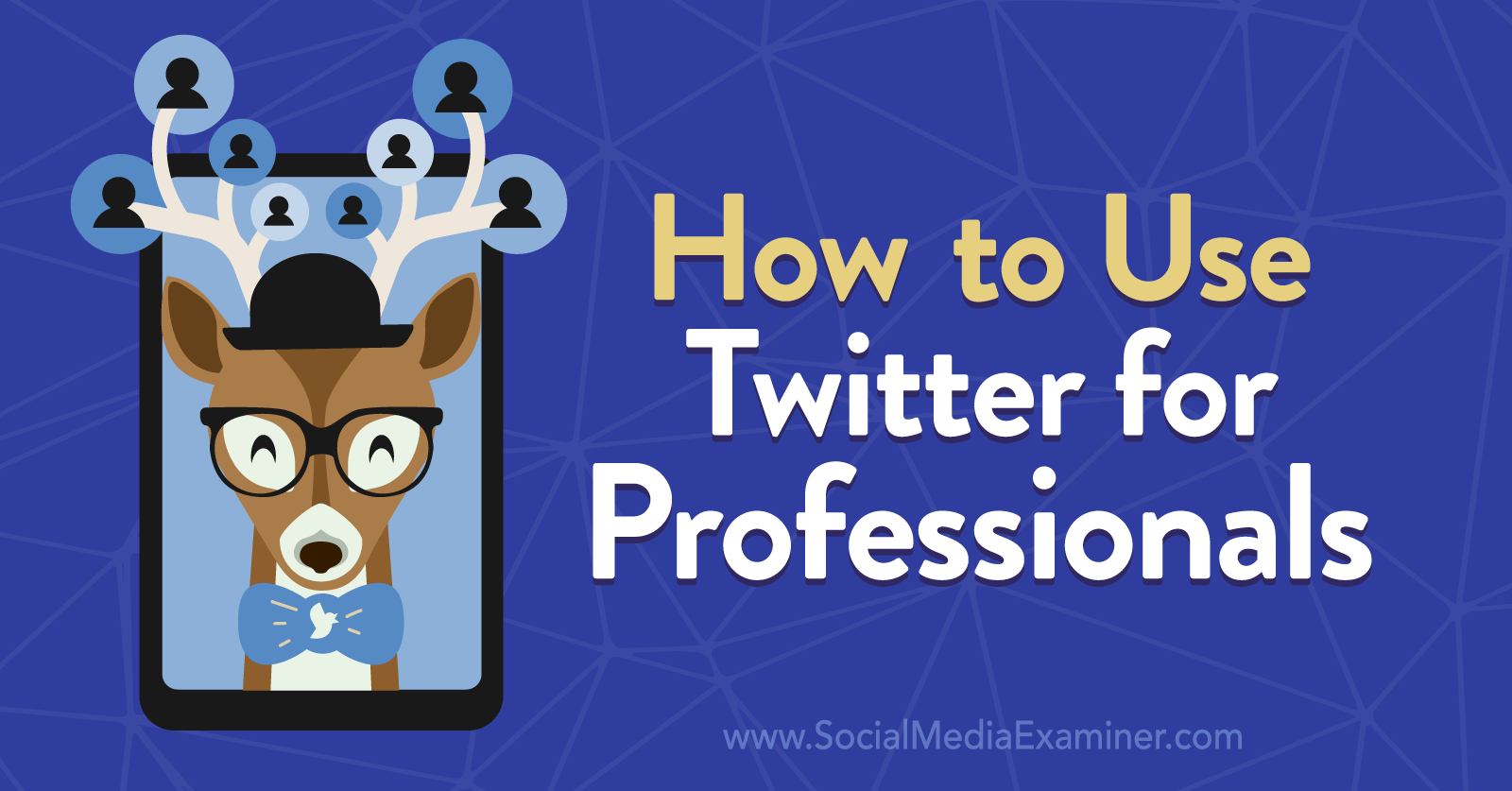
What Is Twitter for Professionals?
Twitter for Professionals is the latest in a fleet of new features from the social network, which has been working on new ways for creators and brands to grow their audiences and make money at the same time.
These new features include:
- Ticketed Spaces: You can host live audio events on the platform, with co-hosts, guest speakers, and Q&A sessions. Twitter Spaces can be free for listeners to join or ticketed if you want to raise revenue.
- Super Follows: It's still free to follow anyone on Twitter, but the social network has added a new tier. If you have Super Follow activated on your profile, you can charge followers who want to receive extra or exclusive content.
- Tips: Maybe you know your content is valuable and you'd like to see more direct returns. With the Tip Jar feature, Twitter users can leave you a gratuity for a particularly insightful 240 characters.
- Newsletters: Following the acquisition of newsletter platform Revue, Twitter now offers its own newsletter tools within the platform. You can set up a mailing list, send out regular content, and advertise the subscription link on your Twitter profile.
At the same time, Twitter is also working on increasing its own revenue through the new subscription service, Twitter Blue, and fast new ad options.
So what does all this have to do with Twitter for Professionals?
Simply put, Twitter for Professionals plans to bring all of these services, plus some extras, under one umbrella. The feature is still pretty new but it already includes a customizable profile, more efficient tools for discovering content, and access to new ad formats for your profile, newsletter, or online store.
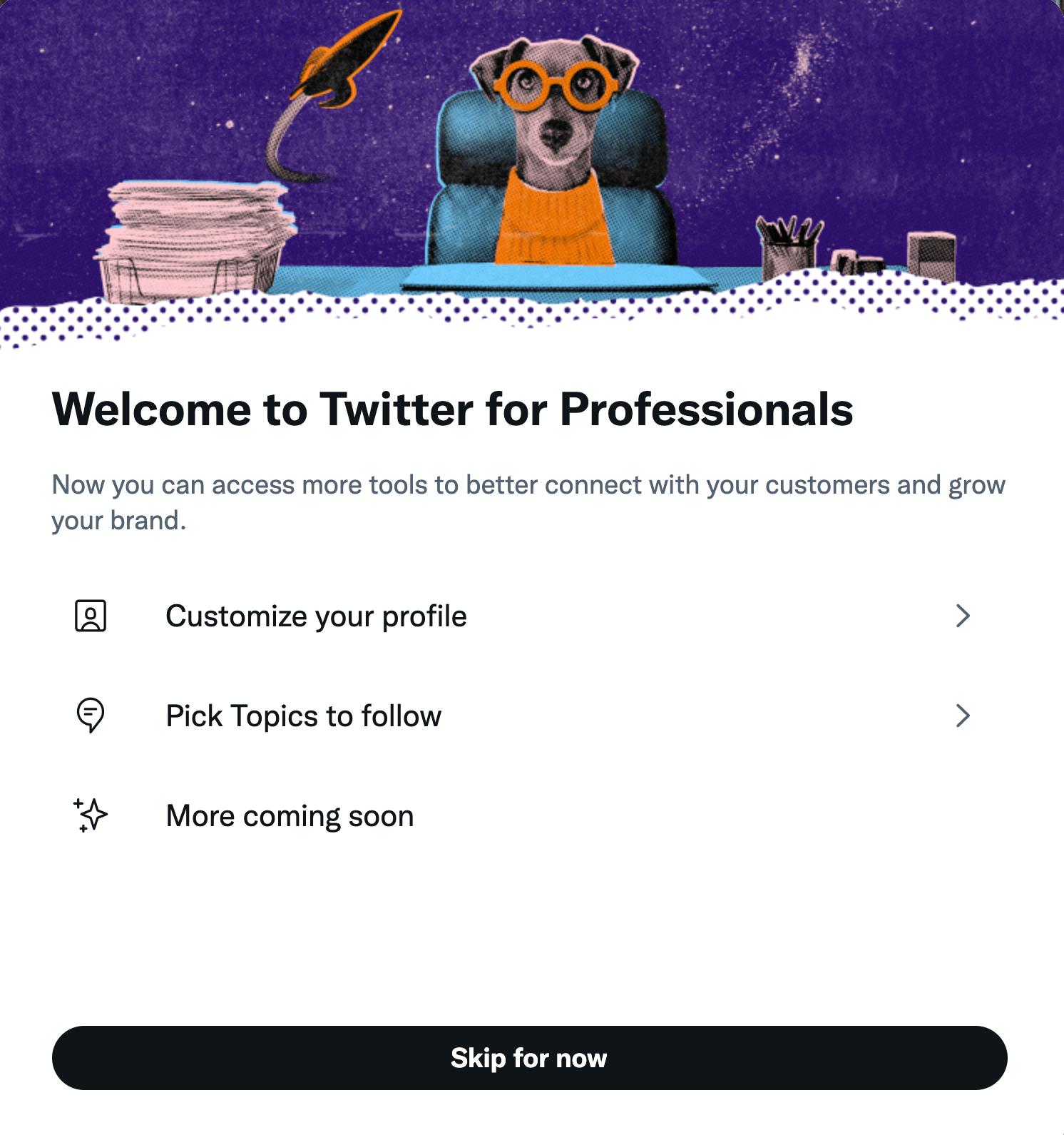
But the really interesting thing about Twitter for Professionals is that it doesn't differentiate among creators, publishers, businesses, marketers, non-profits, and developers. While the specifics of your profile might look very different from someone else's, you'll still have access to all the same benefits.
In the next few sections, we'll look at exactly what those benefits are. Plus, we'll cover how to apply for Twitter for Professionals and make the most of this new suite of features.
#1: How to Get Twitter for Professionals
So far, it's all sounding pretty good, right?
And unlike other Twitter features in the past—such as the infamous blue checkmark—it's pretty easy to switch your account to Twitter for Professionals.
Here are the core requirements:
- Your profile must be complete with a name, bio, and profile picture.
- You must be a genuine brand or human. Parody accounts and fan accounts don't have access to professional features.
- You mustn't have a track record of violating Twitter's user agreement. Understandably, the social network doesn't want to give extra support to anyone responsible for hate speech or spam.
To get started, go to the sidebar menu in Twitter and tap Twitter for Professionals.
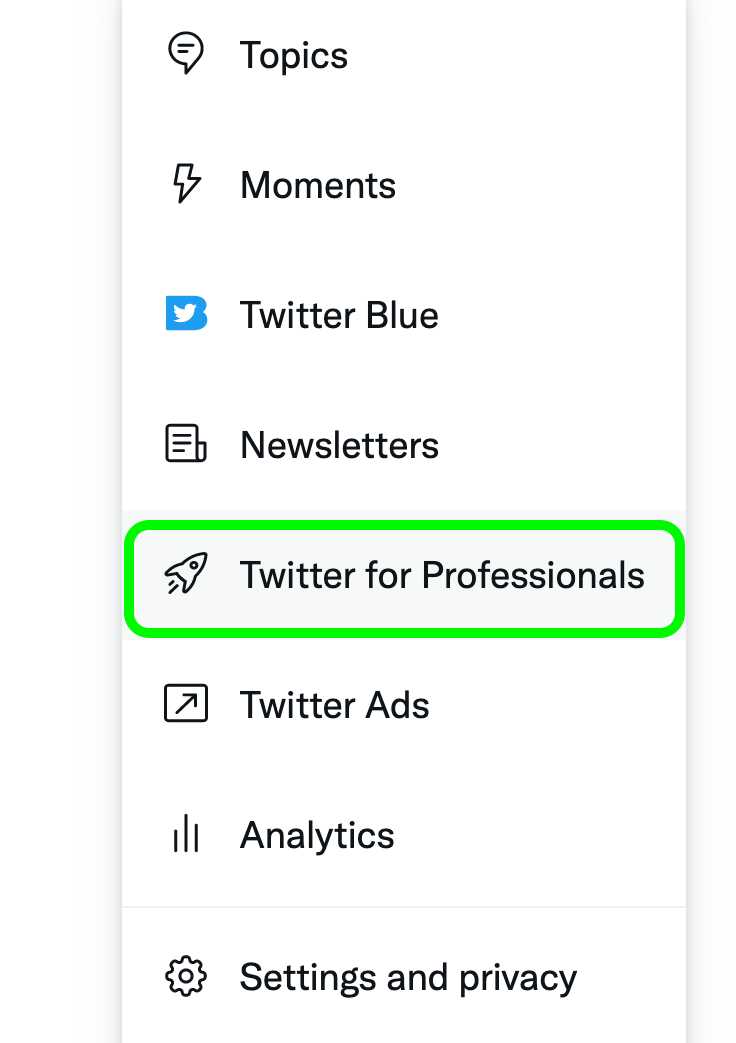
Next, you'll be asked whether your profile represents a business or an individual creator. If you're someone who walks the line between the two—a freelance contractor, for example—you can always change this later so don't agonize over it too much.
Get World-Class Marketing Training — All Year Long!
Are you facing doubt, uncertainty, or overwhelm? The Social Media Marketing Society can help.
Each month, you’ll receive training from trusted marketing experts, covering everything from AI to organic social marketing. When you join, you’ll also get immediate access to:
- A library of 100+ marketing trainings
- A community of like-minded marketers
- Monthly online community meetups
- Relevant news and trends updates
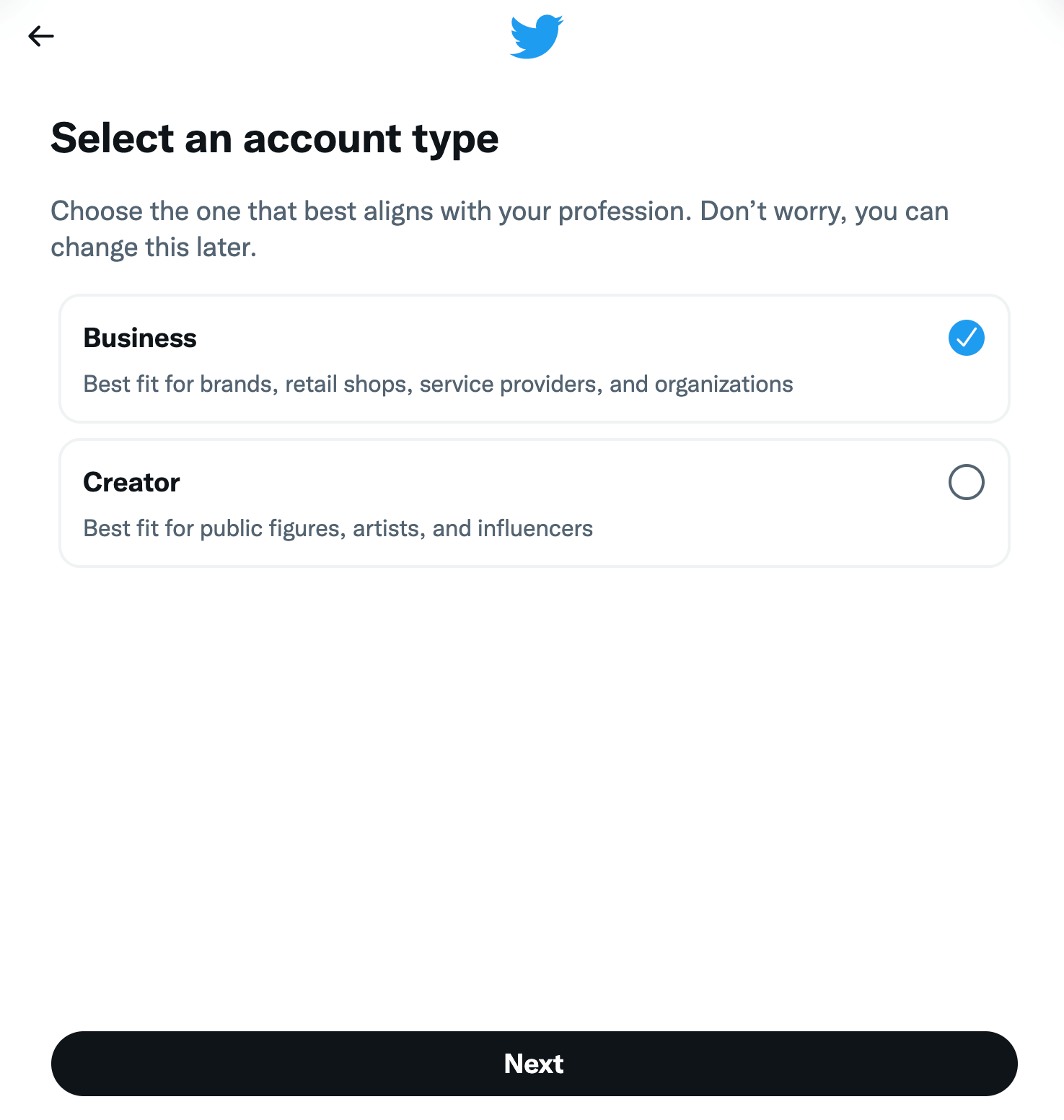
Next, choose a more specific description from a long list of categories.
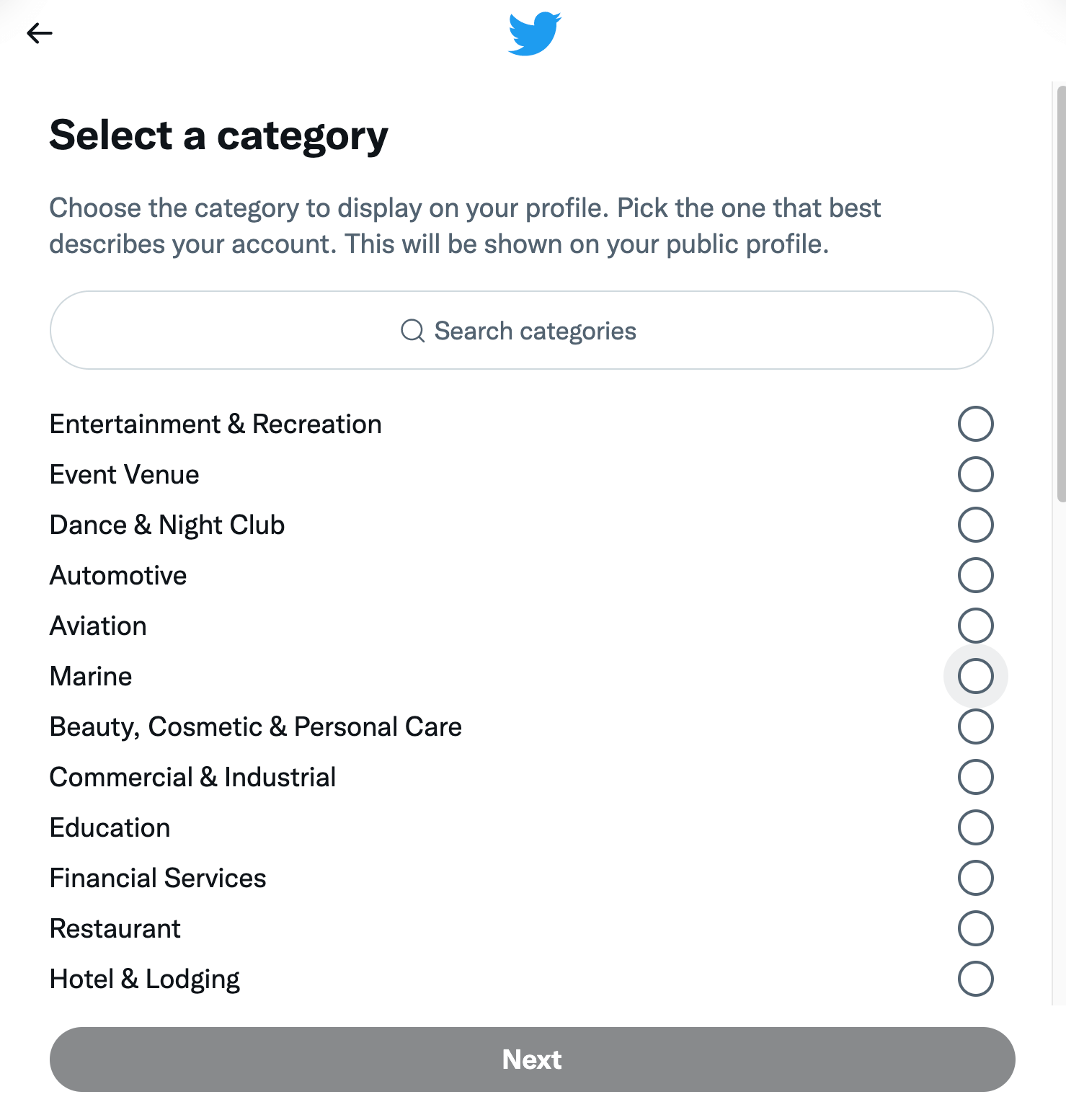
The list of categories is more comprehensive than it first appears. As soon as you start searching for keywords, you'll find a lot more variety, from bankruptcy lawyers to breweries.
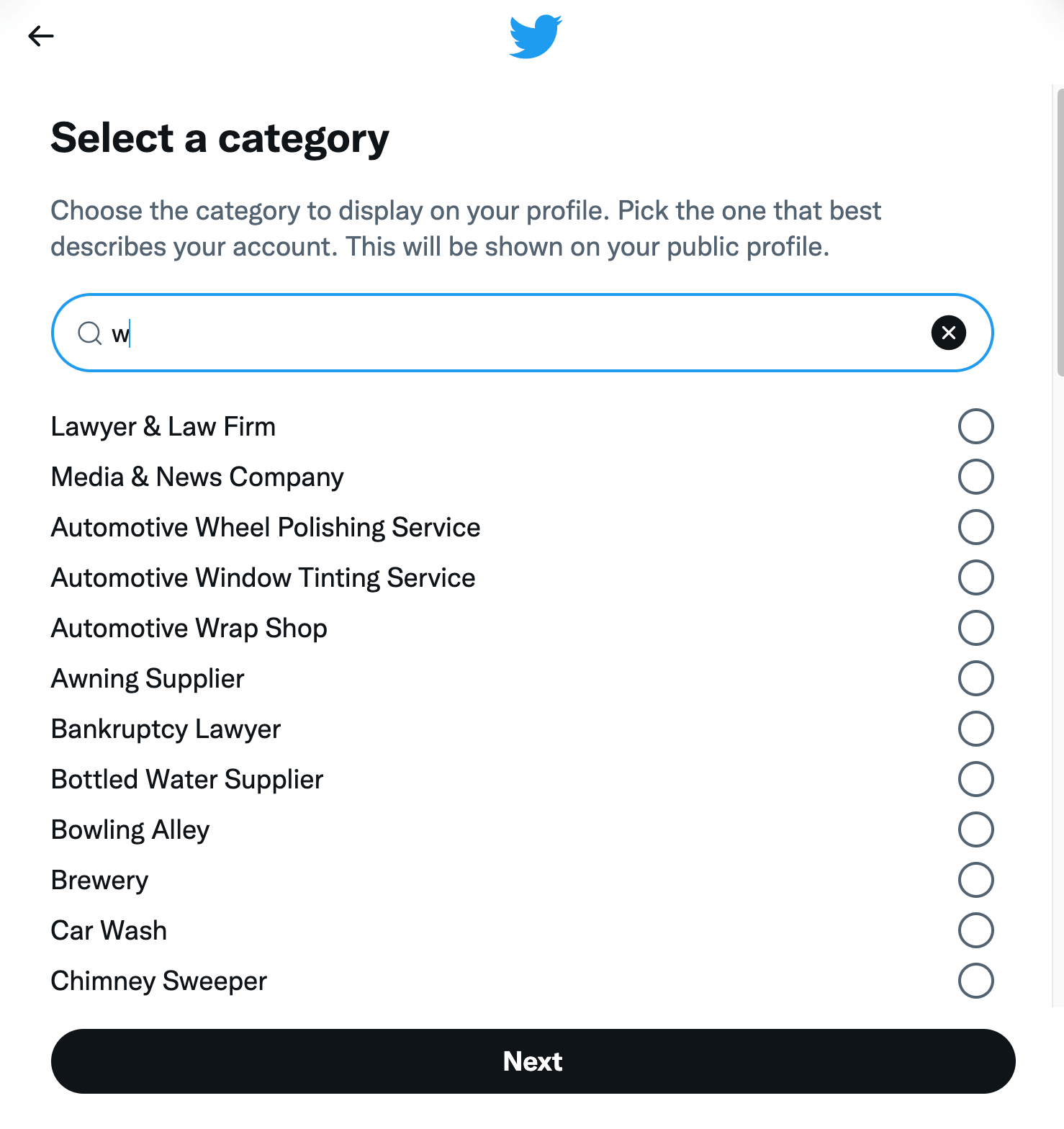
Keep in mind that you can change categories later if you need to, or if you think of a more accurate description. And you don't necessarily have to display a specific category on your profile if you don't want to.
Next, Twitter will offer you some other options to try:
- Customizing your profile allows you to edit your basic info, change the category, and add professional modules.
- Picking topics to follow is designed to professionalize your feed and help you network. This is quite useful if your account is relatively new or if you want to interact with more accounts.
- You can also access Quick Promote from the confirmation screen. When you tap Promote a Tweet, Twitter brings up a list of your recent posts and you can choose which tweet you want to boost. More on that feature in the next section.
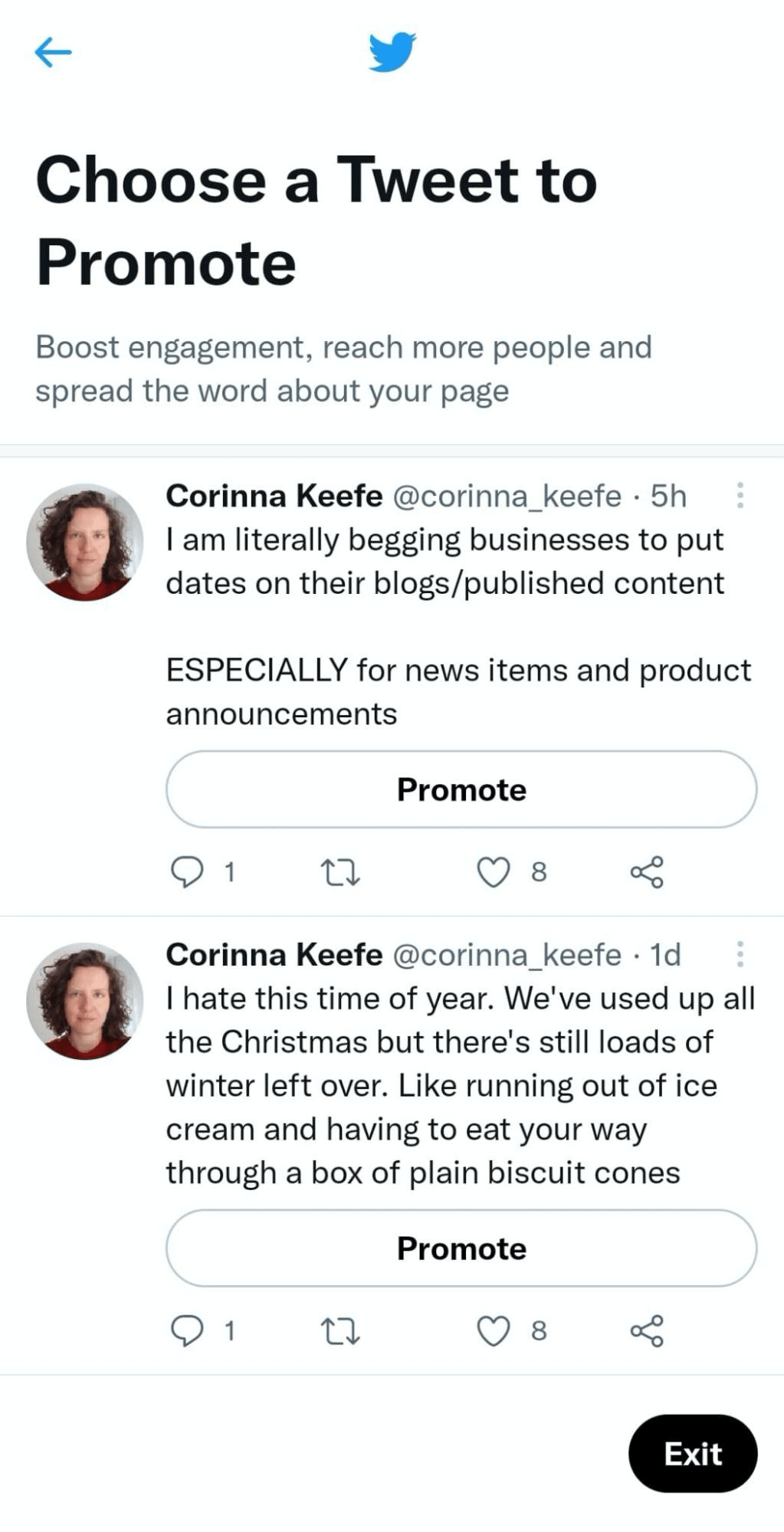
Now that you've converted your account to a professional profile, here are some Twitter features you might want to take advantage of.
#2: Publish Twitter Ads With Quick Promote
The standout feature of Twitter for Professionals so far is Quick Promote.
This works a bit like boosting a post on Facebook or Instagram. It has the advantage of allowing you to set up the ad right then and there, without going through the Twitter Ads page.
As soon as you've switched your profile to professional, you'll notice something new on all of your tweets. Every time you post an original tweet (rather than replying, retweeting, or quote tweeting), you'll see a Promote button on desktop.
On mobile, you can access the Quick Promote feature by going to Twitter for Professionals in the sidebar and then selecting Promote Your Tweet.
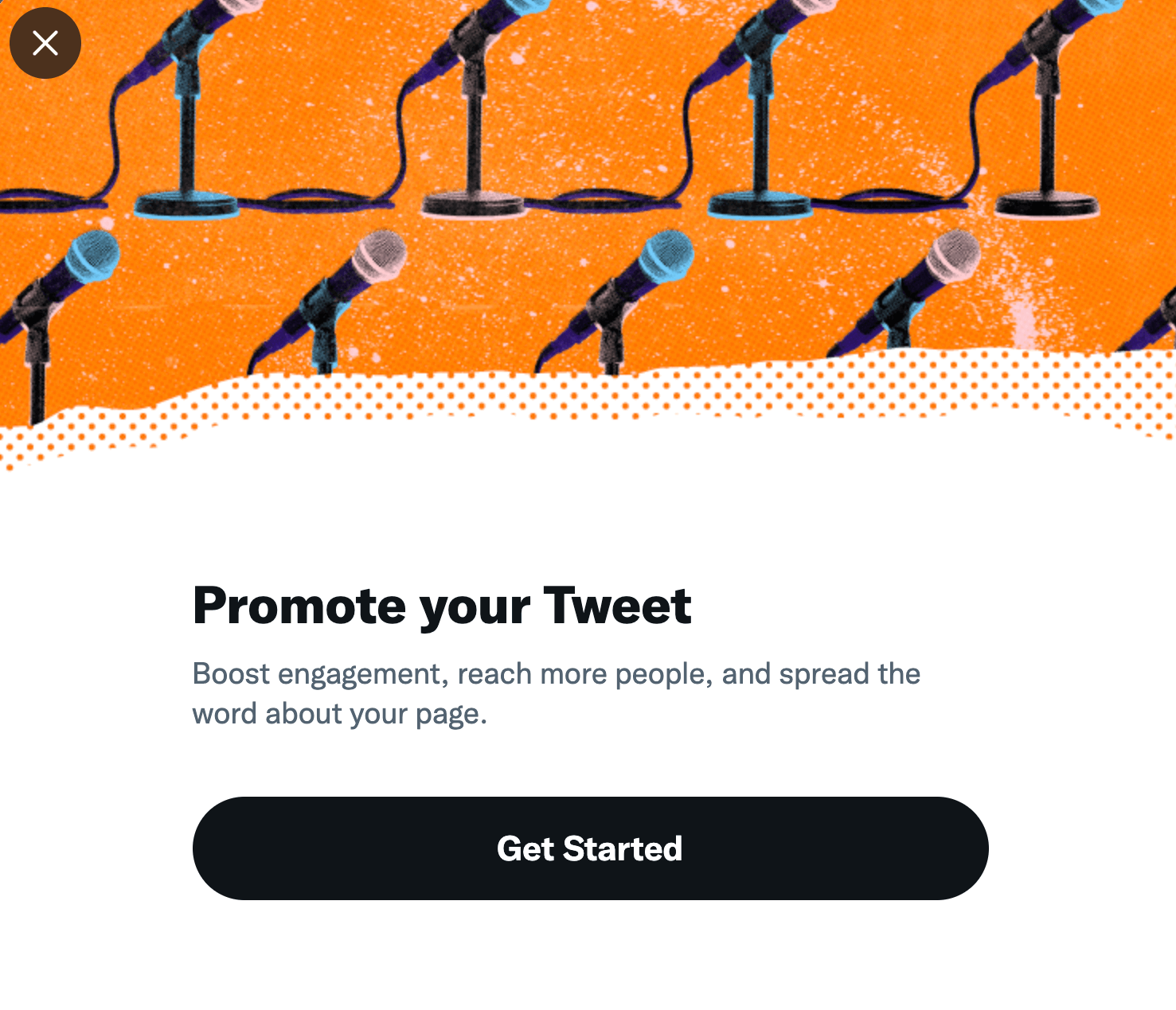
After you click Get Started, choose from a list of objectives: increasing engagement, adding more followers, or (if your tweet included an external link) getting more link clicks.
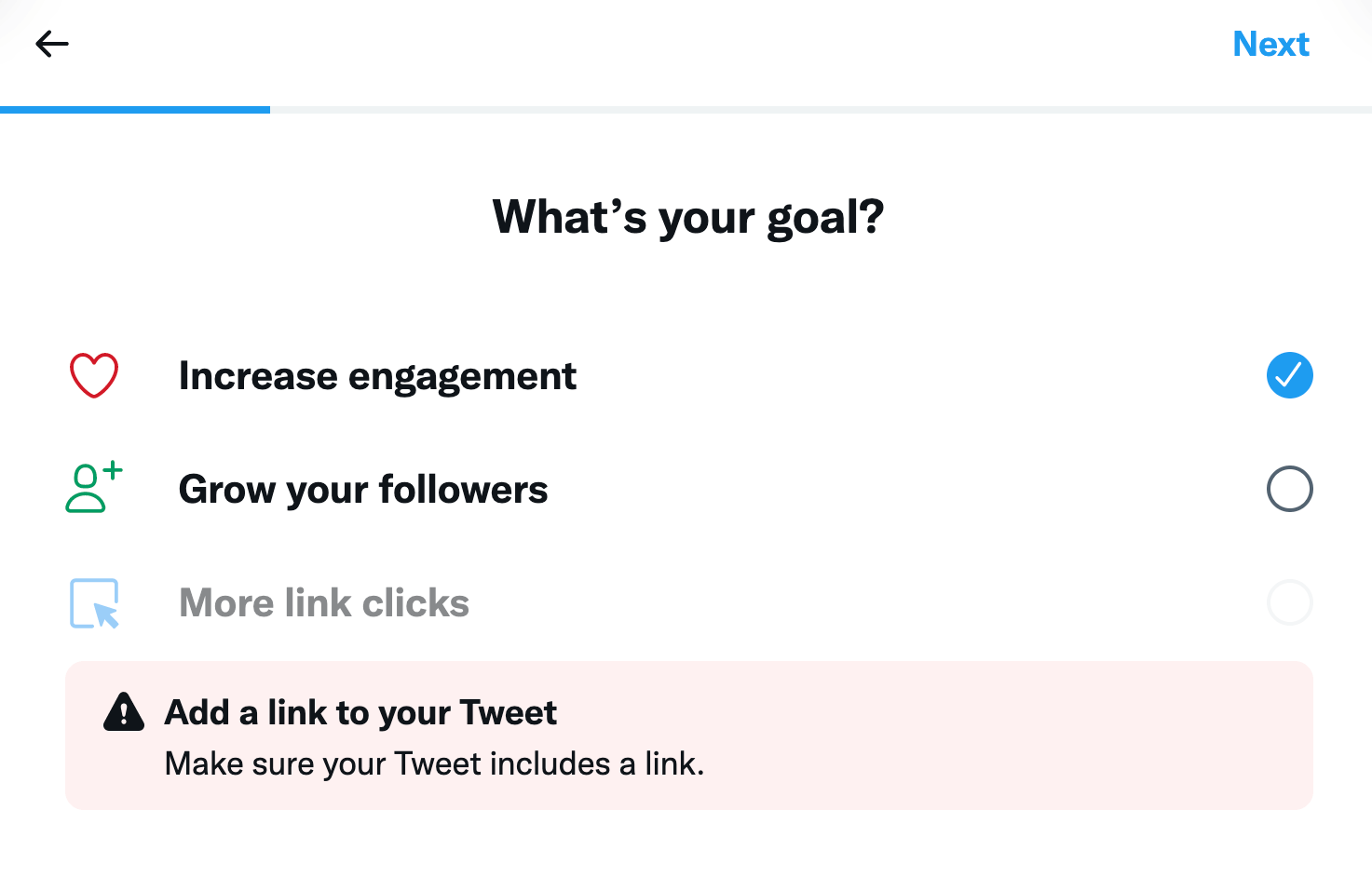
You can customize the audience for your promoted tweet, although the parameters are pretty limited at this point. Twitter lets you choose a location, age range, and target gender or genders, but not interests, keywords, or saved audiences. It's a little less precise than the main Twitter Ads platform.
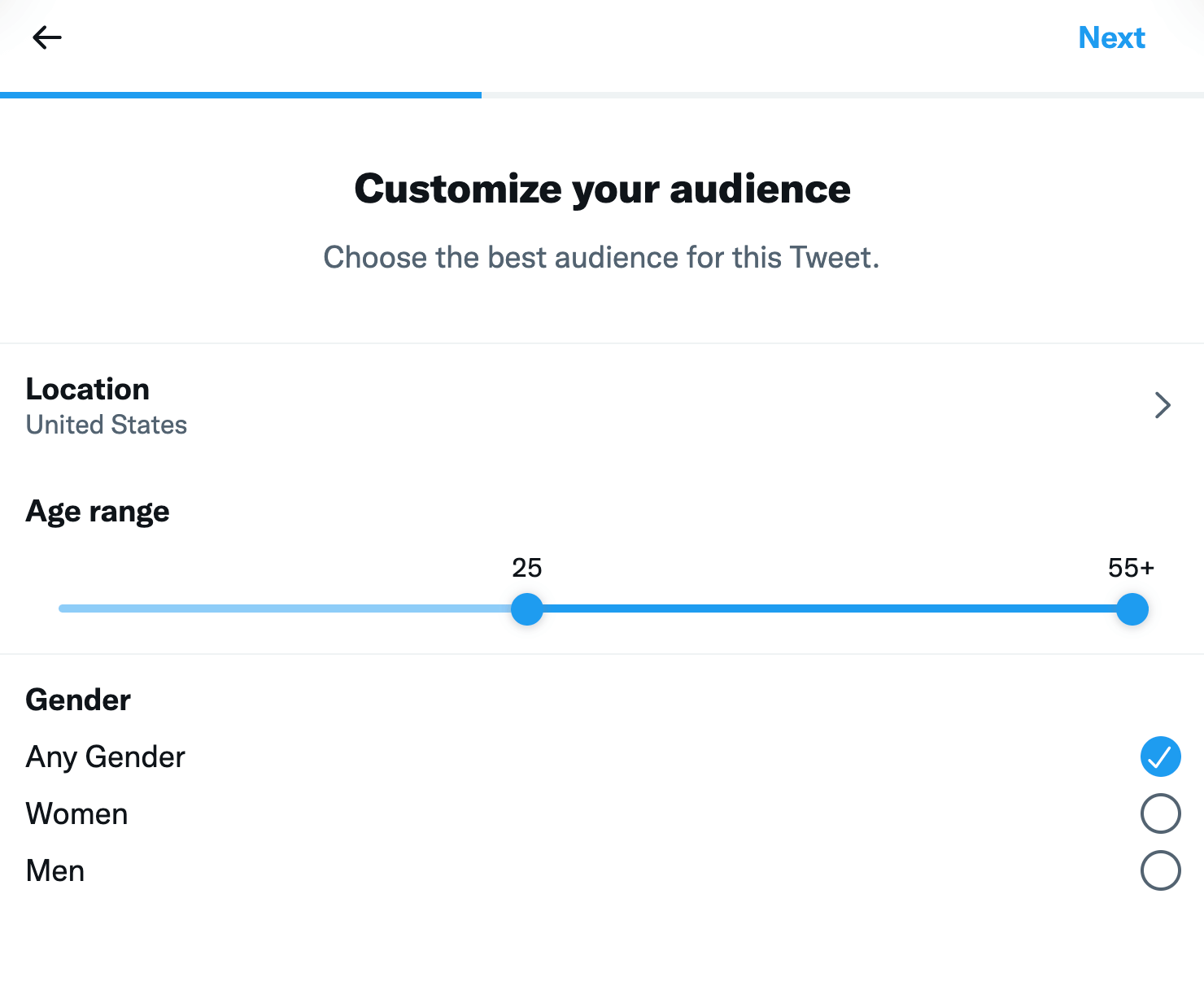
Use the sliders to set the daily budget and campaign duration. Twitter will tell you the estimated reach per day of your campaign.

Discover Proven Marketing Strategies and Tips
Want to go even deeper with your marketing? Check out the Social Media Marketing Podcast! Publishing weekly since 2012, the Social Media Marketing Podcast helps you navigate the constantly changing marketing jungle, with expert interviews from marketing pros.
But don’t let the name fool you. This show is about a lot more than just social media marketing. With over 600 episodes and millions of downloads each year, this show has been a trusted source for marketers for well over a decade.
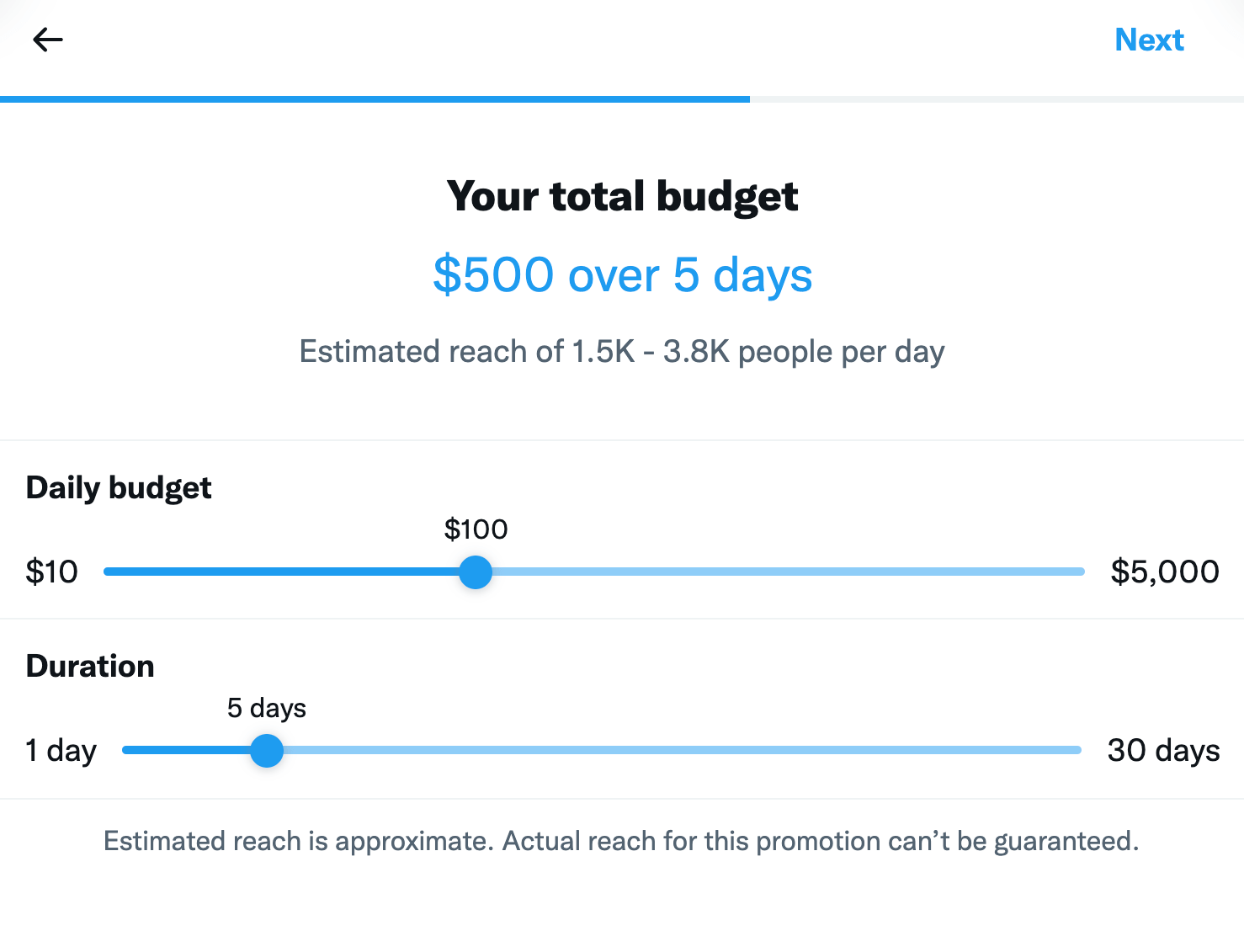
Finally, you'll see a summary of your tweet promotion before confirming your payment details and sending the campaign live. The whole process takes less than 2 minutes.
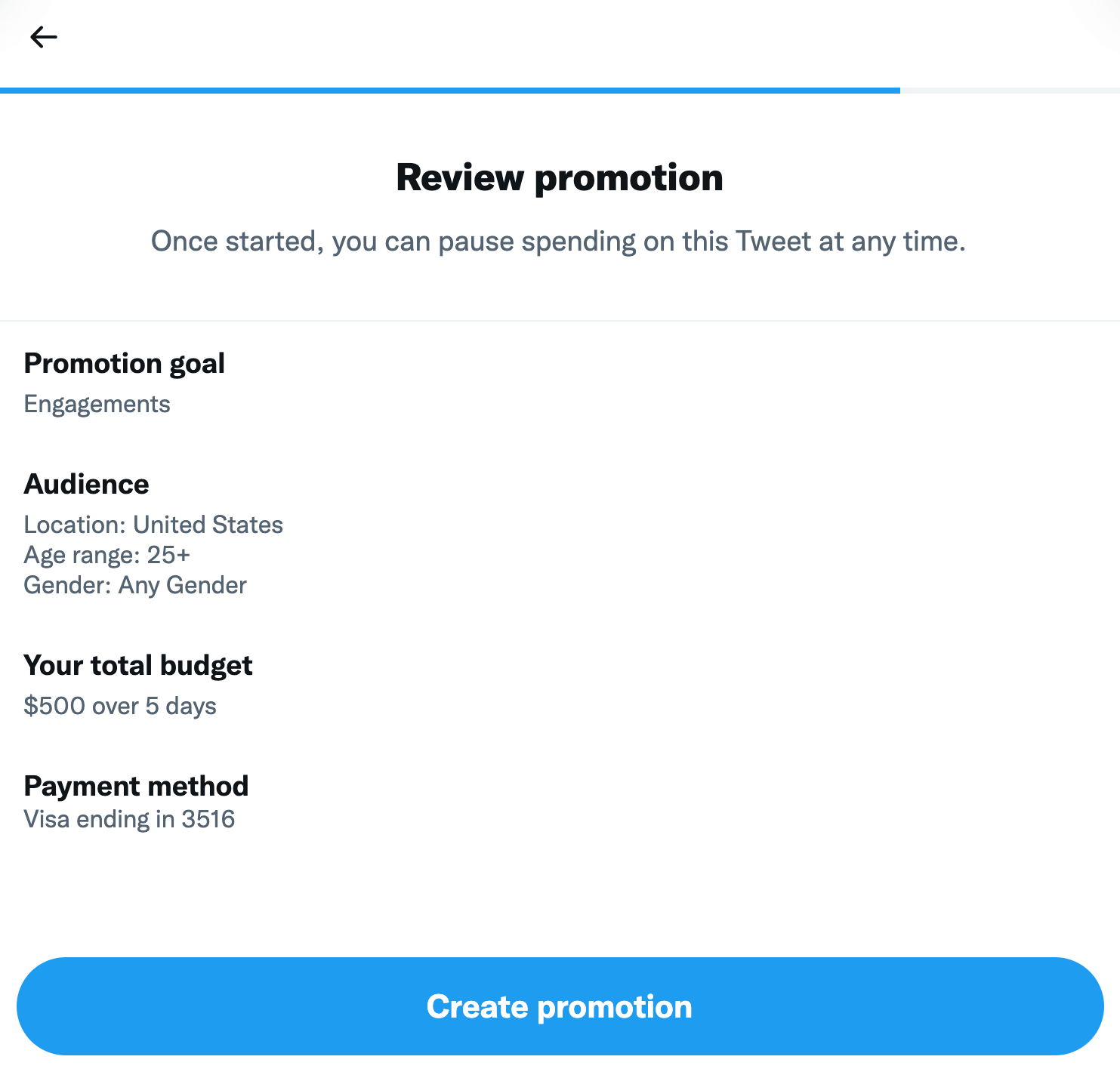
#3: Add More Information and Links to Your Twitter Professional Profile
Twitter for Professionals also allows you to add more information and links to your profile. This has several advantages:
- By sharing information via other profile features, you can free up space in your bio for more detail.
- By adding profile modules like a shop or newsletter page, you can convert more followers from the platform.
- By using professional account features, you signal to other Twitter users that you're a legitimate creator or business. It's not a verified checkmark but it's the next best thing.
Once you've found the most accurate description of your business or profession, you'll see it displayed on your profile immediately below your bio.
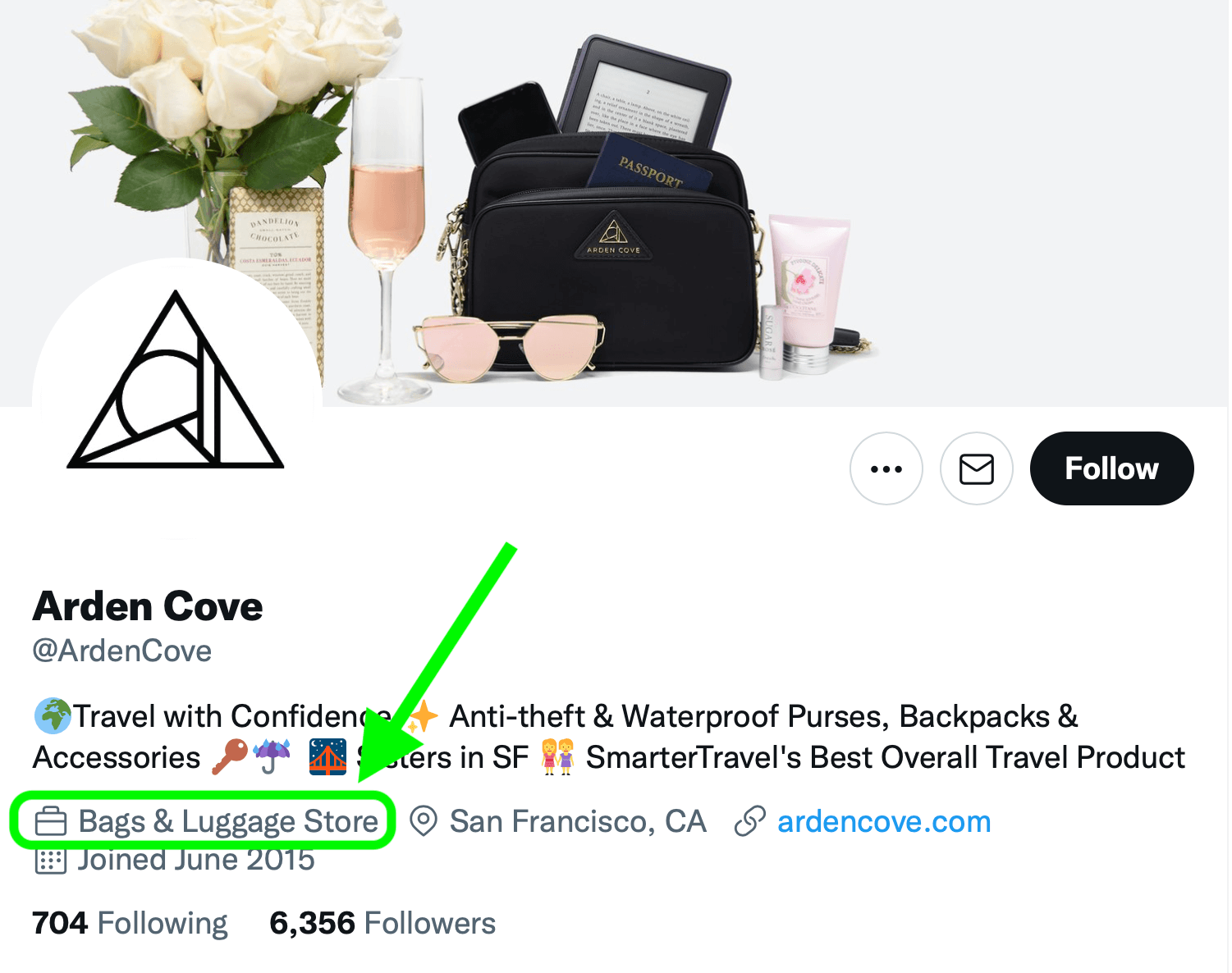
It's not yet clear whether you can search for professionals on Twitter via these labels. But as the social network continues to add more features, I would expect to see the labels used to categorize and connect professionals.
If you're based in the U.S. (and this feature should be rolled out more widely soon), then you can also add extra modules to your profile. Here are the professional profile modules currently available.
About Module
The About module is really aimed at businesses. You can use it to list your location, opening hours, and contact details, which don't apply to most creators. It's an easy way to display key information without asking users to tap through to your website.
Newsletter Module
The Newsletter module, on the other hand, is designed for creators and publishers. If you're already using Revue newsletters on Twitter, you'll recognize this module.
The Newsletter module shows up as a small box just below your profile info and includes the title of your newsletter, a short summary, the number of subscribers, and most importantly, a Subscribe button.
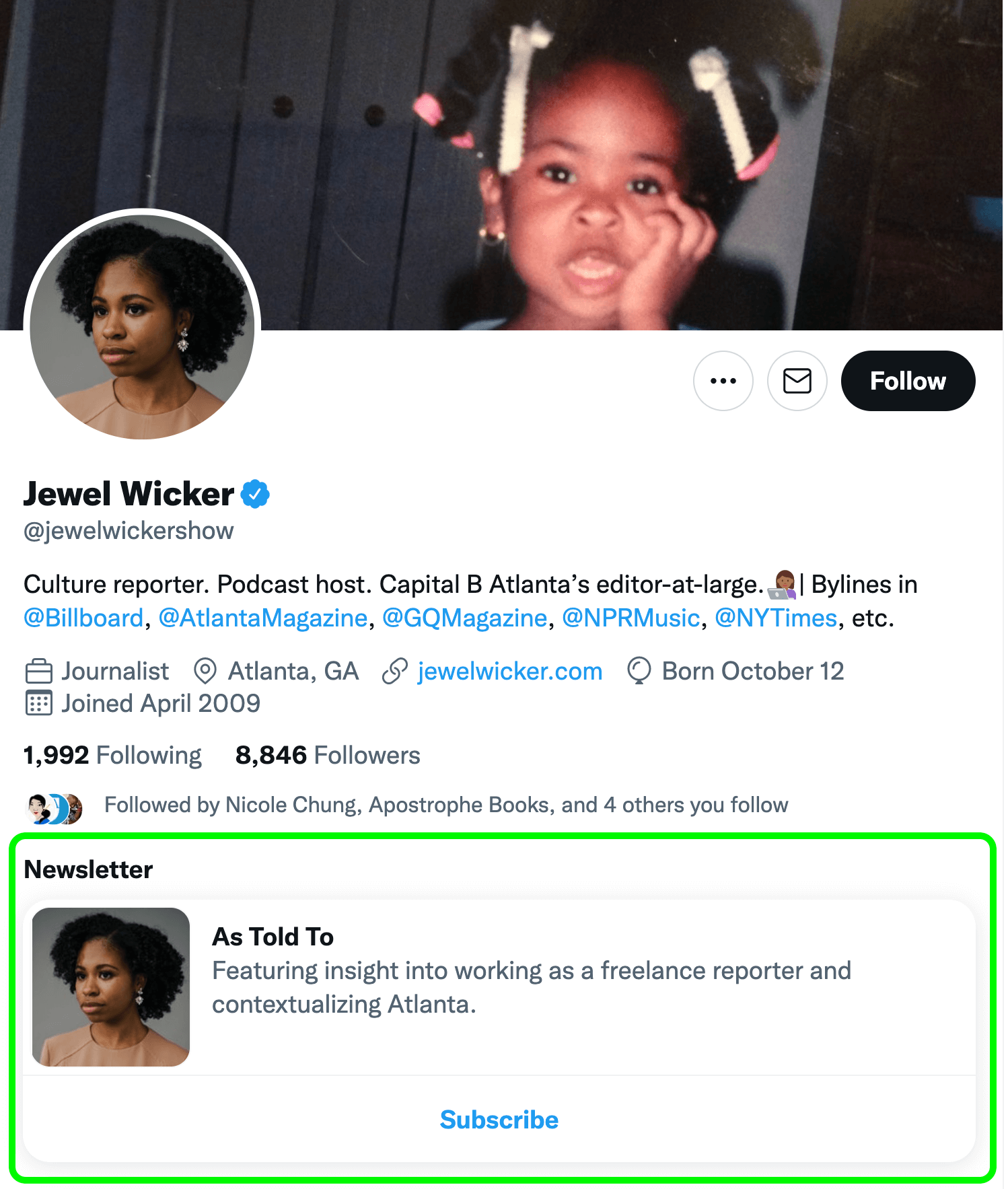
You can activate the Newsletter module right away, even if you haven't upgraded to a professional profile yet.
To do this, go to the Account Settings page of your newsletter. Choose Twitter from the Integrations section, and check the box labeled Show Newsletter on Twitter Profile. Finally, don't forget to click Save Changes at the bottom of the page.
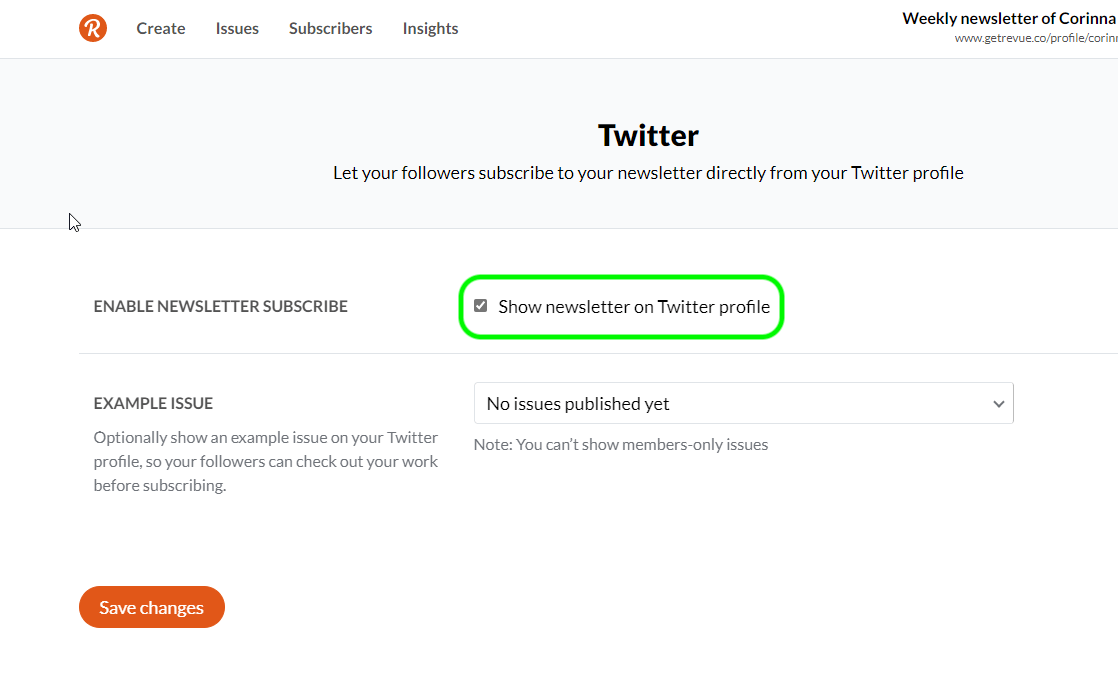
You can recruit paid subscribers on the Revue newsletter platform within Twitter. Currently, the platform takes just a 5% cut. The new tools for professionals can help you recruit more subscribers through the Newsletter profile module and promoted tweets. Connect Stripe to your Twitter newsletter to start monetizing your content.
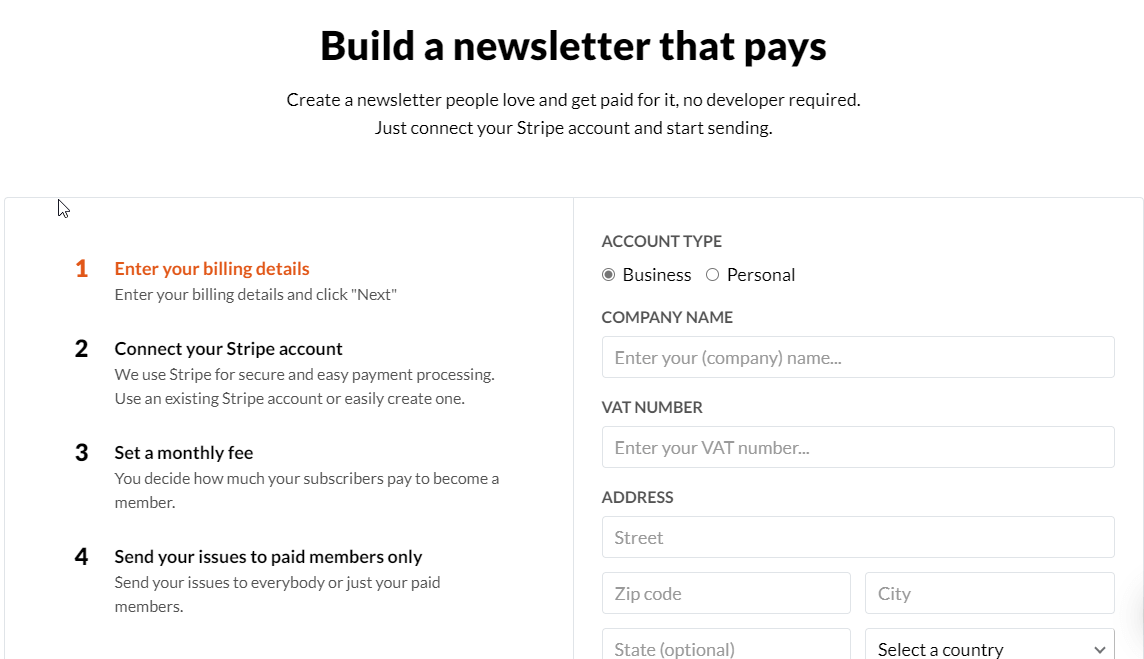
Shop Module
The last profile module on the list is Shop, which is still being tested with a small number of U.S.-based brands.
While there isn't a lot of information available yet about the Shop module, we do know it's a simple carousel of key products. And just like the Newsletter module, it sits immediately below your Twitter bio. Users can swipe through the carousel to view products and tap through to your eCommerce store when they're ready to buy.
The Shop module is also designed to help businesses generate more revenue from Twitter. This answers a key problem for many marketers: Twitter is great for online visibility but it has less of a track record for making sales than Facebook or Instagram.
#4: Activate Tips on Your Twitter Professional Profile
Twitter has moved the Tips feature so that it sits within the Twitter for Professionals settings. So if you want to turn on Tips, you'll now need a professional profile and you'll have to do it on mobile.
To access the Tips feature, go to Twitter for Professionals and tap Customize Your Profile. Scroll past your profile info to the Tips option at the bottom of the screen.
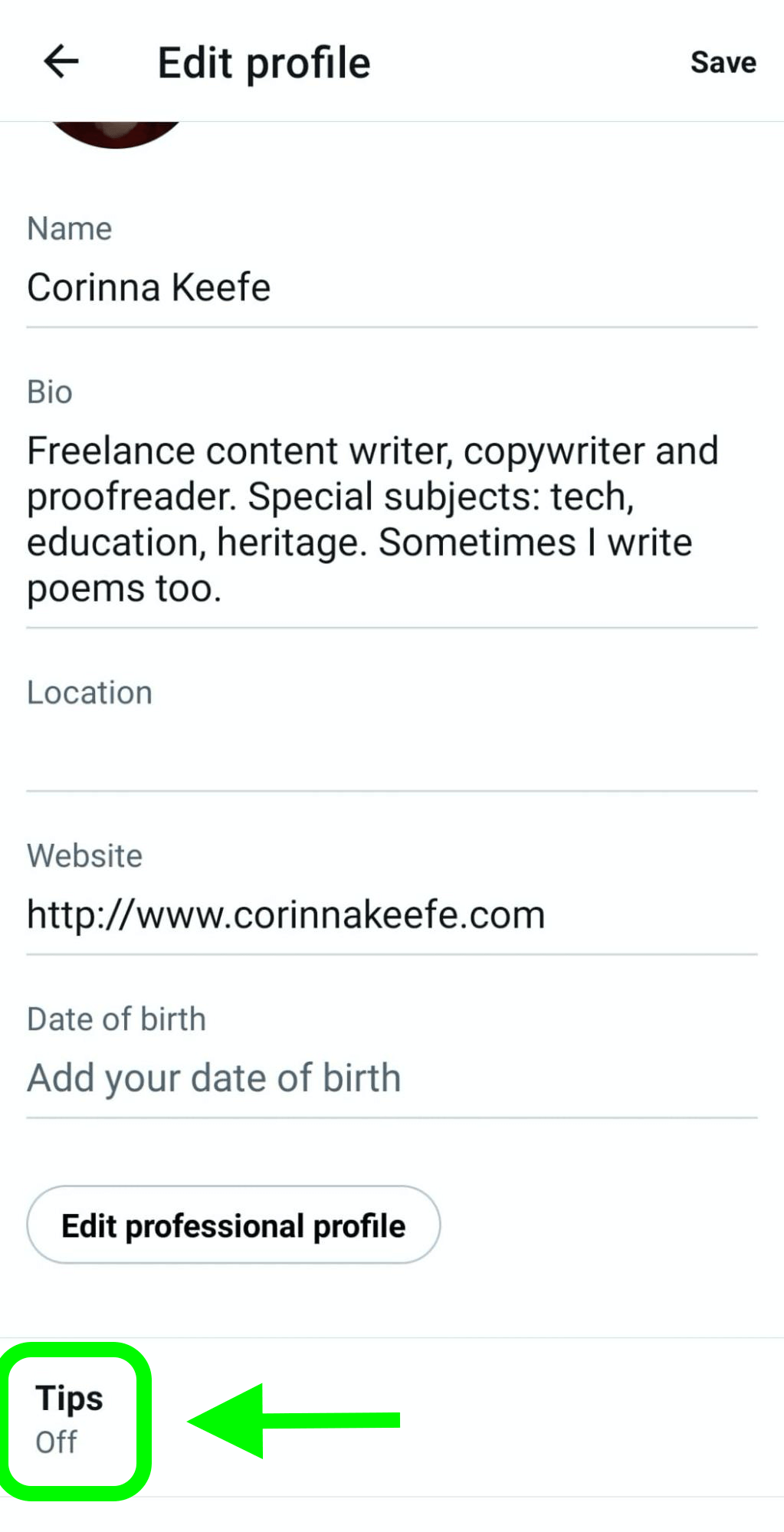
This is where you can toggle Tips on and off and set up different payment options. Twitter also offers quick links to their help pages and legal policies.
The best part is the social network doesn't take any percentage of tips. That money is all yours.
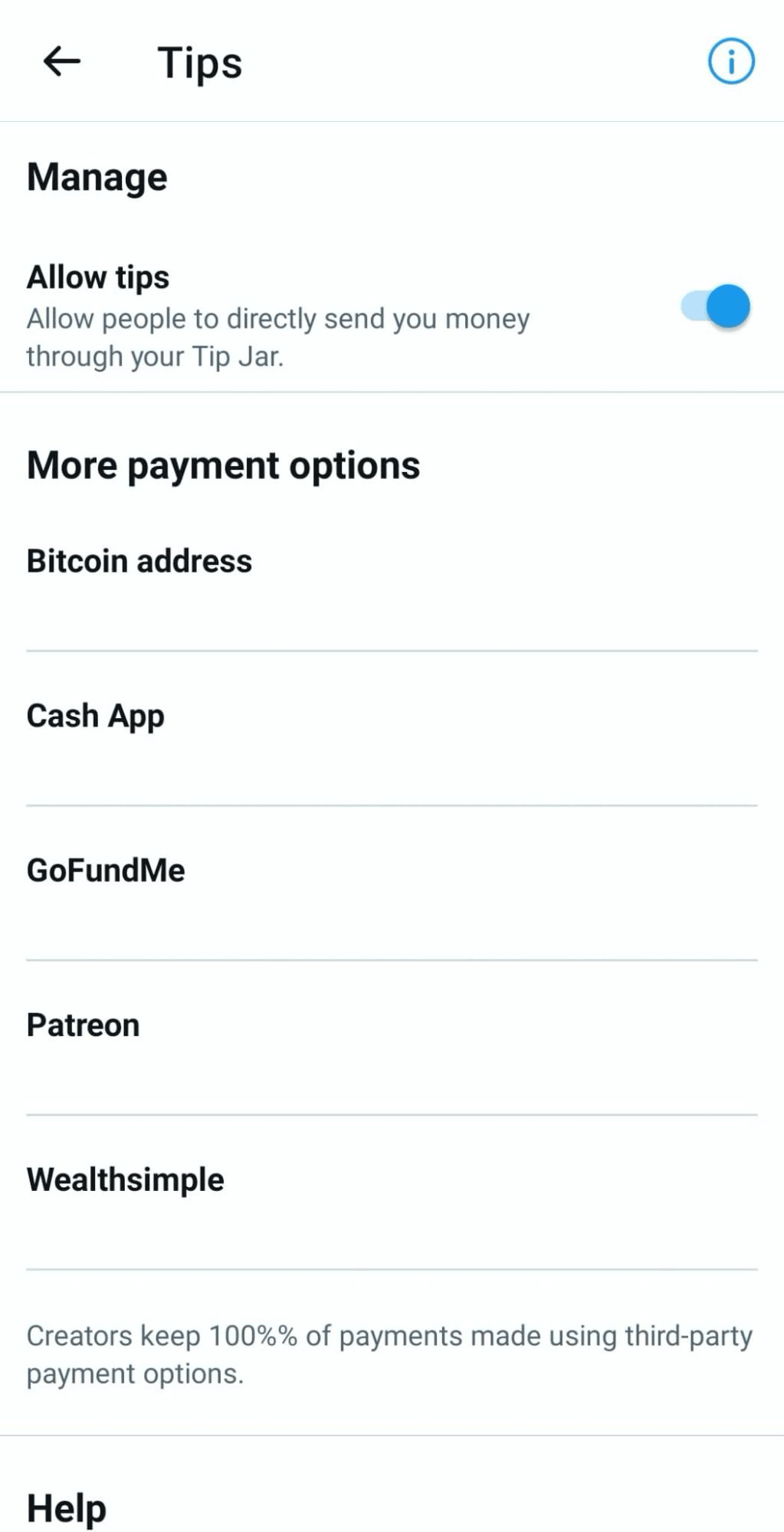
#5: Apply to Host Ticketed Spaces
The option to monetize your audio chats with Ticketed Spaces is also restricted to mobile. However, you don't necessarily need a professional profile to access the Ticketed Spaces feature, although it may help. For example, Twitter for Professionals makes it quicker to promote a tweet announcing your ticketed space.
Currently, the criteria are:
- You're over 18 (if your account represents an individual rather than a brand).
- Your profile is complete, which means you've added an account name, bio, and profile and header images.
- Your email address is verified and you've set up two-factor authentication.
- You have more than 1,000 active followers.
- You've hosted at least three spaces in the last 30 days.
If you meet all of those requirements, you can apply to join the beta program for Ticketed Spaces. Until recently, this was limited to the U.S. but applications now seem to be open for more countries.
To apply, go Monetization > Ticketed Spaces in the sidebar.
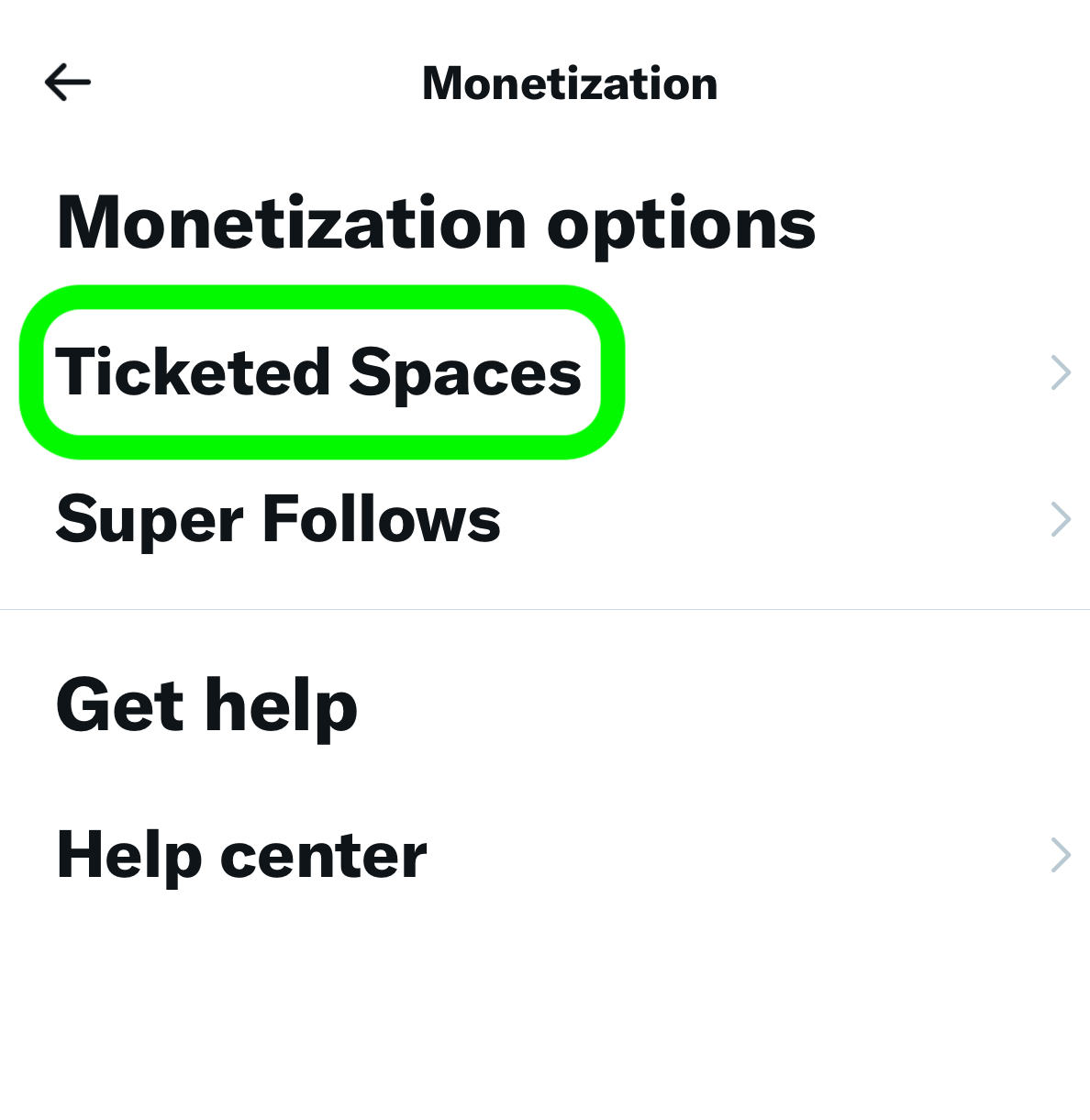
Then follow the prompts to submit an application.

Conclusion
Twitter for Professionals is a mix of old and new features, all brought together under one umbrella. It's worth setting up your account now so you can be the first to enjoy new tools such as the Shop module.
Get More Advice on Twitter Marketing
- Start and manage a Twitter space.
- Run Twitter Amplify pre-roll ads.
- Drive local foot traffic with Twitter ads.
Stay Up-to-Date: Get New Marketing Articles Delivered to You!
Don't miss out on upcoming social media marketing insights and strategies! Sign up to receive notifications when we publish new articles on Social Media Examiner. Our expertly crafted content will help you stay ahead of the curve and drive results for your business. Click the link below to sign up now and receive our annual report!
Attention Agency Owners, Brand Marketers, and Consultants

Introducing the Marketing Agency Show–our newest podcast designed to explore the struggles of agency marketers.
Join show host and agency owner, Brooke Sellas, as she interviews agency marketers and digs deep into their biggest challenges. Explore topics like navigating rough economic times, leveraging AI, service diversification, client acquisition, and much more.
Just pull up your favorite podcast app, search for Marketing Agency Show and start listening. Or click the button below for more information.

