Ready to get more value from your Twitter video ads? Curious how Twitter Amplify pre-roll ads work?
In this article, you'll learn how to create a Twitter Amplify pre-roll ad and see how brands are already leveraging this newly enhanced opportunity.
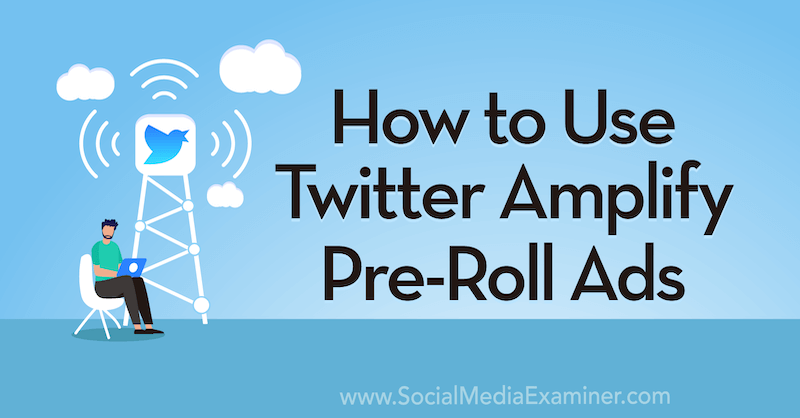
What Are Twitter Amplify Pre-Roll Ads?
The Twitter Amplify program isn't exactly new, as the platform originally introduced it in 2013. But if you haven't tried running an Amplify ad yet, you aren't alone. Initially, the program was open only to sports broadcasters, offering an opportunity to forge links between TV and Twitter.
Over the years, Amplify has undergone several major changes, most notably inviting a wider range of broadcasters and digital publishers to join the program. More recently, Amplify branched out beyond its exclusive publisher-advertiser sponsorship format and launched a simpler automated bidding system.
The Amplify publisher network is still quite exclusive, which is one of the biggest perks of the program. It's open only to verified brands working with a Partner Manager and requires a rigorous vetting process.
As Twitter announced in March 2021, the Amplify pre-roll program now allows virtually any advertiser (in participating regions) to pair their ads with premium video content from vetted publishers, like in the Adidas (@adidas) ad below. According to Twitter, pairing an ad with premium content offers some impressive benefits. This method delivers more than 2 times the brand favorability and 1.7 times the purchase intent.
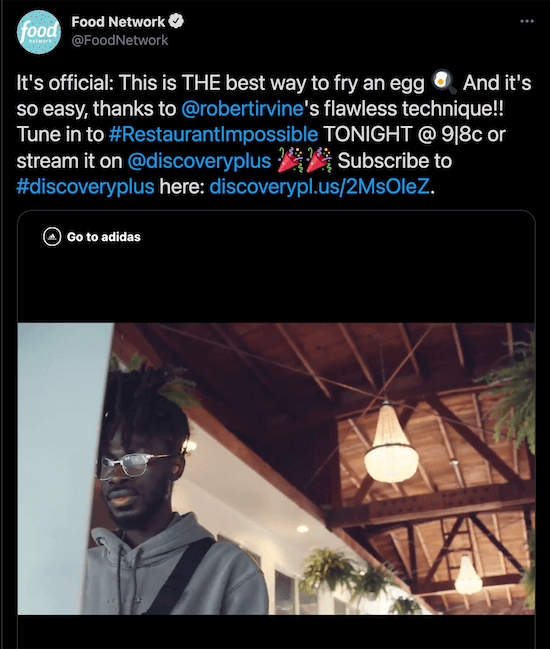
Still need convincing? There are plenty of good reasons to try this ad type. Twitter reports that pre-roll campaigns generate 68% more campaign awareness and 24% increased message association—two measures of success that many advertisers will want to leverage.
If you want your brand to be one of the first advertisers to try out Twitter Amplify pre-roll ads, now is a great time to get started. In March 2021, Twitter announced several key updates to the program:
Curated categories: As an advertiser, you can now pair your ads with premium content from about 10 preset groups of publishers (subject to change over time). These curated categories include themes like Light-Hearted and Health & Wellness. They also offer alternative options to the standard Internet Advertising Bureau (IAB) categories, which are also available for pre-roll advertisers.
Ad design: It's easy to identify Twitter Amplify pre-roll ads, thanks to their sharp new look. As an advertiser, your brand name and logo appear prominently in the upper-left corner of your Amplify pre-roll ad. You also get to choose from a short list of calls to action (CTAs) next to your brand name, which can be great for driving more engagement and better results overall.
New workflow: When you create a new Twitter Amplify pre-roll ad, you'll find the options much more transparent. If you opt for curated categories, you can browse the list of included publishers to do a little vetting of your own—an option you don't get with the standard IAB categories. You can also see the advertising volume for each of the IAB or curated categories, which can help you make smarter advertising decisions.
Here's how to get started with Twitter Amplify pre-roll ads for your business.
Get World-Class Marketing Training — All Year Long!
Are you facing doubt, uncertainty, or overwhelm? The Social Media Marketing Society can help.
Each month, you’ll receive training from trusted marketing experts, covering everything from AI to organic social marketing. When you join, you’ll also get immediate access to:
- A library of 100+ marketing trainings
- A community of like-minded marketers
- Monthly online community meetups
- Relevant news and trends updates
#1: Set Up Your First Twitter Amplify Pre-Roll Ad Campaign
Creating a Twitter Amplify pre-roll ad couldn't be easier. All you need is at least one creative and a clear idea of your campaign goals and parameters.
Start by logging into your Twitter account and starting a new Twitter Ads campaign. Select Pre-Roll Views as your campaign objective.
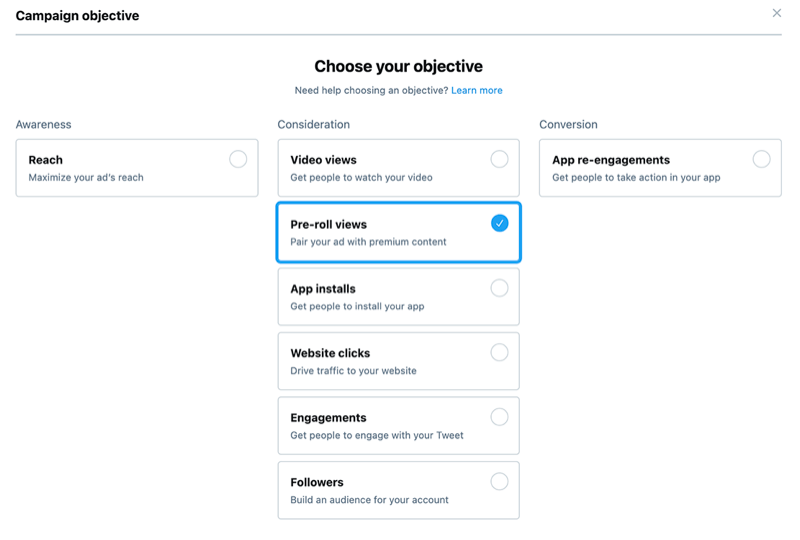
If this isn't your first Twitter ad campaign, this part will likely look familiar. You'll need to type in a campaign name, confirm a funding source, set a budget, and select a start date.
When you want to spend your ad budget as quickly as possible during a time-sensitive event such as a sale or launch, choose Accelerated pacing. Otherwise, stick with the Standard option, which distributes your budget evenly throughout the campaign.
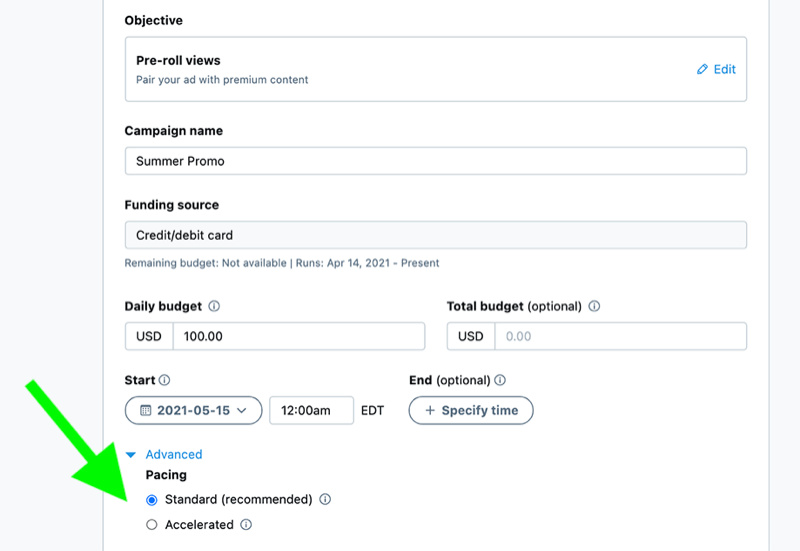
What's your brand's industry? Twitter Ads gives you about 15 verticals to choose from, with options ranging from Consumer Packaged Goods and Retail to Media and Entertainment and Travel.
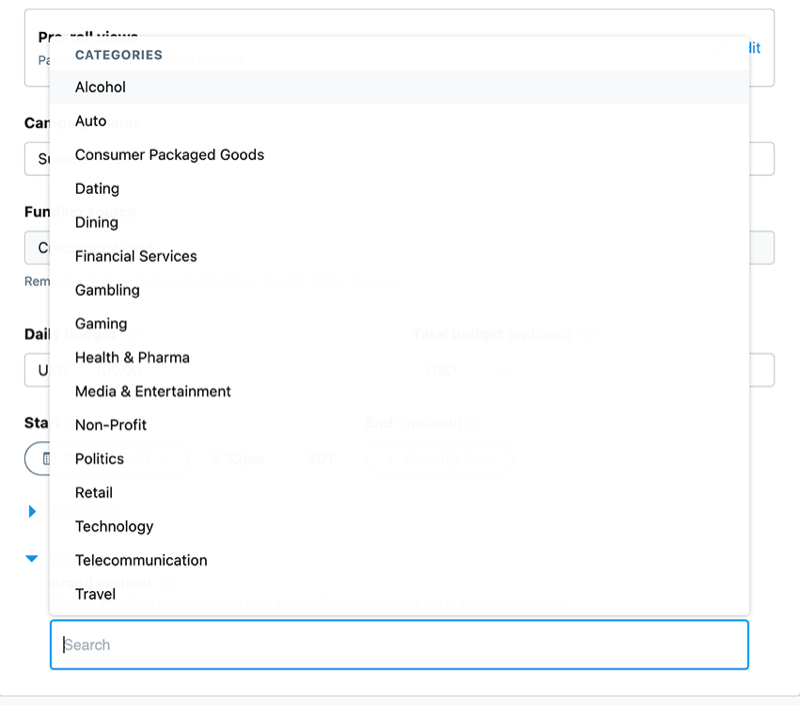
You can pick more than one but choose wisely. Publishers can select the verticals they allow in their pre-roll ad space to ensure that the content is a good fit for their audience.
What's the main goal for your campaign? With the Pre-Roll Views ad objective, campaigns can have one of these three goals:
- Pre-Roll View: This view is when someone watches your ad at 50% view for at least 2 seconds. It's your best bet for reaching as many users as possible for the lowest cost.
- 3-Second/100% Pre-Roll View: This view is when someone watches your ad at 100% view for at least 3 seconds. This is the prime option for ensuring people see your entire creative rather than just a fraction of it.
- 6-Second Pre-Roll Video View: This view is when someone watches your ad at 50% view for at least 6 seconds. This is a great choice for driving as much engagement as possible.
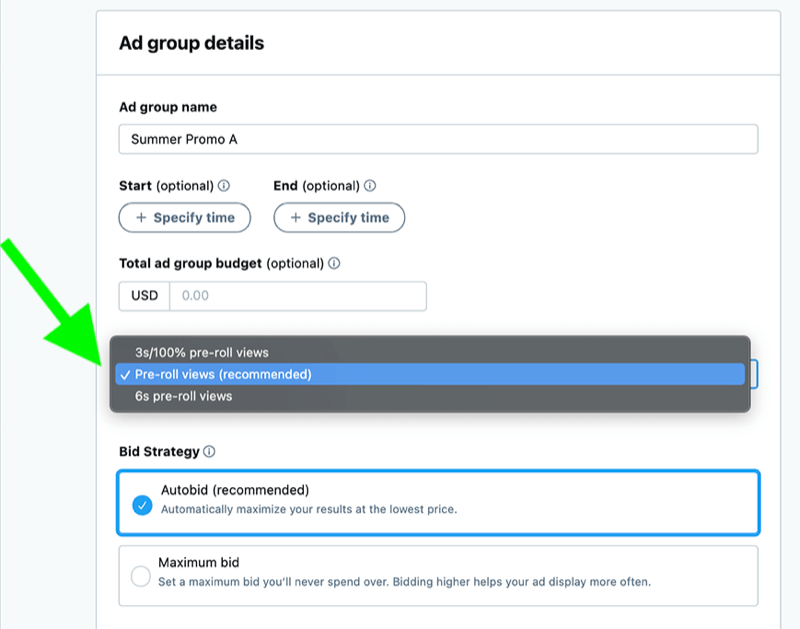
#2: Pick a Bid Strategy
Do you want to control your bidding in ad auctions or would you rather let the Twitter algorithm do the work? Autobid is completely automated and designed to deliver optimal results at the lowest possible price. Maximum Bid lets you set a spending cap on your bids.
By default, Twitter automatically sets and optimizes ad frequency for best results. However, you can get greater control over this by setting a custom cap.
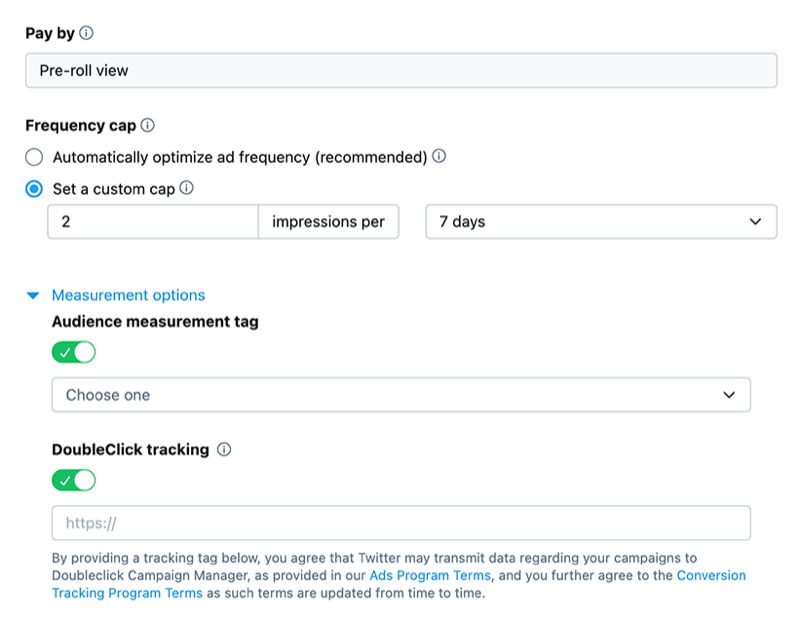
As a general rule, choose a lower frequency for bottom-of-funnel (BOFU) audiences that already know your brand and a higher frequency cap for top-of-funnel (TOFU) audiences that are less aware of your brand.
#3: Select Measurement Options
When you want more valuable analytics, it's important to leverage Twitter's measurement options. To access audience insights that go beyond what Twitter Ads offers, add your Nielsen Digital Ad Ratings (DAR) or ComScore Validated Campaign Essentials (vCE) tag or connect a DoubleClick tracking tag.
#4: Target Your Audience
Make sure your Twitter Amplify pre-roll ad reaches the right audience by selecting relevant genders, ages, locations, languages, and devices. You can get even more specific with these targeting options:
- Interest-based targeting: Upload a keyword list, select relevant interests, or use follower lookalikes to narrow your targeting.
- Custom audiences: Leverage a list of customers who have opted to receive your brand's marketing or link a Twitter pixel to remarket to website visitors.
- Lookalike audiences: Include users who are similar to your custom audiences to expand your targeting slightly.
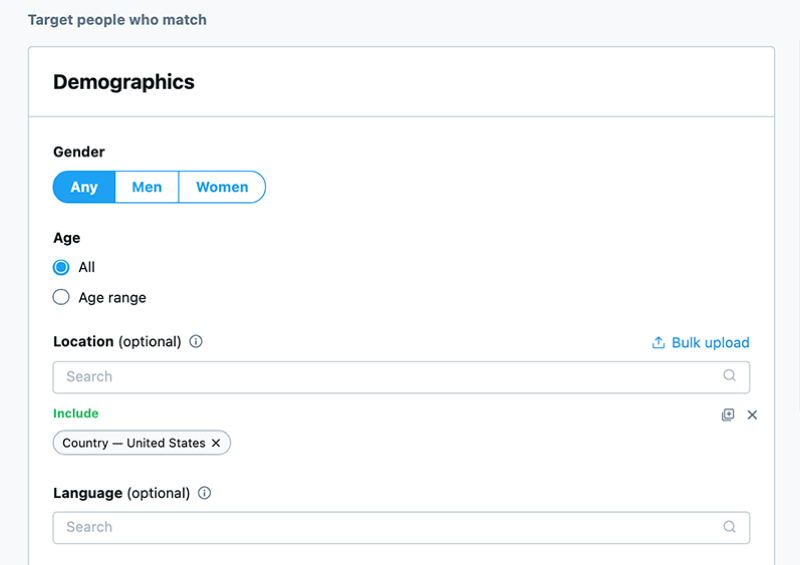

Discover Proven Marketing Strategies and Tips
Want to go even deeper with your marketing? Check out the Social Media Marketing Podcast! Publishing weekly since 2012, the Social Media Marketing Podcast helps you navigate the constantly changing marketing jungle, with expert interviews from marketing pros.
But don’t let the name fool you. This show is about a lot more than just social media marketing. With over 600 episodes and millions of downloads each year, this show has been a trusted source for marketers for well over a decade.
#5: Choose a Curated Category for Your Ad Set
Where do you want your Twitter ad to appear? You can choose one of Twitter Amplify's new curated categories per ad group. To review the type of premium content to expect from each category, click the View Publishers link for a complete list.
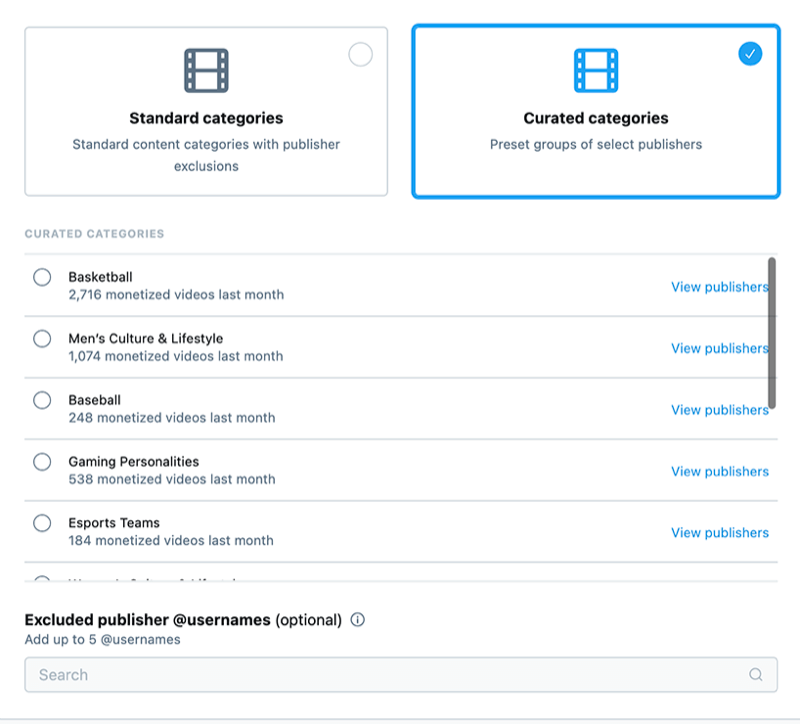
If you want to prevent some publishers from hosting your Amplify pre-roll ad, type their usernames into the Excluded Publisher area. You can add up to five usernames, which gives you even more control over which publishers in the category can monetize your content.
As a Twitter advertiser, you can choose the best curated categories for your ads. In most cases, however, you don't select the specific video content that the pre-roll precedes. Sometimes the Twitter Ads algorithm just pairs the perfect content—such as in this Ally (@ally) pre-roll ad.
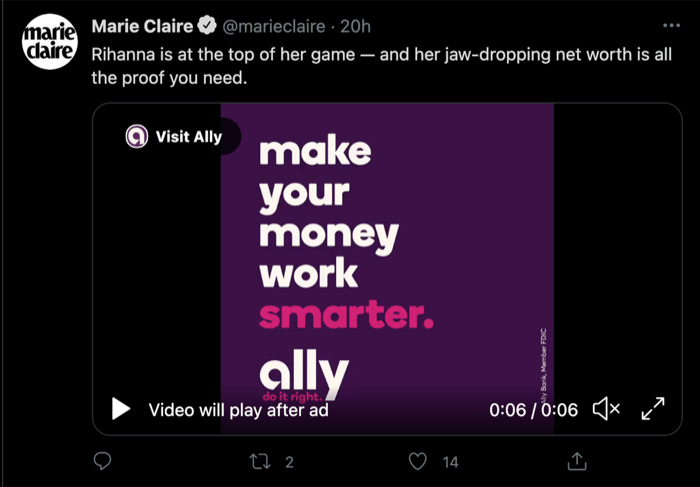
The publisher's content focuses on good financial management, and so does Ally's pre-roll. Although the 6-second ad features plenty of action, it ends with strong branding and a clear tagline that drives the message home.
#6: Upload Your Creative
To ensure that your pre-roll video content shines, be sure that it meets Twitter Amplify specs:
- Up to 140 seconds long
- As large as 1 GB
- Any standard aspect ratio, but 1:1 or 1200 x 1200 pixels is best. Note that 2:1 (horizontal) videos typically appear as-is, but 9:16 (vertical) videos may be cropped or appear with bars added on either side.
Your brand logo automatically appears in the upper-left corner of the ad so it's important to keep this area clear in your video. Make sure no critical text or images are located here because they won't be visible in the pre-roll ad.
#7: Establish a CTA
Unlike many types of Twitter ads, Amplify pre-roll ads don't include copy. You're limited to the CTA options, which include Visit, See, Go To, Watch, and Shop.
If you don't set a CTA, there's no clickable element in your pre-roll ad. If you do, you get the option to direct users to the URL of your choice. You can send them anywhere, to your brand's home page or a specially designed campaign landing page.
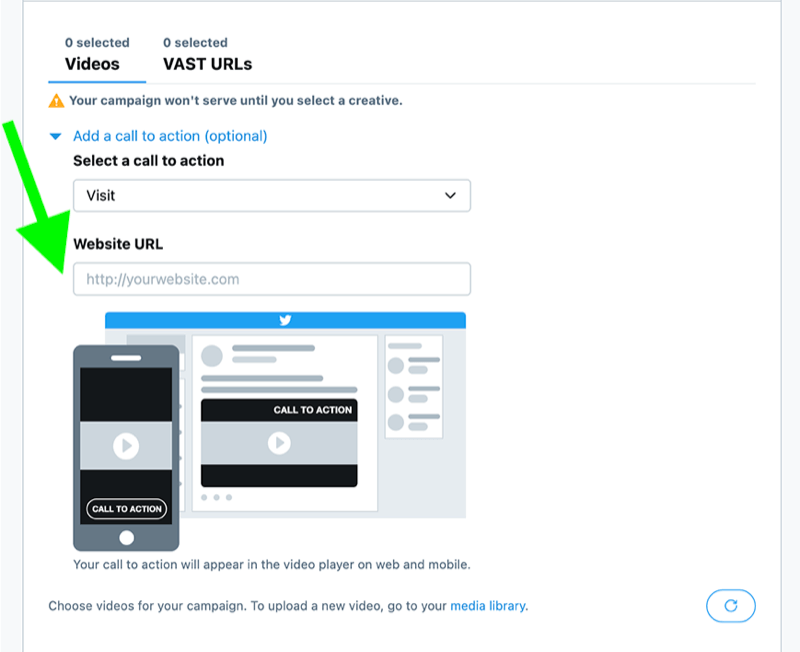
#8: Launch and Measure Your Twitter Amplify Campaign
Do you want to target another of the curated categories or promote another creative? Once you've finished the first ad group, it's time to set up the next. Add more ad groups until your campaign is complete and then launch the campaign and start measuring results.
To get maximum value, keep a close eye on the metrics that matter as soon as the campaign launches. In addition to monitoring Twitter ad metrics like pre-roll views and cost per view, you can also consider a measurement study. Options include:
- Brand lift: Check how much your campaign has affected brand awareness, consideration, purchase intent, and other key outcomes.
- Incremental reach: Find out how much your campaign has amplified your brand's reach and how much you're paying for it.
- Viewability: Get more in-depth data on how many users actually viewed your ads and take steps to identify any ad fraud.
- Marketing mix modeling: Confirm the impact of your ad campaign and other factors on your brand's market share so you get the return on investment (ROI) you want.
How to Use Twitter Amplify Pre-Roll Ads in Your Marketing
To make your Amplify pre-roll ads as effective as possible, keep these strategies in mind:
- Keep your ad short and sweet: Although your video ad can be longer than 2 minutes, it's best to keep your content concise. Twitter recommends a maximum run time of 15 seconds. You might get even better results with a 6-second video, which is the maximum amount of time you can optimize for.
- Make your ad visual: It's always safe to assume that users who see your ads will be distracted, have the sound off, or both. That means it's important to make your branding and your message as clear as possible. You can do that by featuring logos and products prominently in your video and by using captions.
- Consider simultaneous campaigns: When you really want to drive consideration, don't stop with one campaign. Instead, consider running two or more at the same time to reinforce your message. For example, you might run a standard video ad campaign to supplement your Amplify pre-roll ad campaign.
Need a little inspiration to get your creative juices flowing? Take a look at the following examples of Twitter Amplify pre-roll ads published in a variety of curated categories.
Make It Timely
Zoom meetings might not be anyone's favorite part of the day but just about everyone can recognize the distinctive screen layout in a split second. Folgers (@folgers) capitalizes on a shared cultural moment by entering the group video chat and placing a freshly brewed pot of coffee front and center.

In this Amplify pre-roll ad, @folgers uses a Shop CTA to drive consideration. The landing page prompts users to shop for Folgers products via Instacart, Walmart, and other major supermarket chains, making it an effective ad for a national market.
Surprise and Delight
Twitter users tend to scroll through their timelines quickly while absorbing just a fraction of the posts they see. But that doesn't mean clever advertisers can't get their attention.
In this 15-second pre-roll video, Jif (@jif) manages to pack in an entire mini-movie. There are gladiator costumes, lots of action, tons of laughs, and strangely, peanut butter. The brand uses video editing techniques to make the product placement especially visible and places a logo at the left of the screen to improve recall.

Reinforce a Tagline
For more than 20 years, Southwest Airlines has used the tagline “Wanna get away?” to market fare sales. Their commercials typically feature an embarrassing scene that prompts a hasty escape—and its Twitter video ads are no different.
This Southwest Airlines (@SouthwestAir) pre-roll ad features an easily relatable yet completely mortifying moment and the brand's easily recognizable tagline. This ad also uses captions for better accessibility and a Shop CTA prompting viewers to click through and check the airline's latest rates.

Conclusion
With Twitter's updates to their Amplify pre-roll program, almost any advertiser can now pair their ads with premium video content from select publishers. When you set up a campaign, you can choose from curated categories organized around specific themes and add a CTA next to your brand name. Your brand name and logo will also be prominently featured for the entirety of your pre-roll ad.
Get More Twitter Marketing Advice:
- Use Twitter ads to bring more foot traffic to your local business.
- Find and target specialized groups of Twitter users with your ads.
- Set up a video ad campaign on Twitter.
Attention Agency Owners, Brand Marketers, and Consultants

Introducing the Marketing Agency Show–our newest podcast designed to explore the struggles of agency marketers.
Join show host and agency owner, Brooke Sellas, as she interviews agency marketers and digs deep into their biggest challenges. Explore topics like navigating rough economic times, leveraging AI, service diversification, client acquisition, and much more.
Just pull up your favorite podcast app, search for Marketing Agency Show and start listening. Or click the button below for more information.

