Want to start sending regular updates to your LinkedIn following? Are you wondering if LinkedIn newsletters would work for your business?
In this article, you'll learn why you should explore LinkedIn newsletters including the pros and cons, what you can publish, and how to get them to convert.

Why Consider LinkedIn Newsletters?
Marketers and business owners know the importance of having a newsletter to keep their audience up to date and engaged with everything going on in their niche or industry. With the introduction of LinkedIn newsletters, you now have a new option to consider incorporating into your marketing strategy.
A LinkedIn newsletter is basically a feed of your LinkedIn content that you curate for your audience. It can include images you've shared, videos you've posted, articles you've written—anything that you can write into a LinkedIn article can be pushed into a link to the newsletter and shared with your audience.
Best of all, the feature is free. Any personal profile that has turned on Creator Mode and made a post within the past several months is able to start a newsletter.
As is typically the case when a new feature on a social platform is introduced, LinkedIn is working hard to make sure that newsletters get as much reach as possible. It's sharing your newsletters, inviting your audience to subscribe, and pushing content out into their feeds at substantially higher rates than other types of content.
At a time when organic reach seems to be suffering across social media and open rates and emails can fluctuate, having the power of a platform like LinkedIn helping you get views on your content at no extra cost is a huge benefit.
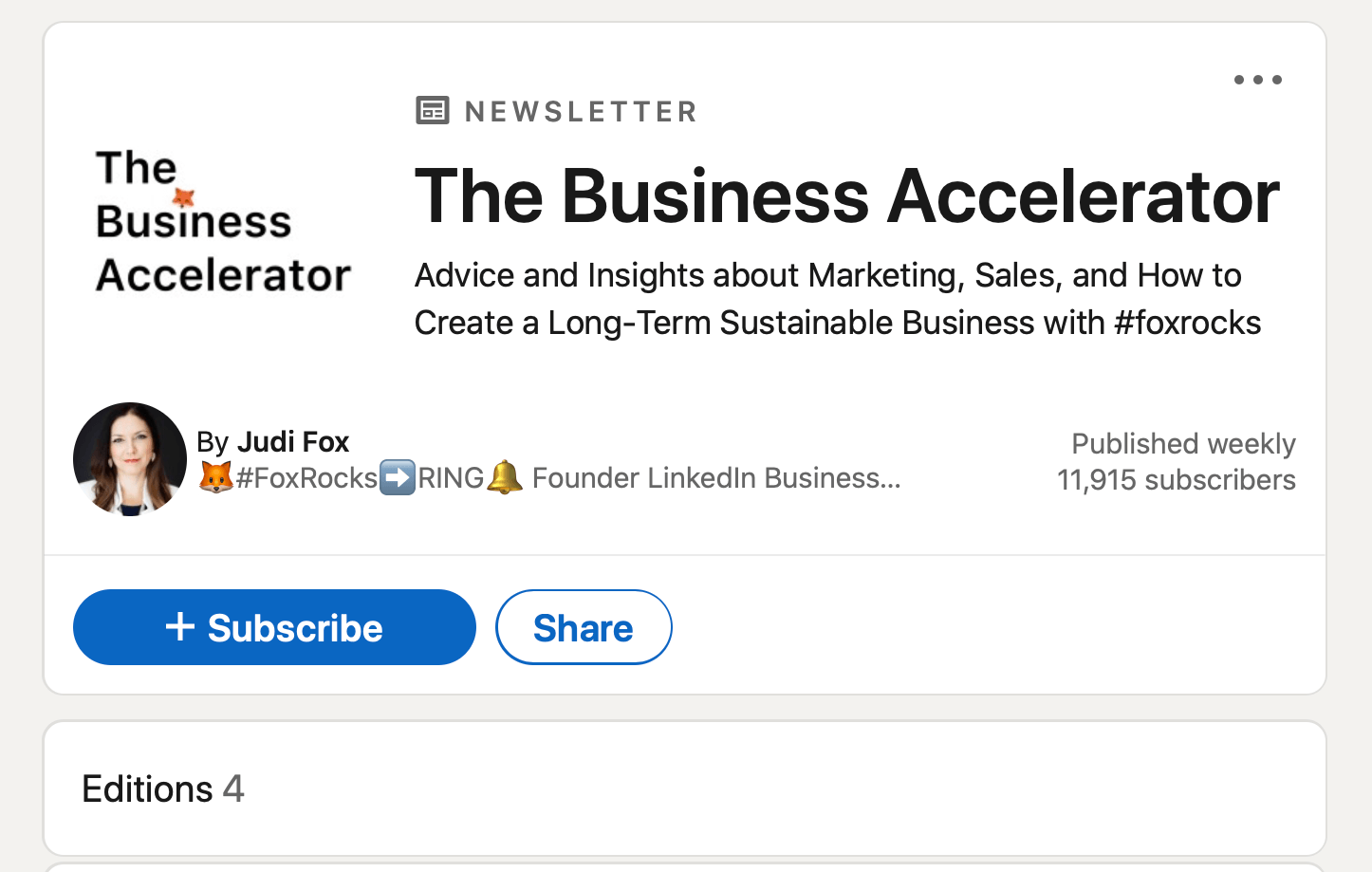
In terms of analytics, you'll be able to see how many people viewed each piece of content and are currently subscribed to your newsletter. But you can't track which medium people are viewing your content through, download your subscriber list, or track whether people are clicking on your links.
In addition to getting in front of your network and followers, LinkedIn newsletters can also help you get your content in front of people who may have never come across your profile before. There are plenty of cases in which a marketer's LinkedIn newsletter subscriber count far exceeds the number of people who follow that person. This gives you a chance to increase your organic reach without having to spend hours and hours on LinkedIn.
If you already have an email newsletter, you can incorporate LinkedIn newsletters into your broader email marketing strategy, giving you a chance to leverage LinkedIn's commitment to inviting your followers and pushing your newsletter content out into their feeds while still growing your email marketing list.
And finally, after you've created your LinkedIn newsletter, every time you post an article into that newsletter, it becomes that much easier for people to share it and put it in front of even more eyes.
Here's how to create a LinkedIn newsletter to reach your audience.
#1: Turn on LinkedIn Creator Mode
Currently, there are two criteria that you must meet to start a LinkedIn newsletter. First, you must have Creator Mode turned on. Second, you must have created a post sometime within the past 3 months.
For the first one, log into your LinkedIn account and go to your profile. In the private Resources section there, you'll see a link that allows you to turn Creator Mode on. Switch that on and read through the notices that LinkedIn shares with you about Creator Mode.
Get World-Class Marketing Training — All Year Long!
Are you facing doubt, uncertainty, or overwhelm? The Social Media Marketing Society can help.
Each month, you’ll receive training from trusted marketing experts, covering everything from AI to organic social marketing. When you join, you’ll also get immediate access to:
- A library of 100+ marketing trainings
- A community of like-minded marketers
- Monthly online community meetups
- Relevant news and trends updates
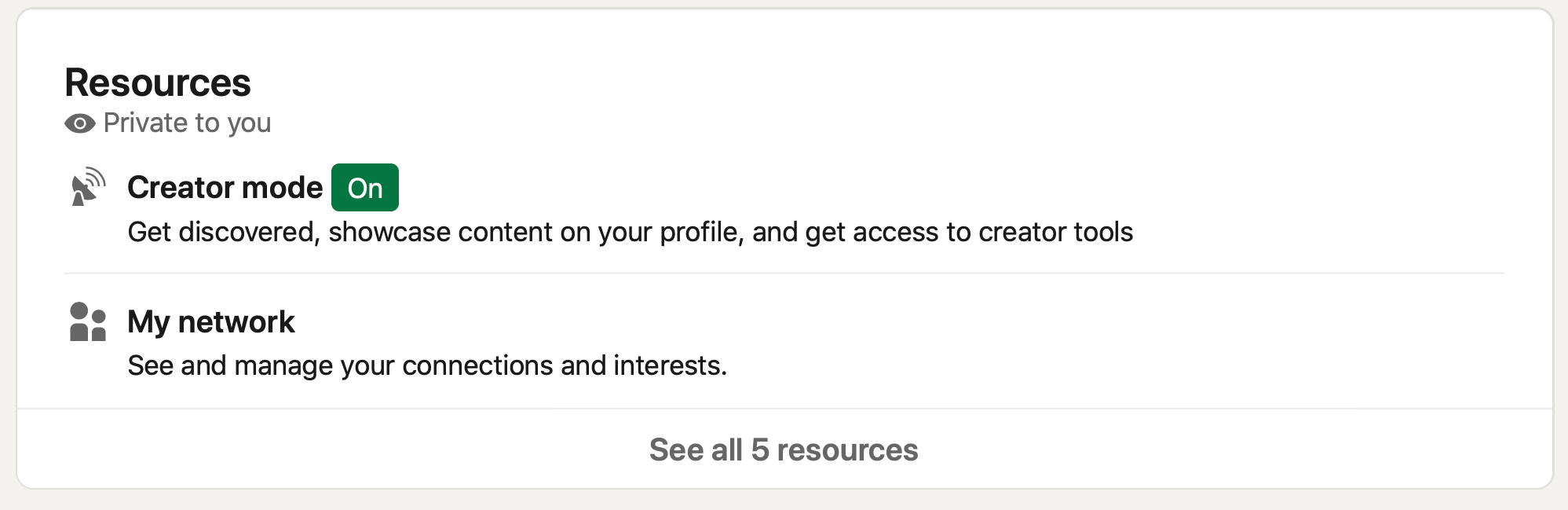
If you haven't yet created any posts on LinkedIn, start sharing your content now. Think about the kinds of newsletter content that would appeal to your audience and answer their questions, and then start creating posts about those topics.
#2: Set Up Your LinkedIn Newsletter
Once you've taken care of these two criteria, the next time you log into LinkedIn and go to create a post, click the option to create an article. Inside the publishing editor, click the option to create a newsletter.
In the window that opens, you'll be prompted to fill in details about your newsletter:
- Newsletter name: Choose a title that's clear, optimized, and conveys the overall value of the information you want to share with your subscribers. Try to avoid vague names and don't be so clever in your naming that the overall messaging gets confusing or lost.
- Description: You'll have around 300 characters to work with. Again, focus on writing a clear description and using terms people are searching for.
- Logo: You can upload a square image of your logo. Of course, the logo is a visual representation of your branding and message so you'll want to make sure it aligns with your overall vision.
- Anticipated schedule: Choose how often you plan to send out content to your newsletter—daily, weekly, biweekly, or monthly. And don't worry; LinkedIn won't force you to stick to that schedule. If you choose weekly but only post biweekly, you'll be just fine.
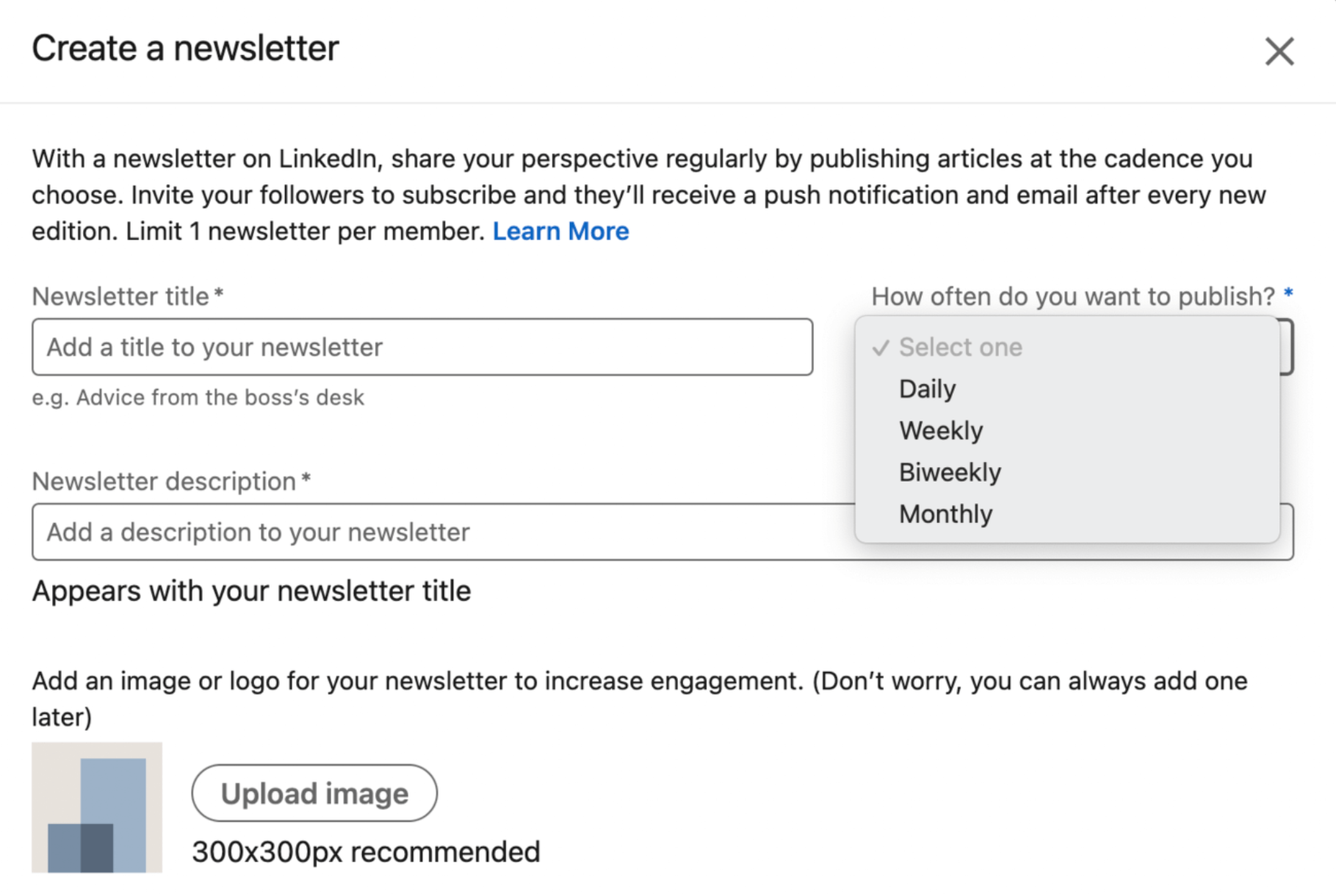
Keep in mind that if you change your mind later on, you can go back and edit these details. LinkedIn will give you a warning that changing these details may affect your subscribers if they perceive a change in branding or content, so use this ability sparingly.

Discover Proven Marketing Strategies and Tips
Want to go even deeper with your marketing? Check out the Social Media Marketing Podcast! Publishing weekly since 2012, the Social Media Marketing Podcast helps you navigate the constantly changing marketing jungle, with expert interviews from marketing pros.
But don’t let the name fool you. This show is about a lot more than just social media marketing. With over 600 episodes and millions of downloads each year, this show has been a trusted source for marketers for well over a decade.
#3: Publish Quality Content to Your LinkedIn Newsletter
Once you've set up your LinkedIn newsletter, every time you create an article, you'll have the option to associate that article with your newsletter to get that extra push. So everything you post on LinkedIn now that you would post as an article—an image, a blog post, a YouTube video—can be sent out through your LinkedIn newsletter instead.
Consider going back over some of your previously published content and repurposing your most popular content pieces for the newsletter. This can bring new life to older content and give you a way to start building the value of your newsletter without having to commit to a huge effort.
One popular way to do this is to post the first few paragraphs of your previously published article and then invite readers to click on a link to go back to your blog or YouTube video to see the rest of the information. Having something like this as part of your LinkedIn newsletter helps ensure that that initial post on LinkedIn gets a higher organic reach, which can then lead to more traffic to the article or video you want to share.
As you develop your content strategy, it's important to always deliver quality to help build your audience's trust in the value of your LinkedIn newsletter. Readers should be able to trust the experience that they're going to have when they tap on that notification or open the email that sends them to your newsletter to read your new content.
Here are some tips for getting more visibility and conversions from your newsletter.
Encourage Shares
Take advantage of the fact that LinkedIn newsletters can be shared by anyone. You can do this by inviting people directly in your article to share the newsletter and help you reach even more people who would get value from your information.
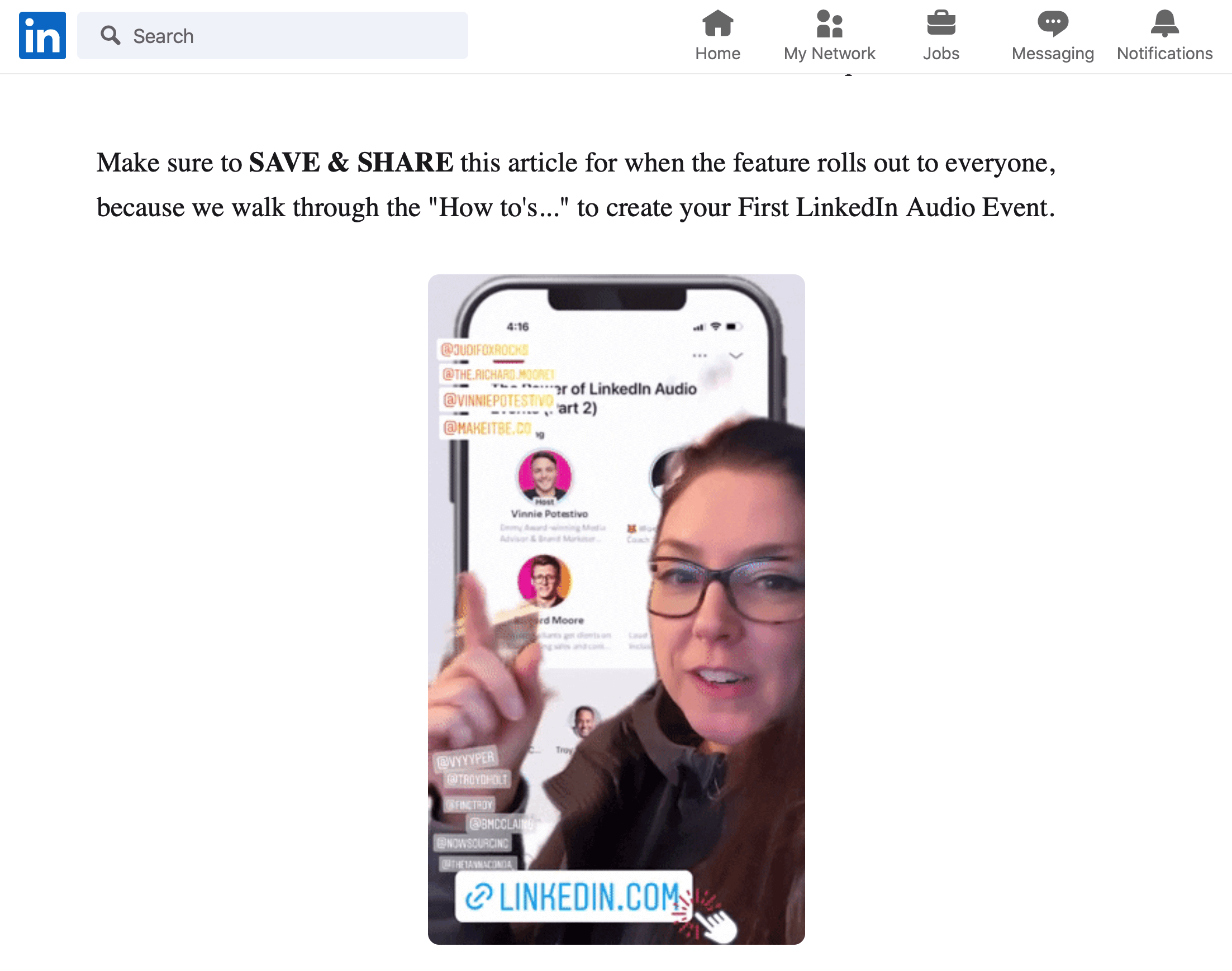
Drive Conversions
LinkedIn has always been a powerful marketing platform. As long as you have an eye on your audience and what they need and where they are in their customer journey with you, you'll be able to create and publish content that helps them through that journey to the next step and convert either to following you or to signing up for your offer or purchasing your product or service. LinkedIn newsletters add even more gas to this fire.
Even if someone hasn't decided to follow you on LinkedIn because they didn't find your profile or have never heard of you, they can still find your newsletter and choose to subscribe to it for free. This is especially powerful for smaller or relatively unknown marketers to take advantage of having highly sought-after knowledge and expertise.
It also gives you double the opportunity to help your audience progress through their customer journey with you on LinkedIn. And you can also use the LinkedIn newsletter to invite those subscribers to follow your LinkedIn profile.
And, of course, you can include links to various pieces within your funnel, to your offer, to book a call with you, or to your webinar inside that newsletter. If the quality of content inside your newsletter has earned you the click, people will follow through and check out what else you have to say.
Judi Fox is a LinkedIn strategist who helps small business marketers generate more sales. She's also a regular correspondent on the Social Media Marketing Talk Show. Her course is called LinkedIn Business Accelerator. Find Judi on LinkedIn at @judiwfox and search for her content with the hashtag #foxrocks. Learn more about her at her website judifox.com.
Other Notes From This Episode
- Get the free download Judi mentioned at JudiFox.com/SME.
- Check out Gary Vaynerchuk's GaryVeekly newsletter.
- Connect with Michael Stelzner at @Stelzner on Instagram.
- Watch exclusive content and original videos from Social Media Examiner on YouTube.
- Tune into our weekly Social Media Marketing Talk Show. Watch live on Fridays at noon Pacific on YouTube. Listen to the replay on Apple Podcasts or Google Podcasts.
Listen to the Podcast Now
This article is sourced from the Social Media Marketing Podcast, a top marketing podcast. Listen or subscribe below.
Where to subscribe: Apple Podcasts | Spotify | YouTube Music | YouTube | Amazon Music | RSS
✋🏽 If you enjoyed this episode of the Social Media Marketing podcast, please head over to Apple Podcasts, leave a rating, write a review, and subscribe.
Stay Up-to-Date: Get New Marketing Articles Delivered to You!
Don't miss out on upcoming social media marketing insights and strategies! Sign up to receive notifications when we publish new articles on Social Media Examiner. Our expertly crafted content will help you stay ahead of the curve and drive results for your business. Click the link below to sign up now and receive our annual report!
Attention Agency Owners, Brand Marketers, and Consultants

Introducing the Marketing Agency Show–our newest podcast designed to explore the struggles of agency marketers.
Join show host and agency owner, Brooke Sellas, as she interviews agency marketers and digs deep into their biggest challenges. Explore topics like navigating rough economic times, leveraging AI, service diversification, client acquisition, and much more.
Just pull up your favorite podcast app, search for Marketing Agency Show and start listening. Or click the button below for more information.

