Looking for inspiration to improve your social ads? Wondering what the competition is doing?
In this article, you'll learn how to research your competition's ads on Facebook, Instagram, LinkedIn, and Twitter.
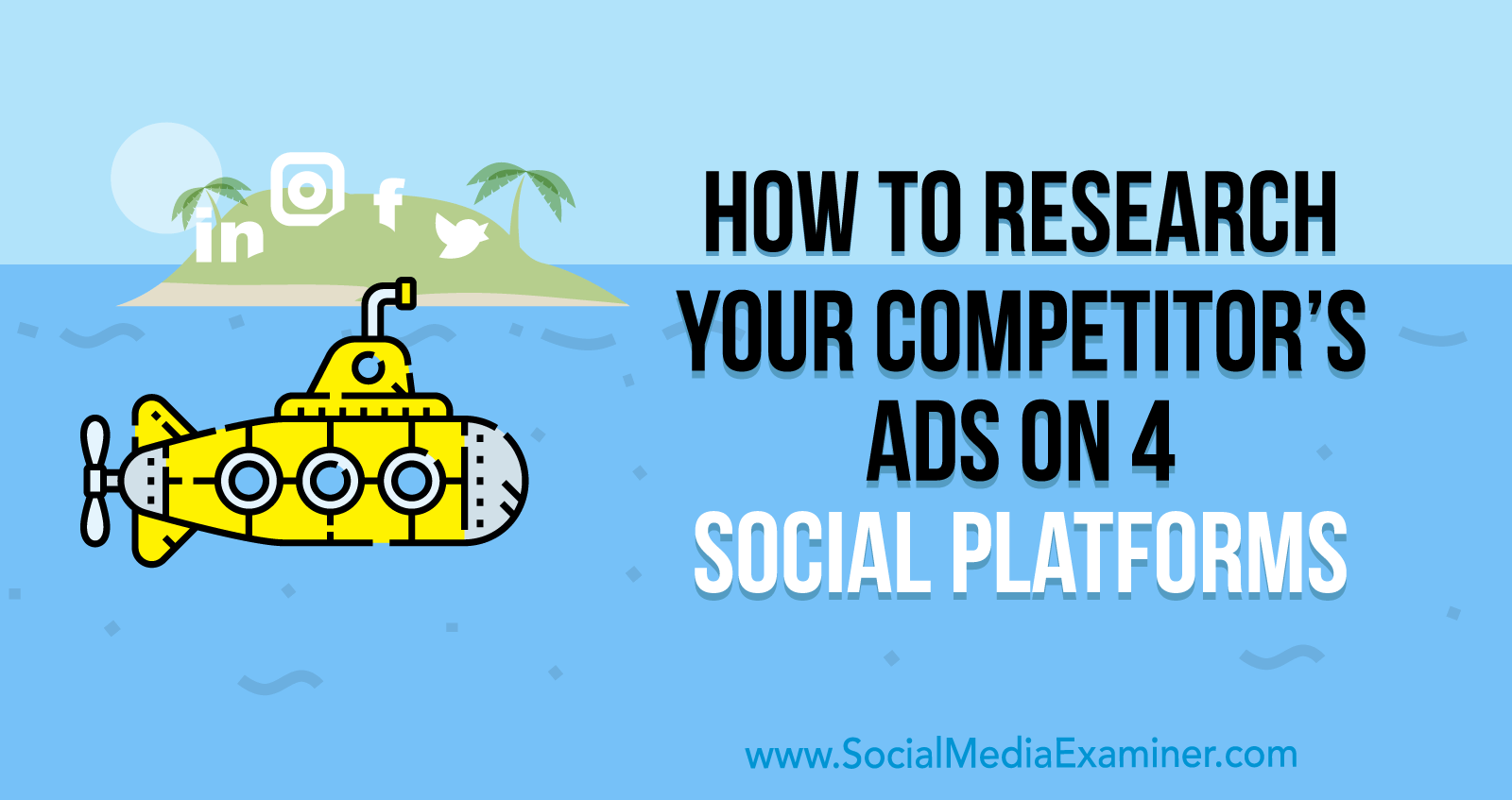
#1: Research Competitors' Facebook Ads
With around 2.89 billion monthly active users, it's no surprise that many businesses have made Facebook their go-to for social media marketing. Running ads on the platform allows for greater exposure, which is crucial because organic reach for business pages is only around 5% on average.
Before diving in and creating a new ad, it helps to do some research on your competition to see the types of ads they're running. Due to a privacy policy update a few years back, anyone with a Facebook account can see the ads associated with a Facebook page. While the average user might not have an interest in this, businesses running ads on the platform will want to take advantage. Here's how.
Access the Facebook Ad Library
There are two ways you can find your competition's active Facebook ads. The first option is to open the Ad Library in your browser. This will take you to a page where you can choose a location, an ad category, and then put in the name of your competitor.
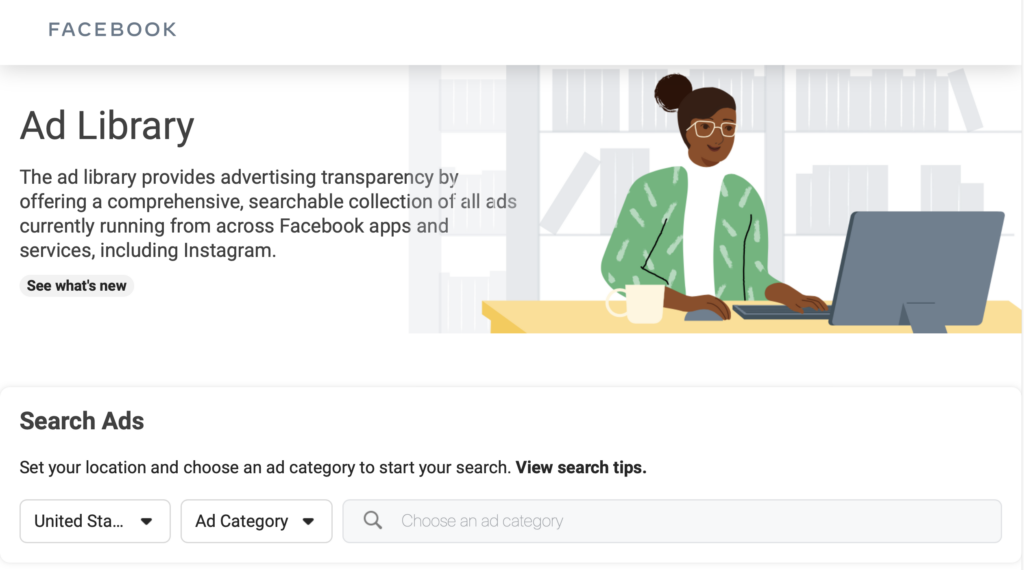
Another way to access your competitor's ads is through their Facebook page. Locate the Page Transparency box in the sidebar and click See All.
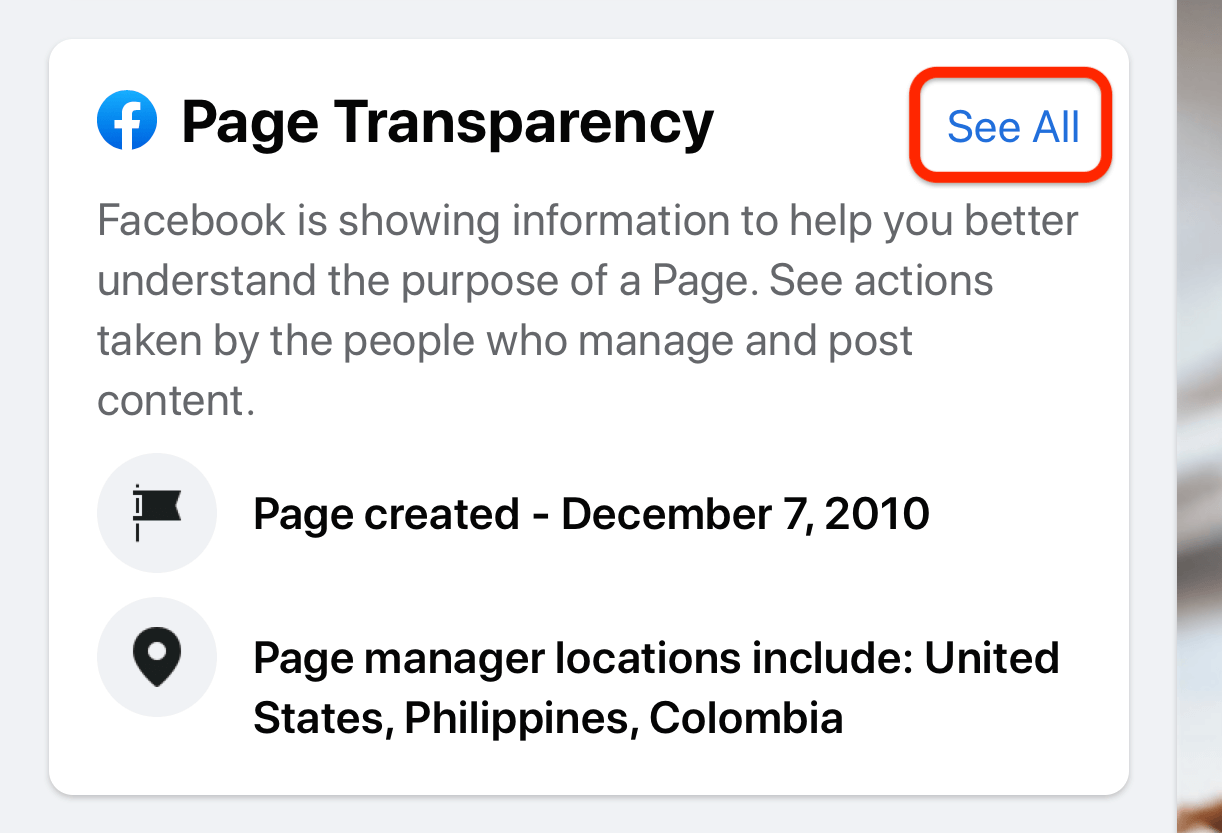
In the pop-up window, you can see who manages the page along with other details. Scroll to the bottom and you'll find Ads From This Page. Click Go to Ads Library.
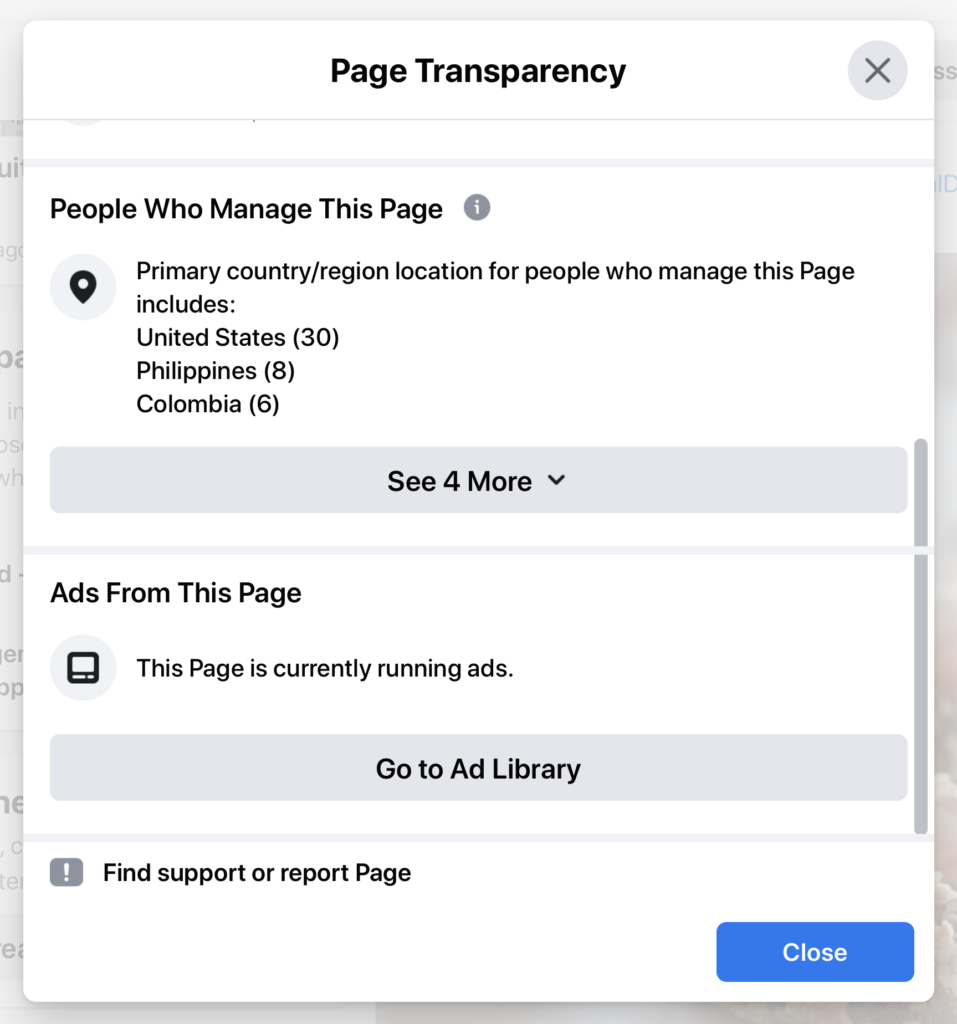
No matter which way you access the Ad Library, you'll be able to see all of the active ads a business is running on Facebook, Instagram, Audience Network, and Messenger.
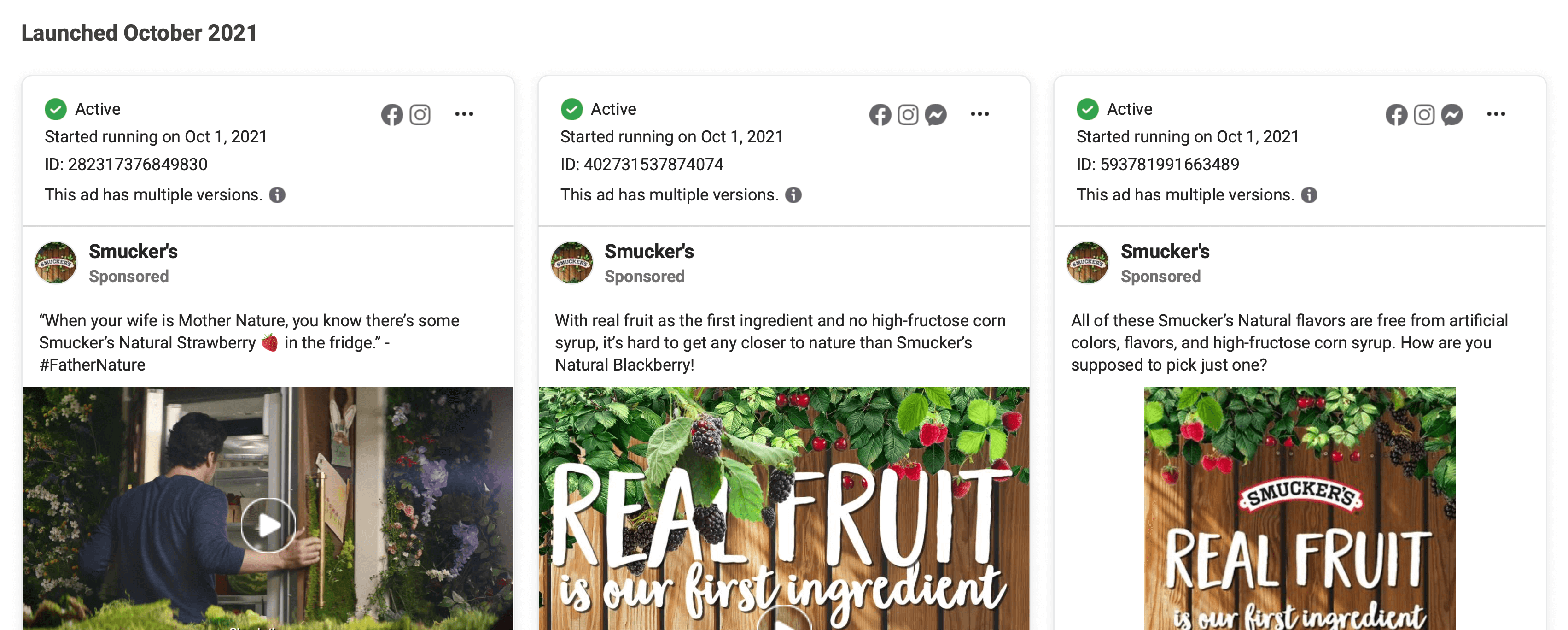
Use Filters to View Specific Facebook Ads
If your competition has a lot of ads that are running, it can be a little overwhelming to sort through them all. That's why you may want to use the available filters to narrow your results and show just the ads you're most interested in.
You can choose to see ads in a certain language and ones that are running on a specific platform. In this case, you'll want to see just the ones that are being run on Facebook.
You can filter for different types of media as well. Those options include images (with little to no text), memes (images with text), images and memes, videos, and no image or video.
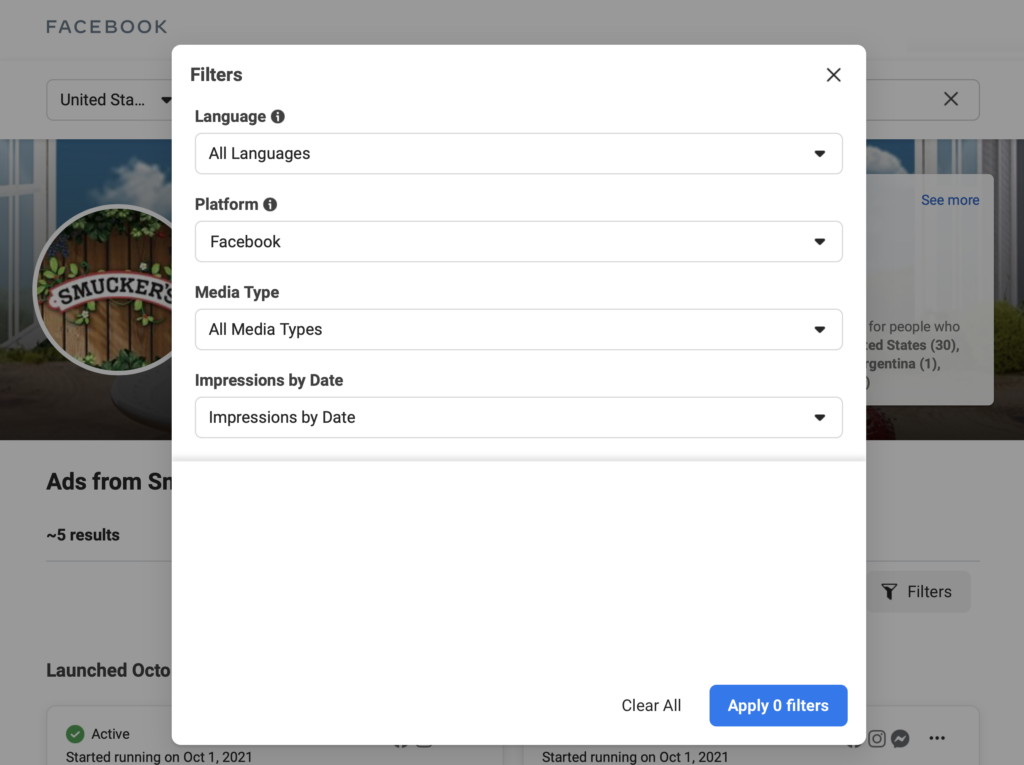
And finally, you can filter based on impressions by date. This will come in handy because you can specify a certain date or range and see which ads received the most impressions. Impressions are how many times the ad was shown on a screen for the first time, which is great for seeing what's most popular.
Check Data on Facebook Ads That Appear in Your Feed
Should you ever spot a competitor's ad in your Facebook feed, don't ignore it by scrolling by. Instead, you can reveal additional insights by clicking on the three dots in the top-right corner and selecting Why Am I Seeing This Ad?
Once you click on this option, Facebook will tell you exactly why this ad has been placed in your feed by sharing who this business has targeted. This could give you some insight into the audience you want to reach with the ads you create.
Get World-Class Marketing Training — All Year Long!
Are you facing doubt, uncertainty, or overwhelm? The Social Media Marketing Society can help.
Each month, you’ll receive training from trusted marketing experts, covering everything from AI to organic social marketing. When you join, you’ll also get immediate access to:
- A library of 100+ marketing trainings
- A community of like-minded marketers
- Monthly online community meetups
- Relevant news and trends updates
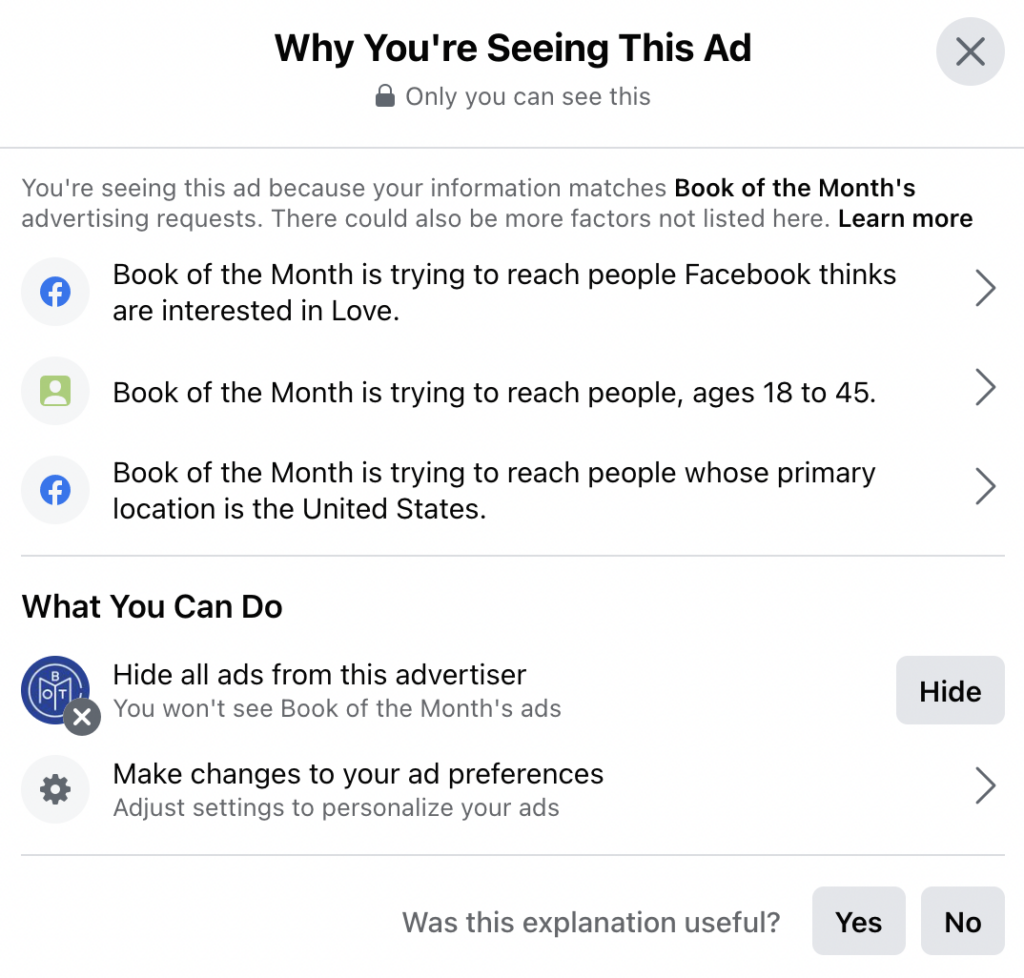
What to Pay Attention to on Your Competition's Facebook Ads
Now that you have all of your competitor's active ads at your disposal, you may be wondering what to look for. Here are a few things to take note of:
- See which ads get the most impressions: The first thing you want to do is filter the ads by impressions, as mentioned above. This will reveal the ads that are performing the best and will be helpful in seeing what your competition's audience is responding to.
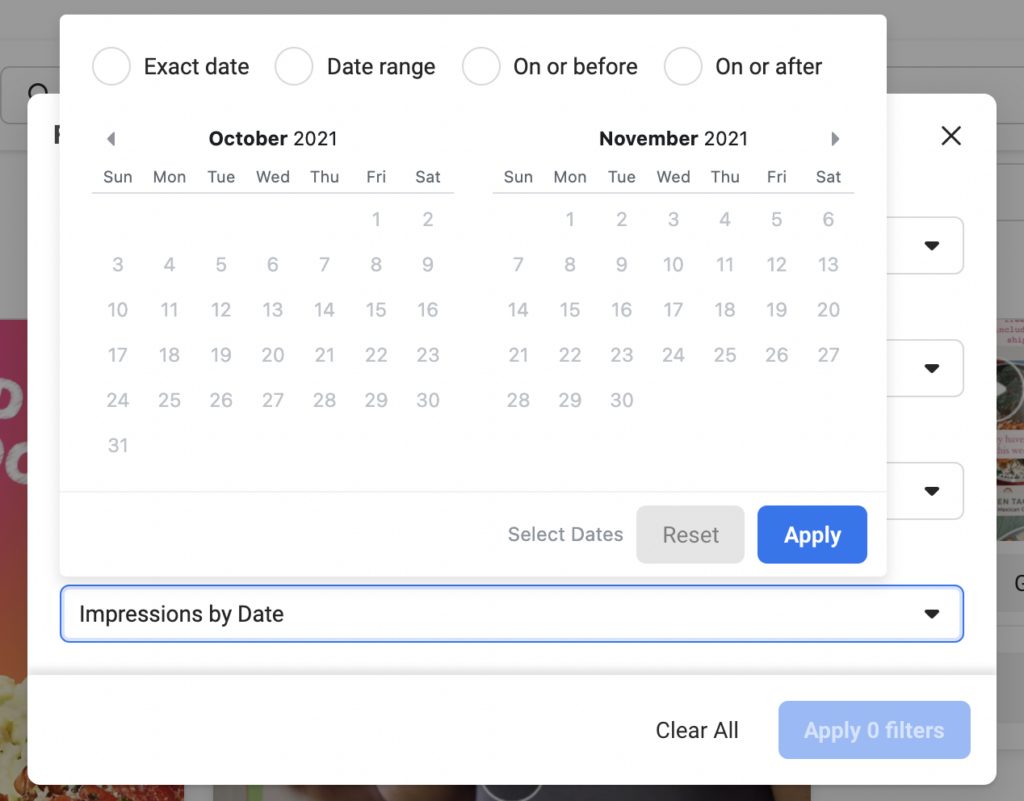
- Determine the most common media type: Do the ads with the most impressions include videos, images, or no media at all? This gives you an idea of what's most popular with the audience you're trying to reach. If video ads seem to perform really well, you'll know to create one.
- Review the messaging on the top ads: When it comes to the length of the Facebook ad copy, does your competition keep it short and sweet or opt for a longer message? Do they rely on emojis to add visual interest and break up text?
- Check how long the ad has been running: Businesses aren't going to spend their marketing budget on ads that aren't performing well. If they have any ads that have been active for over 90 days, that's a good indicator of a high-performing ad. Make note of anything that stands out and could be replicated.
#2: Research Competitors' Instagram Ads
According to an Instagram study, 81% of respondents said they've used Instagram to help research products and services. Don't you want them to discover your business over a competitor's? You can take advantage of Instagram's 1 billion monthly active users and create an incredible ad that will grab their attention and grow your audience.
The key to making an effective Instagram ad is to research what's already getting results for your competitors. Then you can save yourself the time and hassle by replicating their proven strategy with your own unique twist. Here's how to view your competitors' current Instagram ads.
Access the Facebook Ad Library
Because Facebook owns Instagram, you can easily see the Instagram ads your competitors are running within the Facebook Ad Library. As mentioned above, you have two choices for accessing it. You can go directly to the Ad Library and search for your competitor's name. Or you can visit their Facebook page, find Page Transparency in the sidebar, and click See All. Then click on the Ads From This Page button.
Use Filters to View Instagram Ads
Once you've accessed your competitor's ads in the Ad Library, you need to filter the ads to view just those that are running on Instagram. To do this, click on Filters. In the pop-up window, you'll see the same filters described earlier: Language, Platform, Media Type, and Impressions By Date.
You can set any filters you want here but make sure you choose Instagram for the platform. This will show you any ads that have been created for the Instagram feed or Instagram Stories.
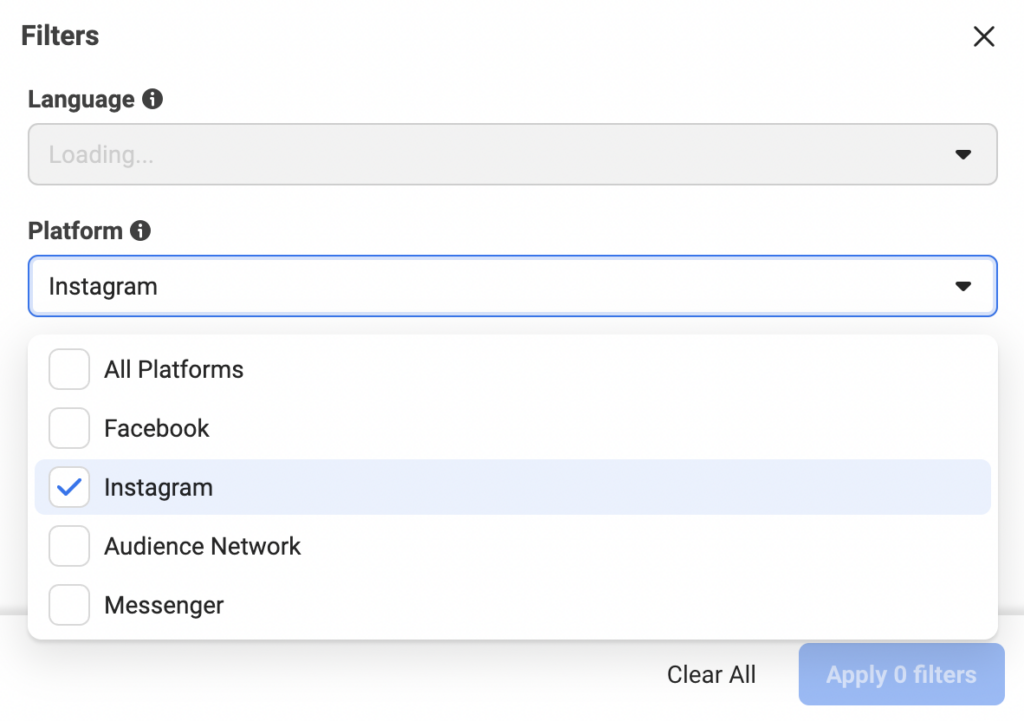
What to Pay Attention to on Your Competition's Instagram Ads
Now that you can see all of your competitor's active Instagram ads, you'll know what you're up against. Here are some key details to look for when studying what your competition has created:

Discover Proven Marketing Strategies and Tips
Want to go even deeper with your marketing? Check out the Social Media Marketing Podcast! Publishing weekly since 2012, the Social Media Marketing Podcast helps you navigate the constantly changing marketing jungle, with expert interviews from marketing pros.
But don’t let the name fool you. This show is about a lot more than just social media marketing. With over 600 episodes and millions of downloads each year, this show has been a trusted source for marketers for well over a decade.
- Check their ad placement: For placement options, Instagram allows businesses to run ads in the feed or Stories. Knowing what your competition is doing can help you decide your preferred placement. If their feed ads are performing well, you can create ads there too. However, if your competitors are completely ignoring the Stories ad placement, you may want to be there to target an audience they're missing.
- See what type of media they're creating: Are they focused on static image ads or videos? Are they seeing success with carousel ads in the feed? When you filter the impressions by date, you'll be able to see the top ads for a certain timeframe and identify your competition's top-performing media types.
#3: Research Competitors' LinkedIn Ads
When a business has made the decision to incorporate ads into their social media marketing, LinkedIn isn't usually the first platform to come to mind. The reality is, Facebook and Instagram are much more popular for advertising. However, that doesn't mean you should ignore LinkedIn entirely. With a community of more than 774 million members, it can potentially generate a lot of exposure for your business.
Before diving in, though, it would be wise to see if any of your competitors are running ads on LinkedIn. If so, you can do a little research to see what kind of ads they're running and how well they're performing. Then you'll know if it's a worthwhile investment for you. Here's how to get started.
Visit Your Competitor's LinkedIn Page
Head over to LinkedIn and search for your competitor's page. Once you arrive, in the main menu, click on Posts. You'll then have the ability to select ads from the various types of content that page has shared on the platform. Even if you aren't in your competitor's target audience, you can scroll through all of the ads they're currently running, giving you the chance to do some important research.
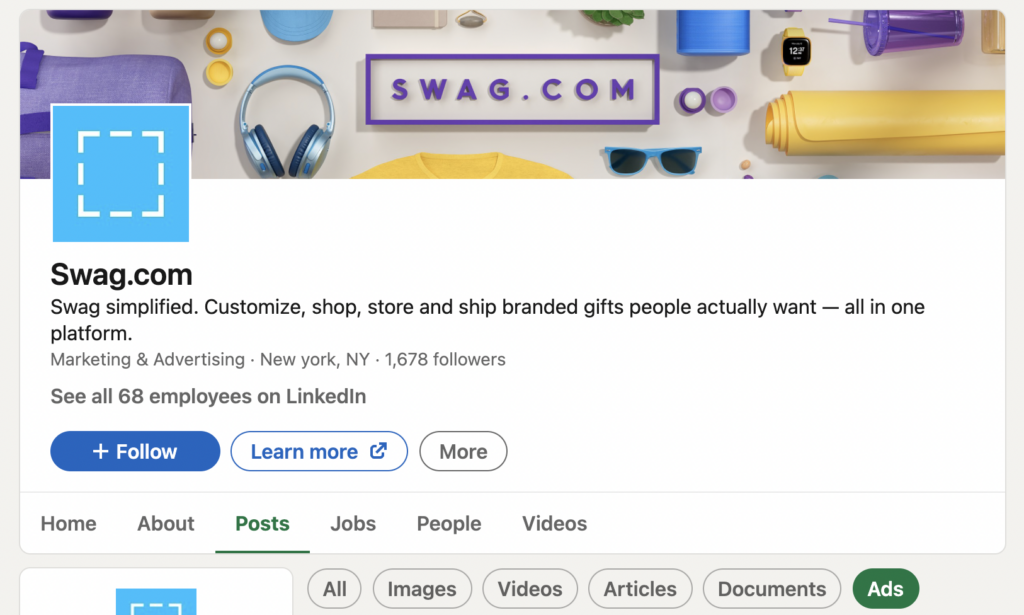
Discover More Insights About Each LinkedIn Ad
Although it's not as robust as Facebook's Ad Library, you can still find some good information on LinkedIn ads if you do a little more digging. Unfortunately, LinkedIn doesn't let you filter ads based on media type or the number of impressions they've received. However, you can click the three dots in the top-right corner of the ad and click Copy Link to Post. Then open the ad in a new window.
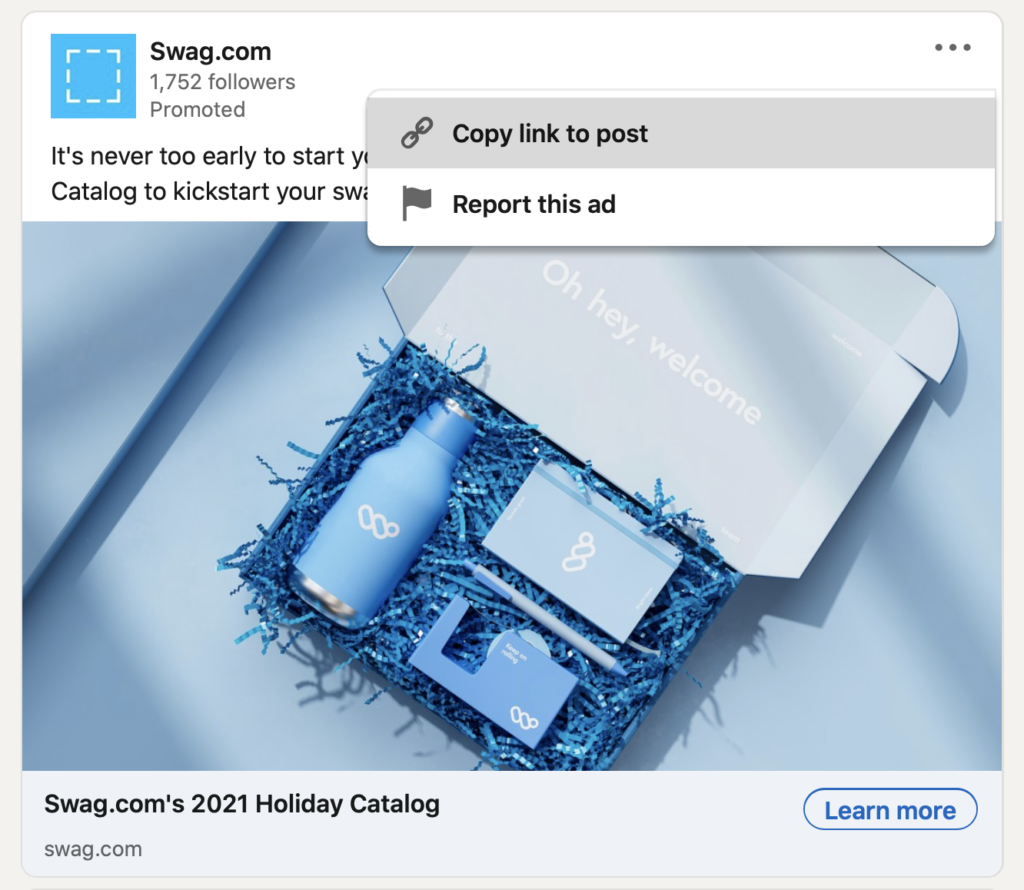
This allows you to see how many people have liked the post, which shows you how well it resonates with its targeted audience. You can also see the comments people have left, providing insights into what people think about your competitor. If they're commenting about what they like or dislike, it just might reveal some tips on how you can inform your own marketing.
What to Pay Attention to in Your Competition's LinkedIn Ads
As you're investigating LinkedIn ads, there are a couple of things to watch for to shape your own social media marketing:
- Review the copy for tone and messaging: It's important that you communicate your expertise through your ads if you want people to trust you and take action on what you're promoting. How are your competitors doing this with their copy? Is their call to action intriguing enough?
- Check what kind of engagement each ad gets: Open individual ads and compare how much engagement each one gets. Does one type of ad get more likes and comments than another? If so, that's a good sign this type of content might resonate with your audience.
#4: Research Competitors' Twitter Ads
In 2018, Twitter launched its Ads Transparency Center, which gave users the ability to see all of the ads being run by any Twitter profile at any given time. It functioned in largely the same way as the Facebook Ad Library does. Unfortunately, this feature was removed in early 2021. This means users no longer have the ability to access current ads.
So if you want to learn more about the ads your competitors are running on Twitter, your research will require a bit more work. Here's what you need to keep in mind.
Watch for the Competition's Twitter Ads to Appear in Your Feed
Because you can't search for a competitor by username and see all of the ads they're running on Twitter, you'll simply have to wait until you come across one on your own. You can try interacting with your competitor's Twitter account in the hopes you'll see one of their ads appear. If you do, take a moment to study it.
Note what stands out about their copy, whether they're using an image or a video, and how much engagement the post has gotten so far. Is there anything you can replicate with your ads? Is there something you can improve upon?
If you want, you can even click on the three dots in the top-right corner of the promoted tweet. When the menu appears, click on Why This Ad? and Twitter will share why you're part of the targeted audience, which can help you better narrow the audience for your ads.
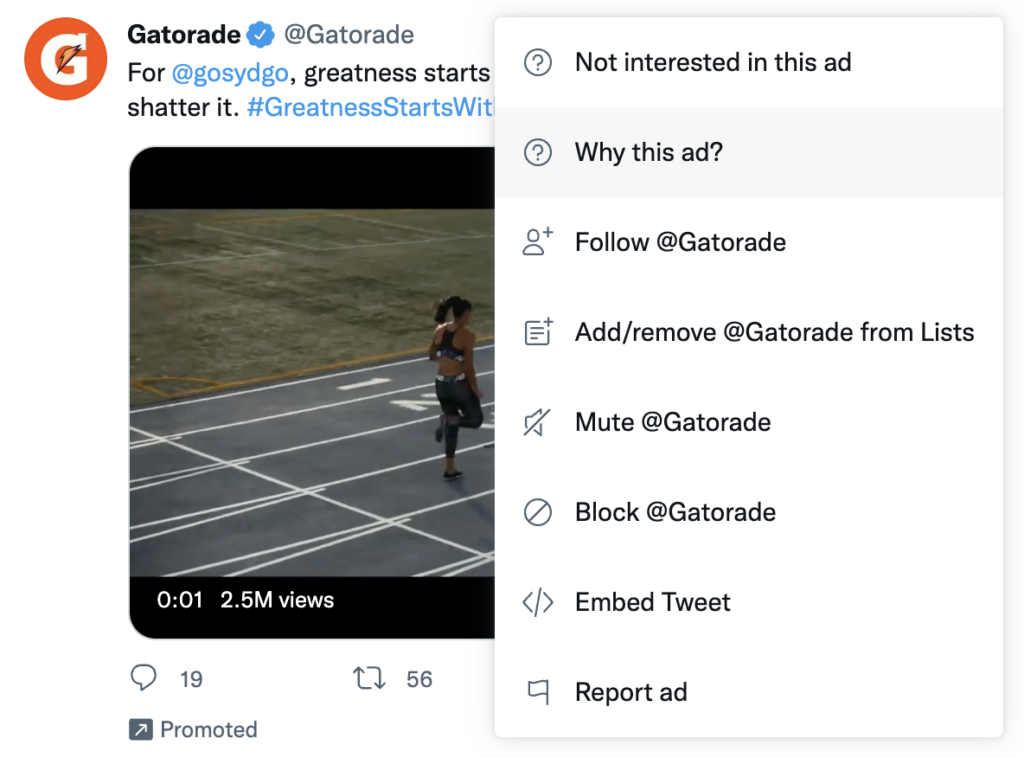
What to Pay Attention to on Your Competition's Twitter Ads
Without the luxury of an ad library, you'll need to be pretty observant as you scroll through your Twitter feed to find your competition's ads. If you happen to stumble across one, check out these details to help inform your own Twitter ads:
- Identify what's special about their copy: Did they make use of all of Twitter's 280 characters? Or did they opt to keep it short and sweet? Be willing to experiment with your copy to see what works best for your business.
- See if they opted for an image or video: Both are great options for an ad, but if you want to outperform your competitors, you'll need to step it up a notch. If they went for an image, is it a stock image, a photo they've taken, or something that was designed? For a video, how long was it?
- Read the comments for reactions: If there are comments on the ad, see what their audience is saying and whether it's positive or negative feedback. This information can help you make improvements in your brand as you learn about their interests and needs.
Conclusion
After you've taken time to research your competition's ads on Facebook, Instagram, LinkedIn, and Twitter, you'll likely be wondering how to put it to use.
Ideally, you would see what kind of ads are performing well for your competition and use that to shape your social media marketing. If you notice there are certain similarities in their top-performing ads, you can replicate those strategies in your own. For example, if their video ads perform better than those with static images, you'll know to try that same approach with the ads you create.
Ultimately, this research is going to decrease the amount of time you spend running tests with your ad campaigns. Dissecting your competition's ads gives you a better understanding of what makes a successful, high-converting ad based on the results they're seeing. Plus, you'll learn a lot about your audience in the process such as what they're interested in and what resonates with them.
Get More Advice on Social Media Ads
Attention Agency Owners, Brand Marketers, and Consultants

Introducing the Marketing Agency Show–our newest podcast designed to explore the struggles of agency marketers.
Join show host and agency owner, Brooke Sellas, as she interviews agency marketers and digs deep into their biggest challenges. Explore topics like navigating rough economic times, leveraging AI, service diversification, client acquisition, and much more.
Just pull up your favorite podcast app, search for Marketing Agency Show and start listening. Or click the button below for more information.

