 Want more exposure for your blog?
Want more exposure for your blog?
Wondering how to transform your blog articles into social media content?
In this article, you'll discover six steps to turn long-form blog posts into short-form content for social media.
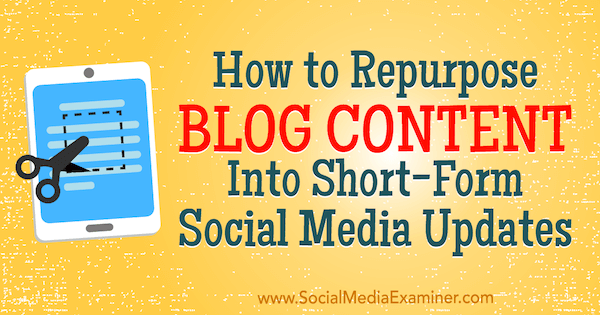
#1: Curate Quotes and Takeaways From Your Top Blog Posts
To convert long-form blog posts into social media posts that engage your followers, start by making a list of your best blog posts. Your website's Google Analytics can tell you which articles have the most visits.
For each blog post, gather information that will help you write social posts based on your blog content and place your findings in a master document that's easy to access. Write a list of 5-10 reasons you think each post will fascinate your audience.
Also, list the best quotes and key takeaways from each blog post. For example, your blog post might include statistics, surprising statements, and quotes from influencers. Look for passages that boil down the post's core message, too.
Below you see the beginning of a document that a beekeeping business might create. As you gather content based on each blog post, you'll begin to see how your social posts can highlight a blog post's value and grab your audience's attention in busy social feeds.
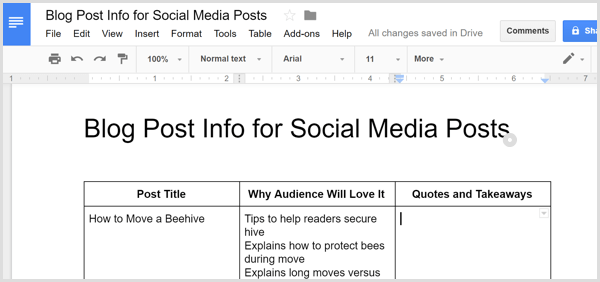
#2: Assign a Content Format to Each Key Point
Turning a 1,200-word blog post into a series of riveting social media posts seems daunting, but the key to conveying big ideas in small social posts is to change the type of content.
Everyone learns differently. Some people absorb information best in a visual format, others through audio, and still others by reading.
As you review the content you gathered in your master document, determine what kind of content you want each element to become. You might turn statistics from your blog post into a video that talks about your five most shocking statistics. Key takeaways are also good for a short video.
If your post contains a surprising statement that would grab your followers' attention on social, you might save that statement for a text post that links to your blog.
#3: Draft Social Posts That Reference Each Article's Hook
After you know what valuable content you want to share, you need to write a compelling, unique social media post that's different from the blog post's headline and adds a layer of interest. Focus on why the blog post matters to your audience so you can write social posts that resonate.
Get World-Class Marketing Training — All Year Long!
Are you facing doubt, uncertainty, or overwhelm? The Social Media Marketing Society can help.
Each month, you’ll receive training from trusted marketing experts, covering everything from AI to organic social marketing. When you join, you’ll also get immediate access to:
- A library of 100+ marketing trainings
- A community of like-minded marketers
- Monthly online community meetups
- Relevant news and trends updates

If you simply repeat the headline of your blog post as your social media post, your social post looks redundant and careless and it doesn't add context. However, having a great headline still saves you some work. All you have to do is add perspective and incorporate it into persuasive copy.
In a headline, the hook usually will raise questions in the reader's mind that are answered in the blog post. Find those answers and write a social post that hints at the solution without giving away the entire explanation. Your social post should provide just enough information to prompt the audience to engage. Share a great statistic, statement, or visual, and then hint at the value in your blog post.
For instance, your blog post might include a statistic such as “79% of social media users say they use their accounts daily.” To create intrigue in your social post, you might ask, “What percentage of people do you think use social media every day?”

Discover Proven Marketing Strategies and Tips
Want to go even deeper with your marketing? Check out the Social Media Marketing Podcast! Publishing weekly since 2012, the Social Media Marketing Podcast helps you navigate the constantly changing marketing jungle, with expert interviews from marketing pros.
But don’t let the name fool you. This show is about a lot more than just social media marketing. With over 600 episodes and millions of downloads each year, this show has been a trusted source for marketers for well over a decade.
Another example is this post from Crazy Egg, which conveys big ideas simply by breaking a large blog post into small chunks of information. The social post includes a quote and a surprising statement, and then the text entices the audience to read more.
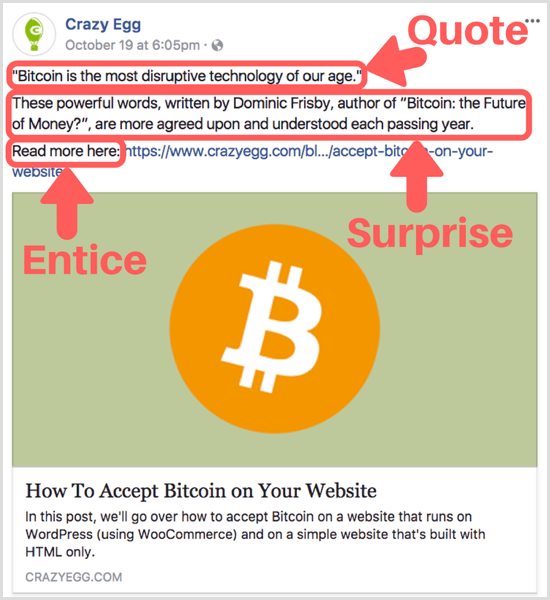
Add Keywords, Hashtags, and Tags
You want to ensure your social media accounts are optimized for search. Start by incorporating your website's homepage keyword phrases in your social media profiles. Moz does an excellent job optimizing keywords on its Facebook page.
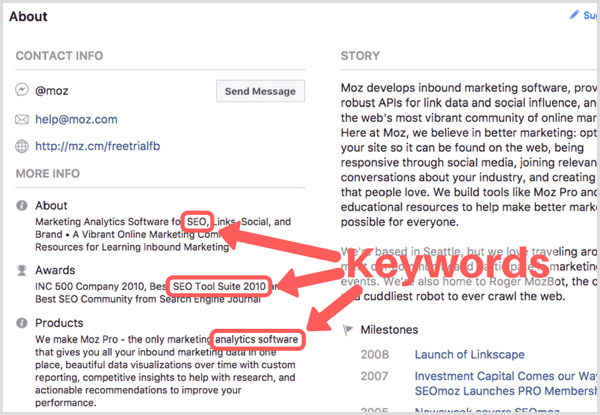
You also want to use your blog post's focus keyword in your social posts. To illustrate, if your focus keyword is “Instagram Stories,” include “Instagram Stories” in your social post.
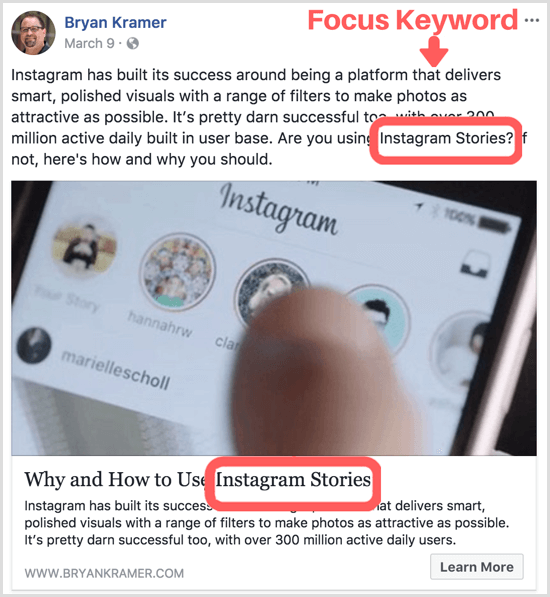
Turn your focus keywords into hashtags, too. Try not to use too many hashtags at a time so your post looks clean.
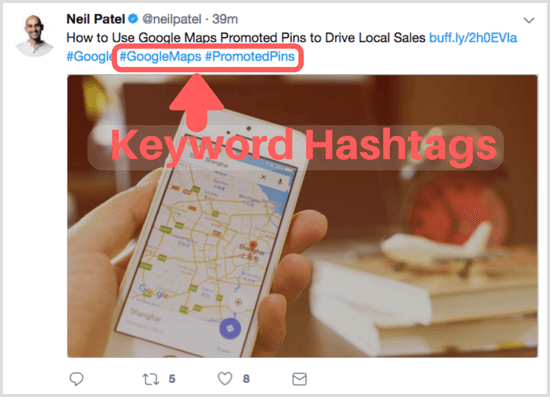
Tip: If your social or blog post includes a quote from an influencer, make sure you tag the influencer in your post.
Edit Your Social Media Posts to Emphasize Value
After you write a draft of your social post, you want to make sure the text is concise while still conveying all of the important elements such as your hook, the value the post provides to readers, and your keywords.
To polish your copy while amplifying the value, remove anything that doesn't mirror the objective of your audience by highlighting the core message of your blog post. Delete any filler text and rework weak sentences, such as expletives (sentences that begin with there is, there are, it is). Try to replace wordy phrases with a single word.
#4: Format Social Media Post Copy for Specific Platforms
The design and arrangement of a post grab attention as much as the copy. Each social media platform has its own best practices for adding white space around text and inserting hashtags.
On Instagram, no one likes to see a jumble of 30 maxed-out hashtags mixed in with your text update. Publish clean, easy-to-read posts with plenty of white space that breaks up text blocks and hashtag clouds.
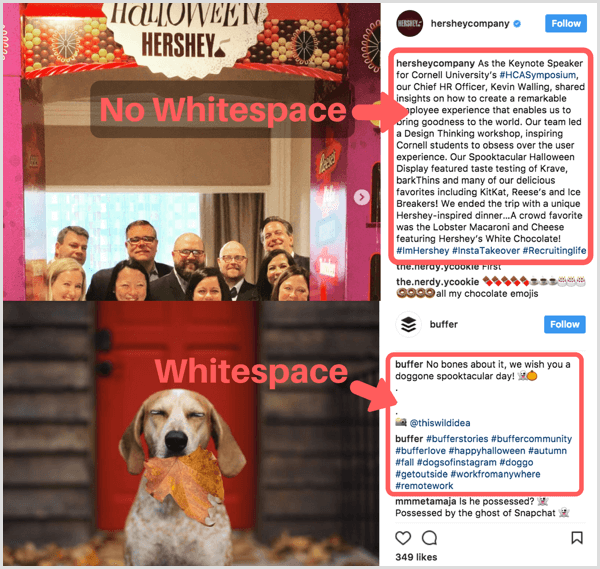
On Facebook, you can write a short novel if you want, but it's best to write no more than one or two short paragraphs. Add extra space between each paragraph to improve readability.
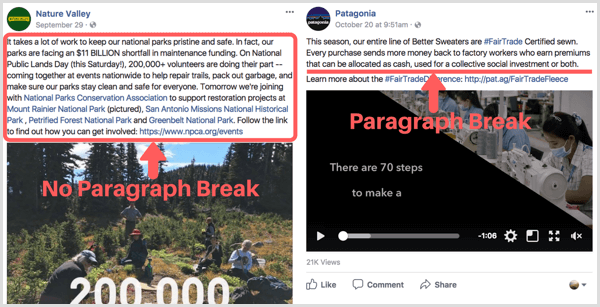
Twitter has tight character limits, so your message needs to make an impression. Use a maximum of four hashtags per tweet and tag sources mentioned in your blog post. Include one or two hashtags in the body of the tweet. If you want more hashtags, use one or two at the very end of the tweet. Shorten your links and consider using white space for multiple-sentence tweets.
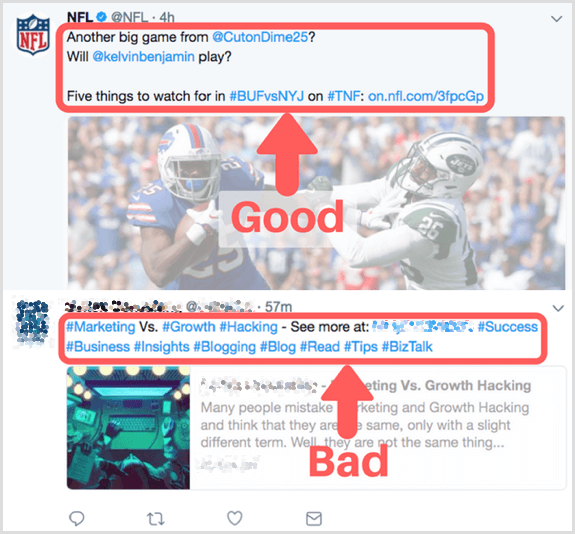
Conclusion
The most important aspect of turning blog content into social content is to retain value for the audience. Focus on what the audience cares about and how you can educate, inspire, or entertain them.
Transforming content is never easy, but sometimes the hardest tasks are the most rewarding. The more effort you put into adapting your long-form blog posts into gripping social posts, the better results you'll achieve.
What do you think? Have you tried any of these ideas in your social media posts? What tactics have worked for you? Please share your thoughts in the comments.
Attention Agency Owners, Brand Marketers, and Consultants

Introducing the Marketing Agency Show–our newest podcast designed to explore the struggles of agency marketers.
Join show host and agency owner, Brooke Sellas, as she interviews agency marketers and digs deep into their biggest challenges. Explore topics like navigating rough economic times, leveraging AI, service diversification, client acquisition, and much more.
Just pull up your favorite podcast app, search for Marketing Agency Show and start listening. Or click the button below for more information.

