 Do you wish more people interacted with your Facebook posts?
Do you wish more people interacted with your Facebook posts?
Looking to improve your Facebook news feed exposure?
The more likes, comments, and shares you have on your page posts, the more likely your Facebook content will be seen.
In this article, you'll discover 10 ways to increase engagement on your Facebook business page posts.

#1: Create Shareable Content
If you want people to share your Facebook posts, you need to create highly shareable content. It's that simple.
“Highly shareable” means the content is relevant to your audience and compels people to share it. Your content should make people stop in their tracks. Facebook calls this “thumb stopping,” since the majority of users view the platform on mobile devices. When your audience stops scrolling and pauses to read your content, they should feel an instant urge to share it with their audience.
The content could be breaking news, educational, hilarious, entertaining, or something that's not typically seen elsewhere. This is the type of content that will make your audience look good to others when they share it.
For example, this video from The Kitchn is a simple recipe that plays off their audience's love for avocados and desire to learn something new. This post has received more than 6,800 shares.
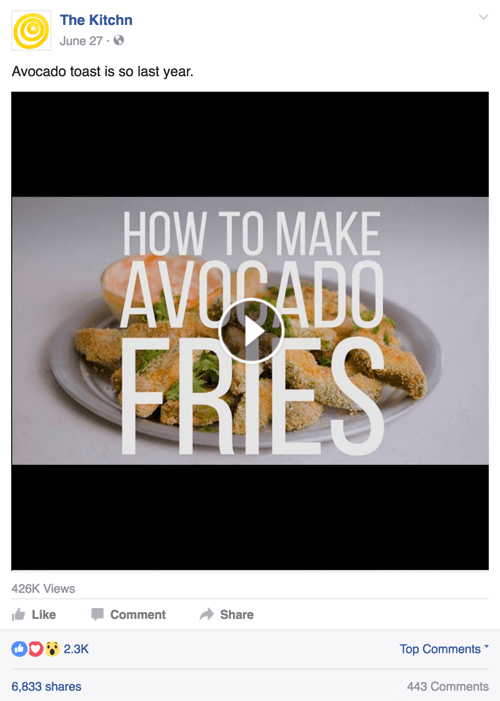
Makeup Lessons is another page that posts a variety of engaging, shareable visuals, such as stand-alone, multiple, and instructional graphics. The beauty pics really pop in the news feed. Plus, they use carousel posts to showcase multiple links and images.
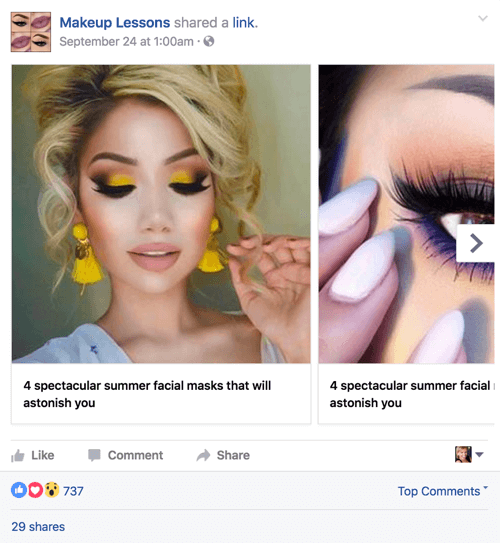
Takeaway: Create videos, graphics, and posts that are relevant, stand out in the news feed, and make people want to share. The content doesn't have to be fancy, but it should look good and be of value to your loyal following.
#2: Include a Call to Action
Just as you want to create shareable content, it's important to ask people to engage. Include something as simple as an invitation to share the post.
For instance, write, “If you found value, please share with your fans.” Or “If this speaks to you, share it with your audience as well!” You may also want to invite people to comment.
For Rainbow Bridge Remembrance Day, Positively Woof invited fans to share a picture of a pet that had passed. The eye-catching video post has over 7 million views, 19,000 comments, and 208,000 shares. (I'm one of the 19,000 commenters. My own beloved cat, Baby the Bengal, went to kitty heaven in September of last year. So sad.) You can see the incredible bond that animal lovers have in the epic thread on this post.
Get World-Class Marketing Training — All Year Long!
Are you facing doubt, uncertainty, or overwhelm? The Social Media Marketing Society can help.
Each month, you’ll receive training from trusted marketing experts, covering everything from AI to organic social marketing. When you join, you’ll also get immediate access to:
- A library of 100+ marketing trainings
- A community of like-minded marketers
- Monthly online community meetups
- Relevant news and trends updates
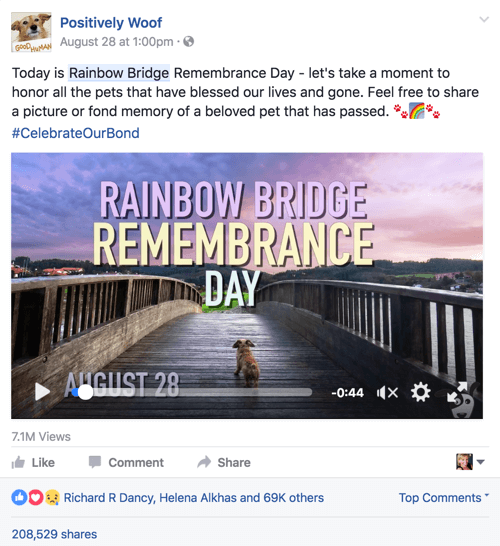
The Positively Woof Facebook page team does a great job of publishing timely content that is also related to pet celebrations, holidays, and awareness events. Their website has a pet calendar at a glance, which also helps inform their social media calendar.
Takeaway: Create shareable content that includes a call to action. Also post content that aligns with a trend or holiday related to your business so your audience will want to chime in.
#3: Mix Up Content Types
There's a window of opportunity right now with the Facebook news feed algorithm, since not nearly enough businesses are doing video.
If you put a higher ratio of video in your content mix (three times a week), it will increase the visibility and engagement of your page substantially. Mix in other content types and you have a recipe for success.
The Betty Rocker is a nutrition and fitness expert who has a wonderful mix of content types. From recipes and checklists to inspirational pics and fitness videos, there's always something interesting on her page.
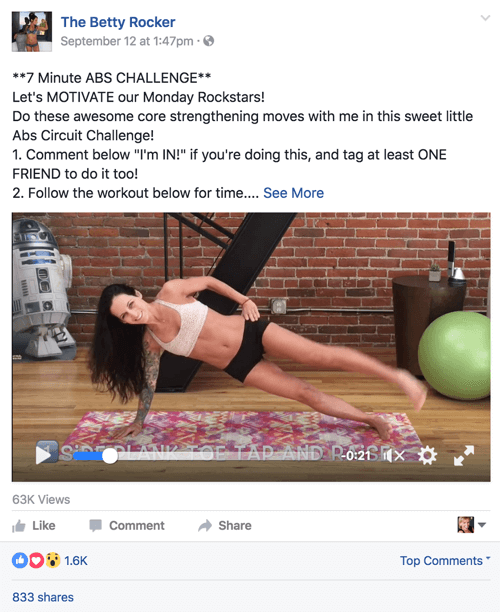
She also adds a human element to connect with people viewing her page so they'll engage.
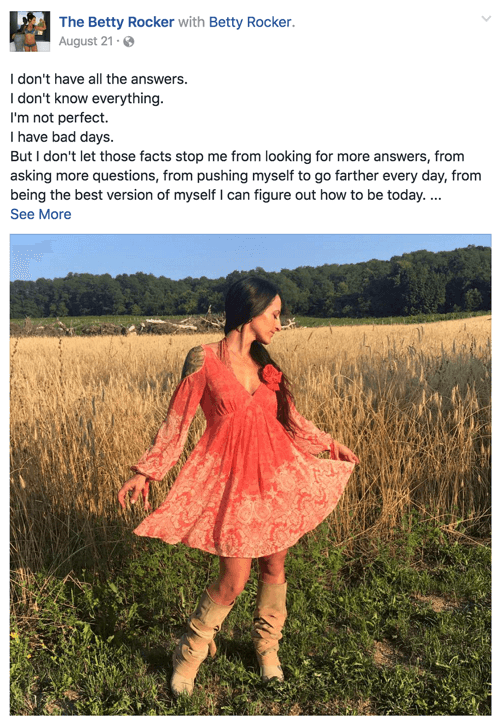
Takeaway: Provide fun and interesting content for your fans so there's always something to see, learn, and do on your Facebook page.
#4: Use Facebook Live Regularly
One way to incorporate more video is to use Facebook Live regularly on your page. Start with doing one live broadcast a week. Ideally, plan your broadcast ahead of time to get the best results.
National Hammer Dulcimer Champion Ted Yoder does Facebook Live concerts from his backyard. Ted makes an announcement ahead of time to give his audience advance notice, even if it's just earlier in the day.
His videos are extremely popular (he's amassed more than 75 million views on Facebook), and he was even noticed and written about in the Huffington Post.
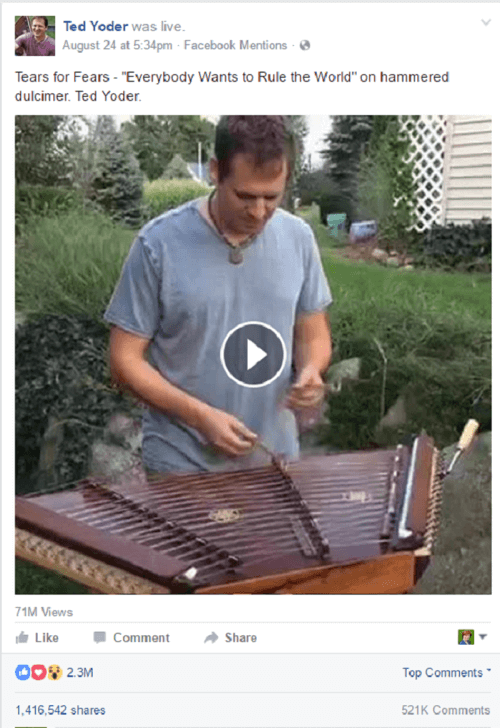
Takeaway: It takes time to build a Facebook Live video audience. Although you may not become a hit out of the gate, be persistent, practice, and find your voice. Keep showing up and fans will find you.
#5: Design Video for Viewing With the Sound Off
To encourage engagement, make your videos understandable with or without audio. Although Facebook is testing autoplay video with sound on, you should still design your video to be viewed with the sound off whenever possible, since users will have control over the mute button.

Discover Proven Marketing Strategies and Tips
Want to go even deeper with your marketing? Check out the Social Media Marketing Podcast! Publishing weekly since 2012, the Social Media Marketing Podcast helps you navigate the constantly changing marketing jungle, with expert interviews from marketing pros.
But don’t let the name fool you. This show is about a lot more than just social media marketing. With over 600 episodes and millions of downloads each year, this show has been a trusted source for marketers for well over a decade.
Remember, autoplay video (with or without sound) is here to stay. Use a tool that easily allows you to add text such as lower thirds and captions to your videos.
This Tony Robbins video offers the same info to viewers, whether or not they're listening to him speak.
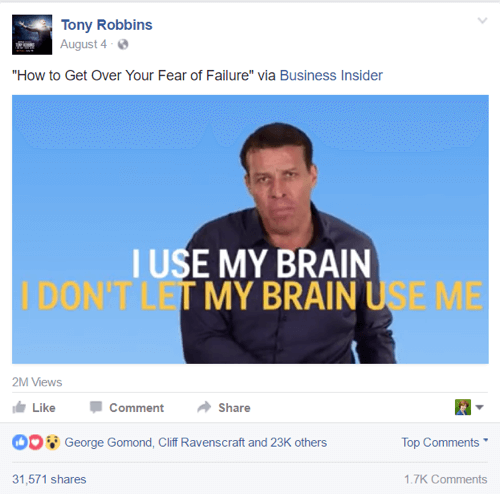
Takeaway: When your audience can consume your content with the sound off, they'll be more likely to engage with it.
#6: Try Instant Articles
Instant articles load 10 times faster inside the Facebook mobile app than links on the regular mobile web. If you haven't configured Facebook Instant Articles, it's something to consider.
Companies using instant articles include Business Insider, BuzzFeed, the Washington Post, and others. For example, Mashable publishes some content via instant articles, like this one about upcoming LinkedIn changes.
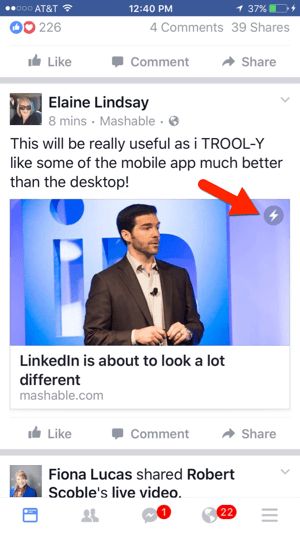
One click and the article appears.
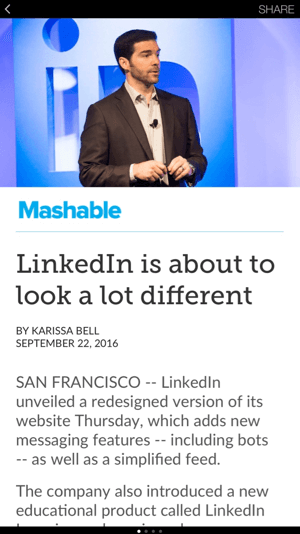
Yes, it does require time and effort to set up instant articles. However, since people get instant gratification when they click an instant article link in the feed, they're more likely to read it. Then they'll share and otherwise engage with your post.
Takeaway: Perhaps you won't use instant articles for every article you publish, but test it with some of your flagship content.
#7: Change Your Posting Time
Not getting the engagement you want on your Facebook posts? Try publishing content outside business hours, such as in the evenings and on weekends. Publish when more of your audience is online.
Also, it's totally okay to repurpose content. Post content that's already been shared on other networks and periodically republish your most popular Facebook posts. Don't share a previously published post, though; republish it as a fresh post.
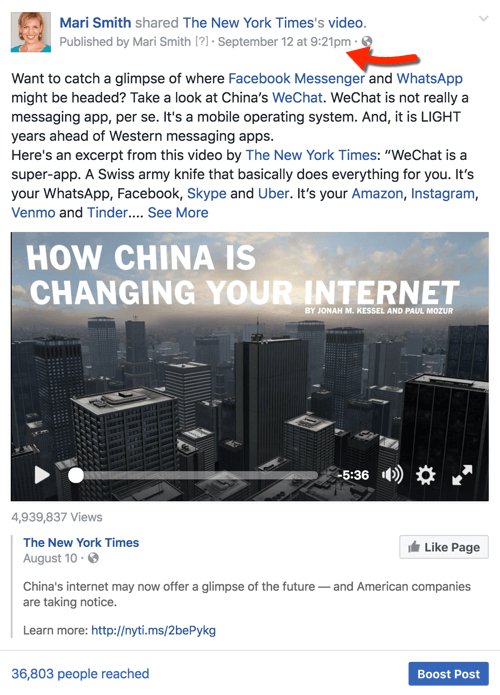
Be conscious of the evergreen content you share. If you're republishing older content, remember to read it first to make sure it's still relevant. Plus, while you can autopublish links and blog posts using third-party tools, don't set and forget it.
Every now and then something may happen in the world or in your business and industry. Just be aware of what you're posting and when to make sure it's still relevant and not disruptive during a crisis.
Takeaway: If you're not already doing so, post once a day to your page, which is what most brands do. News organizations post more frequently because they tend to have noteworthy and time-sensitive stories.
#8: Monitor Other Facebook Pages
Check out what's working for other businesses in your industry, as well as those in different industries.
To monitor other pages, go to your Facebook page Insights and search for and set the Pages to Watch. Facebook will send you notifications of what's popular on other pages. Also check those pages regularly to see what catches your eye.
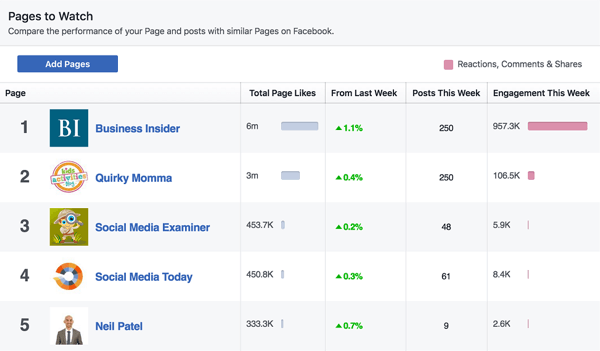
You can use a free third-party tool like SumoRank to check any Facebook page and see their most popular posts.
Takeaway: If something engages you, it will likely engage others. Take the lessons you learn from the other business's top posts and apply those tactics to your own page.
#9: Drive Traffic From Other Sources
Another way to increase engagement for your posts is to send traffic to your Facebook page from other social networks and your newsletter.
Click the timestamp of your Facebook post to get the permalink. Then use a URL shortener (like Bitly) to create a shareable link.

Share the Facebook post link on Twitter (or another social network) with an invitation to join the conversation. This will bring some of your Twitter followers over to Facebook to engage.
Alternatively, or additionally, include information about the discussion (along with the link) in your newsletter.
Takeaway: The more traffic you drive to Facebook, the more fans you'll get and the more likely they'll engage with your content. Remember, newsletter subscribers are loyal members of your audience. Lead them to your page so they can engage with you and your community.
#10: Embed Posts and Videos on Your Blog
You can increase visibility and engagement for your Facebook content by embedding posts on your blog. To get the embed code for a post, click the timestamp, click the arrow in the upper right, and select Embed.
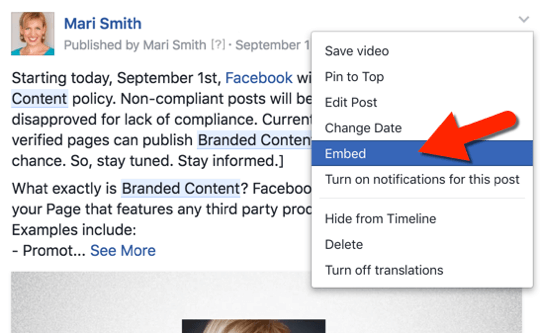
Copy your code and paste it into the HTML of your blog post.
You can include the full narrative with the media posted on Facebook (image or video) or just the media. The example below is a Facebook video I embedded on my blog to create more visibility for branded content, an important topic.
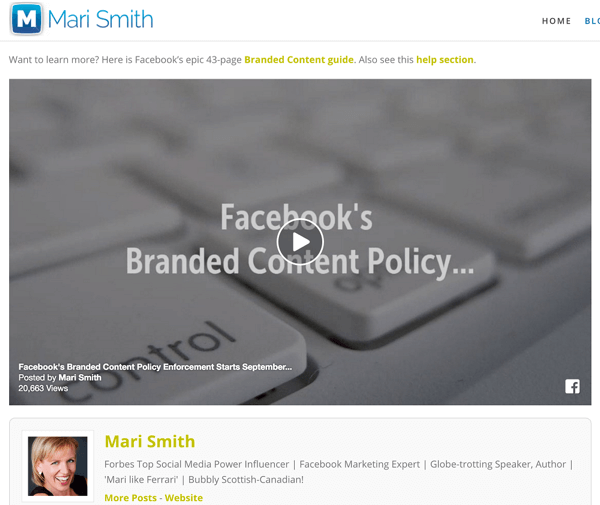
Your Facebook content will now appear within your blog post.
Takeaway: Blog readers can click on your embedded Facebook posts to go to your page and then like, comment on, and share your content.
In Conclusion
Facebook wants users to see the content they like. The most recent news feed algorithm change is designed to show people the stories they'll personally find most informative.
Engagement breeds engagement. So give your fans content that they can't help but engage with, and then watch the resulting impact.
What do you think? How do you encourage engagement on your Facebook business page? What great examples have you seen from other companies? Please share your thoughts in the comments.
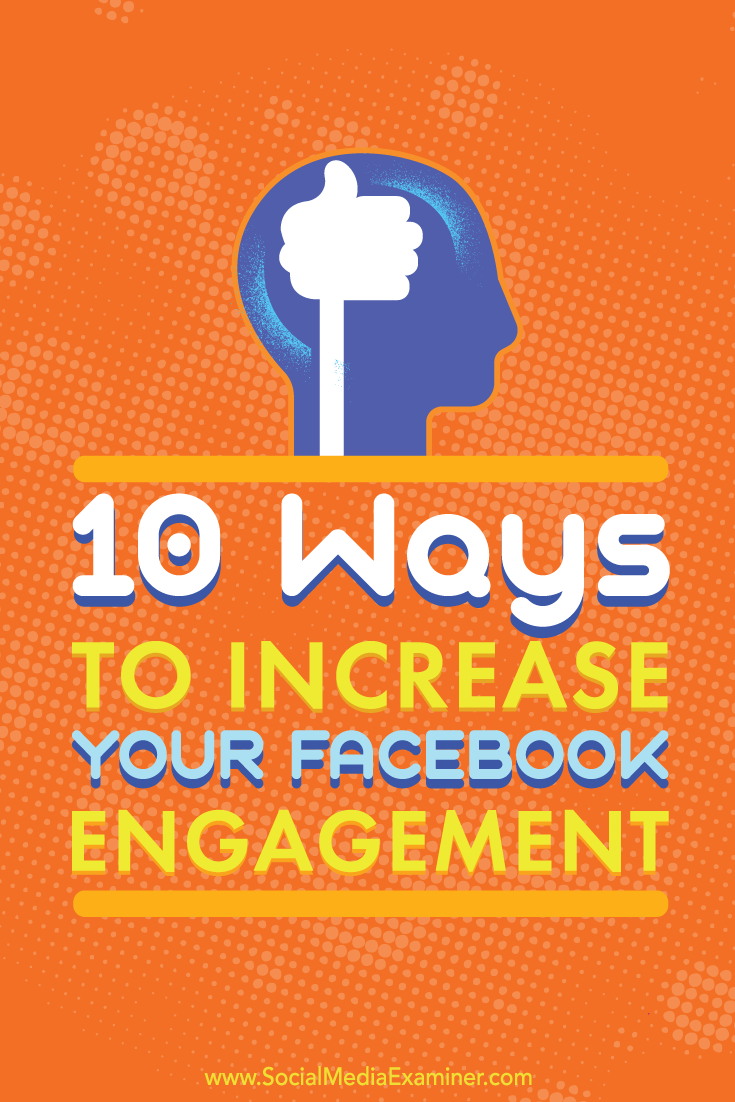
Attention Agency Owners, Brand Marketers, and Consultants

Introducing the Marketing Agency Show–our newest podcast designed to explore the struggles of agency marketers.
Join show host and agency owner, Brooke Sellas, as she interviews agency marketers and digs deep into their biggest challenges. Explore topics like navigating rough economic times, leveraging AI, service diversification, client acquisition, and much more.
Just pull up your favorite podcast app, search for Marketing Agency Show and start listening. Or click the button below for more information.

