 Wondering if your social media marketing efforts are paying off?
Wondering if your social media marketing efforts are paying off?
Want to better understand what's working?
A social media audit will help you analyze the impact of your social media tactics.
In this article, you'll discover how to perform an audit of your social media channels.

What Is a Social Media Audit?
When you conduct a social media audit, you collect and analyze detailed data from all of your social media accounts. You look closely at your activity, results, audience, and financial investments (including ad spend).
Ultimately, you want to find out if your social media efforts are relevant to your current objectives and goals. Do you still have a Facebook group for an old subscription-based coaching program that you no longer run? Have you pinned posts to send users to your latest landing pages? An audit can help you pinpoint these details.
Doing an in-depth audit is similar to creating a budget for the first time, where you may discover you spend $2,000 a year on pizza delivery or new equipment you don't need. For the social media equivalent, you may find you're spending too much time or money on a platform that's not delivering results, or that you're lacking key demographics in your audience on Twitter but not Facebook.
You need to audit every aspect of your social media marketing to get a complete picture. Examine traditional metrics such as engagement and clicks, and also look at frequently overlooked factors, including:
- General sentiment of engagement from users.
- Average response rates and response times.
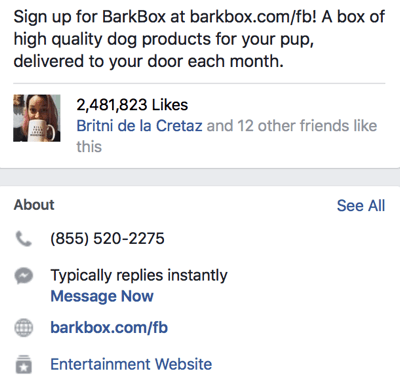
- Referral traffic from each social platform to your site. Do certain platforms have higher bounce rates than others?
- How users are interacting with you. Are they leaving reviews, comments, or direct-messaging you?

Breaking down your social media audit into four parts will make organizing and evaluating results a little easier. Because you'll be comparing data from different platforms, it's helpful to compile all of your results in a single spreadsheet. Here's how to get started.
#1: Measure Overall Results
The first step in your audit is to compile all of the social media metrics you can to evaluate your overall results. These metrics include:
- Number of followers
- Likes
- Shares
- Comments
- Clicks
- Video views
- Number of followers
- Post reach
- Number of mentions (Twitter)
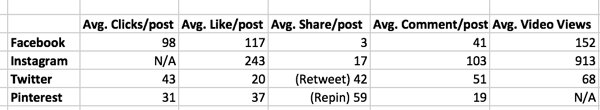
While you can access these metrics with on-platform analytics tools (with the exception of Snapchat), third-party social analytics tools let you create reports to show this information. (See the end of this article for some recommendations.)
Get into the details when analyzing these metrics. Take a close look at how they compare on different types of posts, too. Do you get more engagement from Facebook when you tag influencers than when you share blog posts? Do your video views get more engagement on Instagram or Twitter? Are they steadily increasing over time?
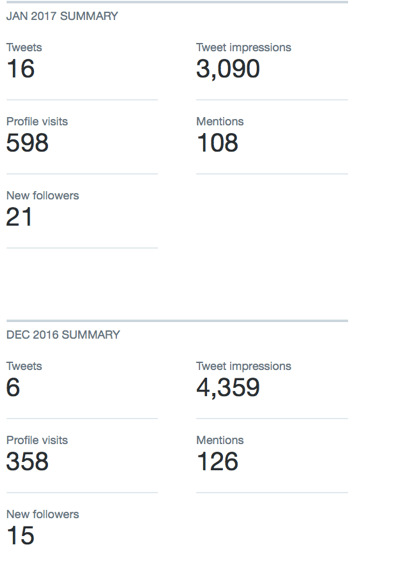
Sometimes our assumptions are wrong, which is why it's so important to track this data. For example, you might be frustrated with comparatively low on-platform engagement on Pinterest compared to your other social profiles. However, after an audit, you might discover Pinterest actually sends you the most (and best) site traffic.
Get World-Class Marketing Training — All Year Long!
Are you facing doubt, uncertainty, or overwhelm? The Social Media Marketing Society can help.
Each month, you’ll receive training from trusted marketing experts, covering everything from AI to organic social marketing. When you join, you’ll also get immediate access to:
- A library of 100+ marketing trainings
- A community of like-minded marketers
- Monthly online community meetups
- Relevant news and trends updates
In this part of the audit, determine what types of posts work best on each platform, which platforms are most valuable to you, and how your audience is engaging with you on each platform.
Third-party tools may provide additional information such as what times of day or days of the week your posts get the most engagement. Take this information into consideration, too.
#2: Analyze Audience Demographics and Interests
Your social media followings might be different for each platform. If you market your business on Pinterest or Snapchat, you know how true this can be.
You also may be missing one demographic of your target audience on one platform. You probably don't have as many male followers on Pinterest or lack older followers on Snapchat, for example; however, that wouldn't make sense on Facebook.
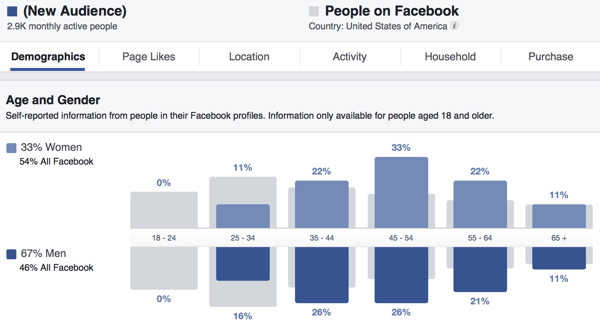
Most social media sites provide audience information, like Facebook's Audience Insights or Pinterest's Analytics. Some third-party analytics tools, including Sprout Social, also provide this information.

Discover Proven Marketing Strategies and Tips
Want to go even deeper with your marketing? Check out the Social Media Marketing Podcast! Publishing weekly since 2012, the Social Media Marketing Podcast helps you navigate the constantly changing marketing jungle, with expert interviews from marketing pros.
But don’t let the name fool you. This show is about a lot more than just social media marketing. With over 600 episodes and millions of downloads each year, this show has been a trusted source for marketers for well over a decade.
Compare your social media audiences, looking at factors like demographics and interests. If you're not reaching a key demographic on one platform and you know that demographic is on the platform, figure out why.
#3: Check for Consistency and Quality Across All of Your Channels
Now that you know who your target audience is and how people are interacting with you on social media, it's time to take a closer look at how you're using your social media platforms. Ultimately, you want to monitor your presence for consistency and quality.
In many cases, there are discrepancies between platforms, but they may be difficult to notice. For example, do you respond rapidly to Facebook messages and emails, but not Twitter direct messages? Is your branding consistent across all platforms (including your bios, logo, and About Me sections)? Is your voice the same on each platform? If not, is that deliberate?
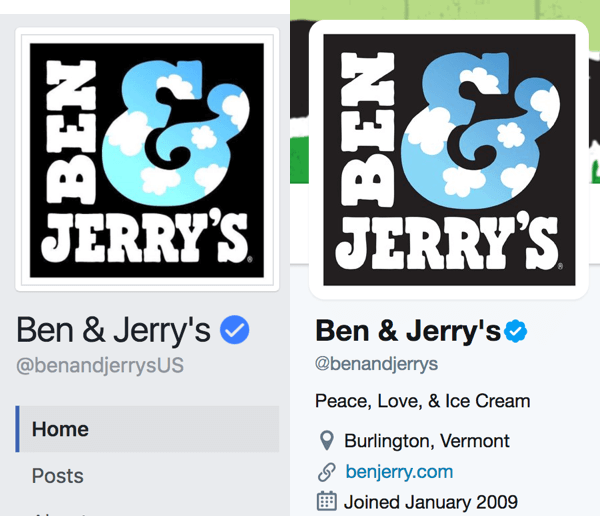
Also look at the types of content you share across your social platforms and over time. Have you shifted from sharing predominantly blog posts to publishing more user-generated content (UGC) updates?
Ensure your profiles match current best practices for formatting and incorporate any new platform features you may have missed. Facebook often changes the layout for pages and now allows pages to save pinned posts to the top of the timeline, for example.
Pinterest's Showcase feature is relatively new, and it's a fantastic way to show off what your brand is about in a few seconds. Taking time to make any necessary updates will benefit your business in the long run.
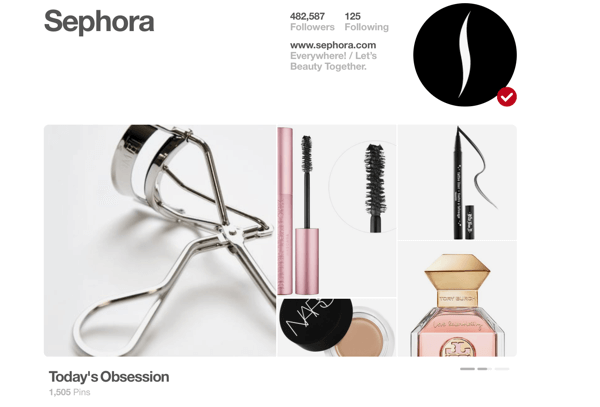
#4: Review Your Budget and Calculate ROI
Reviewing your budget and calculating your ROI are important aspects of a social media audit but are often overlooked. While many businesses and marketers have a firm grasp of money, calculating total ROI from social media is more difficult, especially when you're looking at purely social ROI instead of financial ROI.
To tackle this part of your audit, pull up all of your records and look at how much you're spending on social media. Potential costs include:
- Ad spend
- Consultant or agency fees
- Third-party analytics and management tools
- Contest software
- Apps and tools to create images
- Employees who help with your social media efforts
- Tools to curate and display UGC on your site
- Professional photographers or equipment to take photos

Compare the costs and results. If you spend $199 on contest software and generated 304 leads and 102 conversions on a $20 per month subscription, for example, you'll be able to see that ROI clearly.
When examining third-party analytics, management, and social listening tools, look at both the costs and benefits you've received. Have these tools made you more efficient? Also, look at whether they've helped you generate better results from your content.
Helpful Social Media Analytics Tools
There are some excellent tools that will help you gather the information you need for your social media audit. Here are several to consider adding to your toolbox:
Google Analytics provides information about referral traffic to your site and breaks down that traffic by social network.
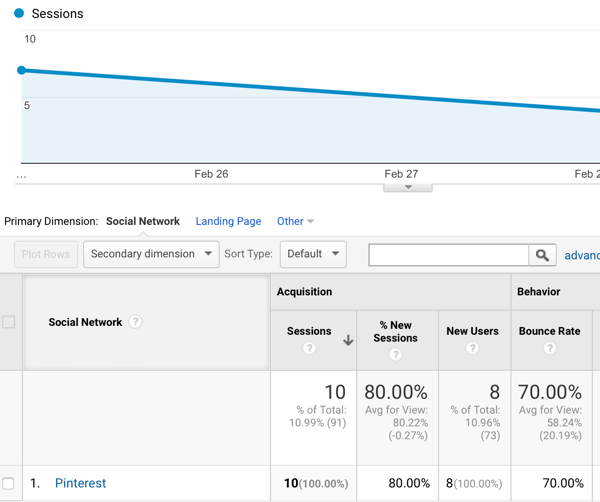
Sprout Social, Agorapulse, and Hootsuite offer social listening, analytics, and social media reporting tools that make it easier to find the data you need for your audit.
Snaplytics provides reporting details on your Snapchat activity and engagement.
Quintly offers analytics data for Pinterest and other platforms.
In addition to third-party tools, each platform's on-site analytics (especially Facebook's Insights and Twitter's Analytics) give you informative data about your audience. Also, on-platform ad managers show you how much you're spending on your campaigns and what results you're getting.
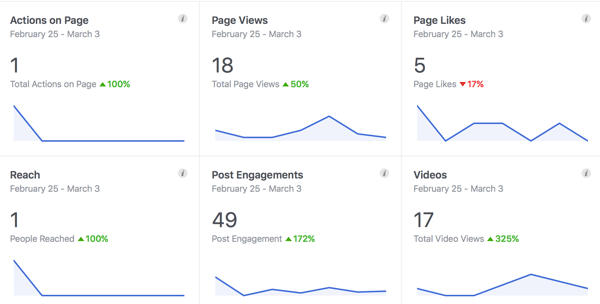
These are just a few of the many tools you can choose from. Your goal is to find the tool that's the best fit for your business based on your budget or the features you need. You may want to test a few tools (many offer free trials) and see what works best for you. Remember, many of these tools track data only after you've created an account, so you need to have them up and running before conducting your audit.
Final Thoughts
Performing a social media audit may seem intimidating, but you have all of the tools and know-how you need to do it on your own. Although an audit will take some time, it's a worthwhile investment. You can find out what's working for you on social media, what you can improve, and who your audience is. The results will help you create stronger social media calendars and campaigns moving forward.
What do you think? Do you conduct social media audits? What results do you focus on? Which tools do you use to access this information? Share your thoughts, knowledge, and experience in the comments below!
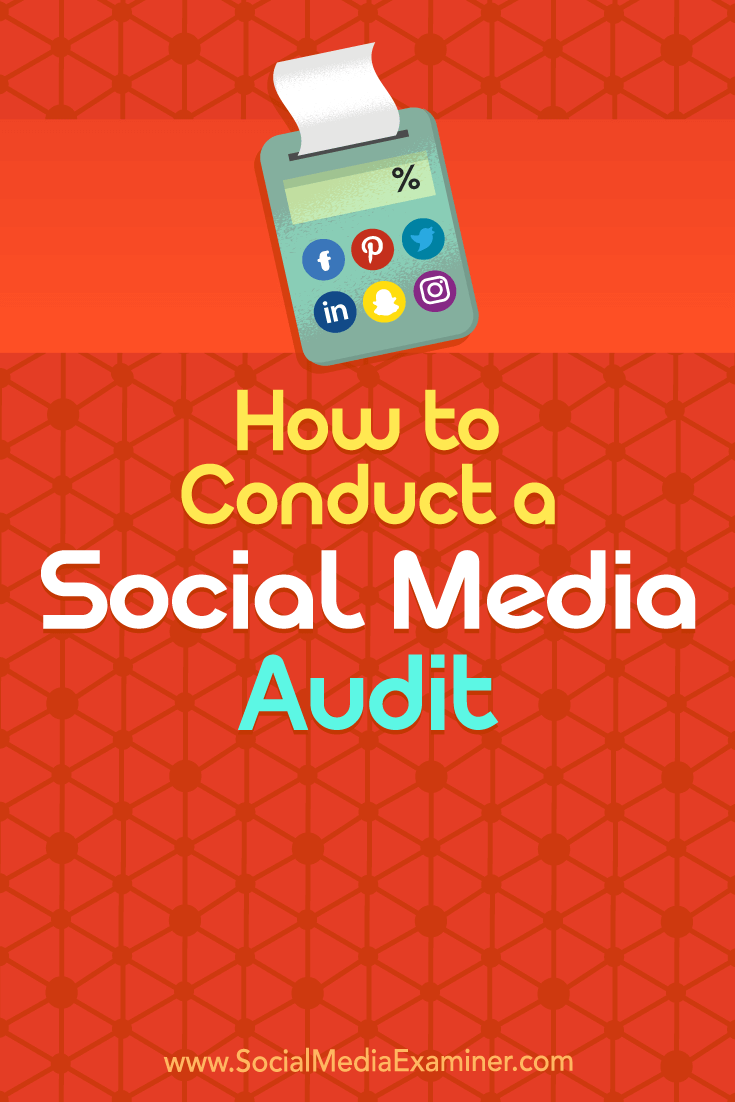
Attention Agency Owners, Brand Marketers, and Consultants

Introducing the Marketing Agency Show–our newest podcast designed to explore the struggles of agency marketers.
Join show host and agency owner, Brooke Sellas, as she interviews agency marketers and digs deep into their biggest challenges. Explore topics like navigating rough economic times, leveraging AI, service diversification, client acquisition, and much more.
Just pull up your favorite podcast app, search for Marketing Agency Show and start listening. Or click the button below for more information.

