 Do you use Twitter's built-in analytics tool?
Do you use Twitter's built-in analytics tool?
Are you looking for new ways to measure success on Twitter?
Twitter's Analytics tool is the social network's best-kept secret and gives you access to data that other third-party services can't.
In this article I'll show you how to get access to Twitter Analytics and find the data you need to track your campaign success.
Access Twitter Analytics
[Editor's Note: This article was written before a recent update to Twitter's Analytics Dashboard. We've updated the article with new information and screenshots.]
Like Facebook and LinkedIn, Twitter's analytics feature is designed to be used by the company’s potential paying customers. In other words, only accounts with Advertiser status can access Twitter analytics data.
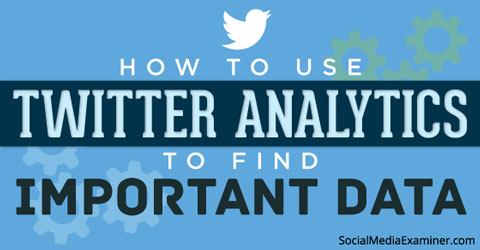
If you don't already have an advertiser account, you can request advertiser status by going to http://analytics.twitter.com. You'll have to submit some information about your company, including payment information.
You'll also need to set up a Promoted Tweet or Twitter Card campaign. However, if you set the campaign to run on a future date, you can cancel it when you get access to Analytics — that way you don't actually have to pay.
When your account is changed to advertiser status, log in to see the Twitter Analytics dashboard. You have access to four distinct sections: Tweets, Followers, Twitter Cards and a drop down menu with options to Switch accounts (handy if you handle more than one Twitter account) and Edit access to account.

I share the useful functions of each of those options below.
Tweets Dashboard
The tweets dashboard is the best place to find detailed information about how your outgoing messages are performing. At a glance you can see the month's interaction and the best tweets you sent out.
The top graph on the page shows the past month of activity in terms of mentions, follows and unfollows. You can also see daily performance—just hover over the date you want more information for.

Under the graph is a section that highlights all of your recent tweets and details the impressions, engagement and engagement rate associated with each tweet.
Get World-Class Marketing Training — All Year Long!
Are you facing doubt, uncertainty, or overwhelm? The Social Media Marketing Society can help.
Each month, you’ll receive training from trusted marketing experts, covering everything from AI to organic social marketing. When you join, you’ll also get immediate access to:
- A library of 100+ marketing trainings
- A community of like-minded marketers
- Monthly online community meetups
- Relevant news and trends updates

In the right sidebar you can see engagement over the last month. Use this data to figure out which days showed the best performance and replicate the tactics used on those days.
If you want to compare this month's data to past data, you can download a CSV file (click Export Data) with details on tweets for the past several months.
You can then use that data to determine whether interaction has changed, what content your leads interacted with most and when they interacted with it.

Discover Proven Marketing Strategies and Tips
Want to go even deeper with your marketing? Check out the Social Media Marketing Podcast! Publishing weekly since 2012, the Social Media Marketing Podcast helps you navigate the constantly changing marketing jungle, with expert interviews from marketing pros.
But don’t let the name fool you. This show is about a lot more than just social media marketing. With over 600 episodes and millions of downloads each year, this show has been a trusted source for marketers for well over a decade.
Now you know which tweets to reschedule and when to post them.
Followers Dashboard
The Followers component of Twitter Analytics offers insights that third-party services can't necessarily provide. In addition to tracking follower increases and information on gender and location (charting the top countries, states and cities where your audience members live), the Followers dashboard is the easiest way to find out which topics your followers find most interesting.
By tracking your audience's changing interests, you will know what areas you should focus on for both original content and the content you retweet.
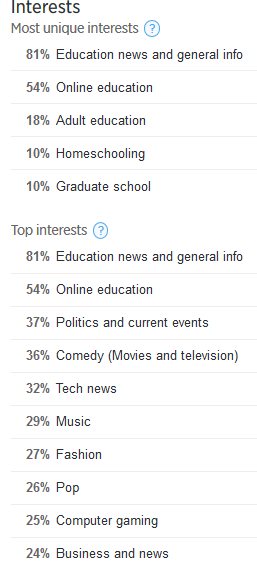
The Follower dashboard also shows you the top ten accounts your followers follow, ranked by percentage.
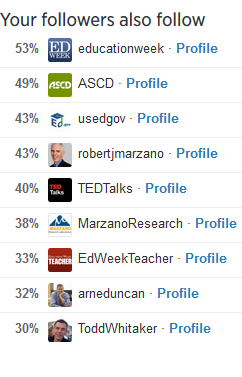
Use this insight to better understand what kind of information your followers are interested in on Twitter.
Twitter Cards Dashboard
If you use Twitter cards to promote your business, click the Twitter Cards link at the top of your dashboard to track how they're working out. Modify any cards that aren't performing well or try out another type of card.
Manage User Profiles
You can give other Twitter users access to the dashboard as needed. However, you don't have to give the new users access to campaigns. You can set permissions so they can only access analytics data. This way, employees who don't post on Twitter but may have use for the data can log into your brand's analytics to find what they need.
To manage user profiles, hover your mouse over your account name (in the right corner) and choose Edit Access to Account from the menu.
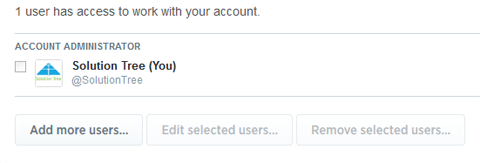
In the pop-up box, type the username (not the Twitter handle) of the person you want to grant access to. Next, choose the level of access that person can have—administrator or analyst.
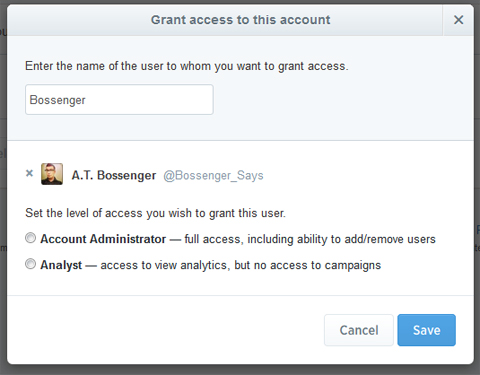
You can add any number of users and change their access permissions, including removing them completely.
Switch Between Managed Accounts
If you use your Twitter handle to manage multiple Twitter accounts, you can access each of those within your Analytics dashboard. Click on your username, select Switch Accounts from the menu and click the name of the account you want to work with.
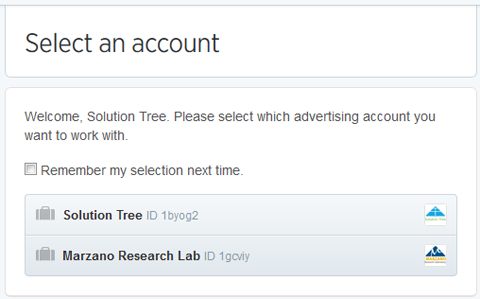
You can also set a primary account so when you log back in, you go straight that account's analytics and bypass the main dashboard.
Conclusion
Each of the streamlined Twitter Analytics dashboards offers specific data you need to track campaigns and your overall account success. Being able to mine your Twitter data for a deeper look at what's working and what's not is an important factor in promoting your brand on Twitter.
What do you think? Do you use Twitter Analytics? What features do you find the most useful? Please share in the comments!
Attention Agency Owners, Brand Marketers, and Consultants

Introducing the Marketing Agency Show–our newest podcast designed to explore the struggles of agency marketers.
Join show host and agency owner, Brooke Sellas, as she interviews agency marketers and digs deep into their biggest challenges. Explore topics like navigating rough economic times, leveraging AI, service diversification, client acquisition, and much more.
Just pull up your favorite podcast app, search for Marketing Agency Show and start listening. Or click the button below for more information.

