 Do you know what a Twitter card is?
Do you know what a Twitter card is?
Do you wonder which one is a fit for your business?
Twitter cards enrich your tweets with additional content, media and calls to action.
In this article I'll share eight types of Twitter cards, how to install them and their analytics options.
#1: The Summary Card
If your business has a blog or any page devoted solely to information, then you need the summary card. The summary card lets you include the title, description, a thumbnail image and Twitter handle attributions for a page.
There is also a summary card with large image, which includes just that—a larger image from the page, as opposed to a square thumbnail image.
If you have a global audience, @Google‘s tips for internationalizing homepages is worth reading: https://t.co/muSOLxBLEd
— Search Engine Land (@sengineland) May 13, 2014
It also includes three ways to click over to the article: the image, the post title and the View on Web link.
#2: The Photo Card
The photo card is great for any business or website featuring art or photography. Like the summary card with large image, the photo card features an image, title, description and Twitter handle.
In the embedded tweet, you'll only see the photo above the original tweet text, but on Twitter, you'll see all of the details.
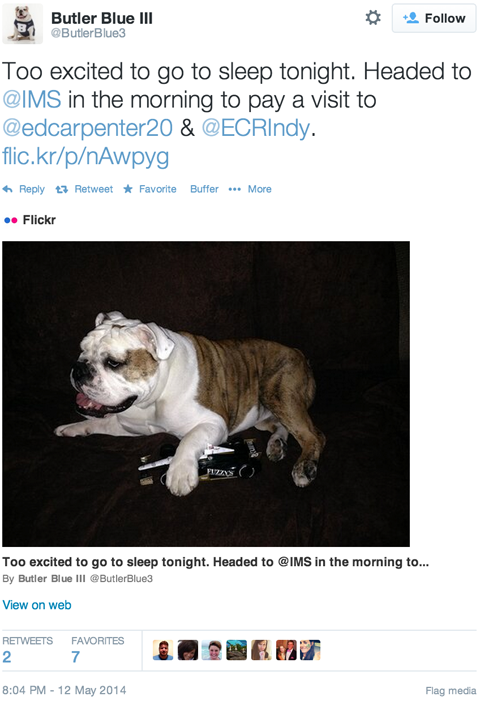
The example above shows how the photo card provides a link to the Flickr Twitter handle, the main Flickr page, the photographer's Twitter handle and three links to the photo page (the image, the title and the View on Web link).
#3: The Gallery Card
The gallery card is just like the photo card with one exception: You can have up to four photos in your tweet.
Embedded tweets only show one of the four images, but tweets on Twitter itself show all four.
Get World-Class Marketing Training — All Year Long!
Are you facing doubt, uncertainty, or overwhelm? The Social Media Marketing Society can help.
Each month, you’ll receive training from trusted marketing experts, covering everything from AI to organic social marketing. When you join, you’ll also get immediate access to:
- A library of 100+ marketing trainings
- A community of like-minded marketers
- Monthly online community meetups
- Relevant news and trends updates
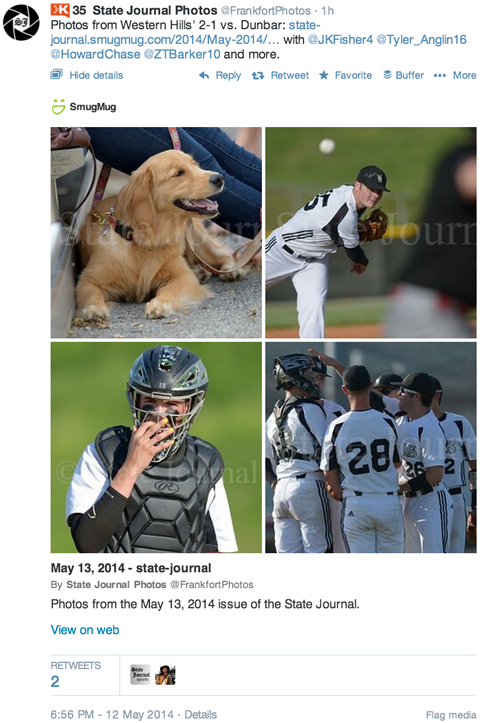
In this SmugMug example, you can see how the gallery card includes a link to SmugMug's main Twitter handle (the logo above the images), the gallery owner's Twitter handle and two links to the gallery (from the title and the View on Web link).
#4: The App Card
If your business has or sells apps, you are going to love the app card.
When someone sees a tweet about your app on their desktop, they get a link to view it on the web. But if they view the tweet on their mobile device, they're prompted to download it!
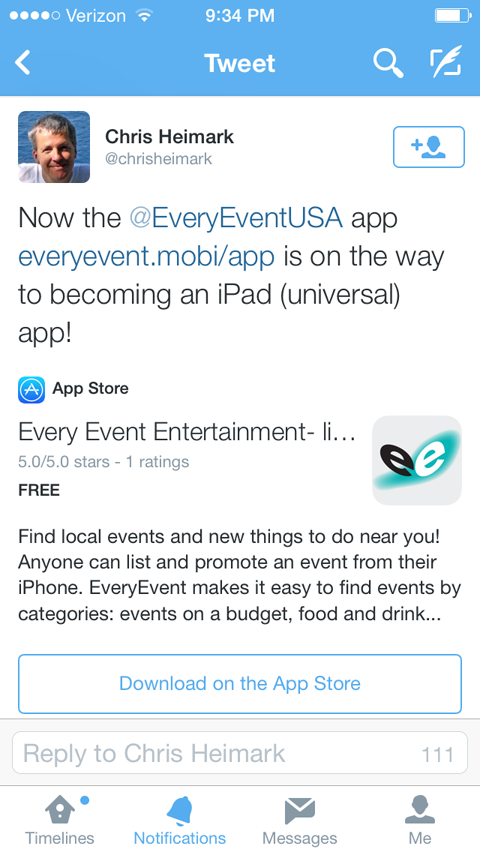
In the EveryEvent example above, the app card detects that the user is viewing the tweet on an iPhone and directs him/her to the App Store to download the app.
The desktop version of this tweet, on the other hand, shows the same details but with a View on Web link to the app.
#5: The Player Card
If your business uses video or audio, you can use the player card to tweet each piece of media you create.
This card puts a live video or audio player within your tweet that users can play on Twitter and in embedded tweets.
No need to duck, it’s a Rainbow explosion! RT @NikaHarper SKITTLES EXPLOSION https://t.co/HXWpbiaeG8 #sample
— Skittles (@Skittles) May 6, 2014
Skittles uses the player card to share their latest Vine videos within Twitter and embedded tweets. Vine also gets a link to their Twitter handle (just above the video).
#6: The Product Card
Any business selling a product should consider using the product card.
The product card allows you to include a title, description, thumbnail image and Twitter handle attribution for your product, along with other pertinent details such as price, location, availability, etc.

Discover Proven Marketing Strategies and Tips
Want to go even deeper with your marketing? Check out the Social Media Marketing Podcast! Publishing weekly since 2012, the Social Media Marketing Podcast helps you navigate the constantly changing marketing jungle, with expert interviews from marketing pros.
But don’t let the name fool you. This show is about a lot more than just social media marketing. With over 600 episodes and millions of downloads each year, this show has been a trusted source for marketers for well over a decade.

In this example, you can see how the product card includes a link to Pure Costumes‘ Twitter handle, three links to their product page (from the image, title, and View on Web link) and details about the featured product.
#7: The Lead Generation Card
The lead generation card is a great way to get better leads on Twitter. When users see a lead generation card, they can click one button and share the email address associated with their Twitter account with you.
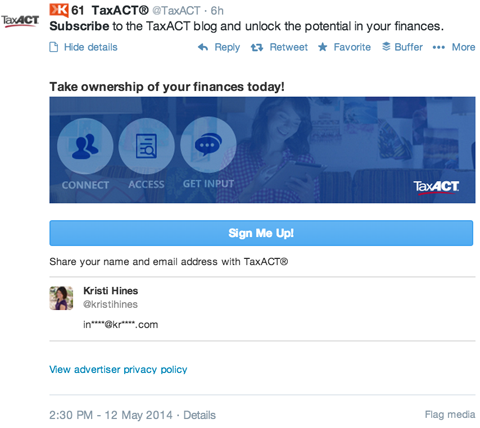
In this example from TaxACT, notice how the email address in the lead generation card is auto-populated.
All the Twitter user has to do is click the Sign Me Up button to subscribe to TaxACT's blog. This saves the business from potential conversion losses between Twitter and the website.
#8: The Website Card
Last but not least, if you're looking to drive traffic directly to your website's homepage or other specific landing page, you can do it with the website card.
The website card simply includes a thumbnail image representing your website, your website title and a Read More call-to-action button to encourage viewers to click through.

This Lincoln Motor Company tweet shows the website title, thumbnail and Read More call-to-action button.
Of all of the Twitter cards, this one has the most potential—but only if Twitter decides to include a better description and customizable call-to-action button.
How to Install Twitter Cards
To install any of the Twitter cards (except the lead generation and website cards), add the appropriate metadata to the head section of your website.
You can find the metadata on the developer page for each card: summary card, summary card with larger image, photo card, gallery card, app card, player card and product card.
You can install the metadata manually for individual pages or you can use the suggested plugins and integrations for your specific CMS (content management system) in the CMS integration guide.
Once you've installed the code for your Twitter cards, use the Twitter Card Validator to ensure everything is working properly and to verify your Twitter cards. Once verified, your cards will start showing up in relevant tweets.
To create lead generation cards and website cards, you need to log into the Twitter Ads interface and click on Cards under the Creatives menu. Once you've completed your cards, you'll be given a custom link to add to your tweets.
Track Twitter Card Analytics
As an added bonus, Twitter cards come with their own set of analytics data. You can access it via your Twitter Analytics dashboard under Twitter Cards.
You'll be able to keep track of overall tweets, impressions and clicks from your Twitter cards in a given date range.
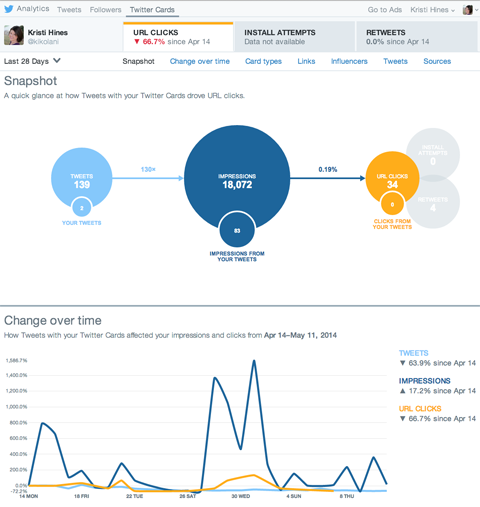
You'll also be able to see which types of Twitter cards have been the most successful at driving engagement and traffic.
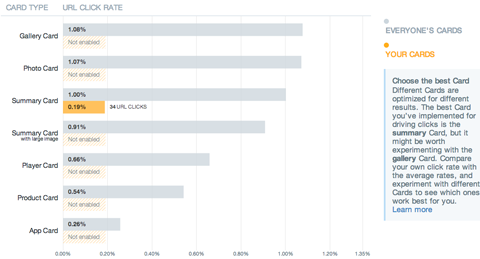
Twitter card analytics also give you data such as the most influential Twitter users who tweeted your Twitter card–enabled links, which tweets resulted in the most clicks and the apps people used to send those tweets (e.g., Buffer, the Twitter button, TweetDeck, etc.).
Conclusion
There's a Twitter card for every type of business out there. Giving your followers an attractive package with as much information as possible helps drive traffic to your website, improve sales and grow your list.
What do you think? Have you used Twitter cards? What results have you seen so far? Please share in the comments!
Attention Agency Owners, Brand Marketers, and Consultants

Introducing the Marketing Agency Show–our newest podcast designed to explore the struggles of agency marketers.
Join show host and agency owner, Brooke Sellas, as she interviews agency marketers and digs deep into their biggest challenges. Explore topics like navigating rough economic times, leveraging AI, service diversification, client acquisition, and much more.
Just pull up your favorite podcast app, search for Marketing Agency Show and start listening. Or click the button below for more information.

