 Do you want to improve your Facebook ad targeting?
Do you want to improve your Facebook ad targeting?
Interested in learning more about the audiences you're already reaching?
Refining your Facebook audience options will help you reach the right audience without wasting ad spend.
In this article, you'll discover how to build three valuable Facebook custom audience segments and analyze them with Audience Insights.

Creating a Custom Audience
If you advertise on Facebook, it's helpful to look at different customer segments in the context of the platform. Facebook lets you create custom audiences based on your customer list, website visitors, and engagement. You can then use Audience Insights to learn more about those audiences.
Note: To protect user data, Facebook doesn't offer insights for audiences of fewer than 1,000 users, so keep that minimum size in mind when creating audiences.
To create a Facebook custom audience, go to the Audiences section of your Facebook Ads Manager. Then click Create Audience and select Custom Audience from the drop-down menu.
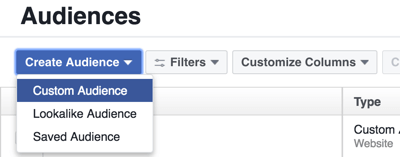
Next you'll see a list of audiences you can create.
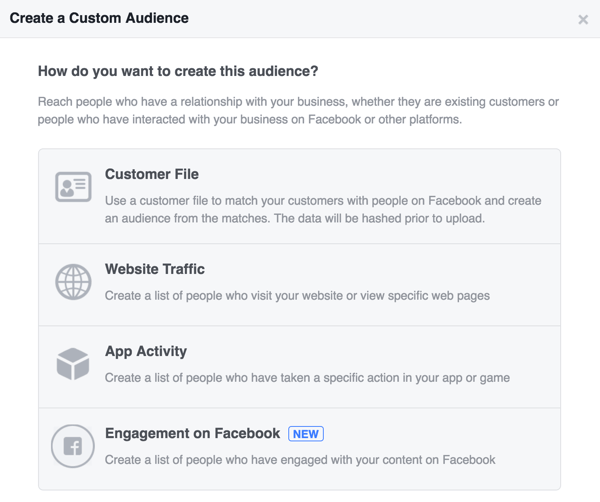
Here's how to create three types of custom audiences and get detailed information about them with Facebook Audience Insights.
#1: Upload an Audience of Current Customers or Leads
If you want to upload a list of customers or leads to create a custom audience, select Customer File. Facebook will match these contacts with Facebook users and create an audience based on those matches.
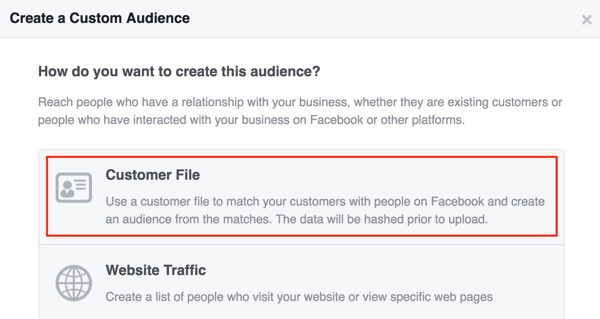
Facebook lets you upload a CSV file or copy and paste the data. If you don't have a lot of customer data (maybe you offer guest checkout options or are looking at cold leads or a mailing list), you can just provide email addresses. Alternatively, you can do a direct sync with MailChimp.
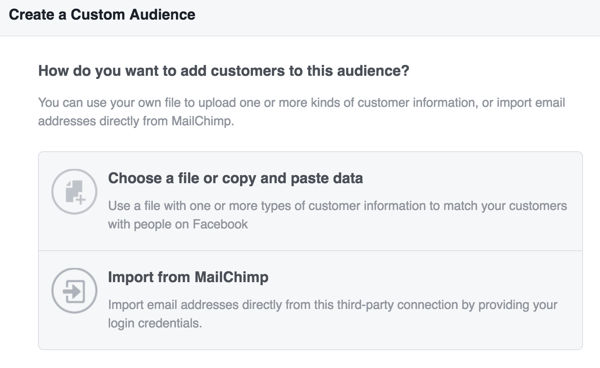
When you upload your customer list, the more identifiers you can provide (name, zip code, phone number, etc.), the better your match rate will be.
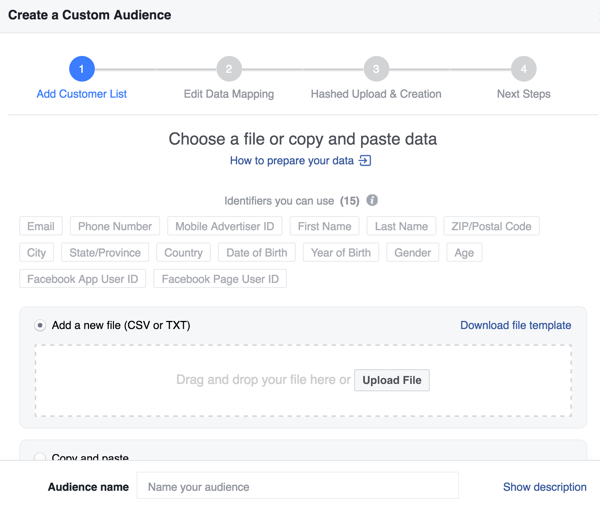
While it's helpful to get a holistic view of your customer base, you may want to try segmenting out a higher lifetime value type of customer. Most ecommerce platforms (such as Shopify) let you filter customers by number of orders. Alternatively, if you work with an email marketing platform (like Klaviyo), use filters to create custom user lists based on purchase behavior.
#2: Base an Audience on Website Visitor Behavior
If you've taken the steps to install the Facebook pixel on your site, Facebook lets you build audiences based on site traffic. You can set rules for Facebook to populate audiences based on how people behave on your site.
Get World-Class Marketing Training — All Year Long!
Are you facing doubt, uncertainty, or overwhelm? The Social Media Marketing Society can help.
Each month, you’ll receive training from trusted marketing experts, covering everything from AI to organic social marketing. When you join, you’ll also get immediate access to:
- A library of 100+ marketing trainings
- A community of like-minded marketers
- Monthly online community meetups
- Relevant news and trends updates
Select Website Traffic to set up this type of custom audience.
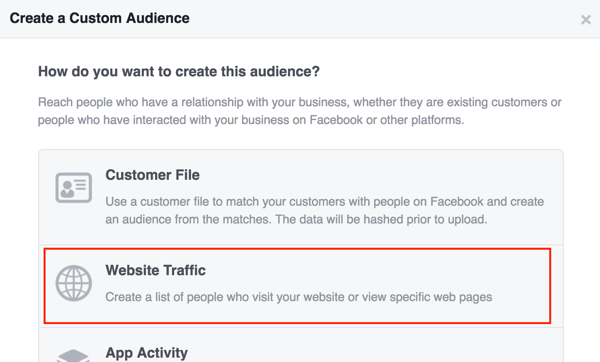
In the Create Audience box, you can choose from a number of targeting options in the Website Traffic drop-down menu.
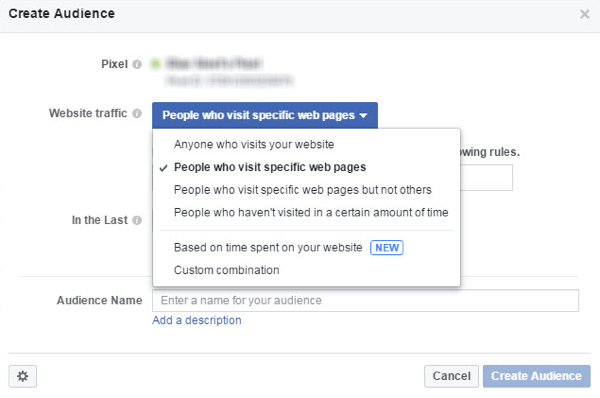
Based on Time Spent on Your Website
One option is to target the users who spend the most time on your site (i.e., the top 5% to 25% of most active users). This audience segment is likely to be more interested in branded goods or new product launches, subscription products, or product bundle packages.
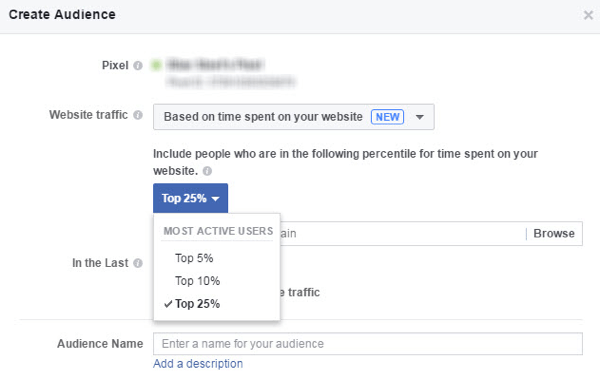
Of course, you don't want to ignore the other 75%+ of site visitors, so use this audience of super-active users along with some of the other retargeting methods discussed. Remember, the greater the traffic volume on your site, the greater the scale and returns will be.
People Who Visit Specific Web Pages
You can also set URL rules to target visitors of specific web pages. Either specify the exact URL or define specific keywords. By using browsing activity for retargeting, you can promote new products to people who have visited similar collections or products.
Additionally, if you have new features or variants launching for existing product offerings, you can retarget users who have viewed the product in the past. If you have a product- or collection-specific promo running, this is the perfect way to tell interested users about it (i.e., buy one get one free, 3 for 2, etc.).
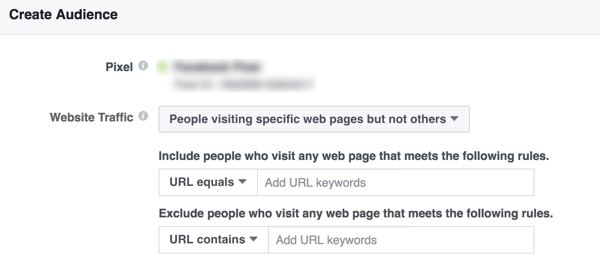
People Who Visit Specific Web Pages but Not Others
You can also build an audience of people who visit specific web pages but not others. However, this isn't recommended because you can exclude any custom audience at the ad set level and there's more room for customization that way.
Custom Combination
If you choose the Custom Combination option, you can do dynamic versions of your segmented customer lists. The audience will update almost instantaneously as it receives real-time data from the pixel, but the caveat is that the pixel operates on a rolling 6-month timeframe. This means that you'll have the most up-to-date data, but it only dates back 180 days.

Discover Proven Marketing Strategies and Tips
Want to go even deeper with your marketing? Check out the Social Media Marketing Podcast! Publishing weekly since 2012, the Social Media Marketing Podcast helps you navigate the constantly changing marketing jungle, with expert interviews from marketing pros.
But don’t let the name fool you. This show is about a lot more than just social media marketing. With over 600 episodes and millions of downloads each year, this show has been a trusted source for marketers for well over a decade.
This is the trade-off between using static customer lists and dynamic website custom audiences. With a static customer list upload, you reap the benefits of lifetime customer data, but it will saturate quickly without pulling and uploading frequently.
Even if you're using a large lookalike audience, it's better to have a dynamic custom audience as your source so the audience continues to refresh and doesn't grow stale. However, if your business doesn't collect significant customer data in a 6-month window, customer list uploads will be the better option here.
To capture repeat purchasers, simply choose your main conversion event (“Purchase,” for example) and set it to a minimum occurrence of 2.
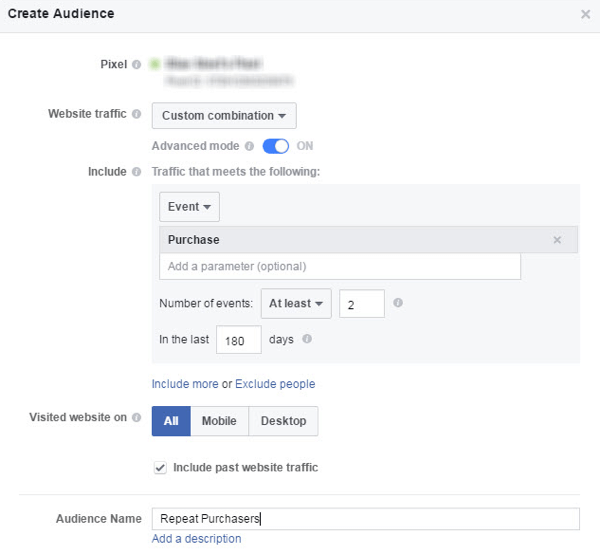
Try to incentivize these customers to buy more often with limited-time promotions. This audience typically responds well to sales and is interested in new product offerings. It's also valuable if you're promoting subscription and product bundles.
To identify high average order value (AOV) purchasers, set the main conversion event to Purchase and add an extra parameter-defining value, setting this to a minimum dollar value. This is a great audience for promoting premium products and a strong source for a lookalike audience if you want to drive higher AOVs across the board.
In the example below, we chose a $70 minimum AOV, which was about 25% higher than the sitewide AOV for this business.
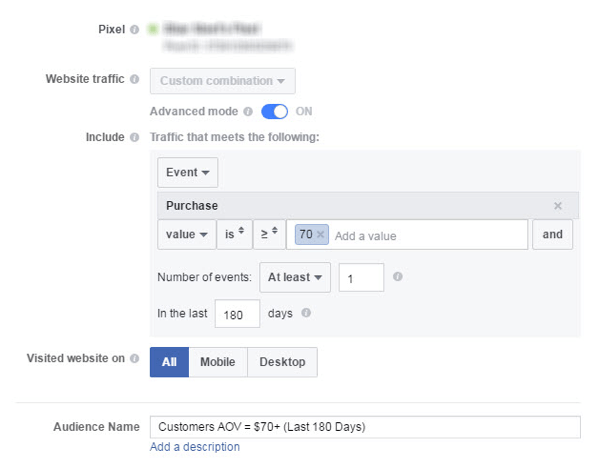
People Who Haven't Visited in a Certain Amount of Time
Another worthwhile test is to build audiences of users who haven't visited in x number of days. Target these users with an exclusive promotion and see if you can win them back.
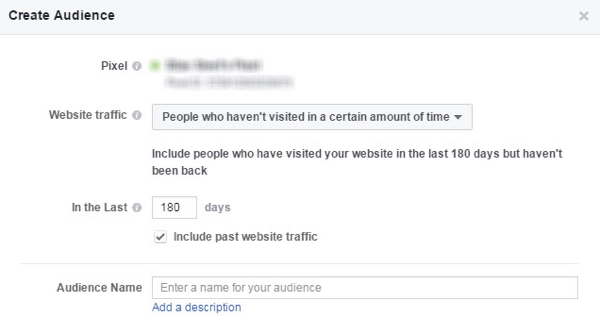
#3: Generate an Audience Built on Facebook Engagements
You can create a sweeping audience that includes anyone who has engaged with your Facebook page or its posts (including ads) in the last year. Click Engagement on Facebook.
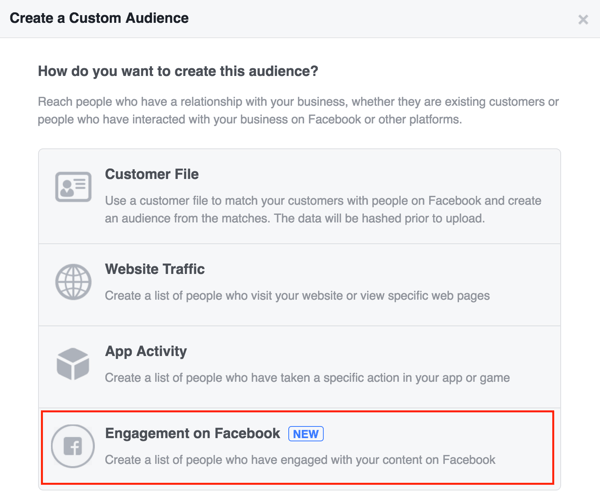
Then click Page.
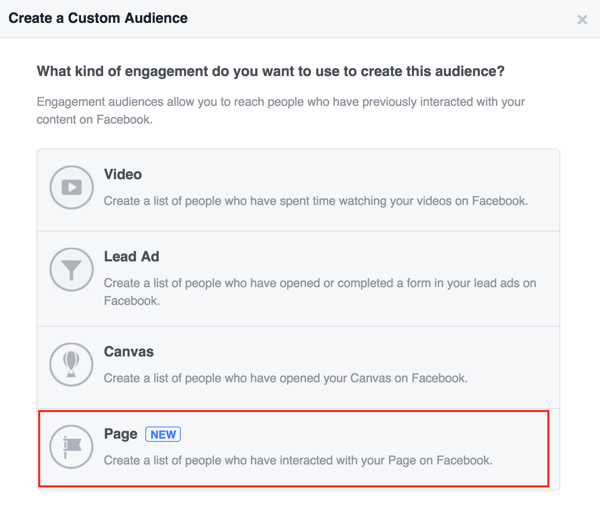
Now you can refine your audience using the following interactions:
- People who have visited your page
- People who have engaged with page posts or ads
- People who clicked on any call-to-action buttons
- People who messaged your page
- People who saved your page or posts
Because these audiences are based on various engagement metrics, they're most useful for getting people to take action within Facebook, not necessarily onsite. If you want to improve reach and engagement for your page and its content, these are valuable targeting audiences.
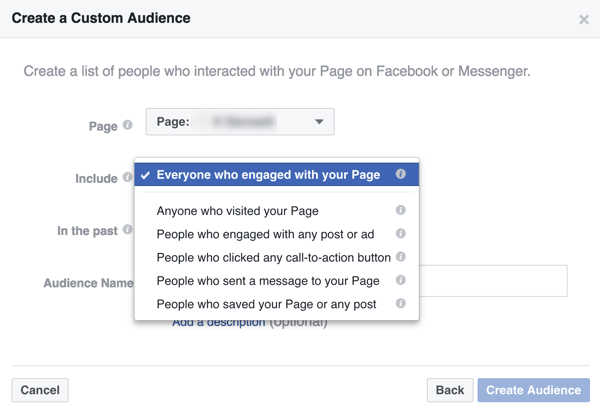
If you're running an exciting promotion and only want to drive awareness, it can be worthwhile to target an audience of people who have engaged with your posts/ads in the past and just bid for impressions to reach as many people as possible within this audience.
Similarly, if you're trying to generate site traffic, target this previously engaged audience and use CPC bidding to maximize clicks to your website.
Analyze Your Custom Audiences With Audience Insights
After you've created your custom audiences, head over to Audience Insights to find information about the users within those audiences. After all, the more you know about your customers, the better you can market to them.
Under Custom Audience in the left sidebar, select your custom audience from the drop-down menu. You'll then see a detailed breakdown of the users in that audience.
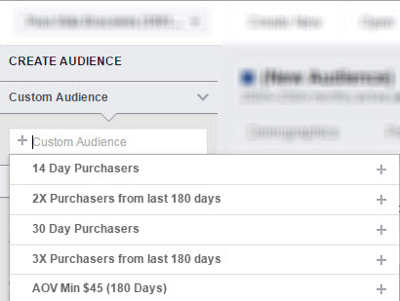
Below the insights, you'll see six categories of data: Demographics, Page Likes, Location, Activity, Household, and Purchase.
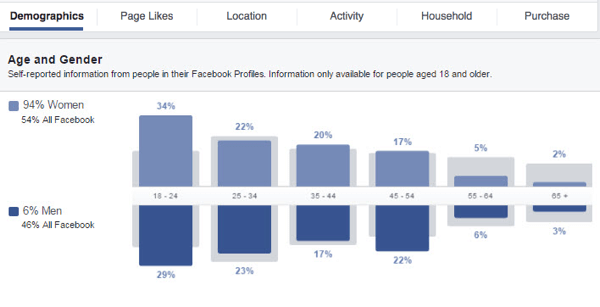
For prospecting campaigns where you're trying to win over new customers, let lookalike audiences do the work of refining your target audience. However, if there's a clear skew for any of these data points, excluding a certain age group or gender can make your campaign more efficient.
Suppose that the graph above represents one of your custom audiences. You can see that only 6% of people in the audience are men, so you would just target women with this campaign. If you want to attract more male customers, you should work on more male-focused products and ad creative. You might also exclude the 55+ age group because few customers fall within this age range.
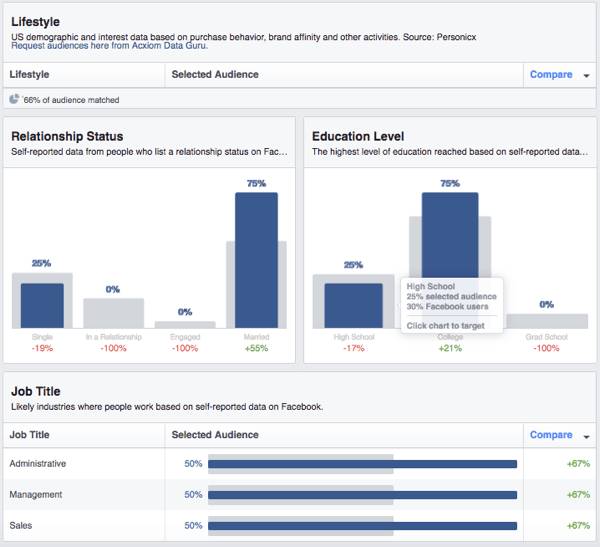
The demographic insights are particularly interesting. If you're using oCPM bidding to target, Facebook will seek out the users most likely to convert anyway, so don't worry too much about purchase activity or household data.
Conclusion
Use Facebook Audience Insights to educate yourself on the characteristics of your most valuable customer segments. By doing this, you can better cater to the needs of existing customers and scale your business by targeting new potential customers with similar characteristics.
What do you think? Have you created some of these custom audiences? What have you learned by analyzing these segments in Facebook Audience Insights? Please share your thoughts in the comments below.

Attention Agency Owners, Brand Marketers, and Consultants

Introducing the Marketing Agency Show–our newest podcast designed to explore the struggles of agency marketers.
Join show host and agency owner, Brooke Sellas, as she interviews agency marketers and digs deep into their biggest challenges. Explore topics like navigating rough economic times, leveraging AI, service diversification, client acquisition, and much more.
Just pull up your favorite podcast app, search for Marketing Agency Show and start listening. Or click the button below for more information.

