 Are you looking for easy ways to improve your Twitter marketing?
Are you looking for easy ways to improve your Twitter marketing?
Have you thought about how getting back to basics can lend a new perspective?
Even Twitter's most advanced users may be missing out on engagement opportunities if they aren't bothering to optimize Twitter's basic features.
In this article I'll show you easy Twitter marketing ideas you can put to use right away.

#1: Find the Right Search Results
Many people are confused about how Twitter search works–and how to use search operators (i.e., and, or) to get the results they're looking for.
Most users think that if they type several keywords in the search box, Twitter will search for any tweets that contain any of those terms. Unfortunately, that's not how it works. Twitter only searches for tweets that contain ALL of those search terms, as if there is an invisible and inserted between your keywords.
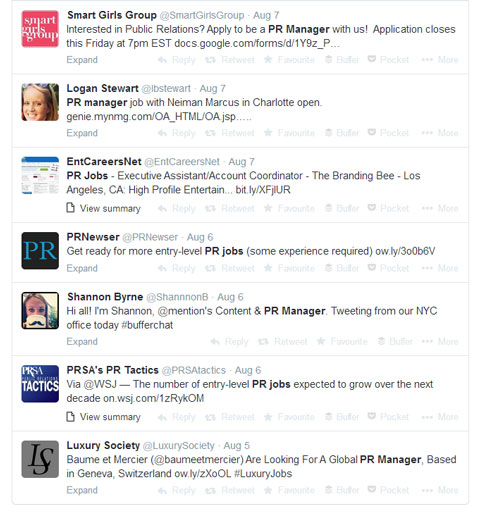
To avoid this, you can use the or search operator. The or search operator tells Twitter you want to search for one term or another. For example, you can type in “PR manager” or “PR jobs” or “public relations jobs” and Twitter will search for tweets that contain any of those terms (or phrases in this case), rather than trying to find tweets that contain all of them.
Just a quick note: When you want to search for a phrase vs. a keyword, put the phrase in quotes (as I did above). Single keywords don't need the quotes.
#2: Create and Share Curated Lists
Twitter lists are a useful way to filter information. The basic function of a Twitter list is to group people together based on a similar function, characteristic or interest.
For example, if you're a conference organizer, you might want to create a list that includes all of this year's speakers so you can monitor their tweets and interact with them in the run-up to the event. Or, if you're in PR, you may want a list of your industry's journalists so you can watch for any editorial requests that could gain exposure for your clients.

The great thing about lists is that you can set them to be private or public. This means you can monitor your competitors with a private list and show off your impressive roster of brand advocates in a public list.
You can also share your lists with other users (a good way to find new followers and attract people to your profile), and it's easy. Bring up the list, copy the URL and paste it into a direct message to anyone you want to share it with. You could also share it via public tweet.
A quick way to grow your Twitter community is to notify people that you've added them to a list. Those users may then reply or retweet as a thank-you for sharing their profile with your followers and list subscribers.
Get World-Class Marketing Training — All Year Long!
Are you facing doubt, uncertainty, or overwhelm? The Social Media Marketing Society can help.
Each month, you’ll receive training from trusted marketing experts, covering everything from AI to organic social marketing. When you join, you’ll also get immediate access to:
- A library of 100+ marketing trainings
- A community of like-minded marketers
- Monthly online community meetups
- Relevant news and trends updates
Creating and sharing lists positions you as an authority in your field and grows your Twitter community as people begin to trust you to curate the information they seek.
#3: Ensure Images and Videos Show Up
Twitter conducted a study of over 2 million tweets and found that including a photo can boost retweets by up to 35% and adding a video can result in a 28% boost.
Buffer had similar results when they conducted an A/B test using tweets with and without images. They found that tweets with images increased the number of retweets by 150% and the number of clicks by 18%.
Photos and videos are important for engagement, but how you add them to your tweets matters. Twitter's Image Expand feature only works if you tweet via the Twitter app or the website itself. Image Expand is useful because it attracts users' eyes within the feed.

Twitter is also integrated with video-sharing sites such as Vine (owned by Twitter) and YouTube—both of which help you make the most of visual content to communicate your message.
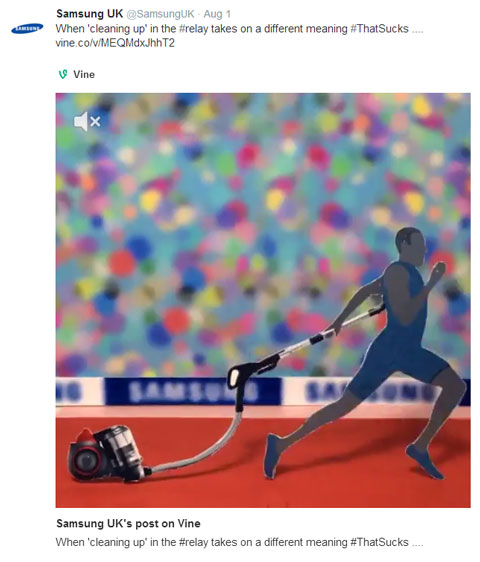
Twitter recently introduced the option to add animated GIFs to tweets (again, directly through twitter.com or its mobile app—you can't use third-party tools just yet). GIFs can be viewed on the Twitter website, iPhone and Android, but not on tablets or through clients like TweetDeck.
With so many options available, it's silly not to add a video or image to your tweets to enhance your marketing message.
#4: Favorite Good Content and Mentions
The option to favorite a tweet is a nice little feature—it's a way to show someone you like what they've written. If you're a big brand, you can favorite tweets to acknowledge everyone who mentions you, rather than responding to each tweet.
You've probably noticed there are many bots and sites out there that encourage automatic favoriting. It's best to avoid those unless you really know what you're doing, as automatic favoriting often does more harm than good.
For instance, some companies automatically favorite tweets that mention them (or a specific hashtag) without actually reading the tweet first. That can get you in hot water if you're not careful. And sometimes a tweet doesn't actually match the mention or hashtag—favoriting it makes no sense (as in the example below).

Discover Proven Marketing Strategies and Tips
Want to go even deeper with your marketing? Check out the Social Media Marketing Podcast! Publishing weekly since 2012, the Social Media Marketing Podcast helps you navigate the constantly changing marketing jungle, with expert interviews from marketing pros.
But don’t let the name fool you. This show is about a lot more than just social media marketing. With over 600 episodes and millions of downloads each year, this show has been a trusted source for marketers for well over a decade.

Twitter may suspend your account if they think you're over-favoriting. The Twitter rules prohibit “randomly or aggressively favoriting tweets through automation in an attempt to bring attention to an account, service or link.”
And don't forget that other users can view every single tweet you've favorited by visiting your Twitter profile. That could be awkward if you favorite something undesirable (whether you realize it or not).
All things considered, it's best to use favoriting the way it was intended: to give a nod of approval or thanks, or to just let people know you're aware of what they're communicating.
#5: Reply to the Right Audience
Many users assume every tweet they send appears in each of their followers' streams, but that actually isn't the case.
If you start a tweet with @username, only that person and any followers you have in common will see the tweet in their stream. As you can imagine, that limits a tweet's visibility quite a bit.

That's not necessarily a bad thing because it keeps your feed from becoming a list of one-to-one conversations when someone takes a look at your profile on mobile (where tweets aren't separated into ‘tweets' and ‘tweets and replies' as they are on desktop).
Plus, a limited audience can work in your favor if you're managing customer service on Twitter. You can start your replies with @username to decrease the number of people who see a conversation—especially handy if you're replying to a user who has had a bad experience.
On the other hand, if you want to recommend a product or say thank you to a customer or brand, you probably want that tweet to reach as many people as possible. In this case it doesn't make sense to start with @username.

Instead, start your tweet with a period then the username: .@username. Or you can move the username further into your text: “Thank you so much @username! We're glad you love our product.”
#6: Retweet Efficiently
Using the Retweet button often seems like the easiest and most logical way to share someone else's tweet. However, when you use the Retweet button, @users are notified that they've been retweeted, but Twitter doesn't allow them to reply or even acknowledge it with a favorite from within the notification panel.
This means that to continue a conversation or say thank you, users need to find the tweet within your profile—which, frankly, is too much work—and respond from there. If your purpose is to connect with a business or customer, the effort could be lost.
The other disadvantage of the Retweet button is that if multiple users have retweeted the same tweet, your retweet will just become part of a number, as shown on the tweet below:

A better way to retweet is to copy the original text and paste it into a new tweet with RT (retweet) at the beginning. If you modify the tweet (e.g., to ensure it fits into the 140 characters or add your own comments) use MT (modified tweet) in place of RT. That way people know you changed the original a bit before retweeting.

Here's a quick tip: If you're using a tool like TweetDeck, there is often the option to Edit and Retweet, which allows you to share the tweet, notify the user and have him or her reply with minimal effort.
#7: Track Tweet Engagement
Until recently, if you wanted to measure the reach of your tweets, you had to use third-party tools or invest in Twitter ads. But with the new Twitter analytics feature, everyone can measure engagement within Twitter itself. The catch is that you have to sign up for Twitter ads to gain access to the analytics. But don't worry—you won't actually have to purchase any ads to use it.
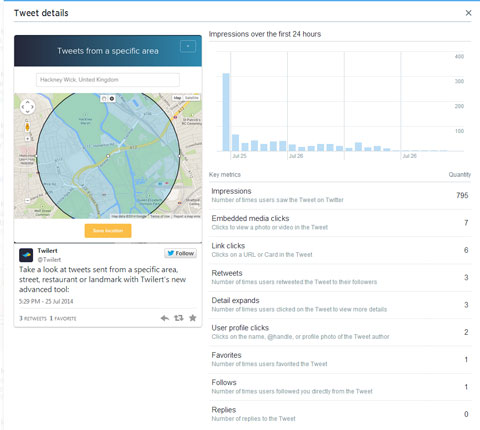
To sign up, you simply enter your business name, email and a credit card. This does seem excessive, but your card won't be charged unless you make a Twitter ads purchase. And besides, the benefits of the data you're privy to far outweigh the hassle of signing up.
With your account in place, you can view the engagement of each of your organic tweets and see how many impressions they have had. If you click on a specific tweet, you can access even more information on the number of impressions, clicks, favorites, expands, replies and retweets.
If you want to compare, share or report performance, you can import data into a CSV file. Did tweets containing images elicit a higher number of clicks? What about the tone—were humorous tweets more effective than serious ones?
Twitter's analytics data can tell you the best type of tweets to send, the best wording to use and even the most effective time of day to send them. Test headlines and formats and before you know it, you'll find the magic tweet formula that resonates best with your target audience.
Conclusion
As social media marketers, we're always learning new ways to use social platforms, including Twitter. It's easy to get caught up in using “advanced” methods and forget about the basics. Revisiting Twitter's basic features and analyzing how you use them on a daily basis can give you new perspective and take your Twitter marketing efforts up a notch.
If your Twitter account needs a boost, shake things up and make the most of every feature available in your Twitter toolkit—even the most basic ones.
What do you think? How do you use Twitter's basic features? Are there any you've been neglecting as your Twitter community grows? Comment below and let us know!
Attention Agency Owners, Brand Marketers, and Consultants

Introducing the Marketing Agency Show–our newest podcast designed to explore the struggles of agency marketers.
Join show host and agency owner, Brooke Sellas, as she interviews agency marketers and digs deep into their biggest challenges. Explore topics like navigating rough economic times, leveraging AI, service diversification, client acquisition, and much more.
Just pull up your favorite podcast app, search for Marketing Agency Show and start listening. Or click the button below for more information.

