Want to streamline your Instagram marketing workflow? Are you looking for new ways to improve efficiency while driving better results?
In this article, you’ll learn about five built-in Instagram features designed to help you quickly create better content. These must-see updates could change how you plan and where you publish Instagram content.

#1: Post to Instagram From Desktop
Instagram has always been a mobile-first social media app but that doesn't mean it's always easy to post content from mobile. If you'd rather publish content from a desktop browser, you're likely in luck.
In late June 2021, Instagram had begun a gradual rollout of its desktop publishing feature. As of writing in early September 2021, the feature is still rolling out slowly.
To access this publishing tool from your account, navigate to Instagram in a desktop browser. Then click the plus icon in the upper-right corner to start creating and posting content from your computer.
For now, Instagram desktop publishing options apply to feed posts only—which means just images and video. Instagram hasn't launched native Stories, Reels, or IGTV publishing from desktop yet. There's no indication that these options are currently in the works.
If you don't have the ability to post to Instagram from desktop yet, you still have other options. You can use these free native tools to publish Instagram content from a browser:
- Facebook Business Suite: Open Facebook Business Suite and click on your account. Expand the list of tools and select Page Posts from the list. Then add a photo or a video and a caption. With Business Suite, you can publish immediately or schedule your Instagram feed post for later.
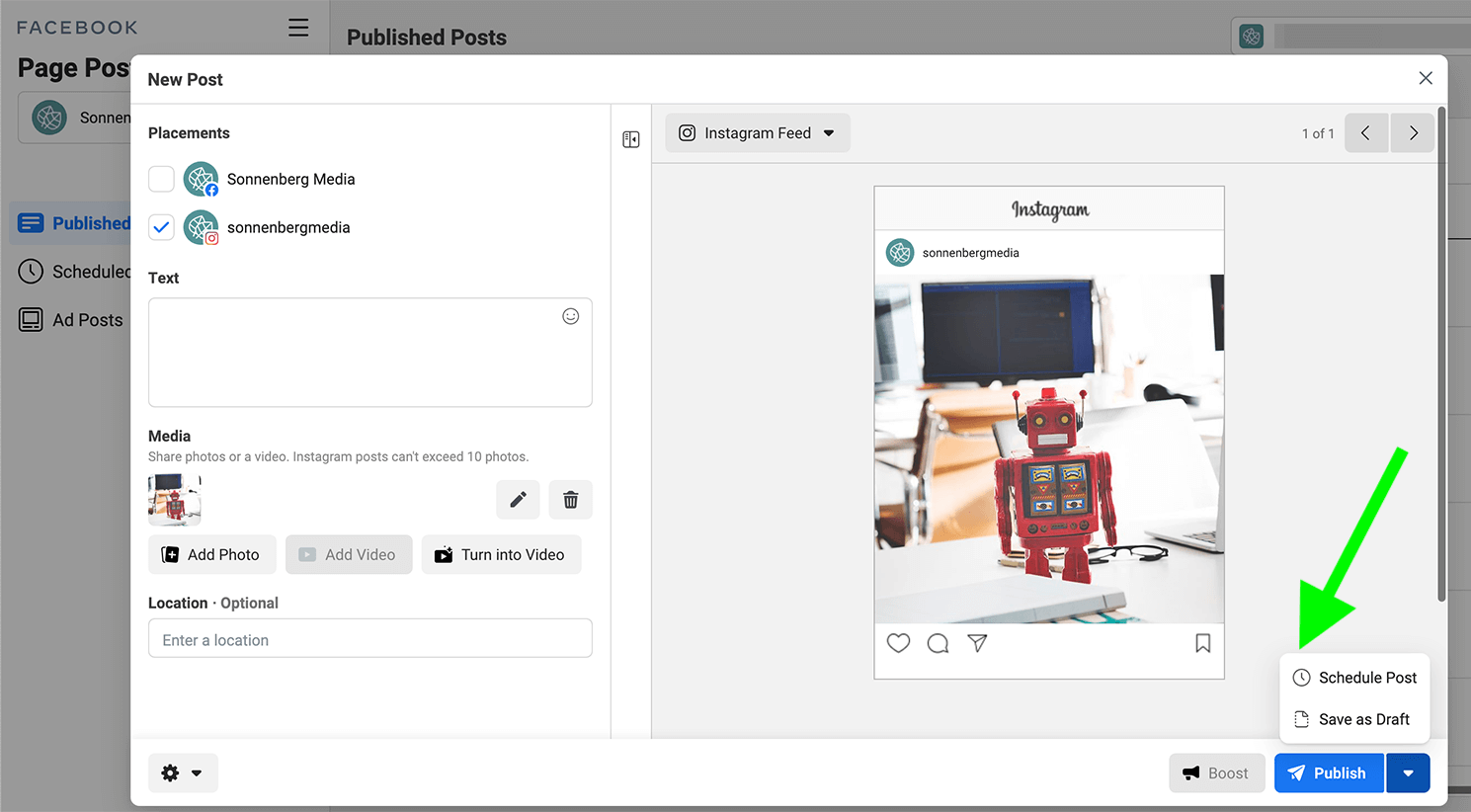
- Creator Studio: Open Creator Studio and select your Instagram account. Click the green Create Post button and choose between feed posts and IGTV. Like Business Suite, Creator Studio also lets you schedule content in advance, publish right away, or save it as a draft.
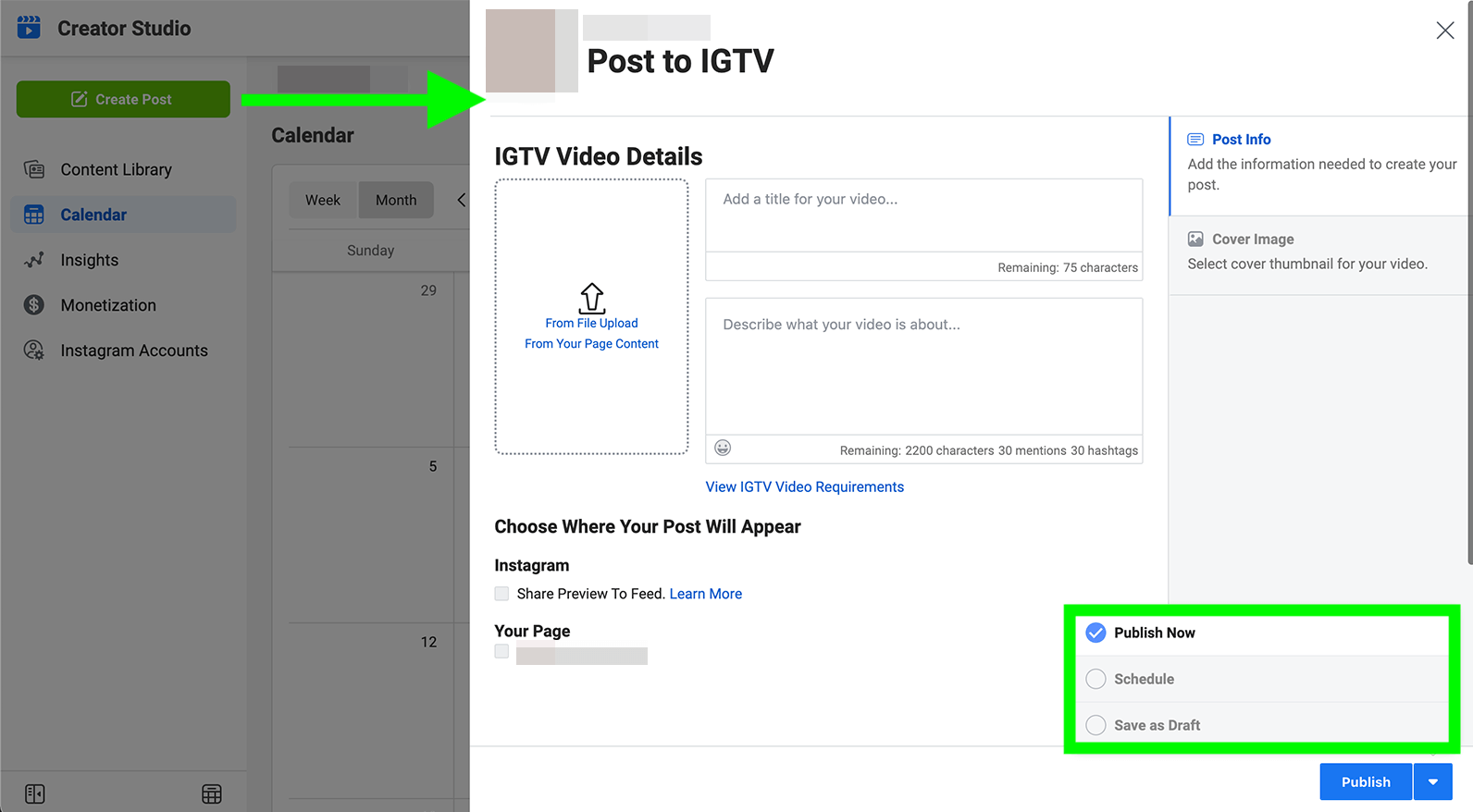
Alternatively, you can subscribe to a third-party tool that allows desktop posting. Many Instagram tools support direct publishing to Instagram, while others generate mobile notifications prompting you to upload your post.
#2: Create and Edit Instagram Stories Drafts
Since their 2016 launch, Instagram stories have been ideal for posting content in the moment. For many brands on Instagram, however, publishing stories is unnecessarily complicated. Tasks like storyboarding content, collaborating with team members, and following approval workflows are challenging, if not impossible.
In July 2021, Instagram launched a new draft feature for Stories, making the planning process significantly easier. Now you can save all of your incomplete stories as drafts so you can finalize and publish them later.
Follow these steps to create and manage Instagram Stories drafts.
Get World-Class Marketing Training — All Year Long!
Are you facing doubt, uncertainty, or overwhelm? The Social Media Marketing Society can help.
Each month, you’ll receive training from trusted marketing experts, covering everything from AI to organic social marketing. When you join, you’ll also get immediate access to:
- A library of 100+ marketing trainings
- A community of like-minded marketers
- Monthly online community meetups
- Relevant news and trends updates
Start by opening the Instagram app and tapping the plus icon in the upper-right corner. Swipe left to create a story. Add the images, videos, text, and other elements you want to include in your story.
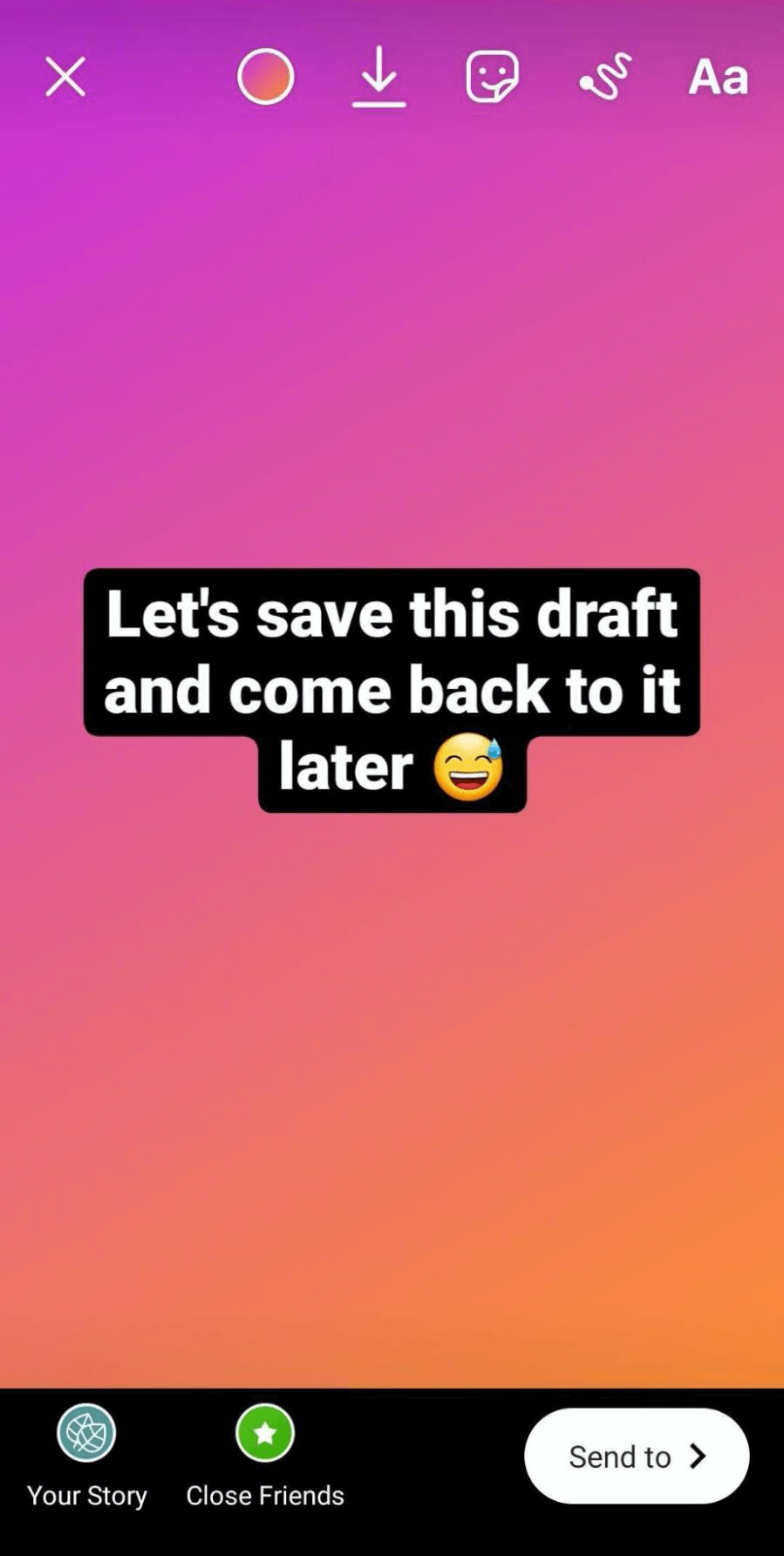
When you're ready to pause your work, tap the X in the upper-left corner. You'll get a pop-up asking if you're sure about discarding the edits you've made. Tap Save Draft to preserve your work and pick it up again later.
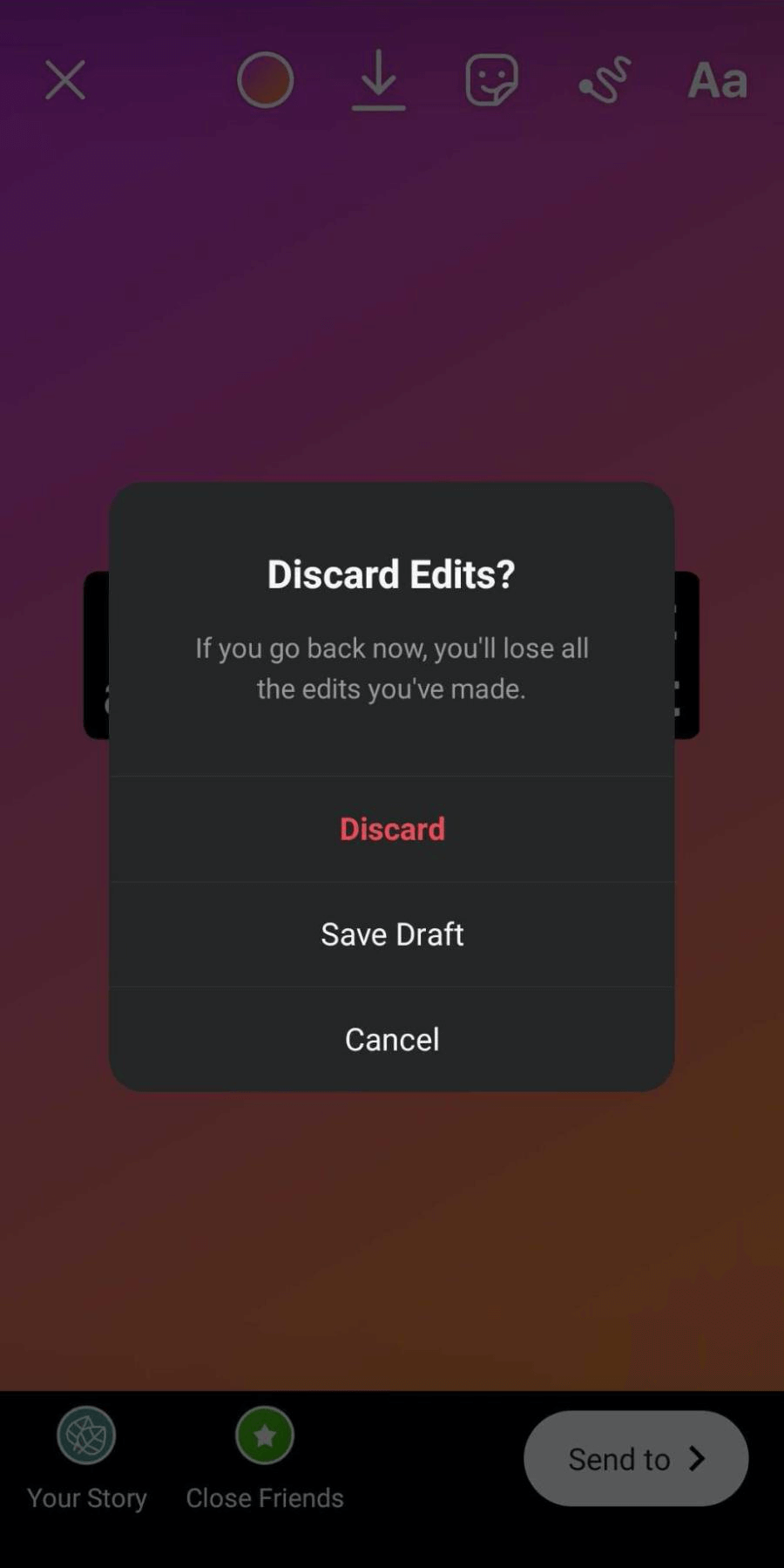
You'll get a notification alerting you that your draft will be available for just 7 days. If you tend to plan content well in advance, this is an important timeframe to keep in mind. Essentially, you won't be able to plan and draft stories more than a week ahead of time.
When you're ready to get back to your draft, repeat the workflow to start creating a story. Rather than creating from scratch, tap the gallery icon in the lower-left corner.
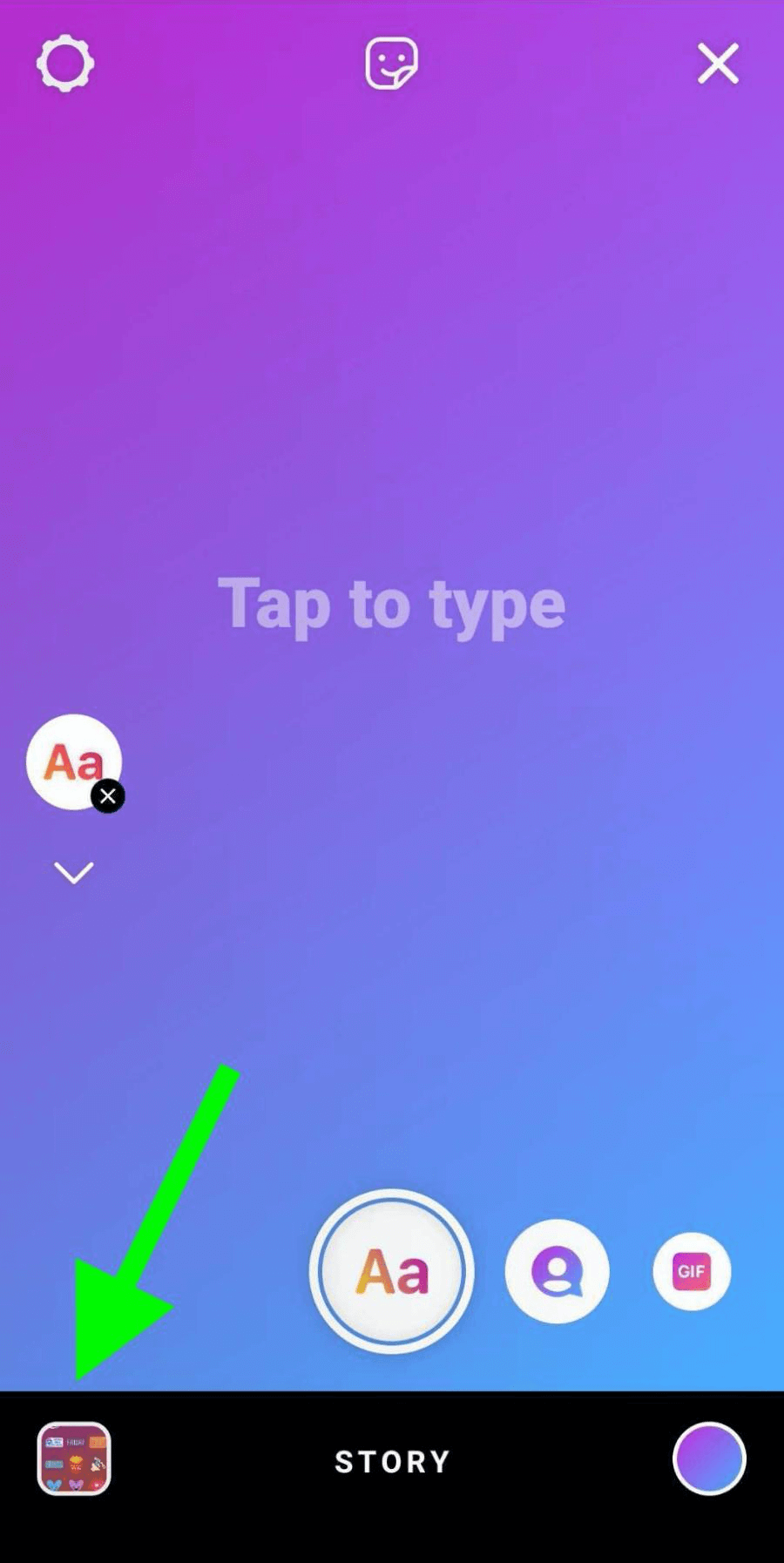
When your image gallery loads, tap the Drafts tab. At the bottom of each draft, you'll see how many days your work will continue to be saved.
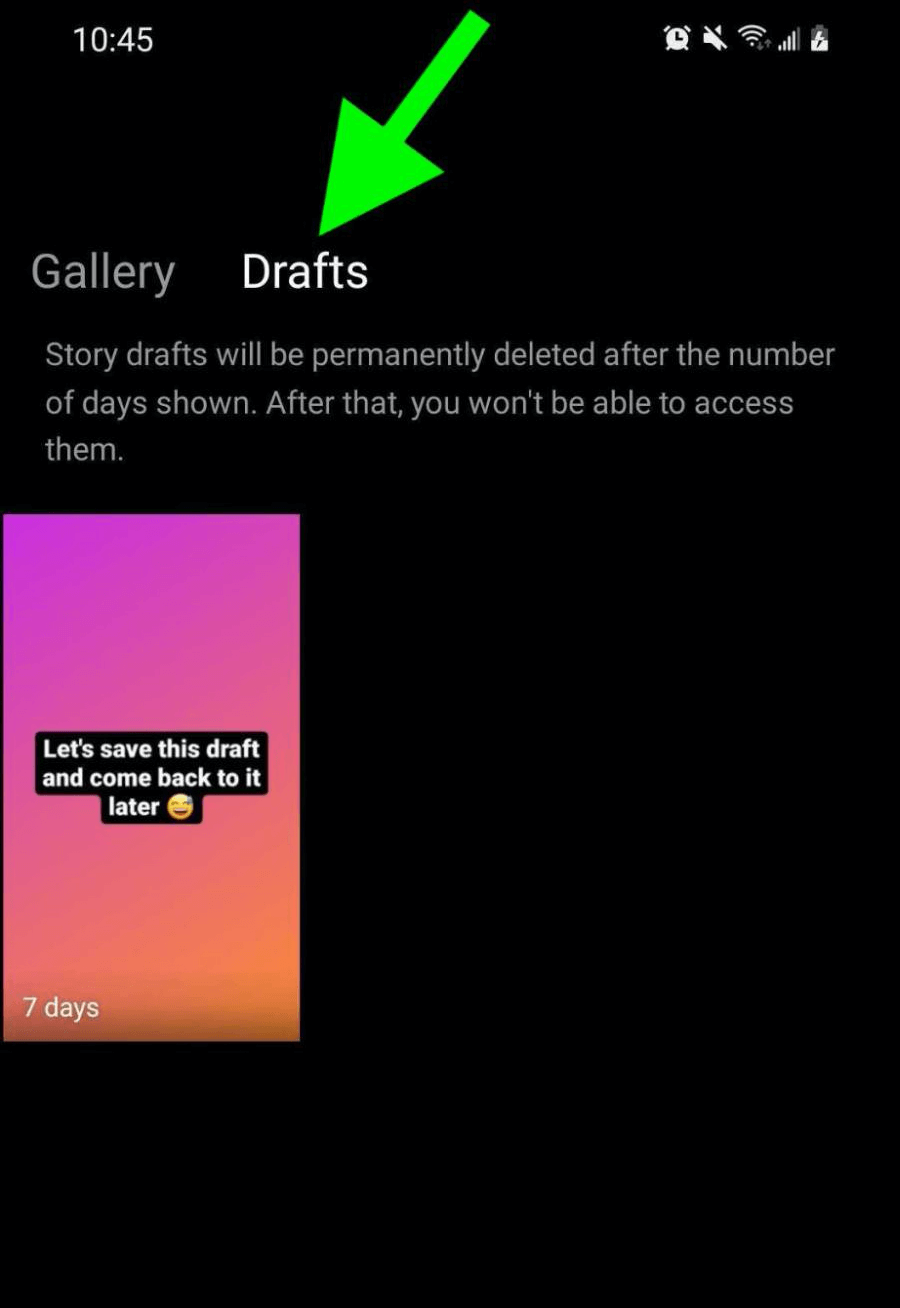
Select a draft to edit and then publish it or save it for later. To save your edits, tap the X in the upper left again. You'll get a new prompt giving you the option to keep or delete the draft.
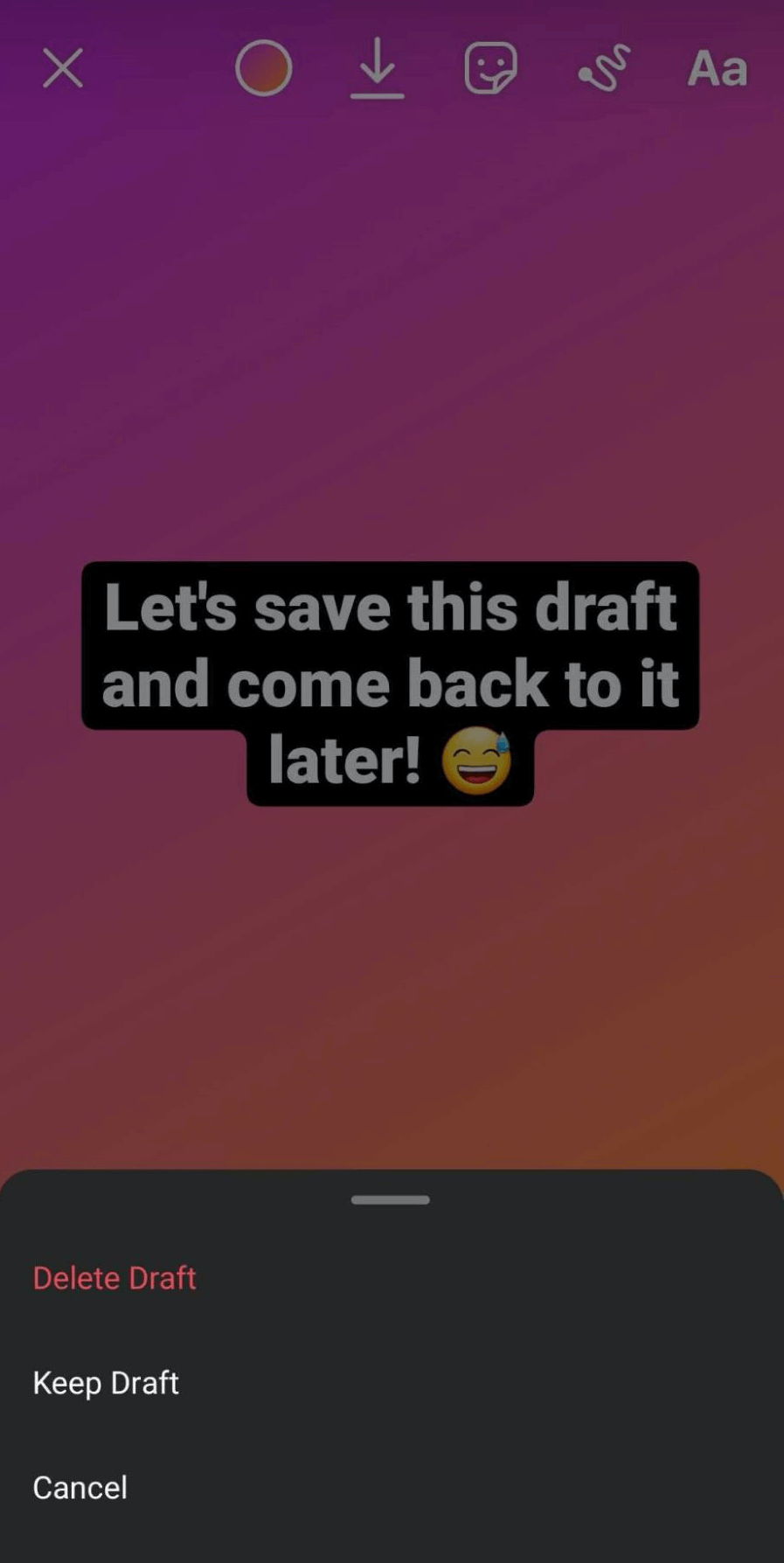
Note that tapping Keep Draft means you retain any new changes and save over the original version. But tapping Delete Draft doesn't just remove your recent edits. It deletes the original draft entirely—so choose carefully.
Although creating Instagram stories is often a team effort, it's important to note that this new draft option isn't a particularly team-friendly feature. Instagram saves drafts to your device and they don't appear to be shareable. If you work with a team, you'll need to factor this limitation into your workflow.
Because native Instagram tools don't allow multiple users to collaborate on drafting and planning stories, you may want to consider a third-party tool for a more team-friendly approach. There are third-party tools that let you plan and schedule Instagram stories in advance so they look exactly the way you want and publish at the optimal time.
#3: Drive Traffic With Link Stickers for Instagram Stories
For many brands and creators, the struggle to reach 10,000 Instagram followers is real. After all, a larger following can help creators access more lucrative brand deals and allow businesses to reach audience growth and brand awareness goals.
Of course, reaching the 10,000-follower mark has also historically qualified accounts for higher-level features. Only accounts with 10,000 followers or more have been able to access Instagram Stories' swipe-up option—at least until now.
In June 2021, Instagram product director Vishal Shah announced that the social channel was testing a new option for linking out from stories. Here's what you need to know:
- Stickers—not a swipe-up gesture—will allow linking out from stories.
- Linking from stories will be available to everyone, not just big or verified accounts.
This feature—which is undergoing a targeted test as of this writing—appears to have tons of positive implications:

Discover Proven Marketing Strategies and Tips
Want to go even deeper with your marketing? Check out the Social Media Marketing Podcast! Publishing weekly since 2012, the Social Media Marketing Podcast helps you navigate the constantly changing marketing jungle, with expert interviews from marketing pros.
But don’t let the name fool you. This show is about a lot more than just social media marketing. With over 600 episodes and millions of downloads each year, this show has been a trusted source for marketers for well over a decade.
- Every account would be able to link out, giving all Instagram users equal ability to encourage browsing.
- You'd no longer have to wait until you reached 10,000 followers to access this feature so you could establish a linking strategy from the beginning.
- You wouldn't have to undergo Instagram's cumbersome manual verification process to get linking capabilities.
- Calls to action (CTAs) would become much more visible because link stickers appear more prominently and can go anywhere on the screen.
This feature is poised to make an even bigger impact than you might expect. In fact, link stickers are intended to be much more than just another option for linking out from stories. Instead, link stickers are planned to replace swipe-up functionality completely starting on August 30, 2021.
What should you do to prepare for this change? Follow the recommendations below to get ready for link stickers.
Update Stories Templates
If you already have access to Instagram's swipe-up feature, then your Stories templates may already include CTAs like “Swipe Up for More!” Take some time to rework your templates to eliminate this language. When link stickers drop, you'll want to be ready to use them right away, with no outdated CTAs in your stories.
For example, this eye-catching Instagram story from @careercontessa includes a built-in CTA. The prompt works perfectly with Stories' swipe-up functionality and could seamlessly transition to the new link sticker feature simply by swapping the CTA.

Place Link Stickers Strategically
As you create new Stories templates, think about how and where you want to place link stickers. You may want to test a handful of placements so you can find where they tend to generate the most clicks and conversions.
If you have a small Instagram account without swipe-up access, you may also want to introduce link stickers slowly so you don't overwhelm followers who are getting used to this new feature.
Make Landing Pages Instagram-Friendly
If your stories linking opportunities have been somewhat limited until now, then you may not have put much thought into your landing pages. Now is the perfect time to do just that.
First, make sure your landing pages are responsive and easy to navigate on mobile. You may even want to experiment with creating Instagram-only landing pages. If you want followers to take actions like signing up or shopping, then it's also important to test those processes on mobile.
#4: Add Auto Captions to Instagram Feed Posts
For at least a year, Instagram has been testing various captioning features for various content types. The social media channel first launched auto-captions—or automated subtitles—for IGTV in September 2020.
This @canva IGTV post is a great example of automated captions. Because it's a nearly 4-minute–long video with relatively dense information about new app features, captions are critical. Relying on auto-captions is a smart time-saving decision.
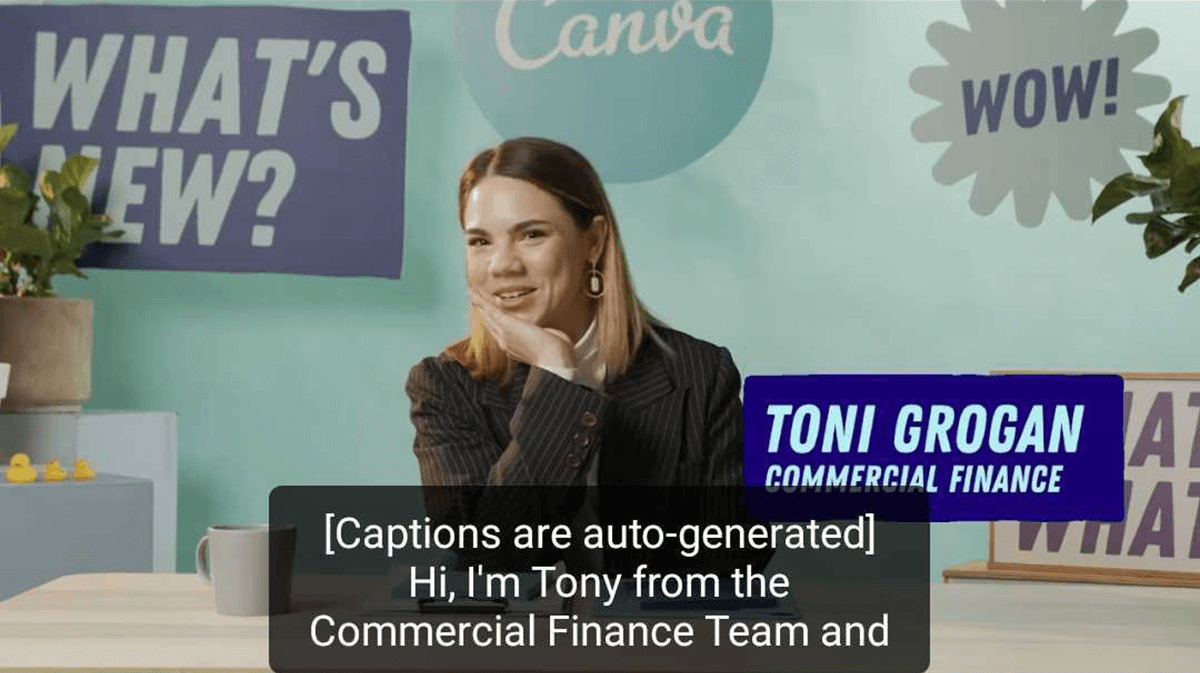
Next, Instagram launched auto-captions for Stories in May 2021. This feature allows you to add a sticker to your story that automatically turns your audio into captions.
Then in July 2021, Instagram Stories launched auto-translations. While watching stories in languages other than their own, users can tap the See Translation notice to view captions in their native tongue.
So what about video posts? Finally, in July 2021, Instagram began teasing an auto-caption feature for feed posts. Vishal Shah tweeted that the feature would be launching soon.
As of writing in early September 2021, this auto-caption feature hasn't rolled out yet. But when auto-captions for Instagram videos are available, they're likely to be incredibly useful for brands and creators in a variety of verticals.
Improve Accessibility
If you've been assuming that your Instagram followers typically consume content with the sound on, it may be time to reconsider. Instagram estimates that 40% of Instagram users watch content like stories without sound. On Facebook, the numbers are even higher. That means if you omit video captions, you could be leaving a lot of followers out of the loop.
Adding automated subtitles to videos would be an easy way to improve accessibility and ensure that everyone can consume your Instagram content. Including captions would also allow users to follow along with your video posts, even if they need to disable sound temporarily.
Increase Engagement
When you make your Instagram videos more accessible, it follows that you give users more opportunities to engage with your content. Adding automated captions could mean better engagement rates, extra likes, and more insightful comments. Over time, that could translate to more video views and a more engaged following. What's not to love?
In some cases, auto-captions may allow you to drive more conversions, too. Naturally, you're much more likely to get the conversions you want when more people can follow your prompts.
Clarify Your Message
Without video captions, you can't always be sure that you're truly getting your message across. You could transcribe the audio and add subtitles before uploading or even include them in your Instagram caption. But neither of these options is particularly intuitive, and both may require additional apps.
With automated subtitles, you'd be able to make your message crystal clear throughout any video. That means you could deliver your message successfully and feel more confident in your creative investment.
Save Time
Have you tried captioning your brand's videos and given up due to the time required? On average, transcribing video takes 5–10 times the duration of the original content. For every 60-second video you produce, you may have to spend 10 minutes on transcription—not to mention the time required to add captions to Instagram manually.
Auto-captions would save you time and hassle with every video post. Because you could be relatively sure about the accuracy, you wouldn't even need to take a lot of time to review or edit your captions.
#5: Quickly Switch Between Instagram Accounts
Do you have more than one Instagram account linked to your phone? Even if you only have two—your personal account and your brand's business profile—switching back and forth can be a bit of a hassle. If you manage multiple Instagram accounts, then toggling among them all can be a constant annoyance.
Currently, the Instagram app offers a couple of ways to switch to a different account. You can access your list of accounts by opening the drop-down menu from your profile page or tapping your profile icon in the lower-right corner. Then you can tap to select the account you want to open.
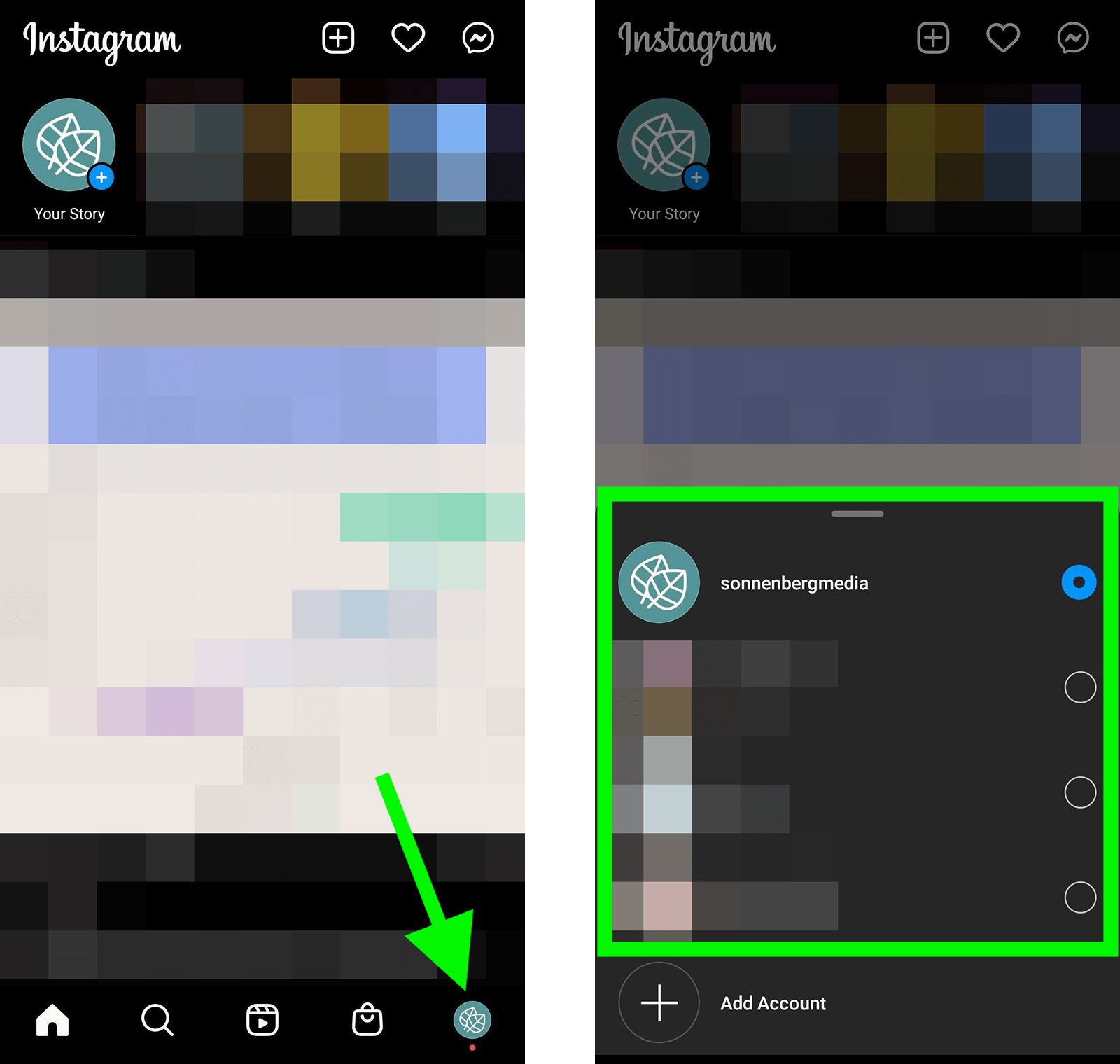
In July 2021, Instagram began testing a new account-switching feature. The proposed widget appears to allow iOS users to switch between accounts quickly, with one tap of an icon.
If and when the widget rolls out to a general audience, switching between Instagram accounts looks to be simpler and faster. That means you may be able to save valuable time and avoid errors if you manage Instagram engagement or publishing from the mobile app.
Conclusion
With so many new Instagram features in the works, there's a lot to keep in mind as you plan your social media calendar for the holidays and beyond. Keep a close eye on your business account so you can leverage these new features as soon as they're available—and make sure you're not optimizing for functionality that's no longer accessible.
Get More Advice on Instagram Marketing
- Create an Instagram content plan for your business.
- Write Instagram ad copy that converts.
- Use hashtags strategically across Instagram.
Attention Agency Owners, Brand Marketers, and Consultants

Introducing the Marketing Agency Show–our newest podcast designed to explore the struggles of agency marketers.
Join show host and agency owner, Brooke Sellas, as she interviews agency marketers and digs deep into their biggest challenges. Explore topics like navigating rough economic times, leveraging AI, service diversification, client acquisition, and much more.
Just pull up your favorite podcast app, search for Marketing Agency Show and start listening. Or click the button below for more information.

