 Do you want to get the most from Twitter? Because Twitter is so quick and easy to use, it's also easy to get lost in the conversations.
Do you want to get the most from Twitter? Because Twitter is so quick and easy to use, it's also easy to get lost in the conversations.
Here are four tips to help you focus your Twitter efforts to get the maximum benefits for your business.
#1: Define your business goals and objectives
Take something you want to accomplish in your business and break it down into action items that are measurable and specific.
You might have a business goal to increase your business visibility so potential customers can discover you. Your next step is to create several objectives to put this goal into action, for example:
- Use Twitter to reach out to potential customers who live or work within 3 miles of your location.
- Use Twitter to share your dinner special on Tuesday nights in June.
- Use Twitter to talk with neighbors about an upcoming community event for 3 weeks before and 1 week after the event.
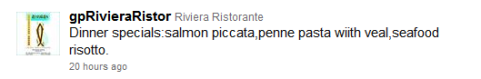
An objective describes what you'll do and how you're going to measure your success toward meeting your goal. You may want to add in other numbers related to outcome of your activity. However, those numbers depend on factors outside your control.
For example:
- You don't know how many Twitter users live and work within 3 miles of your business.
- You don't know how many people will visit on Tuesday nights based on your tweets.
- You don't know how many people will be talking about the community event on Twitter.
When you're starting out in social media, it's best to focus your objectives on something you can control: your behavior. Create objectives that guide your online behavior and watch how your community responds. Over time, you can fine-tune your actions so you can get the best responses from your community.
Your business goals and objectives are the backbone for measuring your Twitter success. If you don't already have Twitter goals and objectives, take a few minutes now to write down the practical ways that Twitter can help your business.
#2: Create your conversation strategy
It's not enough to follow people. If you really want to build a Twitter community around your business, you need give people a reason to follow you back and engage in conversation with you.
People will follow you if you talk about things that interest them. Of course, you can talk about your business, offer discounts and exclusive specials, share practical tips and announce your business products and services. Be mindful that you need to talk about things that others find interesting if you want to build a community.
Choose your conversation topics carefully because it's important that you really care about these topics. People can tell if you really have passion for a subject, or if you're just showing up to sell them something.
If you were having a dinner party, you'd spend some time cleaning up your house. In the same way, take some time to think through your conversation strategy and put it in place before you invest time searching for new people to follow. This way, when people check your Twitter profile, they can see what you talk about, how much you promote your business and how often you talk about other things. It's important that you create a good first impression when people look at your tweet stream.

Discover Proven Marketing Strategies and Tips
Want to go even deeper with your marketing? Check out the Social Media Marketing Podcast! Publishing weekly since 2012, the Social Media Marketing Podcast helps you navigate the constantly changing marketing jungle, with expert interviews from marketing pros.
But don’t let the name fool you. This show is about a lot more than just social media marketing. With over 600 episodes and millions of downloads each year, this show has been a trusted source for marketers for well over a decade.
#3: Organize your community with Twitter Lists
Before you expand your Twitter community, invest a little time to organize your existing community with Twitter Lists. Twitter Lists help you focus on conversation streams. If you haven't used the lists feature, Twitter provides a great overview on how to create lists and manage the people on your lists.
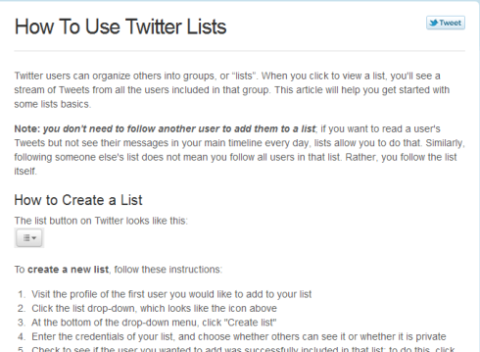
There are no rules about how to break up your community into lists. Do whatever seems smart to you. You could create a list that groups together people who tweet in your neighborhood, another list for customers and yet another for businesses in your industry. You might want to see how other businesses are organizing people into lists before you finalize your strategy.
Get World-Class Marketing Training — All Year Long!
Are you facing doubt, uncertainty, or overwhelm? The Social Media Marketing Society can help.
Each month, you’ll receive training from trusted marketing experts, covering everything from AI to organic social marketing. When you join, you’ll also get immediate access to:
- A library of 100+ marketing trainings
- A community of like-minded marketers
- Monthly online community meetups
- Relevant news and trends updates
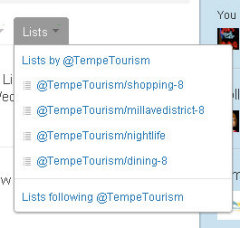
Twitter allows you to create public or private lists.
- Private lists. You're the only person who knows about your private lists and who is on them. You can edit your lists (add or remove people) without anyone seeing your actions. Many people create a private list for the people they talk with most on Twitter.
- Public lists. Public lists are the most common and have many benefits. People love being on lists. Anyone can view and follow your public lists and you can follow public lists created by other people.
Create your lists and organize your current Twitter community. Add each new person you follow to the appropriate list when you follow them.
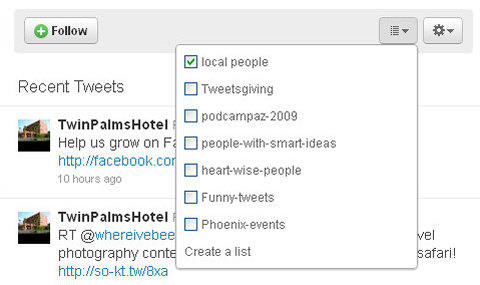
Many Twitter tool such as HootSuite or TweetDeck allow you to create separate columns for each list. This makes it easy to follow and join in conversation streams.
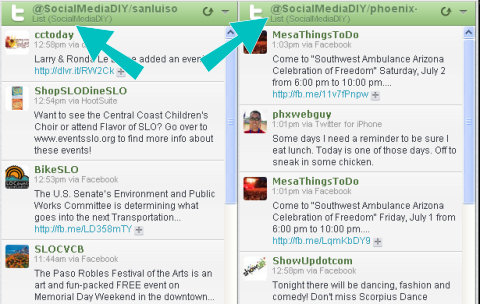
#4: Keep expanding your Twitter community
Community management, the process of adding and removing people from your Twitter community, is an ongoing activity. Set aside some time each week to maintain your Twitter community.
Start small and build over time. For example, you might set an initial objective to find 10, 20, or 50 new people to follow each week depending on your business goals and your available time.
It's important that you don't follow too many new people at one time. Twitter spammers aggressively follow a large number of people in short bursts. If you act like a spammer, someone might report you as such and Twitter might suspend your account!
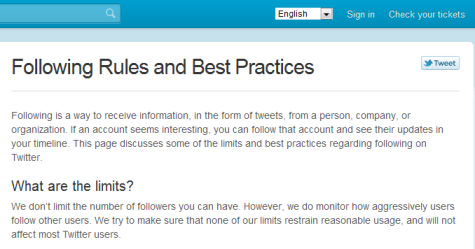
In your weekly community management, set aside a little time to review your new followers. Rather than sending an autoreply direct message (DM) to new followers, why not look over the profile and tweet stream of each new follower and write a customized, personal message? To be a good community member, connect with your community as a real person and build your relationships one at a time.
What's your experience with Twitter? Do you have a community management strategy? Share your experience in the comments box below.
Attention Agency Owners, Brand Marketers, and Consultants

Introducing the Marketing Agency Show–our newest podcast designed to explore the struggles of agency marketers.
Join show host and agency owner, Brooke Sellas, as she interviews agency marketers and digs deep into their biggest challenges. Explore topics like navigating rough economic times, leveraging AI, service diversification, client acquisition, and much more.
Just pull up your favorite podcast app, search for Marketing Agency Show and start listening. Or click the button below for more information.

