 Do you review your Twitter Analytics?
Do you review your Twitter Analytics?
Want to use them to improve your Twitter marketing?
Ian Cleary is with us to explore what you can learn from the data provided in Twitter Analytics.
More About This Show
The Social Media Marketing podcast is an on-demand talk radio show from Social Media Examiner. It's designed to help busy marketers and business owners discover what works with social media marketing.
In this episode, I interview Ian Cleary, a social tech expert. His blog, RazorSocial.com, placed in our Top 10 Social Media Blogs four years in a row. He also founded the RazorBlazers Club, a community for marketers who want to monetize with social media.
Ian explores how you can use Twitter Analytics to take your Twitter marketing to the next level.
You'll discover great third-party analytics tools.
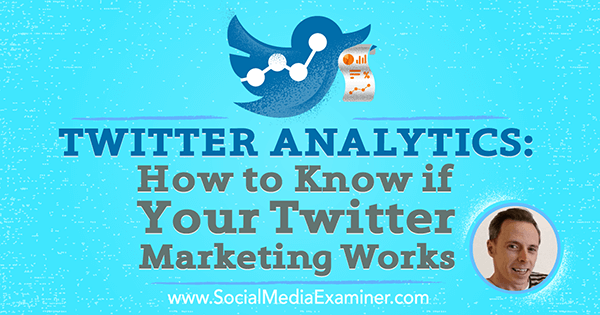
Share your feedback, read the show notes, and get the links mentioned in this episode below.
Listen Now
Where to subscribe: Apple Podcasts | Spotify | YouTube Music | YouTube | Amazon Music | RSS
Here are some of the things you'll discover in this show:
Twitter Analytics
Core Twitter Analytics on the Home Tab
Ian explains that once your account is 14 days old, you can access the free analytics provided by Twitter by going to Analytics.Twitter.com on your desktop. You'll start off with an overview on the Home tab, from which you can drill down to view data on tweets, audiences, video analytics, and more.
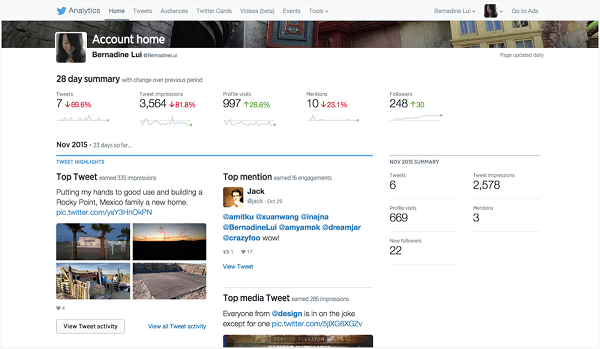
On the Overview screen, you'll see the total number of impressions for all of your tweets. Impressions are the actual number of people who saw your tweets on their Twitter timeline, by visiting your profile, or in a search. For instance, they may have clicked on a hashtag and your tweet was listed.
Ian wonders whether Twitter is able to access all of the information for tweets displayed in third-party tools (Hootsuite, Sprout Social, etc.). He goes on to say that even though the data is never going to be 100% accurate, it will give you a gauge to see if your impressions are going up or down each month.
Get World-Class Marketing Training — All Year Long!
Are you facing doubt, uncertainty, or overwhelm? The Social Media Marketing Society can help.
Each month, you’ll receive training from trusted marketing experts, covering everything from AI to organic social marketing. When you join, you’ll also get immediate access to:
- A library of 100+ marketing trainings
- A community of like-minded marketers
- Monthly online community meetups
- Relevant news and trends updates
Profile Visits is the total number of people who visited your profile on mobile and desktop combined. This number is important, Ian explains, because when you pin a really good tweet to the top of your Twitter profile, you have an idea of how many people have seen it.
For example, if Ian's profile shows 17,000 visits, that means 17,000 people have seen his pinned tweet, which is an opt-in to download a lead generation guide. He uses this tweet to build email subscribers from people visiting his Twitter profile. It's a simple thing, but it's the equivalent of having a big opt-in at the top of your website.

Mentions show how often your Twitter username is mentioned on other people's profiles. For example, the number of people who shared your content and mentioned your Twitter name will show up there.
While they're not clickable, the mountain graphs you see under each data label give you an idea of whether that data set is increasing or decreasing at a glance. For example, you can see if your impressions are going up or down over the course of the month. Or you can check the Followers graph to see if your audience is growing or diminishing.
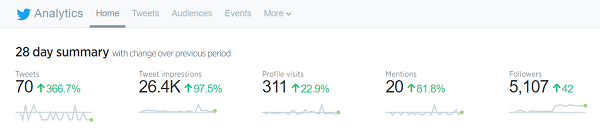
The Top Tweet section of the Overview screen shows you your best tweet over the last 28 days and the number of impressions and retweets on it. Ian explains that you want to see what your most popular tweets are, so you can turn them into evergreen tweets to share regularly. There's no point in retweeting content that's not resonating with your audience.
The Top Mention section shows you when someone else shared a piece of your content and mentioned your name, and it did really well. The Top Follower is your follower who is followed by the most people. If someone with a large following has followed you, and he or she is relevant to your audience, pay attention to and start interacting with that person, Ian suggests.
Listen to the show to discover the difference between the top tweet and the top media tweet.
Other Twitter Analytics Tabs
The next tab is Tweets. At the top is a 28-day graph where you can see impressions and how many tweets you send on a daily basis. If you look at this graph, you'll see which day of the week gets you the most impressions. You can also compare tweets week to week, and if your impressions and engagement go down, you can make changes. Then see if the analytics improve the following week.
In this tab, you can sort by top tweets and change the date range of your data.
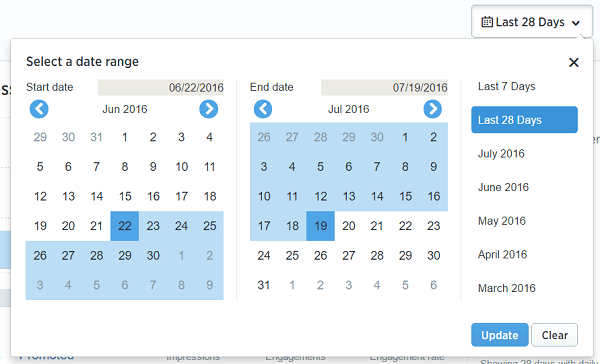
The Engagements column shows the number of times somebody interacted with a tweet. You can view specific tweet activity (retweets, likes, link clicks, etc.).
Plus, if you actually find a particular tweet in the table as shown below, you'll see its related impressions, engagement, and the engagement rate (the impressions divided by engagement).
When you click on that particular tweet, a summary of tweet activity will pop up. For example, you'll be able to see that 12 total engagements include five retweets, five likes, one media engagement, and one detail expand.
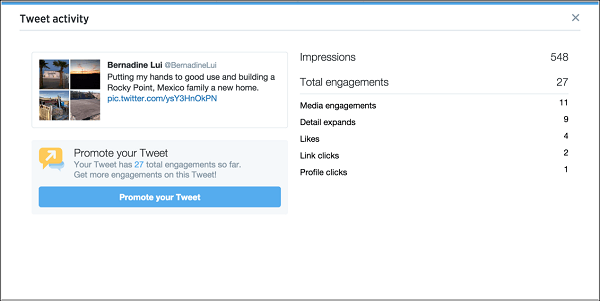
From the Tweet Activity tab, you can also export the data to create your own graphs and charts of your Twitter activity.
The Audiences tab starts by showing a graph of your follower growth and the size of your audience. While you want to see your followers growing on steadily, Ian cautions that it's more important that it's a relevant following. One way to gauge the relevance of your following is to see how Twitter breaks down and analyzes the interests and the occupations of your audience.
For instance, when Ian looks at his followers' Interests table, he sees they're interested in marketing, technology, and entrepreneurship, which is the type of people he wants to attract.
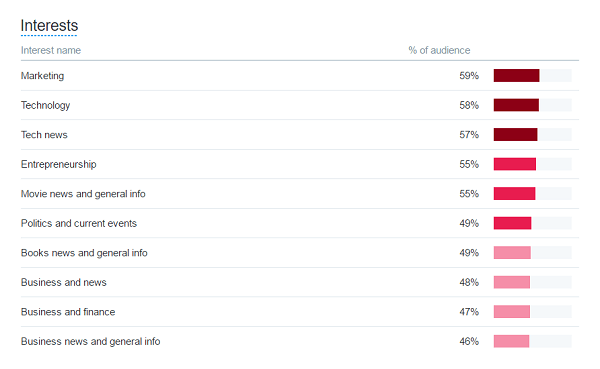
Within this tab, you also have the ability to compare the interests of your audience against other specific groups, and review U.S.-based household income.
Ian adds that using Twitter cards will help Twitter understand what a particular tweet is about, so when somebody shares something from your website, you'll be able to see what types of Twitter cards are working on your website.
Finally, there's the Events tab. Click on the View Details button to see how many tweets have mentioned the event, total reach, and impressions. You can even see the audience's gender breakdown and which countries are generating the most tweets. Use the Create a Campaign button to target people interested in that event.
Listen to the show to learn what Ian thinks is missing from Twitter Analytics.
How to Go From a Tweet to a Sale
Ian says over the last couple of years, his company figured out the best way to move people from a social media channel to a sale; a model based on what he calls the PRISM framework.
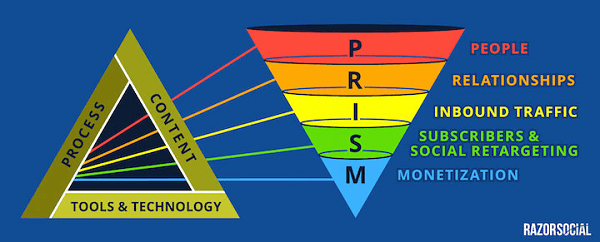
P is for People. As you build your following on Twitter, analyze it to make sure it's the appropriate group of people.
R is for Relationships. You need to build relationships with the people who follow you. Build those relationships one-to-one on Twitter with influencers, or at scale to a wider audience by providing really good content that drives Inbound traffic.
Most people who've simply heard about you on Twitter won't be ready to buy from you when they first click through to your site. It's during this stage that you'll need to capture their details to build a deeper relationship with them. Which brings up Subscribers and Social retargeting. Ideally, you can build your email subscribers from these visitors. If they don't subscribe, you can retarget them with ads.
Once someone has become a subscriber, it's time for Monetization. This is the stage during which you build out your sales funnel to sell products and services to subscribers.

Discover Proven Marketing Strategies and Tips
Want to go even deeper with your marketing? Check out the Social Media Marketing Podcast! Publishing weekly since 2012, the Social Media Marketing Podcast helps you navigate the constantly changing marketing jungle, with expert interviews from marketing pros.
But don’t let the name fool you. This show is about a lot more than just social media marketing. With over 600 episodes and millions of downloads each year, this show has been a trusted source for marketers for well over a decade.
When you follow the process of going from exchanging a tweet all the way through getting paid at the end, Ian says you can generate money from various social media channels, including Twitter.
Listen to the show to discover why I like Ian's model.
Important Metrics for Marketers
Ian explains that most people need to pay attention to metrics that relate to whether they're driving traffic to their website and what happens as a result of that traffic. Because if you drive traffic from Twitter, but the users disappear from your site immediately without any engagement, then it's not great traffic.
First, make sure you're building a relevant audience on Twitter, Ian continues. In Twitter Analytics, look at the profile of your audience to make sure it's relevant. Then grow that audience on an ongoing basis.
If your relevant audience is interested in and engaging with your content, it will help drive quality traffic.
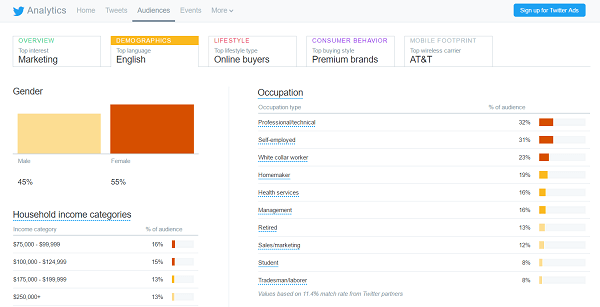
Ian also explains how he uses unique UTM parameters for every campaign. For example, if he's running a campaign for a webinar, he'll use different UTM parameters for paid Twitter ads and for Facebook ads. Then he can go into Google Analytics and look at a specific campaign to see if it was the ad that generated the webinar subscribers or a tweet. Tracking campaigns keeps you from wasting money on ads or channels that aren't working.
Listen to the show to learn about our tracking practices at Social Media Examiner.
Third-party Analytics Tools
Twitter Analytics doesn't provide competitor analysis, so you'll need to use other tools to see how your follower growth and engagement compare to other accounts. Then you can determine if your engagement needs to improve.
One tool Ian suggests for this is Rival IQ because it shows other people's engagement, follower growth, and some of the top tweets. Bring up your own Twitter Analytics and then bring up your competitors in Rival IQ to do a side-by-side comparison.
One useful feature in Rival IQ is the notifications it will send on breakout tweets. If someone has a tweet that does well compared to his or her other tweets, you'll get an email about it. Then you can decide if it's something you should be sharing, as well.
Ian says Rival IQ isn't cheap; it costs about $300/month. But it provides analytics across YouTube, Pinterest, Facebook, Twitter, and the web to show you how you match up against other people.
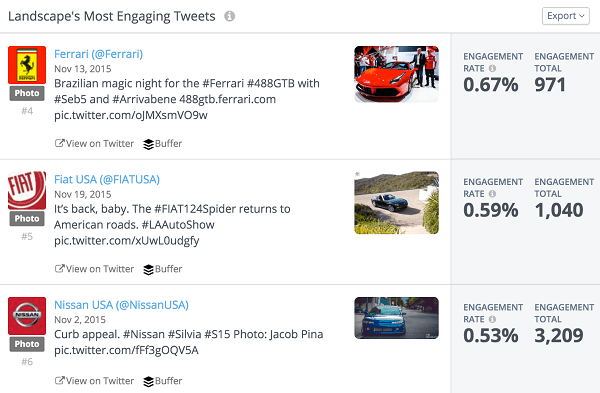
Ian also likes a free tool called Twitonomy, which shows you more information about another user than analytics. For example, you can find out whom a person regularly retweets, replies to, and mentions. It's a great way to see whom influencers talk to on a regular basis and find influencers for your own list.
Finally, Ian suggests Audiense (previously SocialBro) because it provides a lot of good analytics, such as when people are online and tweeting. You can use this information to figure out a good time for you to be tweeting. For example, if you log on and see that only 10% of your audience is online and engaging, it might not be the best time.
Listen to the show to hear more about third-party tools.
Discovery of the Week
Taco is an app that lets you combine tasks and tickets from different places, such as Trello, Evernote, and email, into one master to-do list.

Sign up for free at TacoApp.com, and then connect it to all of your other services. Taco will connect to over 35 services such as Asana, Basecamp, Evernote, Highrise, OmniFocus, Wunderlist, Gmail, and even an RSS feed.
Taco is a free desktop app, but you can use it on mobile if you bookmark it on your mobile browser.
Listen to the show to learn more and let us know how Taco app works for you.
Other Show Mentions
 Today's show is sponsored by Social Media Success Summit 2016.
Today's show is sponsored by Social Media Success Summit 2016.
Measuring and interpreting analytics is one of the biggest struggles social media marketers face. At the Social Media Success Summit, we have three top professionals showing you what you need to know.
Andy Crestodina will cover essential information for getting started with Google Analytics, Martin Shervington will cover what you need to track with your Google Analytics, and Christopher Penn will focus on advanced Google Analytics. You'll walk away with an enormous amount of knowledge about Google Analytics and what it can do to help your business.
You'll soak in 39 social media marketing sessions taught by the top social media pros, including Mari Smith (co-author, Facebook Marketing: An Hour a Day), Michael Stelzner (founder, Social Media Examiner), Kim Garst (author, Will the Real You Please Stand Up), Joel Comm (co-author, Twitter Power 3.0), and Amy Porterfield (co-author, Facebook Marketing All-in-One for Dummies)–just to name a few. They'll share their latest social media marketing tactics with you.
Plus, Ian will be speaking on 7 Social Media Management Tools That Simplify Your Marketing. Check out the entire agenda.
Discover the best and newest ways to market your business on Facebook, Instagram, LinkedIn, YouTube, Twitter, Pinterest, and Snapchat.
Find new ways to improve your content and measure your results with sessions on video, live video, visual marketing, analytics, and marketing tools–all from the comfort of your home or office.
Register now for Social Media Success Summit 2016.
Listen to the show!
Key takeaways mentioned in this episode:
-
- Learn more about Ian on his website.
- Join the RazorBlazers Club community.
- Access your Twitter analytics.
- Take a look at Hootsuite and Sprout Social.
- Check out Ian's PRISM framework.
- Learn more about UTM parameters.
- Explore Google Analytics.
- Take a look at Rival IQ, Twitonomy, and Audiense.
- Check out the Taco app.
- Watch our weekly Social Media Marketing Talk Show on Fridays at 8 AM Pacific on Huzza.io, or tune in on Facebook Live.
-
- Learn more about the 2016 Social Media Success Summit.
Help Us Spread the Word!
Please let your Twitter followers know about this podcast. Simply click here now to post a tweet.
If you enjoyed this episode of the Social Media Marketing podcast, please head over to iTunes, leave a rating, write a review, and subscribe. And if you listen on Stitcher, please click here to rate and review this show.

Ways to subscribe to the Social Media Marketing podcast:
- Click here to subscribe via iTunes.
- Click here to subscribe via RSS (non-iTunes feed).
- You can also subscribe via Stitcher.
What do you think? What are your thoughts on Twitter Analytics? Please leave your comments below.
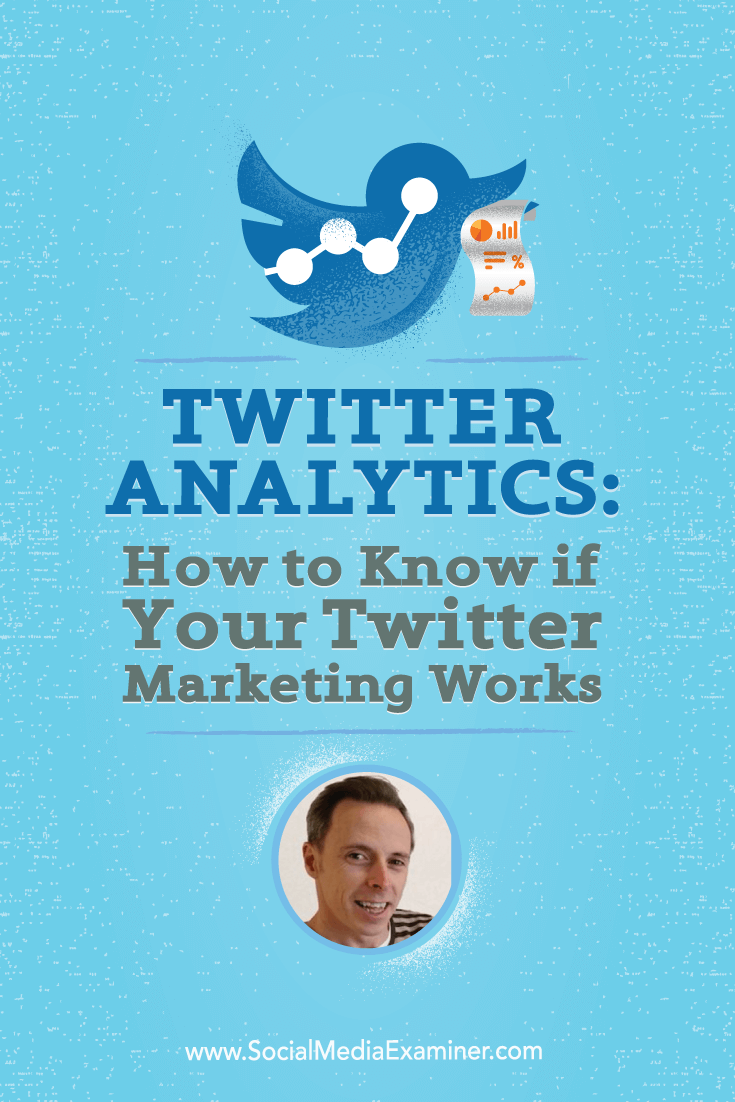
Attention Agency Owners, Brand Marketers, and Consultants

Introducing the Marketing Agency Show–our newest podcast designed to explore the struggles of agency marketers.
Join show host and agency owner, Brooke Sellas, as she interviews agency marketers and digs deep into their biggest challenges. Explore topics like navigating rough economic times, leveraging AI, service diversification, client acquisition, and much more.
Just pull up your favorite podcast app, search for Marketing Agency Show and start listening. Or click the button below for more information.

