Want new ways to benefit from Google+?
Have you shared rich media on Google+?
When you provide rich media within Google+, you maximize the reach and engagement of each piece of content and make it easy for visitors to consume.
Here are eight types of rich media content to share on Google+.
Why Rich Media on Google+
Many social media users, especially those on mobile, don't want to leave the platform they're on. With rich media, your audience can enjoy your attention-grabbing content without leaving the platform.
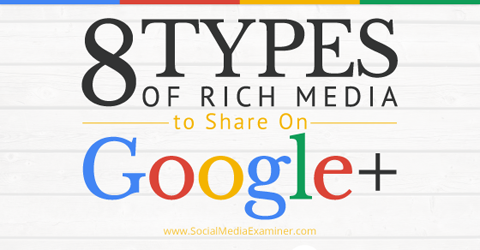
#1: YouTube Videos
YouTube's direct integration on Google+ makes video one of the most powerful types of content for media sharing with your Google+ circles for a couple reasons.
First of all, you can dynamically embed YouTube videos inside Google+ posts. This allows your connections to view YouTube videos in full, with annotations, without having to leave Google+.
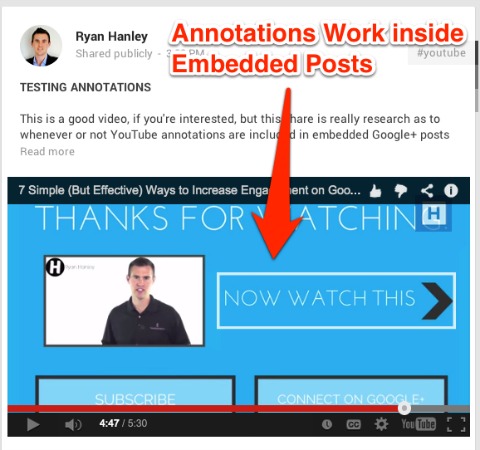
Also, the Google+ comment integration with YouTube offers major potential for viral reach. When a viewer comments on one of your YouTube videos, the default option is to have that comment shared into the viewer's Google+ stream.
Engagement Tip
Keep YouTube videos short and to the point. Google+ users will watch videos in their stream, but may pass on longer videos.
#2: GIFs and Cinemagraphs
Anyone who spends time on the Internet is familiar with animated GIFs and cinemagraphs, which are images that move. On Google+, GIFs can be uploaded and shared (and of course viewed) just like a regular image. On other social media platforms, the reader has to click a link in order to view the GIF in motion.

GIFs sometimes have a stigma, because they're usually of animals doing strange things. However, pair the right GIF with a piece of content and you can greatly amplify your message and encourage sharing.
Get World-Class Marketing Training — All Year Long!
Are you facing doubt, uncertainty, or overwhelm? The Social Media Marketing Society can help.
Each month, you’ll receive training from trusted marketing experts, covering everything from AI to organic social marketing. When you join, you’ll also get immediate access to:
- A library of 100+ marketing trainings
- A community of like-minded marketers
- Monthly online community meetups
- Relevant news and trends updates
Use Giphy, a GIF directory, to find attention-grabbing GIFs or cinemagraphs to share alongside original Google+ posts. Note: GIFs and cinemagraphs must be high-quality. Out of focus, incorrectly sized or inappropriate GIFs will not attract the type of attention you want.
Engagement Tip
Strategically use GIFs and cinemagraphs to highlight the point of your content. The motion of GIFs and cinemagraphs will attract more attention than a static image.
#3: Auto Awesome Photos
If you've spent time on Google+, then you've most likely seen photos containing additional effects and editing. These effects are called Auto Awesome.
Some of the more common Auto Awesome effects include GIFs created from rapid-fire images, falling snowflakes added to shots with snow and HDR (high dynamic range) images, like in the example below.

Turn on Auto Awesome through your Google settings, and effects are automatically generated from your photos. (It's available on Android and iOS apps, as well as desktop. However, you can only manually add effects on Android devices.)
The coolest part about Auto Awesome effects is that Google+ keeps adding new effects.
Engagement Tip
Come up with post ideas that go with the Auto Awesome images created from the pictures you take on your smartphone. The unique flair that Auto Awesome effects add to images help attract attention to your content and brand.
#4: Google+ Stories
Related to Auto Awesome are Google+ Stories, which are photo timelines generated from images taken at the same location around the same time.
A creative marketer can take a planned series of photos throughout a trip, event or conference, and then combine those images into a unique visual representation.
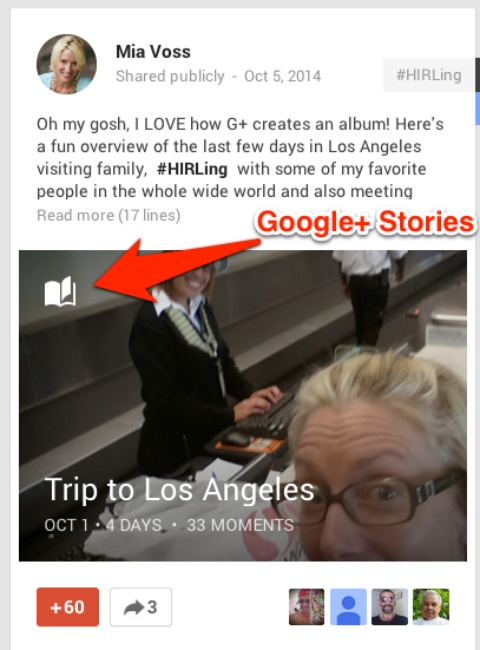
Most marketers aren't aware that Google+ stories even exist. They create an incredible opportunity for a brand willing to put in a little bit of work and create something to stand out from the crowd.

Discover Proven Marketing Strategies and Tips
Want to go even deeper with your marketing? Check out the Social Media Marketing Podcast! Publishing weekly since 2012, the Social Media Marketing Podcast helps you navigate the constantly changing marketing jungle, with expert interviews from marketing pros.
But don’t let the name fool you. This show is about a lot more than just social media marketing. With over 600 episodes and millions of downloads each year, this show has been a trusted source for marketers for well over a decade.
Engagement Tip
Take lots of photos throughout a conference to create a Google+ story from the event. Then share the Google+ story in conjunction with your event recap article. Make sure to notify (or even tag) other influencers who attended the event, so they'll engage and share.
#5: Audio
Want to draw in a larger audience to your podcast? Upload your podcast audio to SoundCloud. Then share that content on Google+, so your audience can listen without leaving the platform.
SoundCloud is an audio file hosting company, but with one additional benefit. SoundCloud has a robust and growing community of users for podcasters and content creators to tap into.
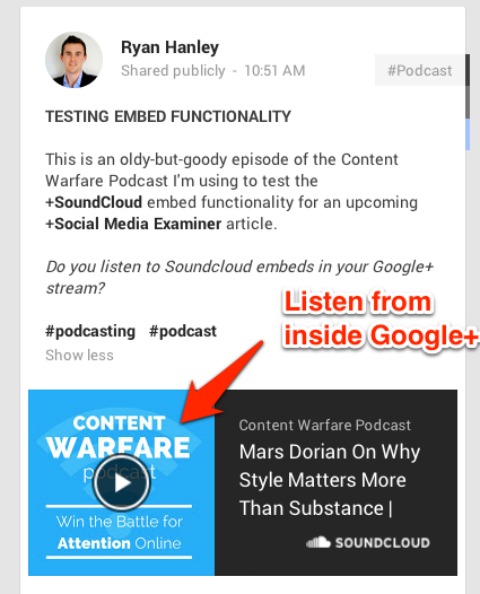
Also, marketers who use Google hangouts to record their podcast episodes can use SoundCloud as an additional distribution method to capture a Google+ audience.
Engagement Tip
Add a call to action inside your SoundCloud audio posts. Ask a question or direct listeners to the next episode. This will turn listeners into engaged audience members.
#6: Images and Infographics
Images and infographics play a significant part in any content marketing strategy. Attach the right graphic to your content, and it will attract extra attention to your post; attention you need to grow your audience.
Google+ posts—relative to other social media networks such as LinkedIn, Twitter and Facebook—are extremely flexible in the size of images marketers can share. So have fun with your photos and create infographics of any size.
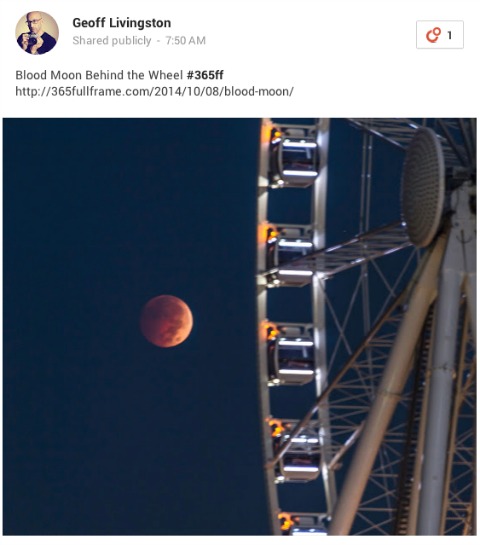
Android users and iOS users with the Google+ app installed can turn on the Google Auto Backup feature, and all images taken with a smartphone will be automatically uploaded to Google+ photos.
Engagement Tip
Use large, well-formatted images. This will capture the attention of Google+ users as they scroll through their feed.
#7: Rich Link Shares
Rich link shares in Google+ automatically attach a featured post to the top of a headline link.
For best visual results, use Canva’s “Google+ Cover” template as your featured image. In general, this size and shape makes for good top-of-post content and it's perfectly formatted for a Google+ rich link share.

An additional benefit of rich link shares is their “Do-Follow” status. This means that any PageRank or “Google juice” the Google+ post URL accumulates will be passed along to the page in which the post is linked.
Engagement Tip
Make sure your blog article featured image is optimized for the Google+ rich link share. This will attract the most attention to your post.
#8: Live Streaming Video
Google Hangouts On Air gives content creators the opportunity to provide the audience with live streaming video in three places: the Hangout On Air event page, YouTube video page and a Google+ post.
No other social network allows free, HD-quality video to be streamed directly into the audience's news feed.
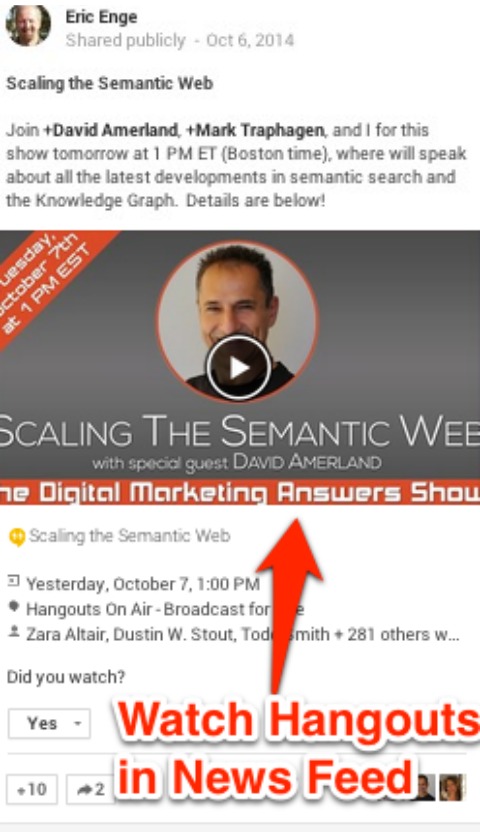
In addition to the many other benefits of Google Hangouts On Air, this functionality allows you to draw even more viewers into your Hangout On Air show audience. Plus, once you capture your hangout on YouTube, you can easily reshare into your Google+ stream to capture even more views and engagement.
Engagement Tip
Before going live on a Google Hangout On Air, share your hangout event page into your Google+ stream. This will maximize the potential viewership.
Conclusion
Google+ provides a unique showcase for social media marketers who want to highlight their brand through a diverse selection of rich media content. Find the best tools and features to use with rich media to stand out from the crowd.
In the digital world, there's an abundance of opportunity for content creators. Properly deploy these various types of rich media, and your Google+ marketing engagement will explode.
What do you think? What types of rich media are you using on Google+? What tools do you find most effective for creating rich media? On which types of rich media do you receive the most engagement? Please share your thoughts and tips in the comments.
Attention Agency Owners, Brand Marketers, and Consultants

Introducing the Marketing Agency Show–our newest podcast designed to explore the struggles of agency marketers.
Join show host and agency owner, Brooke Sellas, as she interviews agency marketers and digs deep into their biggest challenges. Explore topics like navigating rough economic times, leveraging AI, service diversification, client acquisition, and much more.
Just pull up your favorite podcast app, search for Marketing Agency Show and start listening. Or click the button below for more information.


