 Looking for ways to optimize your Facebook ads to acquire more customers? Wondering how to scale campaigns that are working well?
Looking for ways to optimize your Facebook ads to acquire more customers? Wondering how to scale campaigns that are working well?
In this article, you'll discover four ways to reduce your customer acquisition costs when scaling your campaigns.

Set Up Your Ads Manager Dashboard to Assess Customer Acquisition Costs
If you're new to Facebook advertising, using the Facebook Ads Manager dashboard may seem daunting. But it doesn't have to be.
To ensure you're viewing the right data, log in and sort your conversions based on the Last 7 Days. This is crucial because the last 7 days of data will give you a fair perspective on how your campaigns have been performing.
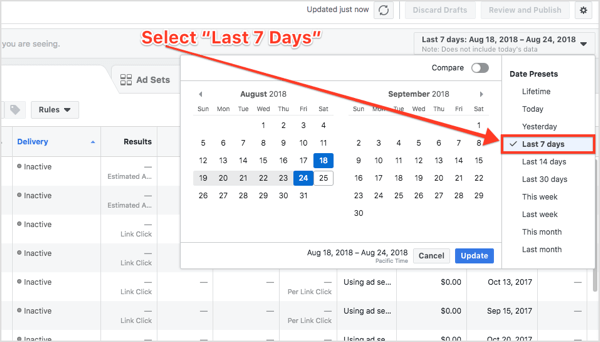
Next, make sure you're looking at the right metrics. To do this, select Performance and Clicks from the Columns drop-down menu.
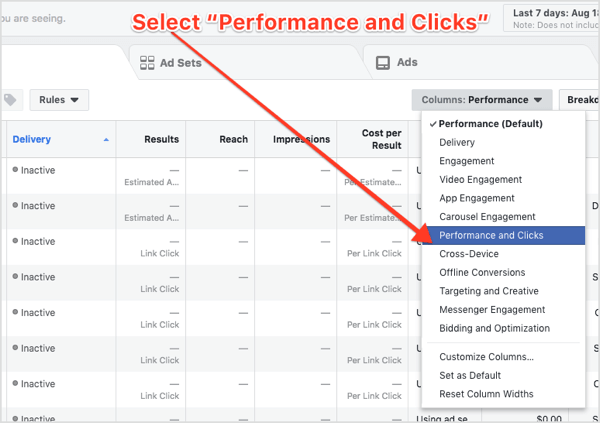
To further refine your data, click the Cost per Result column header to sort your ad sets based on cost per result. The highest cost per result is shown at the top.
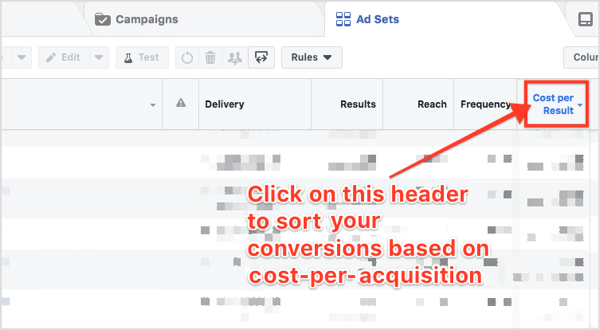
Now you can see which ad sets have high customer acquisition costs. Pause any ad sets with a cost per result that's at least double your expected costs.
For instance, if your expected customer acquisition cost is around $100, but your Facebook ad sets are delivering at $200 (twice the expected customer acquisition cost), those ad sets aren't working for you. Pause those ads from running further.
For ad sets that are still performing within the expected cost per acquisition range, the following tips can help you lower your costs further.
#1: Improve Facebook Ad and Landing Page Congruency
After you've figured out which ad sets have been delivering customers at a reasonable cost, the next step is to figure out if your click-through rates (in the ad sets that are performing well) are high enough.
Get World-Class Marketing Training — All Year Long!
Are you facing doubt, uncertainty, or overwhelm? The Social Media Marketing Society can help.
Each month, you’ll receive training from trusted marketing experts, covering everything from AI to organic social marketing. When you join, you’ll also get immediate access to:
- A library of 100+ marketing trainings
- A community of like-minded marketers
- Monthly online community meetups
- Relevant news and trends updates
In the Ad Sets section of your dashboard, scroll to the right and find the CTR (Link Click-Through) column. This data lets you see how many people have clicked through the ad to arrive at your landing page.
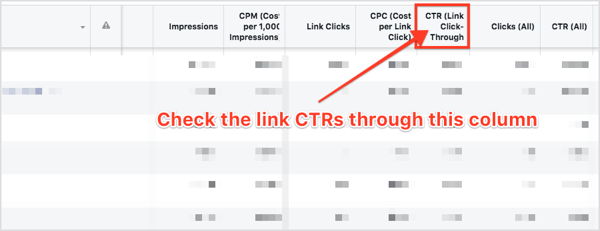
A typical key performance indicator (KPI) is to achieve at least a 1% CTR. Anything less than that is a sign that your ad creative isn't attracting enough attention or you're not targeting the right audiences (more on this later).
If you're already seeing at least a 1% CTR, the next step for lowering customer acquisition costs is to increase the congruence (the level of similarity) between your ad creative and landing page. When users click your ad, they need to have a similar user experience on your landing page, including consistent messaging, color patterns, and brand fonts.
For example, in this Intuit QuickBooks ad and landing page, notice the color tones and offer are consistent.
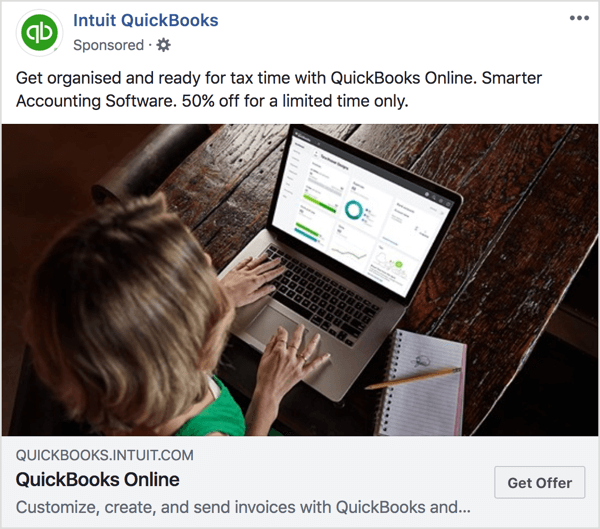
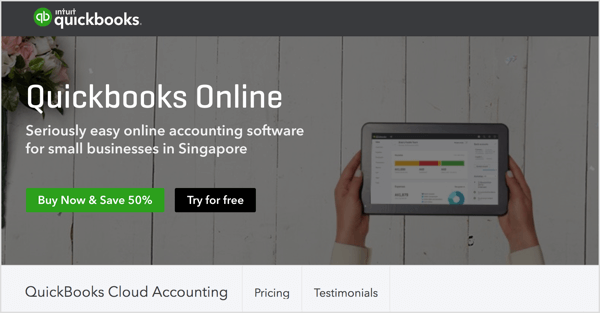
It's a good idea to split test your landing pages. Remember, you only have about 8 seconds to grab your audience's attention after they click on your ad. To scale with the lowest possible customer acquisition costs, you need to find the combination of landing page elements that deliver the most conversions.
Is it the headline? Or the call-to-action button? Rigorously test these elements before you scale any Facebook advertising campaigns.
#2: Target New Audience Segments With Lookalikes
The tactics in the previous section are applicable if your ad creative CTR (link clicks) is at least 1%. If that metric is below the 1% benchmark, or if you're looking to improve your CTR regardless of how it's performing, there are a few things you can do to optimize your ads further.

Discover Proven Marketing Strategies and Tips
Want to go even deeper with your marketing? Check out the Social Media Marketing Podcast! Publishing weekly since 2012, the Social Media Marketing Podcast helps you navigate the constantly changing marketing jungle, with expert interviews from marketing pros.
But don’t let the name fool you. This show is about a lot more than just social media marketing. With over 600 episodes and millions of downloads each year, this show has been a trusted source for marketers for well over a decade.
First, ensure you're setting up your ad split tests correctly.
Next, target your ads to a new audience. You could use Audience Insights to research another audience to target, but I find the most success by creating new audiences through lookalikes.
To create a lookalike, you need to set up your website custom audiences first. To do this, open Ads Manager and select Audiences under Assets.
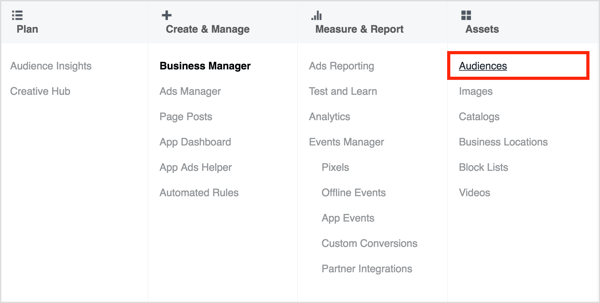
Next, click Create Audience and select Custom Audience from the drop-down menu.
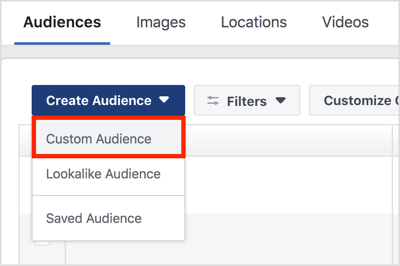
In the next window, select Website Traffic.
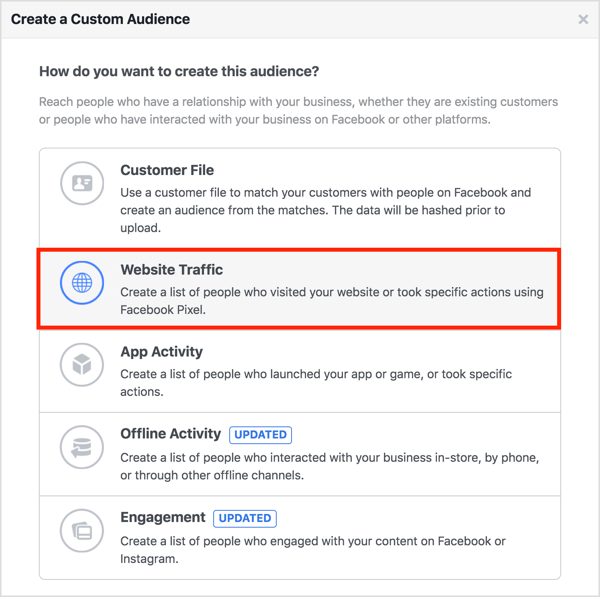
Now create custom audiences of people who have visited your website in the last 30 days, 60 days, 90 days, and 180 days. You can also create audiences of people who've spent the most time on your site (top 5%, 10%, and 25%) over the last 30, 60, 90, and 180 days.
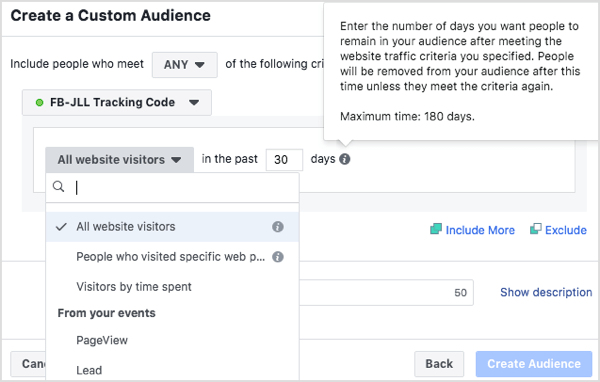
Once you've created a set of custom audiences, you can use them to create lookalike audiences. In your Audiences dashboard, click Create Audience and select Lookalike Audience.
In the Create a Lookalike Audience window, select your website custom audience, a location, and an audience size. The audience size represents how closely the lookalike resembles your website custom audience. A lookalike audience of 1% means they'll most closely match with your source.
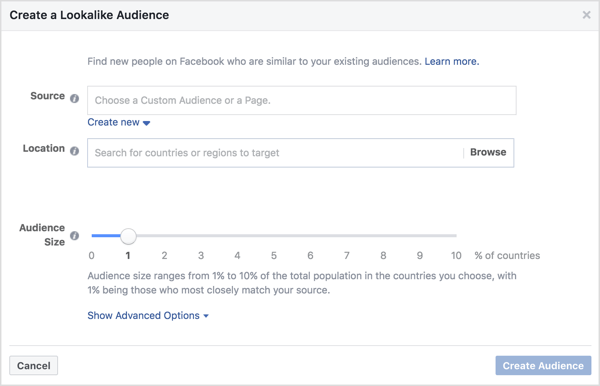
In addition to website custom audiences, there are other types of custom audiences (and lookalikes) you may want to test. For instance, upload your customer database to create a custom audience and then create a 1% lookalike audience based on that.
If your goal is to acquire more subscribers at a lower cost per result, select the Include LTV for Better Performing Lookalikes option when you create a custom audience from your customer list. This option lets you target lookalike audiences that are similar to your most valuable customers (with the highest lifetime value).
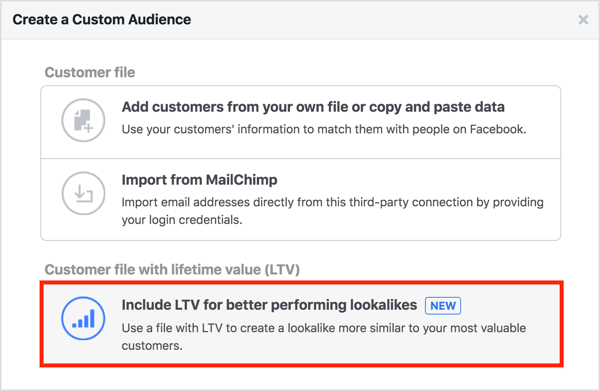
#3: Combine Your Lookalike Audiences With Interest Targeting
Another cause of high customer acquisition costs could be that you're targeting too large an audience. This typically happens when your interest targeting is too broad.
To narrow your audience, select your lookalike audience and your interest-targeting ad sets, as in the image below. By doing so, Facebook will deliver your ads to users who are included in your interest targeting and 1% lookalike audience.
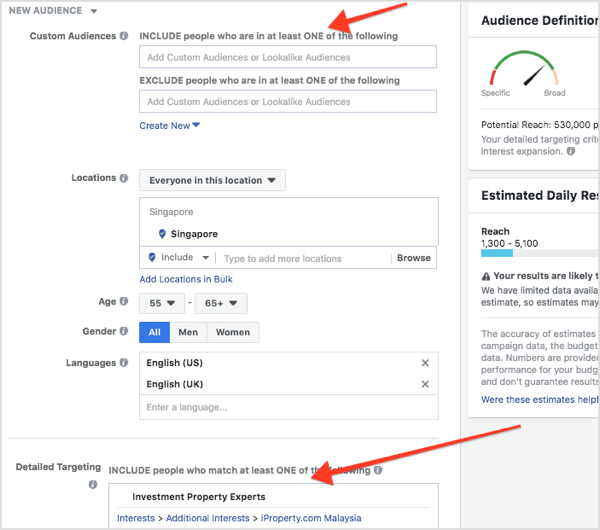
#4: Scale Your Budget Effectively
One of the common mistakes that Facebook advertisers make upon seeing impressive initial results is to increase their daily advertising budgets too much. If you've found yourself doubling or tripling down on your budgets and seeing your customer acquisition costs rise, that's probably the reason why.
To maintain your cost per result, consider raising your budget by 20% to 30% daily. That way, you can effectively scale your ads while still acquiring subscribers at optimal costs.
What do you think? Which tactics will you try to reduce costs for your customer acquisition campaigns? What tips can you offer when scaling your campaigns? Please share your thoughts in the comments below.
Attention Agency Owners, Brand Marketers, and Consultants

Introducing the Marketing Agency Show–our newest podcast designed to explore the struggles of agency marketers.
Join show host and agency owner, Brooke Sellas, as she interviews agency marketers and digs deep into their biggest challenges. Explore topics like navigating rough economic times, leveraging AI, service diversification, client acquisition, and much more.
Just pull up your favorite podcast app, search for Marketing Agency Show and start listening. Or click the button below for more information.

