 Are you engaging your fans on Pinterest?
Are you engaging your fans on Pinterest?
Pinterest has been growing at an amazing pace. Recently, comScore reported that Pinterest grew by 4377% since May 2011.
This is because people like to be engaged with images.
The good thing about Pinterest is that every new post is an image around which a lot of engagement can be driven. So there's great potential to drive a lot of engagement on this social media network.
Here are 6 ways to drive more engagement with images on Pinterest.
#1: Run Competitions
People love taking part in competitions, whether it's to win a coupon, money, get their two minutes of fame or just for fun.
On Pinterest, you can run competitions where the winner is the user who pins the best pictures or has the Pinterest board with the best collection of pins. You could also do something creative like Peugeot Panama.
Peugeot Panama takes a picture of one of their cars and divides it into pieces. They pin one of these pieces of the picture onto a Pinterest board and ask their followers to pin the rest of the pieces onto one of their boards and share it with Peugeot Panama.
Their Pinterest followers have to go to Peugeot's Facebook page or website to find the missing pieces of the picture. Usually the first 5 people to complete the picture win a prize.
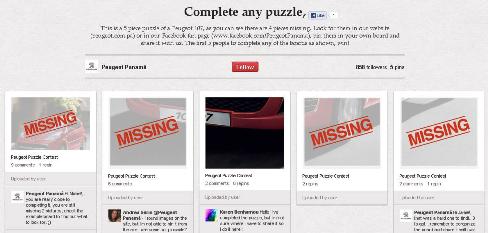
The example above shows the Complete Any Puzzle board where the picture of a Peugeot 101 car model was divided into 5 pieces and the participants had to locate the 4 missing pieces.
With these competitions, Peugeot Panama encourages people to pin images from their website, Facebook page and Pinterest boards. This drives a lot of engagement.
Also, to win the competition, you need to add Peugeot Panama as a contributor to your board so they can see your board on their profile. This can only be done if you follow them or at least one of their boards. So they're not only getting a lot of shares on Pinterest, they're also getting a lot of followers with these competitions.
#2: Add Board Contributors
Fans like it when you recognize and reward them for their contribution. You can either give them something or make them a part of the product or brand they love so much.
Get World-Class Marketing Training — All Year Long!
Are you facing doubt, uncertainty, or overwhelm? The Social Media Marketing Society can help.
Each month, you’ll receive training from trusted marketing experts, covering everything from AI to organic social marketing. When you join, you’ll also get immediate access to:
- A library of 100+ marketing trainings
- A community of like-minded marketers
- Monthly online community meetups
- Relevant news and trends updates
This is something you can do on Pinterest. You can add contributors to your board as long as you follow them.
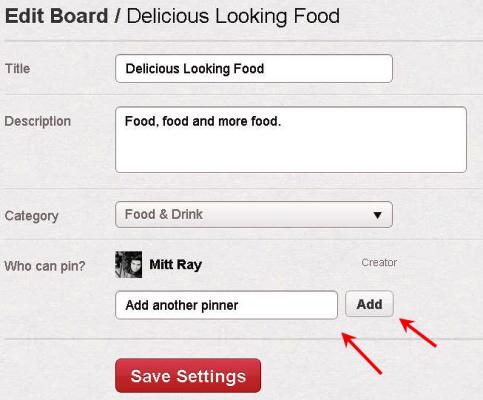
All you need to do to add them is go to Edit Board and type in the name of the contributor in the Add Another Pinner field.
Adding your fans as contributors to your board can be a great idea—this way, you'll have more people contributing to one board instead of just yourself.
Your boards will be shaped around your audience, which makes your fans and followers like you even more. Your other fans will also start getting more active pinning and repinning your images, hoping that they could be a board contributor one day too.
It can also save your company time as your fans can do your pinning while you focus more on running and shaping your social media campaign.

This example shows Shoot, run by Nicola Gammon, a website to help you create and manage your own garden.
On their Pinterest brand page they have a board called Shoot's Guest Gardening Board, where they add contributors and let them pin images of plants and gardens.
This helps them promote their board and their Pinterest brand page really well. It also helps them build a better relationship with their fans.
Currently this board has 241 contributors, 1418 pins and 720 followers. You'll also see that almost everything they pin here is being shared multiple times.
#3: Run Offers
Free, giveaway and discount are magical words that can get people running toward you even if you're out of reach.
People love offers, especially if they find the product or service useful. Use the image-based nature of Pinterest to promote your offers.
To do this, you can either pin images of offers from your website and detail your offer in the description, or you can create images exclusively for Pinterest where everything about the offer is written on the image.
A good offer that a lot of people find interesting can get you a lot of pins, likes and repins.

One company that's creatively running Pinterest exclusive offers is Gilt Baby & Kids. These offers are called “Pin It to Unlock!” where they allow shoppers to unlock a special deal on a Gilt kids product by pinning and repinning it.
After the image of the product on the Gilt Pinterest site is pinned 50 times, access to the sale is unlocked and shoppers can buy the product at a 77% discount. This deal is exclusive to their Pinterest brand page and can't be found on their website.
With this wonderful offer, Gilt encourages people to pin and repin to spread the word to their followers. Followers hope the offer will be repinned 50 times so they can take advantage of the 77% discount. This is probably one of the most creative ways to engage your fans on Pinterest.
#4: Get Into Your Fans' Heads
People follow you for a reason—because they want something from you that might help or entertain them. So it's your job to find out what they like and want, and you need to provide it. Usually it's because they want to know more about something you offer.
A recent study by Facebook found that the images that are most shared, liked and commented on are related to the brand. So only share images that revolve around your brand and the lifestyle it provides.
Starbucks is a company that gives their audience what they want. They pin images relating to coffee and the other products they sell.

Discover Proven Marketing Strategies and Tips
Want to go even deeper with your marketing? Check out the Social Media Marketing Podcast! Publishing weekly since 2012, the Social Media Marketing Podcast helps you navigate the constantly changing marketing jungle, with expert interviews from marketing pros.
But don’t let the name fool you. This show is about a lot more than just social media marketing. With over 600 episodes and millions of downloads each year, this show has been a trusted source for marketers for well over a decade.
On their brand page, they have a board called Coffee Moments where they pin images of recipes of various drinks based on coffee, creative pictures of coffee and pictures of people enjoying coffee.
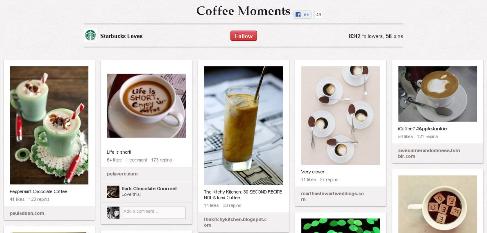
On another board called Beautiful Objects, they pin images of coffee-related objects like coffee mugs, coffeemakers and coffee holders.
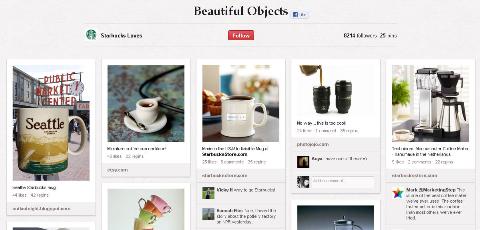
One of their boards is called Real Food where most of the pictures they pin are recipes of cakes, tray bakes, croissants and bite like sandwiches and wraps.
What I love about this board is that they stick to pinning images of foods that are similar to the ones they sell in their stores.
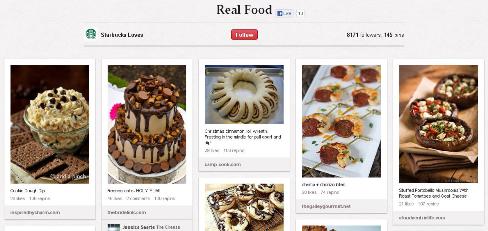
These pins not only help drive a lot of engagement, but they also help promote the Starbucks brand as a pioneer in coffee and coffeehouses.
#5: Add Several Images to Every Page
Pinterest only lets you pin pages where there are images (the images need to be a minimum size of 110 x 100 pixels). If there are no images of the appropriate size, your pages can't be pinned and people who visit your site won't be able to share them.
So make sure you add at least one shareable image to every page. A better option would be to add many wonderful images to every page, so your readers get to choose their favorite image to pin.
Someone who does this really well is Ree Drummond of The Pioneer Woman. Her blog posts usually contain several images, which gives blog visitors a variety of images to choose to share on Pinterest.
If you visit the Pioneer Woman you can check out all of the images being shared from her website.
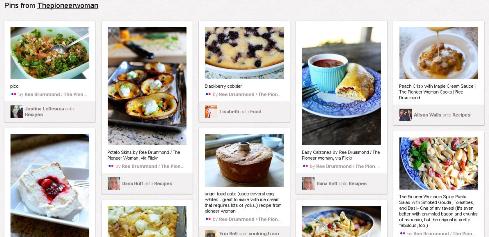
An example of a Pinterest-friendly blog post is Strawberry Sparkle Cake—just visit the page and take a look at all of the wonderful images in that one post.

If you click the Pin It button, you will see a large selection of images to choose from. This allows you to pick your favorite image and pin the recipe on Pinterest.
This works well as people will choose different images to share. People have different tastes and different people will like different images.
If you only have one image and your readers don't like that image enough to display it on their Pinterest profiles, they might not pin it.
However, if you give them a choice, they'll pick their favorite one and pin it. It also shows that you're doing something extra for your audience.
#6: Analyze Pins and Images
As mentioned in #4, you need to get into your readers' heads and share images that interest them. Find the most shared images on Pinterest and get to know who's sharing them. You need to do this regularly to improve your own Pinterest marketing strategy.
You can do this by several methods:
- Check out Popular pins: One option would be to visit the Popular page on Pinterest and check out what types of pins are being shared the most. You can then pin similar images onto your boards or create similar themes for your website or blog.

The Popular page on Pinterest displays the most shared pins on Pinterest. - Use Google Analytics: Using Google Analytics, you can find out which of your website pages Pinterest refers the most traffic to. Then analyze these pages and images and publish similar images on your other pages.
- Check out what's being pinned from your site: You could also use the link http://pinterest.com/source/domainname.com/ (just replace “domainname” with your company's domain name) to check what's being pinned from your site. This will help you find out what the most popular images from your site are so you can work on creating similar images for your other pages and blog posts.
- Use an analytics tool: Another option is to use a Pinterest-specific analytics tool like Curalate. I have had the pleasure of trying out Curalate recently and I have found it very helpful. Curalate is a Pinterest-only tool that tracks analytics based on image recognition.

Curalate is a Pinterest analytics tool.
With Curalate, you can:
- Find out who's pinning, repinning, liking, commenting on and tweeting your pins.
- Track referral traffic—which content is driving the most traffic.
- Find out who's sharing your pins—this can help you identify your best fans and add them as contributors to boards.
- Monitor your competition—track what's being shared from your boards and monitor keywords.
Another important point to keep in mind is to add the Pin It button to every page so that your website pages and blog posts are easy to share.
If you have a WordPress blog, you can easily add the Pin It button by using the Digg Digg plugin run by Buffer. Otherwise you'll need to add the button separately on every page. You can learn how to do this by reading this post by Charlene Kingston.
These are just a few creative ways you can engage your audience on Pinterest. Use these techniques or build on them to come up with your own innovative ways to engage your audience.
What do you think? How do you engage your audience on Pinterest? Have you got any techniques you would like to share with us? Please leave your comments in the box below.
Attention Agency Owners, Brand Marketers, and Consultants

Introducing the Marketing Agency Show–our newest podcast designed to explore the struggles of agency marketers.
Join show host and agency owner, Brooke Sellas, as she interviews agency marketers and digs deep into their biggest challenges. Explore topics like navigating rough economic times, leveraging AI, service diversification, client acquisition, and much more.
Just pull up your favorite podcast app, search for Marketing Agency Show and start listening. Or click the button below for more information.

