 Are you looking for creative ideas to drive Pinterest traffic to your site?
Are you looking for creative ideas to drive Pinterest traffic to your site?
If you're wondering just how effective a great image can be in driving traffic to your website, read on…
Since the launch of Pinterest, bloggers and website owners have been amazed to see just how much traffic this social photo-sharing platform can generate for a site or particular post.
The power of Pinterest comes IF the image on the page or post is a real attention-grabber; in other words, “pinnable.”
So how do you create images that tell a story and intrigue the viewer, all in the split second they take to glance at it?
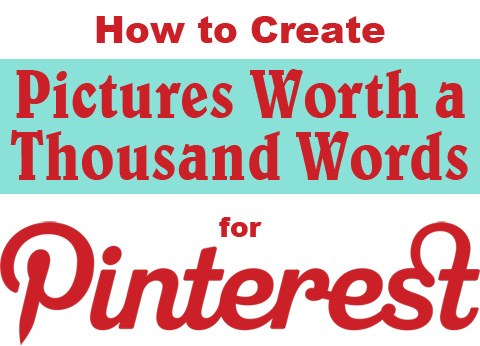
#1: Send a Clear Message
If you spend lots of time writing your blog posts and structuring them for maximum search engine optimization, don't stop short of including one of the most important traffic generators: the images.
Now that there's Pinterest, a picture may be the ONLY thing someone sees, using it to decide whether to visit your site or not.
At least one of your images should convey the whole message of your post or page.
Images with easy-to-read, bold text do that particularly well. There are lots of easy and free image editors you can use to modify or create custom and compelling graphics for your posts. Pixlr is my personal fave for quick online editing.
Below are some great examples of eye-catching pics from Kid's Activities Blog, Rhonna Designs, Six Sisters' Stuff and Instructables.
Don't these images just make you want to click through and learn more?

#2: Make Sure Your Photos are the Right Format
When people visit your site and like what they see, they'll want to pin it to one of their relevant boards. So it's important to know what people are pinning from your home page, your product pages, etc. You can find out by using this URL: http://pinterest.com/source/YourWebsite.com/ (replace “YourWebsite.com” as appropriate).
Additionally, if you've installed the “Pin It” button in your browser, visit any page of your site and see what comes up when you use the Pin It button. Do all your pages have effective images, available for pinning?
Get World-Class Marketing Training — All Year Long!
Are you facing doubt, uncertainty, or overwhelm? The Social Media Marketing Society can help.
Each month, you’ll receive training from trusted marketing experts, covering everything from AI to organic social marketing. When you join, you’ll also get immediate access to:
- A library of 100+ marketing trainings
- A community of like-minded marketers
- Monthly online community meetups
- Relevant news and trends updates
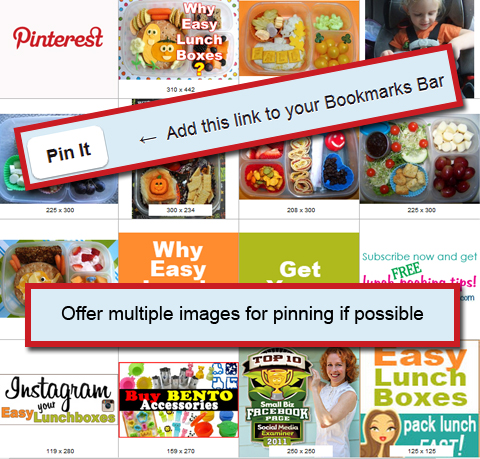
You may be as dismayed as I was when I realized that a flash slide show on the home page of my website featuring product images and selling points was NOT pinnable. (And I've seen countless other sites that have this problem too.)
Only images and videos (YouTube & Vimeo) are pinnable.
It's ineffectual for your business (and frustrating for a reader) to love your site, go to pin it and find that nothing relevant comes up to save and share.
On my website, the only thing that was pinnable and even remotely interesting was my banner image, but it was much wider than the maximum width Pinterest will allow (554 pixels). People still pinned this banner image (resized by Pinterest and ultimately misshapen) but it looked awful, and therefore was not generating much traffic. So I quickly added a very clear and properly sized image to my home page. Here's the difference:
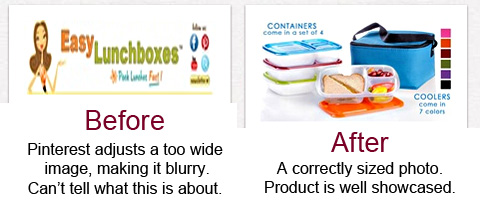
In his very informative article and rich-with-tips infographic featured recently on Mashable, Jeremy Cablona points out, “A properly optimized pin can make all the difference between 50 repins or no repins.”

Discover Proven Marketing Strategies and Tips
Want to go even deeper with your marketing? Check out the Social Media Marketing Podcast! Publishing weekly since 2012, the Social Media Marketing Podcast helps you navigate the constantly changing marketing jungle, with expert interviews from marketing pros.
But don’t let the name fool you. This show is about a lot more than just social media marketing. With over 600 episodes and millions of downloads each year, this show has been a trusted source for marketers for well over a decade.

#3: Reach Outside the Box
Not sure how to market yourself or your biz using images? If you think your business is not particularly “image-centric,” think again.
Just like everything in a successful social media campaign, it's all about sharing things of value with your audience. You are selling to people. Even if your product only serves one particular niche, those people have lots of different interests outside of what you offer.
Think about them. What do they do in their spare time? Do they have families? Do they share common interests?
Find some of your customers' pin boards and do some research. Get to know the things they like by looking at their boards. This will inspire you to create image boards that will have broad appeal to your market.
Just because you only sell blue widgets doesn't mean you can only feature blue widgets on your pin boards. Two terrific articles with some creative, outside-the-box ideas for business pin boards can be found on Sprout Social and Copyblogger.
#4: Increase Traffic with Contest and Giveaway Entries
Lots of companies use contests and giveaways to increase traffic. Pinterest is a fabulous way to promote them! By creating a very clear image of the event and the prize, people can see at a glance what they can win.
If you do a search on Pinterest for “enter to win” or “giveaway,” you'll come up with all kinds of images. Serious contest entrants are using Pinterest to search for contests to enter. Let them know you have one!
- In the description field, be sure to include “contest,” “giveaway” and “enter to win.”
- If you also include a dollar amount for your prize, Pinterest will add a banner in the upper left-hand corner of your pin with the prize amount. This can attract even more attention.
Below are a few examples of terrific contest graphics from Amy's Daily Dose, Giveaway Bandit, Family Fresh Cooking and Kid's Stuff World.
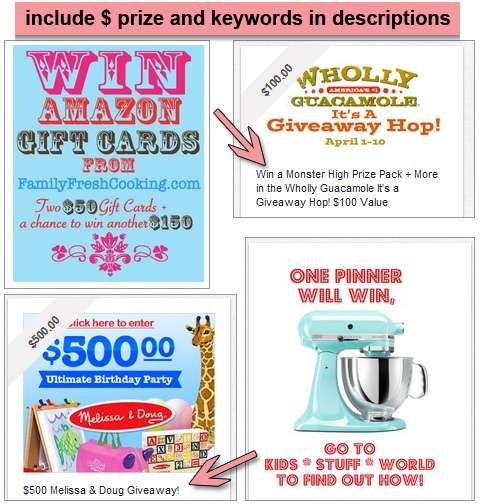
You can even have your entrants use Pinterest to enter your contest:
- Ask your readers to create boards that include your keywords in the descriptions.
- Have them repin your images to these boards.
Bold images promoting your giveaway will surely increase traffic. Fabulous, pin-worthy contest graphics, as well as other Pinterest marketing tips and ideas, can be found on Pin ‘n' Tell:

#5: Captivate Emotions
Though we may see things differently, all of us have emotional responses to the things around us, the things that touch us. A picture can tell a story. It can also convey intense emotion, or even a complete thought or feeling.
When you are searching for the right picture for your blog post, or creating images for your website, think of single words that convey the message you're trying to get across.
For example, are you promoting opulence, professionalism or newness? Is your product yummy, affordable, hilarious, convenient, lifesaving, etc.? Use images that speak those words.
“When you think of a single word, your images will always be focused, and they'll always convey a meaning that makes a real impact.” – Smashing Magazine.

Pinterest is now the best social platform upon which to share “a picture worth a thousand words.”
With or without added text, if you use images that people can relate and respond to, you'll increase the likelihood that they'll find value in what you're sharing. Growing your fan base via Pinterest can be fun, free and easier than you think.
What do you think? Is your business on board yet? A Pinterest board, that is… Share your biz pinning strategies in the comment box below.
Attention Agency Owners, Brand Marketers, and Consultants

Introducing the Marketing Agency Show–our newest podcast designed to explore the struggles of agency marketers.
Join show host and agency owner, Brooke Sellas, as she interviews agency marketers and digs deep into their biggest challenges. Explore topics like navigating rough economic times, leveraging AI, service diversification, client acquisition, and much more.
Just pull up your favorite podcast app, search for Marketing Agency Show and start listening. Or click the button below for more information.

