 Want to start marketing your business on Facebook?
Want to start marketing your business on Facebook?
Wondering how to choose the best Facebook channels for your business?
Understanding the basic features and functionality of Facebook personal profiles, business pages, and groups can help you develop an effective business identity.
In this article, you'll discover the options open to business owners on Facebook and the pros and cons of using each for marketing.
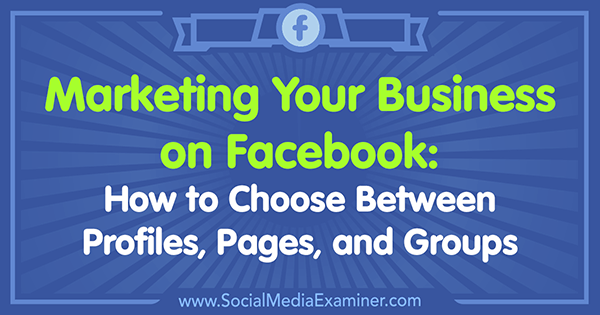
Explore more articles on Facebook for business.
#1: Support Your Business With a Facebook Personal Profile
When you sign up with Facebook, you're doing so as yourself with a personal profile. According to Facebook's Terms of Service, each person is allowed only one personal account. In addition, Facebook asks that personal profiles not be used solely for business purposes.
The terms say, “You will not use your personal timeline primarily for your own commercial gain, and will use a Facebook Page for such purposes.” However, you can share business activities in a way that doesn't violate Facebook Terms of Service.
Pros of Using Your Personal Profile for Business
After you understand the Facebook Terms of Service and the basics about privacy settings, you're ready to discover how you can use your personal profile for business.
Attract Facebook follows. If you post about your business on your personal profile and make those posts public, people who don't know you can stumble upon your posts.
For example, say you post about your new business location or recent event, and a Facebook friend likes or comments on the post. Your friend's Facebook friends may see a notification or your friend's activity may appear in their news feeds. People who are curious about your business may click the post to see your profile.
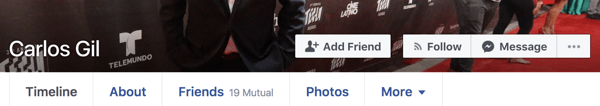
If your privacy settings allow everyone to see your public posts, then people who aren't connected to you as a Facebook friend can visit your personal profile and follow your future public posts by clicking the Follow button to learn more about your business and what you do.
After people follow you, your posts appear in their news feeds so they can tune into what you're doing with your business. Remember that to keep your personal posts private, you need to adjust the post audience through your privacy settings and/or the drop-down menu on a specific post.
Personalize your business. Every business has a story. Using your personal profile to share that story is a great way to talk about your business without violating the Facebook Terms of Service.
Share what prompted you to start your business. Post about employees, new products, and upcoming events. These behind-the-scenes posts are a great way to market your business and personalize the experience for friends and new followers.
Get World-Class Marketing Training — All Year Long!
Are you facing doubt, uncertainty, or overwhelm? The Social Media Marketing Society can help.
Each month, you’ll receive training from trusted marketing experts, covering everything from AI to organic social marketing. When you join, you’ll also get immediate access to:
- A library of 100+ marketing trainings
- A community of like-minded marketers
- Monthly online community meetups
- Relevant news and trends updates
Help potential customers contact you. In the About section of your personal profile, you can also add your business website and links to other social media platforms you use in addition to Facebook. Thoroughly fill out the About section to give new followers a way to reach you if they want to inquire further into your business.
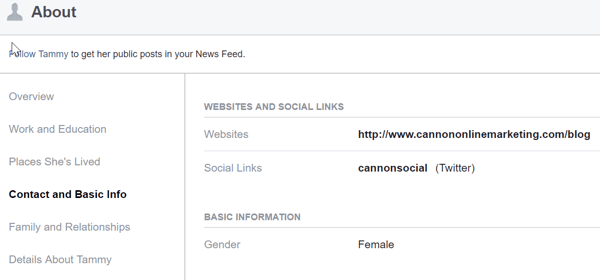
Cons of Using Personal Profiles for Business
The most obvious reason not to use your personal profile to promote your business is that you don't want to risk violating Facebook's Terms of Service and have your account removed. Your account is at the mercy of Facebook, which can close your account at any time.
Also, your friends and family might care about you and your business, but they may not be your primary source of paying customers. Think about whether business updates on your personal profile will attract the engagement you want or eventually exhaust the people you care about most.
Marketing your business with only a personal profile limits your reach in other ways, too. Facebook advertising is a powerful marketing tool for businesses. If you use only a personal profile to communicate about your business, advertising options are very limited so you can't post ads with links to your online ordering or other pages on your website.
Without advertising and other features of a business page, scaling your business via Facebook marketing can be difficult. Nearly two billion people are on Facebook, but finding new customers is challenging if you're only using your personal profile. Facebook has amazing opportunities for you to scale your business and reach new audiences when you create a separate Facebook business page.
Guidelines and Best Practices for Using a Profile to Support a Business
You absolutely can promote your business using your personal profile with the strategies outlined above. Creative posts about your business keep you within Facebook's terms and communicate interesting information to your family and friends that can also attract engagement. Be aware of your privacy settings and post only relevant content publicly.

If you adopt a strategy that combines occasional posts to your personal profile along with more frequent posts via a business page and maybe groups can help you get the most out of your social media marketing on Facebook. Also, learn how your personal profile connects to business pages and groups so you know where your content and images do and don't appear.
#2: Market and Advertise Your Business With a Facebook Business Page
With a Facebook page, you can create a business profile that's separate from your personal profile. Having a separate Facebook page for your business keeps your account in good standing and gives you the freedom to post, advertise, and focus your content around your business, industry, and customers.
However, all pages you create are connected to your personal profile. To access a business page and post or interact as your business, log into Facebook using your personal login details. Then to access your business page, select the page from the drop-down menu in the upper right.
Pros of Using a Facebook Page for Business
Advertise. Facebook has powerful advertising tools to help you reach new audiences and nurture people who follow your business page. With a business page, you get access to the full line of advertising options.
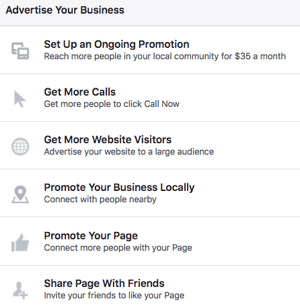
You can design an advertising campaign to:
- Encourage people to like your page and thus increase your number of followers.
- Show an ad to people who like your page.
- Target people who have engaged with your posts.
- Target people who have already visited your website.
- Display an ad to people on your email list.
- Attract people who share traits of those who already like your page.
Even with a small advertising budget, you have many opportunities to grow your business with Facebook advertising.
Separate your personal life from your business. Your business page has its own timeline and home page, cover photo, and profile photo. For your business page profile picture, use a logo or professional photo. For your business page cover image, design a cover that highlights your product or service.

Although what you post on your business page and personal profile is different, people might have opportunities to see your presence in both places. So you should think carefully about how you want to be seen on your business page versus your personal profile.
For example, Amy Porterfield uses more casual images for her personal profile than her business page, but her personal images would still be appropriate in a business context.

Discover Proven Marketing Strategies and Tips
Want to go even deeper with your marketing? Check out the Social Media Marketing Podcast! Publishing weekly since 2012, the Social Media Marketing Podcast helps you navigate the constantly changing marketing jungle, with expert interviews from marketing pros.
But don’t let the name fool you. This show is about a lot more than just social media marketing. With over 600 episodes and millions of downloads each year, this show has been a trusted source for marketers for well over a decade.

Access analytics. Because Facebook knows you use business pages to attract customers, Facebook provides analytics, which give feedback about what's happening on your pages. For example, in your analytics overview, you can see at a glance how many likes, views, post engagements, comments, and shares each page is generating.
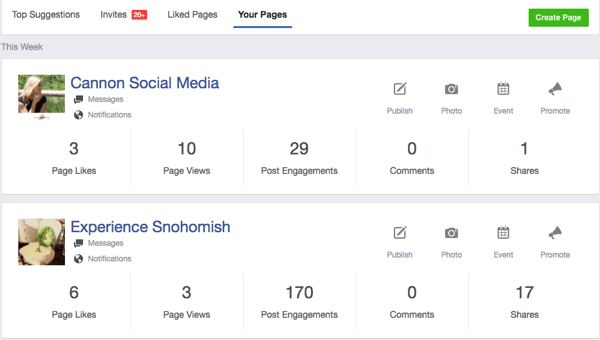
Cons of Using a Facebook Page for Business
Your ads might not be approved. Facebook's ad policy prohibits certain types of content in advertising and posting in general. For example, your ad may not promote the sale or use of tobacco products on Facebook.
Managing a business page can be time-consuming. As a business owner who's likely running day-to-day operations, you have only so much time for social media marketing. However, if you create a content calendar and schedule posts ahead of time, you can avoid becoming overwhelmed with managing pages.
As your page grows, hiring a community manager can help you develop inspiring and engaging content your fans will appreciate.
Guidelines and Best Practices for Facebook Business Pages
Setting up a Facebook page for your business allows you to post regular content about what's happening inside your business without the fear of feeling overly promotional. People who follow your page are interested in your content and how you can help them. Separating your business activities from your personal activities creates a professional online environment for your customers.
Dollar Shave Club is a good example of a Facebook business page that promotes products in a clever and inspiring way. With more than 3 million followers, Dollar Shave Club's page shows you how to find, create, and share content that's relevant to your products and tells a greater story to keep people interested.

#3: Engage a Narrow Audience With Facebook Groups
A Facebook group is a community you join as your personal profile. A group is made up of like-minded people and organizations that come together to discuss and share ideas around common interests. Often, a group has rules to keep interaction focused on the group's purpose.
Facebook groups are yet another way to create awareness and promote your business, as long as you follow the group rules. You can join groups that are related to your business and share relevant blog posts, podcast episodes, and so on. Groups are also a great way to find new connections, customers, and partners. You can even create your own group about your industry, products, or another relevant topic.
When you join a group, your personal profile photo appears when you comment or post anything inside the group. That's why you see many people using a professional photo on their personal profile. You can't join a group through your business page. Inside the group, you communicate as yourself but can talk about your businesses and help others by answering questions and getting involved.
Every group is governed by one of three privacy settings that control how people join the group and whether people can see the group on the Discover page.
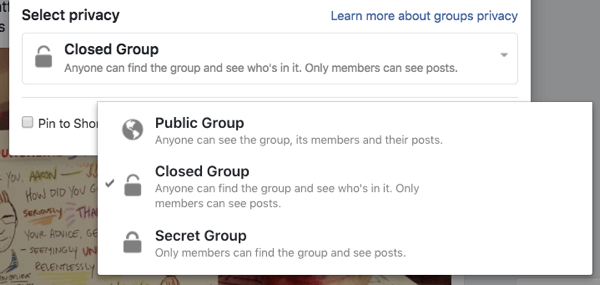
- Public groups are groups anyone can join and be accepted immediately. These groups are free and are usually large. These groups can be found by anyone through the discover page.
- Closed groups have an administrator who looks at all requests to join, deciding whether to accept or deny entry into the group. They're typically smaller than public groups, often to make the group easier to moderate and maintain a safe place for people to chat with each other. People create closed groups to reduce spam and random individuals' posts.
- Secret groups are strictly private and don't appear on the Discover page. The owner of a secret group usually will invite specific people to join.
The Facebook Help Center has a useful table that outlines how group privacy settings affect the visibility of the group, its members, and posts within the group. To see a group's privacy setting, hover over its name on the Discover page or look in the upper-left corner of the group page. This group for home theater enthusiasts is a closed group.
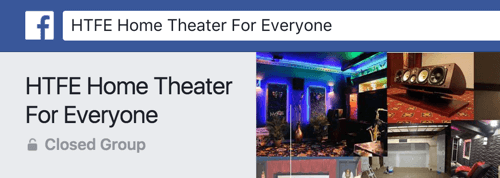
Pros of Using Facebook Groups for Business
Because groups are formed usually around a central topic, the people inside are a very targeted and receptive audience. Your posts and comments will be appreciated and supported. Also, because people who join groups are usually looking to be supported in one way or another, group members are engaged inside the group and willing to help.
After you develop relationships among group members through your posts and interactions, you can find many people willing to partner on specific projects. It's easy to take a relationship outside of the group and work on a podcast episode, mastermind, coaching call, and even generate sales for your business. Groups are a way to connect, support, and help others.
If you have a helpful blog post or any other content that can help support the group community, posting a link can generate a ton of traffic to your website. You just have to follow the rules when posting your content. Many group owners and managers offer daily prompts for when you can post a blog link or a promotion.
Cons of Using Facebook Groups for Business
Groups are a great tool, but you can be removed from a group from any reason if you don't own it. You also need to consider how much time to give each group. Reading and commenting on posts in several groups can become time-consuming. You need to weigh the time you give to the group with the payoff for your business.
Guidelines and Best Practices for Using Facebook Groups for Business
When you join groups, do so with the mindset that you're going to be helpful and supportive to other group members rather than thinking promotionally about your own business. For example, if you own a local home salvage business, a group for owners of old homes would be a great way to demonstrate your knowledge and connect with potential customers simply by answering questions.

Members of the group will soon start to look at your posts and comments and see you and your business as an authority or influencer in your industry. This is by far the best way to engage with groups.
To avoid becoming overwhelmed, join just one or two groups and remain helpful and active while managing your time inside.
It's also important to note that most groups have rules right on the home page, and they're definitely worth reading. Otherwise, if you post something overly promotional, you can get kicked out of the group. While you wait for your join request to get approved, you can click the group's name to see the rules.
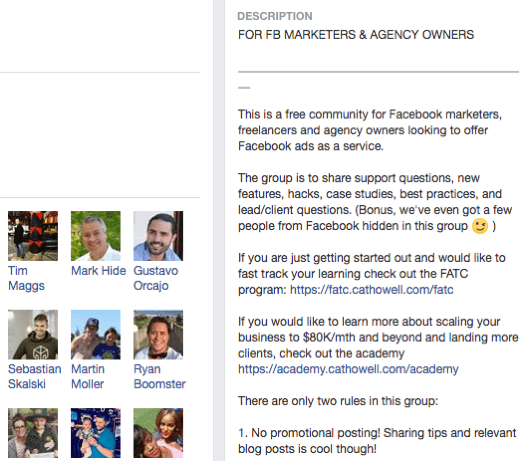
Want more like this? Explore Facebook for Business!
Conclusion
Choosing the right Facebook platform for your business takes a thoughtful approach. Depending on what type of business you have, choosing some combination of a personal profile, business page, and group can help you achieve your business goals.
What do you think? Does a Facebook business page make sense for your business? Do you think joining or creating a Facebook group would help you find a targeted and engaged audience? Please share your thoughts in the comments.
Attention Agency Owners, Brand Marketers, and Consultants

Introducing the Marketing Agency Show–our newest podcast designed to explore the struggles of agency marketers.
Join show host and agency owner, Brooke Sellas, as she interviews agency marketers and digs deep into their biggest challenges. Explore topics like navigating rough economic times, leveraging AI, service diversification, client acquisition, and much more.
Just pull up your favorite podcast app, search for Marketing Agency Show and start listening. Or click the button below for more information.

