 Want to deliver quality social media content for the next year?
Want to deliver quality social media content for the next year?
Interested in planning your social posts in advance?
A content calendar helps you deliver the right message to your audience at the right time.
In this article, you'll discover how to plan a year's worth of social media posts and content.
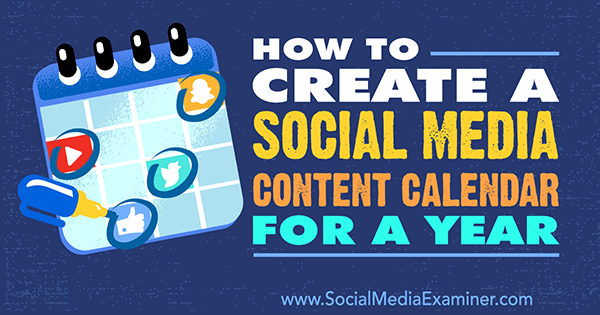
#1: Create a Spreadsheet
The first step in creating a content calendar is to set everything up in a spreadsheet. You can do this with Excel or Google Sheets.
On the top line of the sheet, fill in the days of the week.
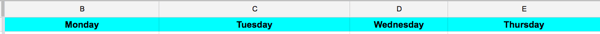
Next, add a line for each week of the year to separate your content by weeks. The left half of your calendar will look something like this:
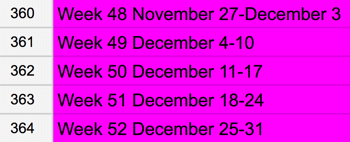
Fill out your calendar for the entire year. After you add the days and weeks, you may want to apply color so you can more easily distinguish the sections.
#2: Add Events and Holidays
The next step is to do a Google search to find out what events are happening in your industry so you can add them to your calendar.
If you work in fashion, for example, look up the major events that happen throughout the entire year, such as the tradeshow Magic or Fashion Week.
If you work in healthcare, identify all of the awareness days, weeks, and months. In healthcare, there are dozens of these lists available.
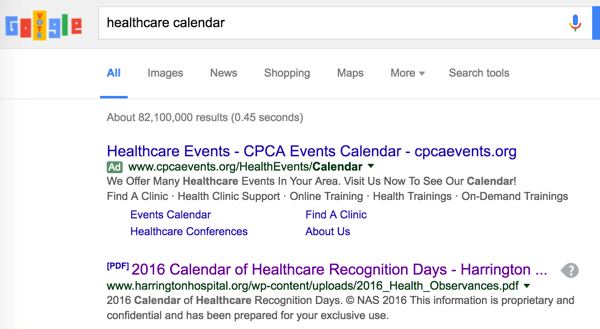
In your empty calendar template, enter the events into the particular days, weeks, or months when they'll happen. This way, you can plan your content according to when those events occur.
Your content calendar will begin to look like this:
Get World-Class Marketing Training — All Year Long!
Are you facing doubt, uncertainty, or overwhelm? The Social Media Marketing Society can help.
Each month, you’ll receive training from trusted marketing experts, covering everything from AI to organic social marketing. When you join, you’ll also get immediate access to:
- A library of 100+ marketing trainings
- A community of like-minded marketers
- Monthly online community meetups
- Relevant news and trends updates
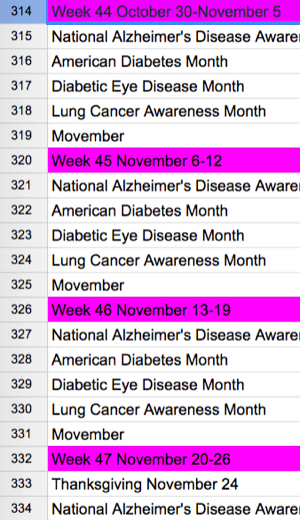
Next, add national holidays like the Fourth of July, Christmas, New Year's Day, and so forth. You can see Thanksgiving is mentioned on line 333 in the image above.
Think outside the box, too. Do your business or social pages have a tie-in with other industries? For example, in healthcare, voice treatments can relate to music, and orthopedics can relate to sports. Find other events that are going on, such as the World Series or the beginning of basketball season, and add them to your calendar.
#3: Identify Content Themes
Now you're ready to start brainstorming content themes. Take into consideration what your audience wants to see, how you can educate or entertain them, and what products and services you want to promote.
Also identify what your business's internal priorities are. If you're a fashion line, your primary priority is to sell clothing. If you're a musician, your primary goal is to sell albums or book shows. Start thinking about how you can incorporate your business priorities into your content.
Once you've compiled a list of themes, assign two themes to each day of the week on your content calendar. I recommend a 60/40 or 80/20 split between educating and entertaining, and promoting your business, products, and services. You don't want to promote your offerings all of the time or people will lose interest and stop visiting your page. Here's what the themes might look like on your content calendar.
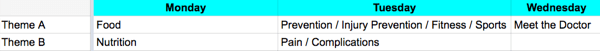
#4: Generate Topics for Each Theme
Once you have your themes in place, you need to generate topics for them.

Discover Proven Marketing Strategies and Tips
Want to go even deeper with your marketing? Check out the Social Media Marketing Podcast! Publishing weekly since 2012, the Social Media Marketing Podcast helps you navigate the constantly changing marketing jungle, with expert interviews from marketing pros.
But don’t let the name fool you. This show is about a lot more than just social media marketing. With over 600 episodes and millions of downloads each year, this show has been a trusted source for marketers for well over a decade.
It's important that you produce the types of content that your target audience is looking for. To find out what people are interested in, use a tool like BuzzSumo to research the content that other people are sharing.
For example, suppose your Monday theme is food. If you search for “food” in the paid version of BuzzSumo, you can see a list of the most shared headlines in the timeframe of your choosing.
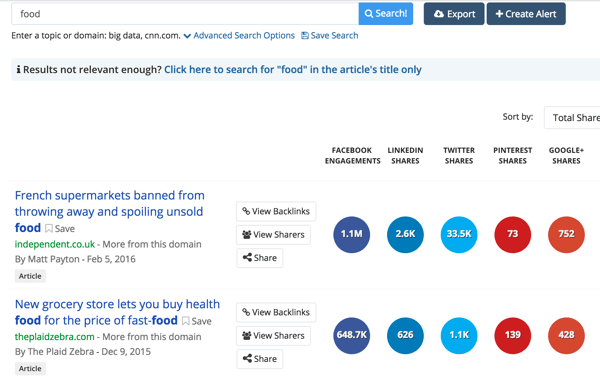
Use these insights to inform the headlines and introductions for your content. Remember to put your own spin on the content you create; don't plagiarize.
Now tie your topics into your calendar of events. If you're in healthcare and basketball season is starting, your topics might relate to common injuries that basketball players face. If you're in the fashion industry and Fashion Week is coming up, start showcasing your new inventory and do previews of what's in store during that event.
When you add topics to your content calendar, break down your primary topic and secondary topic on a weekly basis.
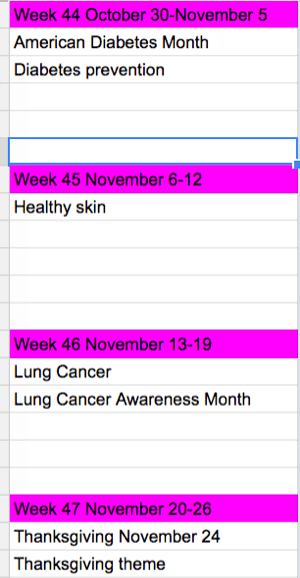
Sticking to a theme for the week helps you break your calendar into bite-sized chunks. For the topic “food,” for example, you can showcase foods that help improve skin health.
You want to tie your content into a theme that your audience can relate to, as opposed to randomly generating content that may not be appropriate for the season. For example, an article about how much water you need to drink is probably more interesting to people in summer months than during the winter.
#5: Detail Individual Posts
Do your social media accounts focus on images? Video? Writing? Figure out how to incorporate all of your main content types into your calendar.
If articles drive your account, for example, have some ready to go, Monday through Friday, that relate to both your primary and secondary themes.
Quote cards are an easy way to cover your main weekly topic of focus. In healthcare, for example, you could cover health facts or share health tips. A tool like Canva makes it easy to create quote cards and images.
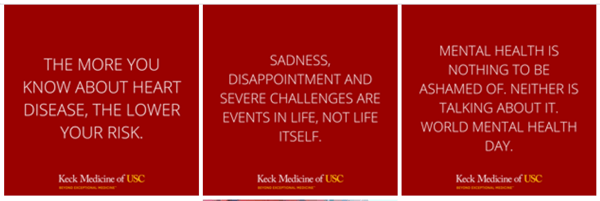
Now start filling your calendar with the content you want to create. Eventually, it will look something like this.
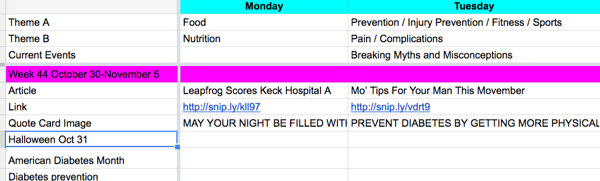
It doesn't really matter if you post once a day or 10 times a day. What matters is to make sure you can maintain the volume of content for your calendar. If you work at a large company and have a lot of resources dedicated to content creation, publish as much as you can. If you work at a small company or by yourself, try to publish at least two pieces of content each day.
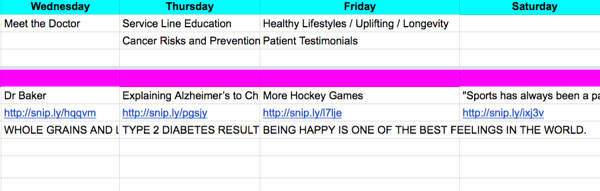
Conclusion
Doing an entire year of content planning up front allows you to focus on creating and delivering quality content every week. Try to stay a few weeks ahead in your content creation because it's easy to fall behind when you're posting something new every day.
As your audience grows more familiar with your content and your business, they'll start expecting to see posts at certain times. Keep to your schedule and post your content at the same time each day. You can use tools like Buffer or Hootsuite to do this, and as an added bonus, they'll post on multiple platforms for you.
What do you think? Do you use some of these tactics to create your social media content calendar? What tips can you offer? Please share your thoughts in the comments below.

Attention Agency Owners, Brand Marketers, and Consultants

Introducing the Marketing Agency Show–our newest podcast designed to explore the struggles of agency marketers.
Join show host and agency owner, Brooke Sellas, as she interviews agency marketers and digs deep into their biggest challenges. Explore topics like navigating rough economic times, leveraging AI, service diversification, client acquisition, and much more.
Just pull up your favorite podcast app, search for Marketing Agency Show and start listening. Or click the button below for more information.

