 Are you participating in Facebook groups?
Are you participating in Facebook groups?
Want to start one to support your business?
Facebook groups help businesses promote products, support customers and much more.
In this article I'll share nine ways Facebook groups can benefit your business.

Listen to this article:
Where to subscribe: Apple Podcasts | Spotify | YouTube Music | YouTube | Amazon Music | RSS
#1: Sell Products
As an alternative or addition to selling products or digital goods on your website, you're now able to sell in Facebook groups.
Once you create a For Sale group, you'll see an option to “sell something” in your Facebook update.
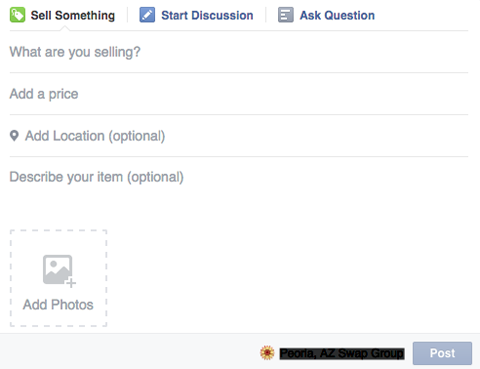
If you don't yet see this option in your Facebook group, take the opportunity to learn how selling works. Also nominate your group for this feature.
#2: Supplement Video Training Courses
If your business sells a video training course, give customers who purchase it access to a private Facebook group as part of the package. They can ask questions and get supplementary material, as well as forge a bond with other customers.
It's a win-win situation for everyone. The customer can get help and additional resources for the product they purchased. Plus, it gives your business the opportunity to forge deeper connections with their customers and promote other courses and services.
#3: Promote Chats
Those who run a regular Twitter or online chat, or even have a running discussion on their Facebook page, may want to separate it from their business. They can do so through a Facebook group. It's a great way to promote upcoming chats and guests. Plus, you can keep the conversations focused.
MediaChat uses their public group to share more information about chat guests, offer member deals and give shout-outs.
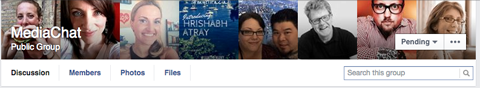
Remember to let participants know about your Facebook group and page (if applicable) during your chat. This way you can continue to build up your group and online presence.
#4: Establish Expertise
One of the easiest ways to use Facebook groups for business is to become a resource in your field. Create a group or contribute your knowledge to one that already exists.
Get World-Class Marketing Training — All Year Long!
Are you facing doubt, uncertainty, or overwhelm? The Social Media Marketing Society can help.
Each month, you’ll receive training from trusted marketing experts, covering everything from AI to organic social marketing. When you join, you’ll also get immediate access to:
- A library of 100+ marketing trainings
- A community of like-minded marketers
- Monthly online community meetups
- Relevant news and trends updates
For example, members of the Internet Marketing Super Friends group, numbering more than 13,000, pride themselves on helping other Internet marketers. Members can ask questions about SEO, get recommendations for designers and tools and more.

The key thing about this type of group is to be a resource without self-promotion. (Most groups like this do not tolerate promoting content of any kind.)
Use Facebook groups to be helpful and give freely of yourself. You'll be rewarded in spades as the word gets out from other members.
#5: Collect Feedback
Want to test out new ideas on some of your existing customers? One way to do that is to start a Facebook group to use as a think-tank for your business.
Create a secret Facebook group, invite some of your best customers and openly discuss new ideas you're thinking about implementing in your business. Then gather feedback from them.
This type of group provides a way to build stronger relationships with customers, while helping business owners collect honest feedback on what their customers might like.
#6: Provide Customer Service
Every business needs to provide a way for customers to get help. While this could be through a contact form on your website or through your Facebook page, a secret Facebook group is another option.

Discover Proven Marketing Strategies and Tips
Want to go even deeper with your marketing? Check out the Social Media Marketing Podcast! Publishing weekly since 2012, the Social Media Marketing Podcast helps you navigate the constantly changing marketing jungle, with expert interviews from marketing pros.
But don’t let the name fool you. This show is about a lot more than just social media marketing. With over 600 episodes and millions of downloads each year, this show has been a trusted source for marketers for well over a decade.
The reason to start a secret group, instead of a closed or public one, is because secret groups can't be located in search or accessed via URL. Instead, members have to be invited. This gives you better control over adding new members. Plus, it protects your business in case you have disgruntled customers. (They won't be able to access the group unless you've invited them.)
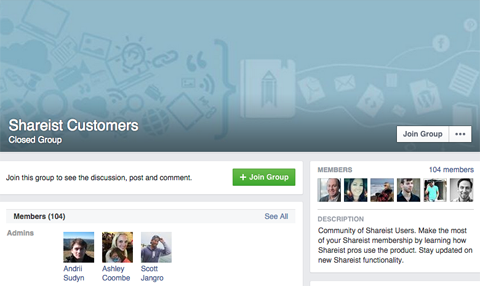
If you want to make your customer service Facebook group easy to find, create a closed group. However, be sure to state whom this group is for in the description. This will give you better control over approving and rejecting new members.
#7: Support Event Speakers
If you're putting on a live or online conference for your business, and you want to communicate with the speakers you have lined up, consider creating a Facebook group.
Convey insider details about the event and answer additional questions new speakers might have. Plus, use the group to share any templates and files with your speakers to reduce the number of requests you receive.
This also lets you give your speakers the opportunity to network and get to know each other and build rapport prior to the event.
#8: Test New Ideas With Peers
If you have a lot of ideas and want someone to help vet them, create a Facebook mastermind group. This will help you avoid wasting too much time or money on an idea that just won't work.
You'll want to keep mastermind groups small and private since you're discussing ideas for your current (or next) business, so make this a secret group.
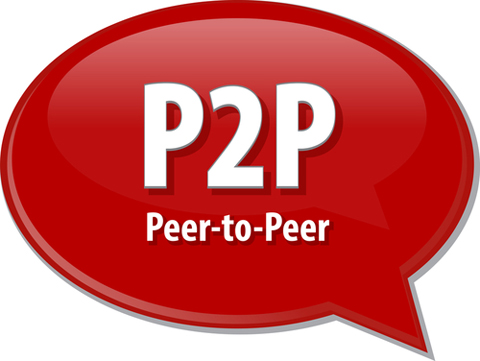
Once you create this group, use it as an online meeting place to discuss ideas and get help from a few of your well-respected peers. Remember to use some of the built-in features, such as file sharing and group search, to quickly recall meeting notes. Plus, if there's a recording, you can post that as well.
#9: Communicate With Your Team
For those whose business communicates primarily on Facebook, create a Facebook group to bring your employees together.
Create a secret internal Facebook group for your company. Then invite your employees, virtual assistants or interns to join, and use it as a means to communicate with your team. The group can be a channel for introducing new teammates, sharing company updates and more.
If you do plan to use Facebook groups internally, be sure to have a social media policy ready and have your employees agree to it first. This way, the private discussions among your employees don't end up on public social media channels.
Facebook Groups Versus Facebook Pages
Facebook groups supplement your business and your fan page. So even if you create a Facebook group, you'll still want a Facebook page for your business.
Anything you share on your business page shows up in the news feed for fans to see. When fans engage with your content, it increases your visibility to others in their network.
However, updates from Facebook groups only show up in the news feeds of members. When a member engages with the content in a group, it doesn't show up in their friends' news feeds.
Once you have a Facebook group and a page, make sure they work in tandem. Actively promote your group to your fans, if it's something they're able to join. This way, you can leverage your group and your page at the same time.
Over to You
There lots of ways to use Facebook groups for business. They serve to strengthen communication, connections and visibility, as well as help you grow your business. Groups also help you develop new ideas and relationships with your online community.
Whether you have your own group or participate in them, it's valuable to know how Facebook groups can help your business so utilize them to their full potential.
What do you think? How have Facebook groups helped you? Do you run a Facebook group? In what ways are you using it? What kind of Facebook group do you plan to create? Please share your thoughts and experiences in the comments below.
Peer to peer photo from Shutterstock.

Attention Agency Owners, Brand Marketers, and Consultants

Introducing the Marketing Agency Show–our newest podcast designed to explore the struggles of agency marketers.
Join show host and agency owner, Brooke Sellas, as she interviews agency marketers and digs deep into their biggest challenges. Explore topics like navigating rough economic times, leveraging AI, service diversification, client acquisition, and much more.
Just pull up your favorite podcast app, search for Marketing Agency Show and start listening. Or click the button below for more information.

