 When was the last time you updated your Facebook page?
When was the last time you updated your Facebook page?
Interested in creating a more professional and engaging experience on your page?
There's a number of tactics you can use to create a more comprehensive Facebook presence for your business.
In this article, you'll discover six tips to optimize your Facebook page.

#1: Provide Complete Company Information
You might think no one pays attention to your Facebook page's business description, or that your category designation doesn't matter, but that's not the case. Providing pertinent business information on your Facebook page can help you come off as professional, authoritative, and trustworthy.
Creative clothing company Threadless has a thorough Facebook profile. While it doesn't include every possible field, it provides all of the information consumers need in a clear and succinct way.
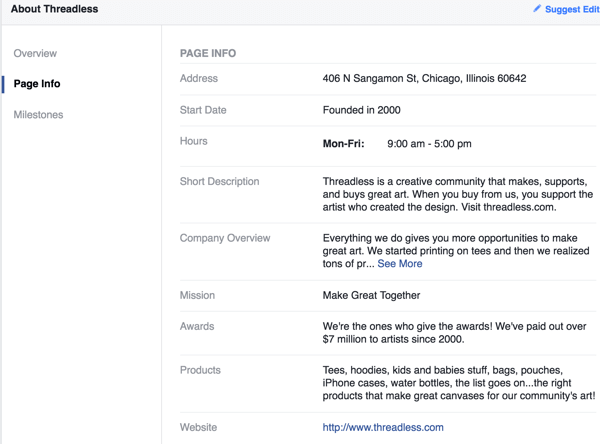
Here are some of the details to consider including on your Facebook page profile:
Select the category that most closely matches your industry or niche. This clarifies what you do and increases the odds your page will show up in internal searches on Facebook.
Make sure your username matches your brand name.
Fill in your address, hours, and location. These details are especially important for brick-and-mortar businesses. They're also helpful if your customer support phone lines are available only during certain hours.
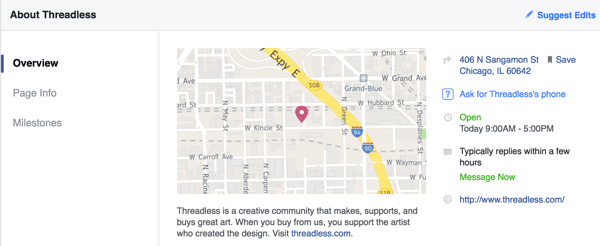
Think of your short description as your digital elevator pitch. How can you best sum up your mission in one sentence?
For the Company Overview, summarize what your company is about. This is also a great place to share related links to other social channels and pages on your website.
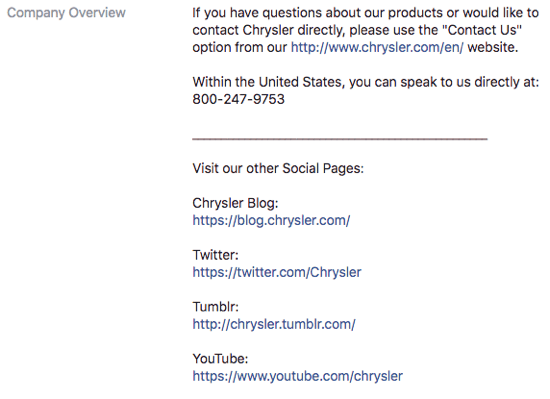
For the long description, add a comprehensive summary of what your product or service offers. Call attention to specific features, your brand's mission, or other details that may be important to your audience.
Get World-Class Marketing Training — All Year Long!
Are you facing doubt, uncertainty, or overwhelm? The Social Media Marketing Society can help.
Each month, you’ll receive training from trusted marketing experts, covering everything from AI to organic social marketing. When you join, you’ll also get immediate access to:
- A library of 100+ marketing trainings
- A community of like-minded marketers
- Monthly online community meetups
- Relevant news and trends updates
If you offer a variety of products or services, it's helpful to list them under Products.
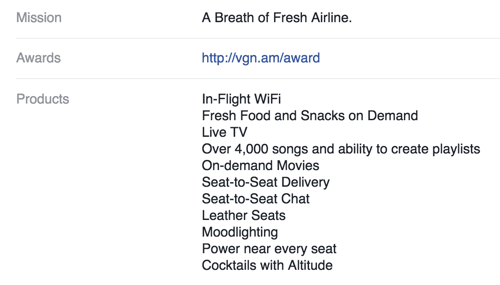
Check that the URL in the website field on your page is up to date. It's best to make this your homepage.
Tip: Consider adding links (where appropriate) in the long description and Products section. These are great places to include links to product category pages, your About Us page, or other landing pages. Make sure the links are relevant and non-spammy.
Remember, whatever you do, make sure you fill out the basic fields. It creates a positive impression and tells the world what your business is all about.
#2: Reinforce Branding With Your Cover and Profile Photos
Cover photos have a high level of visibility on Facebook pages. Make sure your cover photo is visually appealing and high-resolution, and aligns with your brand's style. It should also have a clear intent.
Rather than simply show an image of beer bottles, this Redhook Brewery cover photo provides some context for their product by surrounding it with food in an outdoor barbeque setting.
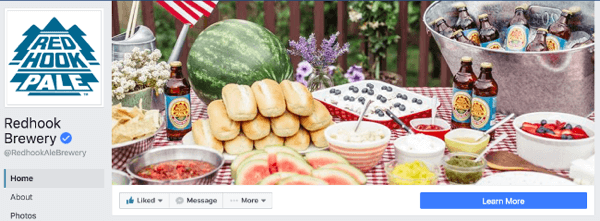
If you want to draw attention to a current campaign, event, or piece of content, promote it with your cover photo. You might also consider rotating cover photos to match your latest campaign or promotion.
Keep in mind that your cover photo will display at 828 x 315 pixels on desktop computers and at 640 x 360 pixels on smartphones. To get more impact from your cover photo, add a caption to include copy (and even a link) related to your campaign, or direct users to your website.
Target's cover photo reinforces its iconic style. The color choices and overall aesthetic are creative and eye-catching and immediately recognizable as Target.

LinkedIn's cover photo creatively promotes the company's mission, which is to help working people achieve their professional goals.

For your profile photo, choose something iconic that makes your brand immediately recognizable. Also add a good caption and possibly a link.

Make sure your profile photo will look good on both desktop and mobile. Profile photos display at 160 x 160 pixels on desktop computers, and 128 x 128 pixels on smartphones.

Discover Proven Marketing Strategies and Tips
Want to go even deeper with your marketing? Check out the Social Media Marketing Podcast! Publishing weekly since 2012, the Social Media Marketing Podcast helps you navigate the constantly changing marketing jungle, with expert interviews from marketing pros.
But don’t let the name fool you. This show is about a lot more than just social media marketing. With over 600 episodes and millions of downloads each year, this show has been a trusted source for marketers for well over a decade.
#3: Add a Relevant Call to Action Button
If you haven't already done so, specify a call to action (CTA) for your Facebook page. Make sure you choose a CTA that best fits your purposes.
Your options include Book Now, Call Now, Contact Us, Send Message, Use App, Play Game, Shop Now, Sign Up, Watch Video, Send Email, Learn More, and Request Appointment.
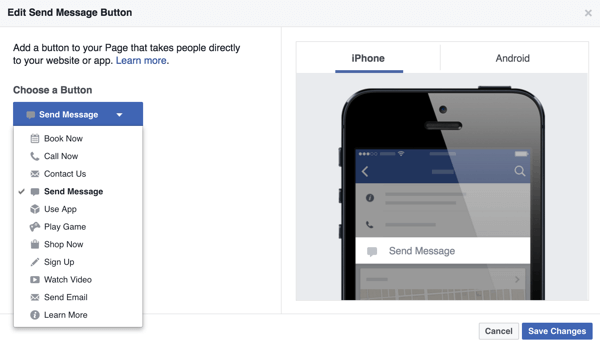
That's a lot of choices. How do you choose the best one for your page? Make sure your CTA aligns with the desired action on your destination page. For example, if you're using the Sign Up button, the next thing a user sees post-click needs to be a sign-up page.

Consider choosing a CTA that matches the messaging on your cover photo. For example, if your cover photo is promoting a new mobile app, the Use App button would be a good choice. You could even design your cover photo with a visual indicator directing to the button.
#4: Pin Important Posts to the Top of Your Page
Pinning an important post to the top of your Facebook page lets you spotlight that post and boost visibility.
To pin a post, simply click the arrow in the upper-right corner of the post and select Pin to Top from the drop-down menu.
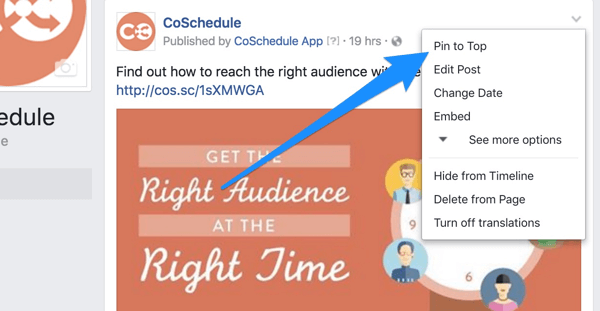
Here are some types of posts you might want to stick to the top:
Pin posts that are time-sensitive, such as posts promoting upcoming events or contests with deadlines.
Spotlight your top content. If you've put a lot of effort into creating one piece of really awesome content like a blog post or ebook, consider giving it some extra love with a pinned post.
Feature content you've produced in partnership with other companies. Pinned posts offer an opportunity to promote your partners and spotlight collaborative content. This can be especially useful if you've managed to get a high-profile guest to write on your blog or work together on a piece of content.
#5: Create a Company Milestone Timeline on Your Page
Milestones are a special type of Facebook post that spotlights notable achievements and events from the past. This is a great way to share your brand's history and give some historical context for your company. For example, did you know Taco Bell was the first fast-food restaurant to offer free drink refills? We're all forever in their debt.
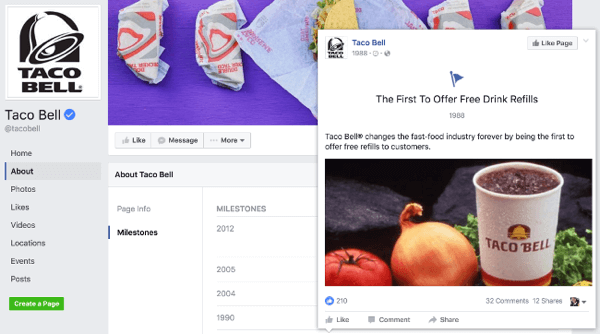
Ford Motor Company uses milestones to express pride in their history.
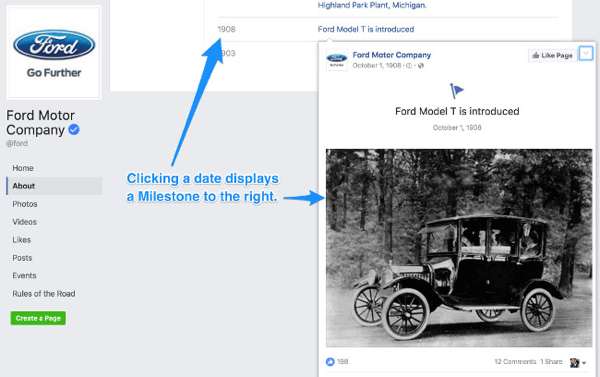
To add milestones to your Facebook page, visit your timeline and click Offer, Event +. Then click Milestone.
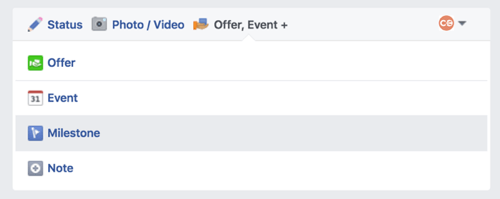
Here, you can specify a title, location, date (make sure it's accurate), and story. Spend some time writing brief but high-quality story copy, and add hi-res images. This will help bring your story to life and add visual appeal.
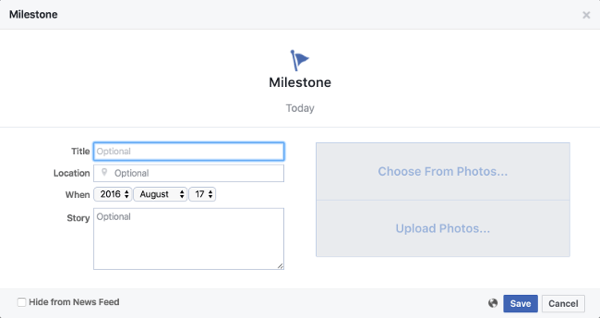
Creating a milestone is easy enough, but how do you know which events to turn into milestones? Consider adding the date your company was founded, launch dates for popular products, services, or features, or important historical events related to your business.
#6: Create and Organize Page Tabs
Every Facebook page has basic tabs like About, Events, and Photos. However, by default, only four tabs are displayed. Meanwhile, others are stacked beneath the More tab. If you want to prioritize your tabs, click Manage Tabs to edit them.
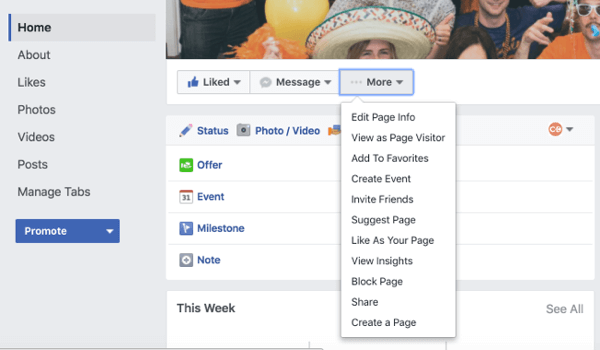
If you have technical assistance from a developer, you can go one step further and create your own custom tabs. This allows some cool functionality, like the Design Your Tesla tab on the Tesla Motors Facebook page, which takes users to a page to customize their own electric car.
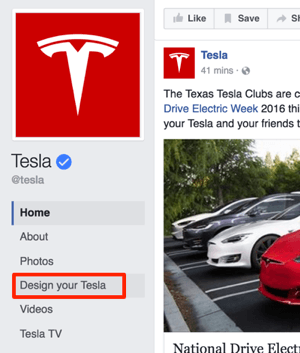
For more information on how to create custom tabs, use a tool or check out the Facebook for Developers help documentation.
Conclusion
Even if you think you've covered all the bases to optimize your Facebook page, it's worth taking a second look to make sure you're not missing any basic steps.
Individually, these tips may be simple and make a small impact. Collectively, however, they can help you build a complete Facebook presence for your business.
What do you think? Can you use some of these tips to enhance your Facebook page? Do you have any other tips to share? Please let us know in the comments below!
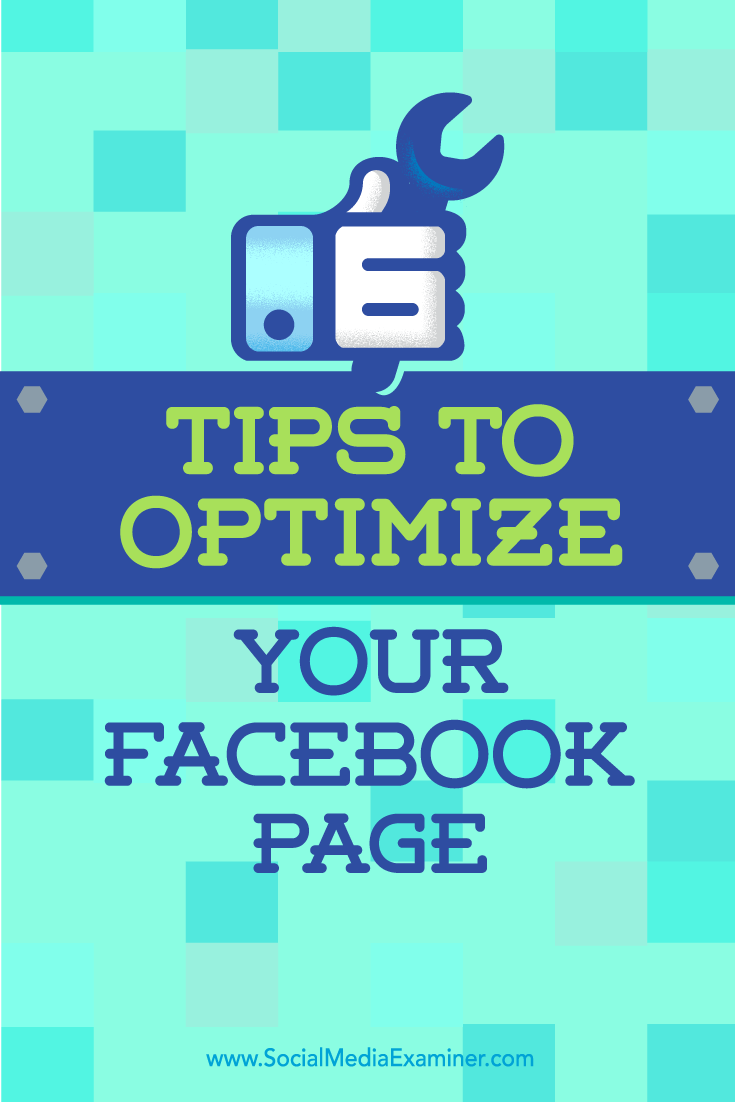
Attention Agency Owners, Brand Marketers, and Consultants

Introducing the Marketing Agency Show–our newest podcast designed to explore the struggles of agency marketers.
Join show host and agency owner, Brooke Sellas, as she interviews agency marketers and digs deep into their biggest challenges. Explore topics like navigating rough economic times, leveraging AI, service diversification, client acquisition, and much more.
Just pull up your favorite podcast app, search for Marketing Agency Show and start listening. Or click the button below for more information.

