 Want to do more with your Facebook page?
Want to do more with your Facebook page?
Have you considered using Facebook apps?
Facebook apps let you customize your Facebook page in many ways.
In this article I'll share 15 ways Facebook apps can enhance and customize your Facebook page.
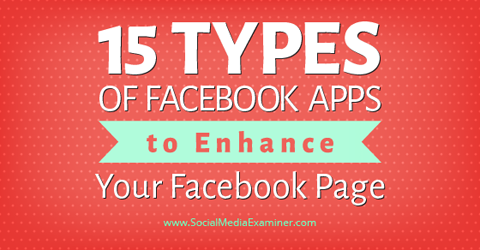
Note: Many of the apps listed here have some free options and some paid options, so be aware of the pricing structure of each app. Additionally, some apps do multiple things, so you may see them repeated several times throughout this article.
#1: Custom Tab Apps
The first type of app you should consider is a custom tab, because you can use them to create so many different things. For example, you could include an image, a restaurant menu, a video, and an opt-in form on a single custom tab to basically install a mini-website on Facebook.
#2: Email Capture Form or Contact Form Apps
The lines between email capture forms and custom tabs are a bit blurred. You can typically create any email capture form with a custom tab, but these app providers can make the form creation a bit more seamless.
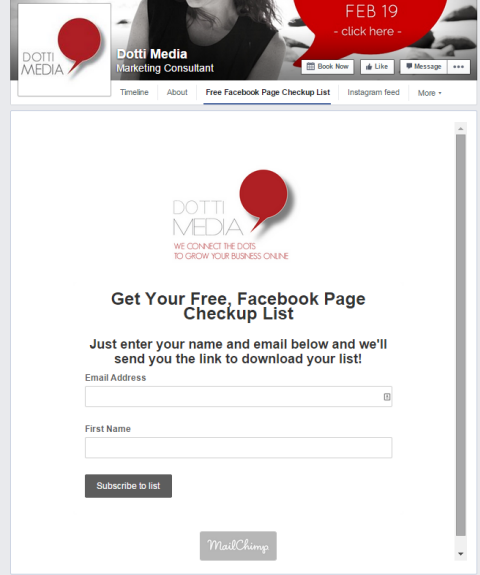
#3: Quiz and Poll Apps
Polls can be very engaging. They can also help you gain valuable knowledge about your customers. Use these tools to better integrate your quiz or poll with your Facebook page.
#4: Blog or RSS Feed Apps
Again, while many of the custom tab apps can bring in an RSS feed of your blog posts, these apps focus specifically on that feature:
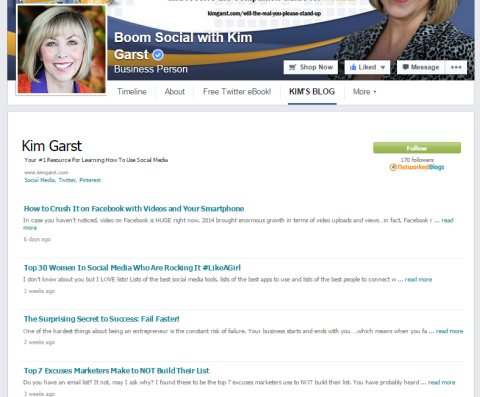
#5: Automatic or Scheduled Posting Apps
These tools aren't necessarily for automatic posting and scheduling solely to Facebook—they can also help with posting to several places at once.
#6: Social Media Integration Apps
If you've got a thriving pin strategy going, it makes sense to share those pins and boards with your Facebook audience. Here are some different possibilities to help you.
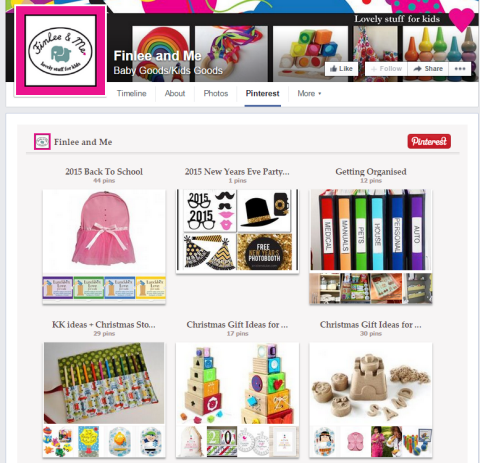
Would you like to put your Instagram photos on a tab on your Facebook page? Use one of these apps:
Get World-Class Marketing Training — All Year Long!
Are you facing doubt, uncertainty, or overwhelm? The Social Media Marketing Society can help.
Each month, you’ll receive training from trusted marketing experts, covering everything from AI to organic social marketing. When you join, you’ll also get immediate access to:
- A library of 100+ marketing trainings
- A community of like-minded marketers
- Monthly online community meetups
- Relevant news and trends updates
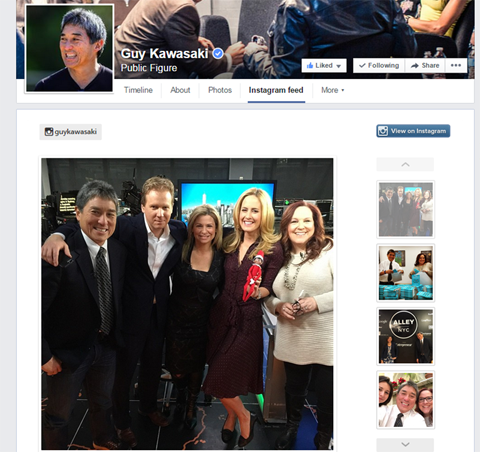
Depending on what you want to do, you can integrate Facebook and Twitter in a few ways. You can use Facebook's own Twitter app at http://www.facebook.com/twitter/ to tweet out every post. This can be a nice way to bring your Twitter followers to your page, but make sure you're monitoring Twitter and adding other content as well.
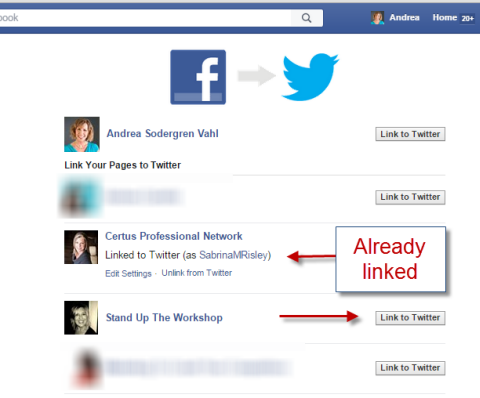
If you want to be more selective about what you post to both sites, use one of the scheduling tools mentioned earlier, many of which work with multiple social sites.
If you'd like to add a tab of your tweets, here are some solutions:

YouTube
Facebook's own Video tab is gaining functionality with Featured Videos and Playlists. But if you have a YouTube channel with a lot of videos, you can use the YouTube Tab app.
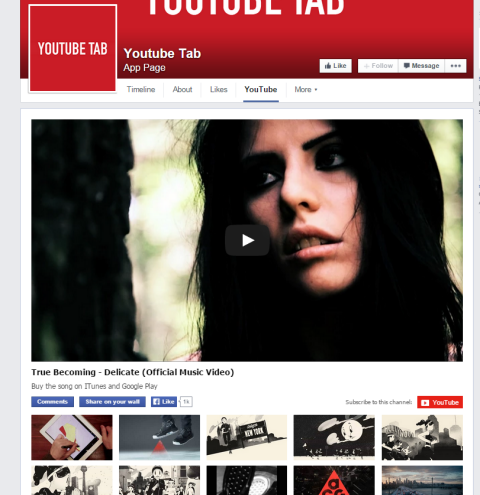
Woobox also has a solution for adding a YouTube channel to a Facebook page.
Podcasts
It can be tricky to import a podcast to a page, depending on how you deliver your broadcast. At Social Media Examiner, we use a custom tab to showcase the variety of ways people can listen to our podcast.
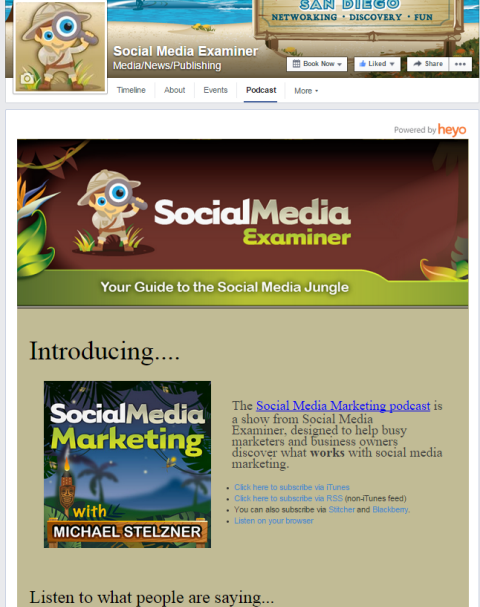
Alternatively, if you use the Libsyn service, you can easily add a tab with your episodes using the Libsyn Podcast app.
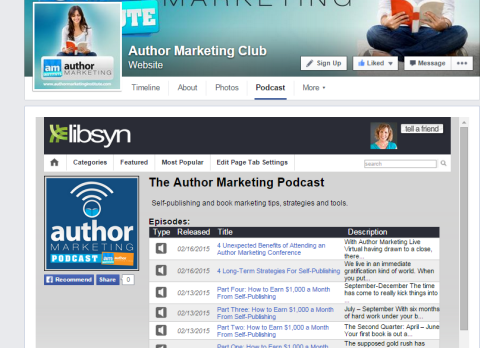
#7: Ecommerce or Page Storefront Apps
Once again, there are a lot of ways to integrate a storefront with your page. Typically I would recommend you spend most of your energy developing your own website as an ecommerce hub. But if you're using a site that easily integrates with your page, you may want to feature your products on Facebook as well.
Many of these apps integrate with your website, so you can use them to build your ecommerce site, and then easily add it to your Facebook page.
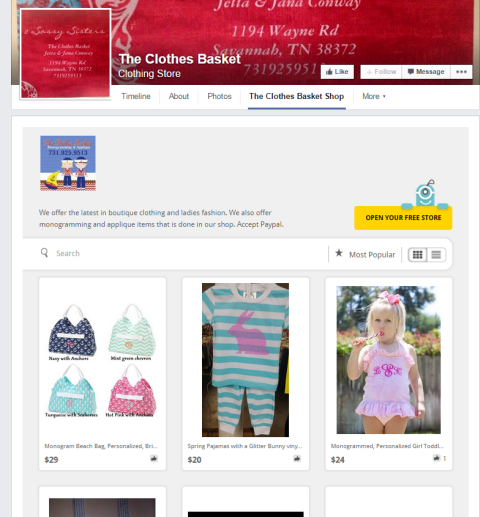
#8: Contest Apps
Contests are a great way to increase engagement, get leads for your business (if you use email opt-in campaigns) and have a little fun. There are a lot of different contest and sweepstakes service providers out there. The good news is that if an app is using Facebook integration, you can be sure it's complying with Facebook's contest terms.

Discover Proven Marketing Strategies and Tips
Want to go even deeper with your marketing? Check out the Social Media Marketing Podcast! Publishing weekly since 2012, the Social Media Marketing Podcast helps you navigate the constantly changing marketing jungle, with expert interviews from marketing pros.
But don’t let the name fool you. This show is about a lot more than just social media marketing. With over 600 episodes and millions of downloads each year, this show has been a trusted source for marketers for well over a decade.
There are even a couple of different apps that help you run a timeline contest, but you want to make sure you know the rules before you get started.
- Heyo
- Tabfoundry
- ShortStack
- Pagemodo
- Tabsite
- Woobox
- Contest Domination
- Offerpop
- Rafflecopter
- AgoraPulse
- Antavo
- Easypromos
- Strutta
- Votigo
- Wishpond
- WizeHive
#9: Live Video Apps
Video is a great way to let people get to know you. One of my favorite video apps on Facebook is 22Social, which lets you integrate a Google Hangout on Air into your Facebook page and saves it to your YouTube channel. People can comment on your Facebook tab as well as the Google hangout, which allows them to participate wherever they like.
Facebook Marketing for Dummies used this tool for a book launch and had great success with hundreds of people tuning in live.
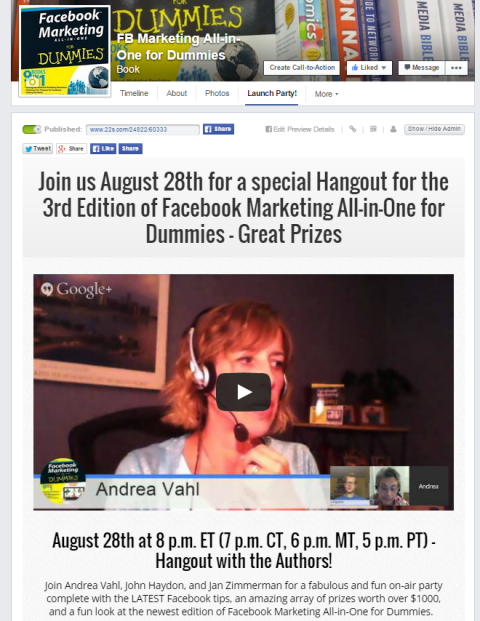
Another great tool for live streaming video on Facebook is Livestream. As a bonus, it also streams on websites.
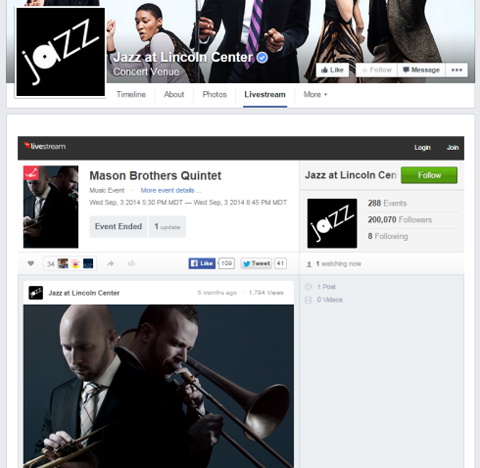
#10: Review Apps
The best review app is the one that's integrated into Facebook, because the star rating shows up prominently on the timeline. To enable the Review app, all you need to do is change your page category to a Local Business, and then add an address to your About section.

A word of caution: Once a review has been submitted, it's live. You can comment on the review as your page and reviewers can edit their review later if somehow they're persuaded to change their mind, but you cannot delete it.
You can remove the entire Review app by changing your category to something other than Local Business. But hopefully your first inclination is to work on resolving a complaint.
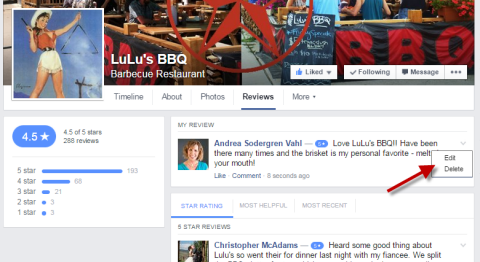
If you want to create your own tab for testimonials, Tabsite has a Social Review app.
#11: Coupon Apps
There are lots of different ways to do coupons on Facebook, including using Facebook Offers, sending people to an opt-in to receive the coupon or using a custom tab. But these Facebook apps (some of which have options to increase engagement) offer easy-to-use solutions:
#12: Appointment Scheduling Apps
If you want someone to be able to easily schedule an appointment with you, consider one of these apps. Each works both as a standalone appointment-setter, but can be easily pulled into a Facebook tab.
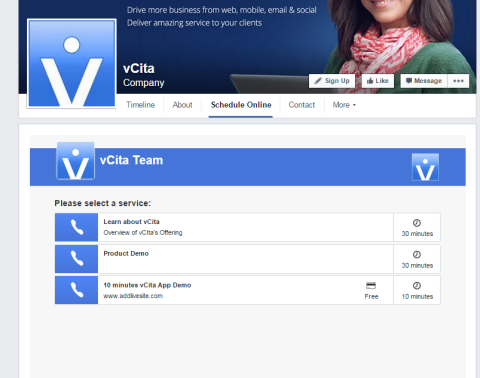
You can also use tools like Custom Tabs to bring your appointment scheduler tool into Facebook.
#13: Statistics and Measurement Apps
Most of the Facebook measurement tools aren't Facebook apps themselves; they access your stats and can analyze them in different ways. You can do a lot with Facebook Insights, but sometimes you want to see the data differently or track multiple platforms at once. These tools can help.
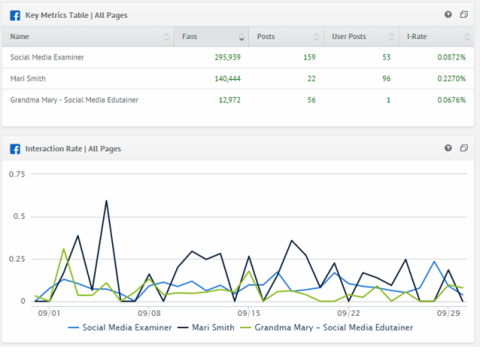
#14: Customer Service Apps
Typically people use social sites as a way to contact companies and get customer service. If you want to track those interactions more specifically, you can use an app like Get Satisfaction to help you.

#15: Jobs Listing Apps
If you have multiple job openings and want to feature them on your Facebook page, there are a few apps that can help you get the word out.
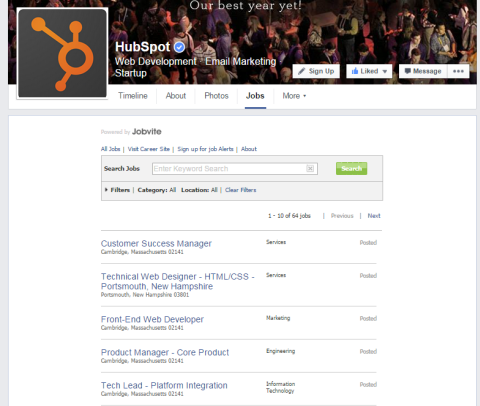
There are three apps that show up with an “app cover image” you can customize on the left sidebar.

All of the apps installed on your page are visible under the More menu just under your cover image.

You can manage and remove installed apps from your page dashboard by going to Settings at the top of your page and then selecting Apps.
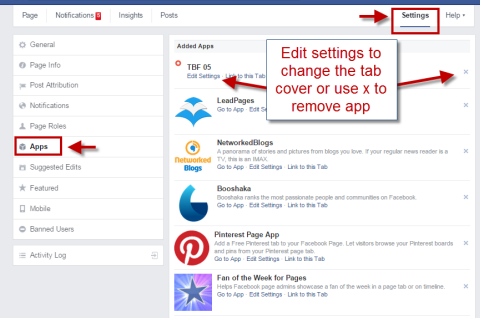
Remember that most people connect with your page through the news feed. If you want more visibility for your app, try sharing a direct link to the app in an update on your page.
That said, if someone is viewing your page on a mobile device, they can't see your tabs. Even if you link to a tab and post that link in an update, mobile users won't be able to see it if the app isn't mobile-compatible. If you use custom apps, make sure they're visible on mobile devices.
Conclusion
One of the big questions people ask is, “Are Facebook apps dead?” While their visibility has decreased, I still believe you can add value to your page and your community with apps. If you can entice someone to learn more about you and your services, opt into your email newsletter or connect with your other social sites without much effort, why not?

Just remember, apps come and go frequently, so make sure the app that interests you is active and being updated regularly to comply with Facebook's changes.
How about you? Do you use Facebook apps? What are your favorites? Did you see any surprising apps that you didn't know about in this list? Share your thoughts with us in the comments below.
Attention Agency Owners, Brand Marketers, and Consultants

Introducing the Marketing Agency Show–our newest podcast designed to explore the struggles of agency marketers.
Join show host and agency owner, Brooke Sellas, as she interviews agency marketers and digs deep into their biggest challenges. Explore topics like navigating rough economic times, leveraging AI, service diversification, client acquisition, and much more.
Just pull up your favorite podcast app, search for Marketing Agency Show and start listening. Or click the button below for more information.

