Do you want to run more effective LinkedIn ads? Curious how your competitors advertise their products and services?
In this article, you’ll learn how to research your competitors’ LinkedIn ads and get 7 ideas to improve your campaigns.

LinkedIn Ads: How to Research Competitors' Campaigns
Do you want to run more effective LinkedIn ads? Curious how your competitors advertise their products and services?
In this article, you'll learn how to research your competitors' LinkedIn ads and get ideas to improve your campaigns.
#1: How to Find Your Competitors' LinkedIn Ads
LinkedIn makes it relatively easy to find your competitors' ads without leaving the platform. Use the simple workflow below to take a look at any company's ads on LinkedIn.
Make a List of Your Competitors
Start by making a list of the companies you want to research. For instance, you might look up current competitors or businesses you aspire to emulate in a few years. As long as the business has a LinkedIn company page, you can research its ads.
Locate Your Competitors' Company Pages
One by one, type each business' name into the LinkedIn search bar and navigate to the related company page. Or if you already follow all of your competitors, you can easily find their company pages from your LinkedIn Discover hub.
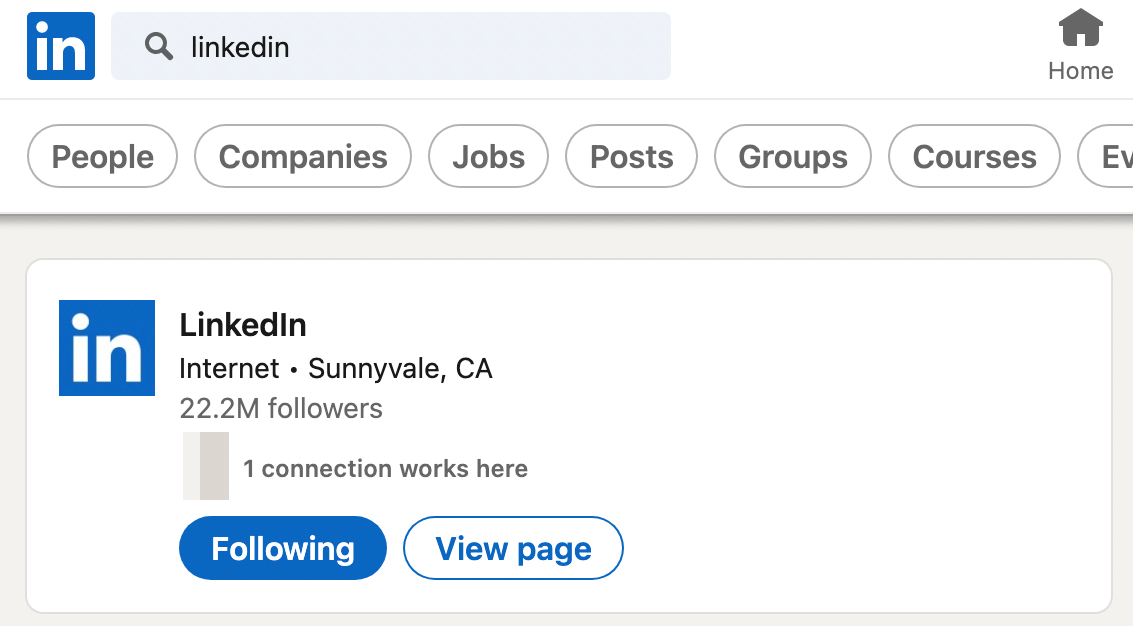
From the main LinkedIn feed, scroll to the bottom of your list of groups, events, and hashtags. Click the Discover More button and then select Pages. From there, you can click to view company pages for any of the businesses you follow.
Find Your Competitors' Active Ads
Once you've located your competitors' company pages, click to view the page's posts. The Posts tab displays a feed of all the content the page has posted. It includes everything from link posts and articles to documents and LinkedIn Live events.
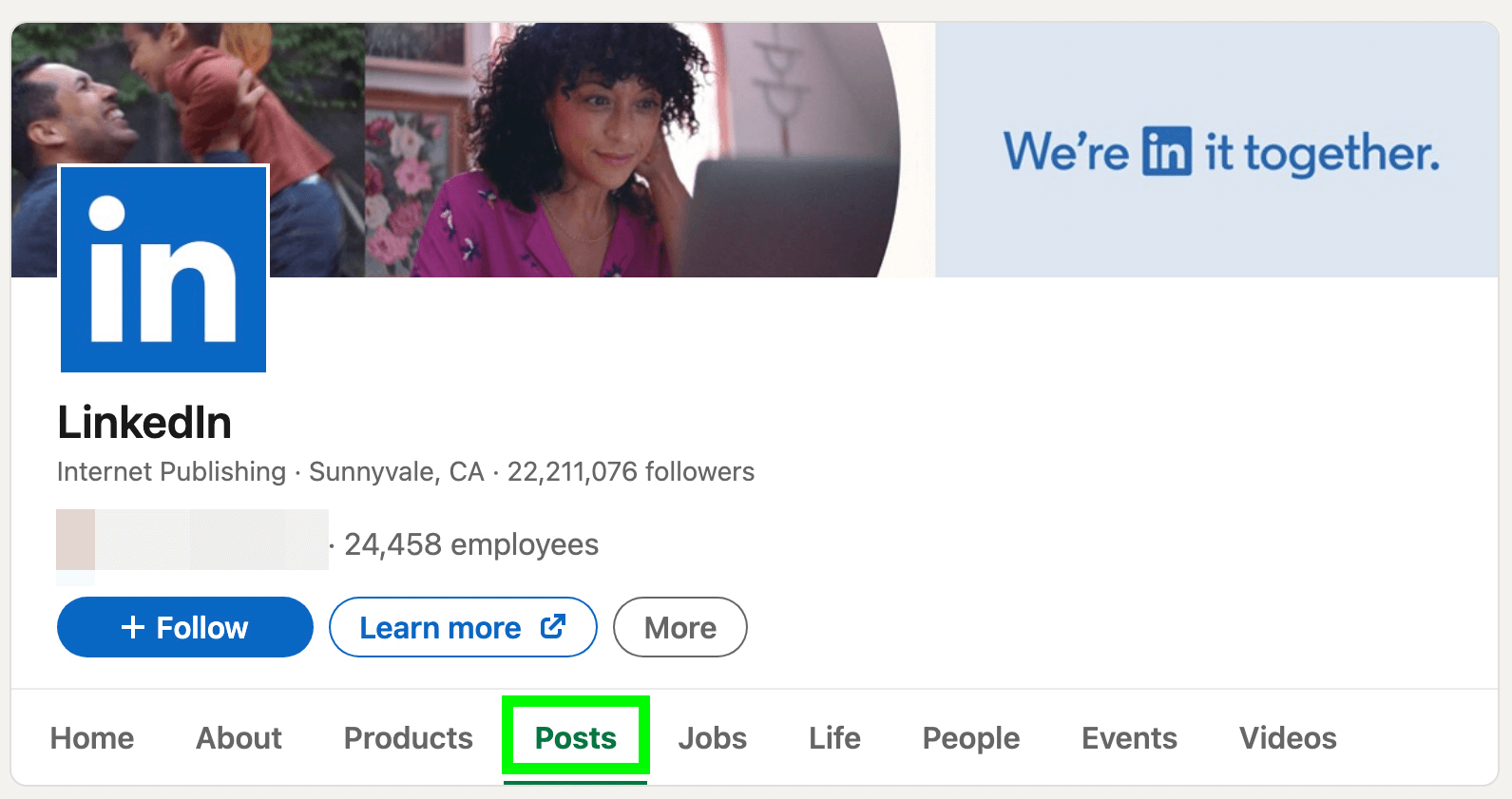
To filter out the organic content, click on Ads. Now you can see the ads that the company page is running. Note that the Ads tab only displays current LinkedIn ads, not past campaigns. So if the business isn't running ads at the moment, you'll see a notification like the one below.
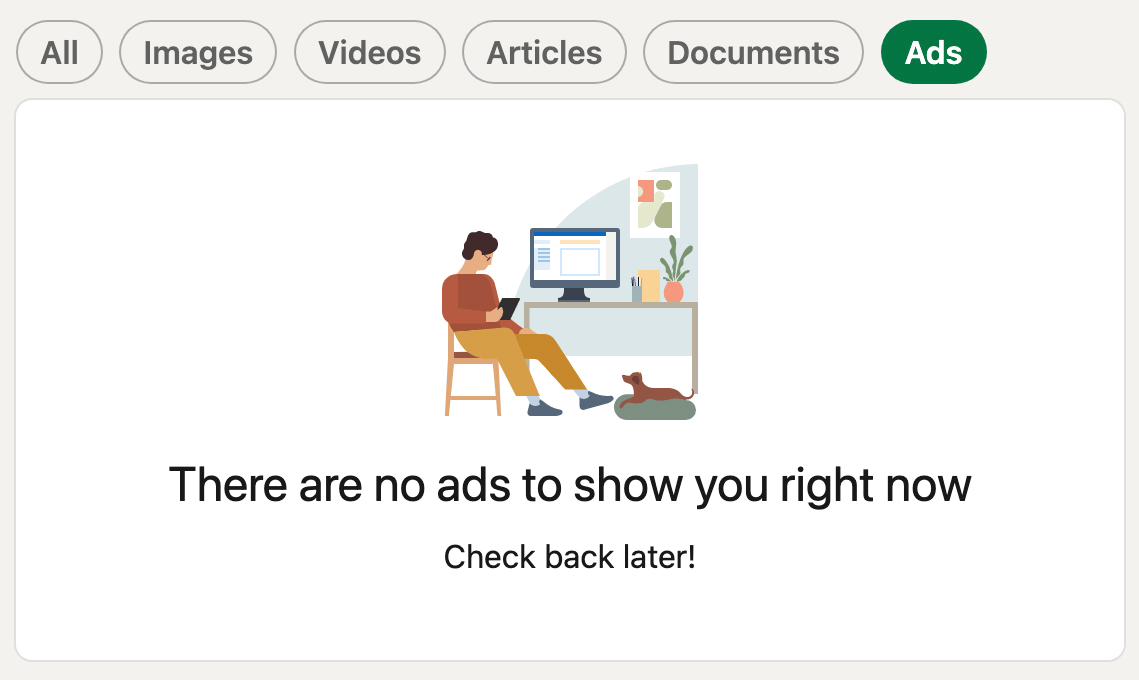
But if the page is running paid campaigns, you'll see a complete list of all of the ads that are currently live. In this feed, all ads look almost exactly how they would display if they appeared in your LinkedIn feed. That means you can see everything from the copy to the creatives to the call-to-action (CTA) buttons your competitors are using.
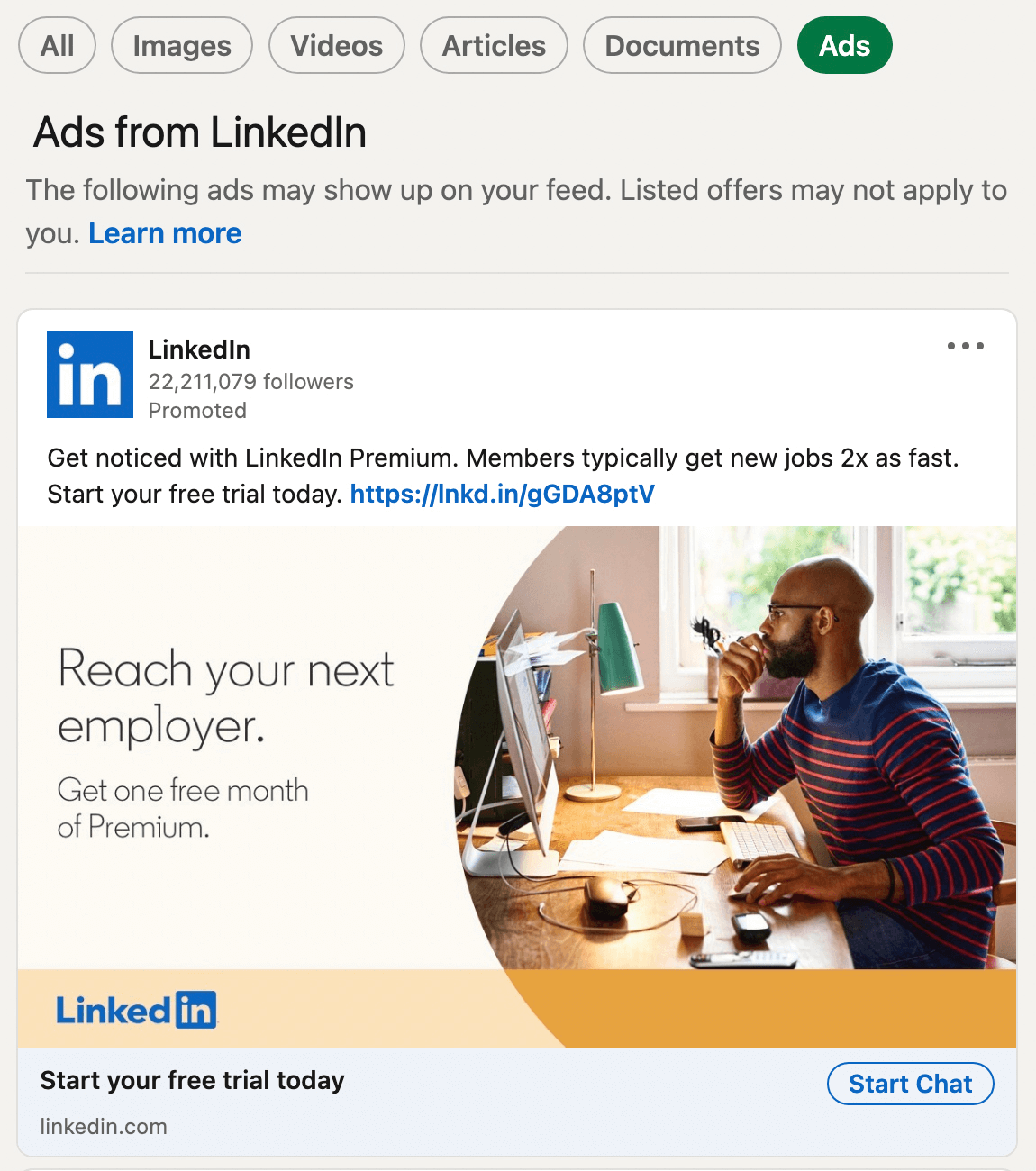
In most cases, these ads function just like they would if they appeared in your feed. That means you can typically click through to view the linked landing page, where you can learn more about the offer and the positioning.
#2: How to Use the LinkedIn Feed to Research Ads
Having a list of competitors to research can help you find and review ads efficiently. But in some cases, scrolling through your LinkedIn feed can give you just as many great ideas for your ads. Let's look at how your LinkedIn feed can supplement your competitive research.
Create Your Own LinkedIn Ad Reference Library
When you spot an interesting ad in your feed, you can click the three dots in the upper right to view additional actions. To bookmark an ad that you can reference later, click the Save button and add it to your personal library.
Get World-Class Marketing Training — All Year Long!
Are you facing doubt, uncertainty, or overwhelm? The Social Media Marketing Society can help.
Each month, you’ll receive training from trusted marketing experts, covering everything from AI to organic social marketing. When you join, you’ll also get immediate access to:
- A library of 100+ marketing trainings
- A community of like-minded marketers
- Monthly online community meetups
- Relevant news and trends updates
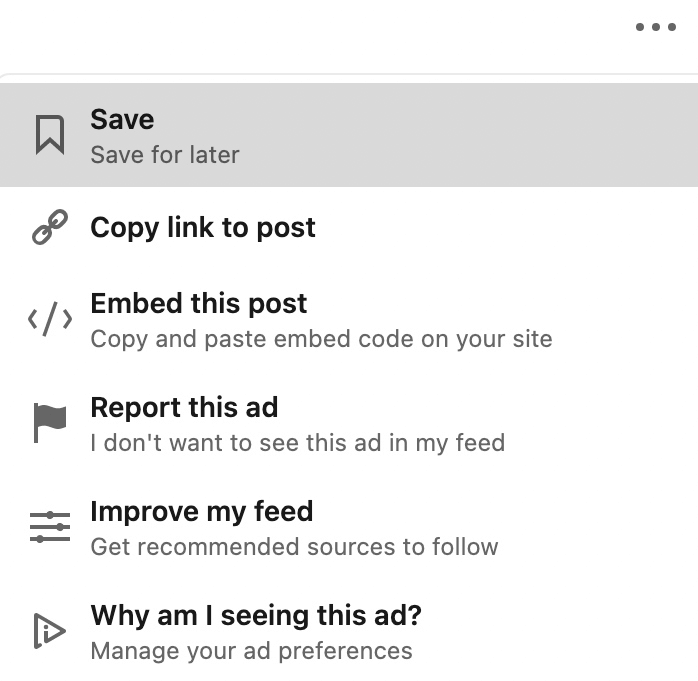
You can go back and view all of the ads you've saved at any time. In the main LinkedIn feed, look for your profile and stats in the upper-left corner. Underneath that, you'll see a My Items button. From there, you can scroll through your library and click to view any saved ad.
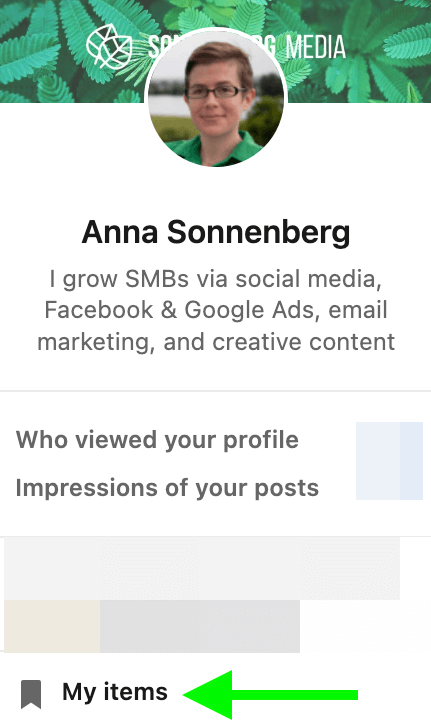
You can use a similar workflow to save ads in the LinkedIn mobile app. Tap the three dots in the upper-right corner of an ad to bookmark it. Then go to your profile and scroll to the Resources section. Tap to view all resources, where you'll see the My Items section.
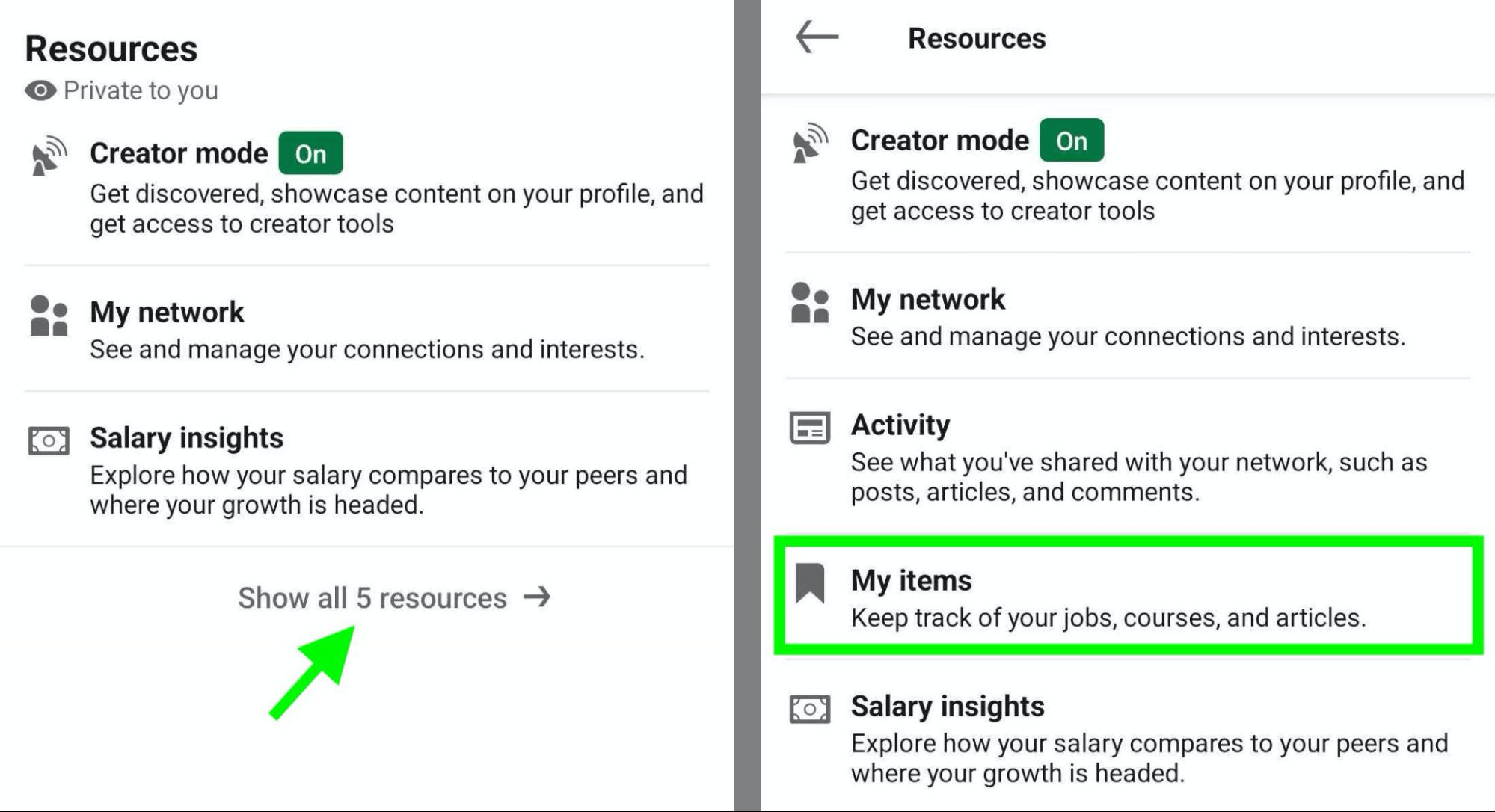
It's important to note that LinkedIn doesn't allow you to organize your library. That means all of the ads you save will appear alongside any organic posts or articles you save. There's no way to put them in separate folders or add notes.
In addition, saved ads look a little different from how they initially display in your feed or on a company page's ad feed. In fact, saved ads look a lot like organic posts, which means they don't have CTA buttons or Promoted tags.
Saved ads also lack some key functionality. To visualize this, if you bookmark an ad that has a native lead form, the form won't appear when you click the saved version. Instead, the landing page will automatically load.
If you're curious about the ad types and CTAs your competitors are using, make a point of interacting with them when you see them in the feed. Then use your saved ads as references for copy, creatives, and landing pages.
Use Your LinkedIn Feed to Reveal Competitor Targeting
If you want to know how competitors have built their target audiences, you can learn a lot from your LinkedIn feed. Select any ad in your feed and click the three dots in the upper right. From the drop-down menu, click Why Am I Seeing This Ad?
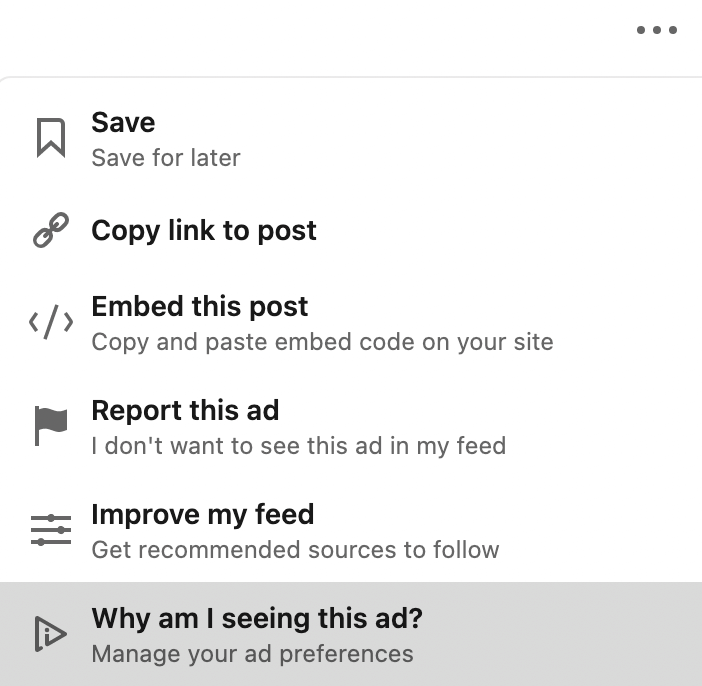
The workflow for the LinkedIn app is similar. Tap the three dots in the upper-right corner of any ad and select Why Am I Seeing This Ad?
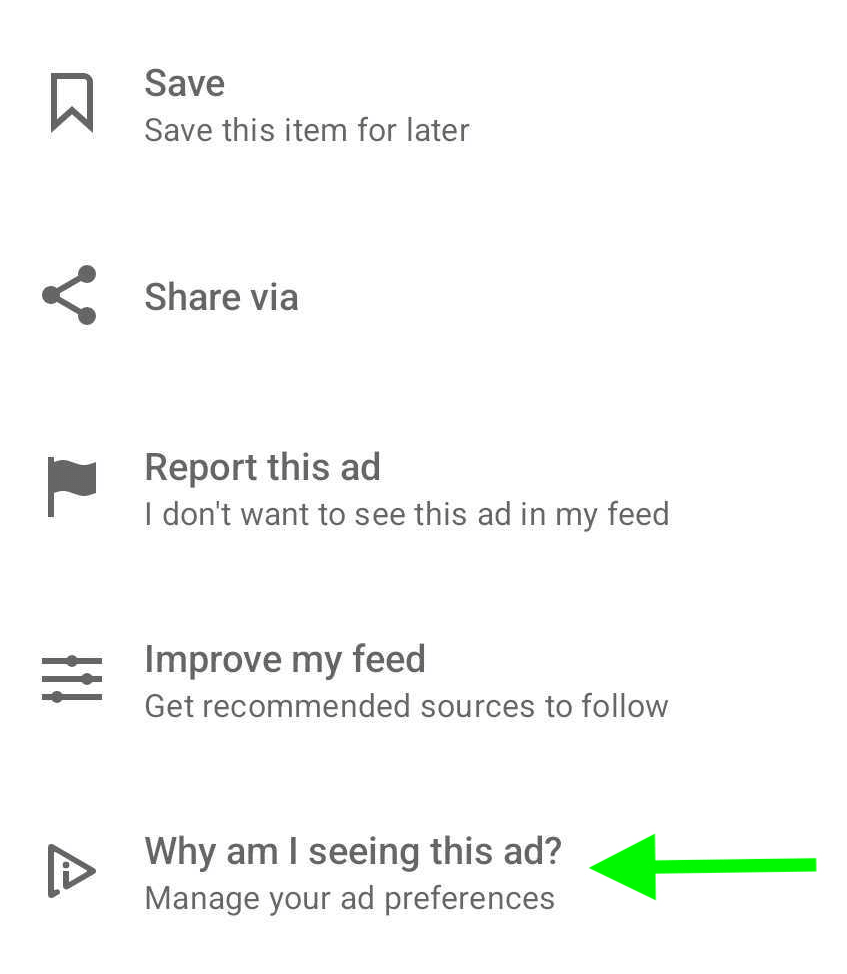
From there, you can see one or more reasons your profile fits the ad's target audience. For instance, you may find that the advertiser targeted you based on your location, your interests, your activity on LinkedIn, or other aspects of your profile.
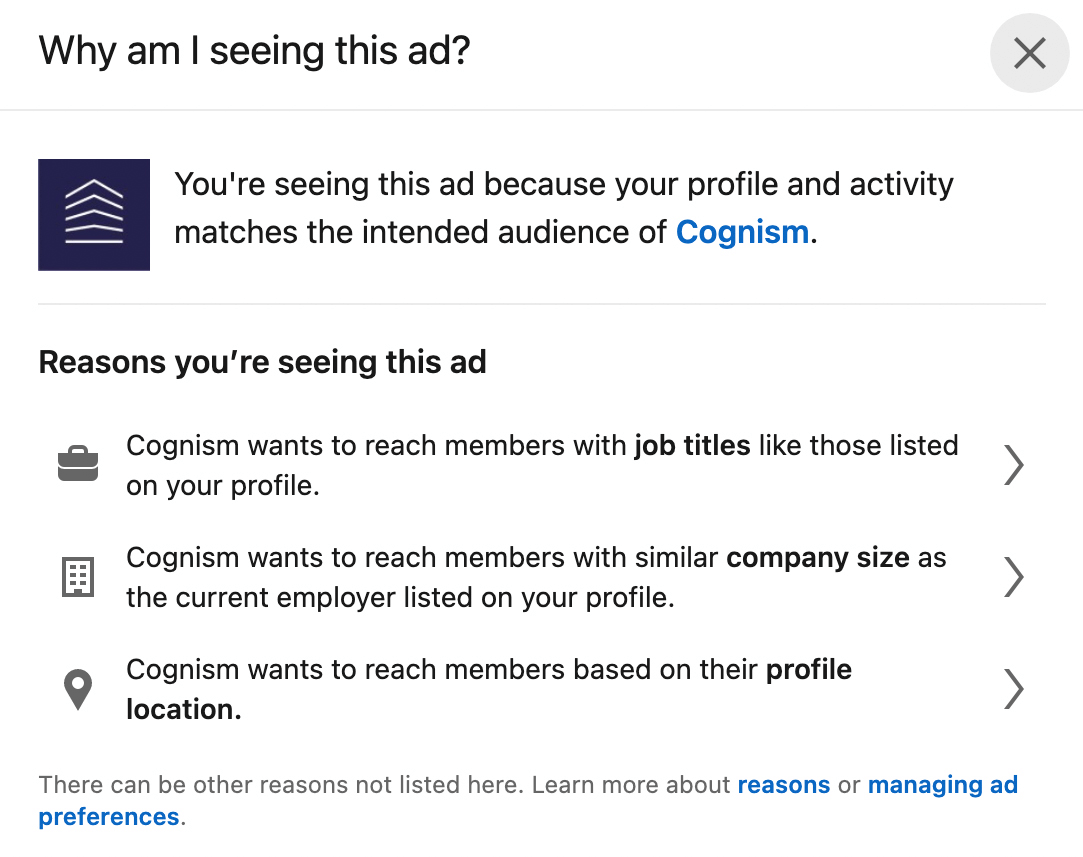
Click on any of the reasons to reveal even more details, including specific interests the advertiser used to target you. Since LinkedIn Campaign Manager has such a long list of targeting options—many of which you may never have noticed—these simple steps can help you identify new ways to reach your audience.
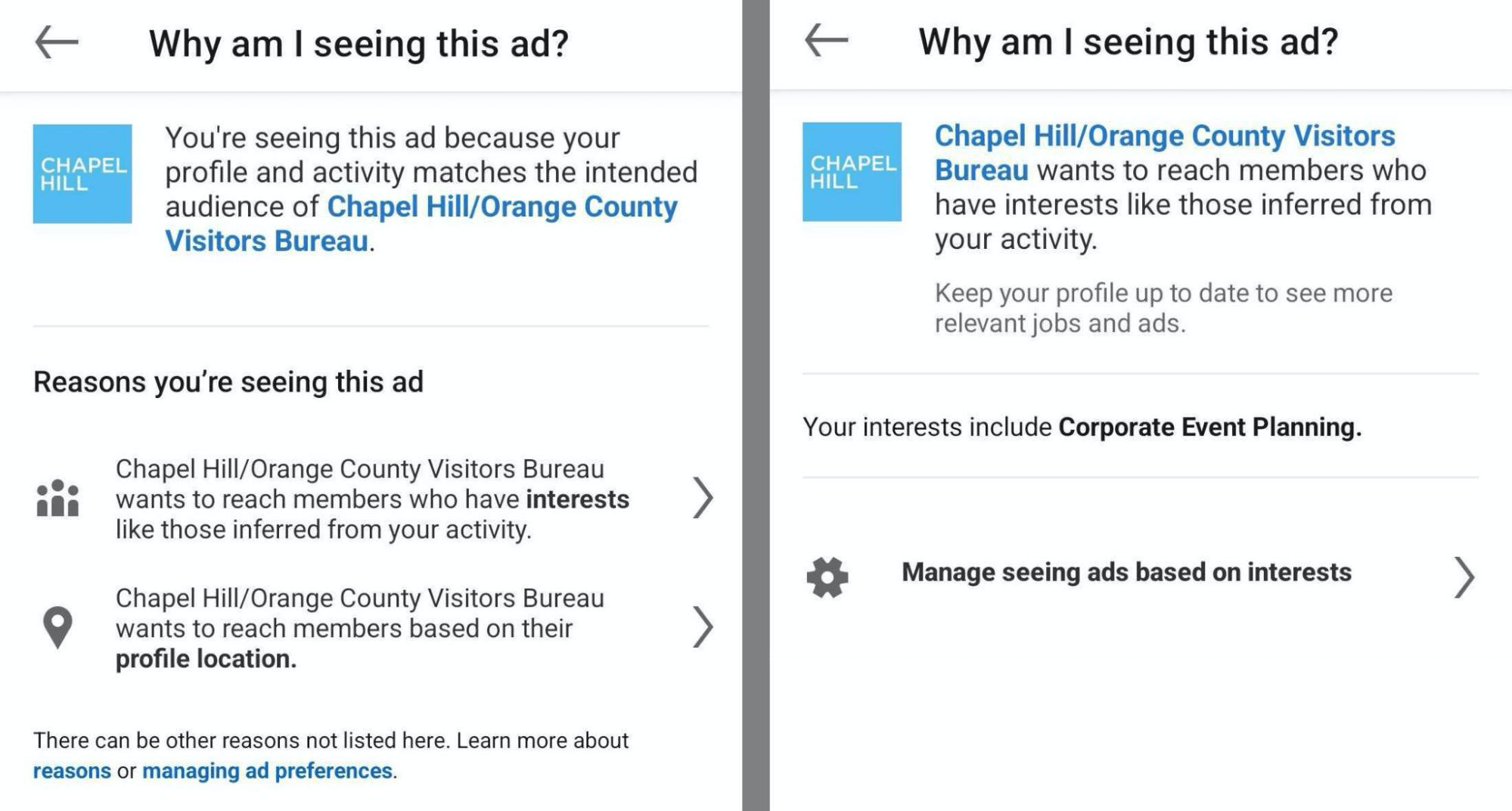
To illustrate, you may get inspired to target LinkedIn users based on their:
- Location, especially if your business serves a specific geographic market
- Company size, especially if your ideal customer works for a large or small business
- Job titles, especially if you're seeking entry-level employees or senior management
- Group memberships, especially if you can find groups popular with your audience
- Activity, especially if you want to reach people who have engaged with your brand
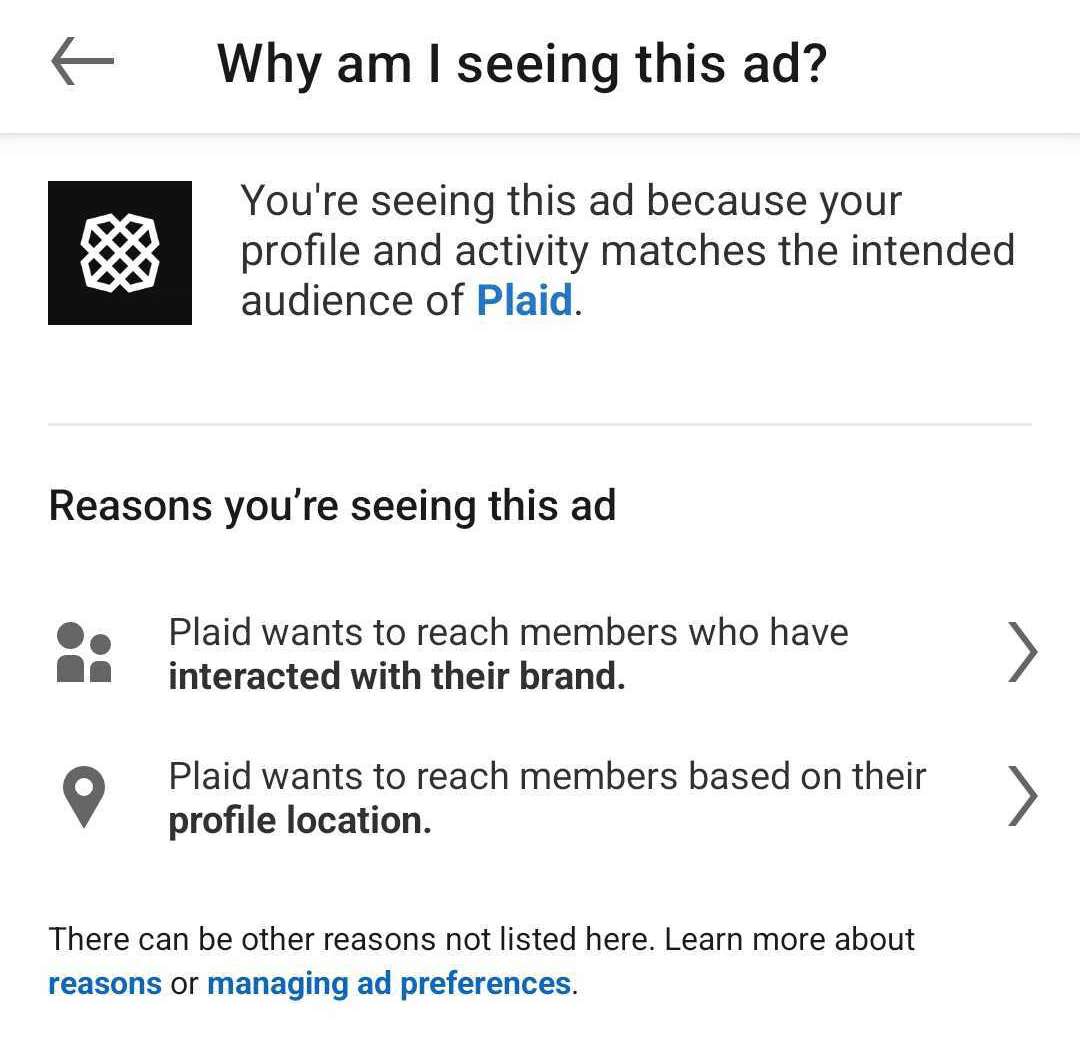
#3: How to Use Competitive Research to Improve Your LinkedIn Ads
What can you do with your competitive research? Let's look at how you can use what you've learned from competitors' ads to create better campaigns on LinkedIn.

Discover Proven Marketing Strategies and Tips
Want to go even deeper with your marketing? Check out the Social Media Marketing Podcast! Publishing weekly since 2012, the Social Media Marketing Podcast helps you navigate the constantly changing marketing jungle, with expert interviews from marketing pros.
But don’t let the name fool you. This show is about a lot more than just social media marketing. With over 600 episodes and millions of downloads each year, this show has been a trusted source for marketers for well over a decade.
Create a More Effective LinkedIn Ad Funnel
Could your ad funnel use some work? Are you building your company's first paid funnel? In many cases, it's easy to piece together your competitors' funnels as you scroll through their ads and then use the map as inspiration for your own funnel.
Start by making a note of your competitors' awareness-focused ads. Then look for ads that drive website traffic or encourage on-page engagement. Finally, pinpoint the ads that are designed to generate leads and secure conversions. By this point, you'll have identified ads for all three stages of the funnel.
Next, review how the ads work together to create a full-funnel campaign. For example, ads focused on the awareness stage of the funnel may position your competitors intriguingly or use a strategy you've never considered to capture attention.
Their consideration-focused ads may prompt engagement with tactics you've never tried. For instance, your competitors may focus more on LinkedIn engagement rather than on driving traffic to their websites.
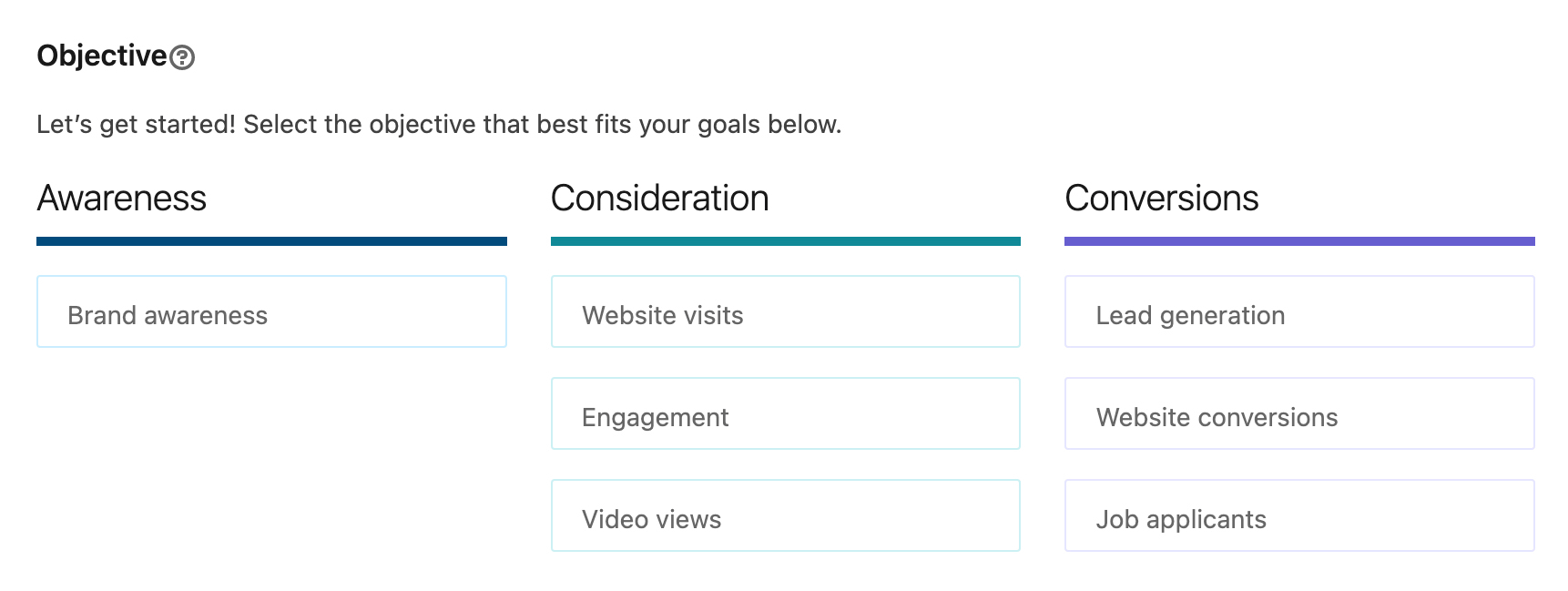
You could also find that your competitors are using objectives you don't normally use such as running video view campaigns to qualify prospects. If you've been focusing on single image ads for the consideration stage, you could try a new objective to improve your results.
Experiment With New Offer Types
Has your team been recycling the same type of offer for months? Wondering what you should try instead? Reviewing your competitors' ads can give you countless ideas for new offers to test throughout the funnel. To illustrate, you might create offers like:
- Blog content that provides value to prospects in the consideration stage
- Guides and eBooks that show prospects how to solve a key problem
- White papers and reports that give prospects exclusive insights
- Webinars and virtual events that let prospects interact with thought leaders
- Free trials and demos that let prospects experience your product for themselves
- Limited-time discounts that help prospects save money and get great deals
Depending on the type of offer you choose, you could even consider presenting it differently. For example, you may find that your competitors are making good use of LinkedIn's native lead generation forms. If you've been getting mediocre results from website conversion ads, it might be time to try collecting leads directly on LinkedIn.
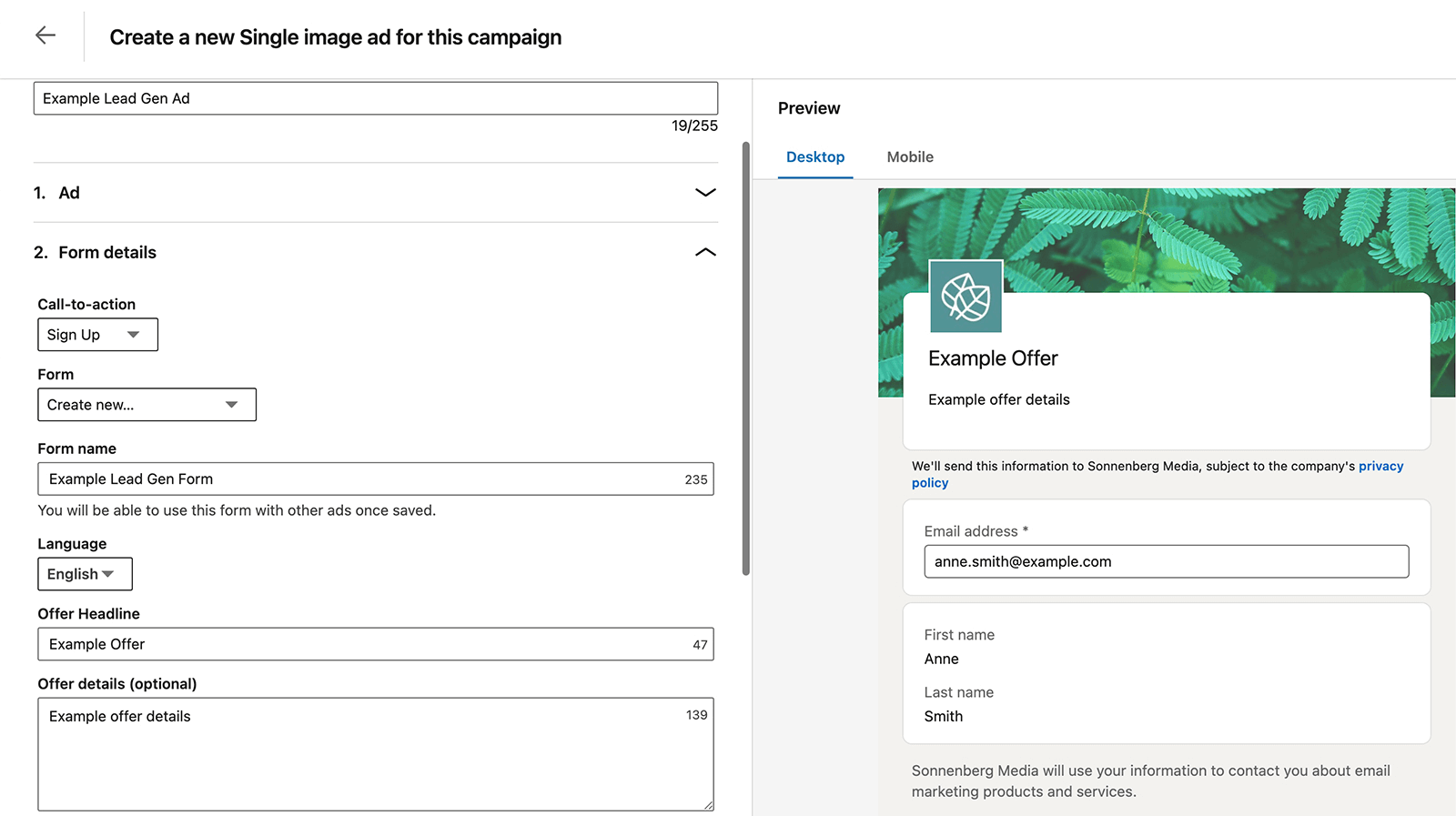
Write More Compelling LinkedIn Ad Copy
Concerned that your ad copy isn't resonating with your audience? Curious how to write copy that attracts your ideal audience? Reading through your competitors' ads can create a series of lightbulb moments.
For instance, you could find that other companies in your space are using copywriting formulas that appear particularly effective. You could also identify copy elements to include in your own ads, such as:
- Hooks that use questions and statements to draw in potential customers right away
- Pain points that show prospects that you get their needs and challenges
- Features that tell prospects what they can do with your product or service
- Benefits that help prospects understand what they'll get from your offer
- CTAs that appear in multiple copy fields to encourage a specific action
In many cases, your competitors' ads may be great examples. But it's also helpful to identify errors to avoid. For instance, you might find that their ad copy frequently gets truncated before the CTA. When designing your ads, check the preview to be sure the copy displays correctly.
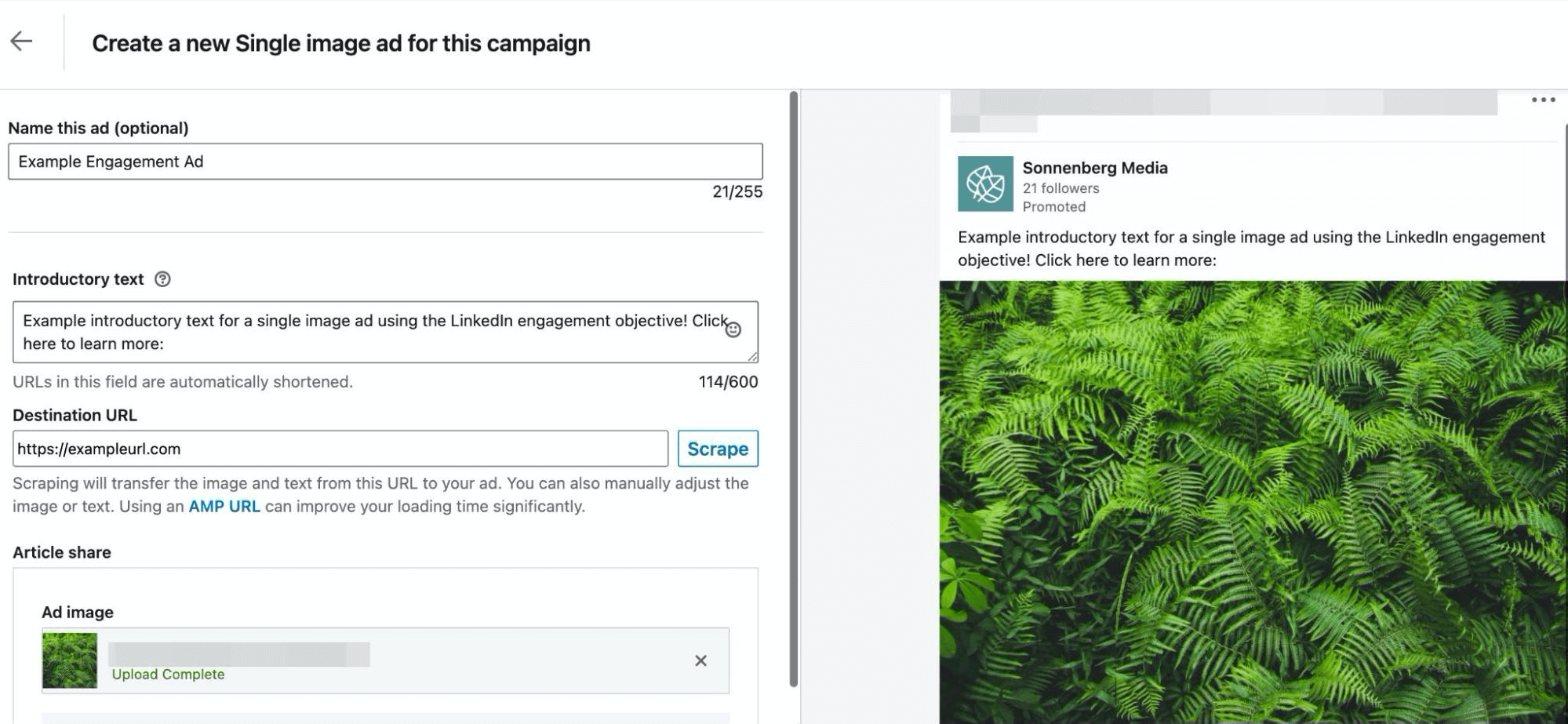
Expand Your Creative Library
Do all your LinkedIn ads use similar creatives? Want to know if another option would help you get more leads or conversions? The more ads you browse, the more ideas you can get for upgrading your creatives. You could experiment with:
- Product photography
- Images of customers
- Team or office photos
- Graphics in your brand style
- Text overlays
- Brand introduction videos
- Customer case study videos
In addition to single-image or video ads, you can also consider experimenting with carousel ads. This format gives you more opportunities to tell stories and encourage interaction.
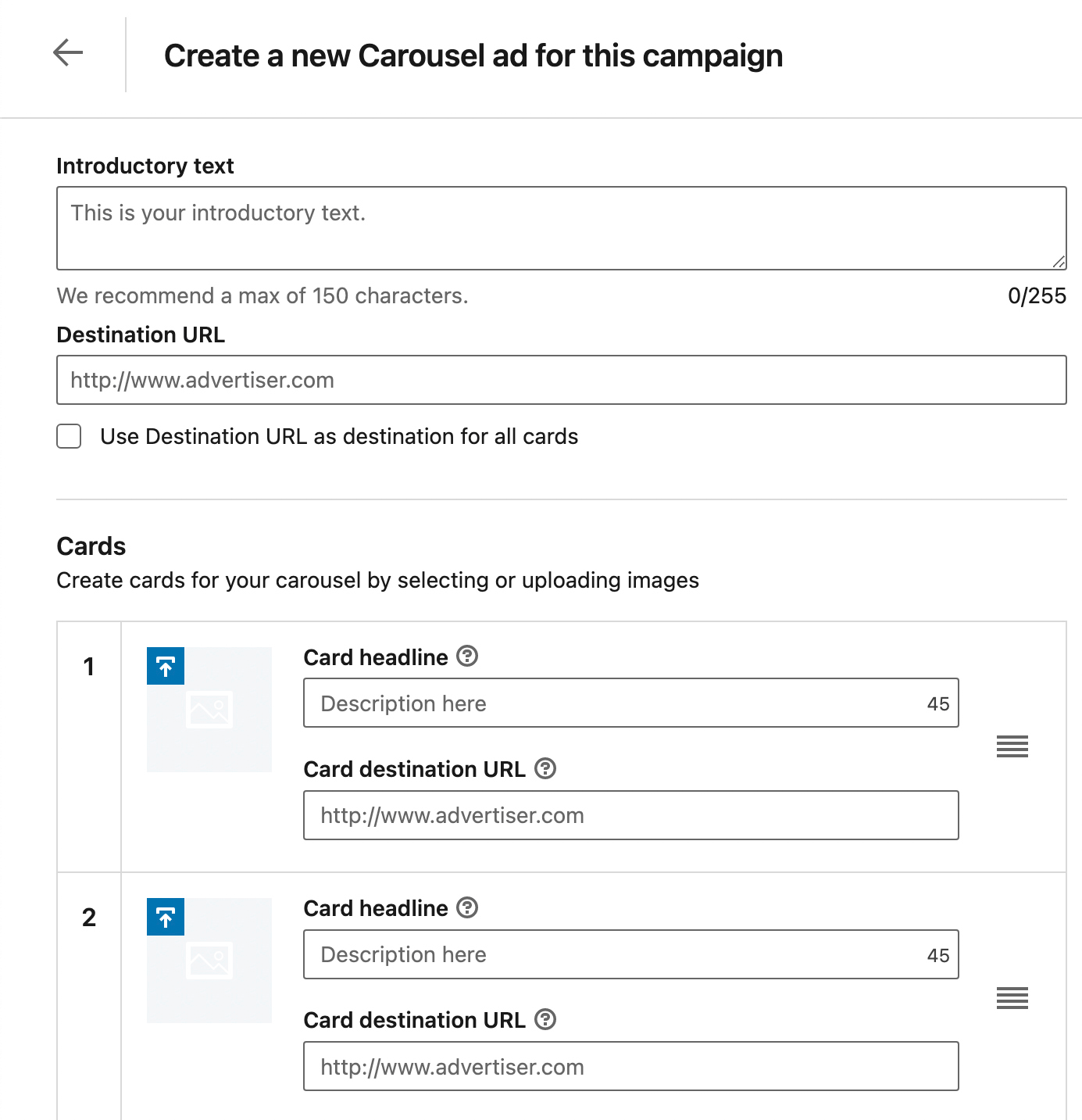
Test Out Different CTA Options
Do your LinkedIn ads typically use the same CTA? Wondering if another one would drive more clicks? As you review your competitors' ads, pay attention to the CTAs they use for each stage of the funnel.
For example, rather than using Learn More for consideration campaigns, you may consider more action-oriented CTAs like Subscribe or Sign Up. For conversion campaigns, CTAs like Download or Request Demo may be a better fit. Consider repeating the CTA throughout your ad copy to prompt the action you want.
To see which CTA buttons work better for your audience, create ads that are identical aside from the CTA. Then run them against each other for a few days and compare the results.
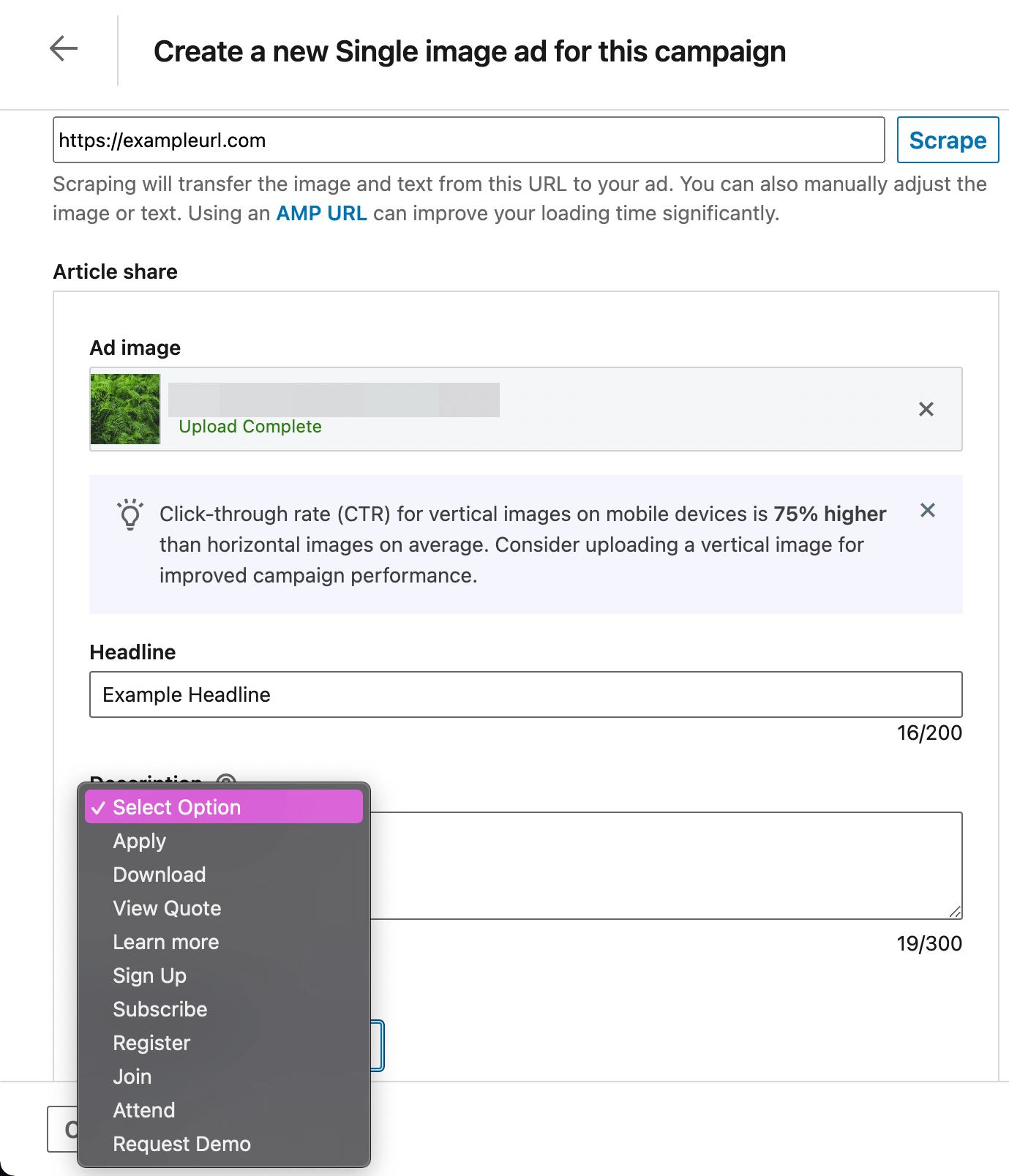
Optimize Your Landing Pages
Have you been directing paid traffic to your home page? Want to know how to build landing pages that get better results? If you click on your competitors' ads, you can get plenty of ideas for positioning your offers more effectively.
To visualize this, you're likely to find that your competitors create offer-specific landing pages with messaging that matches what you saw in the LinkedIn ad. In addition, many may use opt-ins to collect contact information before sharing lead magnets, discounts, or quotes.
Build Better Target Audiences
Has it been a while since you updated your target audiences on LinkedIn? Curious how you can incorporate remarketing into your targeting? You can identify new targeting opportunities by reviewing the reasons you see ads in your LinkedIn feed.
When building awareness campaigns, you could use LinkedIn's audience attributes to connect with the right people. You can target LinkedIn users based on anything from their company and job experience to their education and demographics to their interests and traits.
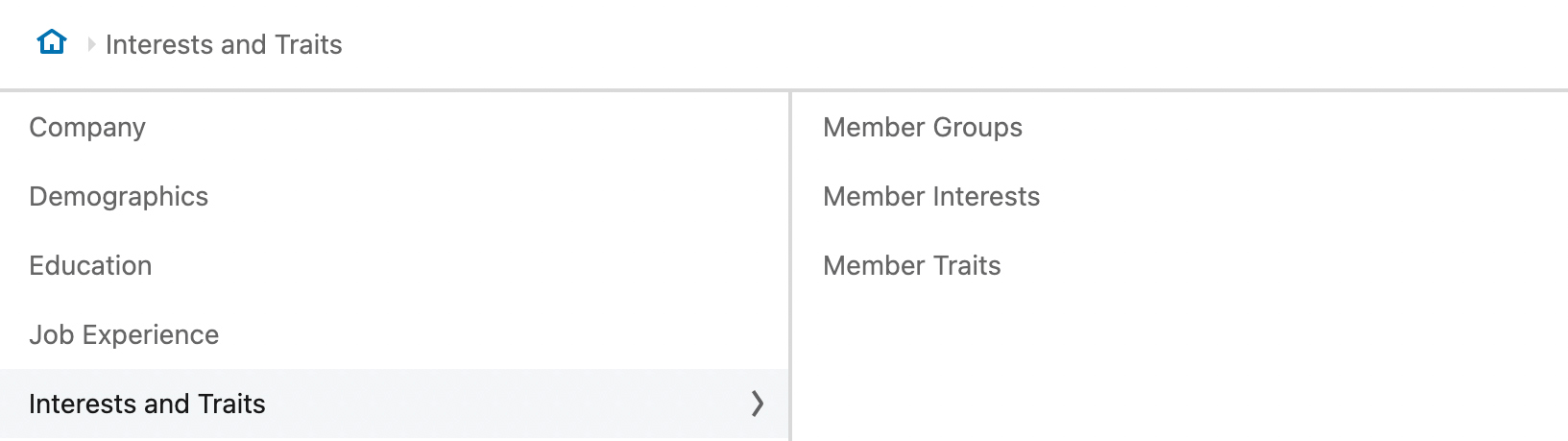
When you want to reach people at the consideration stage, you might retarget people who have engaged with certain ads. For example, you can retarget people who engaged with your single image ad or people who viewed a certain percentage of your video ad. If you've been using website traffic ads, you can also create audiences of people who visited certain pages.
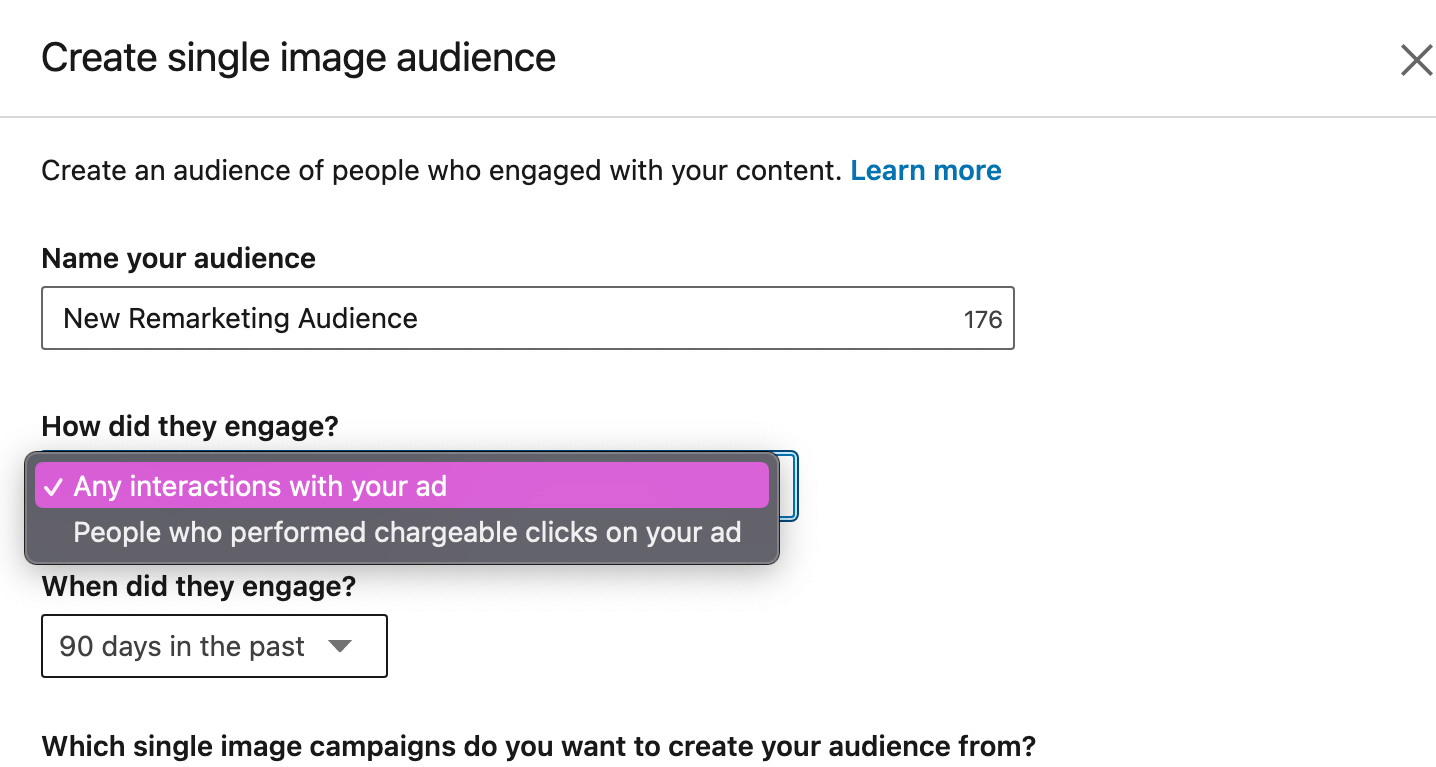
To reach people who are ready to convert, you could retarget people who have filled out your LinkedIn lead gen form or attended your event. If you've already collected prospects' contact details, then you might also use LinkedIn's List Upload option to retarget warm leads.
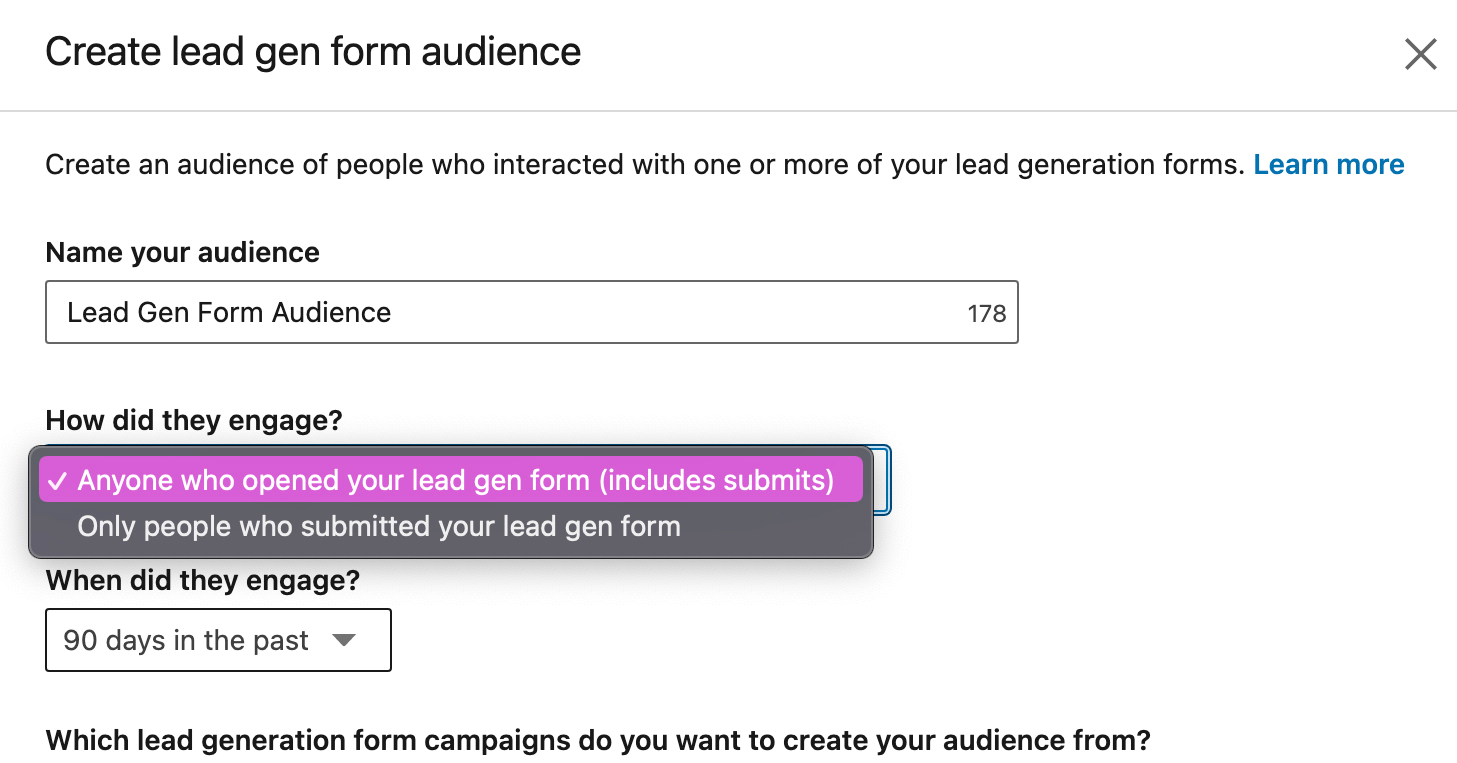
Conclusion
If you've been running LinkedIn ads for a while, it's easy to assume that you're already taking advantage of all of the available tools and features. If your ads are generating good results, you may think there isn't much more you can do to move the needle.
Yet competitive research can be incredibly helpful for improving your LinkedIn advertising creatives, copy, landing pages, and offers. With the tactics above, you can streamline the research process and find inspiration to create ads that meet your goals more efficiently.
Get More Advice on LinkedIn Ads
- Choose the right LinkedIn campaign objective.
- Retarget video views with LinkedIn ads.
- Discover six overlooked LinkedIn ad techniques.
Stay Up-to-Date: Get New Marketing Articles Delivered to You!
Don't miss out on upcoming social media marketing insights and strategies! Sign up to receive notifications when we publish new articles on Social Media Examiner. Our expertly crafted content will help you stay ahead of the curve and drive results for your business. Click the link below to sign up now and receive our annual report!
Attention Agency Owners, Brand Marketers, and Consultants

Introducing the Marketing Agency Show–our newest podcast designed to explore the struggles of agency marketers.
Join show host and agency owner, Brooke Sellas, as she interviews agency marketers and digs deep into their biggest challenges. Explore topics like navigating rough economic times, leveraging AI, service diversification, client acquisition, and much more.
Just pull up your favorite podcast app, search for Marketing Agency Show and start listening. Or click the button below for more information.

