Do you use Instagram for business? Looking for an easy way to analyze your Instagram actions and manage your account in one place?
In this article, you'll discover how to use the Instagram Professional Dashboard.

Instagram Professional Dashboard: What Is It and Why Use It?
Instagram's Professional Dashboard promises to take some of Instagram's existing business tools and consolidate them into one easy-to-use dashboard to help you streamline your administrative tasks on Instagram.
To access the dashboard, log into Instagram and navigate to your Instagram business profile. Once you have access to the dashboard, you'll see a link near the top of your profile that reads View Professional Dashboard.
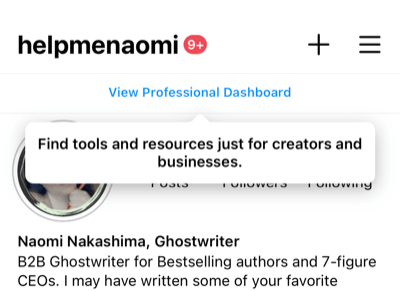
According to Instagram, the Professional Dashboard will allow you to:
- Discover insights and trends based on your account's performance.
- Efficiently access tools you use to run your account, discover new tools to help you build your business, and check monetization status and eligibility.
- Learn how to make the most of Instagram through curated educational resources including tips, tricks, guidance, and inspiration.
If these tools feel familiar, that's because they've actually been around on Instagram for a while. This is just the first time Instagram has brought them all together into one dashboard so you can view and use them together. This dashboard also demonstrates Instagram's growing focus on platform monetization as more small businesses and content creators begin to use Instagram as a backbone of their business strategy.
Having these tools together also helps streamline the management of your Instagram account. Rather than having to chase down these metrics, you can measure your marketing efforts on Instagram in one spot.
Now let's take a few minutes and dig into each of these features and how the Instagram Professional Dashboard will help you with them.
Note: If you're using a third-party analytics tool to measure your Instagram marketing efforts, you probably won't find a lot of new information in these insights. In fact, your third-party analytics tool may give you a more complete picture of how your Instagram account is performing in relation to the rest of your marketing strategy.
#1: Track Your Business Account Performance via the Instagram Professional Dashboard
At the top of your Instagram Professional Dashboard is the Track Your Performance section, which is an at-a-glance view of your account's performance. You can probably recognize a lot of these tools from the old Insights button on your profile. A lot of this is the same information.
You'll be able to see some basic stats on how many people you've been able to reach during the past month. You can also tap on the See All Insights link to dig into more detail.
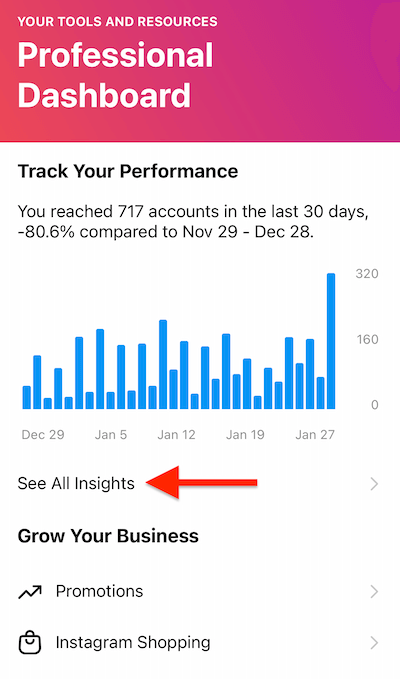
Get World-Class Marketing Training — All Year Long!
Are you facing doubt, uncertainty, or overwhelm? The Social Media Marketing Society can help.
Each month, you’ll receive training from trusted marketing experts, covering everything from AI to organic social marketing. When you join, you’ll also get immediate access to:
- A library of 100+ marketing trainings
- A community of like-minded marketers
- Monthly online community meetups
- Relevant news and trends updates
Inside the Insights menu, you can flip between 7-day and 30-day statistics.
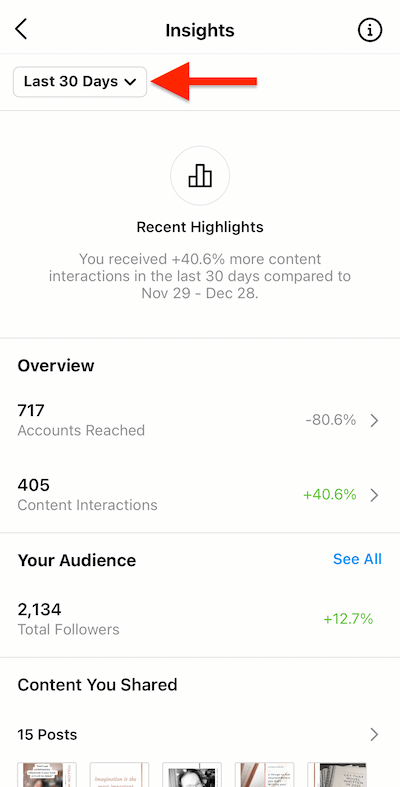
You can also tap on any subitem on that page for a more detailed view of each insight.
Inside the Insights overview, tap on Accounts Reached or Content Interactions for an in-depth look into either metric.
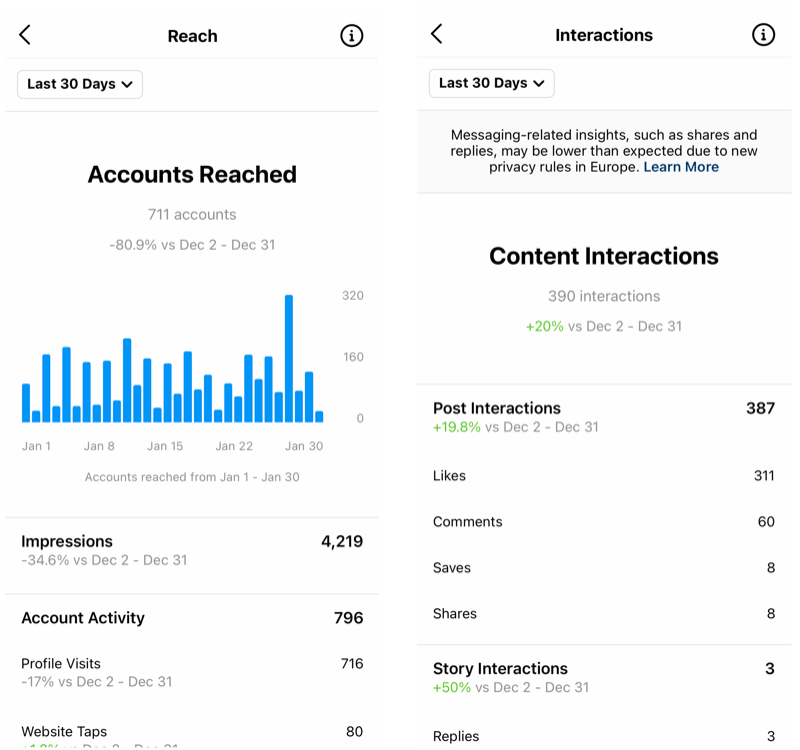
As you might expect, the Audience page provides a follower breakdown that shows you key information about your audience and followers, where they're from, and how they're interacting with your account.
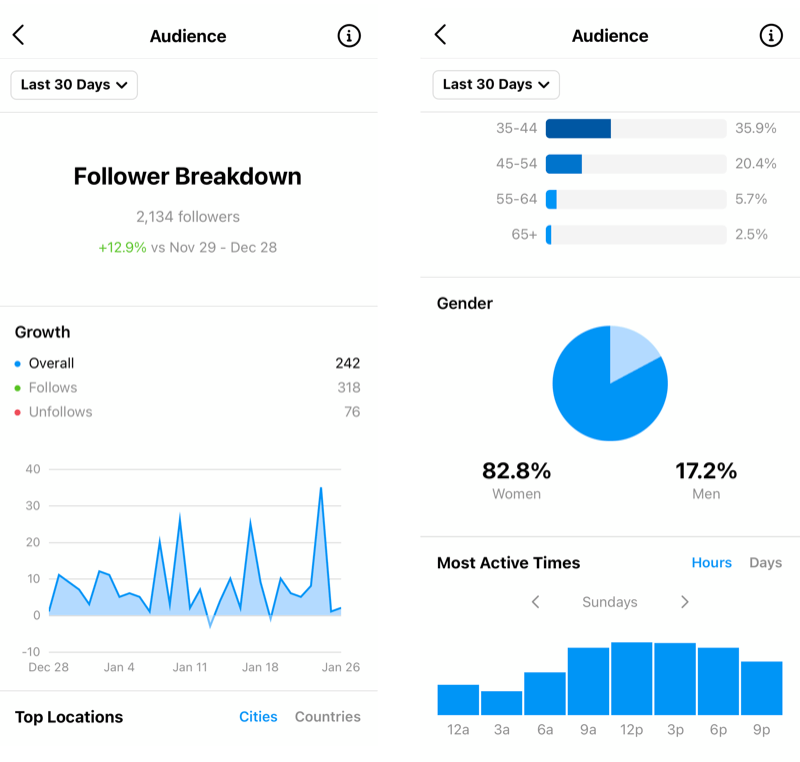
And finally, Content You Shared houses exactly what you think it does: A breakdown of your recent posts by placement (feed, Stories, or IGTV).
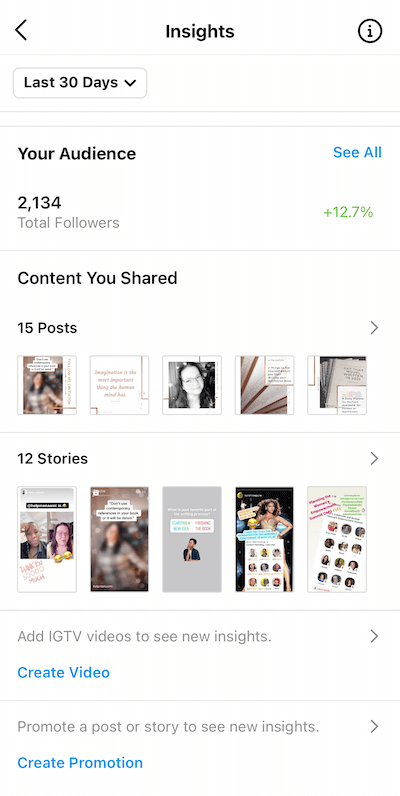
You can check the performance of individual post types by tapping the placement and then using the provided filters to choose the content type and metric you would like details on.
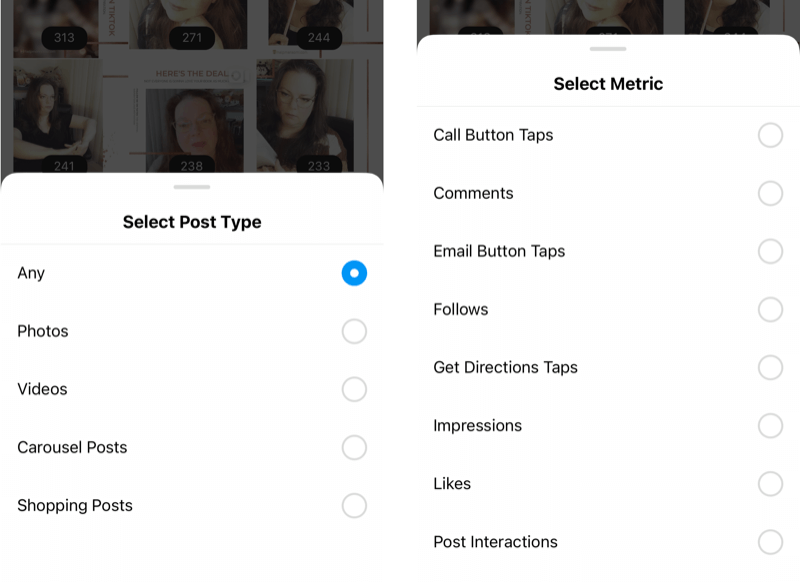
So now that you have access to a well of information and insights in one dashboard, what are the Instagram metrics you should track and pay attention to in 2021?
Engagement Rate
In particular, you want to pay attention to your engagement rate in two scenarios:
- Per post
- Average over time
Your engagement rate helps you determine how much of a connection you have with the people who see your posts. As your follower count grows, your engagement rate should remain steady or grow with it. Engagement on your feed posts can include likes, comments, and saves.
Stories Stats
How your audience is interacting with your Instagram stories will help you determine how your stories are resonating with them. Metrics like watch-through rate, drop-off rate, and completion rate can put together a picture of how well your story is performing.

Discover Proven Marketing Strategies and Tips
Want to go even deeper with your marketing? Check out the Social Media Marketing Podcast! Publishing weekly since 2012, the Social Media Marketing Podcast helps you navigate the constantly changing marketing jungle, with expert interviews from marketing pros.
But don’t let the name fool you. This show is about a lot more than just social media marketing. With over 600 episodes and millions of downloads each year, this show has been a trusted source for marketers for well over a decade.
Reach
Reach represents the number of people who have seen your post and is a strong indicator of your brand's growth on Instagram.
There are several facets to your post that might affect its reach, including the time and day you publish, the Instagram hashtags you use, and how well you respond to engagement on that post. As you track your reach over time, take note of any anomalies within your posts and test different strategies to help you maximize your reach on Instagram.
Sales
With so many different areas to place your products, you'll want to track and measure your sales. Is your audience more likely to take action after watching your Instagram story or is your feed driving more sales? If you're not specifically selling anything on Instagram, you can track other conversions using UTM parameters on your links as you drive traffic to your website, opt-in, or landing page from Instagram.
#2: Access Tools to Grow Your Business via the Instagram Professional Dashboard
The next area inside the Instagram Professional Dashboard—Grow Your Business—brings together the tools you need to focus on revenue-generating tactics.
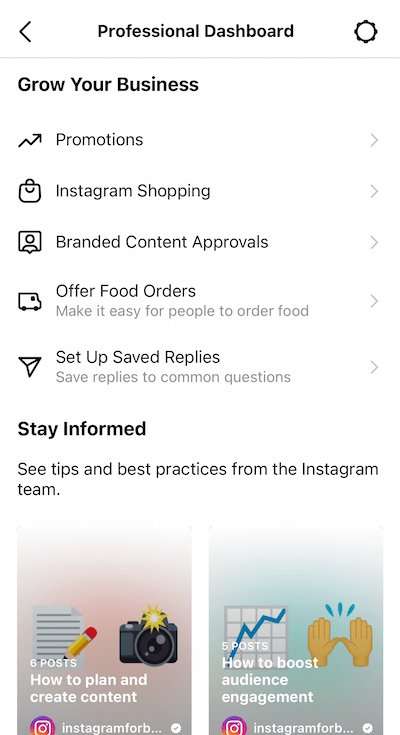
The Promotions button allows you to choose and boost any post from your feed or your stories. You can also opt to upload and create a new post to boost.
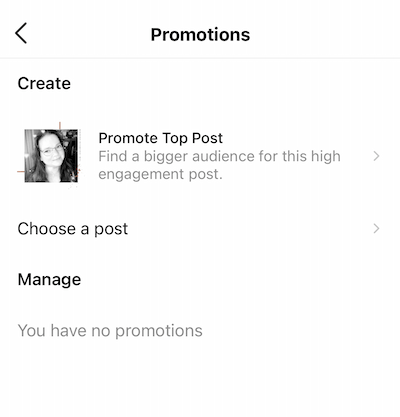
Inside the Instagram Shopping tab, you can add or manage products in your Instagram shop. Any items shown here can be tagged in shoppable posts and will also be added to your shop on Facebook.
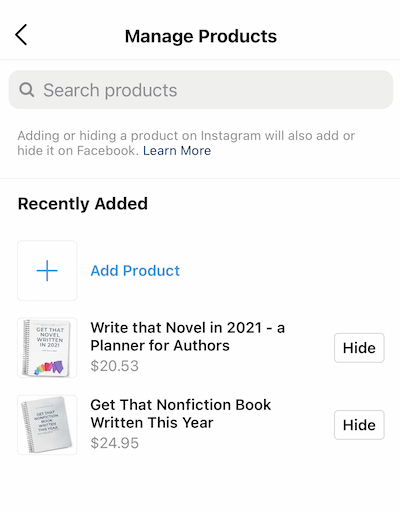
The Branded Content Approvals tab allows you to set up how you want your business account to handle tagging from partners. You can review and approve tagging requests, as well as request access to run ads from an approved partner's account. Read this article to learn more about Instagram branded content.
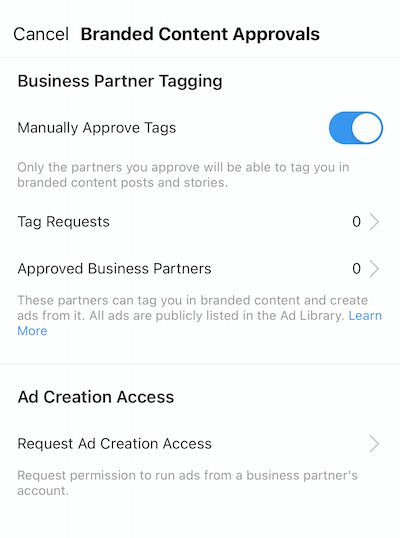
The Saved Replies feature allows you to create and save shortcuts that you can then use to respond to Instagram direct messages. This is helpful if you spend a lot of time answering the same questions from your audience and need a way to streamline your responses without losing any of that sparkling personality.
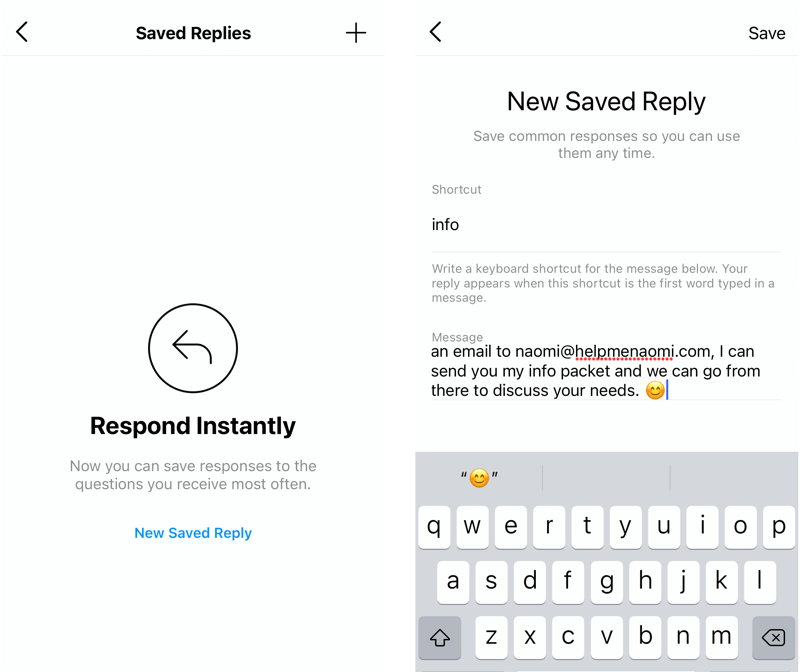
If you offer food services, you can get set up with an Instagram partner and make it easy for your audience to order food right from your Instagram feed. Read this article to learn how to add an Order Food action button to your profile.
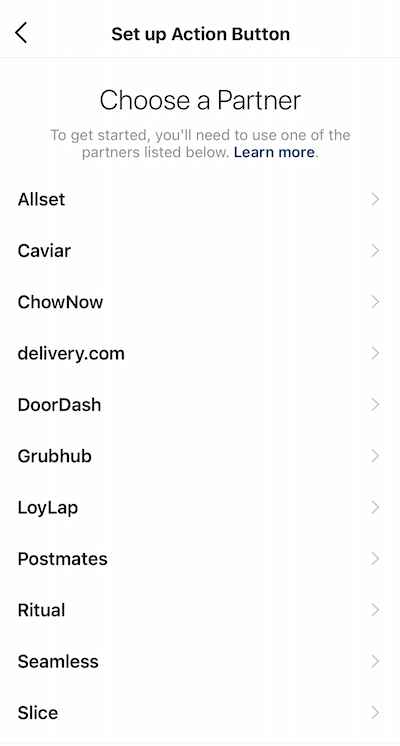
#3: Find Educational Resources via the Instagram Professional Dashboard
At the bottom of the Instagram Professional Dashboard is the Stay Informed section. Here Instagram provides helpful articles and carousels designed to help you start using other features on Instagram, as well as best practices for each of them.
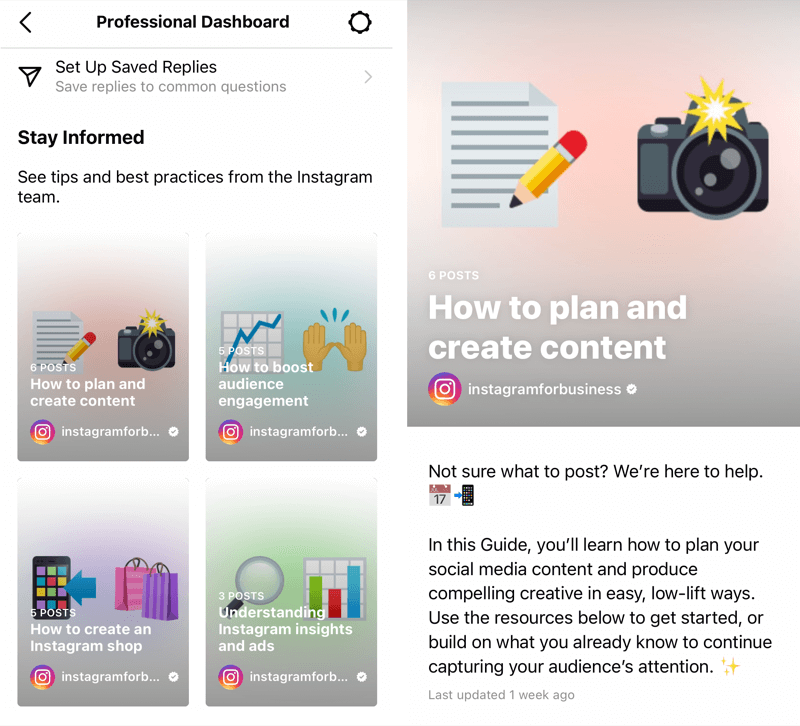
You can also use the included prompts to create an Instagram guide and give recommendations to your audience.
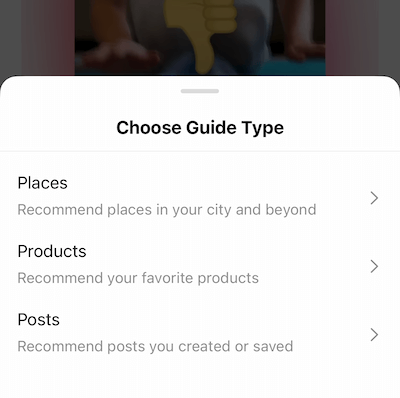
Conclusion
Instagram's Professional Dashboard reintroduces familiar tools and insights in a single dashboard. The new layout makes it easier for small businesses and content creators to find the tools they need to track their performance, grow their business, and stay informed.
What do you think? Have you already started using the Instagram Professional Dashboard? What's your impression of the new layout? Share your thoughts in the comments below.
More articles on Instagram marketing:
- Learn how to convert leads using Instagram Stories.
- Discover in-app features that let you reshare Instagram feed posts, stories, IGTV, and reels.
- Find your unique brand style and translate it to an Instagram profile that reflects your brand.
Attention Agency Owners, Brand Marketers, and Consultants

Introducing the Marketing Agency Show–our newest podcast designed to explore the struggles of agency marketers.
Join show host and agency owner, Brooke Sellas, as she interviews agency marketers and digs deep into their biggest challenges. Explore topics like navigating rough economic times, leveraging AI, service diversification, client acquisition, and much more.
Just pull up your favorite podcast app, search for Marketing Agency Show and start listening. Or click the button below for more information.

