Wondering if you should delete or archive older Instagram posts? Looking for a smart strategy to clean up your profile?
Discover the difference between deleting and archiving an Instagram feed post or story, what happens when you archive an Instagram post, and when to use each option.
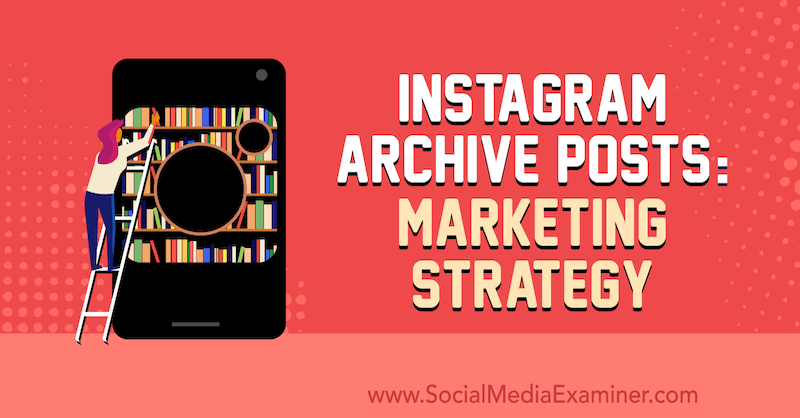
Learn how to archive a post and restore or undo an Instagram archive post.
You'll also discover three types of posts you should consider removing from your profile today.
To learn how to how safely clean up and curate your Instagram profile content, read the article below for an easy-to-follow walkthrough or watch this video:
Why Archive Instagram Posts?
If you want to remove posts from your Instagram profile, should you archive or delete them? Almost always, you'll want to archive them.
The reason is that when you delete an Instagram post, you lose all of that important post data and there's no way to restore that post or those metrics. When you archive an Instagram post, though, not only is it hidden from the public but you also retain your data.
An archived post still contributes to your overall account performance and you can still see that individual post's performance for all of the different engagement metrics.
Here's how to start archiving your posts and cleaning up your Instagram profile.
#1: 3 Types of Instagram Posts You May Want to Archive
Which Instagram posts should you consider archiving? Here are three great candidates:
- Old contest or giveaway posts that have expired and are no longer active
- Content or profiles for employees who no longer work at your company
- Outdated product or info posts, maybe from a seasonal campaign
Archiving these posts will allow you to hide the content from your audience but retain the valuable data.
What about older posts that don't fall into these categories? Even if they're off-brand for where you are right now, they're still a part of your story and your brand journey.
Pro Tip: If you haven't posted in a while or are making a dramatic pivot in your business, instead of bulk-archiving and starting fresh, consider making a transition post. This could be something like, “Hey, we're back,” or, “We're growing in a different direction,” or, “The future for our company is….” Take the time to create content that explains the transition from where you were to where you are. These posts often get a ton of engagement and humanize your brand.
Get World-Class Marketing Training — All Year Long!
Are you facing doubt, uncertainty, or overwhelm? The Social Media Marketing Society can help.
Each month, you’ll receive training from trusted marketing experts, covering everything from AI to organic social marketing. When you join, you’ll also get immediate access to:
- A library of 100+ marketing trainings
- A community of like-minded marketers
- Monthly online community meetups
- Relevant news and trends updates
#2: Archive an Instagram Post
Archiving an Instagram post is easy. From your profile, select the post and tap the three-dot button in the upper-right corner. From the pop-up menu at the bottom of the screen, choose Archive. That's it—your post is now archived and no longer visible on your profile.
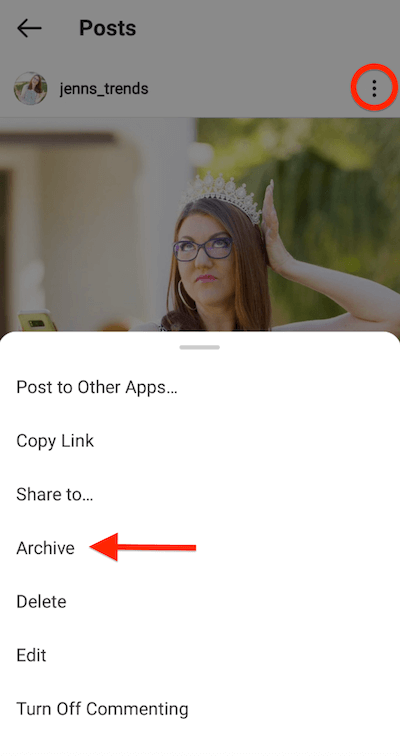
#3: Restore an Archived Instagram Post
Once you've archived a post, you can restore it in the future if you choose. You'll need to go to your Instagram profile and tap on the three-line button in the upper-right corner. From the fly-out menu, select the Archive option.
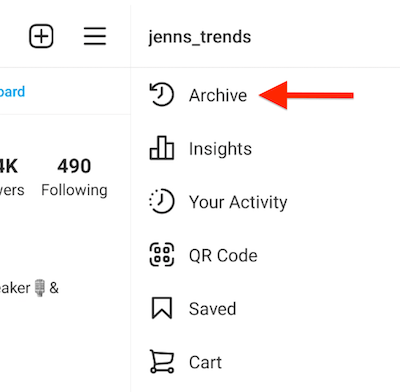
Your archive will most likely default to Stories but it's easy to switch to your feed archive. Simply tap Stories Archive at the top and choose Posts Archive from the pop-up menu.
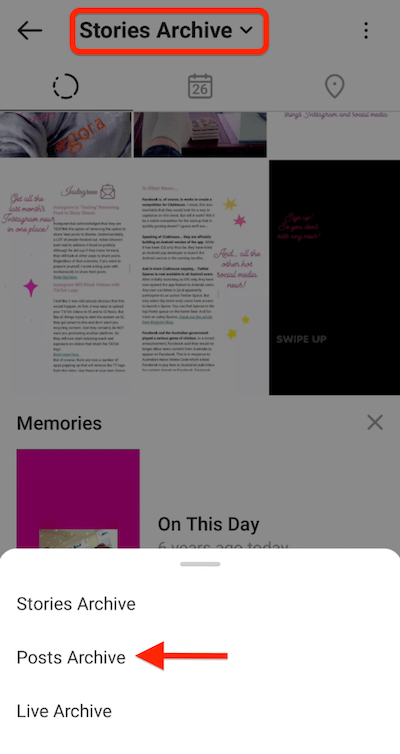

Discover Proven Marketing Strategies and Tips
Want to go even deeper with your marketing? Check out the Social Media Marketing Podcast! Publishing weekly since 2012, the Social Media Marketing Podcast helps you navigate the constantly changing marketing jungle, with expert interviews from marketing pros.
But don’t let the name fool you. This show is about a lot more than just social media marketing. With over 600 episodes and millions of downloads each year, this show has been a trusted source for marketers for well over a decade.
You'll now see any feed posts you've archived over the years. To actually restore the post, simply tap on that image. In the upper-right corner, tap on that three-dot button and choose the option to Show on Profile. Now it's back on your profile just like it was before.
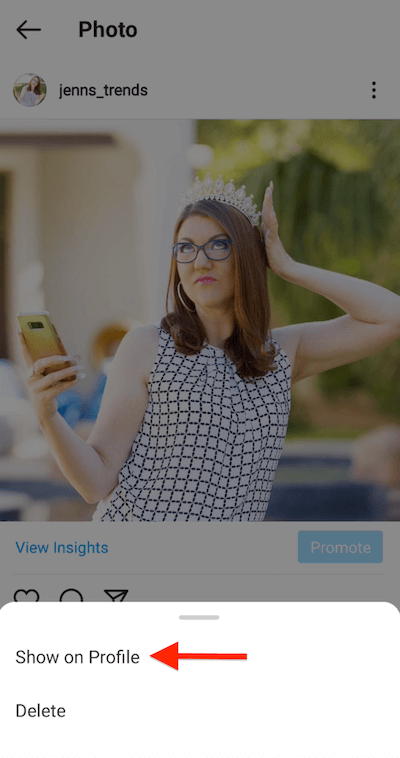
You'll notice that for any post in your archive, you can tap on the View Insights button to see all of the data and metrics previously accumulated, but the Promote option is no longer available. Once you restore that post, the Promote feature will be re-enabled.
Bonus Tip: Group Valuable Feed Posts Into Topical Instagram Guides
Instagram Guides is one of my favorite Instagram features right now. Guides are essentially the feed equivalent of story highlights. This feature lets you group your own content or content you've bookmarked from other accounts and put it into a singular resource on your profile.
When you see a little newspaper icon in that banner right above someone's feed, that means they've created a guide. If you don't see the icon, that account hasn't yet created any guides.
![]()
There are two quick and easy ways to create a new guide for your account.
First, tap on the plus sign at the top right of your Instagram profile. You should see the option to create a new guide in the pop-up menu.
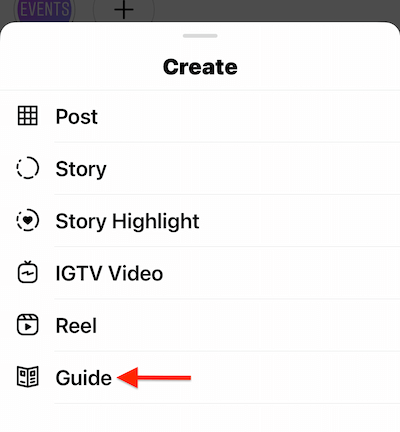
If that option's not there, that's okay. Just go to anybody's profile who does have a guide, tap on one of their guides, and scroll all the way down to the bottom. There, you'll see an option to create your own guide.
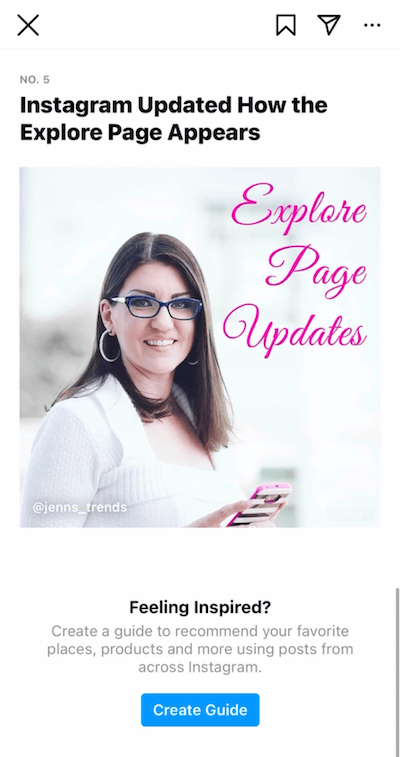
So why would you want to use guides? They allow you to lead your followers through your content. Instead of scrolling your feed, you can curate and organize content around certain topics. For example, you could use guides to:
- Feature a product or multiple products.
- Highlight case studies.
- Educate your followers about a topic in the industry you serve.
- Share customer testimonials.
- Introduce your team.
Pro Tip: Because guides are so new and a lot of users aren't familiar with them, you'll need to instruct your audience on how to access them. After you've set up a guide, create a feed post and story posts to tell people about your guide. Instruct them to go to your profile and tap on the newspaper icon to view that guide.
Conclusion
Now that you know how to archive and organize your Instagram content, I want to address the grid or tiled look we often hear about. The culture of Instagram has moved away from that perfectly organized and patterned feed, which should be a relief for everyone.
Your grid, or profile feed, is only seen when visitors view your profile. Once they're following you, they'll see your content in the feed in whatever construct and organization the algorithm uses to sort it for them. They won't see it in that grid pattern.
Ultimately, you want to prioritize your audience and their experience over a format or content flow. Create a post because it's worth sharing and has value, not just because it fits into your grid. This leaves room for spontaneous content or relevant news that's happening in real time.
Get More Advice on Instagram Marketing
- Sell more on Instagram, even if you don't have Instagram checkout.
- Use Instagram Reels to boost your Instagram engagement.
- Create ads specifically designed to sell products and services on Instagram.
Attention Agency Owners, Brand Marketers, and Consultants

Introducing the Marketing Agency Show–our newest podcast designed to explore the struggles of agency marketers.
Join show host and agency owner, Brooke Sellas, as she interviews agency marketers and digs deep into their biggest challenges. Explore topics like navigating rough economic times, leveraging AI, service diversification, client acquisition, and much more.
Just pull up your favorite podcast app, search for Marketing Agency Show and start listening. Or click the button below for more information.

