Are you using the best Instagram account type for your goals? Wondering which Instagram account type offers the features that best fit your marketing needs?
In this article, you'll discover the differences, pros, and cons of Instagram business accounts, personal accounts, and creator accounts. You'll also get tips for deciding which one is right for you and learn how to switch your Instagram type.
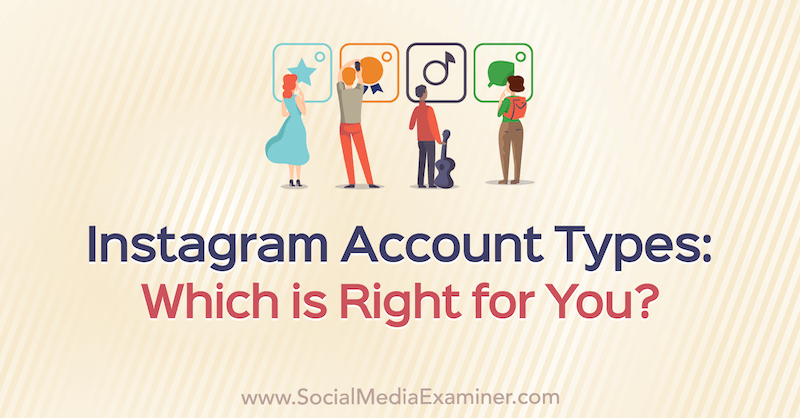
To learn how to choose the right type of Instagram account for your marketing, read the article below for an easy-to-follow walkthrough or watch this video:
#1: Weigh the Pros and Cons of Using an Instagram Personal Account for Business
There are three types of Instagram accounts, organized into two categories: personal and professional.
Let's start with personal accounts, which are geared toward—you guessed it— personal use.
As such, this account type has no analytics or API access. This means you can't schedule posts, use Facebook Creator Studio to manage Instagram, or get third-party access to analytics. Additionally, you can't use contact buttons on your profile, gift card or delivery stickers, or the swipe-up function in Stories. If you're a business owner or marketer, those are big disadvantages.
But personal accounts do have some benefits. They have access to all of the music options in Reels and Stories. Additionally, personal accounts are the only account type that can be private. Professional accounts can't.
#2: Choose Between an Instagram Business Account and Creator Account
Instagram groups the other two account types—business and creator—under the title of professional accounts.
Both share a lot of the same features, including access to Instagram Insights, contact buttons, and gift card delivery stickers. They also allow you to collaborate with other accounts leveraging the branded content features.
But there are also some important differences between types to be aware of.
Instagram business accounts are intended for a business entity that's making money or selling something, so they have API access. That means scheduling, access to Facebook Creator Studio for managing Instagram from your desktop, and the ability to use third-party analytics. Creator profiles don't have API access.
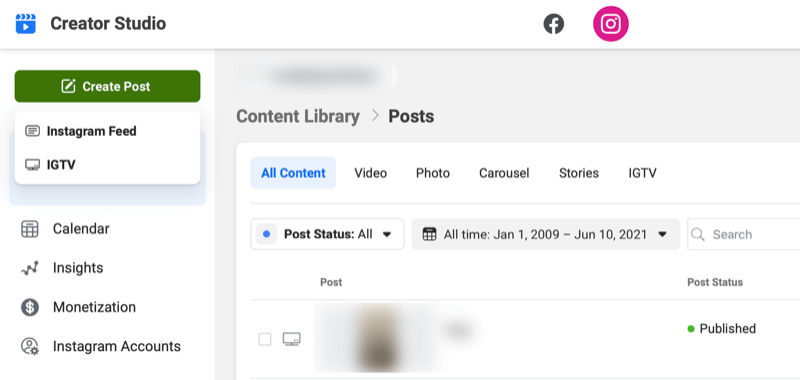
Another notable difference between business and creator accounts is music access. Most business accounts don't have the full music library. They have the royalty-free music library, which means it's limited in scope and you won't have pop culture–related music in that music library.
Get World-Class Marketing Training — All Year Long!
Are you facing doubt, uncertainty, or overwhelm? The Social Media Marketing Society can help.
Each month, you’ll receive training from trusted marketing experts, covering everything from AI to organic social marketing. When you join, you’ll also get immediate access to:
- A library of 100+ marketing trainings
- A community of like-minded marketers
- Monthly online community meetups
- Relevant news and trends updates

Discover Proven Marketing Strategies and Tips
Want to go even deeper with your marketing? Check out the Social Media Marketing Podcast! Publishing weekly since 2012, the Social Media Marketing Podcast helps you navigate the constantly changing marketing jungle, with expert interviews from marketing pros.
But don’t let the name fool you. This show is about a lot more than just social media marketing. With over 600 episodes and millions of downloads each year, this show has been a trusted source for marketers for well over a decade.
In comparison, Instagram creator accounts are intended for influencers—people creating content that might align with a brand but aren't actually selling their own products. Creators have access to all of the music in addition to business features like analytics and branded content.
In short, if you need scheduling, use an Instagram business account. If you really need access to all of the music for your Reels content and don't care about scheduling or using Facebook Creator Studio, go with a creator account.
#3: Change Your Instagram Account Type
To see what type of Instagram account you currently have, go to your Instagram profile and tap on the three-line button in the upper-right corner. Next, go to Settings and scroll down to the Account option.
Once you're in the Account menu, scroll all the way down to the bottom and you'll see the option to switch your account type.
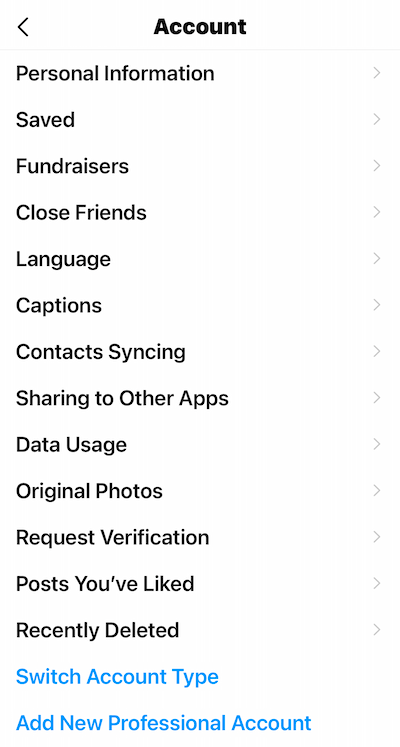
Tap on Switch Account Type, and you'll get the option to choose one of the two accounts you don't currently have. If you have a business account, for example, you would have the option to switch to a personal account or creator account.
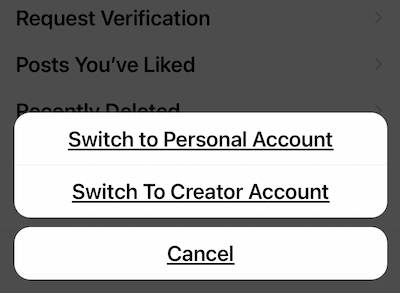
Sometimes the interface will look a little bit different depending on your device and recent updates from Instagram. If you see the option to switch to a professional account, it means you have a personal account. If you tap on the Switch to Professional Account option, you'll have the choice between creator or business.
Before you make a switch, I want to address a few rumors and warnings. While you can switch back and forth between account types without much consequence, Instagram does temporarily hide insights when you switch to a business account and may delay your access to features like music if you're switching over to a creator account.
The reason they do this is they don't want you just swapping back and forth to get the best features of both types of accounts. You need to pick one and stick with it. If you switch back and forth two or three times in one day to try out a feature, that's okay. But if you're constantly switching back and forth, Instagram will look at this as spam-like behavior and potentially flag your account, which could reduce your reach and impact on the platform.
Conclusion
If you're using Instagram for business, you need to weigh the pros and cons of each of the three Instagram account types—personal, creator, and business—before you decide which one is right for you. In particular, consider key features you may need access to such as analytics, scheduling, music, and Creator Studio.
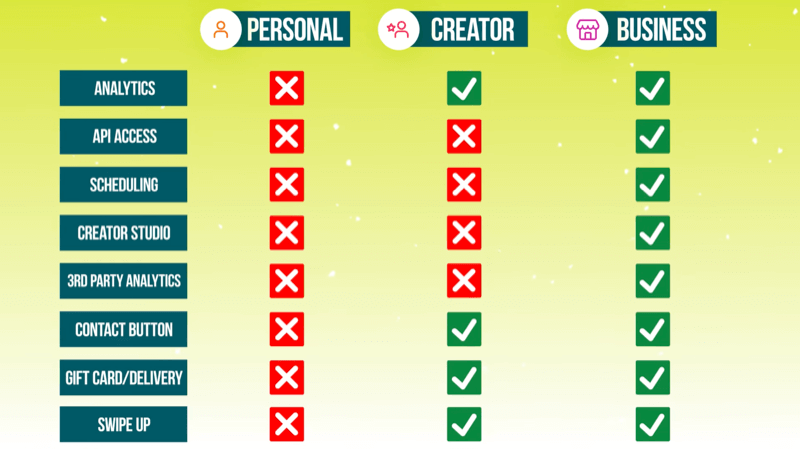
On a final note, if you've heard that there's some kind of penalty or limited reach for professional accounts, that's false. Instagram wants to keep their users engaged and on the platform so whether you have a personal, business, or creator account, you need to engage with viewers and add value, whether that's through education, entertainment, encouragement, or all three.
Get More Advice on Instagram Marketing
- Attract the right followers on Instagram without buying any extra software or apps.
- Create ads specifically designed to sell products and services on Instagram.
- Sell more on Instagram, even if you don't have Instagram checkout.
Attention Agency Owners, Brand Marketers, and Consultants

Introducing the Marketing Agency Show–our newest podcast designed to explore the struggles of agency marketers.
Join show host and agency owner, Brooke Sellas, as she interviews agency marketers and digs deep into their biggest challenges. Explore topics like navigating rough economic times, leveraging AI, service diversification, client acquisition, and much more.
Just pull up your favorite podcast app, search for Marketing Agency Show and start listening. Or click the button below for more information.

