 Are you marketing on Twitter, Facebook or Pinterest?
Are you marketing on Twitter, Facebook or Pinterest?
Do you know which type of posts your followers prefer?
Social media analytics let you see who your followers are and what they like.
In this article you'll discover how to use your audience insights from Twitter, Facebook and Pinterest to improve your social media marketing.

Listen to this article:
Where to subscribe: Apple Podcasts | Spotify | YouTube Music | YouTube | Amazon Music | RSS
#1: Track Follower Preferences on Twitter
Twitter provides a free analytics dashboard with key statistics about your account. You can measure your success in a variety of ways, ranging from the number of new followers to your most popular tweets.
You can access the Twitter analytics dashboard here. After you log into your account, you'll see a 28-day summary of your profile.

The summary shows the number of times you've tweeted, tweet impressions, followers and profile visits. Next to each number is an up or down arrow, representing the change over the previous period.
The right side of the screen shows a summary of your analytics for the current month.
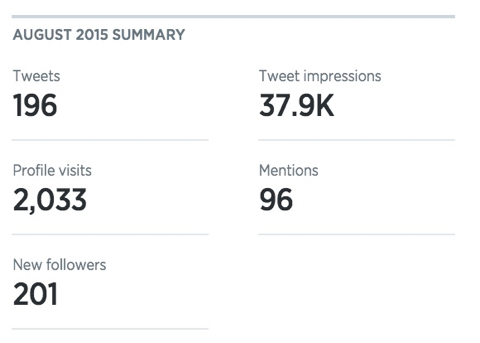
If you scroll down, you can see summaries from previous months so you can compare and track your progress.
What do you do with this information? Start tracking it from month to month. Create a table and list the number of followers you have at the end of the month. Then measure the monthly and overall percentage increases or decreases from the first column or month you started.
If you want to see more detailed analytics for your profile, click on View All Tweet Activity. The page that appears shows a helpful and informative graph that lets you see the number of impressions that your tweets have earned over the last 28 days.
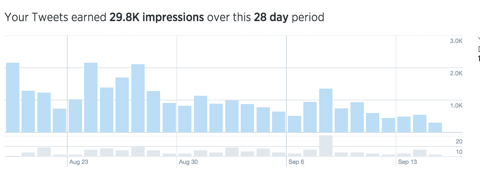
On the right side of the page is an overview of your engagement rate, link clicks, retweets, favorites and replies.

The 28-day range is the default setting, but you can change it to a more specific or broader range of dates. Make your selection from the drop-down menu on the right side of the page.
Get World-Class Marketing Training — All Year Long!
Are you facing doubt, uncertainty, or overwhelm? The Social Media Marketing Society can help.
Each month, you’ll receive training from trusted marketing experts, covering everything from AI to organic social marketing. When you join, you’ll also get immediate access to:
- A library of 100+ marketing trainings
- A community of like-minded marketers
- Monthly online community meetups
- Relevant news and trends updates
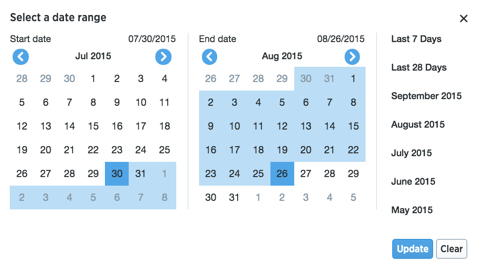
Below the main graph on this page is a breakdown of all of your tweets within the selected date range. From here, you can see the number of impressions and engagements and the engagement rate for each tweet.
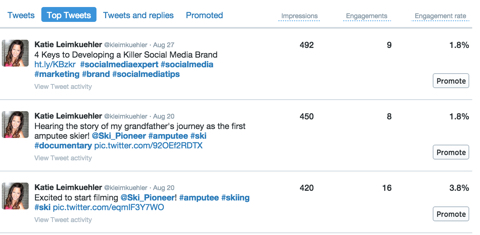
Click on View Tweet Activity to see more information for a specific tweet. The report details how many people engaged with the tweet and the number of impressions. It also shows how many people clicked on your profile, favorited the tweet or retweeted it.
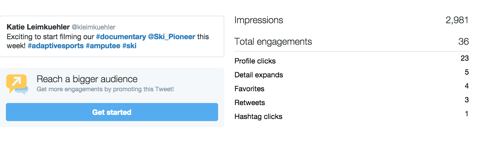
Why is this information beneficial? Because it lets you see what content is working (what your audience likes) and what isn't. This helps you refine your content strategy to post about topics that your followers care about.
#2: Discover Fan Insights on Facebook
Facebook offers its own version of analytics called Facebook Insights (available after your page has received 30 likes). Use this information to make improvements to your content and determine the best times to post.
To access these metrics, click Insights at the top of the page. From here, you can click these tabs to view a variety of analytics.
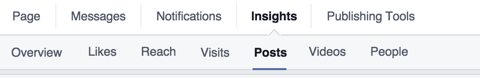
Overview
The Overview section provides the most important analytics. It lists page likes, post reach (the number of people who have seen impressions of a post) and engagement (the percentage of people who saw a post and liked, clicked, commented on or shared it).
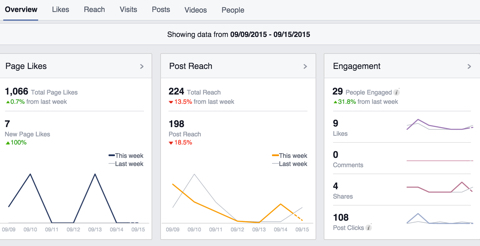
Scroll down the page to see your five most recent posts. For each post, view metrics on reach, engagement (broken down into post clicks, likes, comments and shares) and if applicable, how much money you spent promoting the post.
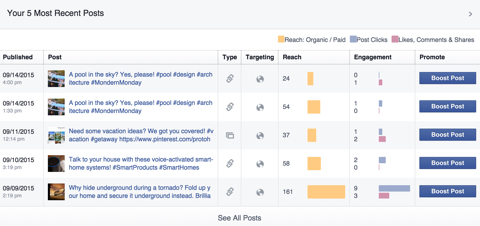
Likes
In the Likes section, you'll see a graph showcasing your page's growth in terms of audience. You can change the date range to see the total page likes for a certain range of dates or a particular date.
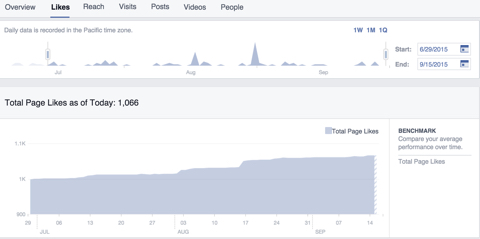
For the time period you selected, you can also see net likes, which is the number of new likes minus unlikes and paid likes.
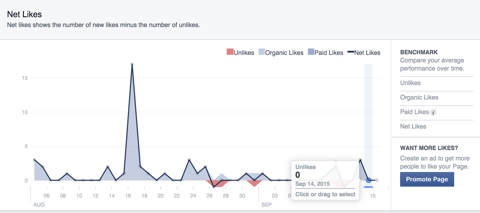
Facebook also lets you know you where your page likes came from: on your page, an ad or sponsored story, a page suggestion or a mobile device.
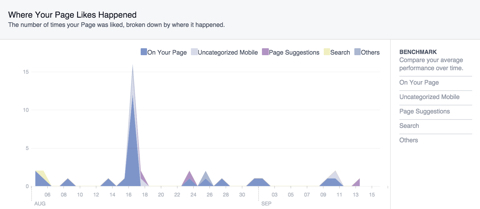
Reach
In the Reach section, you can see information on whether your Facebook posts are getting attention organically (people are finding your page on their own) or via paid ads.

This section also will also show a breakdown of likes, comments and shares of your Facebook posts. This data is important because it highlights how people are interacting with your page.
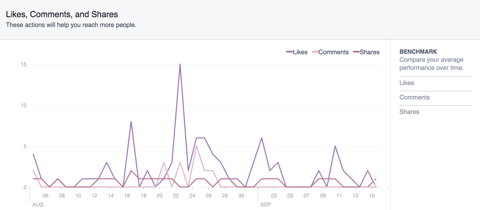
You can also view a graph of negative actions on your profile. This includes any unlikes your page has received, any posts people have chosen to hide and the number of times someone has reported your page or posts as spam. Why is this important? Because it can help you discover whether people like the majority of your posts.

Discover Proven Marketing Strategies and Tips
Want to go even deeper with your marketing? Check out the Social Media Marketing Podcast! Publishing weekly since 2012, the Social Media Marketing Podcast helps you navigate the constantly changing marketing jungle, with expert interviews from marketing pros.
But don’t let the name fool you. This show is about a lot more than just social media marketing. With over 600 episodes and millions of downloads each year, this show has been a trusted source for marketers for well over a decade.
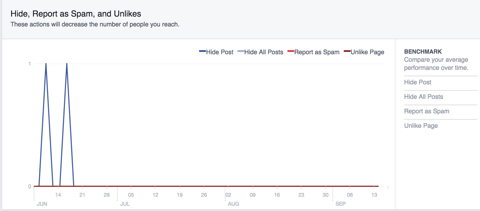
Finally, you can see the overall reach of your profile, including your posts, ads, mentions, posts to your page by others and check-ins. Total reach is different from post reach because it's about your page as a whole. (Post reach is focused on individual posts to your page.)
Visits
The Visits section provides detailed analytics for page visits including the areas of your page that people visited most often (timeline, info or photos).
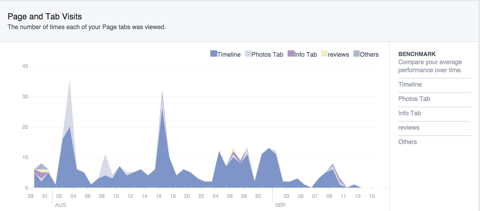
Scroll down to see a breakdown of the top sites that refer traffic to your Facebook page. This information tells you how people are finding you and getting to your Facebook page. For example, if you're advertising on another website, this will tell you how effective that referral traffic is for your page.
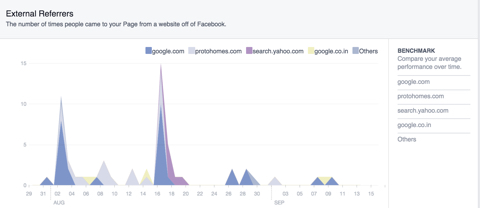
Posts
Want to find out when your audience is online? In the Posts section, you'll see a graph showing what days of the week and times of the day your fans are online. The takeaway? If you post at times when your fans are online, you have a better chance of reaching them.
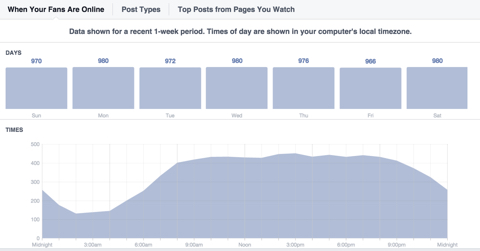
Click Post Types to see which types of posts people engage with most often (links and photos), and the average engagement from each post (including clicks, likes, comments and shares).
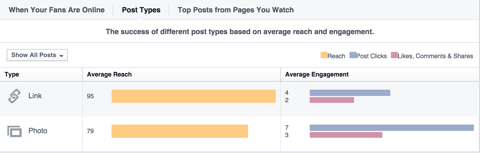
This information tells you what types of posts do best on your page. Maybe you have great photos that get a ton of likes, or interesting blog posts that get lots of shares. Focus on the type of content people like and are interacting with most often.
Scroll down to see a more detailed look at your posts. For each post, you can see its type (link or photo), targeting, reach, engagement and money spent on promotion. Find out which posts are most and least popular. What do you do with this information? Post more content similar to your popular posts and eliminate the types of posts people aren't responding to.
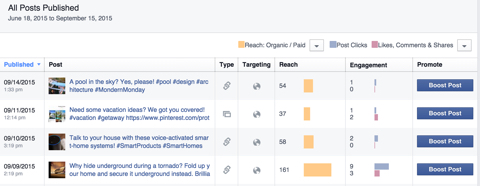
People
The People section lets you review detailed information on your audience demographics: the percentage of women and men, ages, languages and even cities your fans live in.

Use this information to focus your content on what your fans care about. For example, if your audience is mostly twenty-somethings just out of college, you don't want to talk a lot about retirement. Instead, share content that's helpful to them, like tips for finding a first job.
#3: Identify Follower Tastes on Pinterest
Just like Facebook and Twitter, Pinterest makes it easy to track your data through their analytics. The analytics dashboard helps you identify which images and topics work and which don't so you can better tailor your content to your audience.
To access your Pinterest analytics, go here and log into your account.
On your analytics page, you'll see two graphs: Your Pinterest Profile and Your Audience.
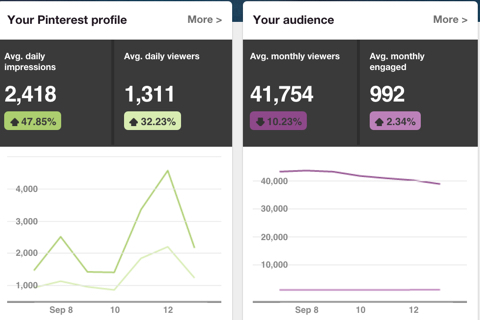
In these graphs, you'll see the average number of daily impressions (number of times one of your pins has appeared on a home or category feed or through a search), daily viewers (number of people looking at your profile), monthly viewers and monthly engagements.
Review this page to reveal your top pin impressions and the number of repins, clicks and likes in the last 30 days.

Go back to your Pinterest profile and click on More > to get a detailed look at how your profile is measuring up this month.
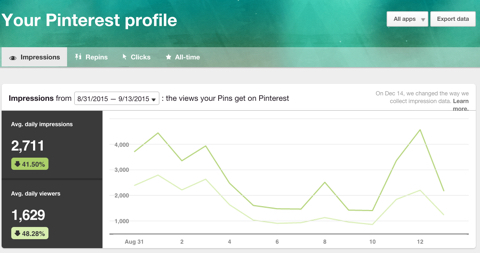
Scroll down to see the boards with the top pin impressions or most popular boards. This tells you what content people like. For example, if your top board is interesting quotes, you know to keep adding quotes to the board and put more effort into it.

If you want, you can change the date range for the data you're reviewing.
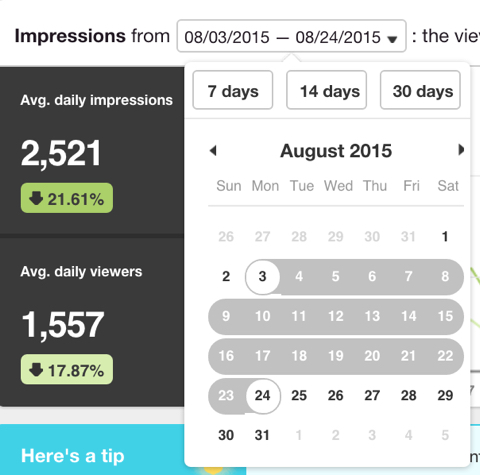
To see all of your data since you started, click All-Time in the top right. You can view Most Repinned (your most shared pins), Best in Search (pins that rank higher in search) and Power Pins (pins with a high number of repins and clicks).
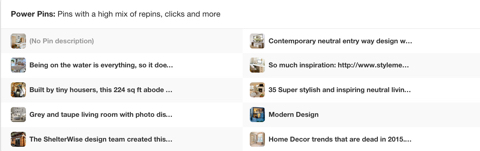
The Audience tab shows the demographics of your audience. You can see the average number of viewers over a monthly period (with a date range that you can choose).
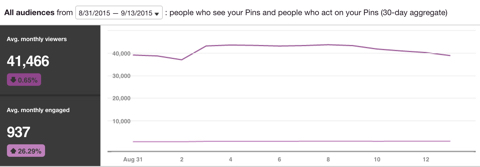
You can also find out where your audience is located (countries and specific metro areas), what languages they speak and their gender.
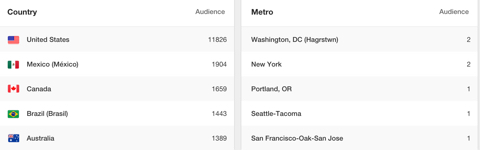
Take a look at the Interests tab to see what your audience is interested in.
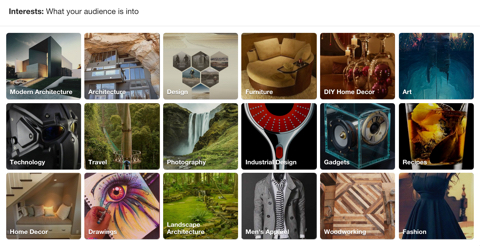
Conclusion
Social media platforms like Twitter, Facebook and Pinterest offer analytics tools and dashboards that provide key metrics on your accounts. By following these instructions and collecting analytics, you'll be able to find out more about your audience and discover what content resonates with them.
What do you think? Do you track the performance of your social accounts? How do these insights affect your marketing efforts? Please share your thoughts in the comments below.
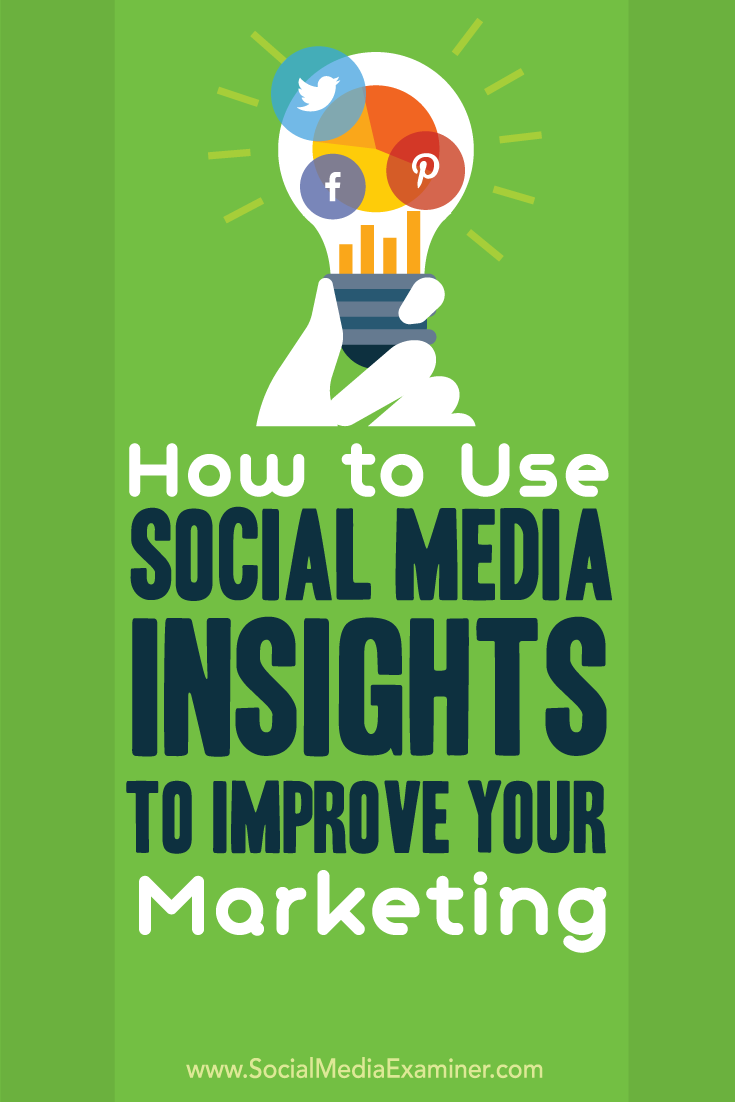
Attention Agency Owners, Brand Marketers, and Consultants

Introducing the Marketing Agency Show–our newest podcast designed to explore the struggles of agency marketers.
Join show host and agency owner, Brooke Sellas, as she interviews agency marketers and digs deep into their biggest challenges. Explore topics like navigating rough economic times, leveraging AI, service diversification, client acquisition, and much more.
Just pull up your favorite podcast app, search for Marketing Agency Show and start listening. Or click the button below for more information.

