 Is your Pinterest marketing taking too much time?
Is your Pinterest marketing taking too much time?
Are you ready for a better Pinterest marketing plan?
Time-saving Pinterest marketing tactics can deliver more results with less effort.
In this article you'll discover six tactics to help you market on Pinterest in minutes a day.

Listen to this article:
Where to subscribe: Apple Podcasts | Spotify | YouTube Music | YouTube | Amazon Music | RSS
Get Started on Pinterest
If you haven't already done so, set up your business on Pinterest. It's easy to get started.
First, sign up for a Pinterest business account and complete your profile. Be sure to upload the proper profile image. Then verify your website with your Pinterest account.
Next, add Pin It and Follow buttons, as well as widgets, to your website. Plus, enable rich pins, depending on your content type.
Once this is done, you're ready to get moving on your Pinterest marketing.
Here are six tactics to manage your time and be more productive on Pinterest.
#1: Repin for a Few Minutes Each Day
Take around three minutes each day to curate and repin to your Pinterest boards.
Enter keywords for your niche or industry in Pinterest search.

Based on your initial search, Pinterest will offer additional search term suggestions. Just click on any of the words under the search bar to add them. This will refresh the search, giving you new possible content, associated with the extra keyword, to repin. You'll easily find the best content to share.
To get noticed on Pinterest, you need to pin and repin regularly. Just check the links on any pins to make sure they're active and relevant before you share them.
Get World-Class Marketing Training — All Year Long!
Are you facing doubt, uncertainty, or overwhelm? The Social Media Marketing Society can help.
Each month, you’ll receive training from trusted marketing experts, covering everything from AI to organic social marketing. When you join, you’ll also get immediate access to:
- A library of 100+ marketing trainings
- A community of like-minded marketers
- Monthly online community meetups
- Relevant news and trends updates
If you spend 3 minutes a day (15 minutes a week) repinning, you will increase the number of repins on your boards significantly. Let's say you have 10 boards. Target 3 boards and repin 2 pins on each one every weekday. That's 6 pins a day and 30 pins a week. Time investment: 15 minutes a week.
#2: Schedule Pins to Publish on Weekends
To keep your Pinterest account active on the weekend, schedule pins. I recommend you do this for five minutes on Fridays, after you post your daily pins.
Choose a scheduling tool for Pinterest such as Viralwoot, Tailwind or Buffer to post images at any time. I use Tailwind, which allows me to schedule pins on the platform or through a browser extension.
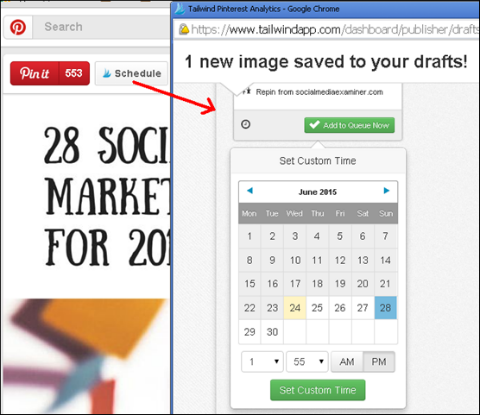
Schedule at least six pins over two or three different boards to post throughout the weekend.
#3: Follow Relevant Pinners
For successful Pinterest marketing, you must follow pinners in your niche. You can find them with Pinterest search.

Discover Proven Marketing Strategies and Tips
Want to go even deeper with your marketing? Check out the Social Media Marketing Podcast! Publishing weekly since 2012, the Social Media Marketing Podcast helps you navigate the constantly changing marketing jungle, with expert interviews from marketing pros.
But don’t let the name fool you. This show is about a lot more than just social media marketing. With over 600 episodes and millions of downloads each year, this show has been a trusted source for marketers for well over a decade.
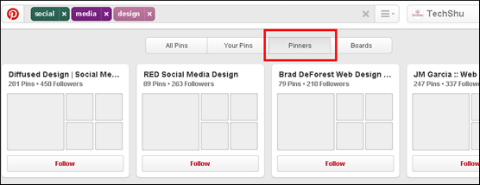
Follow three to five new pinners every day. However, don't just follow anyone. Once you find potential pinners to follow, review their profiles and check their Pinterest activities to see if they'll add value to your Pinterest marketing.
Spend 5 minutes a day searching for new pinners to follow, which totals 25 minutes a week.
#4: Comment on a Pin a Day
Keep your eyes open for relevant pins on which you can offer input. Sure, you can like as many pins as you want. However, if a pin inspires you, add something to the conversation. Aim for one comment a day.
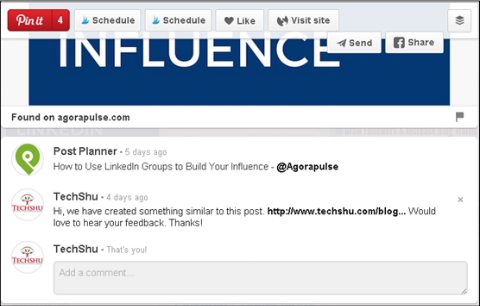
Your comments can be as short or as long as you'd like. Just make sure your comment is pertinent and not self-promotional.
If you have newfound data to support your comment, that's great thing to add. I often comment on others' pins and leave a link to other content. This way, I add value to the pin by providing extra resources.
Take 3 minutes a day to post one value-added comment, which is 15 minutes a week devoted to commenting.
#5: Create Pinterest Images in Batches
Create images of your own to pin to your Pinterest boards. These can be images to go along with blog posts or stand-alone graphics.
Pinterest layout supports taller images than any other formats. Ideal size for a pin is 735 x 1102 pixels. There are tools such as Canva to help you create pins quickly and easily. For example, on Canva select the default Pinterest graphics layout and create your design.
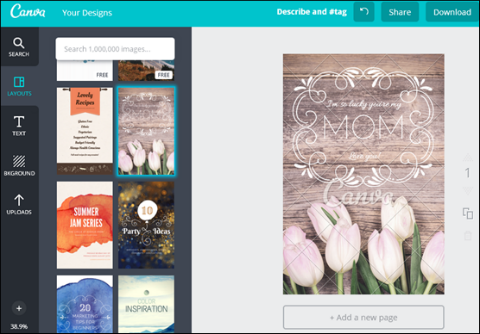
Unlike most of the other tasks in this article, I recommend you do this task all in one sitting. This saves a lot of time in concept and production.
Create a fresh image to pin each weekday, so that means 5 images a week. One image should take about 5 minutes minimum, so schedule a 25-minute appointment with yourself to create your images for the week.
#6: Follow Analytics to Generate Content Ideas
To find inspiration for original pins, review Pinterest Analytics each week.
Evaluate your repin, impression and click progress over a period of time, as well as individual pin performance. This will help you understand which boards and images are getting the most attention from your followers.
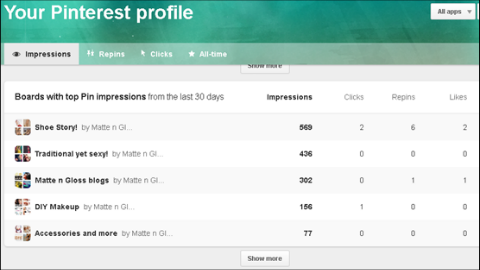
Take about five minutes a week to check your analytics dashboard for the previous week's performance. Jot down the best pins and boards. Then apply what you've learned when you create pins for the next week.
Over to You
Pinterest marketing is one of the most (if not the most) effective ways to get your business noticed and drive traffic to your business or blog. However, it does not need to be all-consuming.
Spend a little time each day to pin, schedule and comment on the platform, as well as small pockets of time for research and image creation each week. You'll be amazed what a little time and consistent effort can do to improve your results on Pinterest.
What do you think? Do you have a Pinterest marketing plan that works for your business? How much time do you spend on Pinterest each day? Each week? What time-saving tips do you have? Please share your thoughts and recommendations in the comments.
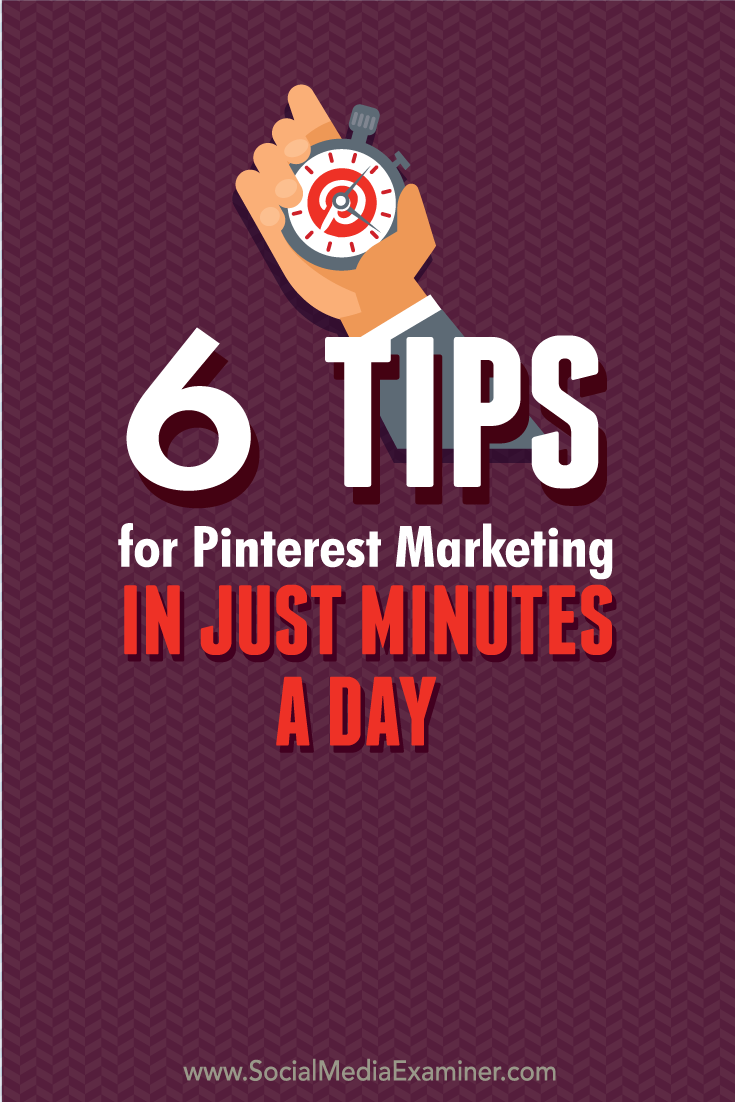
Attention Agency Owners, Brand Marketers, and Consultants

Introducing the Marketing Agency Show–our newest podcast designed to explore the struggles of agency marketers.
Join show host and agency owner, Brooke Sellas, as she interviews agency marketers and digs deep into their biggest challenges. Explore topics like navigating rough economic times, leveraging AI, service diversification, client acquisition, and much more.
Just pull up your favorite podcast app, search for Marketing Agency Show and start listening. Or click the button below for more information.

