 Do you want more views for your Facebook videos? Wondering how Facebook Premiere can help?
Do you want more views for your Facebook videos? Wondering how Facebook Premiere can help?
In this article, you'll learn how to schedule a Facebook premiere and find tips to help you better engage with your viewers.
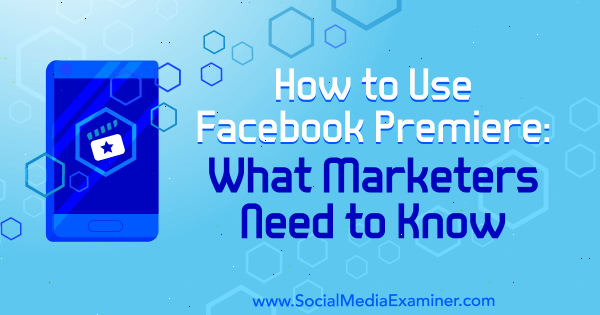
What Is Facebook Premiere?
Facebook Premiere is a feature that allows you to upload and schedule pre-recorded videos to broadcast live on your Facebook page. You can take advantage of all of the benefits you get with a Facebook Live video, but with a pre-recorded video instead.
After you schedule a premiere, a post is published immediately to your page. The post will include a Get Reminder button that viewers can click to receive a notification prior to the broadcast. Anyone who subscribes will receive a notification about 20 minutes before your premiere begins.
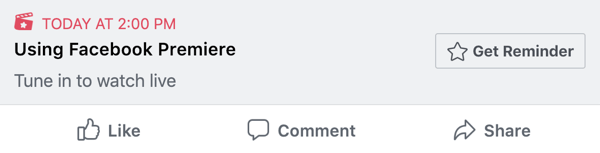
Three minutes before the broadcast, they’ll get another notification that they can join the broadcast lobby, where they can like, share, and comment in real time before the video debuts. A clock that counts down to the broadcast also appears in the post.

At the scheduled time, the video will air with a red PREMIERE badge, which is similar to the LIVE badge you see during a Facebook Live broadcast. But unlike a normal live broadcast, a page administrator doesn’t have to be present during the airing.

As with a live video, emoijs appear on the screen as viewers react to your video. And you can respond to viewers in the comments as the video is playing.
When the premiere is over, the video automatically converts to a video post on your page. It will function just like any other video and all of the likes, shares, and comments are saved to that post. When new viewers access the video post, they can see all of the premiere’s likes, shares, and comments and add their own.
What Are the Advantages of Using Facebook Premiere?
If you’ve wanted to try Facebook Live but haven’t felt comfortable getting in front of the camera in real time, a Facebook premiere may be for you. It gives you the opportunity to prepare a more polished, professional video ahead of time but still benefit from live engagement from viewers.
Especially if you’re a solopreneur or have a small team, a premiere may be a good alternative to a Facebook Live because it frees you up to interact with viewers in the comments during the broadcast.
A premiere lets you build buzz for the broadcast so you can use it to launch a new product or show, promote sales, share details about a giveaway, and so on. In addition to showing in the news feed and on your page, you can also have your video distributed in Facebook Watch, which helps you reach a wider audience.
Get World-Class Marketing Training — All Year Long!
Are you facing doubt, uncertainty, or overwhelm? The Social Media Marketing Society can help.
Each month, you’ll receive training from trusted marketing experts, covering everything from AI to organic social marketing. When you join, you’ll also get immediate access to:
- A library of 100+ marketing trainings
- A community of like-minded marketers
- Monthly online community meetups
- Relevant news and trends updates
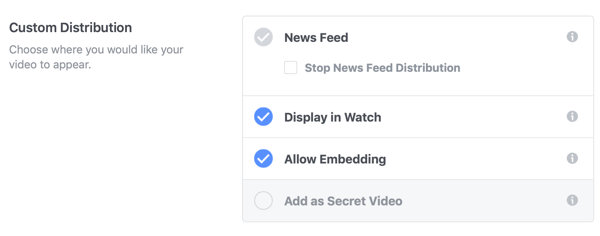
How to Set Up and Schedule a Facebook Premiere for Your Page
When you schedule a premiere, it must be at least 10 minutes prior to the time of your broadcast. You can schedule airings up to 7 days in advance, and you can schedule more than one premiere for the same time. Facebook also allows you to swap one premiere video for another after you’ve scheduled it (up to 15 minutes before your broadcast), so it gives you some flexibility for last-minute changes.

Discover Proven Marketing Strategies and Tips
Want to go even deeper with your marketing? Check out the Social Media Marketing Podcast! Publishing weekly since 2012, the Social Media Marketing Podcast helps you navigate the constantly changing marketing jungle, with expert interviews from marketing pros.
But don’t let the name fool you. This show is about a lot more than just social media marketing. With over 600 episodes and millions of downloads each year, this show has been a trusted source for marketers for well over a decade.
The video you use for a Facebook premiere must be a new video that you haven’t previously uploaded to Facebook. It also needs to meet certain technical requirements including:
- The video must be at least 30 seconds in length.
- It needs to be 30 frames per second or less.
- It can be no larger than 1920 x 1080p.
- The file size can’t exceed 10GB.
- The suggested video format is MP4.
Scheduling a video for a Facebook premiere for your page is easy. Just as you would upload a regular video, click the Photo/Video button on your page.
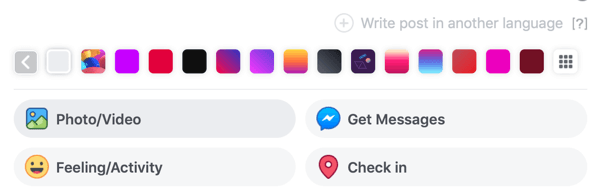
Then select the Upload Photos/Video option and navigate to the video you want to upload.
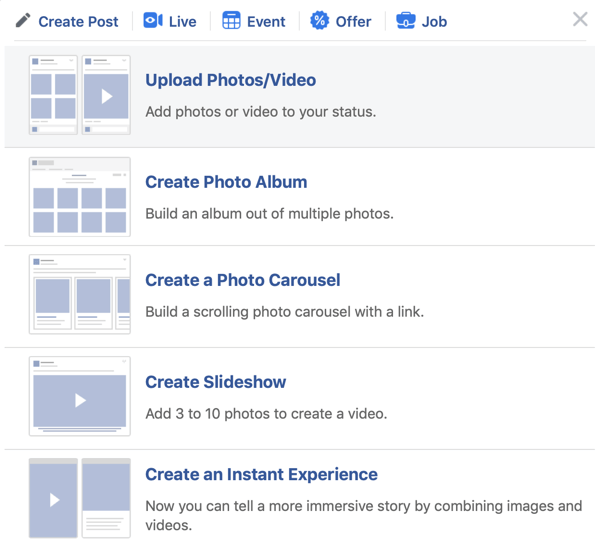
After you select your video, you’ll see a window where you type in a title for your video and enter a description.
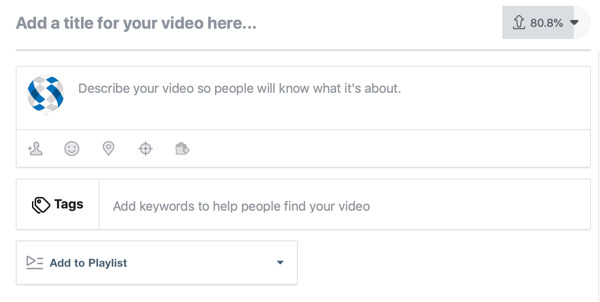
You can also add tags if you want to improve discoverability of your content. Just click in the Tags field and browse the tag categories to find the tags you want to add. When you’re finished making your selections, click Next.
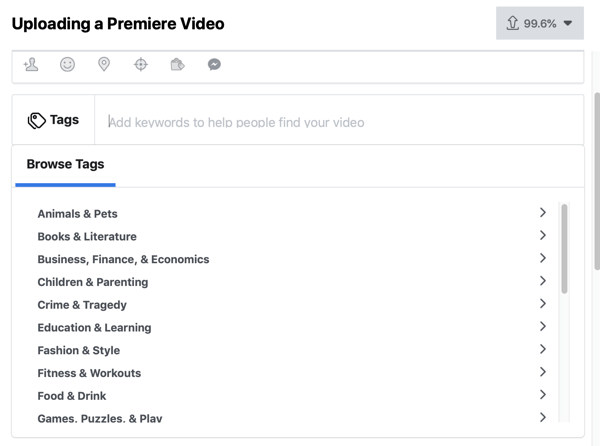
The Publishing Options window opens next. Here, you need to select the Premiere option and choose a date and time for when you want to schedule your video broadcast. If you want to upload a custom image to use in your news feed post, click Add Image.
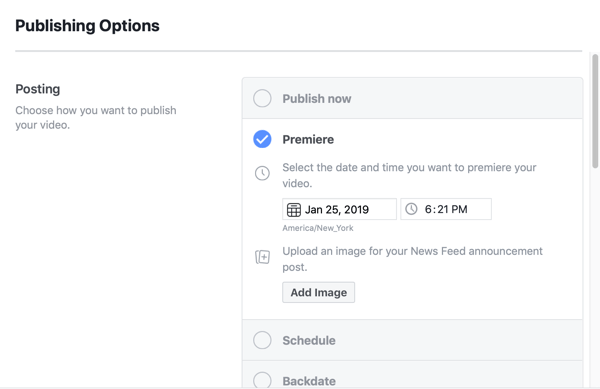
After you’ve made your selections, click Publish to schedule the premiere and immediately publish an announcement post to your page.
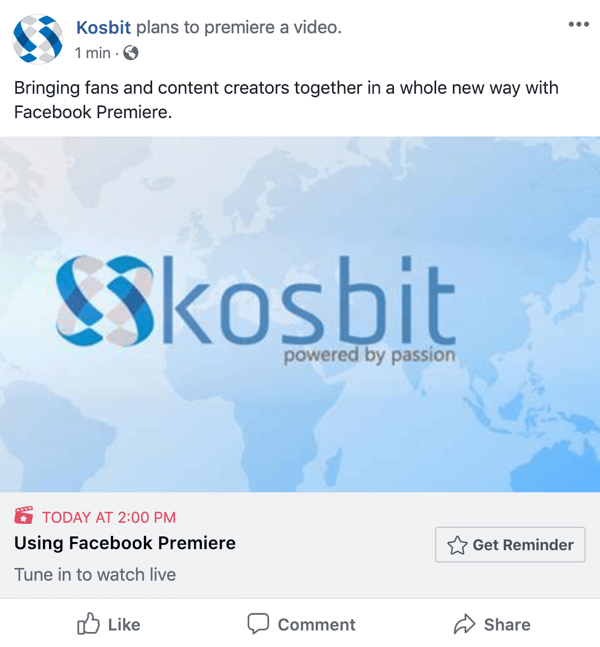
At the scheduled time, the video will air and a Premiere badge will appear in the top-left corner of the video. Users will also be able to see how many people are currently watching the broadcast.
When the broadcast ends, the video will be posted to your timeline, where users can continue to like, comment, and engage with it.
Conclusion
Facebook Premiere is the next generation of live video presentations. It gives you the ability to release awesome, professional-quality video content without the stress or hassle of hosting a live broadcast. You can schedule and promote your pre-recorded videos and build an audience in ways that a regular video post doesn’t offer.
With an easy learning curve, any business can achieve success with Facebook Premiere.
What do you think? Have you scheduled a Facebook premiere for your business page? What types of video content do you think will work best for a Facebook premiere? Please share your thoughts in the comments below.
More articles about marketing with Facebook video:
- Discover how to create Facebook videos that generate the mindful interactions your posts need to stay visible in the news feed.
- Learn how to set up a sequence of Facebook video ads to keep warm Facebook audiences engaged with your business.
- Find out how to move prospects through three stages of the decision-making process by serving the right video at the right time.
Attention Agency Owners, Brand Marketers, and Consultants

Introducing the Marketing Agency Show–our newest podcast designed to explore the struggles of agency marketers.
Join show host and agency owner, Brooke Sellas, as she interviews agency marketers and digs deep into their biggest challenges. Explore topics like navigating rough economic times, leveraging AI, service diversification, client acquisition, and much more.
Just pull up your favorite podcast app, search for Marketing Agency Show and start listening. Or click the button below for more information.

