 Are you considering Facebook Ads but are confused by all the options?
Are you considering Facebook Ads but are confused by all the options?
You've undoubtedly heard that “social ads” are the future of advertising, but what does that mean in practical terms for you today?
This article will help you make smart decisions about how to promote your brand and engage with fans through advertising on Facebook.
As a Facebook Preferred Developer, I've had the opportunity to gather a lot of information from the proverbial “horse's mouth.”
This article will provide a useful lay of the land around the new ad solutions that were introduced at the Facebook Marketing Conference (fMC) in February.
Understanding Facebook's Sales Process and Where You Fit
Before delving into the various advertising options available on Facebook and how you can utilize them, it's helpful to understand how Facebook interfaces with advertisers.
Facebook has three sales channels: Direct, Inside and Online.
- Direct sales deals with the largest global brands, for which Facebook has dedicated account teams to manage the relationship directly with the advertiser and their agencies. These are generally referred to as managed accounts. The first important point to note is that certain products, specifically Premium (discussed later), are only available to managed accounts.
- Inside sales handles the next tier of clients, who may be spending in the hundreds of thousands of dollars per year on Facebook. These clients will have a sales rep whom they deal with directly to buy advertising, but they don't have quite the same level of strategic support as managed accounts.
- That means the rest of us interact with Facebook sales via the Online, or self-serve, channel. There are companies developing products on top of Facebook's Marketing/Ads APIs to facilitate the buying process for self-serve advertisers. Platforms such as Ad Parlor, Blinq, TBG Digital and others can be beneficial to those spending enough to justify an investment in automation and optimization.
But when it comes to the type of advertising available, these platforms don't provide access to anything that you can't do yourself through the Facebook self-serve interface.
What's the Difference Between an Ad and a Sponsored Story?
According to Facebook, users want to engage with “stories,” not “ads”—the difference being that ads are one-way communication and stories are more conversational and participatory.

To support this, they have presented data based on research done by Nielsen that showed significantly higher click-through and brand recall rates for ads that contained the social context of a friend's name (i.e., “John Liked this”) versus a traditional advertising message alone.
Facebook will continue to offer options for both Ads and Sponsored Stories through the Online and Direct or Inside Sales channels. However, they have introduced a number of new formats to encourage advertisers to use these more social ads. In addition, Facebook recently began testing a button that bypasses the somewhat complicated self serve ad interface to allow Page admins to promote content directly from their Page as a Sponsored Story.
That said, you can still choose to set up a traditional ad, called a Marketplace Ad, where you supply the ad copy and creative, and can link the ad to your Facebook page or your own website if you choose.
Marketplace Ads
There are currently four Marketplace Ad types:
Get World-Class Marketing Training — All Year Long!
Are you facing doubt, uncertainty, or overwhelm? The Social Media Marketing Society can help.
Each month, you’ll receive training from trusted marketing experts, covering everything from AI to organic social marketing. When you join, you’ll also get immediate access to:
- A library of 100+ marketing trainings
- A community of like-minded marketers
- Monthly online community meetups
- Relevant news and trends updates
- Standard Ad (drive traffic to your site)
- Like Ad (drive to your Facebook page)
- App Ad (drive to an app)
- Event Ad (promote an event)
Each ad includes a thumbnail image, title and body copy.
Note that as of April 1, there is a new 90-character restriction on body copy length.
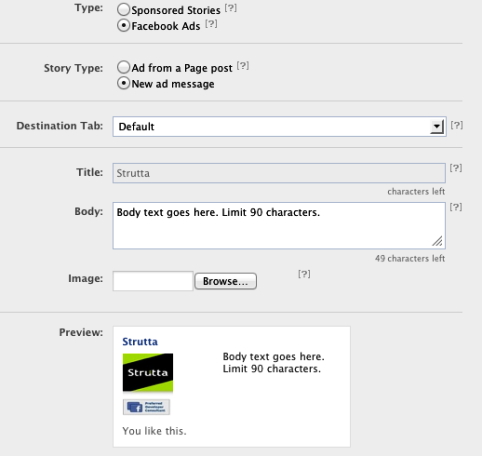
Direct advertisers also have access to video ads, which are not available through the Online channel. However, self-serve advertisers can incorporate video via Page Post Ads described below.
Sponsored Stories
Now let's look at Sponsored Stories. These were Facebook's initial social ads and may now be referred to as “voice of friend” stories to differentiate from the new Page Post Ads discussed below.
These stories are shown to “friends of fans” (users whose friends are fans of your page and interact with your brand). These stories always show the friend's profile photo and name, something not displayed with Marketplace Ads, and hence the social dimension.
Sponsored Stories can be generated from any of the following actions:
- Page Like (user Likes your page and their friends will see this)
- Page Post Like (user Likes a post on your page)
- Page Post Comment (user comments on a post)
- App Used or App Shared (user interacts with your app)
- Check In (user checks into your location)
- Question Answered (user answers a question you posted on your page)
- Event RSVP (user indicates they are attending your event)
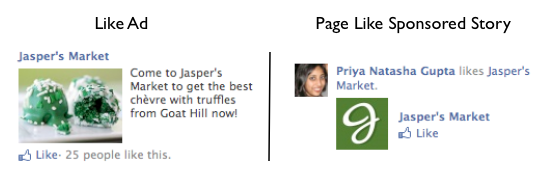
The most recent additions to Facebook's advertising arsenal are the Page Post Ad and Sponsored Story.

Discover Proven Marketing Strategies and Tips
Want to go even deeper with your marketing? Check out the Social Media Marketing Podcast! Publishing weekly since 2012, the Social Media Marketing Podcast helps you navigate the constantly changing marketing jungle, with expert interviews from marketing pros.
But don’t let the name fool you. This show is about a lot more than just social media marketing. With over 600 episodes and millions of downloads each year, this show has been a trusted source for marketers for well over a decade.
Page Post Ads
The Page Post Ad offers the ability to display the same content in an ad unit as on your page. If users are not already connected to your brand through a friend, they will see an ad and have the ability to Like your page.
Existing fans and friends of fans will see a Sponsored Story showing their friends who are connected to your brand, providing additional social context. For managed accounts that have access to Facebook Premium, Page Post Ads will also allow existing fans to interact by Liking or commenting directly within the Sponsored Story. This greater degree of engagement is not currently available to advertisers through the Online channel.
Page Post Ad options currently include:
- Text (you make a text-only post on your page)
- Photo (you post a photo to your page)
- Video (you post a video to your page)
- Link (you share a link on your page, which can be used to drive traffic off of Facebook)
- Question (you ask a question/poll)
- Event (you create an event)

What if I Want My Ad to Appear in the News Feed?
Much has been made of the new Facebook Premium, which enables advertisers to promote Page Post Ads and Sponsored Stories directly in the news feed, including on mobile. Facebook Premium is only available to managed accounts, but that doesn't mean your ad can't appear in a user's news feed.
Marketplace Sponsored Stories scheduled through the Online channel will also be considered for inclusion in the news feed. Facebook's EdgeRank algorithm will take into account numerous factors to determine the suitability of a given story for inclusion.
If I'm in San Francisco and seeing something from a plumber in Wichita, that isn't good for the advertiser or me, and isn't necessarily a good user experience. Facebook is rightfully concerned about this and will likely be very selective about which Sponsored Stories appear in the news feed.
If your ad does appear in the news feed, you will be paying for impressions (CPM) or clicks (CPC) just as if the ad had appeared in the designated ad position on the page.
Initially Facebook will be gathering data on how different ads perform in the context of the news feed and on mobile. Armed with that data, they will be in a better position to determine how or whether to roll out the product to more advertisers. Of course there are no guarantees that you will ever be able to pay directly for exposure in the news feed.
What About Offers?
Facebook also announced a new product that enables companies to create an Offer that can be posted on their page and claimed by users with one click. Once a user claims the offer, their friends will see this in the news feed and be prompted to claim as well.
At this point Offers are only available to managed accounts and a select number of local business Pages, but it appears the product will be more widely available soon.

It's unclear exactly how Offers will be rolled out to a wider selection of advertisers, but it is certainly an exciting tool for businesses of any size, so stay tuned!
So Now What?
I can't provide a prescription for how to advertise on Facebook because each organization is unique and will have different objectives. However, I think it's important for anyone not yet advertising on Facebook to think about the following, and for anyone currently advertising to take a second look at their campaigns with these points in mind:
- In general, advertising on Facebook is more effective at driving behavior on Facebook. Another new feature Facebook recently announced will help advertisers measure this effectiveness even more precisely by enabling the tracking of various actions (Liking a Page, installing an app, RSVPing to an Event) a user may take after interacting with an ad.
- Conversely, how can you utilize advertising to support your broader goals on Facebook? Page Like Ads can be a great way to build audience size and Page Post Ads can drive deeper engagement. If you're utilizing apps on your page, you can use ads to drive traffic directly to the app.
- One of the most powerful opportunities on Facebook is to reach friends of fans. Rather than targeting anonymous users with a traditional ad, you are likely to get a much greater response from someone one degree removed who sees that their friend interacted with your brand through a Sponsored Story.
It's important to be clear on your goals and to be able to measure your effectiveness in reaching those goals. I am a big advocate of experimentation, but not of doing it blindly.
Just because you saw your competitor advertising on Facebook doesn't mean you should do the same. And while tallying Likes and comparing how you stack up is an easy game to play, it's not a great measure of the effectiveness of your Facebook marketing.
Before you go out and spend a bunch of money to gain more Likes, it's important to have a plan for how you will retain and engage those fans. Again there is no formula, but successful brands on Facebook engage with their fans through content and conversations on their pages, as well as through fun and interactive applications (i.e., games, contests).
These activities can be amplified through the use of Page Post Ads and Sponsored Stories. When utilized together, they comprise a more holistic approach toward marketing on Facebook.
What do you think? Have you had success with advertising on Facebook? Are you excited about these new opportunities? I'd love to hear about it. Leave your questions and comments in the box below.
Attention Agency Owners, Brand Marketers, and Consultants

Introducing the Marketing Agency Show–our newest podcast designed to explore the struggles of agency marketers.
Join show host and agency owner, Brooke Sellas, as she interviews agency marketers and digs deep into their biggest challenges. Explore topics like navigating rough economic times, leveraging AI, service diversification, client acquisition, and much more.
Just pull up your favorite podcast app, search for Marketing Agency Show and start listening. Or click the button below for more information.

