 Is video a part of your marketing mix?
Is video a part of your marketing mix?
Looking for tools to help you get more mileage out of each video you create?
In this article, you'll discover how to repurpose one video into content that can populate your blog, podcast, and multiple social channels.

Repurposing Helps You Deliver Quality Content Consistently
You may have heard about the concept of “content shock,” which asserts that the amount of content being produced at any given time far exceeds the audience's ability to consume it. While it's important to produce high-quality content, the reality is that 95% of your content won't be consumed by a wide audience, no matter how hard you've worked on it.
In fact, when it comes to content, the Pareto principle (also known as the 80/20 rule) applies perfectly: 80% of your results will come from just 20% of your content, 80% of your blog visitors will come from 20% of your blog posts, and so on.
So given this data, how do you approach creating content that's valuable to your audience, positions you as an expert in your field, and lets you reap the benefits of content and social media marketing? The solution is content repurposing. By reusing quality content you've created, you can populate several channels at the same time, without spending time creating new content from scratch.
Here's how you can start repurposing your content for multiple platforms.
#1: Start With a Video
Video content is the most complex form of content to produce, but it's also the type that can have the biggest impact on your business. It helps you create rapport with your audience and generate goodwill (provided the content is valuable to viewers).
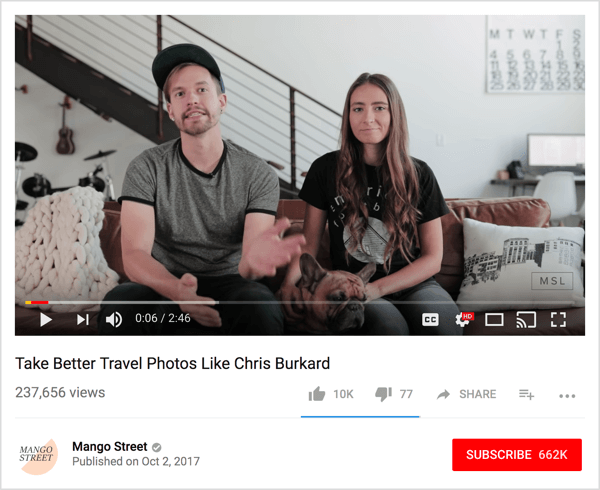
People engage with video more than any other form of content (written, audio, images, etc.). In fact, YouTube has an average session duration of 9 minutes and 28 seconds. That's more than many other social networks.
Plus, video is easy to repurpose into content for your other channels. For instance, video content can work well both for YouTube and Facebook advertising, so you might reuse your organic videos and turn them into valuable ads later on.
The best part is that you don't have to be a professional filmmaker to create quality videos. All you need is a smartphone to get started. If you're camera-shy, you can share your screen and create videos around a specific topic with slides, and other forms of media. It doesn't matter what types of videos you create, as long as you're creating them.
The bottom line is that video content and production work can help you get clients, position your brand as an authority, and give value to your target audience. And once you have a solid video in hand, here's how to repurpose pieces of it to create written and audio content for your other platforms.
Get World-Class Marketing Training — All Year Long!
Are you facing doubt, uncertainty, or overwhelm? The Social Media Marketing Society can help.
Each month, you’ll receive training from trusted marketing experts, covering everything from AI to organic social marketing. When you join, you’ll also get immediate access to:
- A library of 100+ marketing trainings
- A community of like-minded marketers
- Monthly online community meetups
- Relevant news and trends updates
#2: Use REV to Transcribe Your Video
A service like Rev will transcribe the audio in your video. The fee is $1 per minute to make a transcription. The turnaround time is 24 hours or less for videos that are 30 minutes and shorter. To get started, sign up for a Rev account and then click the Services tab. From here, either upload your video file or enter the URL where you've posted it.
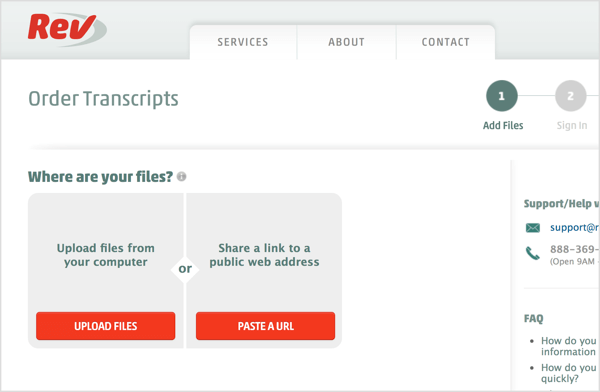
Next, you'll see checkboxes for two additional services you can add to your order. Timestamping will sync the audio with timestamps in the transcription. Verbatim will include filler words (like um or uh) and nonverbal communication in your transcript.
After you make your selections, place your order.
Here's what a completed transcript from Rev looks like:
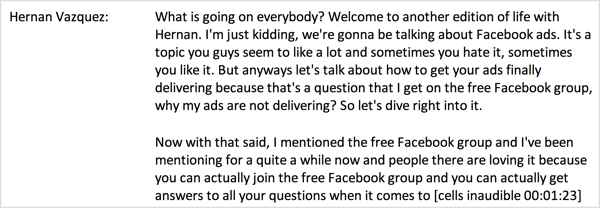
#3: Use Audacity to Rip Audio From Your Video
The next step is to extract the audio from your video. To do this, download Audacity, which is free open-source software that's simple to use. It's available for both Mac and Windows.
To get started, you need your video file. If your video is already on YouTube, you can download it as an MP4. In Creator Studio, navigate to your video in Video Manager, click the Edit button, and select Download MP4.
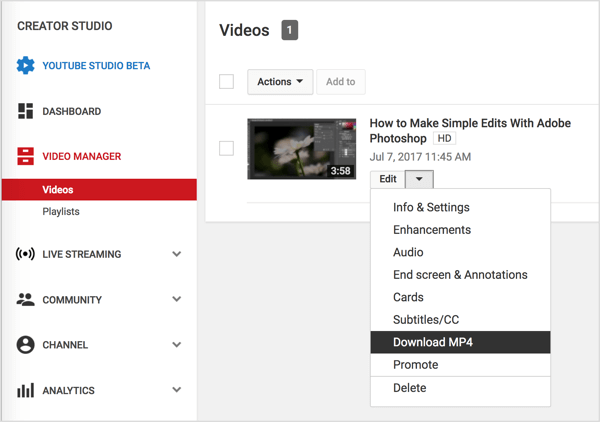
Once you have the video file, the next step is to extract the audio from it.
After you install Audacity, you also need to install the optional LAME MP3 encoder and FFmpeg library. To do this, navigate to Preferences, select Libraries on the left, and click the Download buttons next to both LAME MP3 Library and FFmpeg Library. Then follow the prompts to install both libraries.

Discover Proven Marketing Strategies and Tips
Want to go even deeper with your marketing? Check out the Social Media Marketing Podcast! Publishing weekly since 2012, the Social Media Marketing Podcast helps you navigate the constantly changing marketing jungle, with expert interviews from marketing pros.
But don’t let the name fool you. This show is about a lot more than just social media marketing. With over 600 episodes and millions of downloads each year, this show has been a trusted source for marketers for well over a decade.
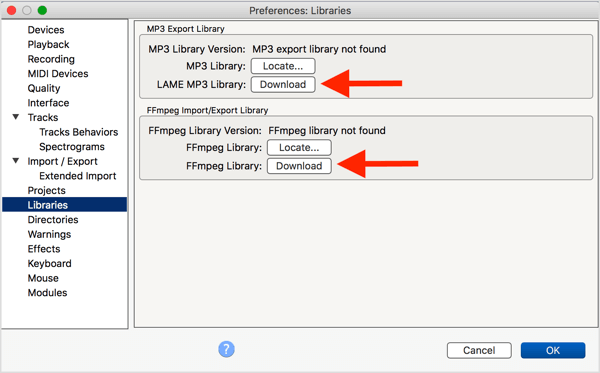
Once the libraries are installed, you need to import your video into Audacity. Choose File > Open and navigate to your video file.
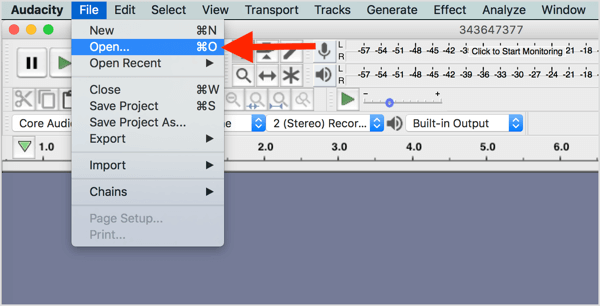
Then choose File > Export > Export as MP3 to download the audio file to your computer.
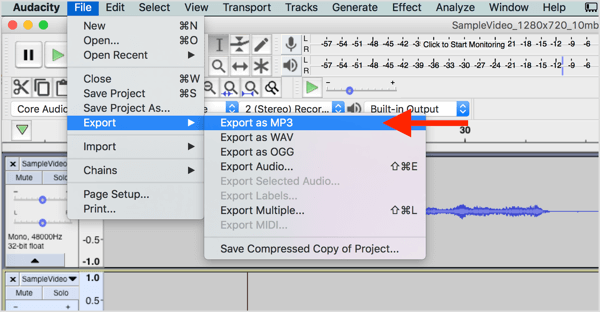
#4: Populate Your Social Channels With Content Repurposed From Your Video
Now that you have the perfect trifecta (video, audio, and written content), you can use it to populate your blog and other networks.
Your YouTube Channel
Upload your video to YouTube and use the transcription as the captions for the video.
In Creator Studio, navigate to your video and choose Subtitles/CC from the Edit drop-down menu.
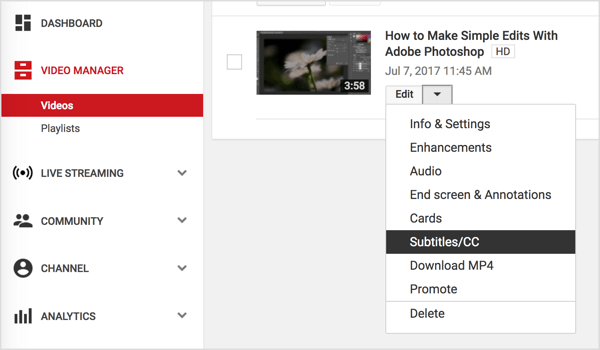
Next, click the Add New Subtitles or CC button on the right and select your language (if necessary). Then click Transcribe and Auto-Sync, as shown below.
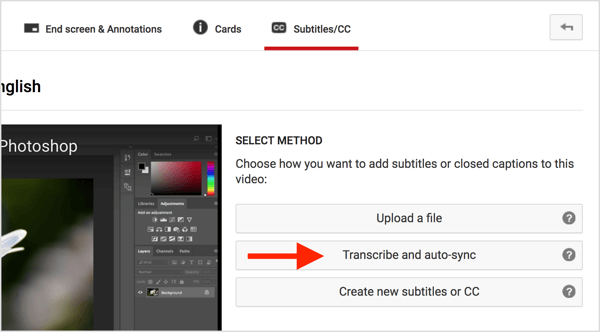
Now paste your transcript into the Video Transcript box. YouTube will replace the automatically generated subtitles with your transcript, which also impacts your YouTube rankings.
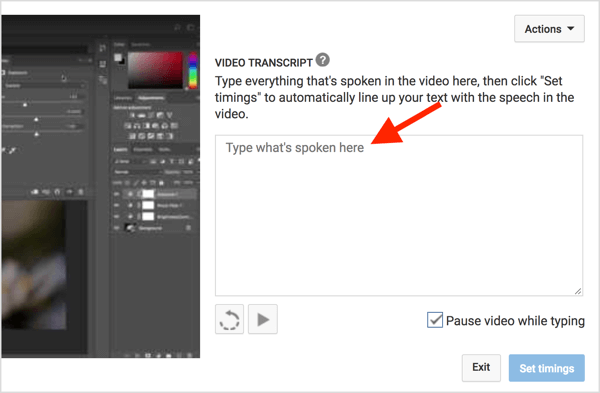
Your Blog
You can turn the transcript of the video into a full-fledged blog post. Populating your post with the content you've already created will also give you SEO benefits. Interlink your posts for additional impact.
Alternatively, embed the video on your website to get some SEO value from having rich media embedded in your blog post, as shown in the example below from Guitar World. Summarize the main points of the video and paste the transcript below the embedded video.
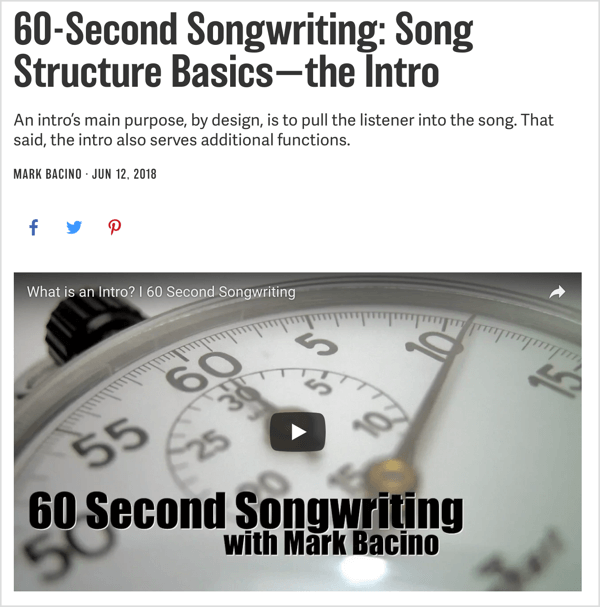
Your SoundCloud Podcast Show
To repurpose the video's audio, upload your MP3 file to a platform like SoundCloud or use it as a podcast.
To upload the audio to SoundCloud, sign up for an account and optimize your profile a bit (add a profile picture, your social media accounts, etc.).
After you do that, you're ready to upload the MP3 file. Click the Upload link at the top right of the screen.
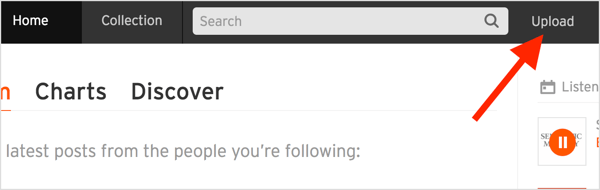
On the next page, click Choose a File to Upload and navigate to your file.
Add a title and description for your track, choose a genre, and include relevant tags. When you're finished, click Save.
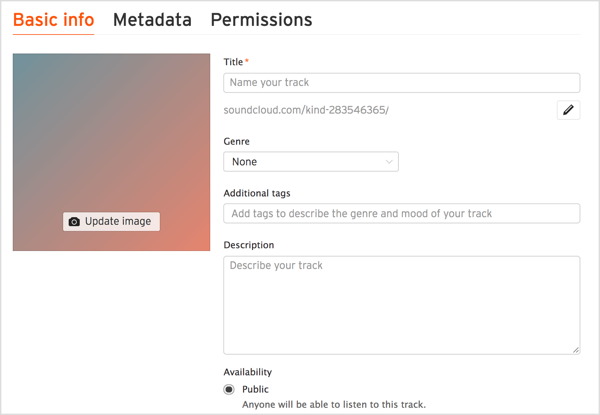
Tip: Use the SoundCloud platform to link back to the video and written version of your episode. This will also carry link juice and help with SEO.
Your Facebook Page or Group
Upload your videos natively to your Facebook page and include the summary as part of the post. Then use this video to run Video Views ad campaigns to get more reach.
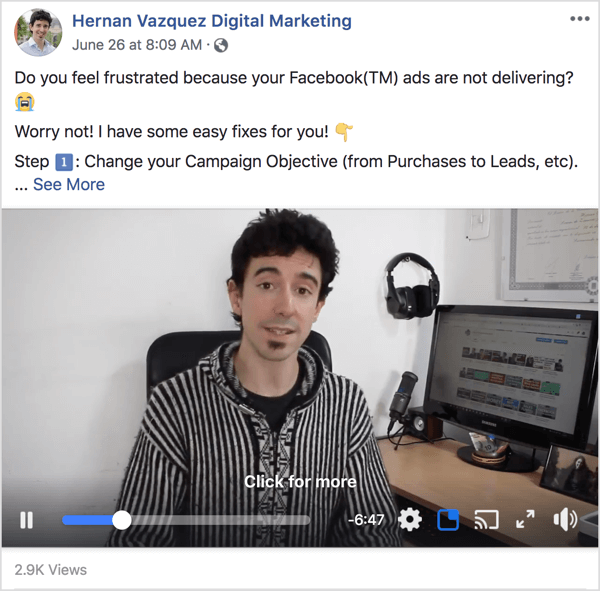
Take still shots from your videos and turn them into posts for Instagram. Use the summary in your captions to get more reach and send people back to your video.
Tweet your still shots, video, and blog post so you can populate your Twitter timeline with the same content. Twitter will also embed your video and your SoundCloud posts in the tweets.
Scribd and SlideShare
Turn your transcript into a PDF and upload it to sites like Scribd and SlideShare so you can get backlinks to your YouTube video and blog post.
Click here to learn more about repurposing video into other forms of content.
What do you think? Do you use some of these tactics to repurpose your content? What tips can you offer? Please share your thoughts in the comments below.
Attention Agency Owners, Brand Marketers, and Consultants

Introducing the Marketing Agency Show–our newest podcast designed to explore the struggles of agency marketers.
Join show host and agency owner, Brooke Sellas, as she interviews agency marketers and digs deep into their biggest challenges. Explore topics like navigating rough economic times, leveraging AI, service diversification, client acquisition, and much more.
Just pull up your favorite podcast app, search for Marketing Agency Show and start listening. Or click the button below for more information.

