 Have you thought about optimizing your social accounts for search?
Have you thought about optimizing your social accounts for search?
Do you know where to use keywords in your social profiles?
In social media, there are two search engines you have to optimize for: the search function within each social network and Google search.
In this article you'll discover where to use keywords in your social profiles and pages so you are found when people search.

Listen to this article:
Where to subscribe: Apple Podcasts | Spotify | YouTube Music | YouTube | Amazon Music | RSS
Anatomy of Google Search Results
First, take a look at the anatomy of a result in Google Search.

There are three things you can usually (but not always) control in Google search results for your website and social profiles and pages: the title, page URL and description.
The title is shown first in a search result. This is made up of 50 to 60 characters generally found in the SEO title of a page. The SEO title for Social Media Examiner (as shown in the Google search result above) is:
Social Media Examiner: Social media marketing how to, research, case studies, news and more! | Social Media Examiner
The URL of the page is shown below the title. On social networks, your URL is usually the social network's domain name followed by your chosen username.
The description of the page is shown below the URL. This is the 155 characters generally found in the meta description of the page. The meta description for this website is:
Social Media Examiner helps businesses master social media marketing to find leads, increase sales and improve branding using Facebook, LinkedIn, Twitter, Google+, Pinterest and YouTube
For Google search results, also note that Google can only pull information that is available on your public profile. This means you need to log out of each social network completely to see what your profile or page looks like. Anything that isn't publicly viewable won't be indexed by Google.
Here's how to use keywords in your social profiles and pages to improve your visibility in search results.
Get World-Class Marketing Training — All Year Long!
Are you facing doubt, uncertainty, or overwhelm? The Social Media Marketing Society can help.
Each month, you’ll receive training from trusted marketing experts, covering everything from AI to organic social marketing. When you join, you’ll also get immediate access to:
- A library of 100+ marketing trainings
- A community of like-minded marketers
- Monthly online community meetups
- Relevant news and trends updates
#1: Optimize Your Facebook Page
When it comes to Facebook pages, you'll see that most pages appear in Google search results like this.
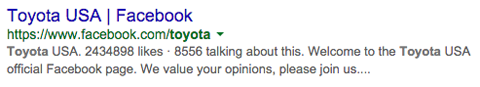
Google's search results use the Facebook page name, short description, number of likes and number of people talking about the page.
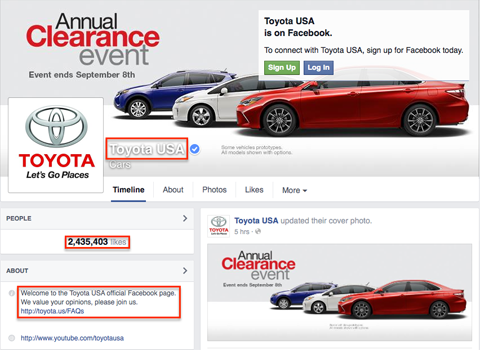
In terms of keyword optimization, Facebook pages with keywords in the page name generally rank higher in Google search, as you can see below in a search for “cars on Facebook.” Although Toyota is a top brand for cars, their Facebook page doesn't appear in the first page of search results.
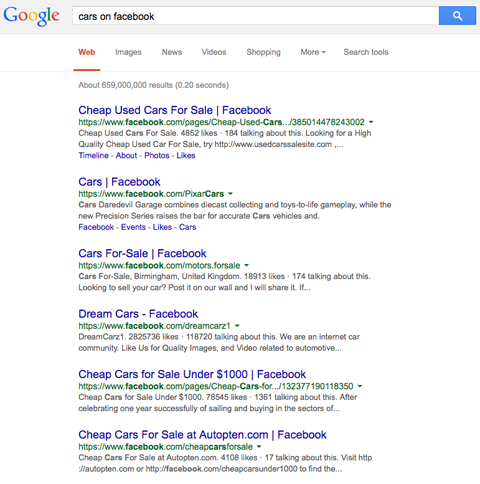
Facebook search, on the other hand, uses more than just your page name. When you start a search for “cars,” you'll see an option to click on Cars Pages.
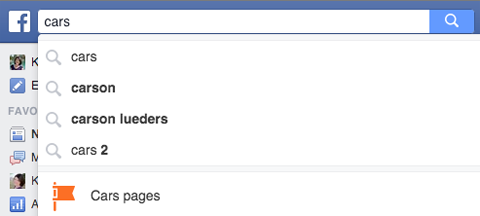
When you click on Cars Pages, you'll get pages in the Cars subcategory, found under the main brand or product category for pages.
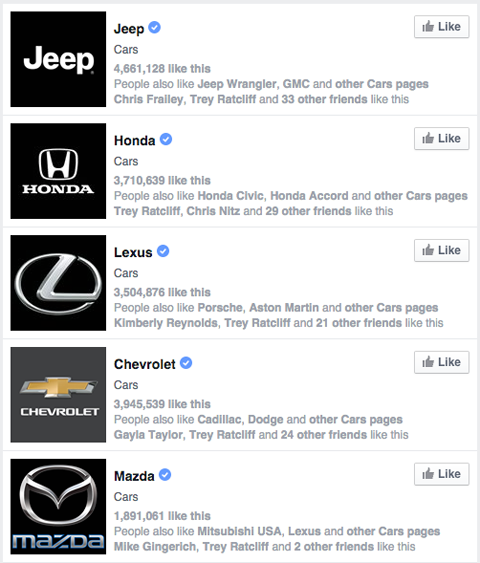
If you switch your search term to just the keyword “cars” (without selecting Cars Pages), you have the option to find search results for that keyword under People, Photos, Pages, Places, Groups, Apps and Events.
If you're a local business owner, note that your page will appear in Facebook search under Places based on your proximity to the searcher and the category of your page. In this case “car” or “cars” must be in the subcategory.
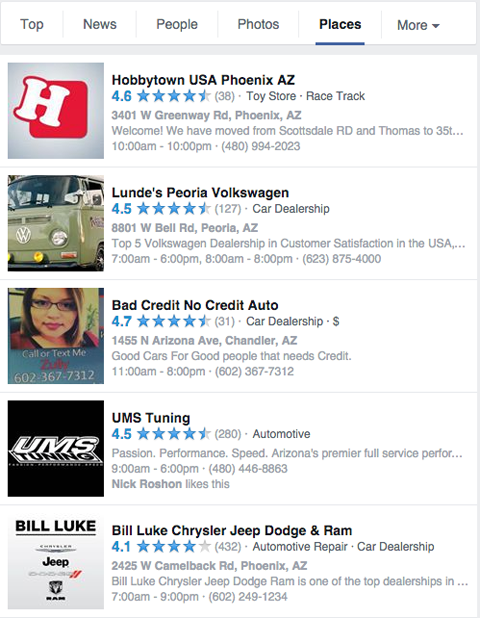
Key takeaway: If you want your page to come up in Google search for a keyword, that keyword needs to be in your page's name. To come up in Facebook search, that keyword needs to be in your page's subcategory.
#2: Optimize Your Twitter Profile
When it comes to Twitter profiles, you'll see that most profiles appear in Google search results like this:

Instead of using the Twitter bio as the meta description for your profile in search results, Google pulls one of your latest tweets along with your profile name, username, number of followers, number of photos and videos and number of tweets.

Discover Proven Marketing Strategies and Tips
Want to go even deeper with your marketing? Check out the Social Media Marketing Podcast! Publishing weekly since 2012, the Social Media Marketing Podcast helps you navigate the constantly changing marketing jungle, with expert interviews from marketing pros.
But don’t let the name fool you. This show is about a lot more than just social media marketing. With over 600 episodes and millions of downloads each year, this show has been a trusted source for marketers for well over a decade.
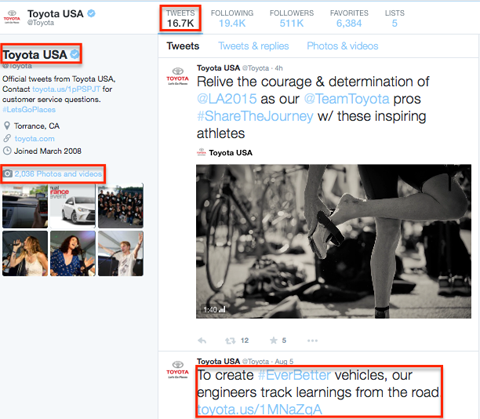
In terms of keyword optimization, Twitter profiles with keywords in the name or username generally rank higher in Google search, as you can see below in a search for “cars on Twitter.” Again, although Toyota is a top brand for cars, their Twitter profile does not appear in the first page of search results.
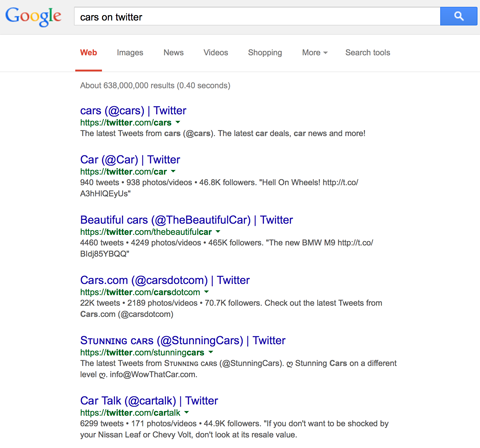
In search results on Twitter, profiles that are related to the keyword or phrase searched will appear, even if they don't have the keyword in the name, username or bio.
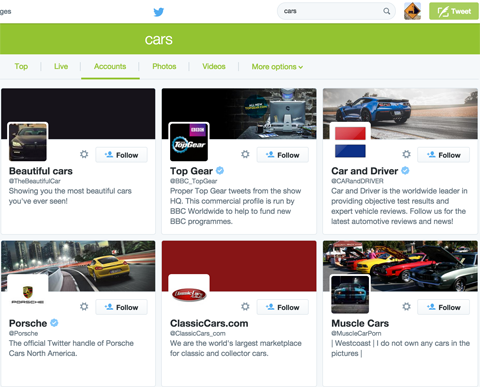
For example, Top Gear isn't optimized for cars, but is a well-known show about them. Further down in the results, you also see unrelated queries with a keyword match, like a profile for a musician named Carly.
Key takeaway: If you want your Twitter profile to come up in Google search for a keyword, that keyword needs to be in your profile name or username. To come up in Twitter search, that keyword must be textually relevant to your account. Including it in the name, username or bio can also help.
#3: Optimize Your LinkedIn Company Page
For LinkedIn company pages, you'll see that most pages appear in Google search results like this:

Google pulls your company page name and description for their search results.
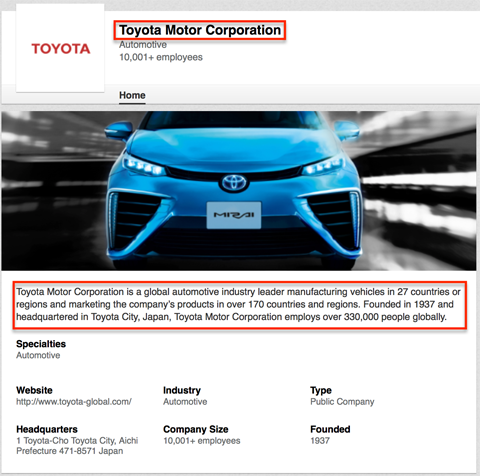
In terms of keyword optimization, LinkedIn company pages with keywords in the page name generally rank higher in Google search, as you can see below in a search for “cars on LinkedIn.”
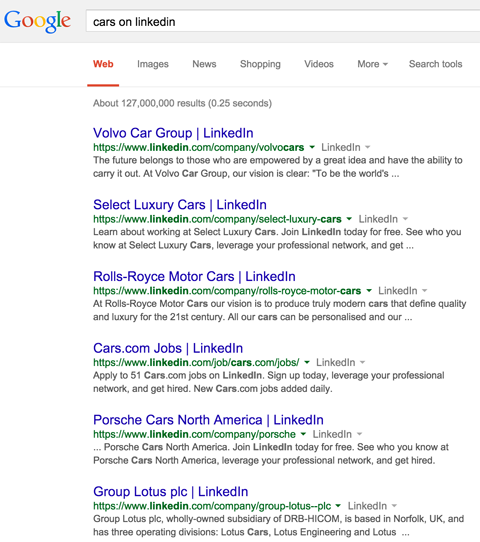
In search results on LinkedIn, company pages that have the keyword or phrase searched in their name will appear first.
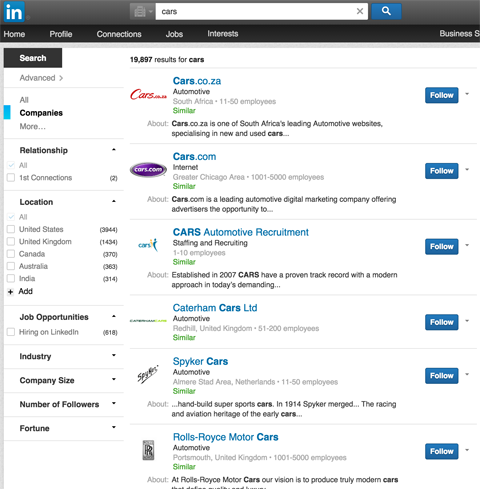
Key takeaway: If you want your company page to come up in Google or LinkedIn search for a keyword, that keyword needs to be in your company page name.
#4: Optimize Your Other Social Accounts
Now that you understand how profiles and pages from the top social networks appear in search and how keyword placement can help your rankings, let's take a quick look at how to optimize your profiles and pages for other networks.
For Google+ pages, Google uses the profile name and a snippet from the introduction in search results. Pages with a specific keyword in the name rank best in search on Google and in Google+ search.
For YouTube channels, Google uses the channel name and description in search results. Videos with a specific keyword in the video name are more likely to appear in Google search over channels. Channels with a specific keyword in the channel name rank best in YouTube search under the Channels filter.

For Instagram profiles, Google uses the profile name, username and bio in search results. Profiles with a specific keyword in the name rank best in search on Google and in the Instagram app.
For Pinterest profiles, Google uses the profile name and description in search results. Pinterest boards with a specific keyword in the board name are more likely to appear in Google search results over profiles. Profiles with a specific keyword in the name will rank best in Pinterest search under the Pinners filter.
Conclusion
The takeaways for keyword optimization with social profiles and pages are as follows. If you can get your keyword or phrase in your profile or page name, it will help it rank best in keyword searches on Google and within the social network search itself. But ultimately, the name of your profile or page should be focused on branding for your business name.
What do you think? Does this inspire you to optimize your social profiles for search? In what other ways do you use keywords in your social media profiles and pages? Please share your thoughts in the comments!
SEO photo from Shutterstock.
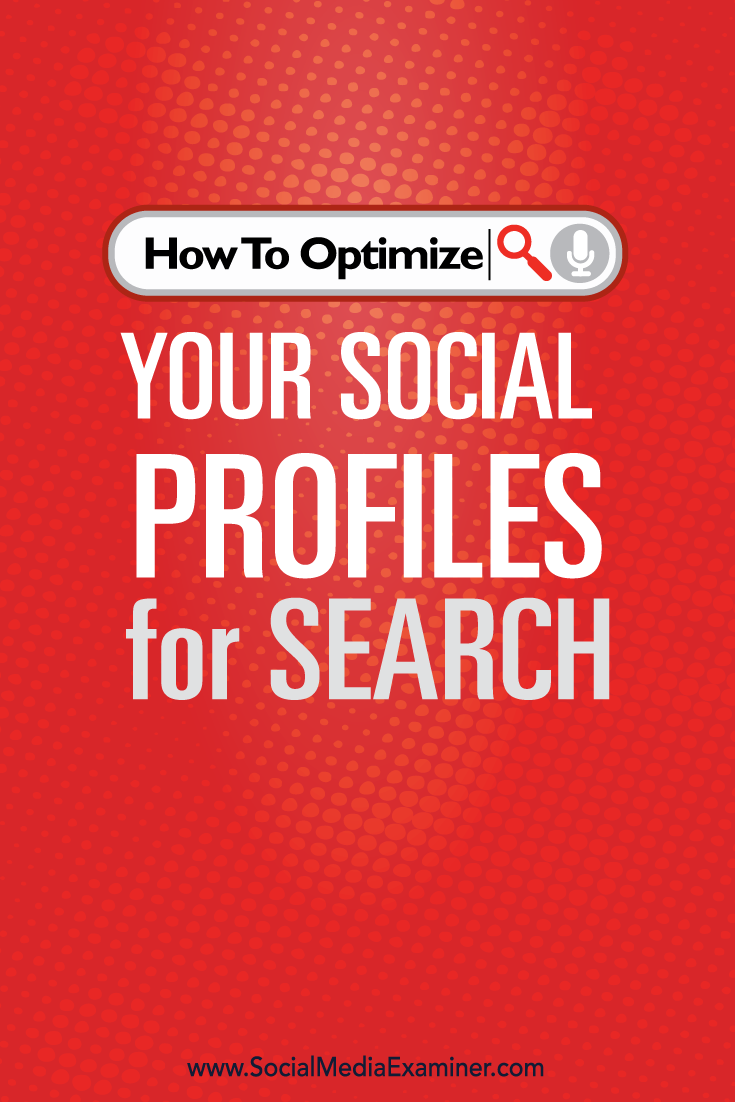
Attention Agency Owners, Brand Marketers, and Consultants

Introducing the Marketing Agency Show–our newest podcast designed to explore the struggles of agency marketers.
Join show host and agency owner, Brooke Sellas, as she interviews agency marketers and digs deep into their biggest challenges. Explore topics like navigating rough economic times, leveraging AI, service diversification, client acquisition, and much more.
Just pull up your favorite podcast app, search for Marketing Agency Show and start listening. Or click the button below for more information.

