 Do you have a Facebook page for your local business?
Do you have a Facebook page for your local business?
Are you looking for ways to reach your customers on Facebook?
Because your audience is naturally limited by the area you serve, local marketing on Facebook can be challenging.
In this article you'll discover nine ways to use Facebook to get more local exposure for your business.

Listen to this article:
Where to subscribe: Apple Podcasts | Spotify | YouTube Music | YouTube | Amazon Music | RSS
#1: Use Local Videos and Images
Facebook native video is more visible and gets more reach in the news feed, so it's a good idea to have a Facebook video strategy for your local business.
Really tailor your videos to appeal to local users. Add a fun video about a local event, share a quick tip or even cross-promote another business. Your video doesn't have to be professionally done to get results. This local video about elk in Estes Park received over 220,000 views, and led to at least one direct booking.
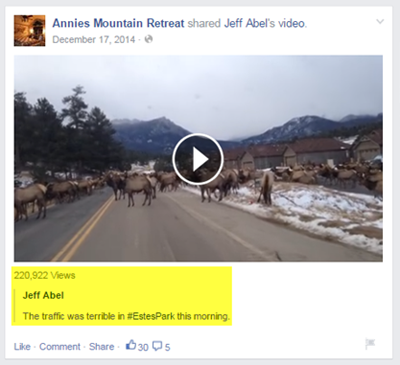
Local images are also very shareable. If your business doesn't have regular images to post, take pictures occasionally when you're out and about in your town to share in the future.

When your local clients recognize the area, they're more likely to visit your page and your business.
#2: Feature Your Customers and Fans
Share photos of happy customers on your Facebook business page. Personal photos help your visibility with the friends of your customers. Encourage people to tag themselves in your photos.
Remember, a page cannot tag a fan unless the admin is a personal friend of that person. Only people can tag other people or people can tag themselves.

Also, thank your customers from time to time. Post an image and tell your community how much you appreciate them.

When you have a post such as a photograph that people can easily like, you increase your chances of being seen by those people in the future, because they have already interacted with your page.
#3: Collaborate With Other Local Businesses
One of the best ways to connect with your community is through other local pages. Interact regularly as your page with other local pages: share their posts, tag them, comment on their posts and show them a little love. This will make you more visible to their audience.
Get World-Class Marketing Training — All Year Long!
Are you facing doubt, uncertainty, or overwhelm? The Social Media Marketing Society can help.
Each month, you’ll receive training from trusted marketing experts, covering everything from AI to organic social marketing. When you join, you’ll also get immediate access to:
- A library of 100+ marketing trainings
- A community of like-minded marketers
- Monthly online community meetups
- Relevant news and trends updates

A side benefit of promoting other pages in your community is they're likely to promote you too. Create a formal cross-promotion plan or just give other pages a shout-out from time to time to create goodwill.
#4: Use Reviews
Social proof and recommendations can benefit your business in a major way, so use the Reviews capability on Facebook for your local business. Reviews show up prominently on mobile phones especially.
To enable reviews, make sure you set Local Business as your category and have a physical address. You also need to check the Show Map box on the About tab. For further details, see #6 of our Frequently Asked Facebook Questions post.
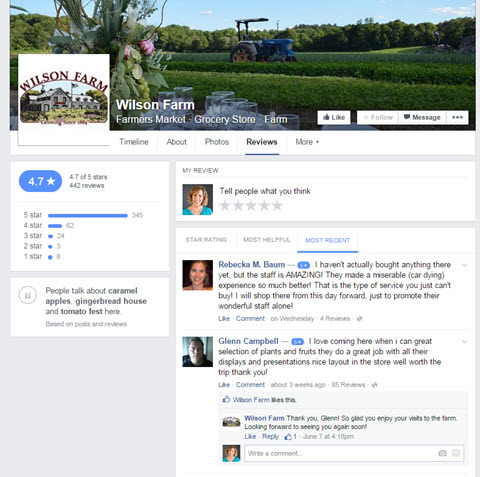
Be sure to respond to all reviews (good and bad). If you have negative reviews, try to correct the issue. You may even want to consider giving your best customers a little incentive to leave a (hopefully positive) review about your product or service.

Discover Proven Marketing Strategies and Tips
Want to go even deeper with your marketing? Check out the Social Media Marketing Podcast! Publishing weekly since 2012, the Social Media Marketing Podcast helps you navigate the constantly changing marketing jungle, with expert interviews from marketing pros.
But don’t let the name fool you. This show is about a lot more than just social media marketing. With over 600 episodes and millions of downloads each year, this show has been a trusted source for marketers for well over a decade.
#5: Build Your Email List
One thing that many local businesses don't do often enough is build their email list. Once you have a list, you're able to email your customers to promote something new, share a contest and so on.
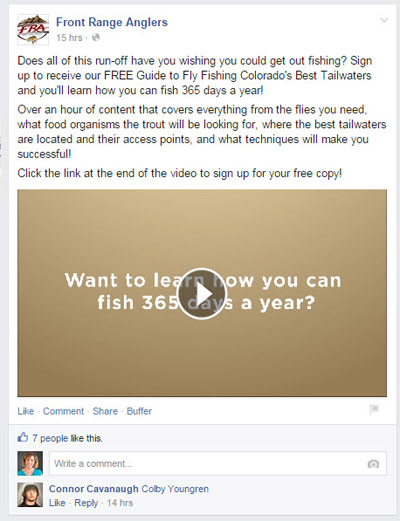
Like with reviews, offer something good as an incentive to get people to opt into your list.
#6: Create Local Awareness Ads
Reach people who are near your business with a local awareness ad, either because they live nearby or because they’re in your area with their mobile device.
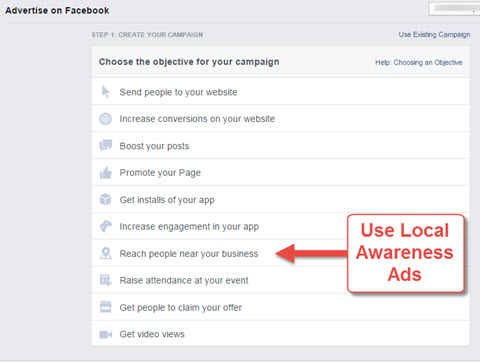
Create a different call to action, such as Get Directions, for each ad. A local awareness ad is also the perfect way to attract someone to your business for the first time with a coupon.
#7: Join Local Groups
If your business focuses on B2B, then a networking group could be a great place to reach other business owners, especially those in your neighborhood. Do targeted searches to find the Facebook groups that would be most beneficial. Make sure you read the rules for what you can and can't post before you jump in.

One caveat to Facebook groups is that you must join as your personal profile, not your page. However, many groups allow some type of promotion too.
#8: Offer Special Perks to Your Fans
Your fans want perks. Use things like Facebook Offers, special coupons or check-in incentives to help get your fans through your doors and increase your sales. You can do something simple, like the “guess the quote” post below, and put those who gave the correct answer in a raffle to win.
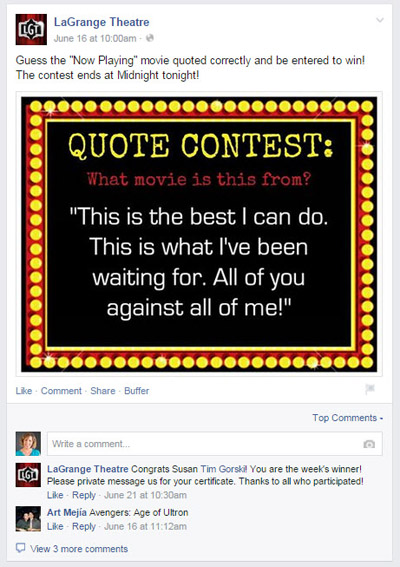
Whether your winners get a prize or are eligible for a special offer, announce them on your page. This will keep fans coming back in anticipation of the results.
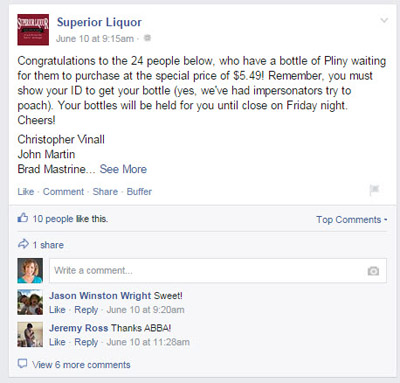
One note with Facebook check-ins is that you can't see exactly who has checked into your location. Therefore, if you are going to run a check-in incentive, you need to have customers show you their phones to prove they checked in. Even though page admins can't see the check-ins, they are visible to the friends of the person who checked in, which can help your reach.
#9: Have Fun With Your Posts
People are on Facebook to have fun, so use humor in your posts. Posting a silly picture that fits with your brand on your page from time to time is a good thing.
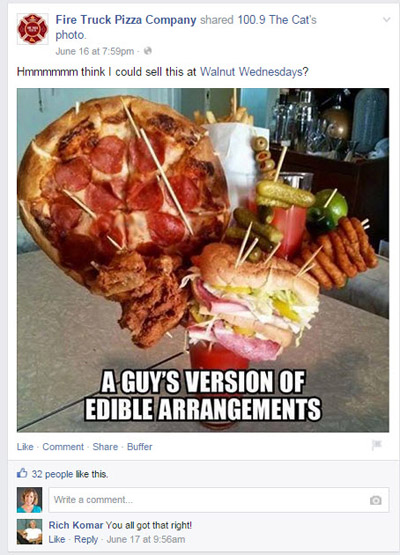
Humorous pictures humanize your company, and often get the most interaction. So let your hair down and have some fun!
Over to You
Since it can be difficult for local businesses to track the effect of online exposure on sales, sometimes the only thing you have to measure is engagement on social media. In some ways engagement is easier to monitor online than other types of advertising (print, radio, mail, etc.), so create good content for your local Facebook fans. Be creative with your posts, and find ways to connect with your customers and other local businesses.
When your business has more visibility and engagement on Facebook and other social sites, you increase awareness of your business. Awareness is the first step towards making a sale.
While engagement and visibility aren't the true endgame for your business, they are part of the equation. Facebook is where people are hanging out and the more techniques you can use to increase your visibility, the more valuable Facebook is to your business.
What do you think? How are you promoting your local business on Facebook? What techniques are you using to increase your visibility? Tell us in the comments below.
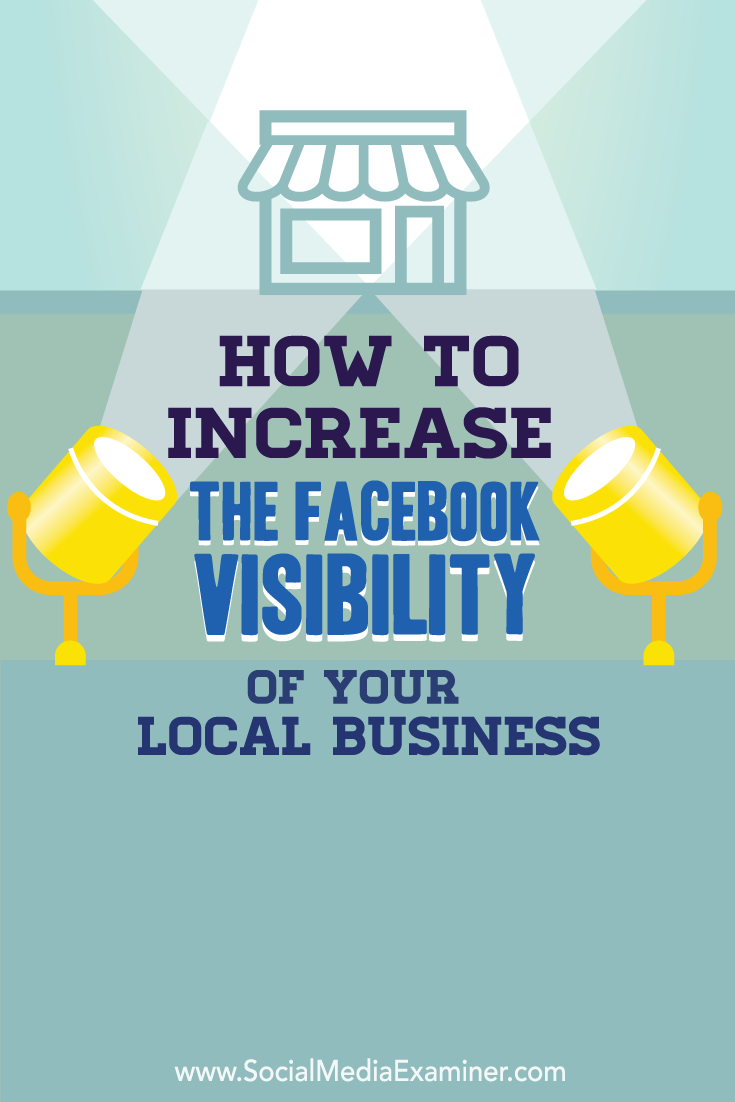
Attention Agency Owners, Brand Marketers, and Consultants

Introducing the Marketing Agency Show–our newest podcast designed to explore the struggles of agency marketers.
Join show host and agency owner, Brooke Sellas, as she interviews agency marketers and digs deep into their biggest challenges. Explore topics like navigating rough economic times, leveraging AI, service diversification, client acquisition, and much more.
Just pull up your favorite podcast app, search for Marketing Agency Show and start listening. Or click the button below for more information.

