 Do you want more people to see your YouTube videos?
Do you want more people to see your YouTube videos?
Have you optimized your videos for search?
If people can't find you, they can't watch your videos or subscribe to your channel, which hurts your search ranking.
In this article you'll find four ways to tweak your videos to rank higher in YouTube search.
Why is YouTube Search Important?
Every minute, 100 hours of videos are uploaded to YouTube. The site gets up to 30 million visitors each day. If you want to find a video, the first place you go is probably YouTube.
Besides being the largest video resource online, YouTube is also the second-largest search engine (right behind its parent company, Google).
If you can tap into the traffic and publicity YouTube offers, you could instantly shoot to the top of YouTube's search engine results. But I won't lie: competition is fierce. There are millions of high-quality, impeccably edited videos with carefully crafted SEO.
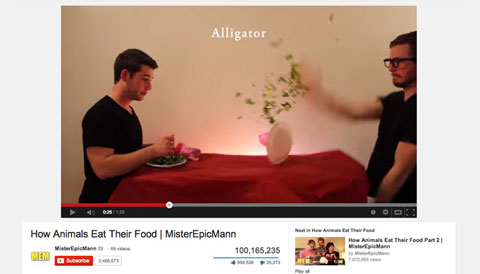
Like Google, YouTube uses ranking factors to determine which videos end up at the top of each search results page (SERP). YouTube looks at your video's number of views, how long users watch it and how many positive ratings and comments it has.
For good measure, they also throw in the number of channel subscribers, how many times your video appears in a user's playlist, how often it's added to a favorites list or playlist and how many times it's been embedded on a website.
To get the high numbers YouTube is looking for, you need to optimize your content so people click through and push Play. And I'm not just talking about your video content. What matters here are your keywords, title, description and tags.
It's a lot to consider if you're trying to get your YouTube channel on the front page of YouTube search. But hey, now that you know what they're looking for, you can give it to them.
Below are four ways to get your YouTube videos ready for Prime Time.
#1: Choose Strong Keywords
You're familiar with how important keywords are. Choosing the right keywords can be the difference between high visibility and page five of the SERPs (and you know nobody gets all the way to page five).
Get World-Class Marketing Training — All Year Long!
Are you facing doubt, uncertainty, or overwhelm? The Social Media Marketing Society can help.
Each month, you’ll receive training from trusted marketing experts, covering everything from AI to organic social marketing. When you join, you’ll also get immediate access to:
- A library of 100+ marketing trainings
- A community of like-minded marketers
- Monthly online community meetups
- Relevant news and trends updates
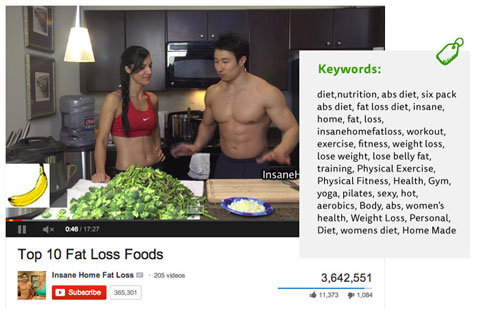
While YouTube can do a lot of things, it can't search the content within your video to find keywords, so you'll have to add them yourself. If you need help choosing the best keywords, use the YouTube Keyword Tool to find out which ones don't have a lot of competition.
Your keywords help YouTube determine if your content is relevant, and they help your audience know what your video is about. Be sure to include them in your title, description and tags.
As a general rule, use about 10 tags that include the video category, video content, shoot location and names of anyone in the video.
#2: Include Keywords in Your Title
Your title should tell viewers exactly what they can expect to see in your video. That can be harder than it sounds.
Is your title too long? People lose interest and ignore you. Is your title too short? People don't know if it's what they're looking for and they ignore you.

Discover Proven Marketing Strategies and Tips
Want to go even deeper with your marketing? Check out the Social Media Marketing Podcast! Publishing weekly since 2012, the Social Media Marketing Podcast helps you navigate the constantly changing marketing jungle, with expert interviews from marketing pros.
But don’t let the name fool you. This show is about a lot more than just social media marketing. With over 600 episodes and millions of downloads each year, this show has been a trusted source for marketers for well over a decade.
Ideally, your title should have around 120 characters—enough to tell people what they're watching, but not so much they overlook it.
For instance, a video entitled My Cat won't really grab users' attention because it's fundamentally uninteresting. (I mean, how many cat videos have you seen in your lifetime?)
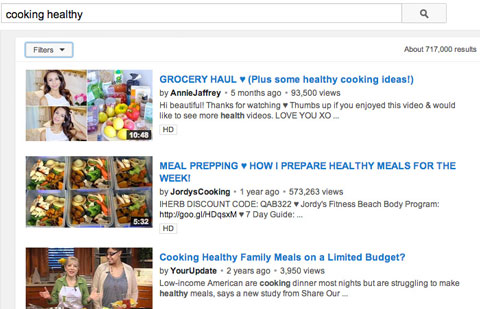
A title with a more accurate description of your video's content—My Cat Trying to Eat a Shoe—encourages users to click over and watch. The titles above are examples of good, clear titles.
As you craft your title, add a keyword phrase at the beginning, especially if you're doing a series. For example: “Healthy Cupcakes: Gluten-Free Bananas Foster,” “Healthy Cupcakes: Sugar-free Cinnamon,” “Healthy Cupcakes: How to Avoid Cracked Tops” and so on.
#3: Optimize the Description With Keywords
When writing your video description, weave in your vital keywords naturally. As long as the description flows and isn't forced, you'll be OK.
If you overuse your keywords in a spammy way (that's called stuffing and it's poor etiquette), you'll hurt your chances of climbing up YouTube's SERPs.
In the example below, the description uses several keywords, but they work together without feeling forced.

As you're writing your video description, be sure to include a link to your website or blog. For Google ranking purposes, a YouTube link to your website is considered a backlink (which means more Google juice for your website).
The description of a YouTube video gets cut off at around the third line, so be sure to put the link at the top of the video description.
#4: Customize the Video Thumbnail
Your video thumbnail is the face of your video. It's the first thing viewers look at when your video comes up in search, so it really has to wow them.
Customized video thumbnails outperform YouTube's automatically selected screenshot every time. Grainy screenshots from the middle of your video don't instill faith in viewers that your video is the one to click on.
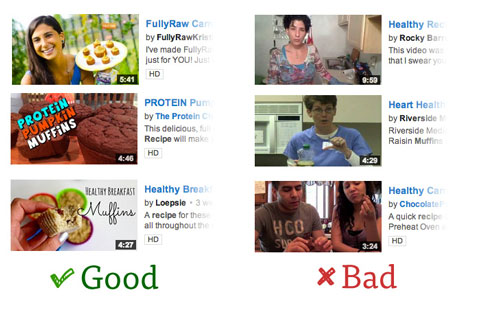
Take the time to create a custom, attractive thumbnail that conveys what your video is about. For best results, your thumbnail should have a 1280 x 720 resolution with a 16:9 aspect ratio.
Wrapping Up
Choosing the right keywords; incorporating them into your title, description and tags; and customizing your video thumbnail make a big difference in your YouTube traffic and success.
You can get even more traffic by promoting your video across all of your social media profiles to reach as many people as possible.
Making your video accessible from multiple sources helps influencers find your video and, fingers crossed, promote or source it on their own platforms. Those links and embeds tell YouTube (and Google) that your content is popular, which pushes you up the SERP ladder and into higher YouTube search results.
Now all you need is good content, but that's the easy part, right?
What do you think? Have you optimized your YouTube channel? What worked best for you? Leave your advice and comments below.
Attention Agency Owners, Brand Marketers, and Consultants

Introducing the Marketing Agency Show–our newest podcast designed to explore the struggles of agency marketers.
Join show host and agency owner, Brooke Sellas, as she interviews agency marketers and digs deep into their biggest challenges. Explore topics like navigating rough economic times, leveraging AI, service diversification, client acquisition, and much more.
Just pull up your favorite podcast app, search for Marketing Agency Show and start listening. Or click the button below for more information.

