Want to improve your Facebook ad results? Wondering what changes you can make to your ads to improve your performance?
In this article, you’ll find tips to optimize your Facebook ad creative and copy to deliver better results and discover five tools to create effective video and image ad creative.
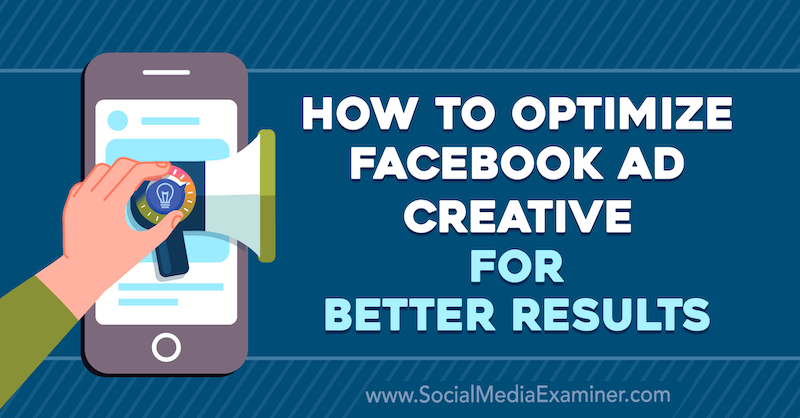
To learn how to optimize your Facebook ad creative, read the article below for an easy-to-follow walkthrough or watch this video:
#1: Identify the Purpose of Your Facebook Ad Campaign
Before you choose what type of Facebook ad creative to use, think about the purpose of your campaign. Do you want to educate people and build an audience, or generate leads directly? Or perhaps you want to run a retargeting ad to encourage someone who's already engaged to take the next step?

Regardless of the type of campaign, your creative will always be important. Creative stops the scroll and copy converts.
Now we'll look at different types of Facebook video and image creative and when to use each type to get the best results from your ads.
#2: Tips to Optimize Facebook Video Ads
Let's start with Facebook video ad creative. Video—whether a regular video, boomerang, or animated GIF—is one of my favorite types of Facebook ad creative.
If you go with regular video in your ad, educational videos are the best type to use for audience-building. Generally, you'll want to use a horizontal video with a square canvas, colored background, large headline, and subtitles below the video. A square canvas will command more real estate in the Facebook feed, particularly when viewed on a mobile device.
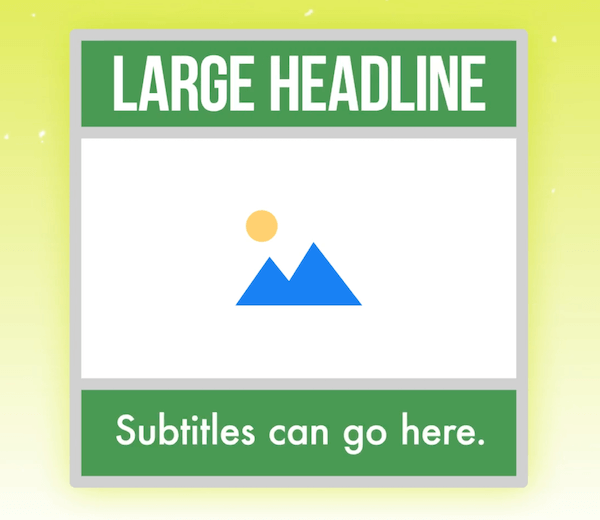
If you opt to use a boomerang, you can record it on your phone through the Boomerang or Instagram app. Boomerangs are best used to create movement and draw the viewer's eye to your ad. The best boomerangs for Facebook ads feature people in motion.
If you want an animated GIF in your ad, you could go with something you find online or create your own GIF.
#3: Tips to Optimize Facebook Image Ads
If you plan to use an image in your ad, choose something that will blend in with the other images people typically see on their Facebook timeline from friends and family. If your image feels organic, people won't necessarily recognize your content as an ad and you'll get more people to stop and look at it.
Get World-Class Marketing Training — All Year Long!
Are you facing doubt, uncertainty, or overwhelm? The Social Media Marketing Society can help.
Each month, you’ll receive training from trusted marketing experts, covering everything from AI to organic social marketing. When you join, you’ll also get immediate access to:
- A library of 100+ marketing trainings
- A community of like-minded marketers
- Monthly online community meetups
- Relevant news and trends updates
One of my favorite ways to choose images for ads is to simply look through my phone's camera roll. Look for images with people in them, whether that's you as the business owner, an employee, or even a customer (if you have permission).

Discover Proven Marketing Strategies and Tips
Want to go even deeper with your marketing? Check out the Social Media Marketing Podcast! Publishing weekly since 2012, the Social Media Marketing Podcast helps you navigate the constantly changing marketing jungle, with expert interviews from marketing pros.
But don’t let the name fool you. This show is about a lot more than just social media marketing. With over 600 episodes and millions of downloads each year, this show has been a trusted source for marketers for well over a decade.
Pro Tip: Consider using a photo of yourself throughout your advertising. Even if you're not trying to build a personal brand, people want to know who they're buying from. When they see a face, they'll automatically feel more connected to the business.
If you have images that are in the 9:16 aspect ratio, you'll want to crop them for the square or 4:5 format to use in your ad. When you use square or 4:5 images they'll take up more space on the timeline, especially on mobile. Facebook offers a crop feature you can use when you set up your ad in Ads Manager. Read this article to learn more about how to crop your Facebook ad creative.
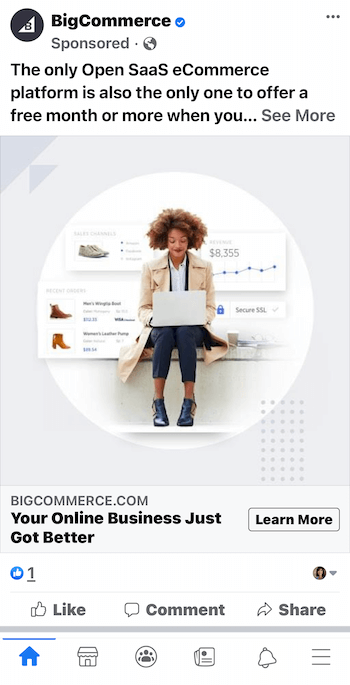
Another Facebook ad image style you can use is a graphic that has text or other elements on it. This type of image works best when you want to clearly convey what you're promoting.

In the past, Facebook had a rule that your image couldn't contain more than 20% text. While a lot of people still believe this to be the case, it's not. However, it's still good practice to use text sparingly because these aren't the types of images people are accustomed to seeing in their timeline. And if you do have people in the photo, let them be the highlight of the image.
#4: 5 Tools to Design Facebook Ad Creative
If you're designing your own visuals, here are five tools you can use to produce effective Facebook ad creative:
- InShot is a mobile app that lets you edit video quickly and easily on the go. It's a great tool for creating a square canvas with a colored background and adding text above your video.
- Clipomatic is another mobile app that will trim your videos to 60 seconds and work in larger captions.
- Canva, available on both desktop and mobile, is an amazing tool for creating images and animated GIFs.
- VEED is a handy online tool for adding captions and it does a lot of the same things that InShot does.
- Facebook also lets you create your own slideshows. Go to the Ad section when you're creating a Facebook ad and instead of selecting an image or a video, click on Create Slideshow to create slideshow videos.
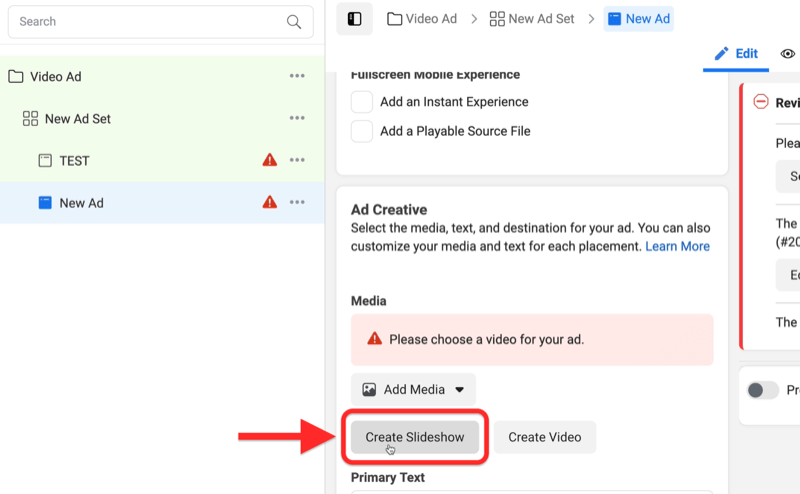
Conclusion
To get people to stop scrolling and look at your Facebook ads, use a nice mix of standard images, videos, and graphics to see which visuals your audience responds to. The visuals you love won't necessarily be the same ones they respond to so set aside your personal preferences and let your audience be the judge.
What do you think? What types of visuals do you use in your Facebook ads? Share your thoughts in the comments below.
More articles on Facebook ads:
- Learn how to write Facebook ads that reduce the barrier to purchase.
- Discover how to budget your Facebook ad spend based on your revenue goal.
- Find out how to expand your Facebook ad targeting to new audiences.
Attention Agency Owners, Brand Marketers, and Consultants

Introducing the Marketing Agency Show–our newest podcast designed to explore the struggles of agency marketers.
Join show host and agency owner, Brooke Sellas, as she interviews agency marketers and digs deep into their biggest challenges. Explore topics like navigating rough economic times, leveraging AI, service diversification, client acquisition, and much more.
Just pull up your favorite podcast app, search for Marketing Agency Show and start listening. Or click the button below for more information.

