 Do you want more people to see your social media posts?
Do you want more people to see your social media posts?
Have you thought about investing in social media advertising?
With targeted ad campaigns, you can ensure that your posts reach the audience you define.
In this article, I explore the top social networks that offer promoted post options and how they help you reach your audience.

Listen to this article:
Where to subscribe: Apple Podcasts | Spotify | YouTube Music | YouTube | Amazon Music | RSS
#1: Boost Posts on Facebook
To combat low organic reach on Facebook, you can boost your Facebook page posts in a variety of ways.
You can boost your posts as you create them.

You can use the Boost Post button after a post is published to your Facebook page. This is especially helpful if you're using social sharing tools to post to your page.

You can also boost posts from inside your page's Facebook Insights. This is particularly useful if you're browsing through your analytics and notice a particular post could use a boost or could go viral based on its current organic reach.
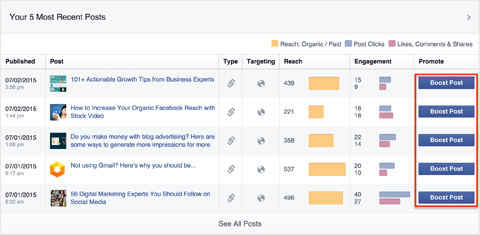
When you click the Boost Post button, a lightbox pops up that gives you simple audience targeting, scheduling and budgeting options.
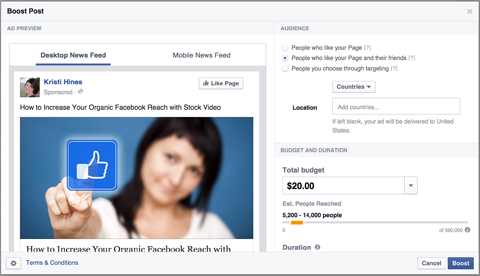
If you want the quick and easy approach, use this interface. For more detailed options, visit the Facebook Ads Manager, create a new ad and choose the Boost Your Posts ad objective.
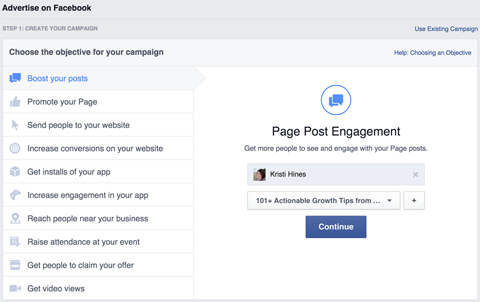
This approach gives you the full Facebook Ads interface for advanced audience targeting, scheduling and budgeting, allowing you to get the most out of your ad budget and post promotion.
Alternatively, go to your Audience Manager and create custom audiences and saved audiences.
You can create custom audiences with email or phone lists of your customers and subscribers. A saved audience is created when you save an audience based on specific configurations.
Get World-Class Marketing Training — All Year Long!
Are you facing doubt, uncertainty, or overwhelm? The Social Media Marketing Society can help.
Each month, you’ll receive training from trusted marketing experts, covering everything from AI to organic social marketing. When you join, you’ll also get immediate access to:
- A library of 100+ marketing trainings
- A community of like-minded marketers
- Monthly online community meetups
- Relevant news and trends updates
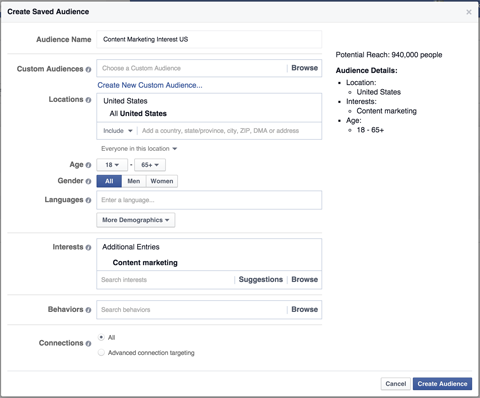
When creating audiences, use the Boost Post buttons on your page and Facebook Insights to target specific audiences faster.
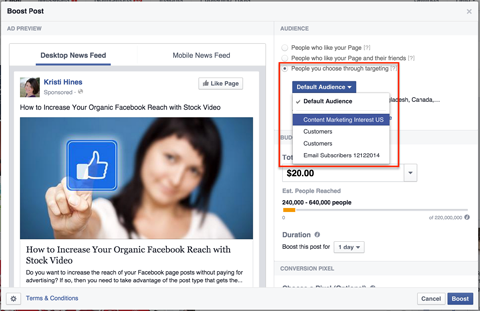
Using specific audience targeting ensures that your Facebook page posts will reach the right audience to drive qualified traffic and engagement to your business.
#2: Promote Tweets on Twitter
If you think Facebook is the only social network suffering from low organic reach, think again. One of the more popular tweets from Whole Foods, a company with over 4 million followers, resulted in only 233 favorites, 96 retweets and 5 replies. That's pretty low reach, which is why promoting your tweets on Twitter is a good idea.
You can start a promoted tweet campaign from a few places. First, you can click on the tweet Analytics icon beneath any of your tweets.
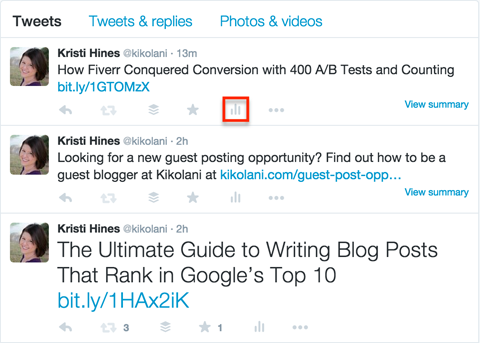
This reveals your tweet's activity, as well as a Promote Your Tweet button.
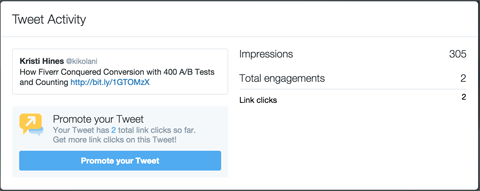
Second, you can click on the Tweet Details link in your Twitter Analytics to get the option to promote your tweet.
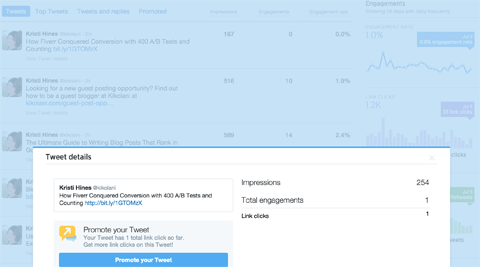
Unfortunately, the Promote Your Tweet button doesn't offer much in the way of targeting or other options.
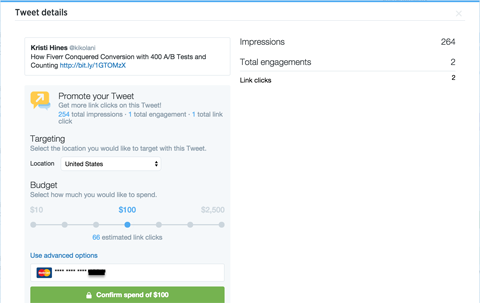
This is why you'll want to use the Twitter Ads interface to promote your tweet instead.
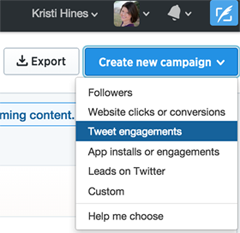
Here, you can post a new tweet to promote or choose from tweets you've already posted to your profile.
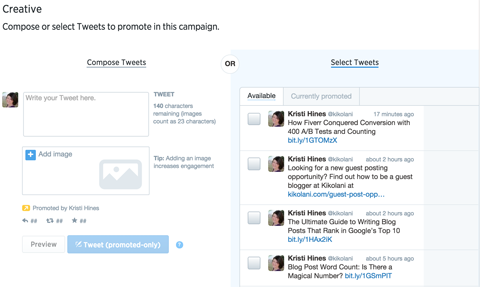
Then you'll find all of the targeting, budgeting and scheduling options you want for your promoted tweet campaign.

Discover Proven Marketing Strategies and Tips
Want to go even deeper with your marketing? Check out the Social Media Marketing Podcast! Publishing weekly since 2012, the Social Media Marketing Podcast helps you navigate the constantly changing marketing jungle, with expert interviews from marketing pros.
But don’t let the name fool you. This show is about a lot more than just social media marketing. With over 600 episodes and millions of downloads each year, this show has been a trusted source for marketers for well over a decade.
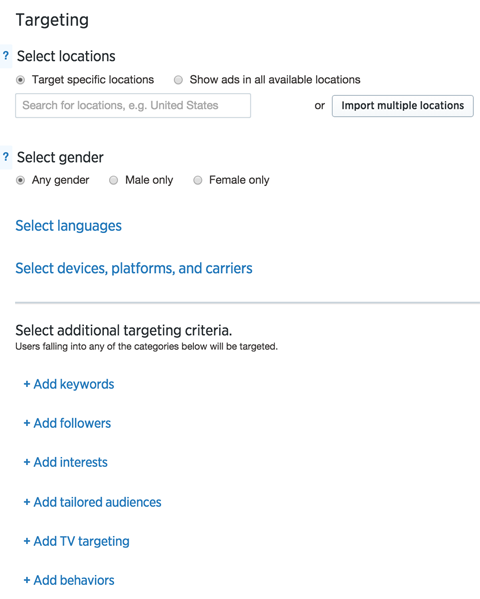
Again, using specific audience targeting will ensure that your tweets reach the right audience to drive qualified traffic and engagement to your business.
#3: Sponsor Updates on LinkedIn
The most recent update on Microsoft's LinkedIn company page has 1,376 likes and 111 comments, which is pretty good since they have over 2 million followers. Past updates have netted fewer than 500 likes and 100 comments each, making LinkedIn yet another network where organic reach is low.
Fortunately, you can sponsor updates you've posted to your LinkedIn company page. You can do it from your page with the Sponsor Update button.

You can also do it using the Sponsor link from your LinkedIn company page analytics.
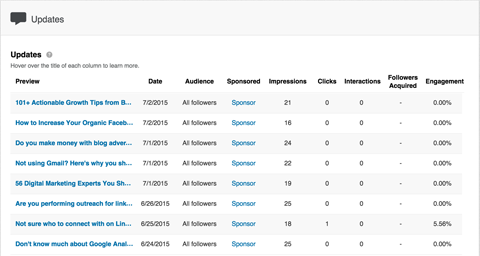
Whether you click on either the button or the link, you'll be taken to the traditional LinkedIn Ads interface where you can choose to sponsor content.
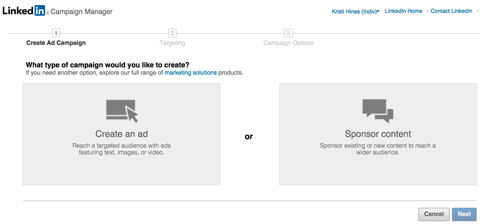
You then choose your page and the update you want to sponsor or create direct sponsored content, which is a post that doesn't show up on your company page.
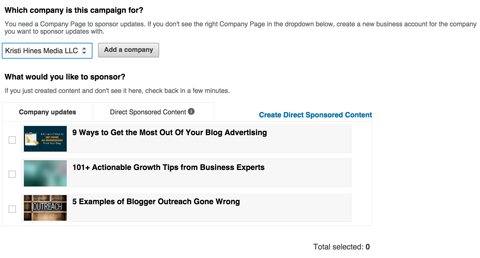
From here, you'll get the traditional LinkedIn Ads targeting, scheduling and budgeting options.
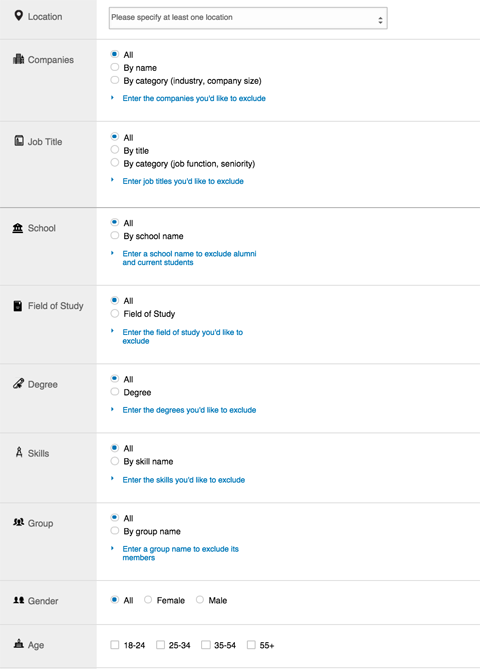
Getting your updates promoted to the perfect business audience within the LinkedIn news feed will help you reach your target audience with the native advertising format.
#4: Promote Pins on Pinterest
If Pinterest isn't already driving a significant amount of traffic for you, promoted pins may be the solution. You can sign up for Pinterest Ads if you're using a Pinterest business account. If you don't have one yet, or need to convert your personal account into a business account, you can do so here.
Once you have access to Pinterest Ads (which might take anywhere from a few days to a week or two), you can start promoting your pins. You'll find the option to do this at the top of your profile.
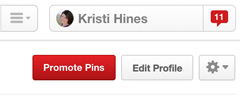
Or you can go to the Pinterest Ads interface and click the Promote button at the top of the screen.
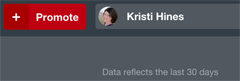
Next, choose the campaign goal of increasing engagement with your pins or traffic to your website.
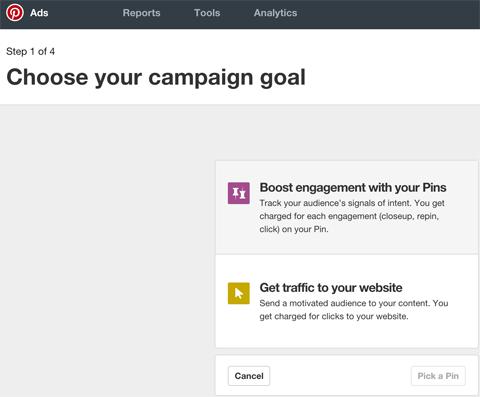
Either option allows you to pick a pin that you've already added to one of your boards.
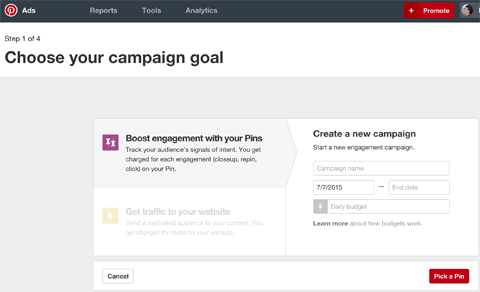
After you select your pin, you can choose targeted keywords relevant to your pin and the audience you want to see your pin.
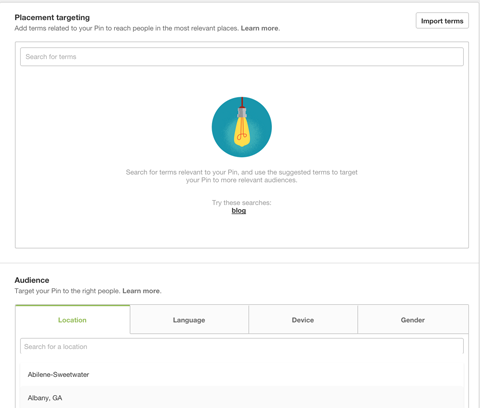
Then set your budget and billing information to get your campaign started.
#5: Sponsor Updates on Instagram
Instagram advertising isn't available to everyone just yet. Instagram began to offer brands advertising options in 2014, and as of recently, Instagram announced that they would be opening the Instagram Ads API to a select group of Facebook Marketing Partners and agencies, and then expanding globally.
One of the interesting things mentioned in their update is that their ad formats will help drive action in the form of website visits and offline sales. So keep an eye out for sponsored Instagram posts as they might be the only ones that allow visitors to click through to your website.
Conclusion
As organic reach consistently declines, the top social networks are encouraging businesses to increase use of their advertising platforms. With social advertising, you no longer have to hope that a post will go viral. You can create targeted campaigns to ensure your posts will reach all of your followers and fans.
What do you think? Do you use social media advertising to increase your post reach on the top social networks? If so, please share what works best for you in the comments.

Attention Agency Owners, Brand Marketers, and Consultants

Introducing the Marketing Agency Show–our newest podcast designed to explore the struggles of agency marketers.
Join show host and agency owner, Brooke Sellas, as she interviews agency marketers and digs deep into their biggest challenges. Explore topics like navigating rough economic times, leveraging AI, service diversification, client acquisition, and much more.
Just pull up your favorite podcast app, search for Marketing Agency Show and start listening. Or click the button below for more information.

