 Do you use Twitter to market your product or service?
Do you use Twitter to market your product or service?
Do you want to focus your marketing to reach specific Twitter users with Twitter ads?
Twitter tailored audiences let you target people based on previous engagement with your website or content.
In this article you'll discover how tailored audiences can put your Twitter ads in front of people who've already shown an interest in your business.
Using Twitter Tailored Audiences
In order for your company to take full advantage of tailored audiences, you need an Ad Partner account and a Twitter Ads account.
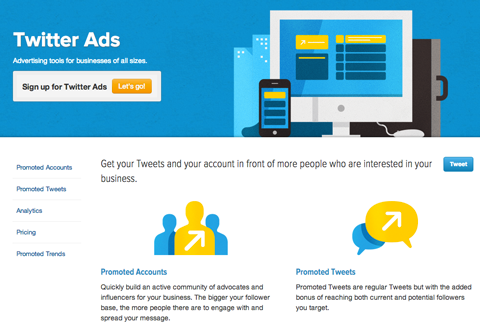
Ad partners collect data that identifies your audience, which you can use to market to your customers. Twitter ad partners include Adara, AdRoll, BlueKai, Chango, DataXu, Dstillery, Lotame, Quantcast, Conversant (formerly ValueClick) and [x+1].
When your ad partner is in place, set up your Twitter Ads account. The process is pretty straightforward and doesn't take long.
Here's what you need to know about the two options you have to promote your business via tailored audiences.
Get Visibility With a Promoted Account
The first option lets you use promoted accounts to get more Twitter followers or build an active community of influencers and advocates.
Promoted accounts are part of Twitter's Who to Follow widget and boost follower growth through suggestions made to your target audience.

Here's how to set up a tailored audiences ad for a promoted account.
In your Twitter Ads account, click on Create New Campaign, and then click on the New Promoted Account Campaign button.
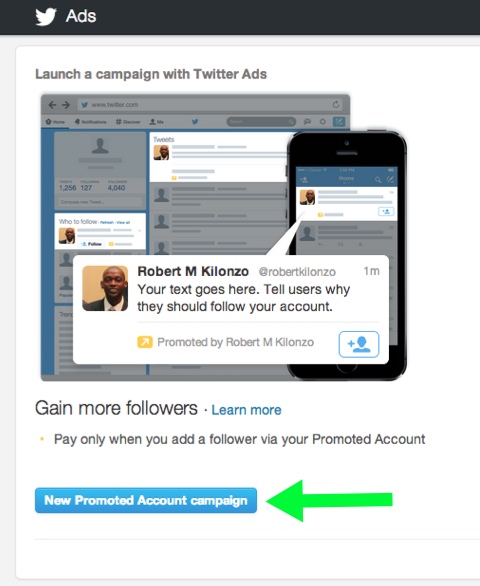
Enter your campaign name and choose the campaign timeframe.
Get World-Class Marketing Training — All Year Long!
Are you facing doubt, uncertainty, or overwhelm? The Social Media Marketing Society can help.
Each month, you’ll receive training from trusted marketing experts, covering everything from AI to organic social marketing. When you join, you’ll also get immediate access to:
- A library of 100+ marketing trainings
- A community of like-minded marketers
- Monthly online community meetups
- Relevant news and trends updates

Then, choose Tailored audiences as the primary method of targeting.

Select the audience list you want to target from your Twitter ad partner.
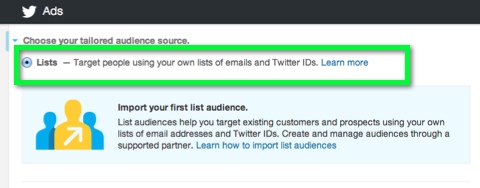
Next, select the geographic location you want to reach.
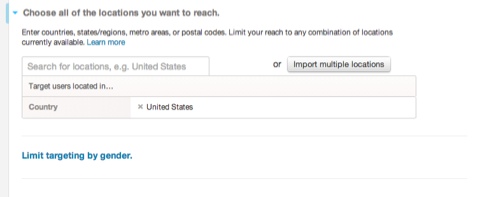
Now you're ready to create a tweet that tells users why they should follow your account.
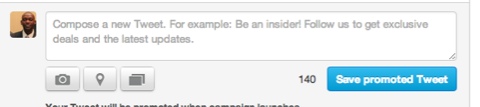
Finally, enter your campaign budget information, and then save the campaign.
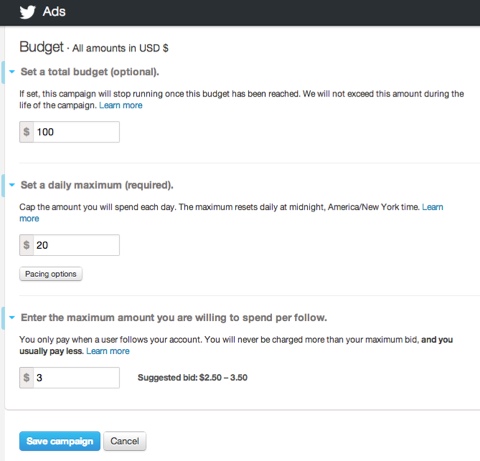
Here are three ways businesses are using the Promoted Account feature.
1. Convert Existing Customers Into Twitter Followers
Seth McKeel created a promoted account campaign to suggest following his Twitter account to customers who recently interacted with his website.
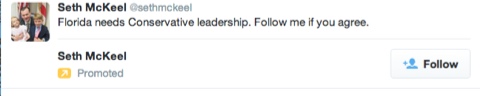
2. Communicate With Devoted Brand Supporters

Discover Proven Marketing Strategies and Tips
Want to go even deeper with your marketing? Check out the Social Media Marketing Podcast! Publishing weekly since 2012, the Social Media Marketing Podcast helps you navigate the constantly changing marketing jungle, with expert interviews from marketing pros.
But don’t let the name fool you. This show is about a lot more than just social media marketing. With over 600 episodes and millions of downloads each year, this show has been a trusted source for marketers for well over a decade.
Twitter Small Biz uses promoted accounts to make tweets containing useful and valuable content visible to their most frequent visitors and individuals who've visited websites that are associated with your brand.

3. Target a Specific Group of Customers
Like SERPs, you can use a promoted account campaign to deliver a customized message to prospects who abandoned their online shopping carts, customers who recently bought something from your online shop or any other customer subset in your database.
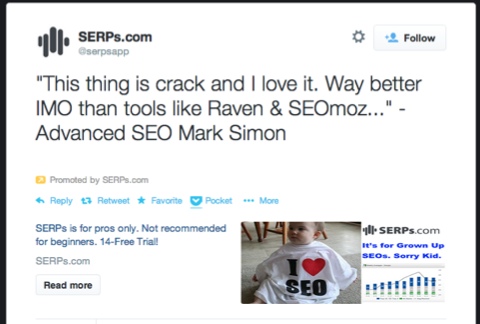
Reach Specific Users With Promoted Tweets
The second option lets you use promoted tweets to show relevant tweets to a specific target audience.
Promoted tweets are displayed at the top of relevant search results pages, within search results for promoted trends, in the Twitter feeds of users (if relevant), in Twitter's desktop and mobile apps and in several third-party Twitter clients.

Here's how to set up a tailored audiences ad for promoted tweets.
In your Twitter Ads account, click on Create New Campaign, and then click on the New Promoted Tweets Campaign button.
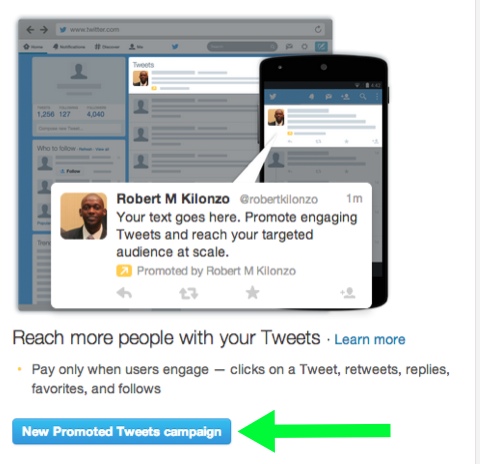
Just as with the promoted account campaign, you'll need to enter your campaign name, choose your timeframe and select tailored audiences for the primary method of targeting. Then, choose the audience list you want to target from your Twitter ad partner and define the location you want to reach.
Next, select whether you want to manually or automatically add the tweets to promote. For the automatic option, Twitter will promote up to five of your most engaging tweets.
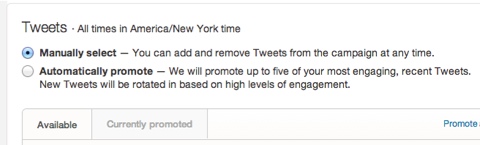
Again, enter your campaign budget information and save your campaign.
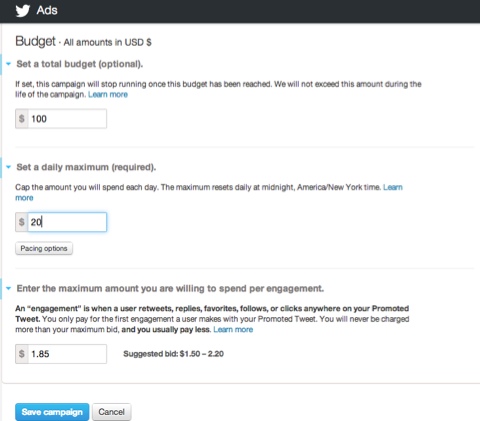
Here are three ways businesses are using the promoted tweet feature.
1. Follow Up on Customer Interests
With a promoted tweet, target people who clicked on a link from an earlier tweet and serve up related content and further your relationship with them.
Mass Relevance‘s ad partner identified me as being interested in content marketing so this promoted tweet was shown to me.
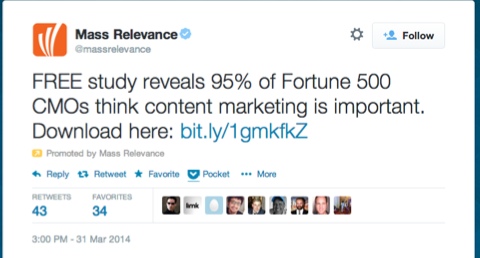
2. Regain Top-of-Mind Presence With Inactive Customers
Develop a promoted tweet campaign to target customers who've not visited your website for some time to remind them of your brand.
This price drop tweet from Nokia showed up in my stream months after I'd visited their site.

3. Connect With Potential Customers
Send a promoted tweet to target possible customers who've conducted searches for products related to your brand or visited sites similar to yours.
I've never visited the Eventable website, but they identified me as an in-market consumer. They targeted me with this tweet for consumers interested in in-market solutions.
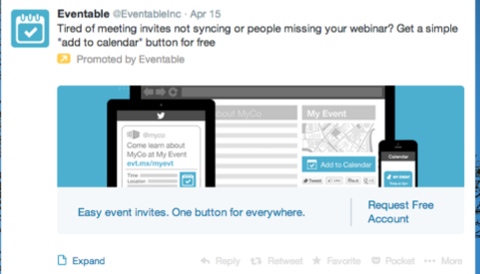
Over to You
Tailored audiences help you examine each customer at an individual level and select the most appropriate kind of outreach that signifies maximum value for your business. They provide marketers with the capability to focus their marketing campaigns using external data obtained through your Twitter Ad Partner account and your website.
Use the examples in this article to give tailored audiences a try and see if they're a perfect fit for your business.
What do you think? Will you use tailored audiences for your business? Have you tried it? What other online marketing avenues do you use that other businesses need to know to help them increase traffic? Let me know in the comments below.
Attention Agency Owners, Brand Marketers, and Consultants

Introducing the Marketing Agency Show–our newest podcast designed to explore the struggles of agency marketers.
Join show host and agency owner, Brooke Sellas, as she interviews agency marketers and digs deep into their biggest challenges. Explore topics like navigating rough economic times, leveraging AI, service diversification, client acquisition, and much more.
Just pull up your favorite podcast app, search for Marketing Agency Show and start listening. Or click the button below for more information.

