 Want people to spend more time on your Instagram story content? Looking for tips to prompt active engagement on your stories?
Want people to spend more time on your Instagram story content? Looking for tips to prompt active engagement on your stories?
In this article, you'll discover seven ways to encourage followers to tap on, reply to, and screenshot your Instagram stories.
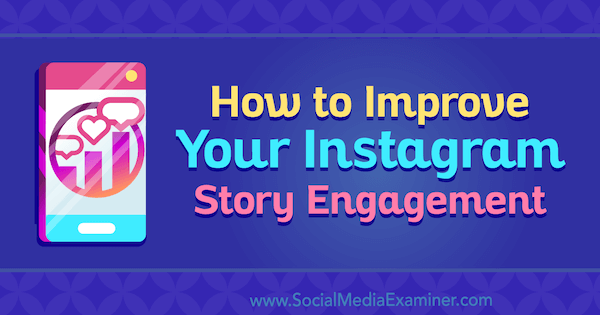
#1: Add a Tap for More Prompt
The “tap for more” tactic is pretty simple and straightforward. In your Instagram story, add text and an arrow graphic prompting viewers to tap on the right side of the screen to see your next story segment.
Here's what it looks like:
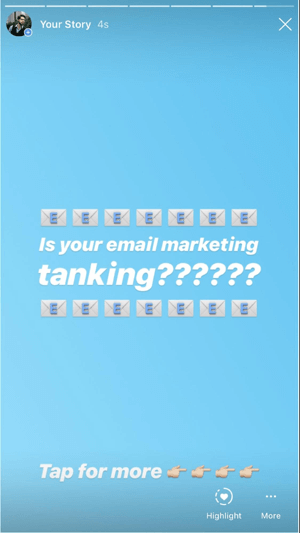
You may be thinking, “But the story will automatically move forward after 15 seconds anyway, so why does it matter?” Remember, watching a story sequence (multiple story segments in a row from the same user) is a passive experience. The more viewers just sit and watch, the less immersed they are with your content, making them more likely to exit your story sequence.
Prompting users to tap for more can help you accomplish four things:
- Give viewers a sense of control. They're no longer bystanders; they're now involved in the story progression.
- Trigger viewers to go from a passive to an active state.
- Pique curiosity or get users excited about your next segment.
- Increase the chances of getting a tap versus a swipe (exiting your story to proceed to the next account's story).
To use a tap for more prompt to your benefit, you could set up a story slide that teases information. For instance, ask viewers a question that captures their interest so they'll want to keep watching to see the answer.
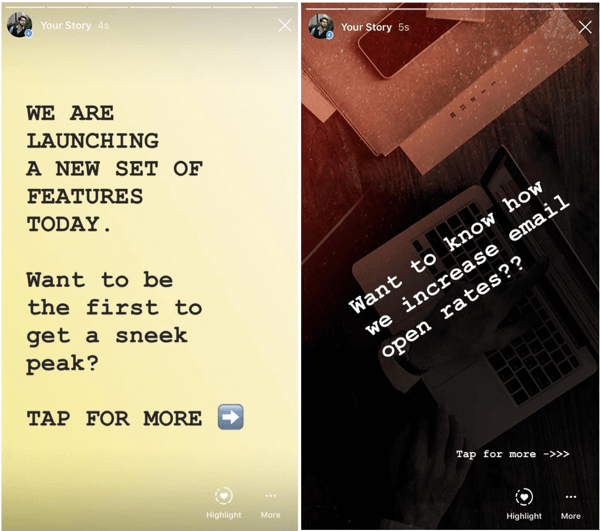
There are several ways to add the tap for more call to action: You can include a right-pointing arrow emoji and use the text tool to write “tap for more” on the right side of the screen. Or if you're feeling creative, design the screen in a third-party tool.
#2: Deliver Save-Worthy Content for Screenshots
Another way to get Instagram users to engage with your story is to deliver valuable content that they'll want to screenshot and save.
Deliver Branded Wallpapers
This tip is pretty simple: Design several attractive wallpapers for mobile and share them in your story so users can screenshot them and use them on their phone.
In your Instagram story flow, include a slide before you post the wallpapers to give your followers a heads-up. You could say something like, “Are you ready for some cool wallpapers? Get ready to screenshot.” Then post the wallpapers you've created.
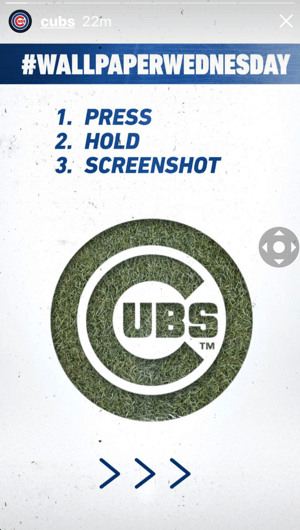
Get World-Class Marketing Training — All Year Long!
Are you facing doubt, uncertainty, or overwhelm? The Social Media Marketing Society can help.
Each month, you’ll receive training from trusted marketing experts, covering everything from AI to organic social marketing. When you join, you’ll also get immediate access to:
- A library of 100+ marketing trainings
- A community of like-minded marketers
- Monthly online community meetups
- Relevant news and trends updates
If you're thinking that this tactic is reserved only for graphic designers or businesses with beautiful products, think again. Any business can share screenshot-worthy wallpapers.
Gary Vaynerchuk combines beautiful designs and inspirational quotes in his wallpapers. Here are a few examples:
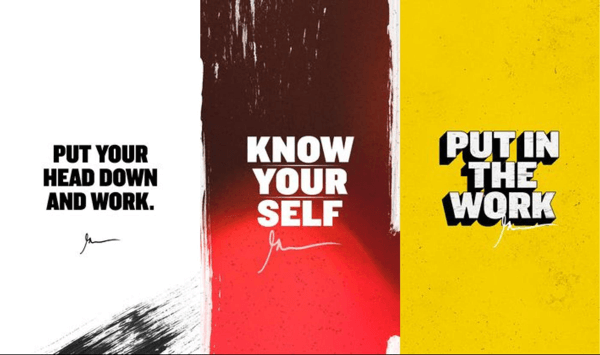
If design isn't your strong suit, you can create attractive wallpapers using an image editing tool like Canva or simply hire a designer from Upwork.
Share a List
People love lists. They get straight to the point, they're practical, and the information is easy to digest. There are lots of lists you could share in your story that your audience would want to save.
For instance, if you're a designer teaching someone how to create an Instagram story, share a series of videos and then sum up the major points you covered with a checklist slide or step-by-step guide. It might look something like this:
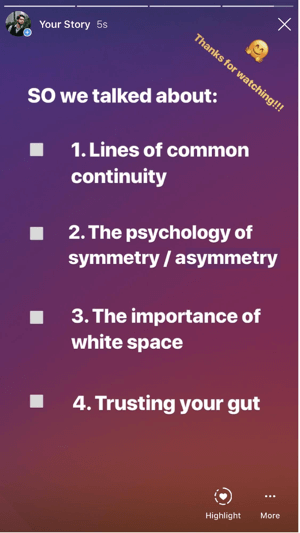
Another variation of a list is a recipe. Suppose you want to teach your audience to make a pie. Start by creating a classic step-by-step video of the baking process. At the end of the video, add a slide to prepare your audience: “Want the recipe? Get ready to screenshot.” Then post an image with the recipe.
#3: Carry on a Back-and-Forth Conversation
The Instagram question sticker is a great way to solicit feedback from your audience or gather questions for an AMA.
The most basic way to do this is to simply take a photo of yourself and use the question sticker to prompt your audience to ask you anything that comes to mind. It shows your followers that you're paying attention and value their input.
If you use this feature in a more strategic way, though, you can unlock useful insights that help you get a better understanding of your buyer persona, find out what content your audience wants, and solicit input about future products.

Here are some suggestions to try:
- “Ask me anything you want”: Asking your audience to submit questions to you can help humanize your brand and make your audience feel more connected to you.
- “What are your biggest challenges with X”: This feedback can help you identify potential topics to cover in your story, reveal ideas for new products, and inform your top-of-funnel content.
- “Hi everyone, today is [theme] day! Ask me your questions”: This is a variation of the second tactic. Soliciting questions about a specific topic can guide your middle-of-funnel content.
- “What do you want me to write about next?”: This one is simple. Ask viewers what kind of content you should create. This input can help you learn what your audience needs from you, which will improve Instagram engagement over time.
#4: Encourage Followers to DM You
When Instagram users DM your business, it gives you an opportunity to build a relationship with them. Here are two ways to use your Instagram story content to encourage them to do that.

Discover Proven Marketing Strategies and Tips
Want to go even deeper with your marketing? Check out the Social Media Marketing Podcast! Publishing weekly since 2012, the Social Media Marketing Podcast helps you navigate the constantly changing marketing jungle, with expert interviews from marketing pros.
But don’t let the name fool you. This show is about a lot more than just social media marketing. With over 600 episodes and millions of downloads each year, this show has been a trusted source for marketers for well over a decade.
Conduct a Survey
The goal here is to get users to screenshot a multiple-choice questionnaire or survey, mark it up, and send it back to you in a DM or email.
The first step is to define the goal of the survey, such as for entertainment, getting to know your audience, or gathering feedback.
Next, decide which type of survey you want to create. Some popular options are open-ended questions that users can answer in a few words, or a multiple-choice survey in which you ask a question and people can choose from a list of answers. Here's an example from Le Haute Jaz:

After you choose a question and possible answers, design your story graphics.
You can use an image-design tool to create the survey itself.
You'll also need to create two story slides to display before and after the survey. The slide before the survey should provide clear instructions to viewers to screenshot the survey, fill it out, and then DM it to you. The slide after the survey should be a reminder of those instructions.
If you want to increase engagement, you can also offer a prize or create a contest around the survey. Don't forget to mention it in your explainer story sequence. Your sequence might look something like this:
- Slide 1: “Want a chance to win X?”
- Slide 2: “Screenshot the next slide, fill in your answers, and DM us the results!”
- Slide 3: “We'll announce the winner on Instagram on Thursday!”
- Slide 4: “Do you want to win? Get ready to screenshot:”
- Slide 5: The survey
- Slide 6: “Got the screenshot?! Great! Fill it out, DM us, and you might be the next winner.”
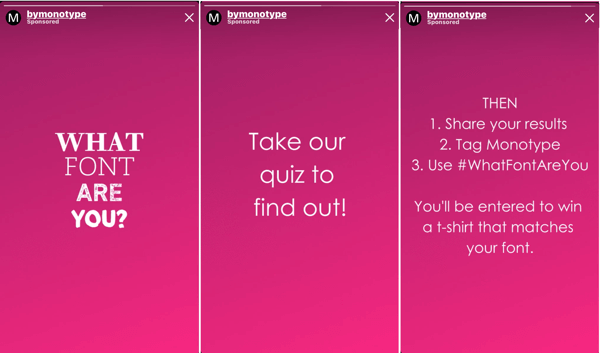
Deliver a Download
Giving away a free eBook, worksheet, or another downloadable piece of content is one of the oldest tricks for growing your newsletter. “Give me your email and I'll send this free professional guide to Facebook ads.” Sounds familiar, right?
You can use a similar technique to deliver a download with your Instagram story. But instead of driving people to a landing page, include a call to action asking users to DM you their email address (“Send me a DM with your email and I'll send you the eBook”). If you're managing an Instagram-based campaign, you could go with something like, “If you want the eBook, DM me and I'll send you the link.”
Why would you go this route instead of referring users to a link in the bio or asking them to swipe up (and then sending them to a landing page)? It gives you an opportunity to build a relationship. Trading DMs with your followers feels more authentic and personal than shooting people an eBook through a landing page or email.

#5: Increase Time Spent on a Story With Hold to Read
As you probably know, if you hold your finger down on an Instagram story, it freezes and doesn't progress to the next segment. Typically, you ask viewers to “hold to read” if an image contains more text than they can read in 15 seconds.
Another way to look at this tactic is that you're asking viewers for more time than they would usually devote to a story. You're saying, “This image is more important than other images so I'll need you to pay more attention to this one.”
There are two popular ways you can use this engagement technique:
- Create a long piece of text and ask them to hold to read. Make sure your text is well-written and valuable so they won't feel like you're wasting their time.
- Ask them to spot something inside an image or give their opinion. You could put two similar images side by side and ask your followers to spot the differences.
Here are two examples for inspiration:
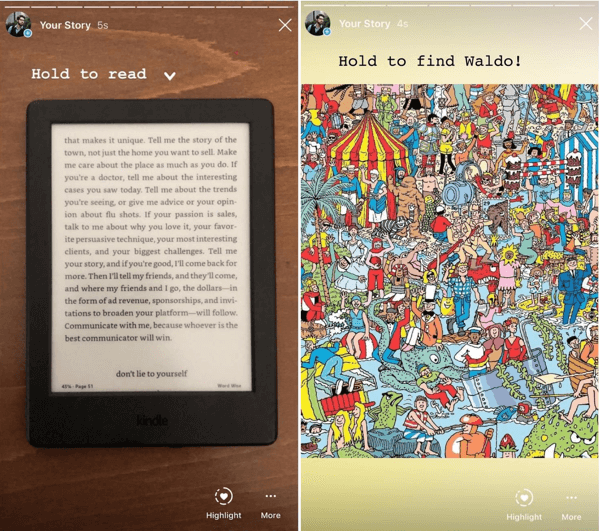
#6: Cue Viewers to Turn the Volume Up
Keep in mind that most people watch Instagram stories with the sound muted, so you want to get viewers to turn the sound on for you. Here's how you can do that:
- Slide 1: Show a video of you talking. Add a text overlay saying “We need to talk” and a GIF/emoji of a volume button or a speaker.
- Slide 2: Deliver your message.
Remember, you're asking for extra attention from your followers, so make sure you deliver something worth their time.
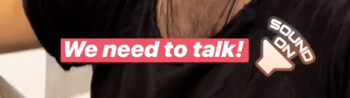
#7: Create Polarizing Poll Responses
People are likely to engage with standard yes or no questions; however, those interactions aren't particularly memorable. To get more from this story tactic, try using psychological triggers and styles in your answers. It can be as simple as changing “Yes” to “You're darn right!” Another option is to pose a series of questions. You could ask your audience what they're struggling with or a value you want to give.
Rob Hanley does this extremely well in his stories. See how his unique responses add color and actually make you want to engage?
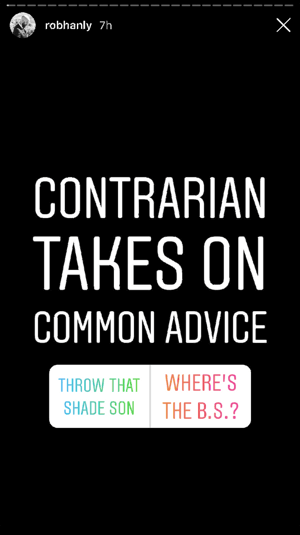
Conclusion
The road to building trust and establishing a relationship with potential clients is paved with a series of micro-engagements and interactions. The more your prospects see and interact with your content, the more likely they are to eventually buy from you. Makes sense, right?
With over 400 million daily active users for Instagram Stories, it's no wonder more brands are leveraging the platform. At the same time, though, it's getting more difficult to attract your audience's attention and generate meaningful engagements.
Most brands tend to focus on the attention-grabbing aspect of Instagram Stories and less on in-story engagement. But highly engaged brands know that to increase overall conversions, you must first focus on getting your users accustomed to engaging with your stories (tapping, taking screenshots, replying, or executing on a call to action). The seven simple engagement tactics above can help you do that.
What do you think? Which of these Instagram story engagement techniques work for your business? What other tactics have been successful for your business? Please share your thoughts in the comments below.
More articles on marketing with Instagram Stories:
- Discover six hacks for better Instagram stories.
- Learn how to boost follower engagement by creating Instagram stories with a beginning, middle, and end.
- Find five Instagram Stories apps for creating an attractive and engaging story.
Attention Agency Owners, Brand Marketers, and Consultants

Introducing the Marketing Agency Show–our newest podcast designed to explore the struggles of agency marketers.
Join show host and agency owner, Brooke Sellas, as she interviews agency marketers and digs deep into their biggest challenges. Explore topics like navigating rough economic times, leveraging AI, service diversification, client acquisition, and much more.
Just pull up your favorite podcast app, search for Marketing Agency Show and start listening. Or click the button below for more information.

