Want to grow your Instagram following? Have you considered partnering with other businesses that share your target audience?
In this article, you'll discover three ways to collaborate with others to attract a larger following on Instagram.

Find the Right Businesses to Collaborate With on Instagram
Collaborating with other businesses on Instagram is a great way to create simple but effective content to reach new audiences on the platform. The key is to find the right partners. Look for businesses in related industries that offer products or services that complement yours and that your audience will be interested in.
When researching potential partners, rather than just focusing on follower numbers, identify businesses or influencers that have your ideal customers in their following. A small targeted audience will often be more beneficial than a large broader audience when creating collaborative content.
Businesses that are trying to grow their audience on the platform will likely be open to mutually beneficial collaborations. Once you have an idea and have identified potential partners, contact them via Instagram DM to discuss the concept and put a plan in place.
Note: If your message remains unread, it might be in their message requests folder so it could require an email follow-up.
Once you've identified businesses you want to partner with, here are three in-app collaboration tools you can use to create content on Instagram.
#1: Co-Create Posts and Reels With the Instagram Collab Feature
Instagram recently added a new tool to the post and reel builder called the Instagram Collab feature. This tool allows you to invite someone to become a collaborator on content you've created together.
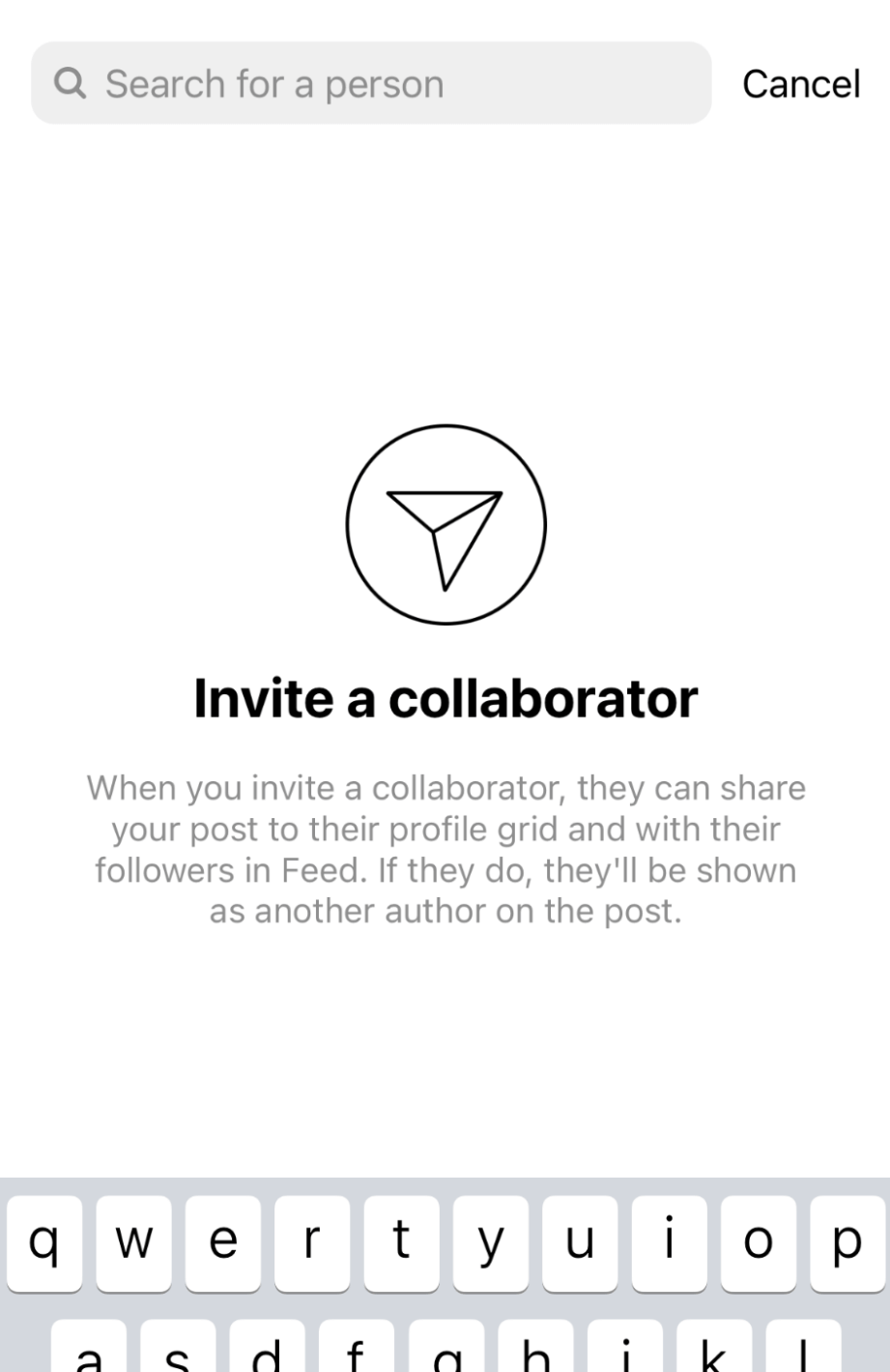
Previously, there were two ways to mention two accounts on a post: by using the Branded Content feature or tagging the other account in a post. If you tag someone in a post, though, their audience will probably never see the content unless that account shares it to their stories. And anyone who sees the original post would need to tap it to discover any accounts tagged in it.
With the Instagram Collab feature, both parties benefit several ways when co-creating content.
First, the additional author is displayed at the top of the post. Anyone who views the post can immediately see their name, which provides social proof and signals a professional relationship between the creators.
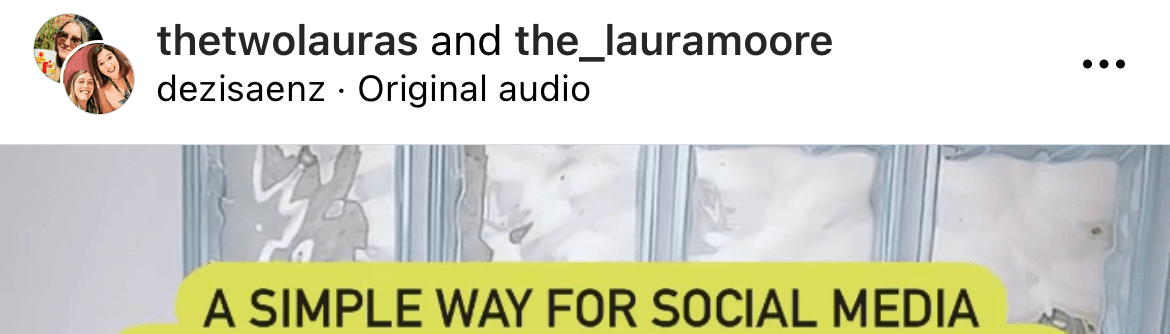
Get World-Class Marketing Training — All Year Long!
Are you facing doubt, uncertainty, or overwhelm? The Social Media Marketing Society can help.
Each month, you’ll receive training from trusted marketing experts, covering everything from AI to organic social marketing. When you join, you’ll also get immediate access to:
- A library of 100+ marketing trainings
- A community of like-minded marketers
- Monthly online community meetups
- Relevant news and trends updates
And when the collaborator accepts the invitation, your post will display on their grid, rather than being hidden away in the Tagged Content tab as would usually happen when a profile is tagged in a post.
Second, collaborative posts can eliminate the time and investment involved with typical collaborations. There's one post or reel shared between the two accounts without requiring sharing assets or writing multiple captions.
The Instagram Collab tool is available when creating single-image posts, videos, carousels, and reels. Here's how to use this feature.
How to Use the Instagram Collab Feature
Start by creating a post or reel as you usually would. When you get to the Share screen, select the Tag People option and then tap the Invite Collaborator tab.
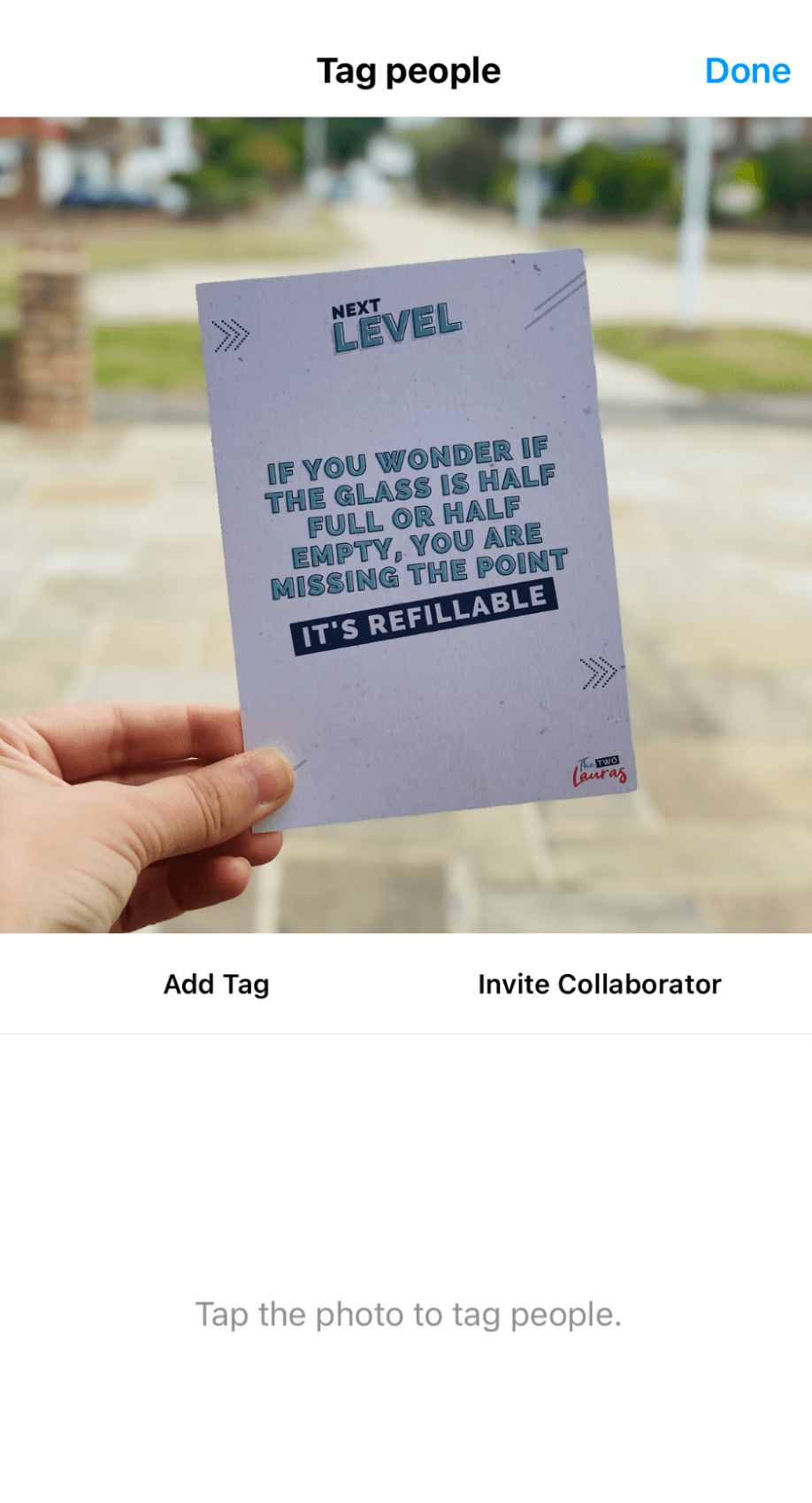
On the Invite a Collaborator screen, search for the person you wish to invite and tap their profile.
You can edit collaborators at this point if you wish to make a change. Please note you can currently only add one collaborator per post.
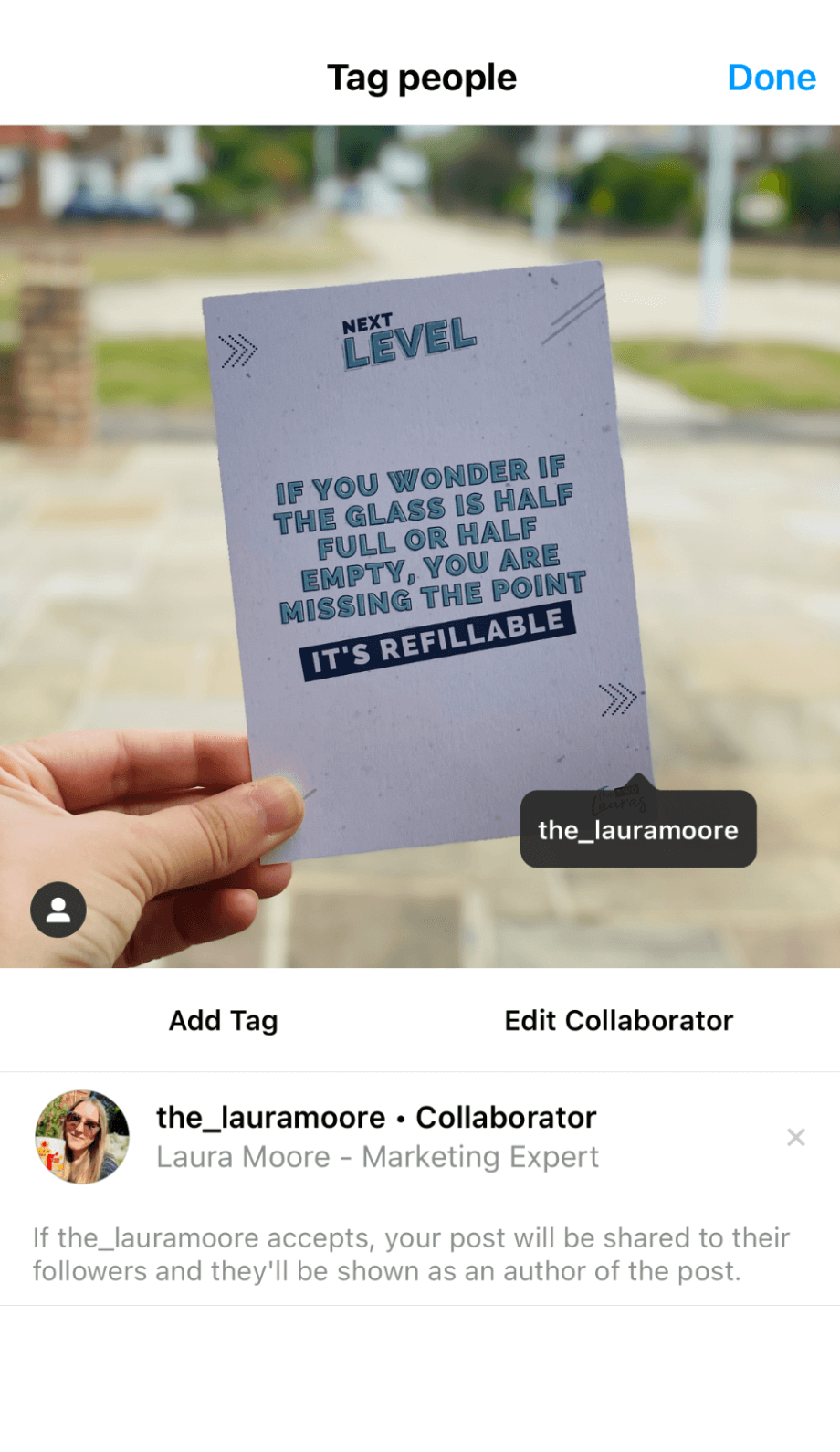
From here, share your post or reel as you usually would.
Once you've published the post, the collaborator will receive an invitation in their Instagram DM inbox with options to view the request and accept it.
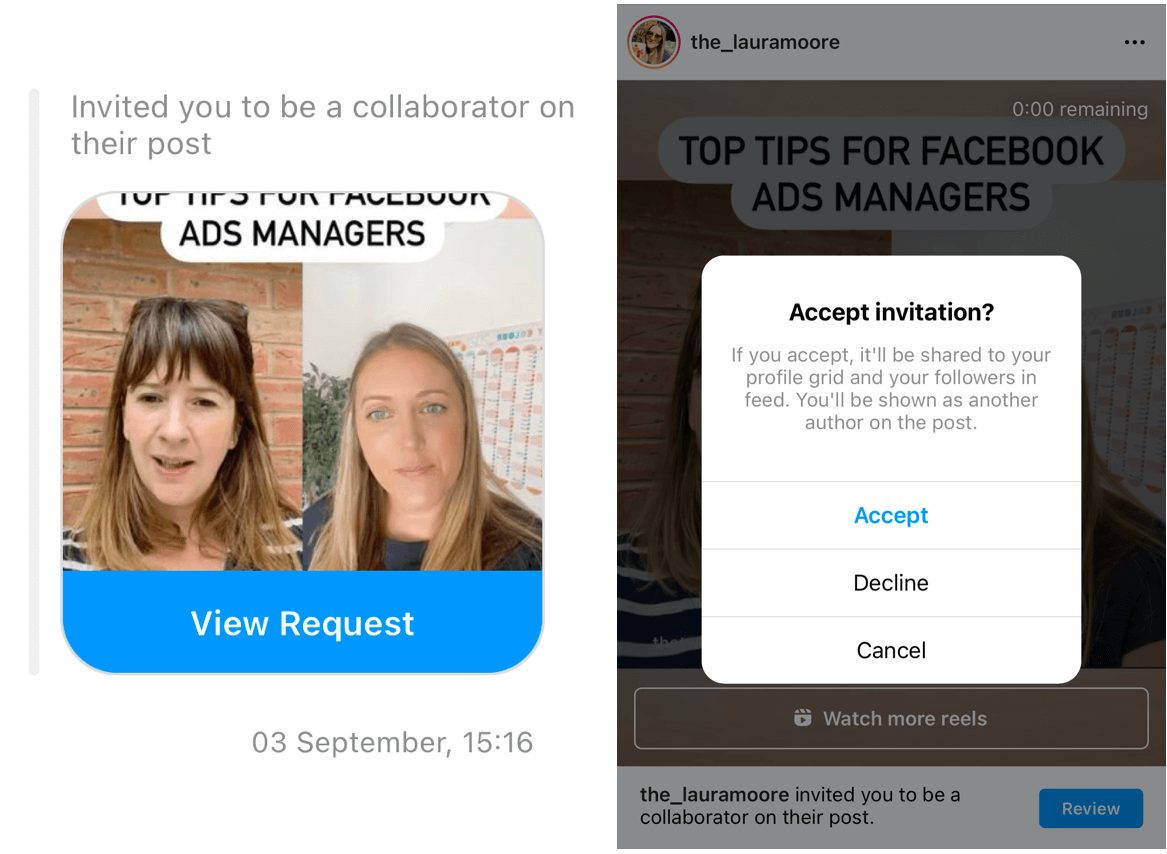
If they accept, the post will immediately appear on their grid and Instagram will notify you. Anyone viewing the post or reel will see both collaborators displayed.
The collaborator can choose to stop sharing at any time, which can be helpful for time-sensitive content or posts that don't meet your audience's usual expectations.
Tips for a Successful Collaboration
When co-creating posts, it's essential that both parties are happy to display the content on their Instagram grid. If a brand has a strict aesthetic, then the post should comply with that.
Collaborative posts should include the critical elements of a successful Instagram post including hashtags, an engaging caption, and a solid call to action (CTA).
#2: Invite Guests to Join You in an Instagram Live Room
The Instagram Live Rooms feature allows you to go live with up to three guests. By carefully selecting who you collaborate with in a room, you can reach a very targeted audience.
When choosing potential guests, it may be tempting to select them based purely on their audience size; however, you should consider whether they'll deliver the standard of content your audience expects from you. They need to provide value or entertainment that will keep your current audience interested.
When you go live with other people, Instagram will notify the audiences of both the host and guests, and throughout the live broadcast, any followers will see the live stream at the front of their Stories feed.
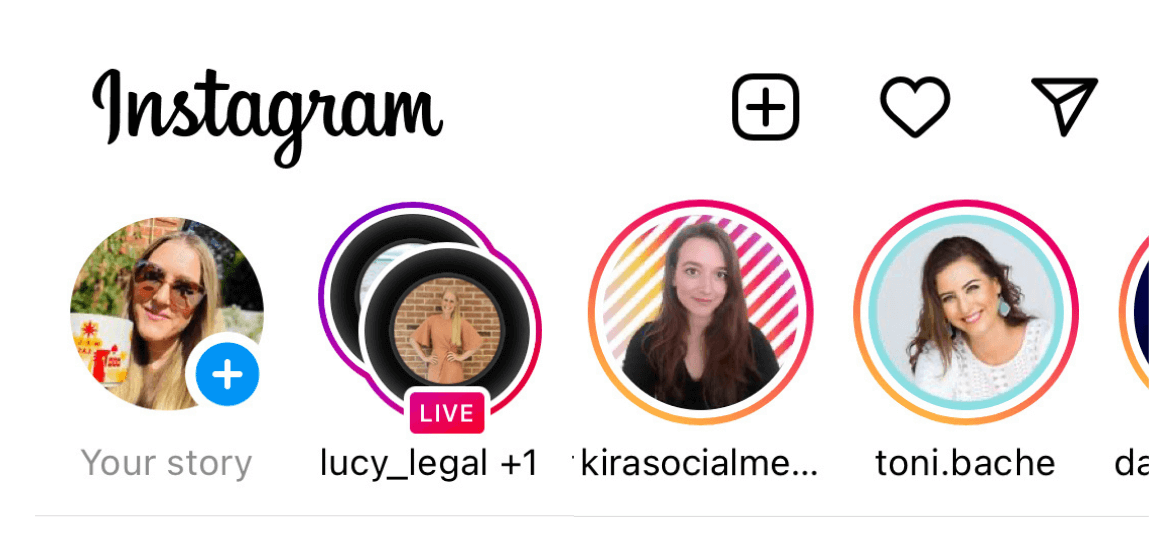
Live broadcasts are a simple way to create engaging content that builds relationships with viewers. Going live with three guests provides the maximum potential to reach new people and build new connections.
How to Set Up an Instagram Live Room
Going live removes the need for video editing and post-production, and by hosting the broadcast in the Instagram app, there's no need for any expensive video equipment. A phone and stable internet connection are all that's required.
Creating an Instagram live room is very similar to creating a typical Instagram Live broadcast. In the Instagram app, tap the plus icon and choose Live. Add a title to your broadcast to let viewers know the topic of your live room so they know what to expect.
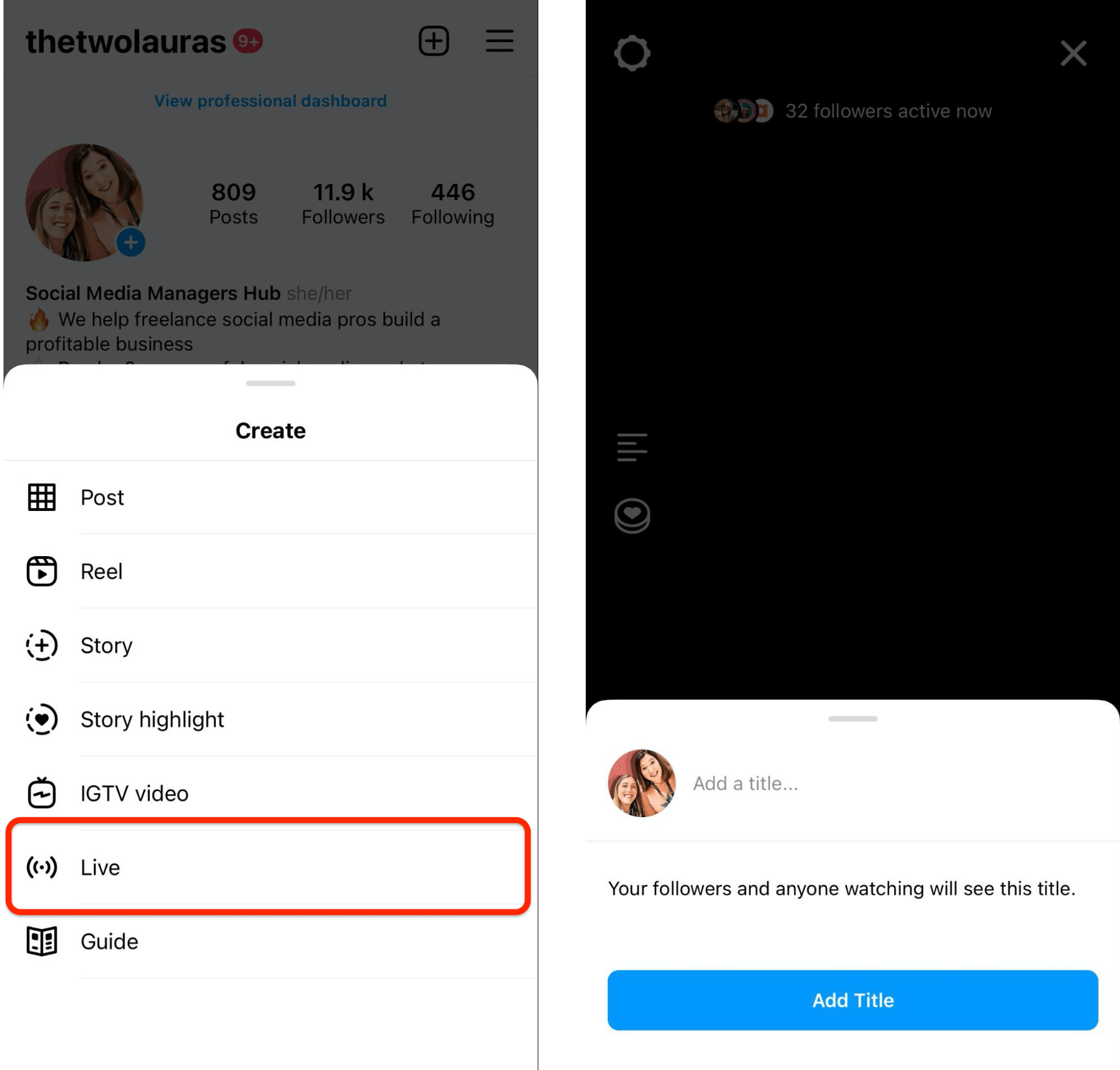
When you're ready to start your broadcast, tap the Live icon. Spend the first few minutes introducing the topic of the live room and encouraging people to watch while you wait for your guests to arrive.
When hosting a live room, you can add guests one by one or start a panel by adding everyone together. To add guests, tap the camera icon and you'll see any requests to join the broadcast. If you don't see your guests there, you can search for them to send them a request.
When someone leaves the broadcast, you can replace them with another guest to keep viewers watching.
Topics for Instagram Live Rooms
Here are some ways different types of businesses can benefit from hosting Instagram live rooms:

Discover Proven Marketing Strategies and Tips
Want to go even deeper with your marketing? Check out the Social Media Marketing Podcast! Publishing weekly since 2012, the Social Media Marketing Podcast helps you navigate the constantly changing marketing jungle, with expert interviews from marketing pros.
But don’t let the name fool you. This show is about a lot more than just social media marketing. With over 600 episodes and millions of downloads each year, this show has been a trusted source for marketers for well over a decade.
- Product-based businesses can host live rooms to demonstrate and showcase their products with complementary brands, influencers, or current customers. In regions with the Live Shopping feature, you can turn your live room into a collaborative online market by adding clickable product tags so viewers can buy in the Instagram app itself.
- Service-based businesses can grow their audiences using live rooms to host live training, panel discussions, or Q&As.
Hosting regular live rooms is the perfect way to create a series with a recurring theme or regular guests that your audience will look forward to and want to tune into. It's important to carefully select your guests and use a hook to encourage people to watch.

Tips for a Successful Live Room
Promoting your Instagram live room is crucial to its success, and ideally, all contributors will participate in the buildup to ensure their audiences are primed to tune in.
Before starting the live broadcast, ensure that each guest has updated their Instagram app and understands how to join the broadcast. I recommend nominating a host for the broadcast. The host doesn't have to be the organizer but will introduce guests, keep the conversation on-topic, and ensure you don't run over on time.
Introductions are key to a successful live room and allow all viewers to get to know each speaker. Remember that your goal for hosting this kind of broadcast is to build relationships with new audiences that don't yet know you.
Throughout the broadcast, the host should remind viewers to use the question sticker and ensure that their questions get answered. It's important to direct questions to one guest at a time to avoid guests talking over one another and creating an awkward viewing experience.
The host can also provide a regular recap throughout the broadcast to ensure that new viewers continue to watch. And they should regularly give a CTA to encourage the viewers to interact and follow each guest.
Once the live room is over, the host can save the recording as an IGTV and each guest can share it to their stories to encourage replay viewers.
#3: Feature Multiple Contributors in Instagram Guides
Instagram guides are a curated group of consecutive posts where the curator can add commentary to create an in-app magazine. Each post within a guide links back to an existing Instagram post, reel, or product page where readers can purchase products.
Instagram Guides is an underused feature that can provide excellent value to the creators, collaborators, and their audiences. Guides are a great way to share how-tos, tips, and recommendations.
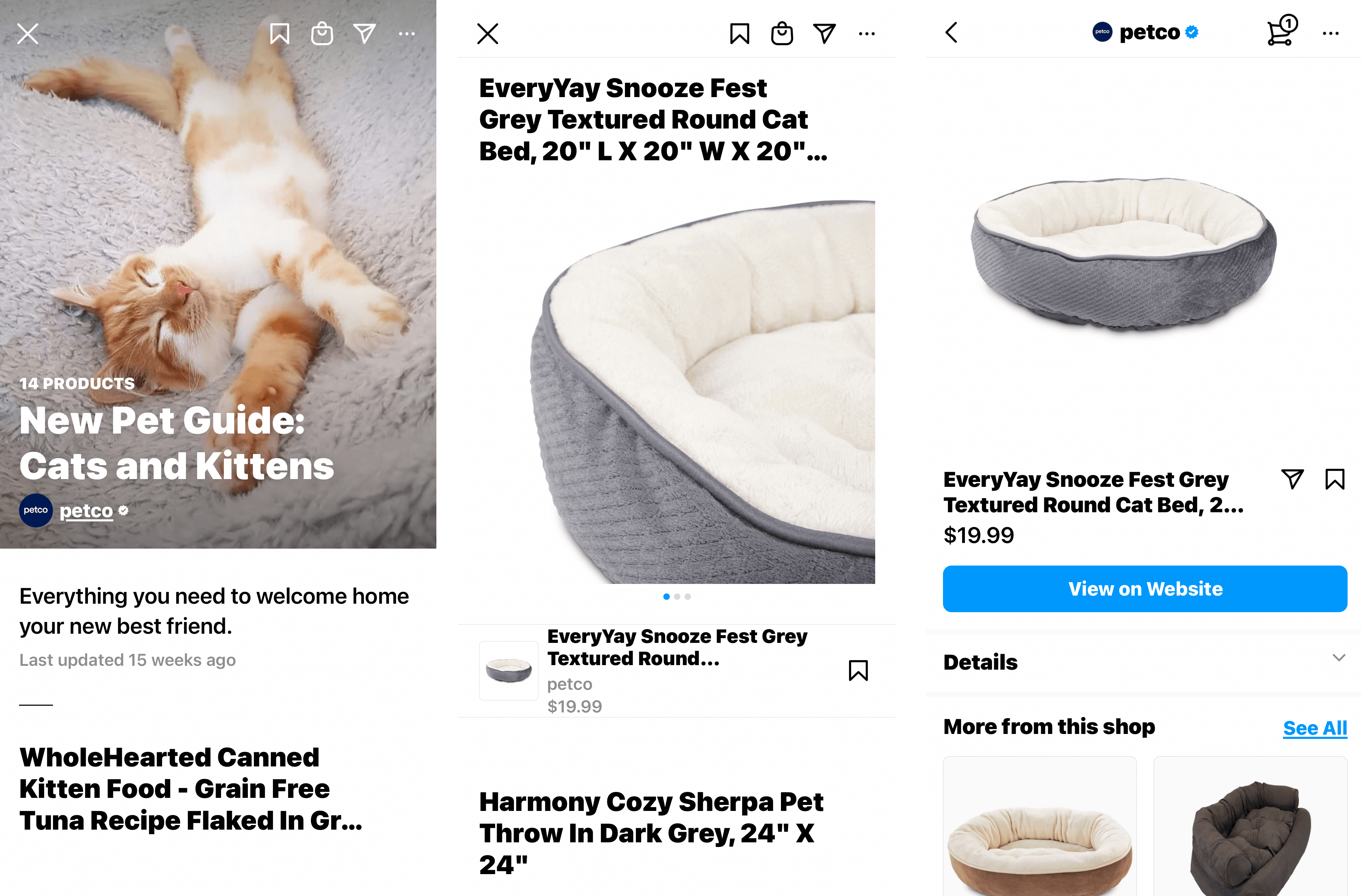
Because guides are presented in a long-form, scrollable format, the reader doesn't need to click away to find more information, resulting in longer reading times.
Guides make great shareable content as users can share to Stories or via a direct message, and because they're evergreen, they can even be linked in blogs and emails to bring people back to your profile. And the more valuable your guide is, the more likely someone will save it to refer to in the future.
Guides make collaboration easy, as you can simply add saved posts from multiple contributors to your guide. The original post creator will get a notification letting them know their content has been featured, which can trigger them to share it with their audiences.
Choose From Three Types of Instagram Guides
There are three types of guides you can create: Posts, Places, and Products. Each type offers a unique benefit for businesses to take advantage of.
Post Guides
With post guides, you can add your own posts, as well as saved posts from other Instagram creators. Post guides are the most flexible option in terms of the kinds of content you can include. By collaborating with complementary businesses, you can carefully curate helpful content to offer your audiences tips or entertainment.
Places Guides
With a places guide, you can curate content with location tags, which can be great for travel tips or recommendations.
@TheLittleLondonVegan collated all of the local outdoor markets into a helpful guide to encourage people to support independent suppliers but guides like this aren't reserved just for influencers. Any business can provide beneficial information to their local community by highlighting great places to visit, eat, or shop.
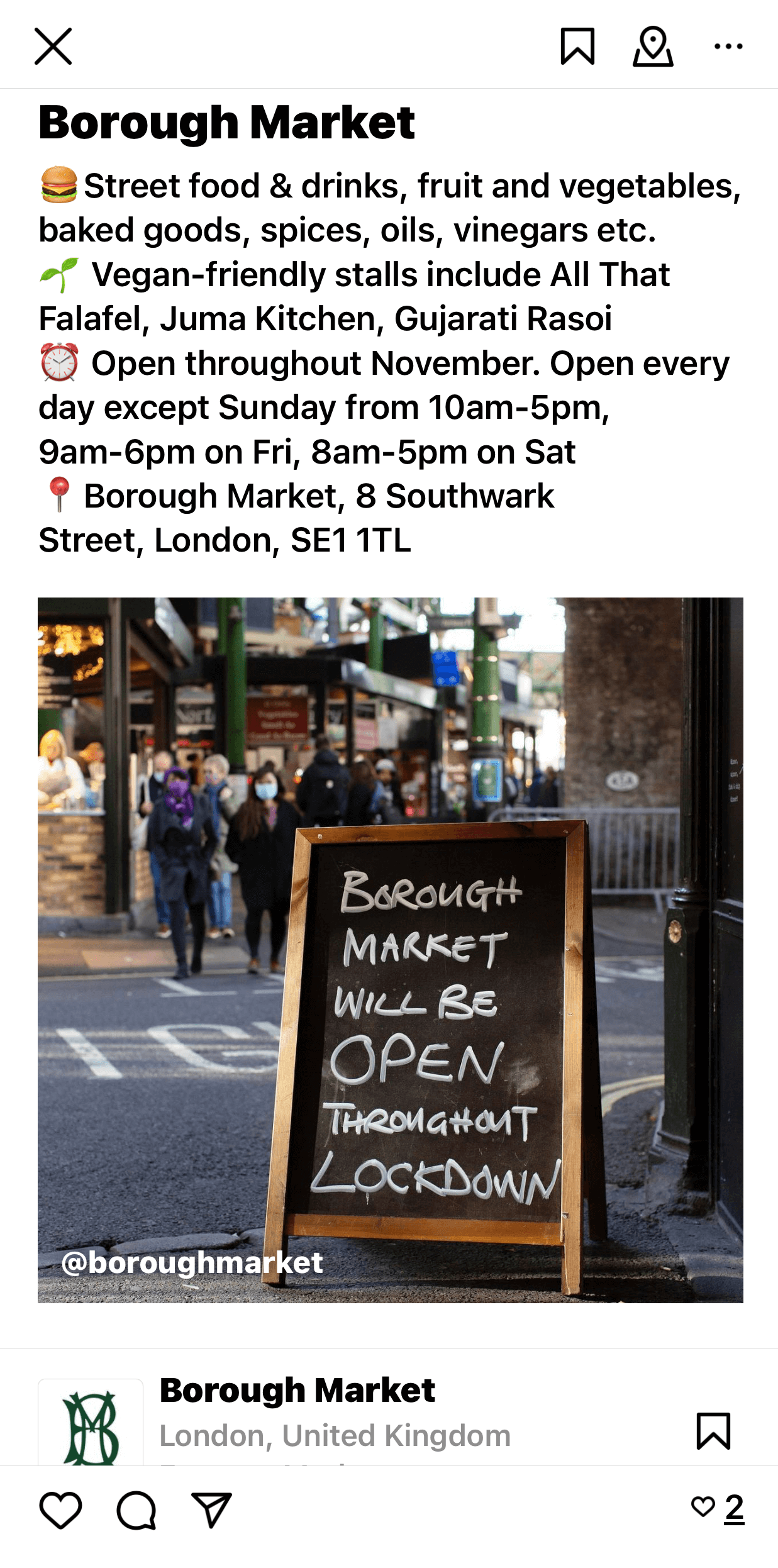
Product Guides
Instagram product guides link directly to Instagram Shopping so users can buy via the guide, and in some regions, complete the purchase without leaving the Instagram app. Users can also find product guides on the Instagram Shopping tab, allowing wider audiences to discover your content.
As a business, it's tempting to focus on creating guides that only feature your products but including other businesses can help you grow your audience. Think about what your audience is looking for and feature related products to create a guide that readers will appreciate and be more likely to save or share.
For example, if you sell dresses, you could create a guide about “What to Wear to a Winter Wedding” and include shoes, jewelry, and even makeup tips with posts from other businesses. To make the most of a guide like this, contact the company to let them know your guide will feature their products so they have an opportunity to select the best post for you to include. Building this communication will also encourage those businesses to share your guide and reduce the risk of them ignoring or missing the notification.
How to Create a Guide
To create an Instagram guide, tap the + icon and select Guide. Then choose your preference of guide type.
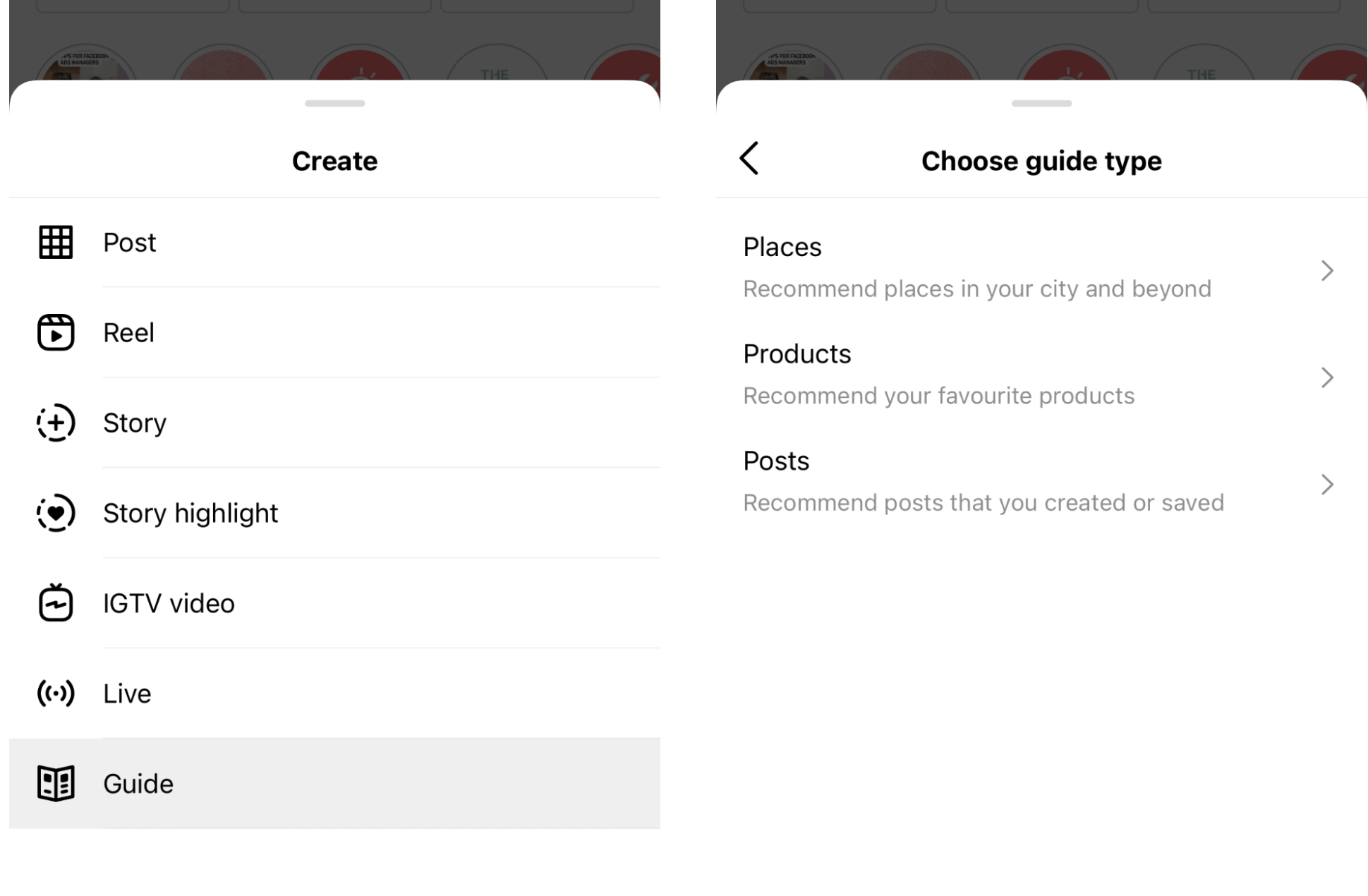
To add content to your guide, search for products or locations or choose posts you've created or saved.
Then change your cover image and add a description for your guide.
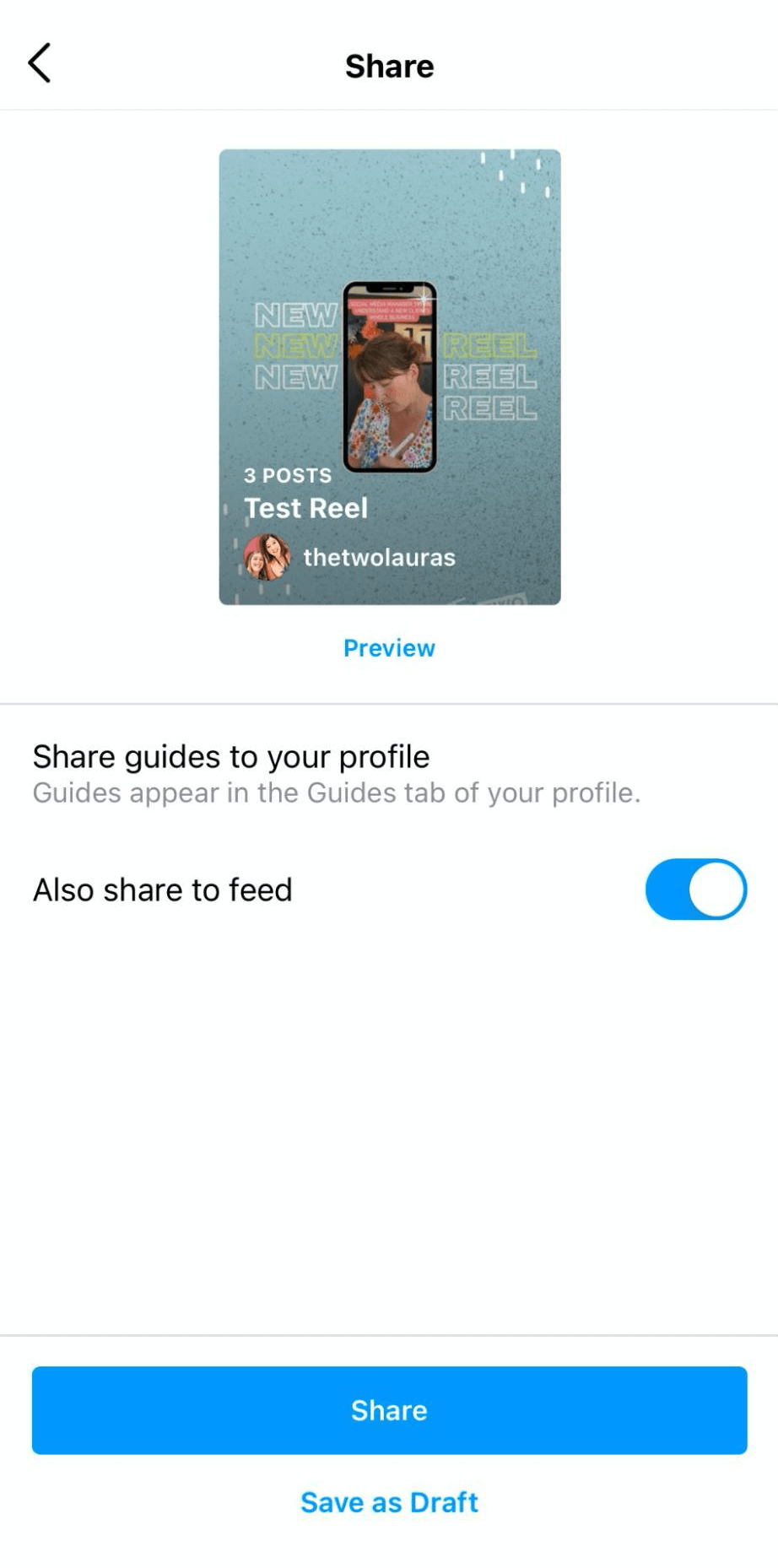
For each linked post or product, add a title and description to provide more information to your readers.
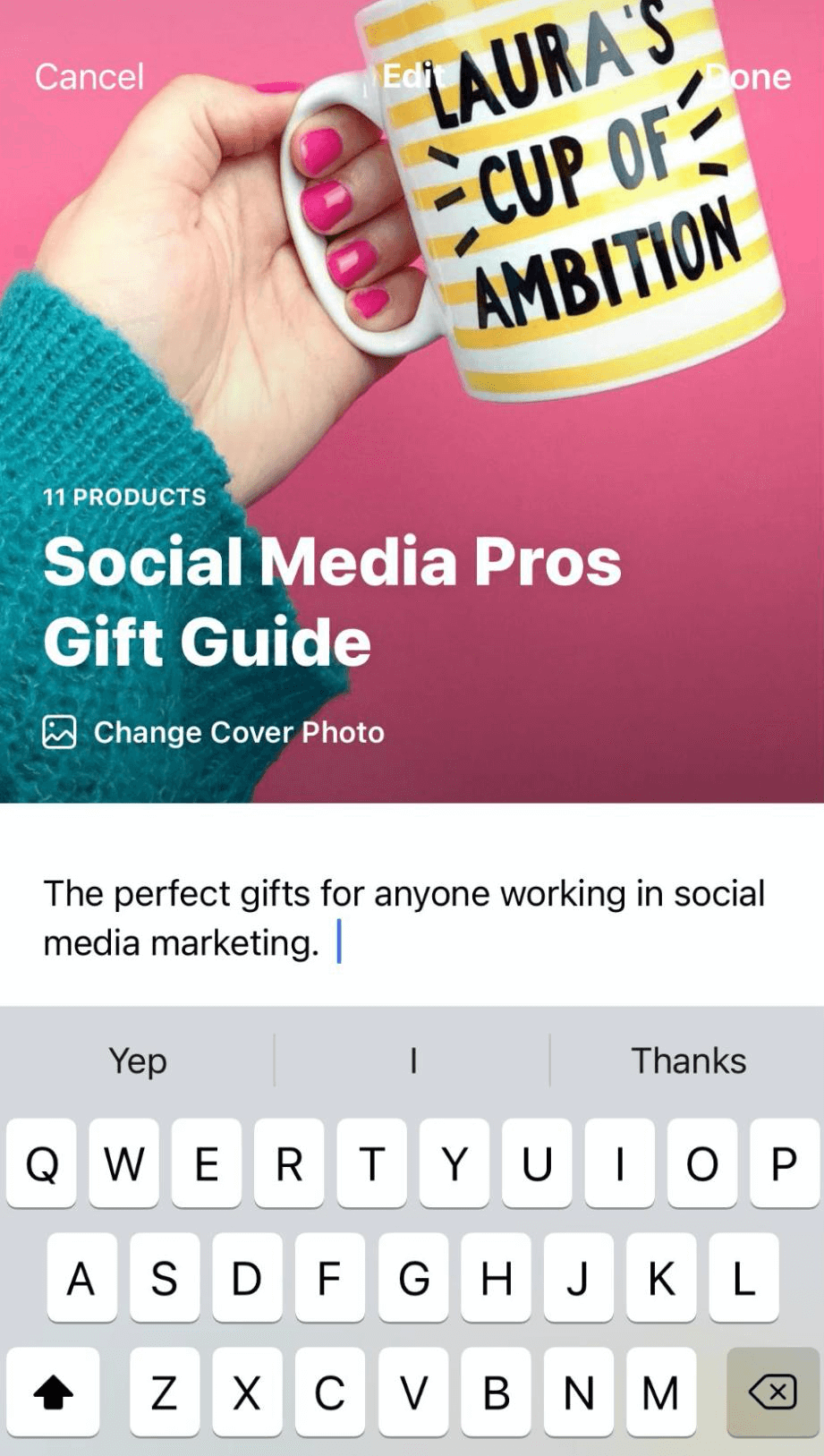
When you're ready to publish your guide, ensure you've turned on the option to share it to your feed so your existing followers will see the guide, too. Creators of any posts or products included in your guide will get a notification when you publish.
Unlike other Instagram content, you can edit Instagram guides once published so you can add more content to keep your readers engaged.
Conclusion
If you're keen to reach new audiences on Instagram, collaborations are worth a try. Businesses of any size can partner with other Instagram accounts to grow their mutual audiences and provide valuable content that appeals to both parties' followers.
Get More Advice on Instagram Marketing
- Create an Instagram content plan for your business.
- Use five built-in Instagram features to save time creating content.
- Analyze your organic marketing with Instagram Insights.
Attention Agency Owners, Brand Marketers, and Consultants

Introducing the Marketing Agency Show–our newest podcast designed to explore the struggles of agency marketers.
Join show host and agency owner, Brooke Sellas, as she interviews agency marketers and digs deep into their biggest challenges. Explore topics like navigating rough economic times, leveraging AI, service diversification, client acquisition, and much more.
Just pull up your favorite podcast app, search for Marketing Agency Show and start listening. Or click the button below for more information.

