Want to partner with other brands or influencers to co-create Instagram content? Wondering how to use the Instagram Collab feature for Reels and feed posts?
In this article, you'll learn how to use Instagram's Collab feature to co-author Instagram Reels and feed posts with partner or influencer accounts.
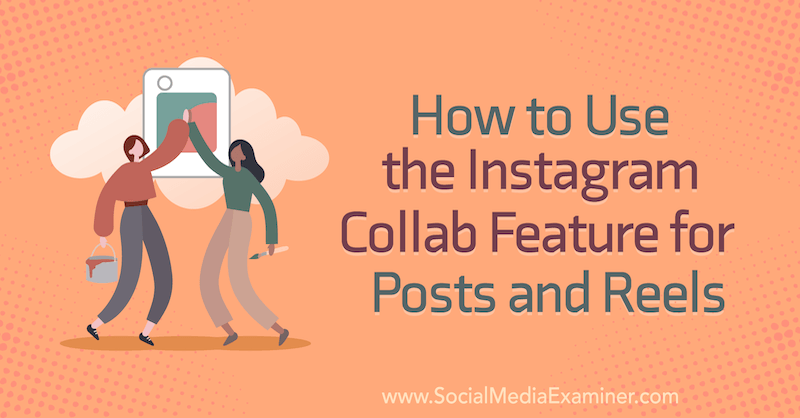
What Is the Instagram Collab Tag?
The Instagram Collab tag is only available for Reels and feed posts—at least for now. So what does the Collab tag actually do?
Let's be clear: This isn't a new content creation tool. It's not a new post format and it doesn't give you any more editing or analytics. But it does make it easier to communicate with your audience.
Until now, there were two ways to show a partnership on Instagram:
- Tag a brand or creator in your posts, just as if you were tagging a friend. There's no way to differentiate personal and professional tags so this lacks transparency.
- Use the branded content tag to show that a post was sponsored. Only some creators are eligible to use this tag.
The Collab label gives you a third option. Anyone you tag as a collaborator will be shown as a co-author of the post. And they'll instantly be able to reshare the post on their profile without having to use screenshots or a third-party regram app.
What's more, any public account can use the Collab tag, regardless of their audience size. It's a new, more straightforward way to signal a professional partnership.
So, to recap, the Collab tag…
- Makes it faster to share content.
- Gives full credit to all authors of a post.
- Makes conversions easier, as users can simply tap the name of a brand or creator on the post to visit their profile.
- Improves transparency for your followers.
This is just the latest in a stream of new features aimed at creators. Instagram has been working hard on new ways to monetize creator and business accounts.
You may not have access to this feature yet, though. It's only been rolled out in the UK, Ireland, and India so far and you can only invite collaborators who are based in those countries, too.
#1: How to Use the Instagram Collab Tag for Reels
Instagram Reels is a more recent innovation. Reels are short video clips with the option to add a backing soundtrack, closely inspired by TikTok videos. Just like feed posts, reels are stored on your profile in a dedicated grid.
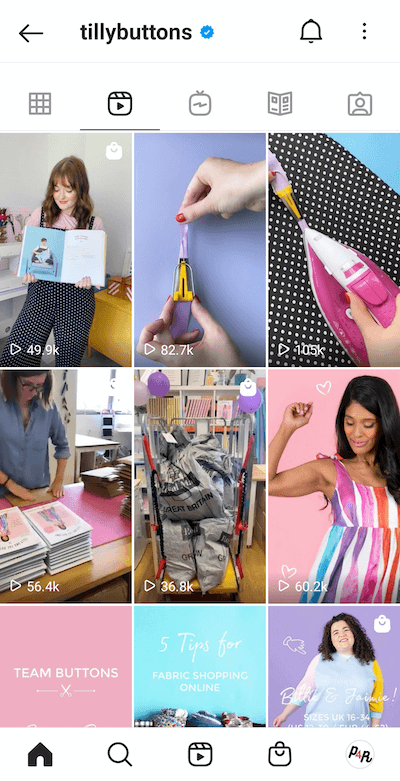
Reels have full access to editing features, including special effects, instant airbrushing, and split-screen filming. You can create videos up to 60 seconds long—although for a lot of video content, briefer is better.
Get World-Class Marketing Training — All Year Long!
Are you facing doubt, uncertainty, or overwhelm? The Social Media Marketing Society can help.
Each month, you’ll receive training from trusted marketing experts, covering everything from AI to organic social marketing. When you join, you’ll also get immediate access to:
- A library of 100+ marketing trainings
- A community of like-minded marketers
- Monthly online community meetups
- Relevant news and trends updates
You can record live or post pre-recorded video. Just be careful about reposting from other social networks: Instagram “de-prioritizes” video that's low-resolution or contains logos from other platforms.
Feed posts and reels share some key characteristics. These are probably why Instagram has restricted the Collab tag to these formats.
- Both feed posts and Reels are permanent content.
- Both can use shopping tags.
- Both show up on the Explore page. Other types of content, such as Stories and IGTV, are a little harder for users to find.
Reels are unusual because they show up in multiple spots on your profile. They're saved on the Reels tab; they're shown in your main grid with your feed posts; and you can choose to post them to Stories, as well.

However, it's impossible to say whether Reels or feed posts have more reach overall. This is because the Instagram algorithm takes your followers' personal preferences into account. So even if the whole world is going crazy for Reels, if your followers prefer feed posts, then your feed posts will have more reach.
Reels are already a very popular format for collaborations on Instagram. Video clips can now be up to 60 seconds, giving you plenty of time to review a product, discuss a feature, or announce a brand event. And features such as split-screen video make it easy to respond to content created by others.
To create a reel with the Collab tag, start by recording and editing just as you normally would. Tap Preview to make sure that everything looks right, and then tap Next to review your sharing options.
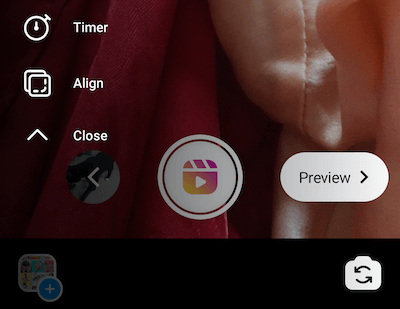
You can edit several settings on this page. You can choose whether to post the video as a reel or a story, edit the caption and audio description, and tag people in the reel.
Tap Tag People to access the Collab label.
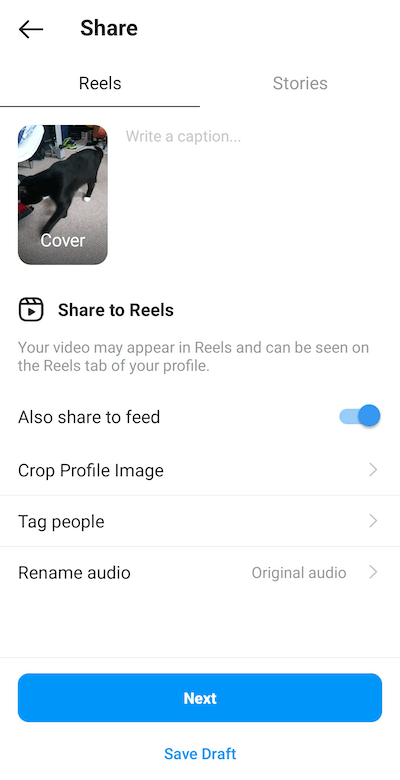
On the next screen, you'll see two options: You can tag people as usual or invite a collaborator to be credited on the post.
If you want, you can use both features in the same post. So you could tag a friend and list a brand as a collaborator.
For now, though, let's focus on the collab label. So tap Invite Collaborator.

On the next screen, you'll be asked to search for an account to tag.
You can tag up to 20 accounts. But watch out—that total includes normal tags as well as Collab tags. So you could tag 10 people and 10 collaborators or zero people and 20 collaborators, but that's your limit.
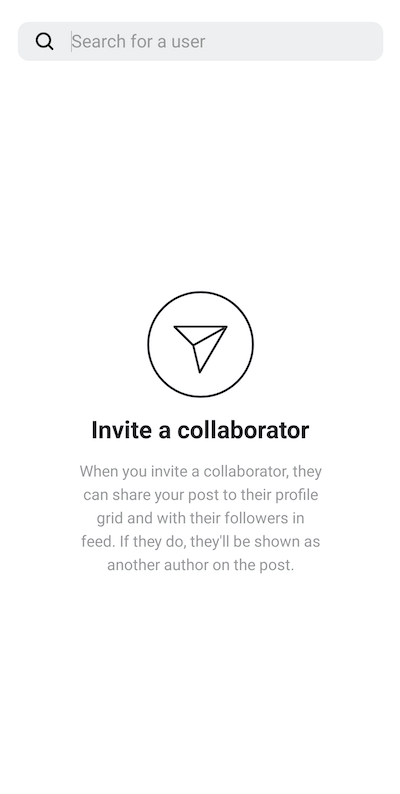
Remember, you can only tag public accounts that are based in the UK, India, or Ireland for now. Other locations should be added to the pilot scheme soon. However, you can't tag private accounts, regardless of their location.
Once you've chosen a collaborator (or perhaps more than one), tap the checkmark to confirm.
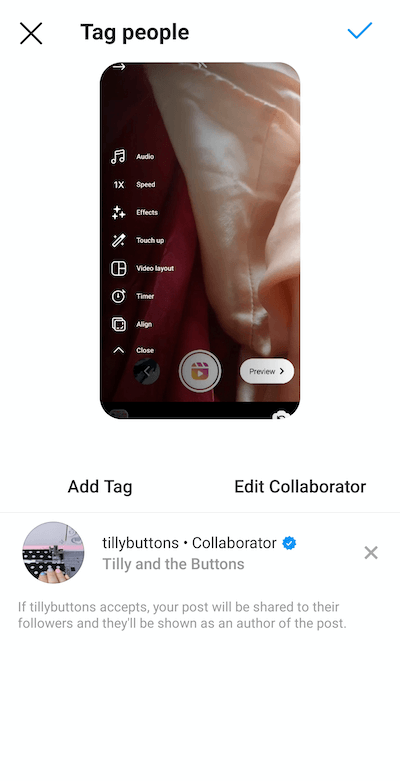
Instagram will take you back to the share screen, where you can check your settings one last time. This screen will now show a quick summary of the collaborators you've tagged. When you're happy, go ahead and publish the reel.
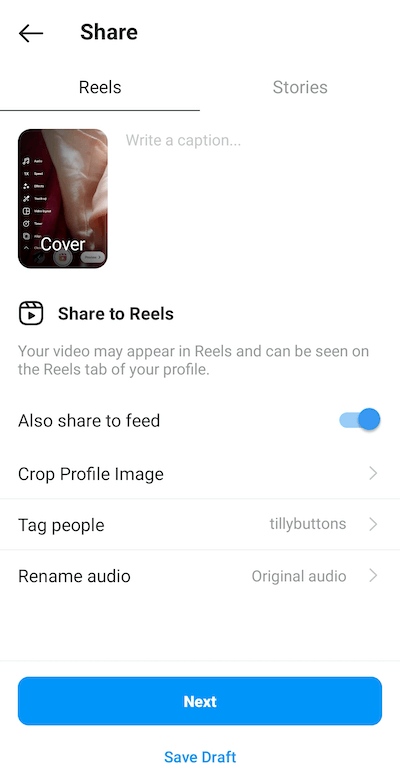
Don't forget that collaborators have to accept the tag before it shows up on your post. You can post your reel immediately but it might take a little while for your collaborator to receive the notification and accept it. So don't panic if it doesn't show up right away.
Once a collaborator has accepted the tag, they'll share ownership of your reel. Collaborators can share the reel on their own profile and they'll be credited as a co-author of the post.
#2: How to Use the Instagram Collab Tag for Feed Posts
Feed posts are the original content type on Instagram: those square photos that you post on your feed. They stay on your profile grid until you choose to delete them. You can post single photos, a carousel of multiple photos, and even short videos in this format.

Discover Proven Marketing Strategies and Tips
Want to go even deeper with your marketing? Check out the Social Media Marketing Podcast! Publishing weekly since 2012, the Social Media Marketing Podcast helps you navigate the constantly changing marketing jungle, with expert interviews from marketing pros.
But don’t let the name fool you. This show is about a lot more than just social media marketing. With over 600 episodes and millions of downloads each year, this show has been a trusted source for marketers for well over a decade.
The demise of feed posts is regularly predicted but it's unlikely to actually happen. Feed posts are easy to create, last forever, and are the first type of content visitors will see on your profile. And leading figures at Instagram have stated that photos aren't going anywhere.
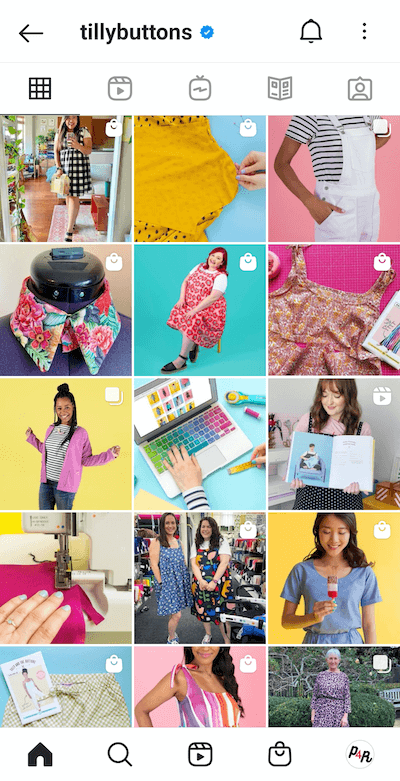
The Collab label works similarly for feed posts.
Start by taking a photo or choosing one from your camera roll. You can choose multiple photos to make a carousel or post a short video, just as usual. You can use the same filters and editing tools as usual, too.
When you're happy with the photo, tap through to the next screen to view your post settings.
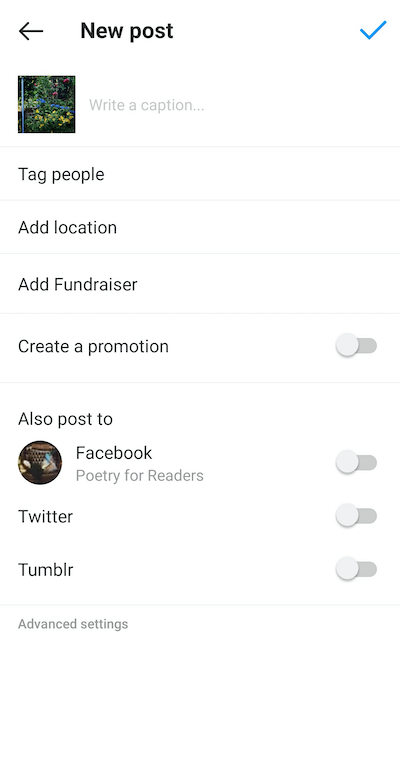
This is the screen where you can tag people, promote the post, choose where it appears, and access advanced settings such as alt text.
Pro Tip: Instagram calls alt text an advanced setting but it should be a default part of your posting process. Accessibility matters.
Tap Tag People to access the Collab label.
Just like with Reels, you can choose to tag people in the standard way or use the Collab label. You can use both options in the same post.

Right now, we're focused on the Collab label, so tap Invite Collaborator.
On the next screen, you can search for accounts to tag.
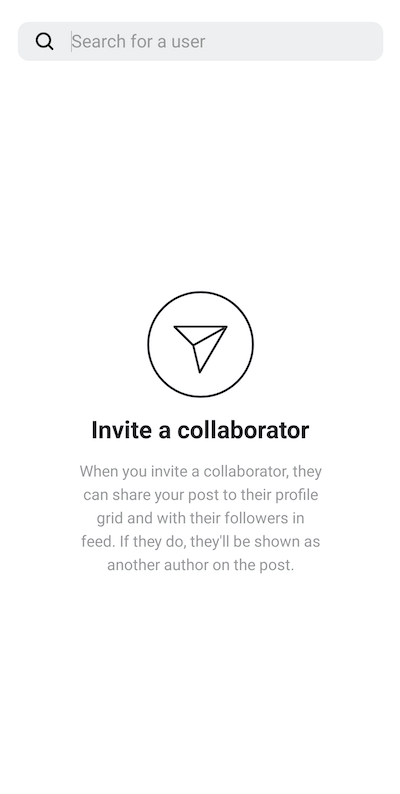
Remember, you can only tag public accounts that are based in the countries on the pilot scheme: India, Ireland, and the UK. You can't tag private accounts in any location.
Similar to Instagram feed posts, you're limited to 20 tags. And that total includes both normal tags and collab tags. So, for example, you could have 13 tags and 7 collaborators, but you couldn't have 15 tags and 20 collaborators.
When you've chosen your collaborator (or collaborators), tap the checkmark to confirm.
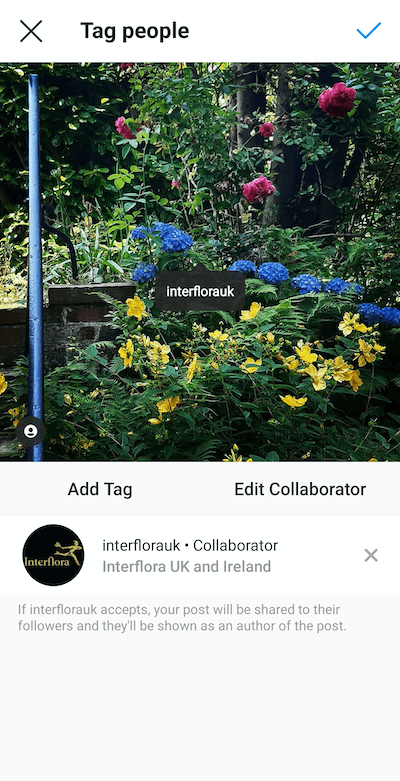
You'll be taken back to the settings screen, where you can make further edits or publish the post. The Tag People option shows a quick summary of the accounts you've tagged.
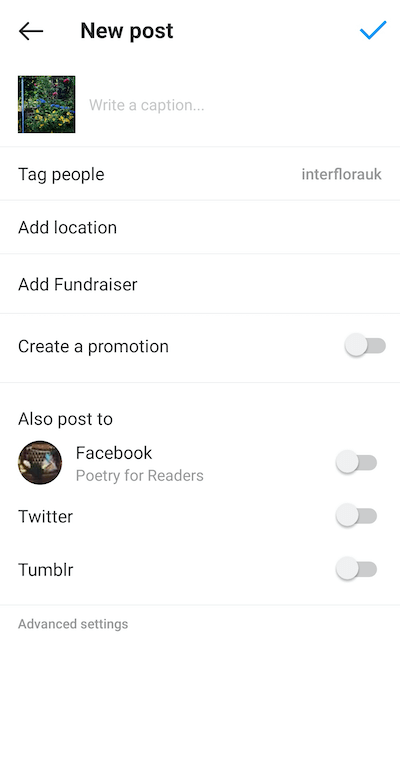
Collaborators have to accept the tag before it shows up on your published post so don't worry if it takes a little while. They have to see the notification and confirm the tag first. Once it's confirmed, they'll be able to share the post on their own feed.
#3: 3 Ways to Use the Instagram Collab Tag in Your Marketing
So now you know how to use the new Collab tag for Instagram reels and feed posts but what's the point? How can you actually use the Collab tag in your marketing strategy?
Remember, the Collab label has a few key advantages over normal tags or the branded content label:
- It's faster and easier to reshare content.
- It credits everybody involved in creating a post.
- It improves transparency and trust with your followers.
Let's look at three situations where using the Collab tag could make your life easier.
Boost Your Influencer Marketing Posts
If you work with influencer marketing, then you already know that you have to label sponsored posts on Instagram. You should use the branded content label for paid partnerships and include the #ad hashtag in your captions—where followers can see the tag without tapping “see more.”
Here are some examples of sponsored posts using the branded content label and #ad hashtag.
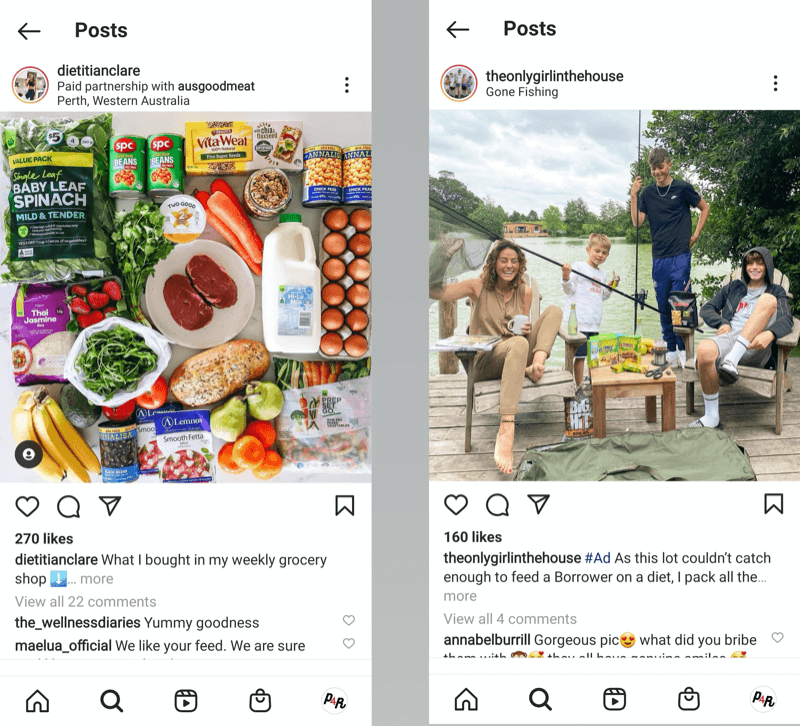
And it's worth using the Collab tag, too. Why? So that brands and influencers can share sponsored posts immediately without having to screenshot them or use regram apps. It's also one more way to be transparent with consumers.
Team Up With Other Brands for Giveaways
Instagram giveaways are a fast, easy way to gain followers or increase engagement on Instagram. And the Collab tag could help boost your results even further.
In a giveaway, followers are usually asked to visit multiple profiles or comment on posts from multiple accounts. Influencers often run giveaways, but we also see a lot of group giveaways where brands team up to split the costs (and rewards) of the competition.
For example, here are posts from three brands involved in a shared giveaway.
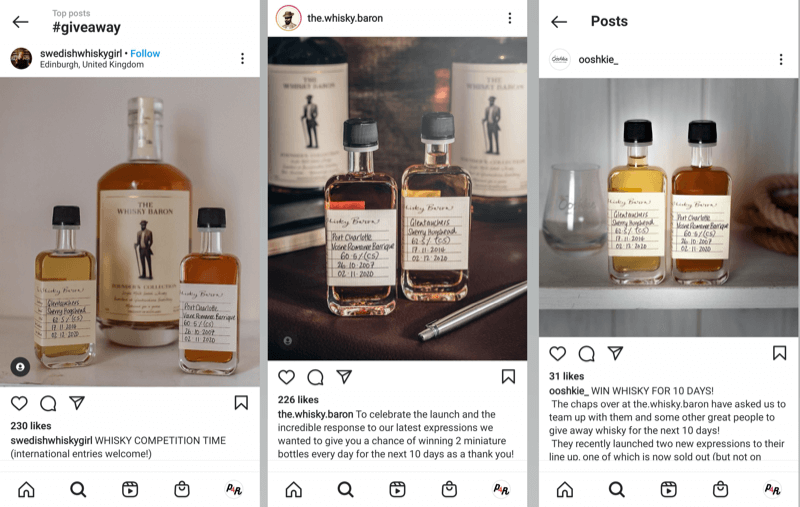
The Collab tag makes this easier because people can visit your collaborators' profiles with a single tap. (With a normal Instagram tag, it takes two taps: tapping the photo to see the tags and then tapping the tag to visit a profile.)
Transparency is also important. Don't assume that your followers don't care. In fact, in my experience, giveaways always receive a long list of queries from Instagram users: How will the winner be selected? Is the giveaway fair? Who's sponsoring it? The Collab tag makes it much easier to answer those questions.
Give Credit for Creative Partnerships
Not every Instagram post and reel is designed to make a sale. Sponsored posts and giveaways are useful marketing tools but sometimes you're playing a longer game.
Creative partnerships are also a big part of content on Instagram. We've seen brands working with creatives to support their image and demonstrate their values…
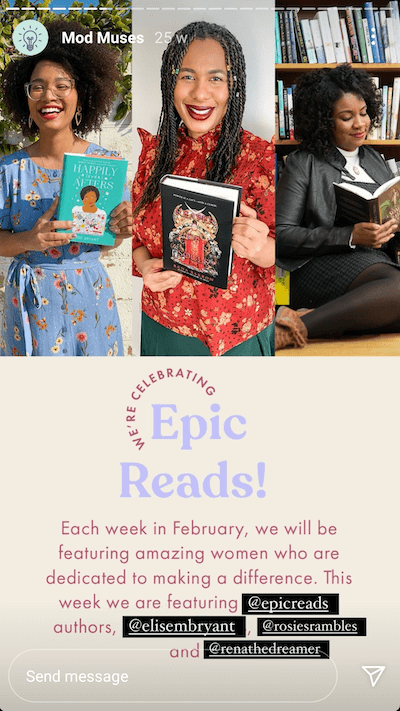
We've seen artists, writers, and musicians collaborating on projects for the love of the work…

And we've seen brands crowdsourcing ideas from their followers, who deserve credit too.
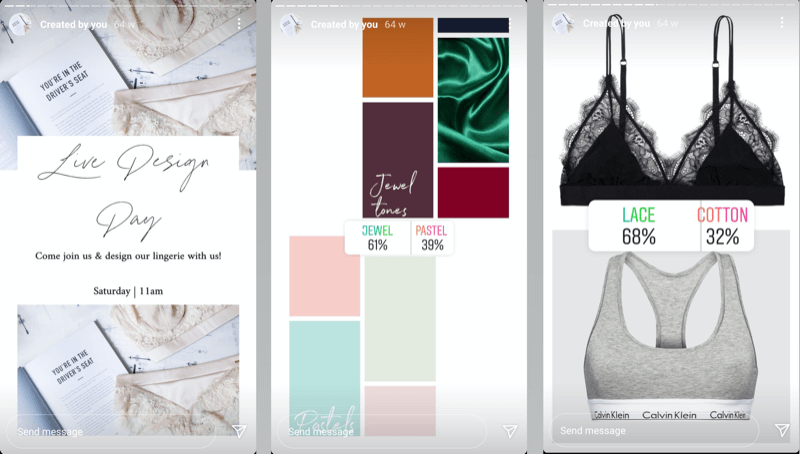
This is where the Collab tag really comes into its own. You can use the label to give credit to your creative collaborators and make it easier for them to share their work.
Conclusion
The Instagram Collab tag is yet another tool that aims to make life easier for brands, creators, and consumers by providing some key advantages over other forms of tagging on Instagram. Instagram has already started rolling out this feature for reels and feed posts starting in India, the UK, and Ireland.
Get More Advice on Instagram Marketing
- Create an organic Instagram marketing strategy from scratch.
- Improve your Instagram reach.
- Use Instagram Insights to analyze seven different types of content.
Attention Agency Owners, Brand Marketers, and Consultants

Introducing the Marketing Agency Show–our newest podcast designed to explore the struggles of agency marketers.
Join show host and agency owner, Brooke Sellas, as she interviews agency marketers and digs deep into their biggest challenges. Explore topics like navigating rough economic times, leveraging AI, service diversification, client acquisition, and much more.
Just pull up your favorite podcast app, search for Marketing Agency Show and start listening. Or click the button below for more information.

